Working with objects is a central part of programming in JavaScript. Managing objects allows you to handle complex data structures and make your programs flexible and extensible. In this guide, you will learn how to define your own classes in JavaScript to create objects with specific properties. This is a fundamental skill that will help you develop both simple and complex applications. Let's get started!
Key takeaways
- JavaScript uses functions to define classes.
- With constructors, you can create objects with specific properties.
- Each object can have individual values, even though they are based on a common blueprint.
- Using objects simplifies the management and behavior of data in your code.
Step-by-step guide
Defining a class
In the first step, we will define a simple class. In JavaScript, you can create classes using the keyword function. This takes us back to a time before the ES6 syntax for classes was introduced, but it is still an important method that you should know. Start by creating a function called Car that encapsulates the properties of a car, such as make, color, and horsepower.
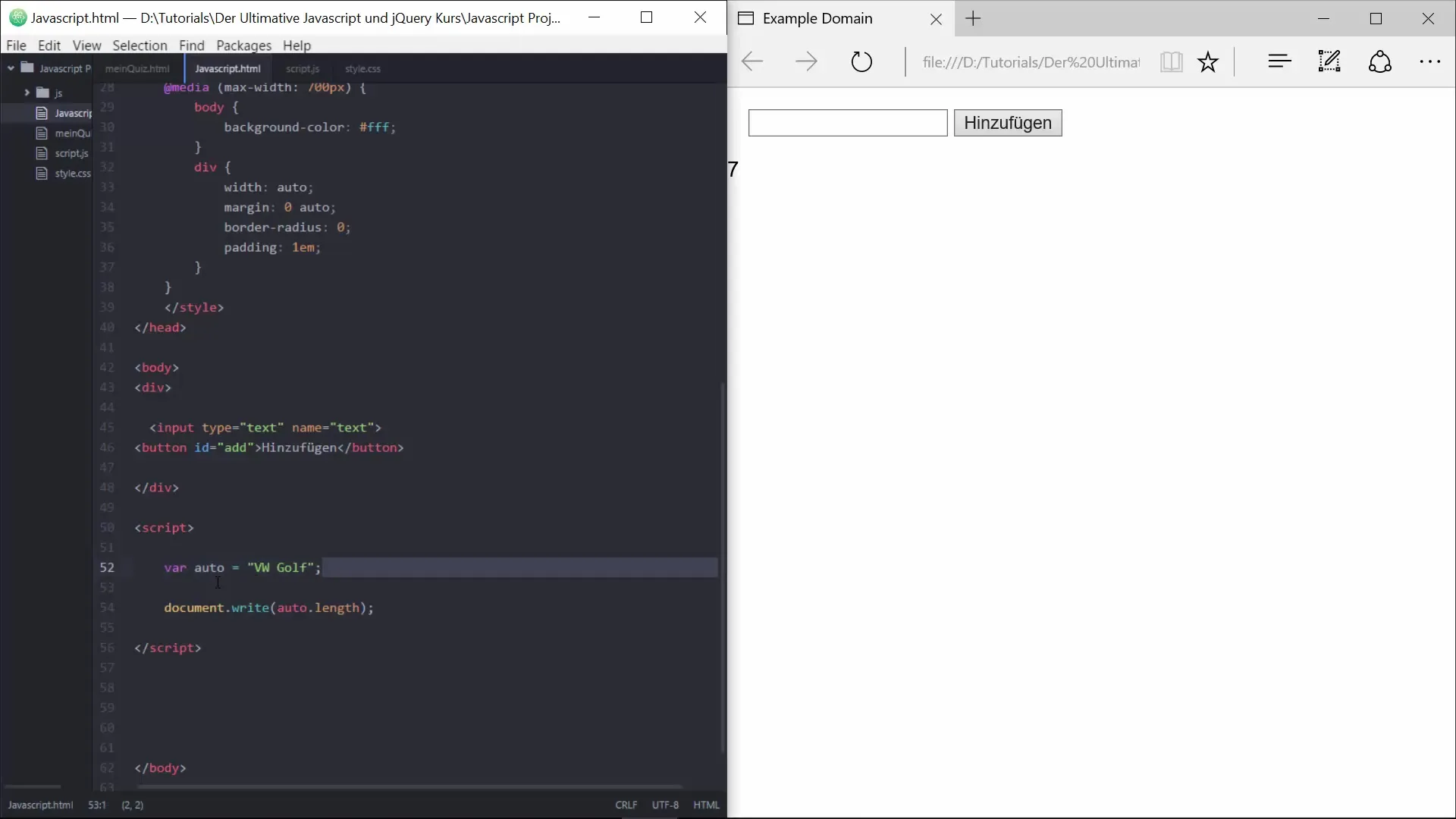
Setting properties within the constructor
Within the function, you define which properties a car can have. You can set these properties using the this reference. this refers to the current object being instantiated. This ensures that each car you create later has its own values for these properties.
Creating an instance of the class
To create an object from your class, you use the new keyword. This instantiates a new object from the Car class. You pass the class the required properties like make, color, and horsepower to initialize the object. For example, you can create a new car called Golf.
Creating another object
To demonstrate the flexibility of object-oriented programming in JavaScript, you create a second object, this time an Audi. Again, you use the new syntax and give this instance different values for the properties to illustrate that each object is unique, even though they share the same class definition.
Displaying object properties
Now that you have created two objects, it's time to display their properties. You can use the document.write method to display the make of the Golf model on the HTML page. This will help you understand how to access the properties of an object.
Practical application of objects
In the next step, let's think about more complex projects. Keep in mind that objects in JavaScript are not just suitable for cars. Think of a computer game where you need to define different enemies with varying properties. You can manage the properties of the enemies with objects, where all enemies share the same basic behavior but differ in specific details.
Enhancement through function extensions
The possibilities that object-oriented programming offers are virtually limitless. Once you have mastered working with classes and objects, you can add functions to your classes to control the behavior of the objects. This is a topic we will cover in more detail in the next tutorial.
Summary – Creating objects in JavaScript: A comprehensive guide
Creating and managing objects is a fundamental skill that allows you to use JavaScript effectively. You have now learned how to create classes, generate instances of objects, and define the properties of these objects. These skills lay the groundwork for your development as a programmer. Use these concepts to further enhance your JavaScript abilities!
Frequently Asked Questions
How do I define a class in JavaScript?You define a class in JavaScript with the keyword function followed by a class name.
What is this in a class definition?this refers to the current object being instantiated and helps to set its properties.
How do I create an instance of a class?You create an instance of a class using the new keyword followed by the class name and passing in the necessary parameters.
Can I create objects from the same class with different values?Yes, each object can have different values for its properties, even if they belong to the same class.
What are examples of objects in everyday life?Pop-up windows, form inputs, or graphical game characters are practical examples of objects.


