Are you ready to take your programming skills to the next level? After getting to know the for loop, let's take a look at the do-while and while loops. These two types of loops have their own charm and different use cases that you should be familiar with to make your code more efficient. Let's dive step-by-step into the world of these loops.
Key insights
- The do-while loop executes its code block at least once before checking the condition.
- The while loop checks the condition before each iteration. Proper implementation is crucial to avoid infinite loops.
- Both loops can be used in various ways, depending on the application needs - whether counting to query user input or monitoring specific conditions.
Framework of the Do-While Loop
To start with the do-while loop, it's important to understand its structure.
We start with the counter set to 10, and then we count down.
In this case, the do-while loop ensures that the counter counts down from 10 to 0 first and only then checks if the condition is still met.
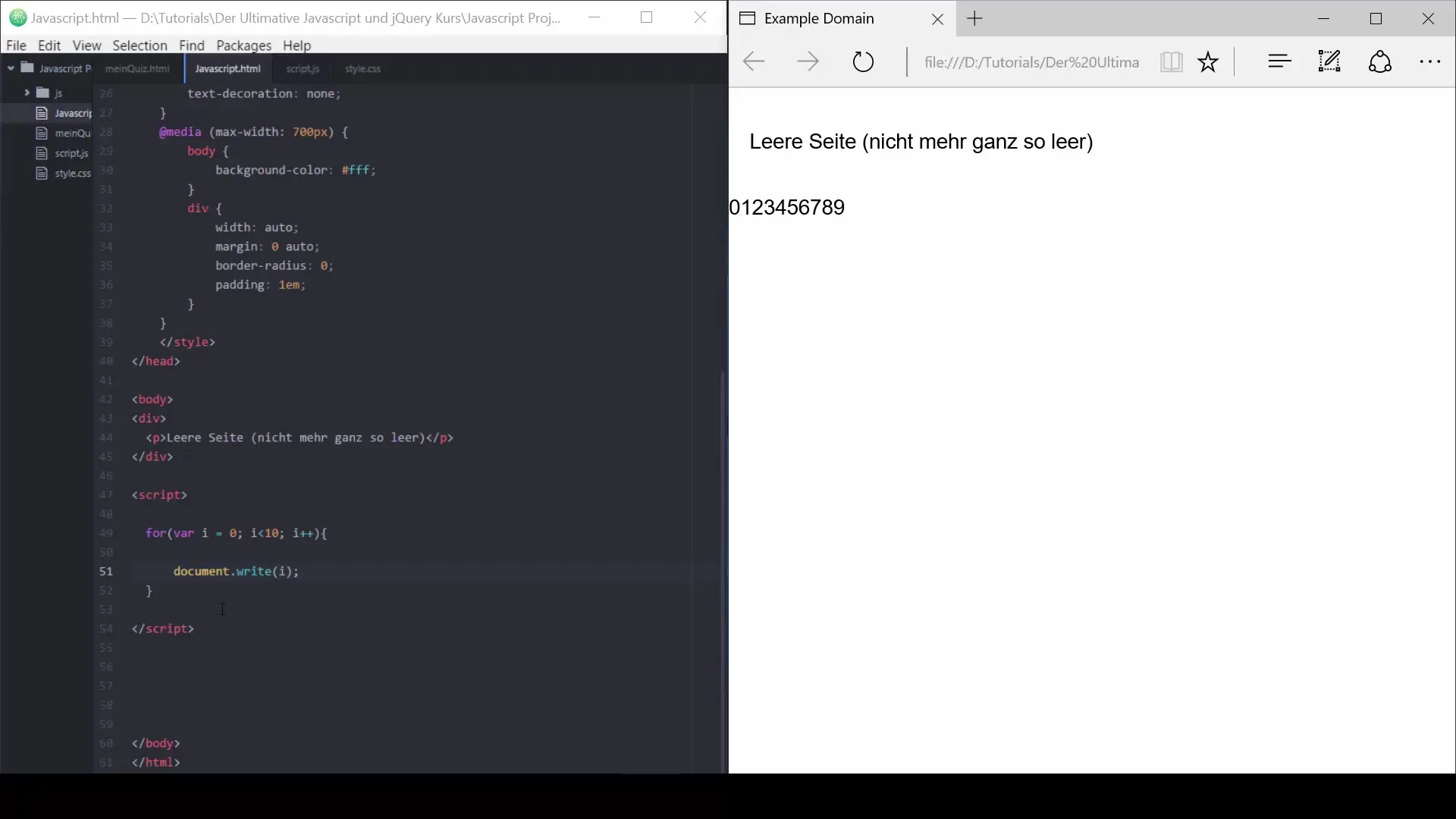
Once you've internalized the basic syntax and functionality, it's time to see how this can be practically integrated into programming logic. The advantage of this loop is that the code within the block is guaranteed to be executed at least once.
The While Loop
Now let's turn to the while loop.
In contrast to the do-while loop, the while loop checks the condition before executing the code. Let's consider a simple example where we count from 0 to 9.
You need to ensure that the counter is updated within the loop. Otherwise, the code runs in an infinite loop, which can cause your application to crash. This happens especially if there's a logic error and the condition never becomes false.
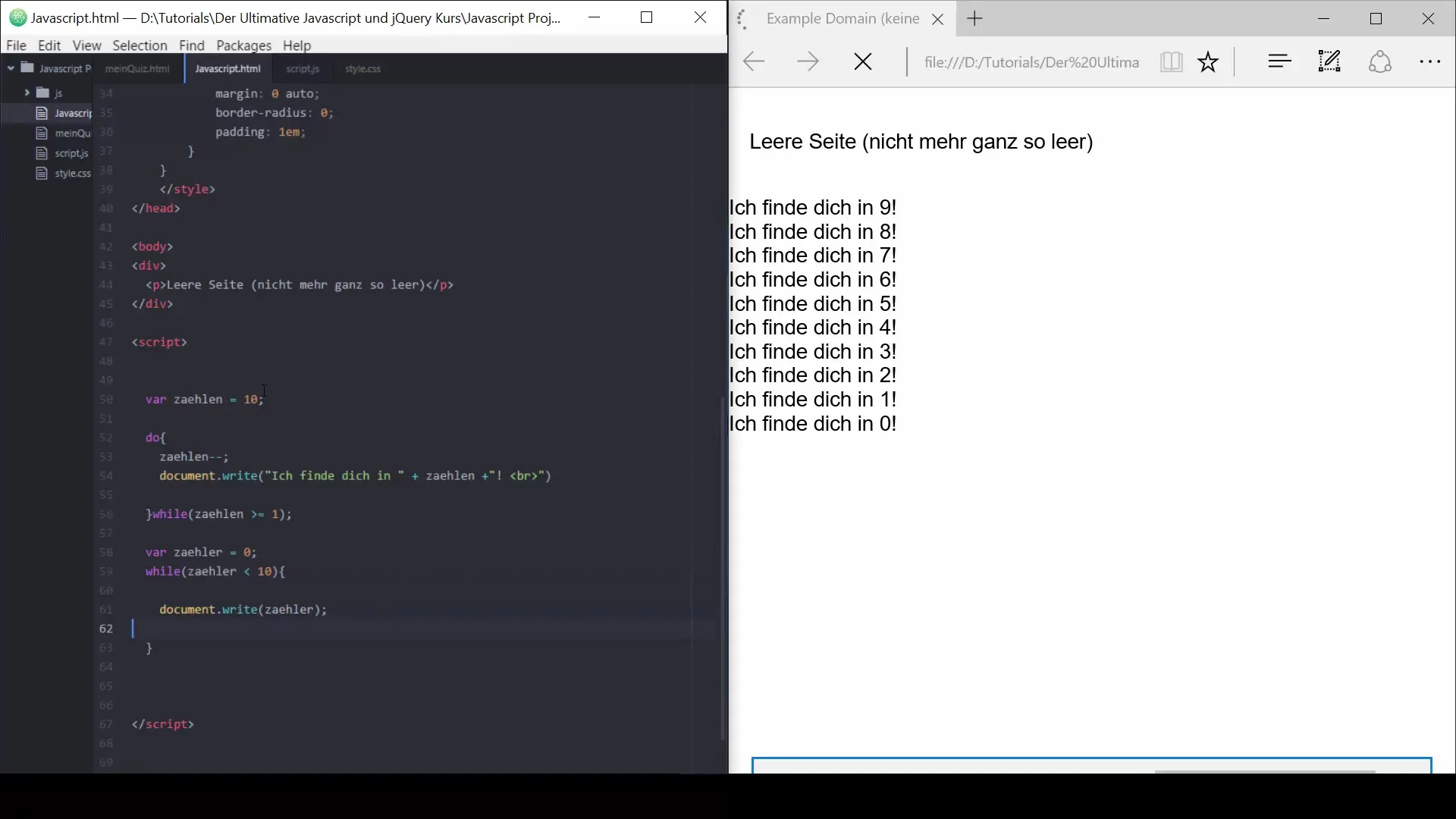
Examples and Issues
Before applying the different types of loops, it's important to understand their differences. The do-while loop is particularly useful when you want to ensure that your code block is executed at least once - regardless of the condition. In contrast, the while loop is used to check a criterion before executing the code.
A typical problem with the while loop is the risk of generating an infinite loop. For example, if you forget to increment the counter in the loop, the browser will freeze because the condition is constantly met.
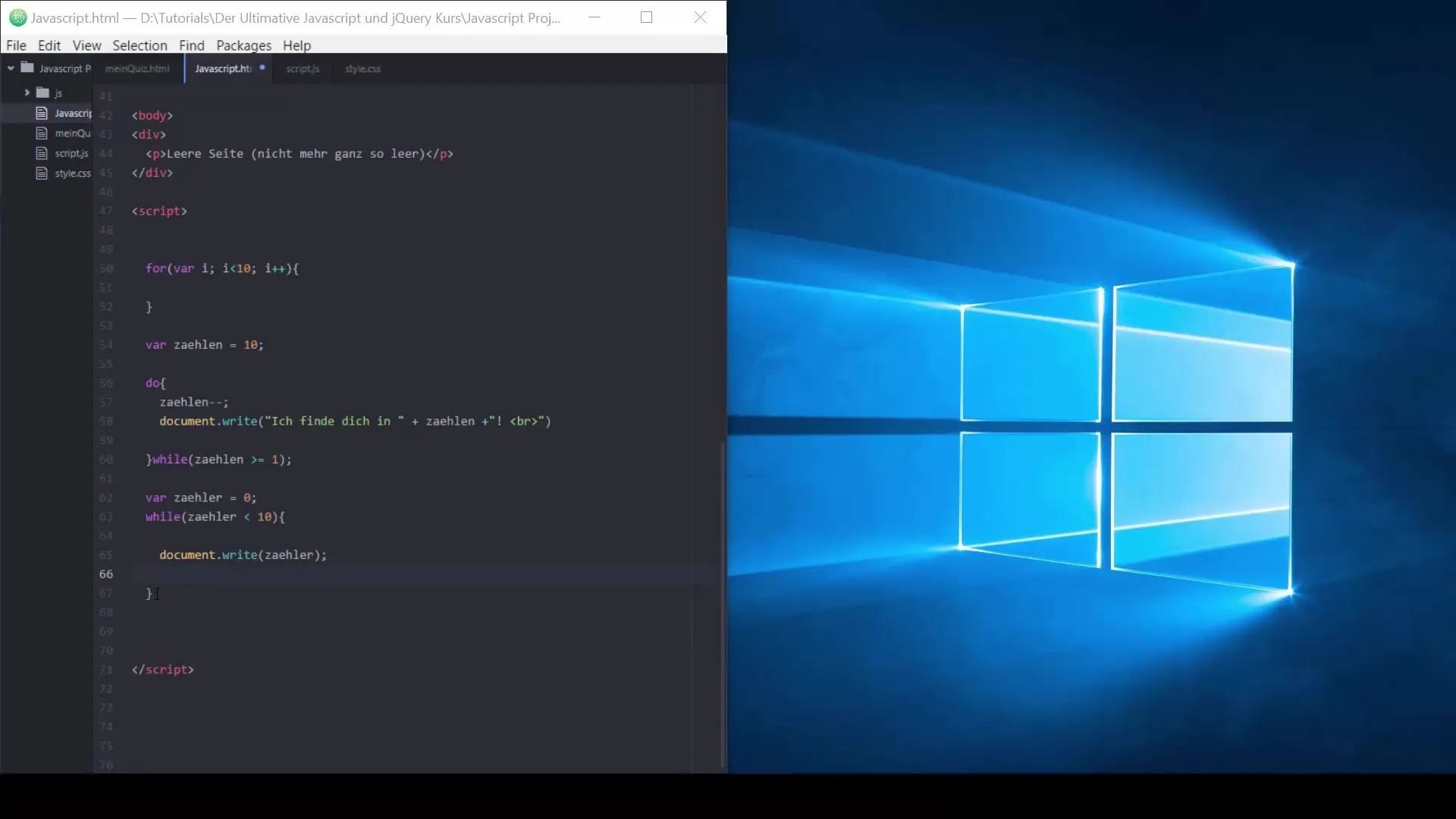
To ensure that your loop does not run indefinitely, you should always implement a way to break the loop iterations.
To avoid this, it's advisable to plan the loop well and for example integrate a clear breaking condition.
State-Controlled Loops
An interesting concept is state-controlled loops. Here, you can work with conditions that depend on user interactions or are programmatically changed. Imagine you want to monitor a value that is valid in an application for a certain period of time.
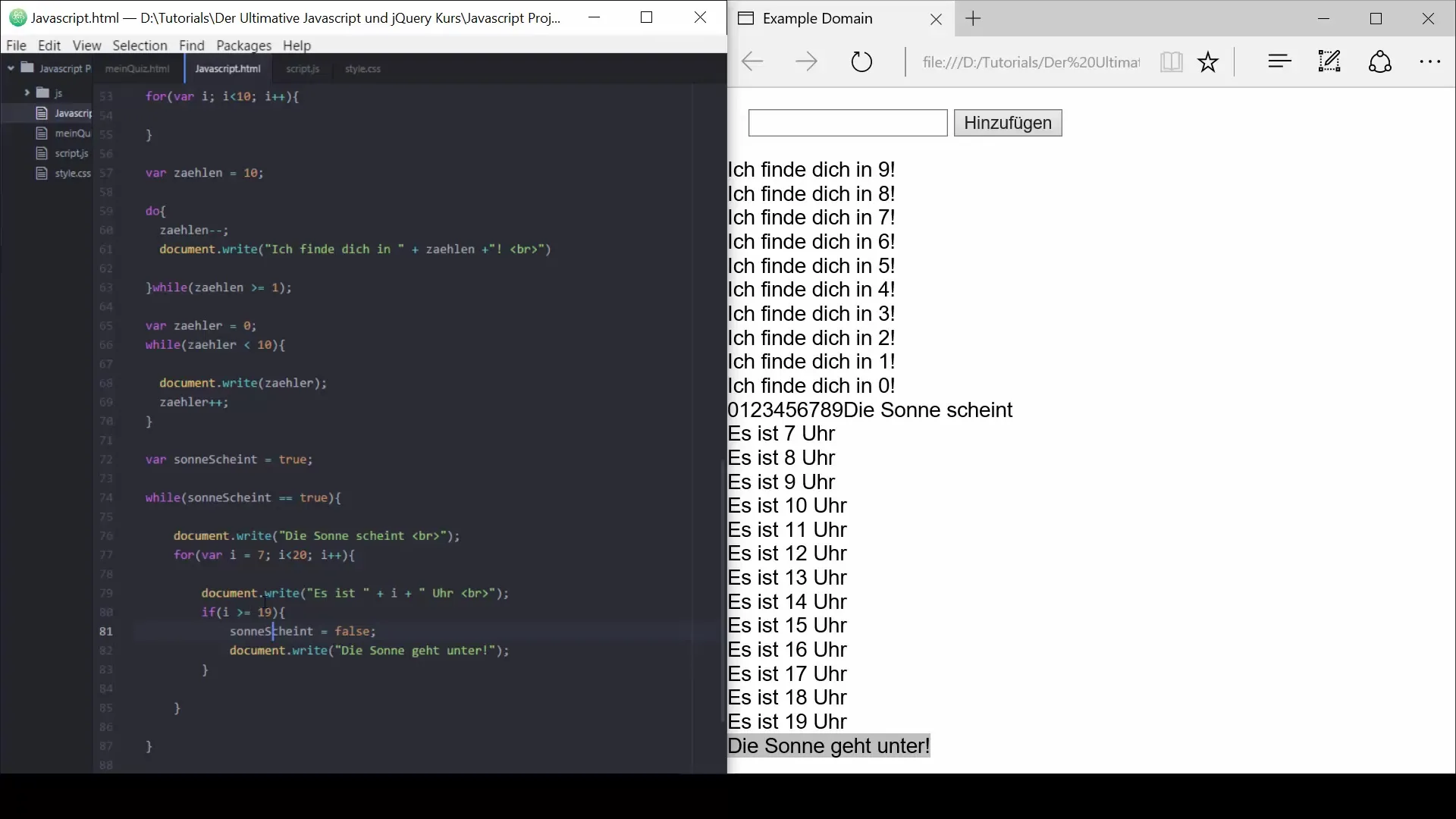
In this case, the loop will run as long as the condition "sunIsShining" is true. This gives you flexibility, as you can dynamically change the state of the condition during execution.
Summary - The Ultimate Training for JavaScript and jQuery - Do-While and While Loop
You have now learned the basics of do-while and while loops. Both have their own strengths and use cases that will help you make your programming more efficient and effective. The do-while loop is useful when you want to ensure that a code block is executed at least once, while the while loop is great for dynamically monitoring specific conditions. Remember to implement the right conditions and increments to avoid infinite loops!
Frequently Asked Questions
What is the main difference between do-while and while loops?The do-while loop executes the code block at least once before checking the condition, while the while loop checks the condition before each iteration.
How can I prevent an infinite loop in a while loop?Make sure that a change to the variable occurs within the loop to get closer to meeting the condition and ultimately fulfill it.
When should I use a do-while loop instead of a while loop?Use a do-while loop when the code in the block must be executed at least once, regardless of the condition.
Can I also insert user interaction within the loops?Yes, you can add user interaction within the loops to dynamically change the conditions.


