Programming often forces you to make decisions, and this is where Switch and Case Statements come into play. They offer an elegant solution as an alternative to conventional If conditions. With these statements, you can structure and organize your code, saving you time and nerves while programming. Let’s dive in!
Main Insights
Switch and Case Statements are alternatives to If conditions that help you make decisions in an effective way. With a Switch Statement, you check the value of a variable and can execute different code blocks based on that. There is also a Default block that serves as a fallback option when no prior condition is met. Using Break statements is important to control the flow of the code.
Step-by-Step Guide
1. What is a Switch Statement?
A Switch Statement works as a kind of switch. You check a specific variable – for example, a person's age. The Switch Statement looks at the value of this variable and executes the corresponding code block.
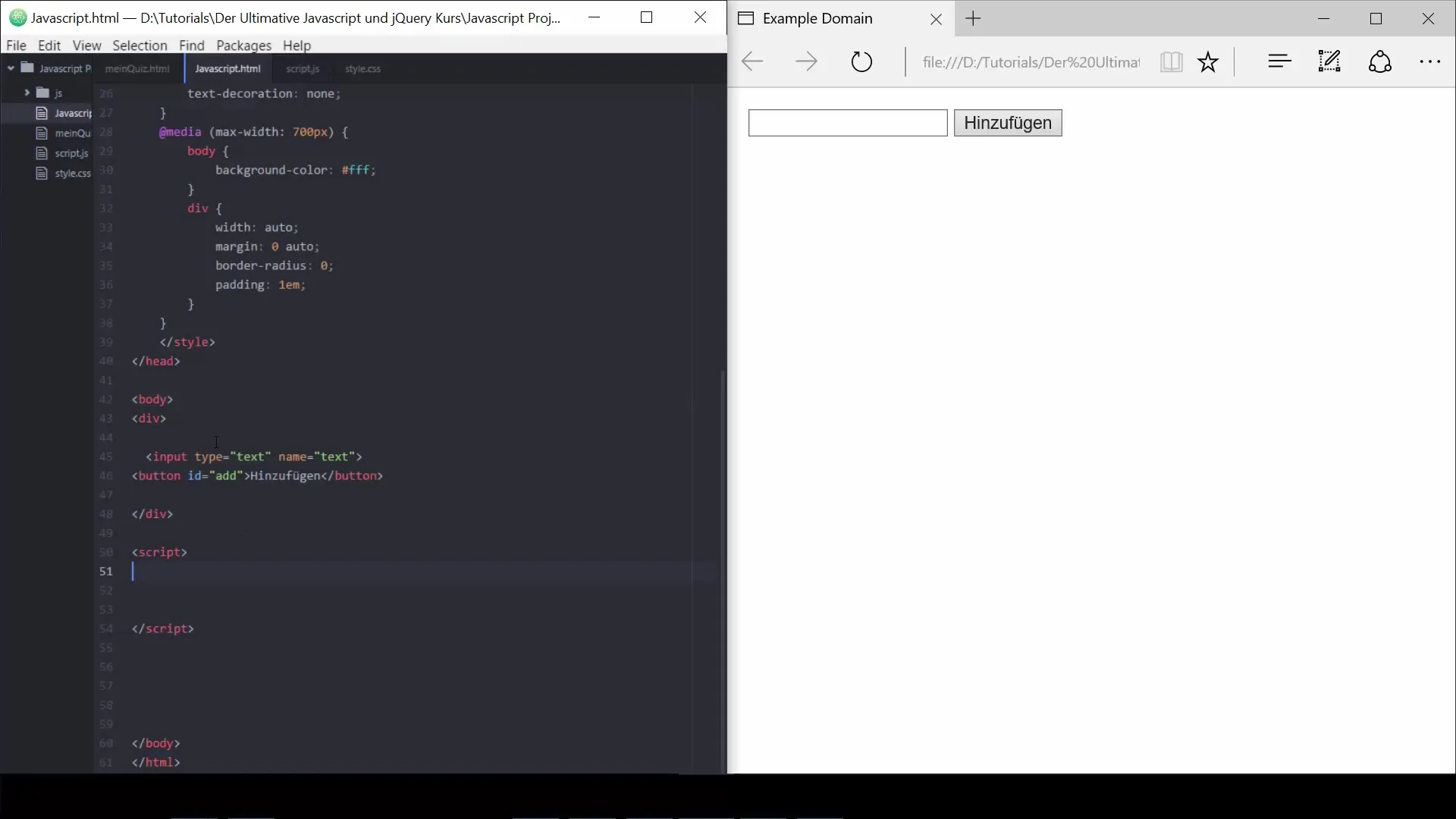
2. Defining Simple Cases
To create a Switch Statement, you insert different Cases into your code. Each Case represents a possible condition. In the example, we define that if the age is 15, the output should be "Minor".
3. Adding More Cases
You can add as many Cases as you like. For another case, we could say that if the age is 28, the output should be "Adult". This ensures that different age groups are addressed specifically.
4. Using the Default Case
If none of the previous conditions are met, the Default Case comes into play. This is comparable to the Else statement in an If scenario. You can output a general message here, such as: "I can't deal with your age," for cases not covered by the specific Cases.
5. Importance of Break Statements
An important component in Switch Statements are the Break statements. By placing a Break after each Case, you end the execution of the Switch Statement. Without a Break, the code following the fulfilled case will continue to execute, which is often unwanted.
6. Example of Using a Switch Statement
Here you can see how to properly use the different Cases with Breaks. For example, if you do not insert a Break for age 15, the result will output "Minor" and then the Default statement. To prevent this, you insert a Break after each case to ensure that only the relevant output occurs.
7. Using Variables with Text
You are not limited to numbers. Switch Statements can also be used with variables containing text. Suppose you have a variable "name." If the name is "Heidi," the code outputs "Hello Heidi." Otherwise, the Default Case "Hello Stranger" is shown if no match is found.
8. Merging the Concepts
With Switch and Case Statements, you can structure your code more clearly. You check a variable, define various possible outputs, and ensure clear boundaries with Breaks. This allows you to make the entire code segment more effective and readable.
Summary – How to Use Switch and Case Statements in JavaScript
Switch and Case Statements are a valuable addition to your coding repertoire. They help you make decisions in a clear and structured way, making your code more organized. By correctly placing Breaks and utilizing Default Cases, you ensure that your program does exactly what you wish.
Frequently Asked Questions
What is the main advantage of Switch Statements?Switch Statements provide a clear structure and organized decision-making compared to many If conditions.
When should I use a Default Case?A Default Case is used when none of the defined conditions are met, ensuring that there is always a console output.
How important are Break statements in Switch Statements?Break statements are crucial to end the execution of the Switch Statement after the first fulfilled Case and avoid accidental outputs.
Can I also use Switch Statements with other data types?Yes, Switch Statements can also be used with text variables and other data types.
What alternatives are there to Switch Statements?If conditions and ternary operators are common alternatives that can also be used depending on the application.


