Creating an interactive quiz is an excellent way to deepen your knowledge of JavaScript and jQuery. With each step, you learn something about the fundamentals of HTML, CSS, and JavaScript. In this guide, you will become the developer of your own quiz – and I will show you exactly how to achieve this.
Main Insights
- You will learn how to create the HTML structure for a quiz.
- You will apply CSS styles to make your quiz visually appealing.
- You will implement JavaScript functions necessary for the logic of the quiz.
Step-by-Step Guide
Creating the Basic Structure of the Quiz
Start by building the basic HTML structure for your quiz. Create a new HTML file, for example, naming it my_quiz.html. In this file, copy the required base code and initially leave out the styling.
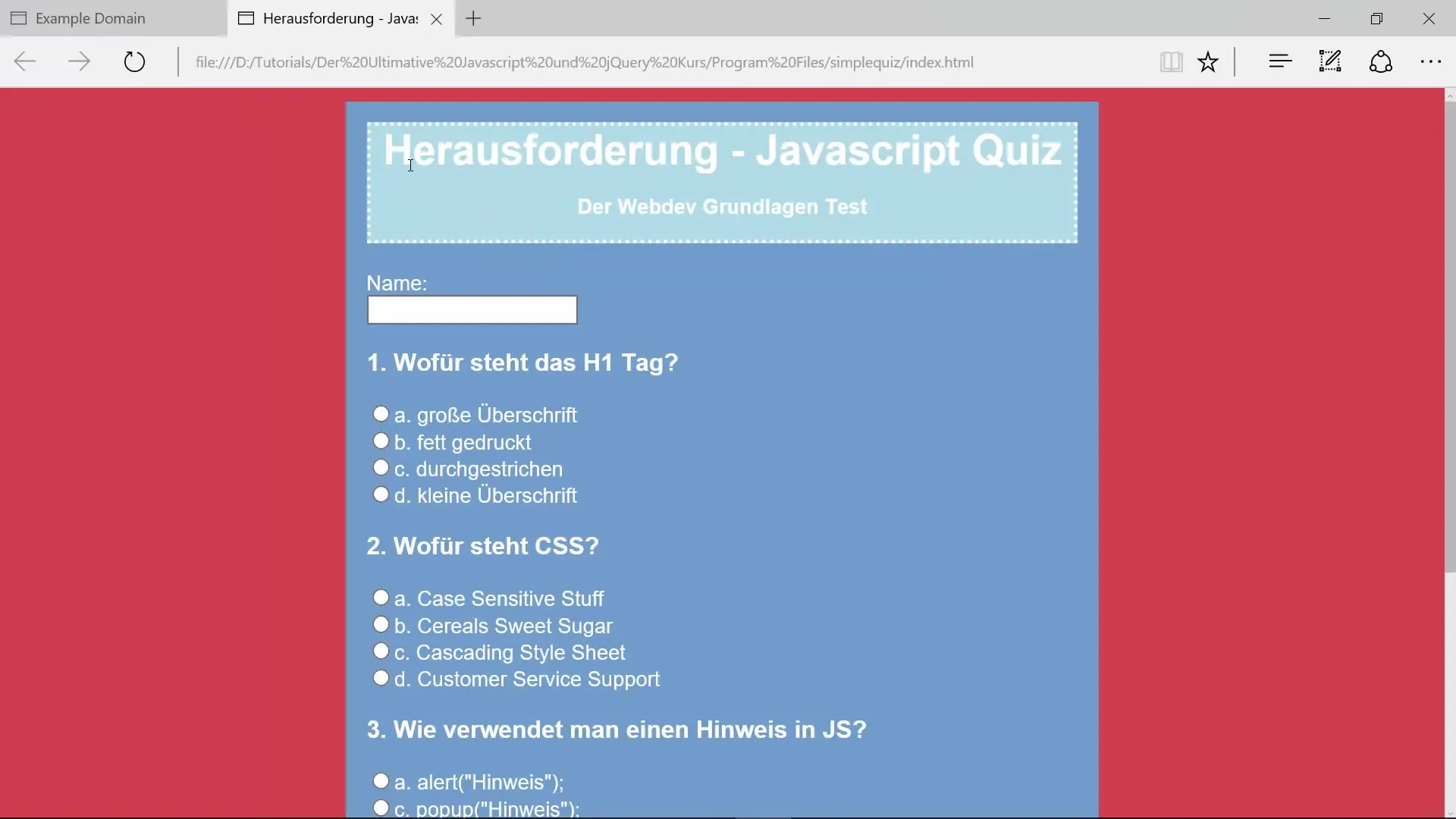
We will start with the general HTML code and define the necessary metadata, such as the charset type and the title of your page.
Adding the Header Section
In the header section, you will add the title of your quiz. This could be a simple H1 tag, for example, "JavaScript Quiz". You should also add a paragraph with a short subtitle describing what this quiz is about.
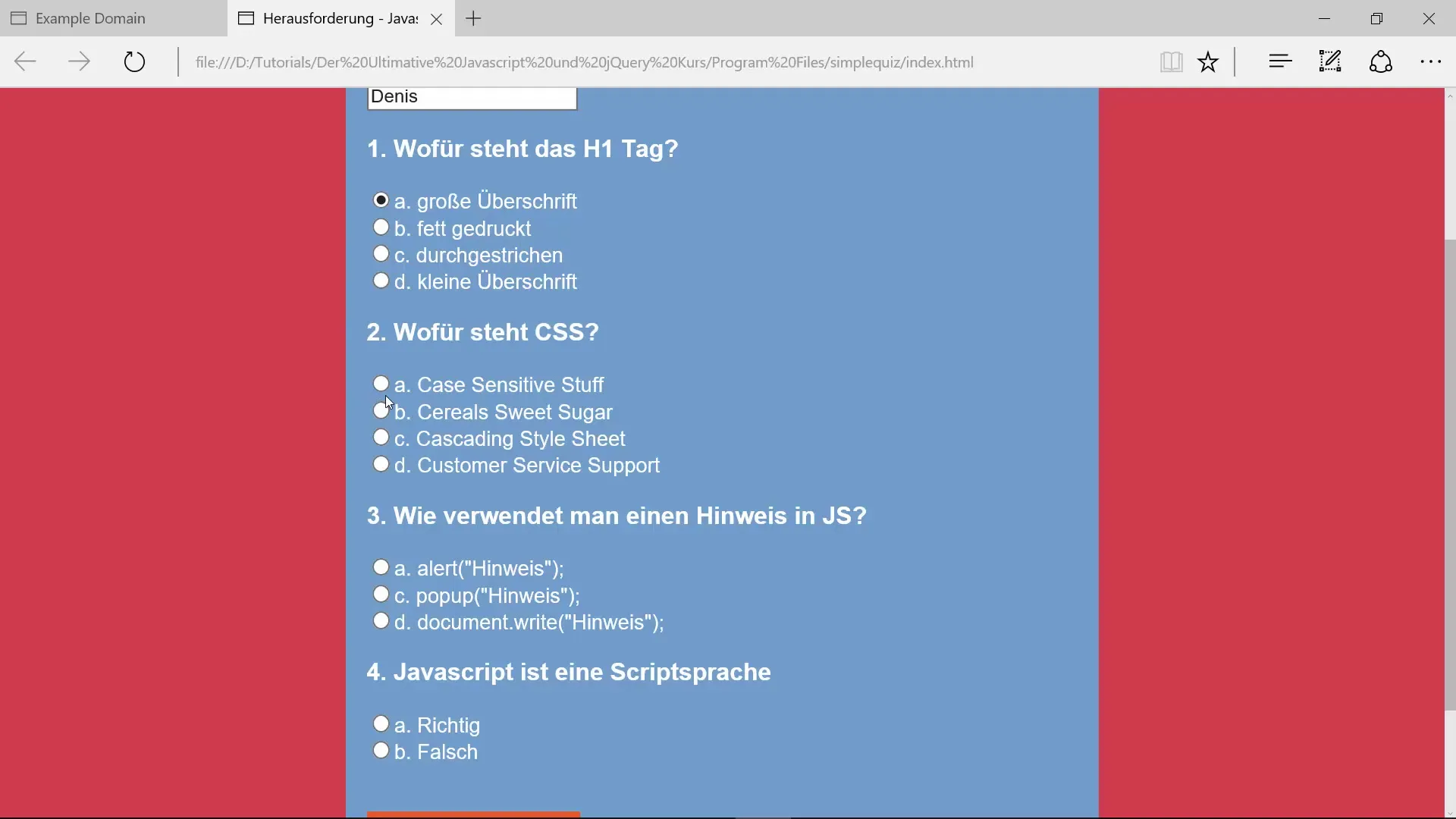
Creating a Container for the Quiz Questions
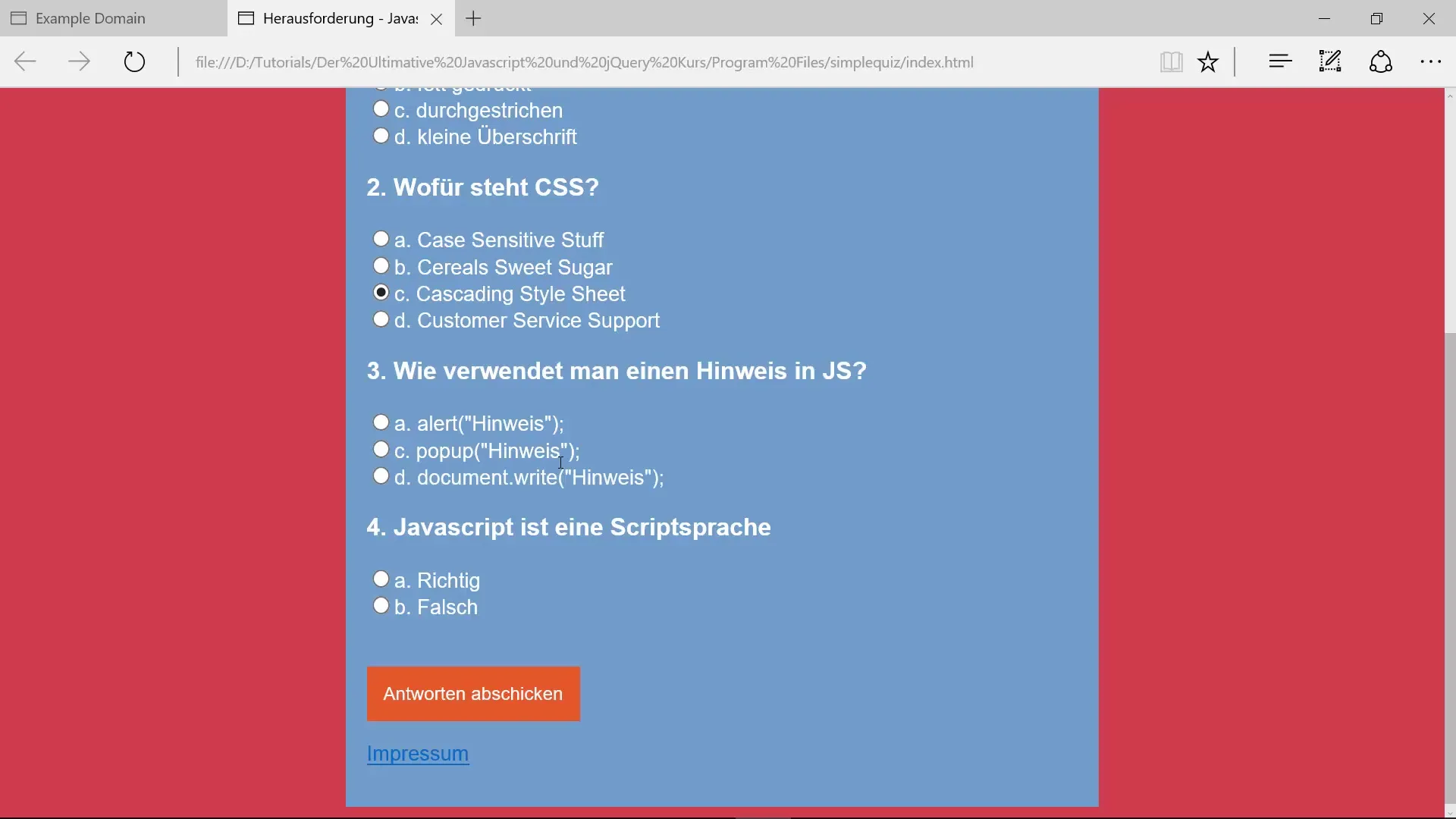
Adding Name Input
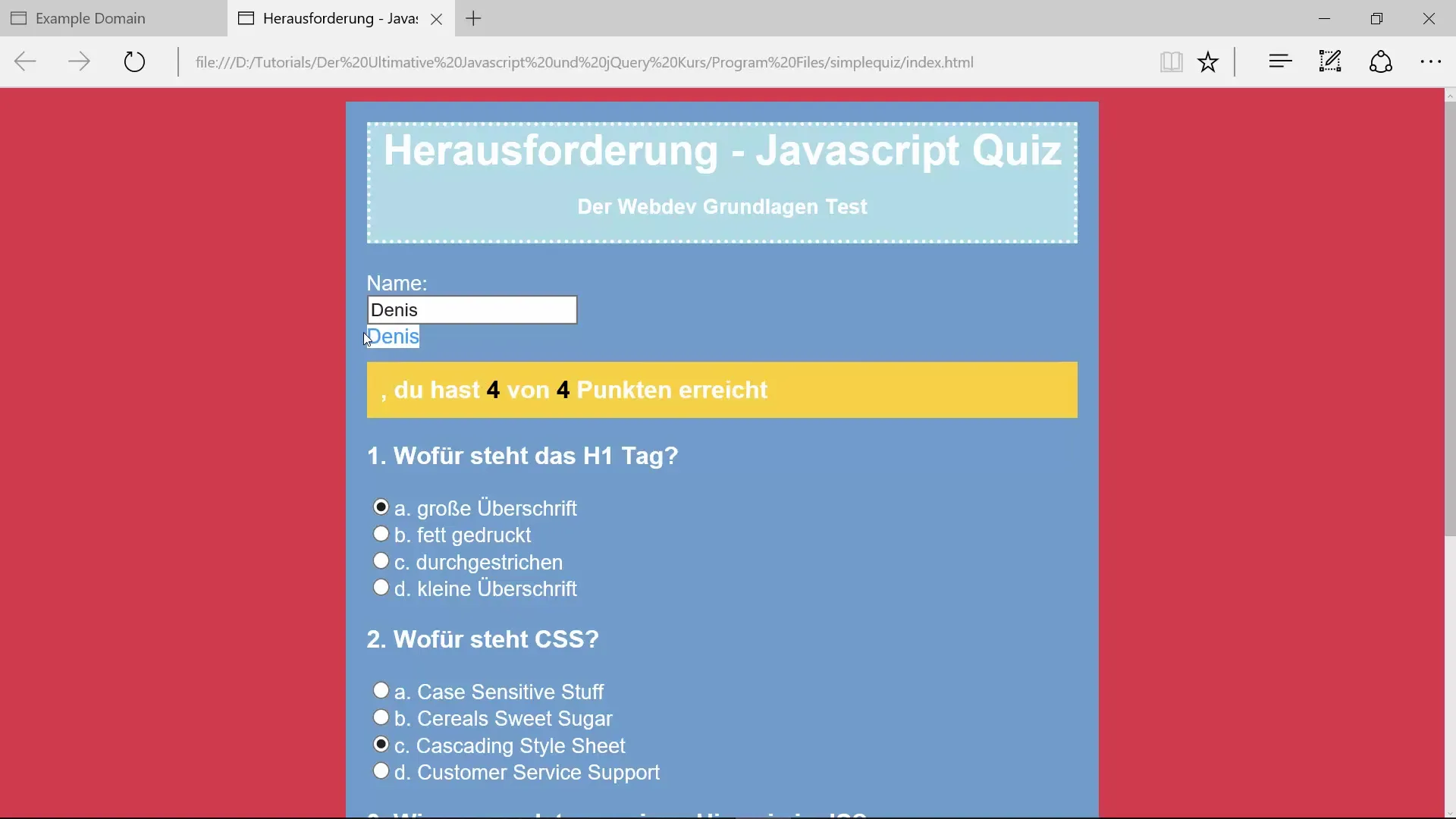
Creating a Form for the Quiz
Now create the main form of the quiz. This should contain all the questions and input fields. Name this form, for example, quizform.
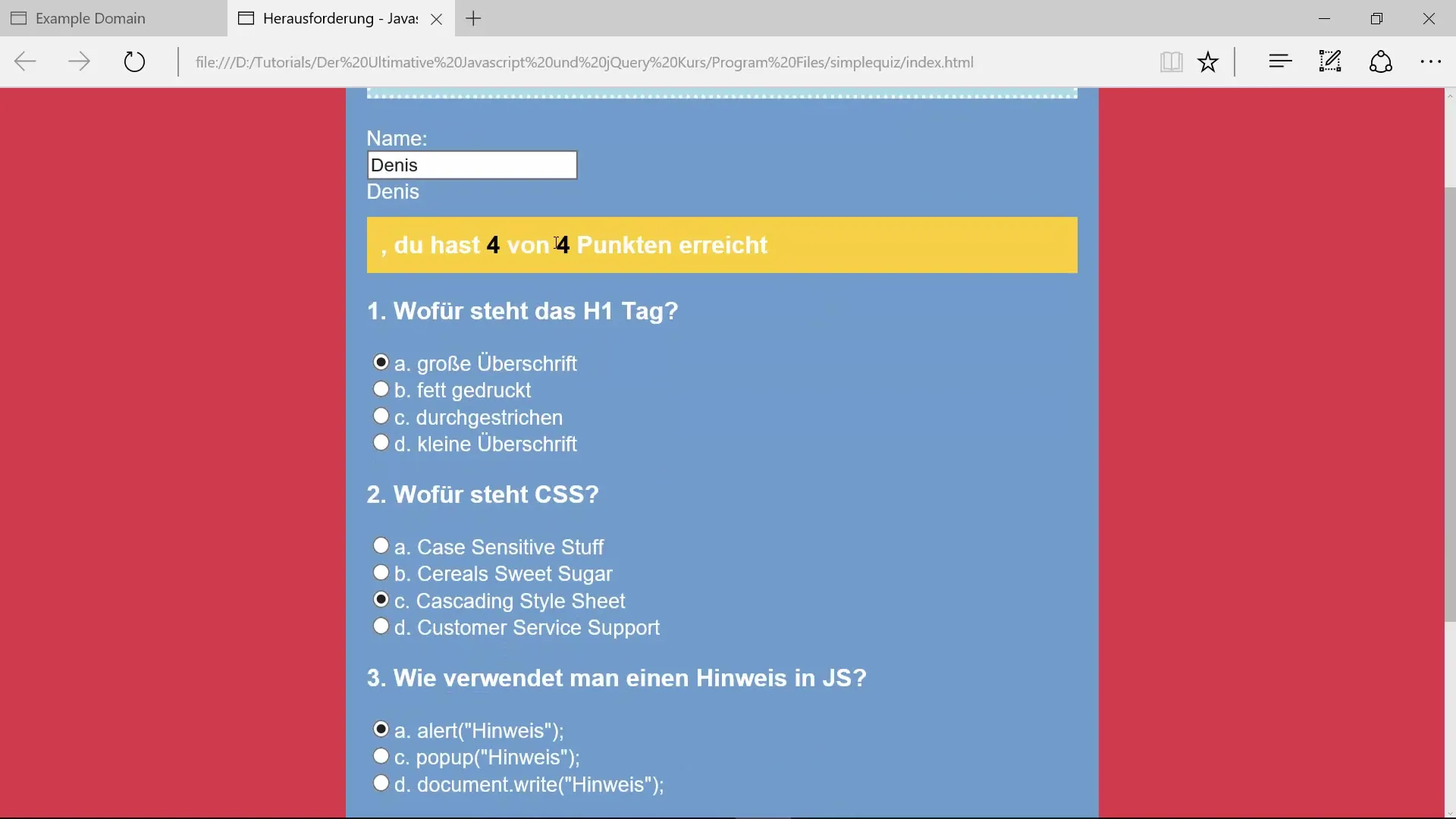
Button to Submit Answers
Add a submit button at the end of your form. Make sure this button has the type submit and triggers a function that processes the answers when clicked.
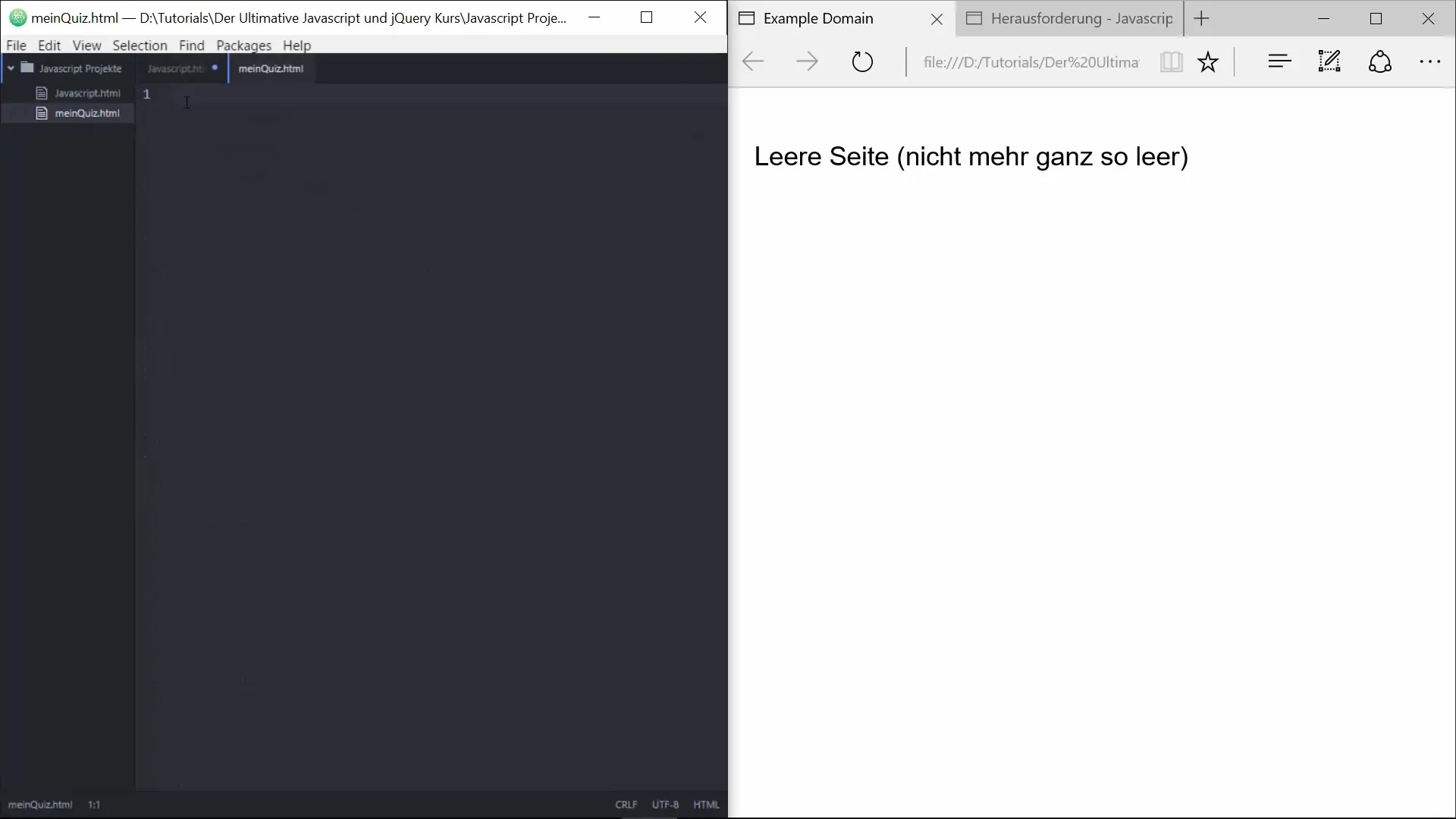
Summary – Guide to Creating a JavaScript Quiz
Now that you have the basic HTML structure for your JavaScript quiz, you are ready to add the CSS in the next step to style your quiz. JavaScript will then take care of the logic and behavior of the quiz in a further step. You can implement your ideas and design the quiz according to your taste.
Frequently Asked Questions
How do I create the quiz in HTML?You need an HTML file where you create a structure with a header, body, questions, and a submit button.
Why is CSS important?CSS ensures that your quiz looks appealing and is comfortable to use.
How do I integrate JavaScript for the logic?JavaScript is used to process user inputs and display results based on the answers.


