In programming, time plays an essential role. In particular, the processing and representation of time and date can bring various challenges. In this article, we will focus on the Date-object in JavaScript, which allows you to make time specifications and work with them. We will learn about creating Date objects, the various ways to manipulate time and date, and the important methods of the Date object. This knowledge will help you implement precise time specifications in your applications.
Key insights
- The Date object in JavaScript shows the time that has passed since January 1, 1970.
- You can instantiate Date objects not only for the current time but also for specific points in time.
- There are various getter methods to query specific parts of the date and time such as year, month, day, hours, and minutes.
Step-by-Step Guide
Creating a Date Object
Let’s start by creating a simple Date object. You can do this by using the Date class. Create a variable, for example now, and initialize it with new Date(). This way, you will get the current date and time. To see the result, you can output this variable using document.write, for instance.
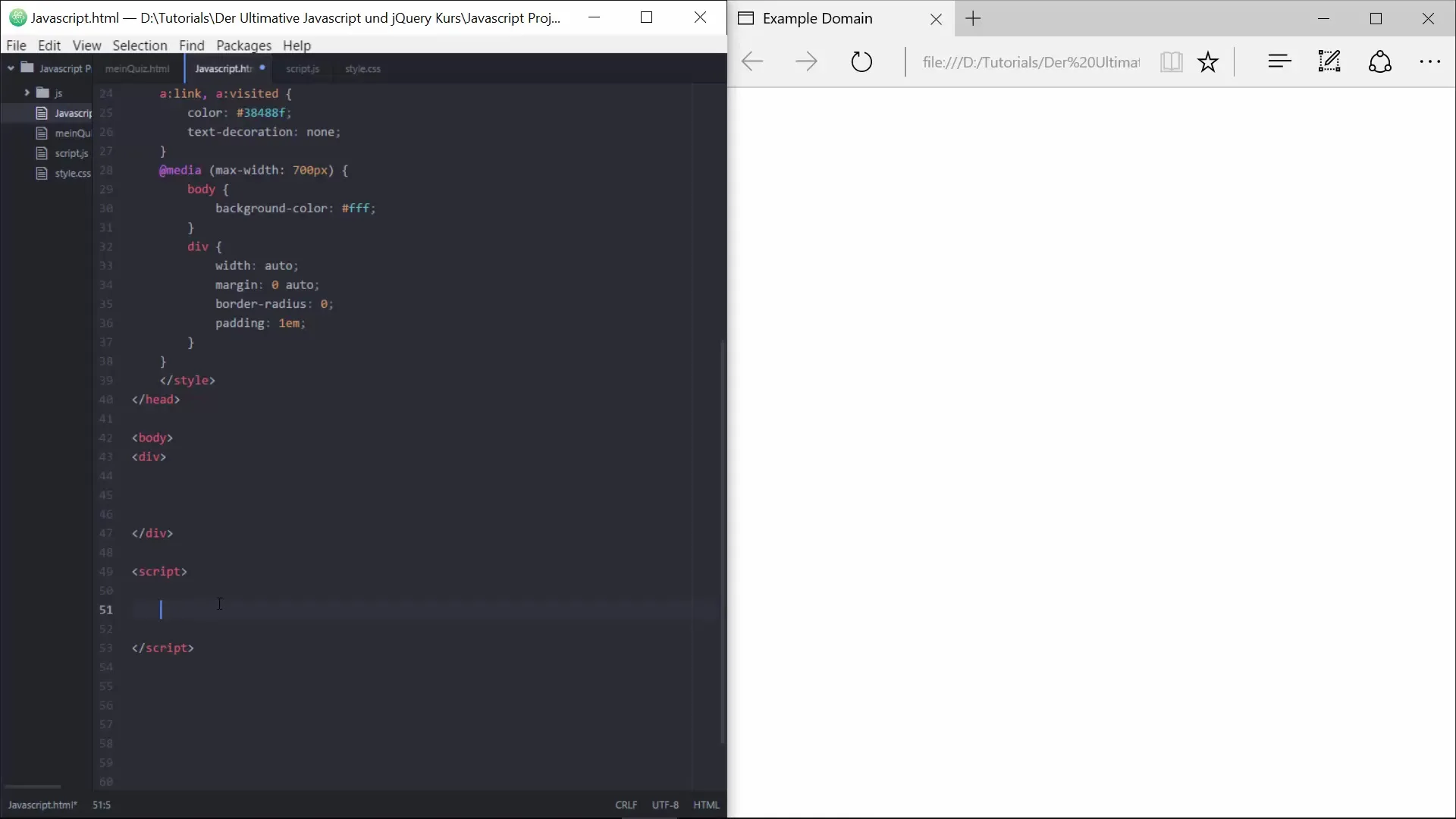
Output the Current Date
Refresh the page, and you will see what information the Date object provides you. You will receive information about the day of the week, the month, the day, the year, as well as the exact time and the time zone. This output shows you in a simple way how to extract information from the Date object.
Creating a Date with Specific Values
Now let’s look at how you can create a date with specific values. If you want to set a specific date, you do this by using new Date(...). Start with the year, followed by the month and the day. Note that the months start at zero. This means January is 0 and December is 11.
Adding Time to a Date Object
In addition to the date, you can also add time information. If you want to create a specific time, you can specify the hours, minutes, and seconds when creating the date. For example, you can add 15:13 hours and 10 seconds. This extension gives you the opportunity to define the date precisely.
Output the Current Time in German Format
Now we use the Date function to output the current time in a German format. Here you can use the getter methods to query the hour, day, month, and year. The goal is to create a message that will be displayed through an alert after the page reload, showing the current date.
Correction on Month Index
Right from the previous example, it is important to note that you need to add +1 to the month. Since JavaScript counts months from 0-11, this step is necessary to display the correct month number. When you run the script again, you ensure that the output correctly displays the current month.
Formatting Full Date with Time
To format the date and time, you can combine the various getter methods. You can query the hour with getHours() and the minutes with getMinutes(). By merging the information and formatting it accordingly, you can achieve a readable output that shows both the date and the time.
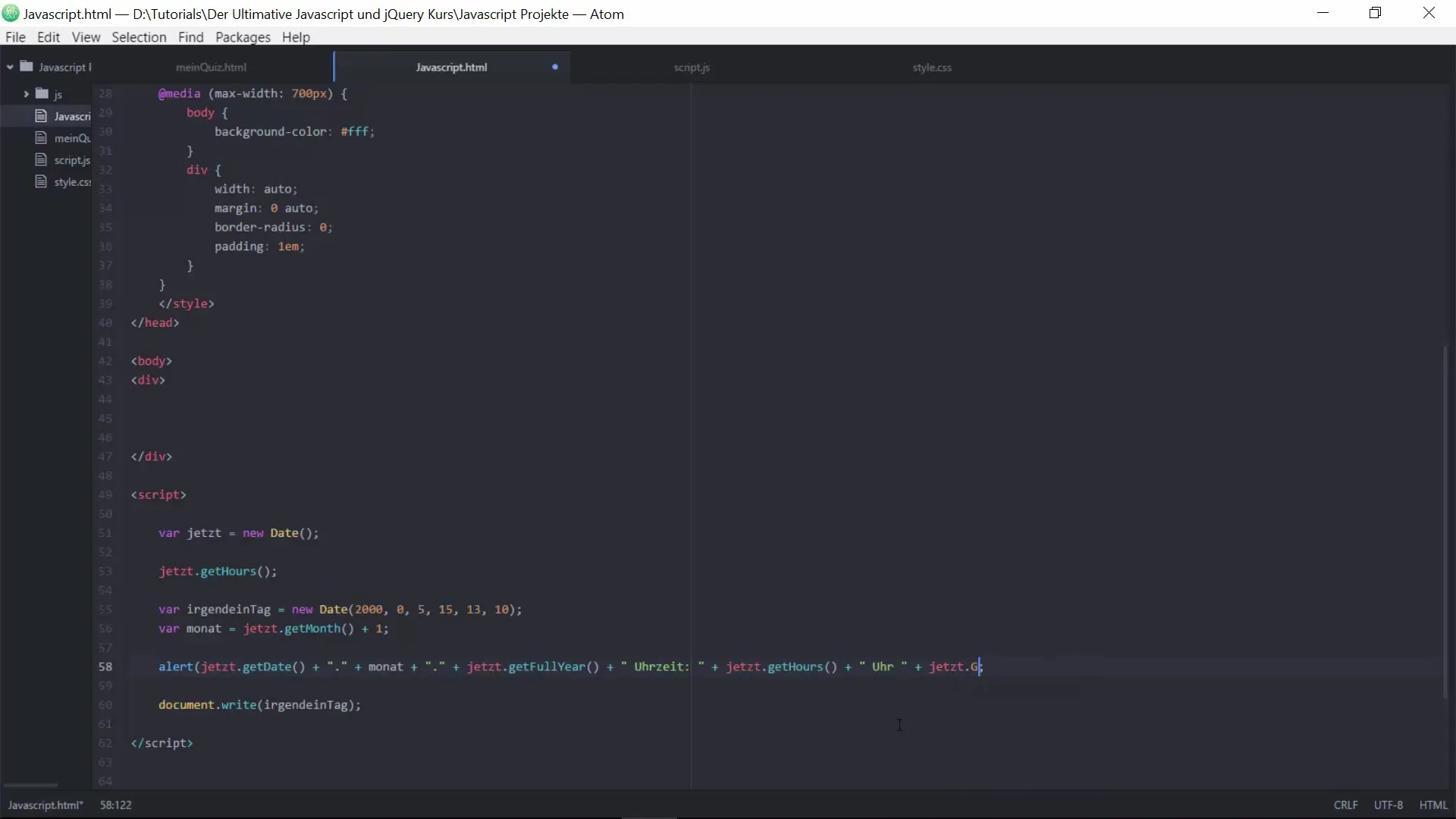
Final Review of the Output
Check the final output to ensure that everything works correctly. It is advisable to design the formatting in a way that maintains clarity and takes into account potential user preferences. This provides the user with a positive experience in processing the information.
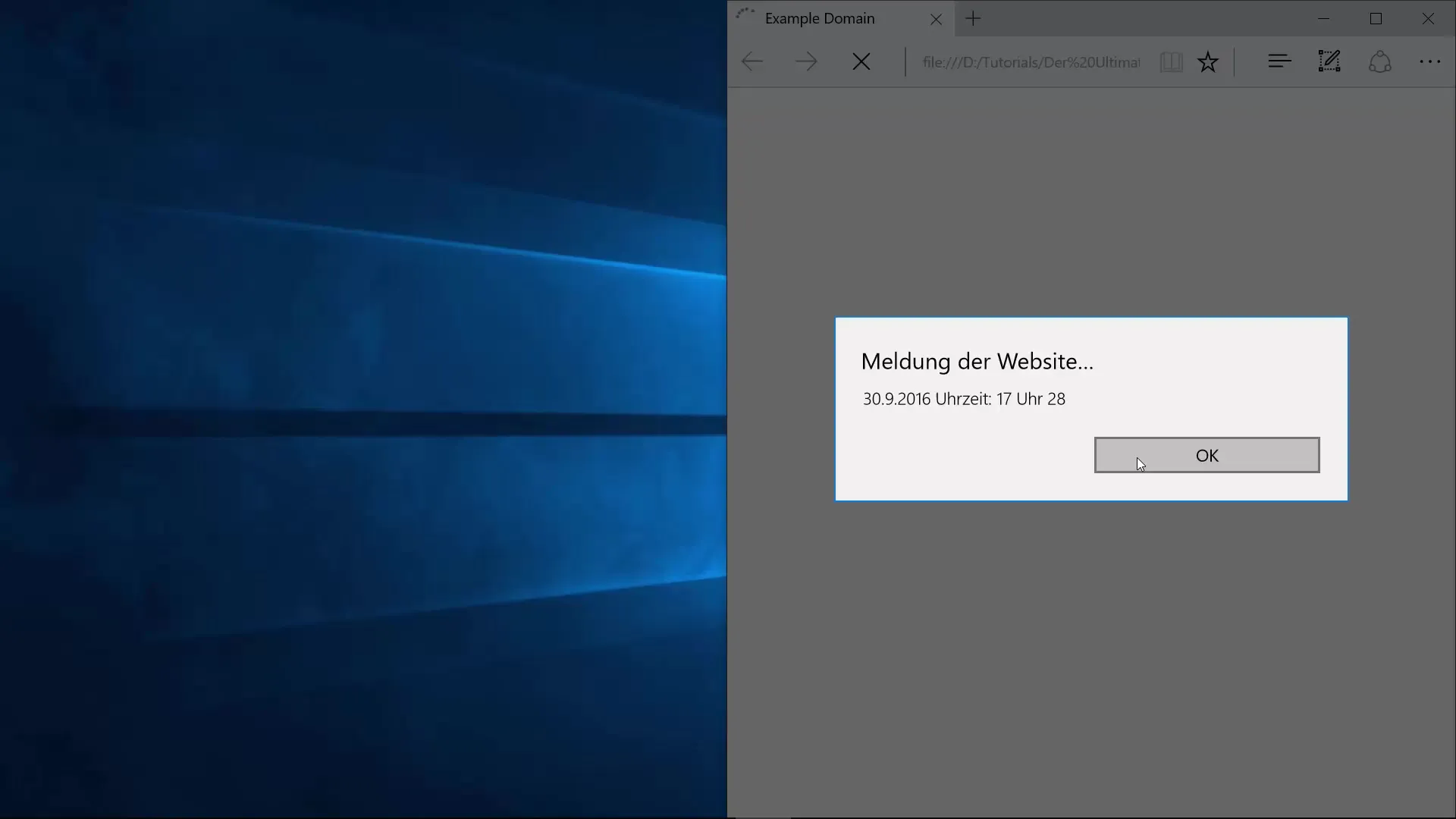
Summary – The Comprehensive Tutorial on the Date Object in JavaScript and jQuery
Throughout this tutorial, you have learned how to use the Date object in JavaScript to manage both the current time and specific time specifications. The various getter methods allow you to query and output precise values. With this knowledge, you are well-equipped to effectively implement time and date specifications in your applications.
Frequently Asked Questions
How can I output the current date and time?You can use new Date() and retrieve the information with getter methods like getHours(), getDate(), and getMonth().
Why does the month start at 0 in JavaScript?In JavaScript, the month index is zero-based, meaning January has the value 0 and December has the value 11.
How can I create a specific date?Use new Date(year, month, day, hour, minute, second) to create a specific date.
Can I use the Date object with seconds?Yes, you can specify seconds as additional parameters when creating the Date object.
What time zones does the Date object support?The Date object uses the local time zone of the system it runs on; the time zone can be converted to UTC time.


