Arrays are a fundamental concept in JavaScript that allows you to store multiple values under a single name. In this tutorial, we will look more closely at the properties and functions of arrays, and you will learn how to use them effectively. What are the best methods for working with arrays? In this guide, I will explain everything you need to know about them.
Key insights
- The length property of an array indicates the number of elements.
- With the push method, you can add elements to an array.
- The reverse method reverses the order of the elements in an array.
- The shift method removes the first element of an array and returns it.
- The forEach loop is a simple way to iterate through all elements of an array.
Step-by-step guide
To illustrate the concepts surrounding arrays, we will go step by step through the different methods and properties that you can use when working with arrays.
Here we have an array with four entries. Now we want to find out the length of the array, which is easy to handle.
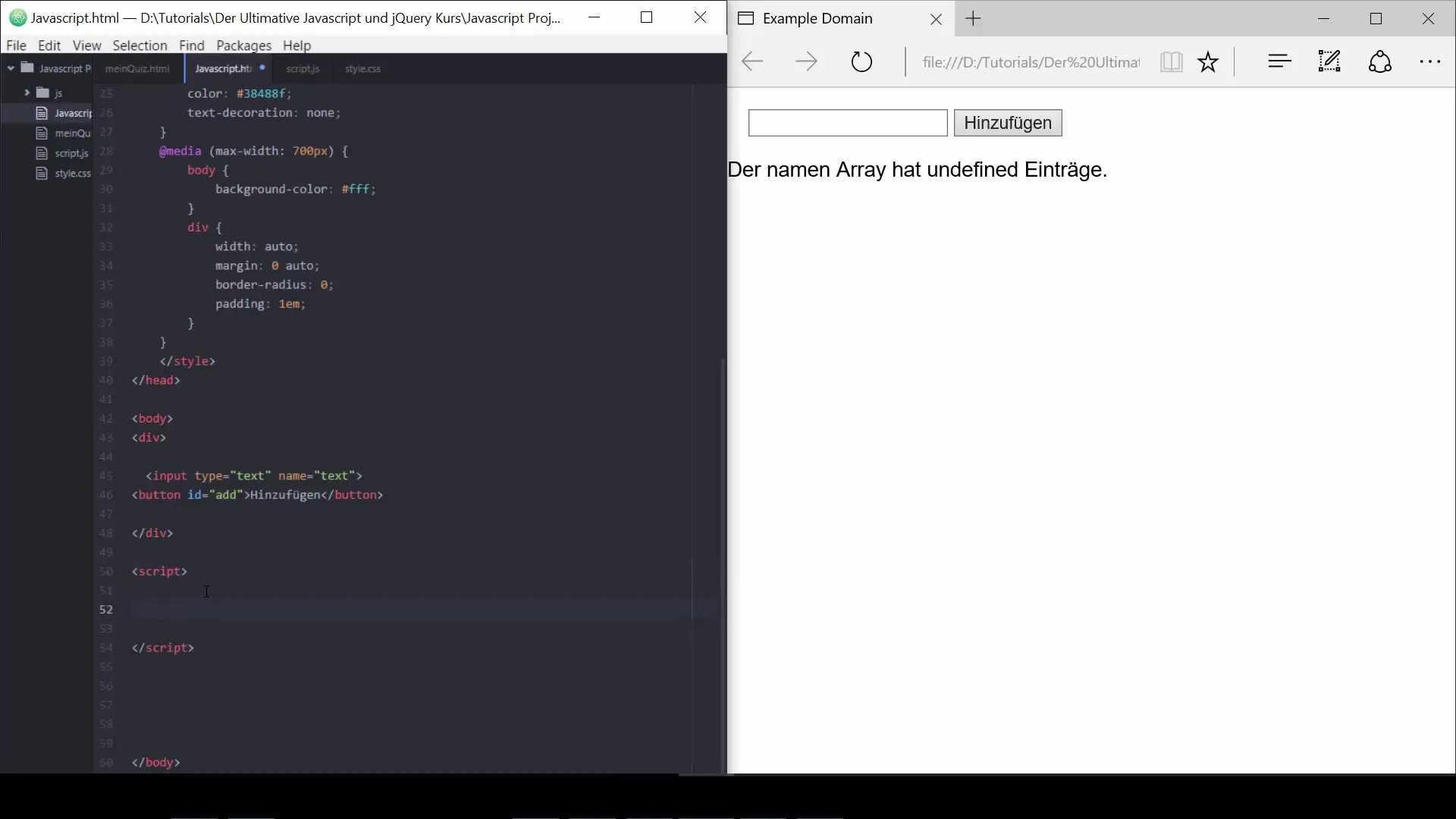
The result should show you the number of elements in the array "namen", which in this case is four.
Another important aspect of arrays are the functions they provide.
This way, we expand the array "namen" by two entries.
The output shows you that the array now has a total of six entries. The special thing about the push function is that it increases the length of the array by the added elements, but the original array "namen" remains unchanged when you use a new variable name. Therefore, you also set moreNamen to store the length.
After calling this function, the elements in your array will be in reversed order. This is useful if you want to display the elements in reverse order.
A deep understanding of removing elements can be gained through the shift method.
If you want to adjust the life of an array and remove elements, shift is a perfect option. Not only does it remove the first element, it also gives you back the value of the removed element. This way, you see what was removed.
If you want to iterate through the elements of an array to present each entry, you can use a regular for loop or, more efficiently, the forEach loop.
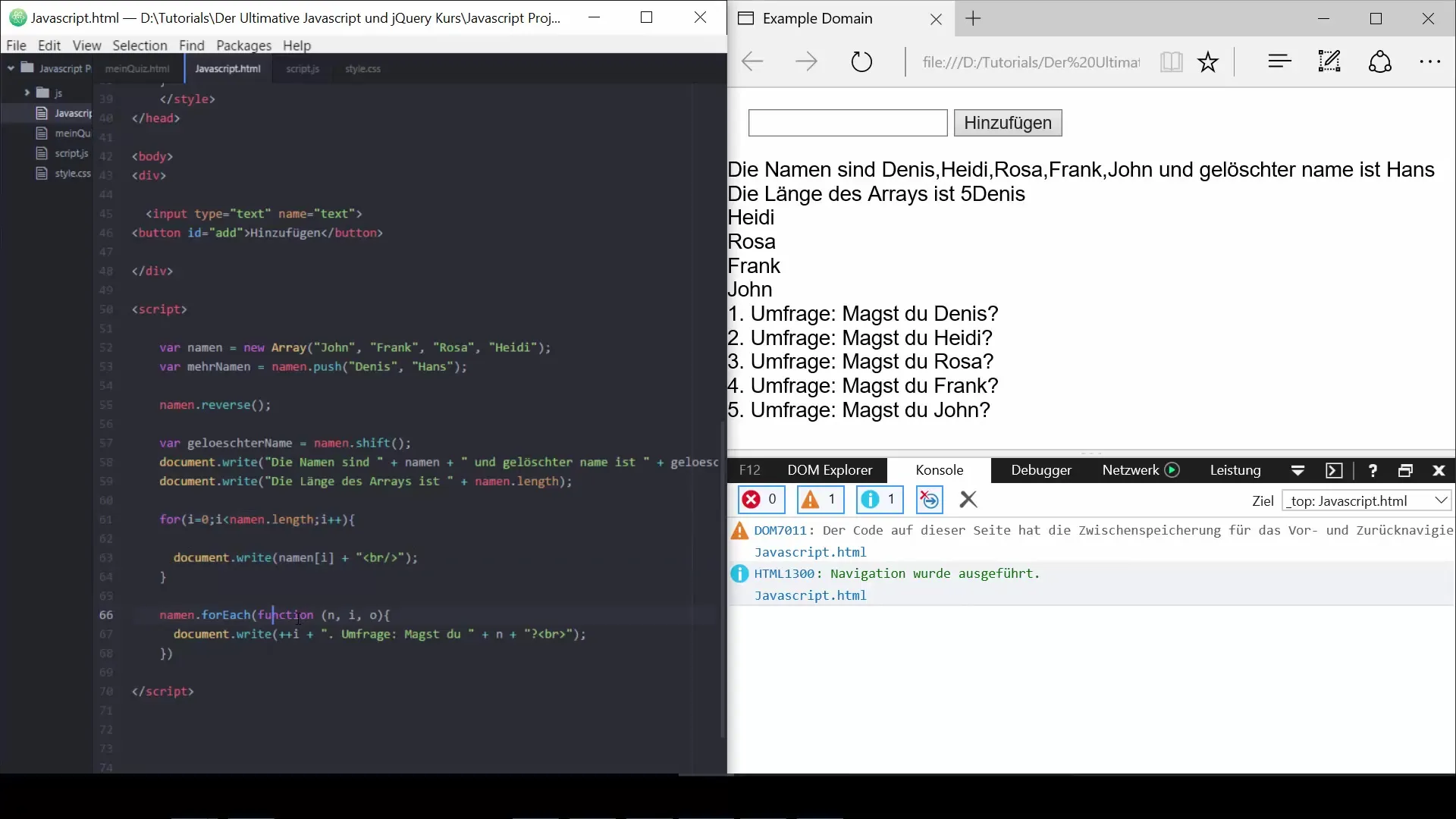
With this method, you iterate through each entry in the array and can use both the index and the value of the current element to display them.
In addition to the methods mentioned above, you can also use the length attribute of the array to account for the exact number of elements while iterating through the array, which protects against unwanted errors.
Now you have learned the basics of using arrays in JavaScript. The concept of arrays offers you a powerful way to work with data.
Summary – The comprehensive understanding of arrays in JavaScript
An array in JavaScript is much more than just a list. Through clear methods such as push, reverse, shift, and working with loops, you have the tools to efficiently manage data structure and content. The flexibility that arrays offer you makes them an indispensable part of JavaScript programming. Use the concepts learned here to expand your programming skills.
Frequently asked questions
How do I output the length of an array?You can determine the length of an array using array.length.
How do I add elements to an array?Use the push method to add elements to the end of the array.
What does the reverse method do?The reverse method changes the order of the elements in the array.
What happens with the shift method?The shift method removes the first element of the array and returns it.
How can I access each entry of an array?Use the forEach loop or a for loop to iterate through the elements.


