If you work on developing interactive websites, you cannot avoid jQuery. It is a proven tool that significantly simplifies working with JavaScript. But did you know that there is an extension that can optimize the user interface of your application? This extension is called jQuery UI. In this tutorial, you will learn what jQuery UI is and how you can use it effectively in your projects.
Key Insights
jQuery UI is an addon for jQuery that provides you with a variety of functions to quickly and efficiently create user interface elements. These include draggable and droppable elements, dialog windows, datepickers, and many other widgets. jQuery UI accelerates the development process and greatly expands the capabilities of your web applications.
Step-by-Step Guide
What is jQuery UI?
jQuery UI is an addon for jQuery that is specifically designed for styling and developing user interfaces. It offers many useful features that allow you to create attractive and interactive elements.
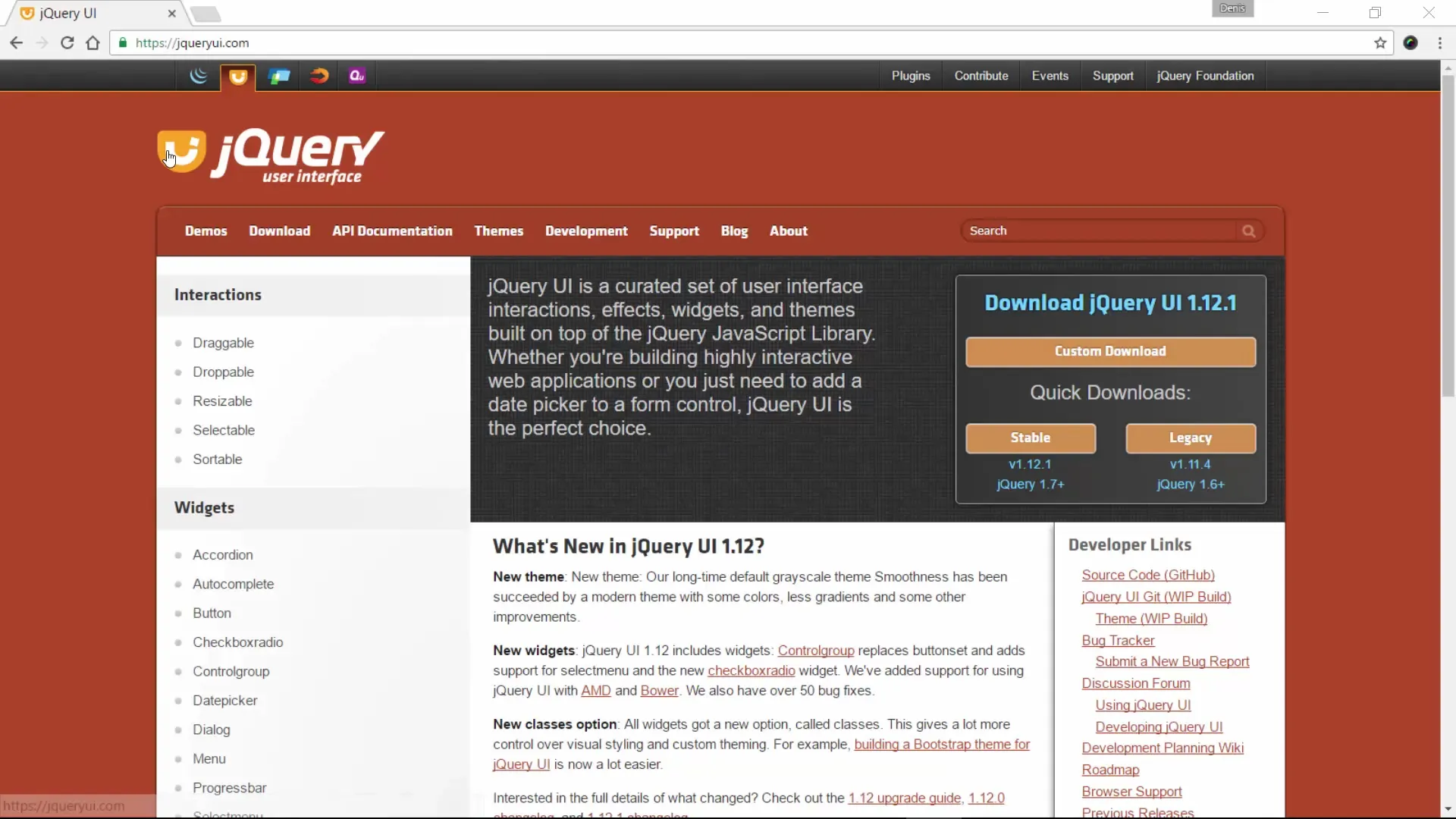
Efficiently Design User Interfaces
A major advantage of jQuery UI is that it takes a lot of work off your hands that you would otherwise have to do yourself with CSS, HTML, and JavaScript. Instead of creating everything from scratch, you can leverage the many pre-built widgets and interactions that jQuery UI offers. Examples of this include draggable elements and dialog windows.
Utilize Draggable Elements
Let’s first take the draggable widget. It allows you to move elements within your webpage using drag-and-drop. This means that you only need a minimal amount of source code to create a functional user interface.
Use Visual Feedback
A remarkable feature of jQuery UI is the visual feedback it provides. When you move a draggable element, its appearance changes, allowing the user to instantly see that an element is being moved. This visual feedback greatly enhances the user experience.
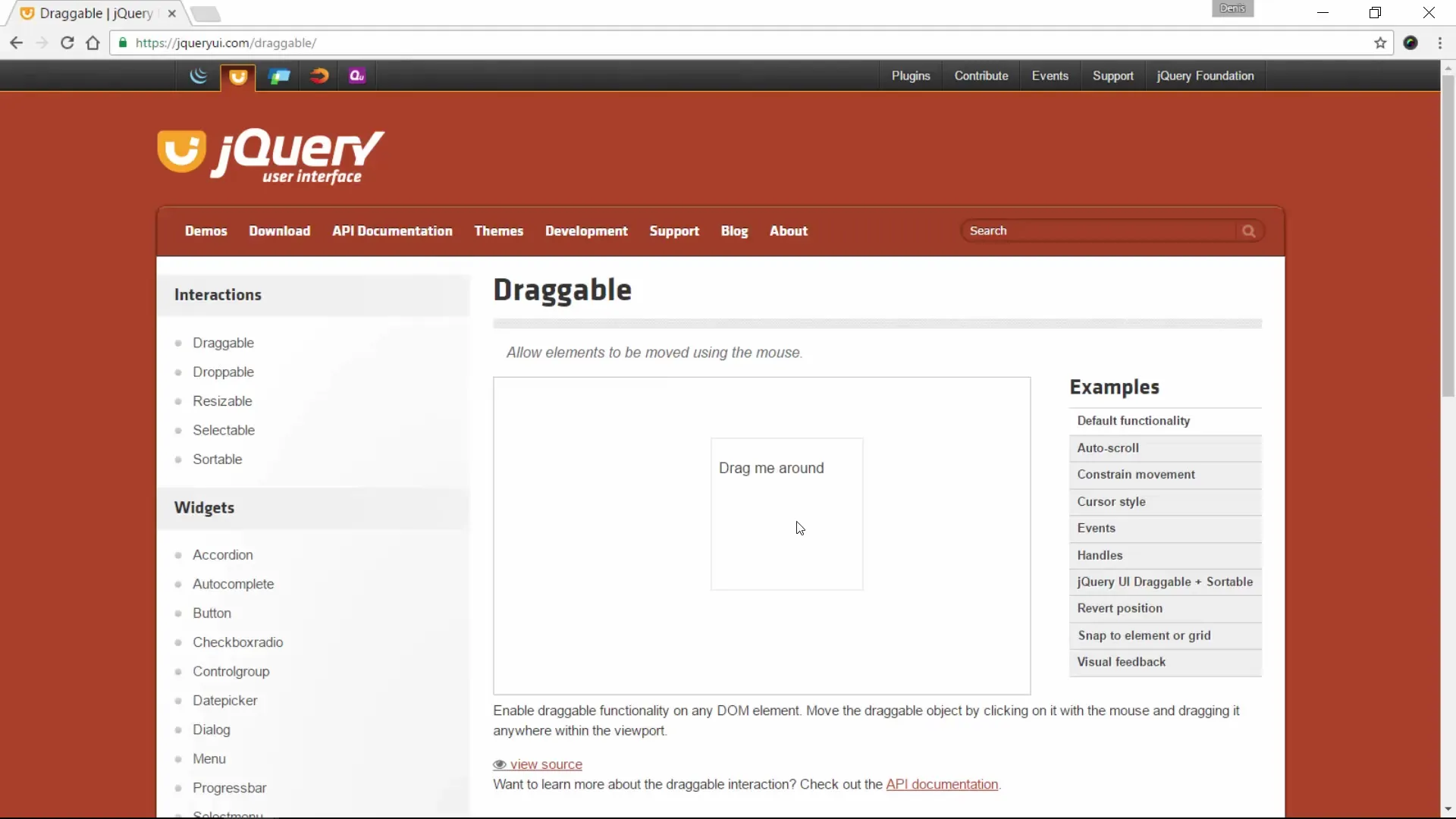
Create Droppable Elements
jQuery UI also includes droppable elements, which are particularly useful if you are developing an application where users want to upload and sort files or images. You can set up a "trash" folder where users can drag files to delete them.
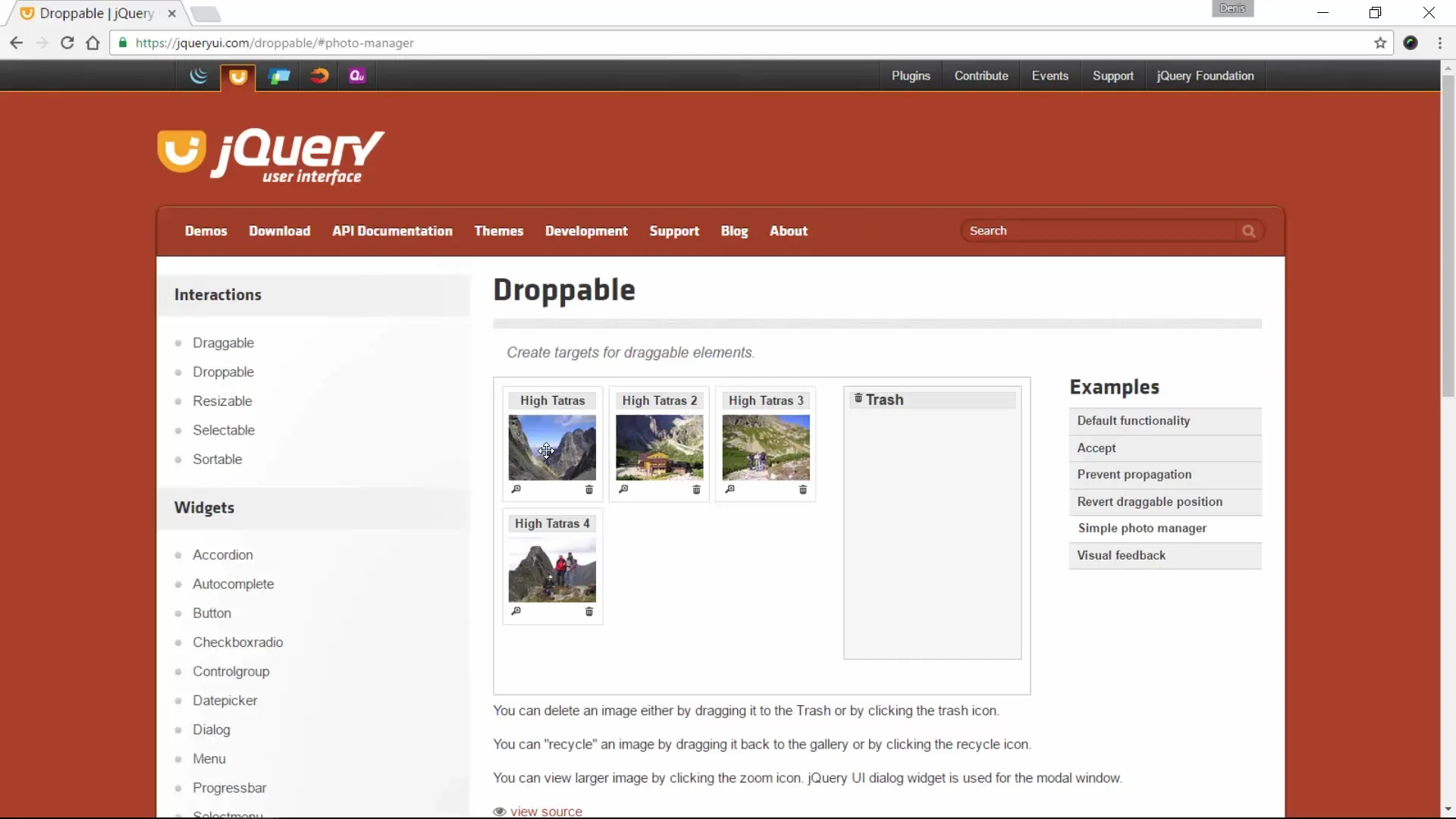
Focus on User Experience
Thanks to jQuery UI, you save a lot of development time. Many of the often recurring functions are already integrated, allowing you to focus on the creativity and usability of your application.
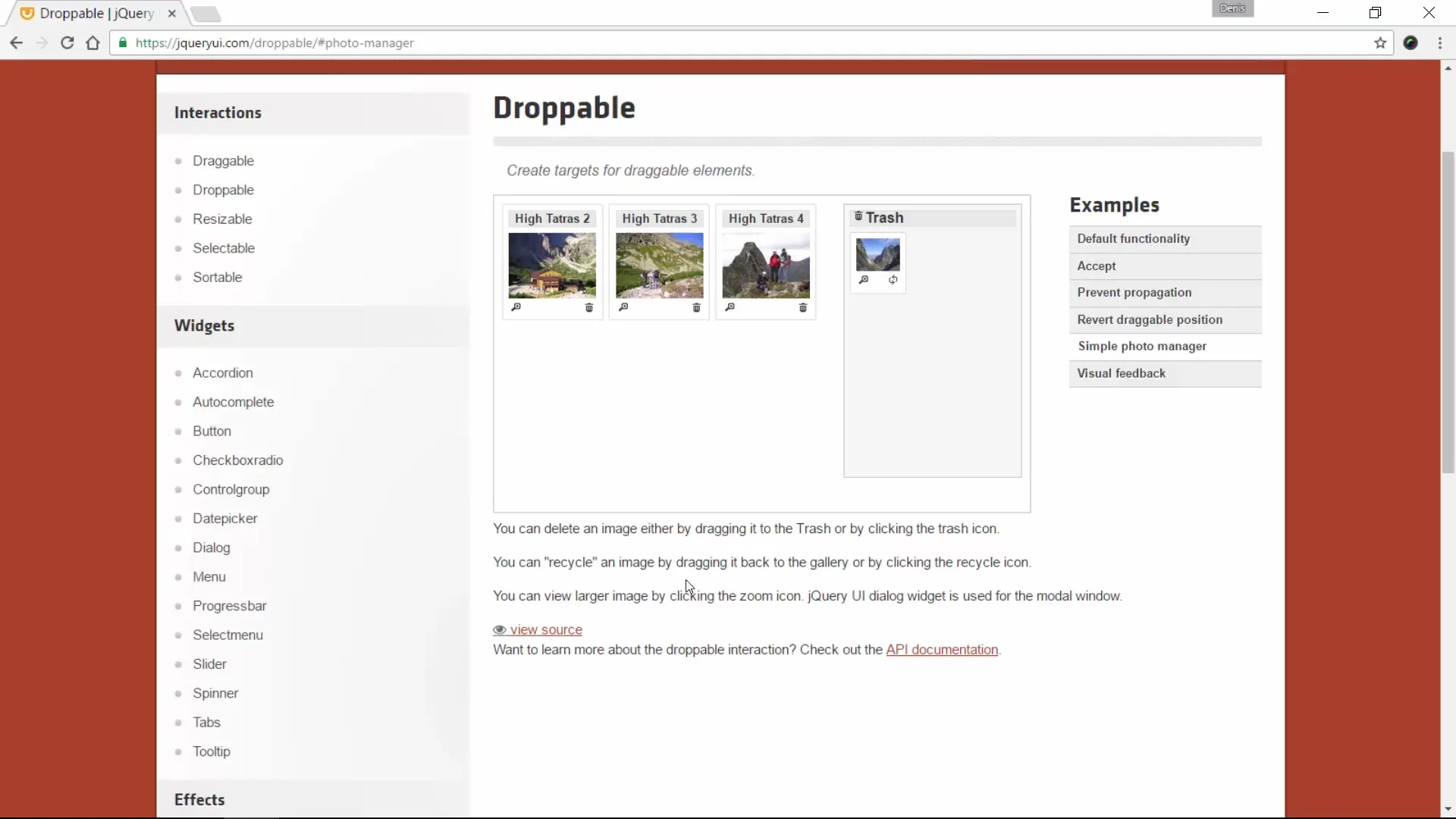
Examples of jQuery UI Widgets
jQuery UI provides not only basic widgets but also numerous options that open up diverse possibilities for you. For example, you can create a dialog window or a datepicker without having to program from scratch.
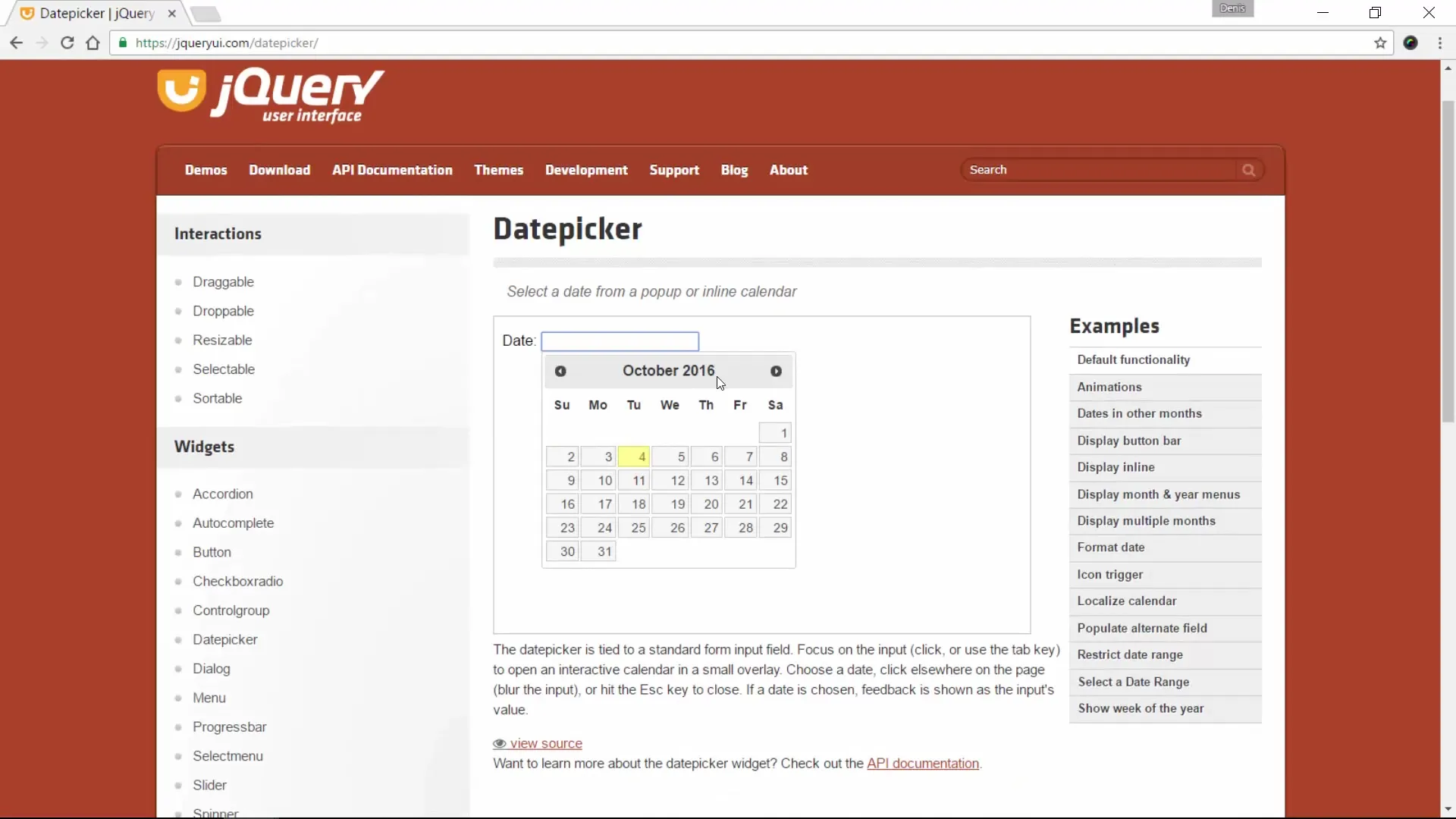
Easy Implementation in Your Website
In the next section, we will specifically address how you can integrate jQuery UI into your website. You will see that it doesn’t take much effort to use the functions and features of jQuery UI.
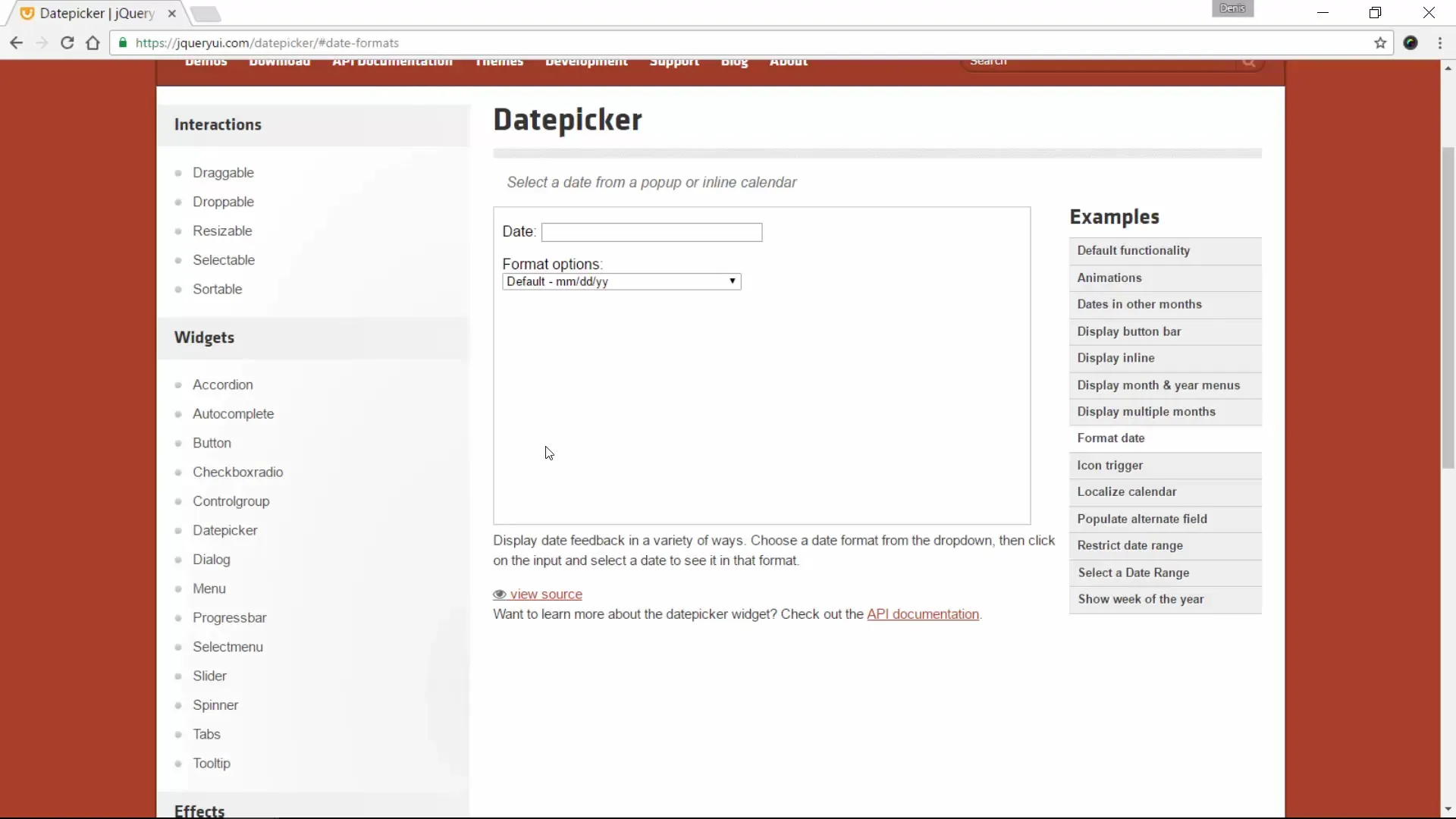
Conclusion on Using jQuery UI
Many developers tend to create their own solutions for UI problems, even though highly advanced tools already exist. jQuery UI is one of those tools that helps you shorten your development time while significantly enhancing the functionality and user experience of your website.
Summary - Effectively Use jQuery UI: A Guide
In this guide, you learned what jQuery UI is and what opportunities it offers you to improve user interfaces. With the pre-built widgets and interactions, you can develop interactive and engaging applications without spending much time coding. Use jQuery UI to maximize efficiency and usability in your projects.
Frequently Asked Questions
What is jQuery UI?jQuery UI is an addon for jQuery that offers many useful features for designing user interfaces.
How does the draggable widget work?The draggable widget allows users to move elements within the webpage using drag-and-drop.
What are droppable elements?Droppable elements are special areas where other elements can be dragged to execute specific actions, such as deleting files.
Why should I use jQuery UI?jQuery UI saves development time, as many functions are already integrated, allowing you to focus on design and user experience.
Can I easily integrate jQuery UI into my existing website?Yes, jQuery UI can be easily integrated into existing websites, allowing you to immediately benefit from the available widgets.


