Whether you're just starting with web development or simply want to refresh your knowledge, the first steps in HTML are crucial. HTML (Hypertext Markup Language) forms the foundation for creating websites. In this guide, you will learn how to create, display, and edit HTML documents.
Key Insights
- To create HTML documents, you need a simple text editor.
- Software like Microsoft Word is not suitable.
- You can display HTML documents using a web browser.
Step-by-Step Guide
First, take a look at the basic tools you will need. You need a file explorer to manage your files, and a text editor. I recommend Notepad on Windows or TextEdit on Mac.
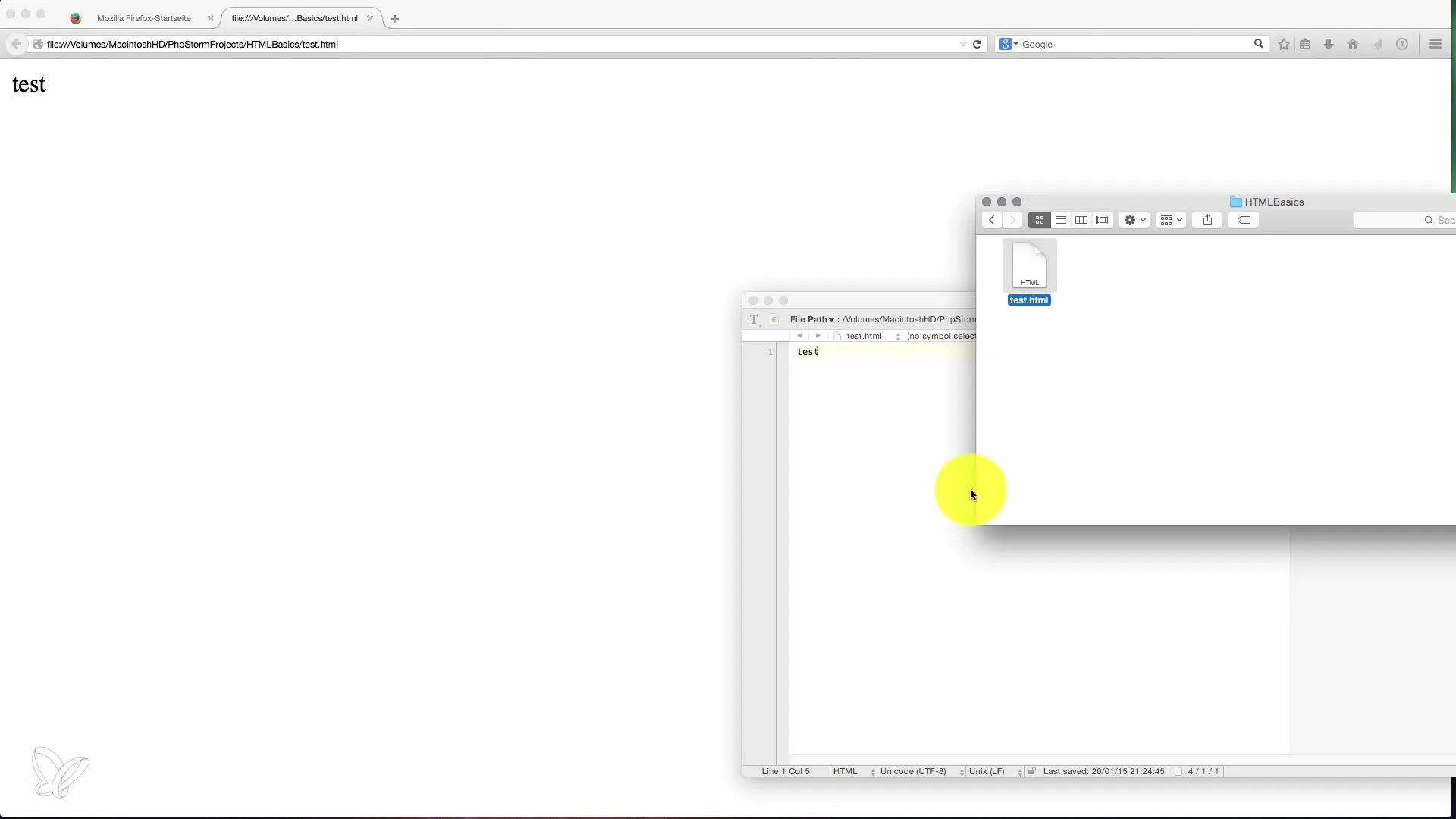
Make sure you are using a suitable text editor. Avoid programs like Microsoft Word, as they add extra formatting that does not work in HTML. The text editor should support plain text.
Now go to your desired directory, such as "HTML Basics", and create a new file. Name this file test.html. This will be the name you will use for your HTML document.
Open the test.html file in your text editor. At this point, the contents of the file should be just plain text, like "Test".
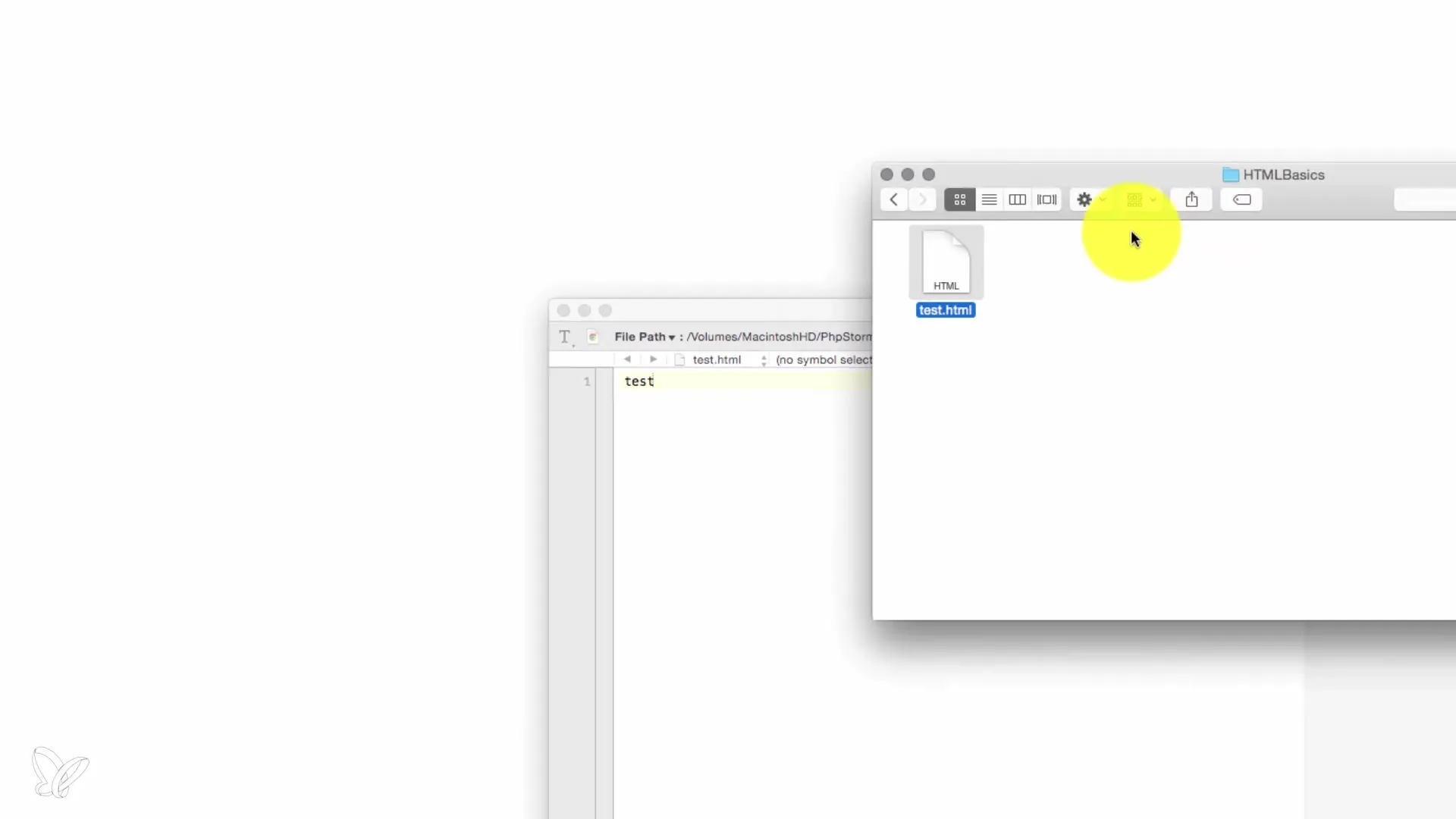
To display the file in the browser, open a web browser like Firefox or Chrome and drag the file into it. You should see the word "Test" on the page. This means you have successfully created your first HTML document.
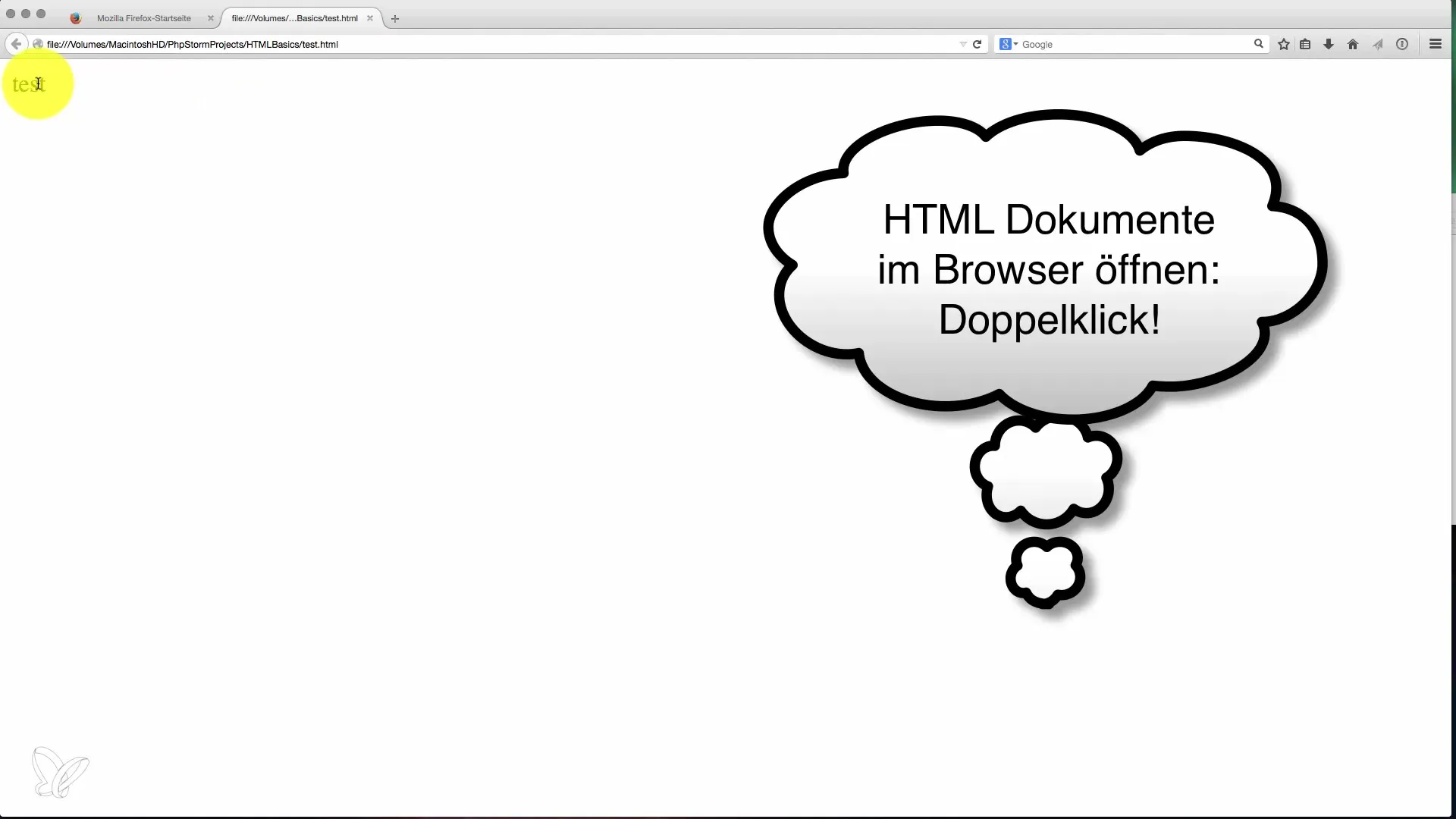
Now we can go a bit further. Let’s structure a simple HTML document.
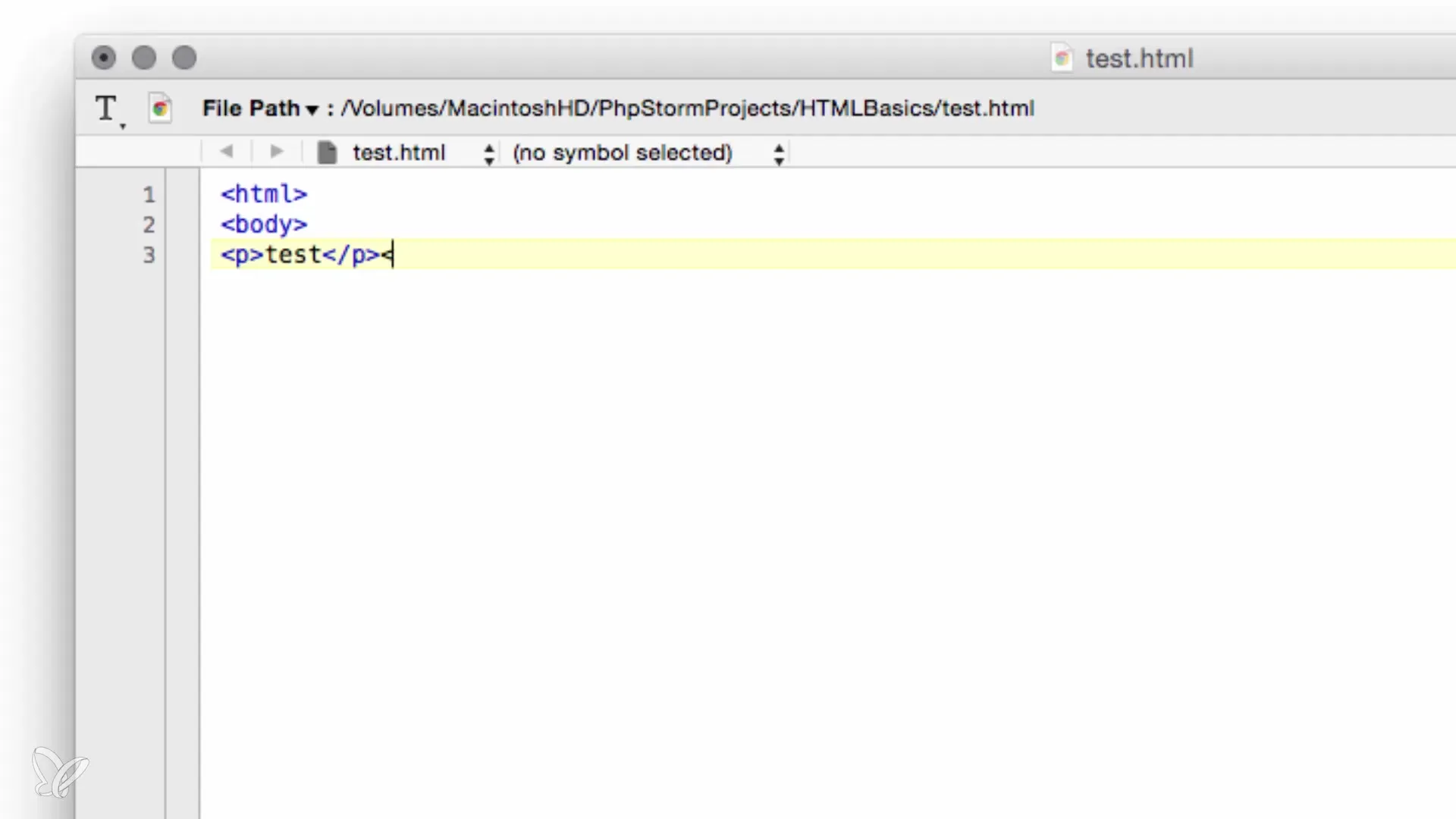
Take it a step further and add heading elements like <h1> to highlight the text.
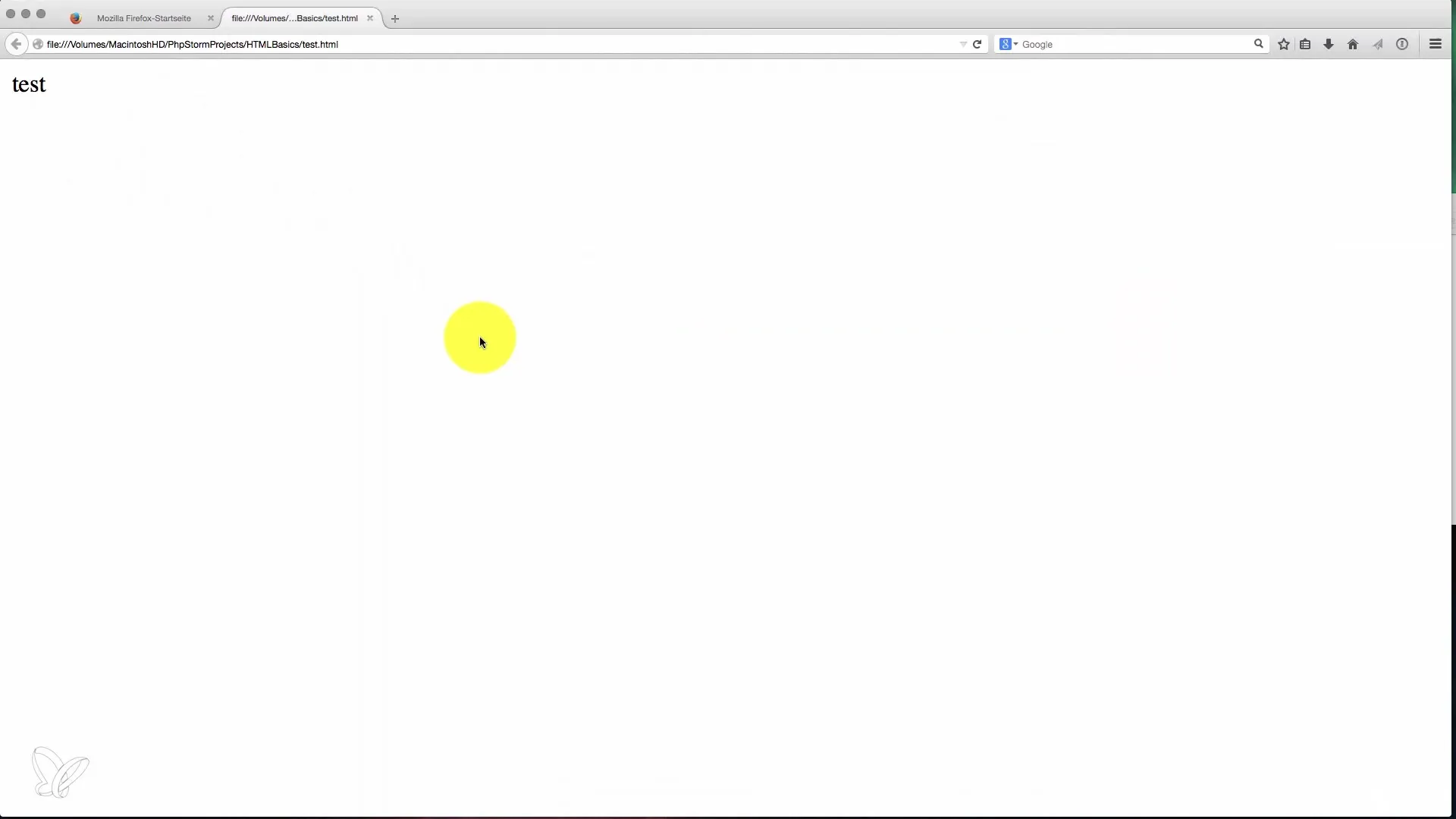
After you have made your changes, save the file and reload it in the browser. You will see that the display has updated. This interaction between the text editor and the browser will be explored further in the upcoming lessons.
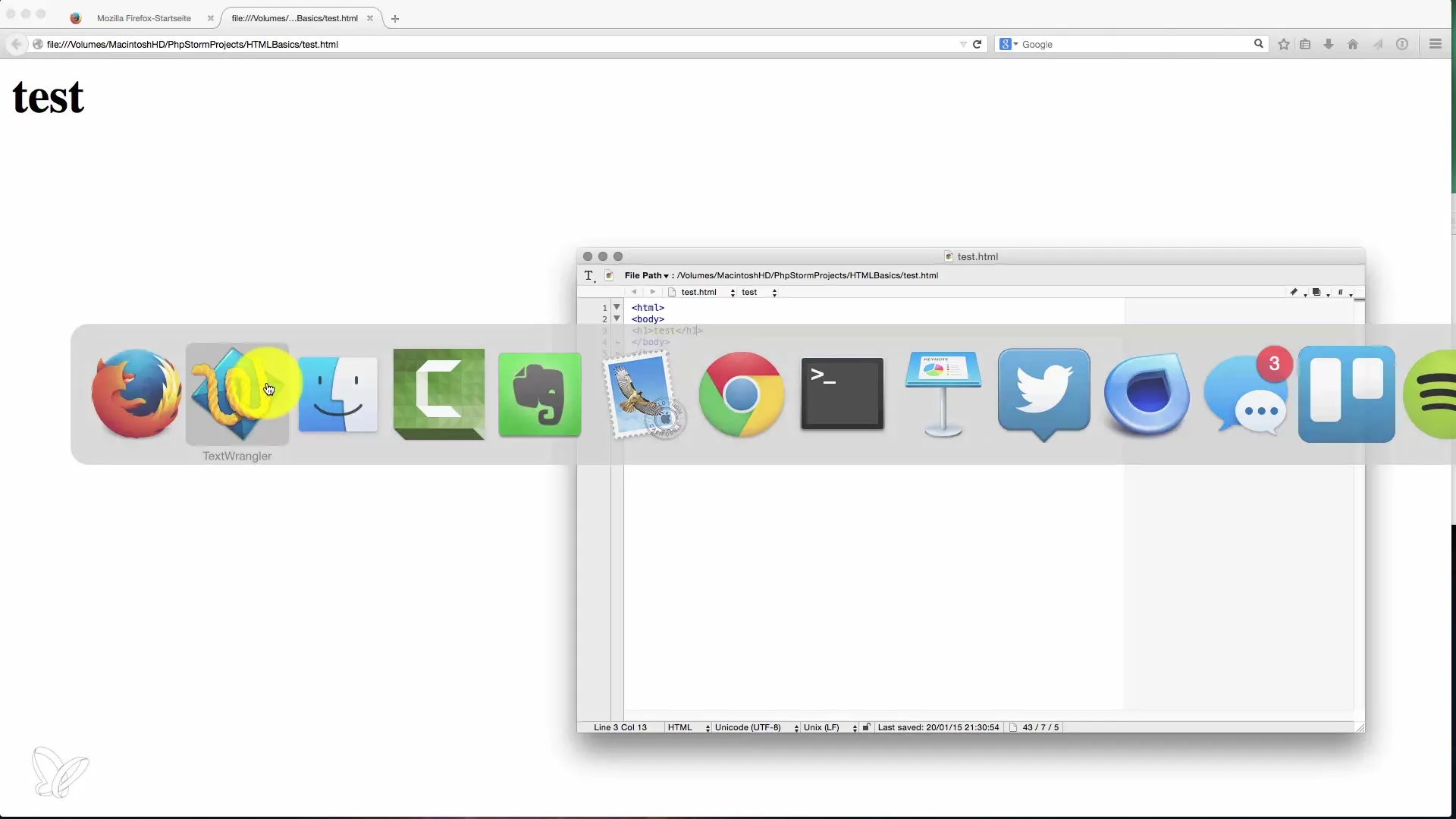
With this, you have learned the basic steps to create and edit an HTML document. Each step will help you develop a deeper understanding of HTML and prepare you for the next lessons.
Summary – Effectively Creating and Editing HTML Documents
The steps to create, view, and edit an HTML document are straightforward and require only basic tools. With your new knowledge, you can now start creating more complex web pages.
Frequently Asked Questions
How do I create an HTML document?You create an HTML document by creating a new file with the.html extension in a text editor.
Can I use Microsoft Word for HTML creation?No, Microsoft Word adds extra formatting that cannot be used in HTML.
How do I view my HTML document?Open the file in a web browser like Firefox or Chrome to display the content.
What are the basic tags of an HTML document?The basic tags are,, and.
How do I save my HTML document?Save it in the text editor by clicking on "File" and then "Save".


