Changing text content and accessing elements based on it are central aspects of working with JavaScript. In this tutorial, you will learn how to effectively manipulate text in a DOM (Document Object Model) to increase the interactivity of your web applications. Here we will show you the steps to successfully integrate text content into your website.
Key Takeaways
- The DOM allows access to and manipulation of HTML elements.
- There are different methods to change text content, including innerHTML, nodeValue, and appendChild.
- With the right methods, you can change the content of existing elements as well as dynamically add new elements.
Step-by-Step Guide
Step 1: Preparing the HTML Document
First, prepare your HTML document. You will need a central container where your texts will be displayed, as well as several buttons that will trigger the actions to change the text.
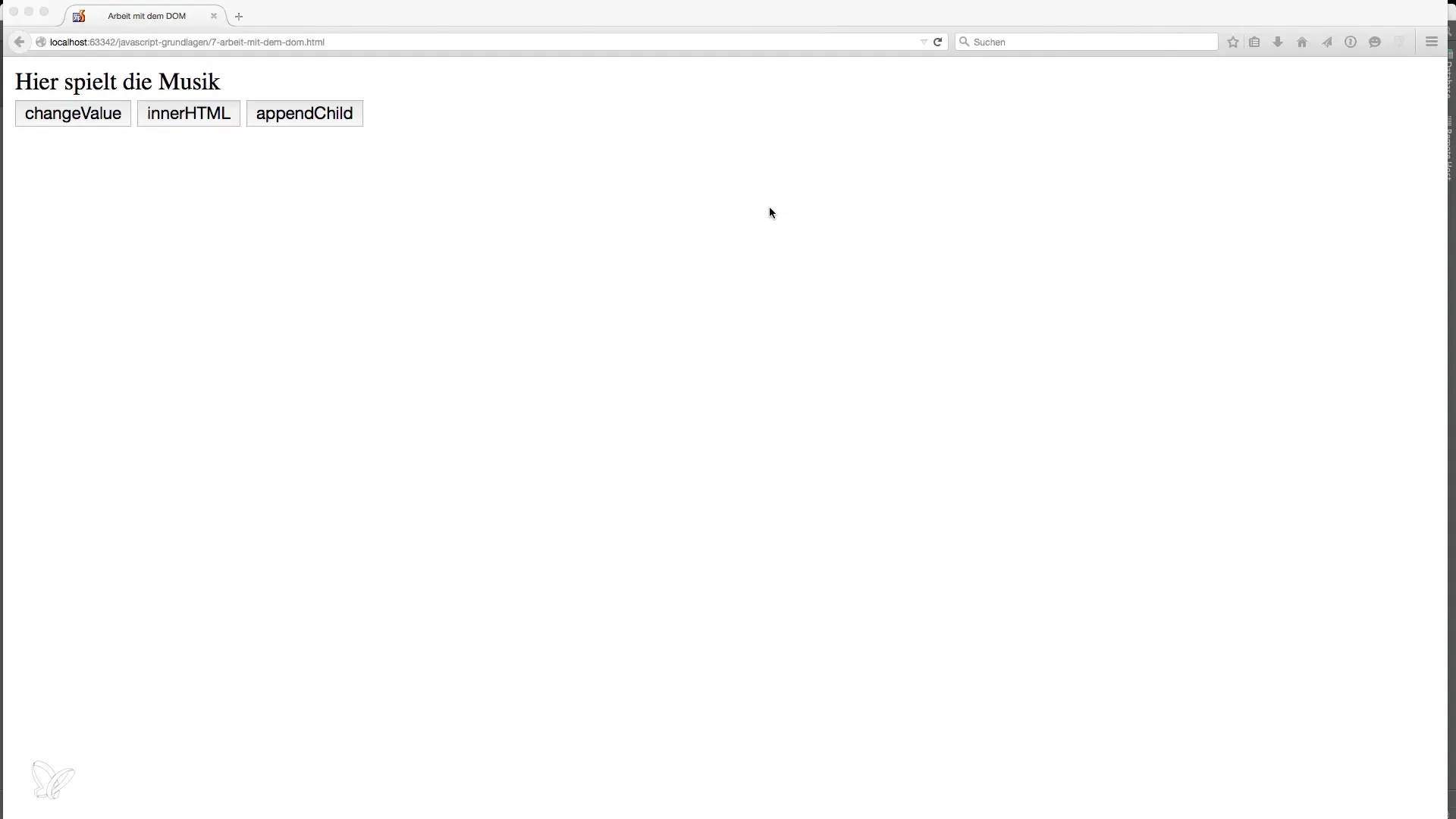
Step 2: Accessing DOM Elements
Next, navigate to your JavaScript code, where you will access the DOM elements. You will use the method document.getElementById() and store a reference to your container.
Now you have access to the element with the ID Main to make changes to it.
Step 3: Changing Text with nodeValue
One of the easier approaches to change the text within an element is to access the nodeValue of the first child node of the container.
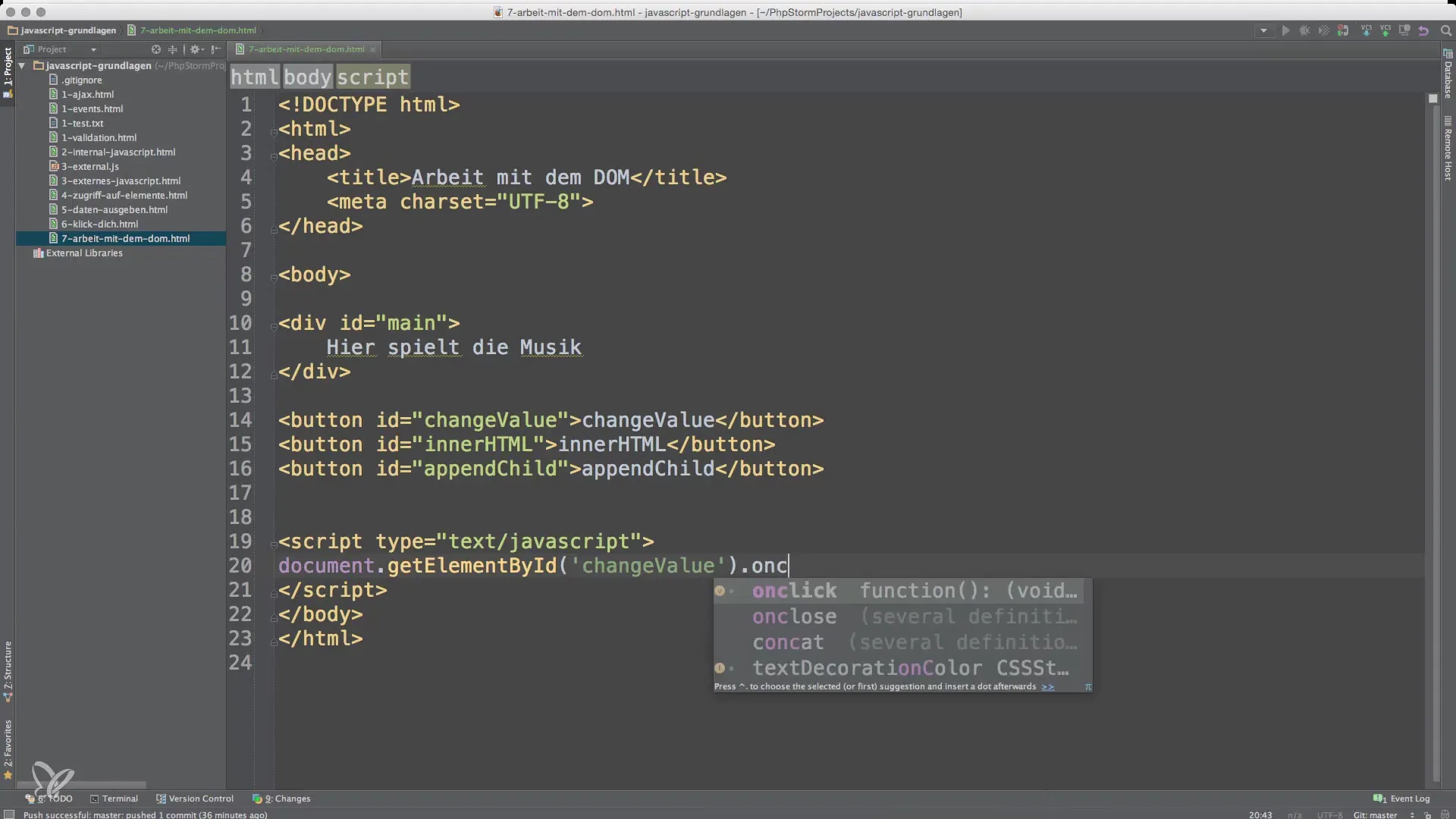
If you click the button now, the text within your container will be updated.
Step 4: Changing Text with innerHTML
An alternative approach is to use the innerHTML property of the Main element. This has the advantage that you can change both text and HTML tags.
This will replace the entire content of the container with the new HTML code. This way, you can add more than just text, such as formatting.
Step 5: Adding a New Child Element
To insert a new element into your DOM, you can use the createElement and appendChild methods of the document object.
This code will insert a new heading into your container when you click the button.
Step 6: Analyzing the Methodology
Each of the described methods has its own advantages and disadvantages. While nodeValue is useful when you only want to change text, innerHTML is better suited when you also need to make structural changes to your HTML document. appendChild is a great method for dynamically expanding your DOM.
Beyond counting these methods, it is important to have a general understanding of the Document Object Model to enhance your JavaScript skills. Remember that when working with arrays and other structures, you have many ways to dynamically access your DOM.
Summary – Optimizing Text Content in JavaScript
With the various methods you now know, you can easily change, replace, and add text in your web applications. Experiment with the options presented to create your own dynamic web pages.
Frequently Asked Questions
How can I change the text of an element?Use nodeValue or innerHTML to change the text of an element.
What is the difference between innerHTML and nodeValue?innerHTML replaces the entire content of an element, while nodeValue only changes the text of a specific node.
How do I add a new element to the DOM?Use document.createElement() and appendChild() to insert new elements into your container.


