If you are involved in web development or simply want to learn more about website design, it is important to understand the basics of CSS (Cascading Style Sheets). CSS is the tool that allows you to control the appearance and formatting of HTML documents. In this tutorial, we will look at what CSS is, how it works, and what benefits it can offer you.
Key Insights
- CSS allows for the customization of the display of HTML elements.
- By separating content (HTML) and design (CSS), designers and developers can work together more efficiently.
- CSS offers formatting options for different media and devices.
What is CSS?
Cascading Style Sheets (CSS) are designed to format HTML documents and control the appearance of web pages. In contrast to HTML semantics, which only describes what type of content it is (such as headings or paragraphs), CSS allows for the visual design of that content. You can specify with CSS how elements should be displayed, their colors, spacing, fonts, and much more.

Why is CSS important?
By using CSS, you can create a consistent design for your website that is independent of the HTML content. This separation of content and design has advantages for maintenance and collaboration between developers and designers. Designers no longer need to edit the same document as the developers. Instead, the designer can make changes to the CSS file to influence the appearance of the entire website without touching the HTML code.
CSS Stylesheets: Internal vs. External
CSS can be integrated into your HTML documents in various ways. There are internal stylesheets that are placed directly in the HTML document within the -section, and external stylesheets that are stored in separate.css files. The latter is typically the preferred method, especially for larger projects or when using content management systems like WordPress.
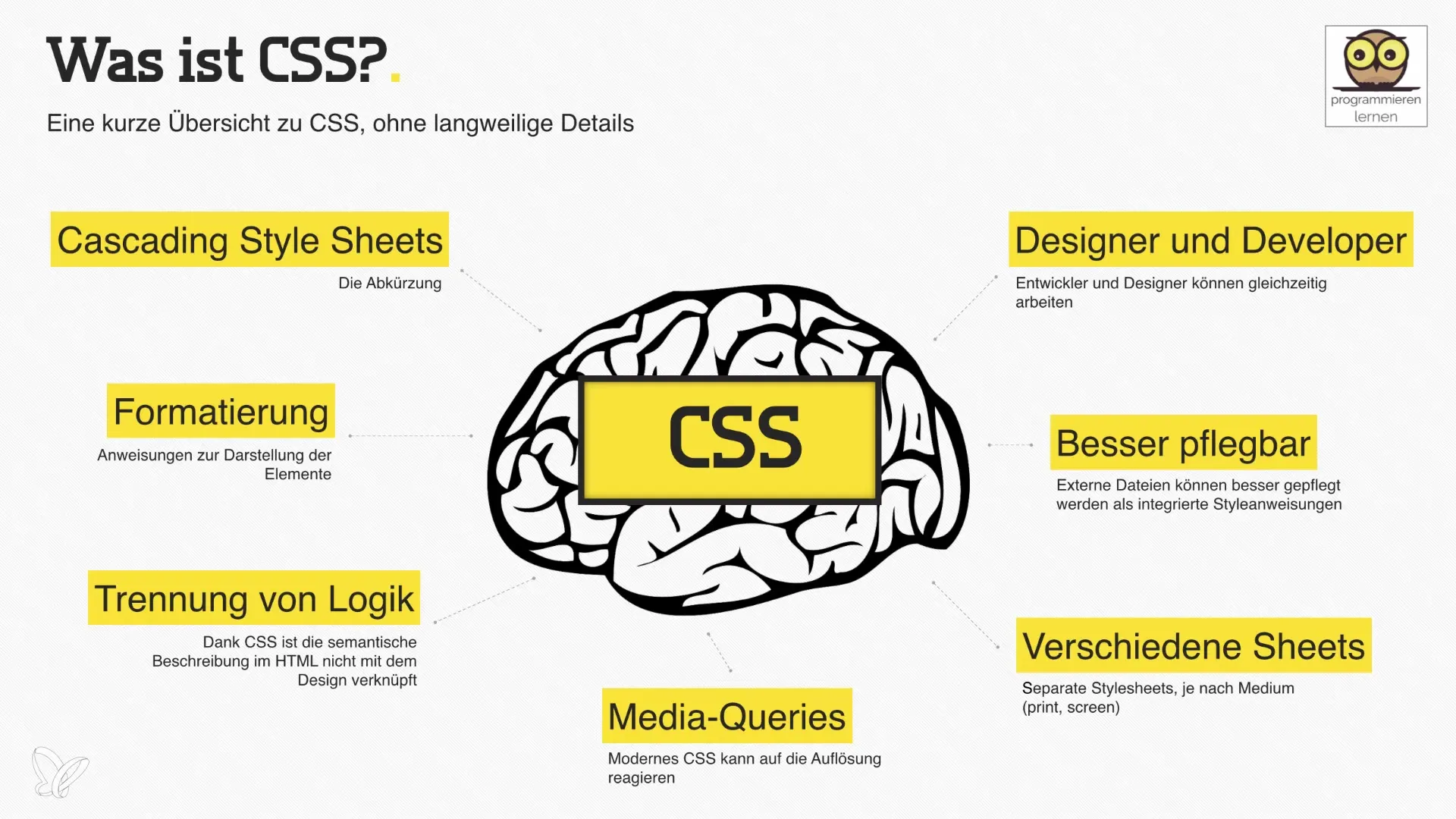
The Use of Media Queries
An important aspect of CSS is the use of media queries, which allows you to define different styles for different device types and screen sizes. This is particularly important for developing responsive web pages that can adapt to various screens. Media types such as "print" are also applicable to optimize the print view of web pages.
CSS and Responsive Web Design
Responsive web design allows web pages to adapt to the user's screen size. You can use media queries to specifically define which elements should be displayed or hidden on large screens to ensure that the user experience is optimal on all devices. In this context, CSS plays a crucial role and is constantly being developed, especially with new standards like CSS3.
Conclusion and Outlook
CSS is an indispensable tool for web development. It not only allows you to visually create attractive web pages but also optimizes the user experience across different media and devices. While this tutorial focused on the basics, there are many advanced topics to explore, such as CSS3, animations, and advanced responsive web design.
Summary - Basics of CSS – What You Need to Know About Cascading Style Sheets
CSS is essential for creating attractive and functional web pages. You have learned what CSS is, how it works, and what benefits it offers you as a web developer.
Frequently Asked Questions
What is CSS?CSS stands for Cascading Style Sheets and is used to style the appearance of HTML documents.
How does the separation between HTML and CSS work?HTML describes the content while CSS is responsible for the visual formatting, making maintenance and collaboration easier.
What are Media Queries?Media Queries allow you to apply different CSS rules for different screen sizes and media types.
What are the benefits of external stylesheets?External stylesheets allow for centralized maintenance and organization of CSS rules, making it much easier to manage larger projects.
How can I implement responsive design with CSS?By using media queries, you can define CSS rules that adapt to the screen size.


