JavaScript is an essential part of any modern website. Whether you need interactive features, animation effects, or dynamic content loading, you can hardly do without JavaScript. In this guide, you will learn how to effectively integrate JavaScript into your HTML documents. We will go through different methods and provide practical examples to ensure you understand the process well.
Step-by-Step Guide to Integrating JavaScript
With this method, you can write JavaScript code directly. When you load the webpage, a popup with the message appears.
2. Using External JavaScript Files
A best practice in web development is to store JavaScript in external files. This keeps your HTML code clean and organized. Each JavaScript file has the extension.js.
Now, when you click the button, the function sayHello() is called and the popup appears.
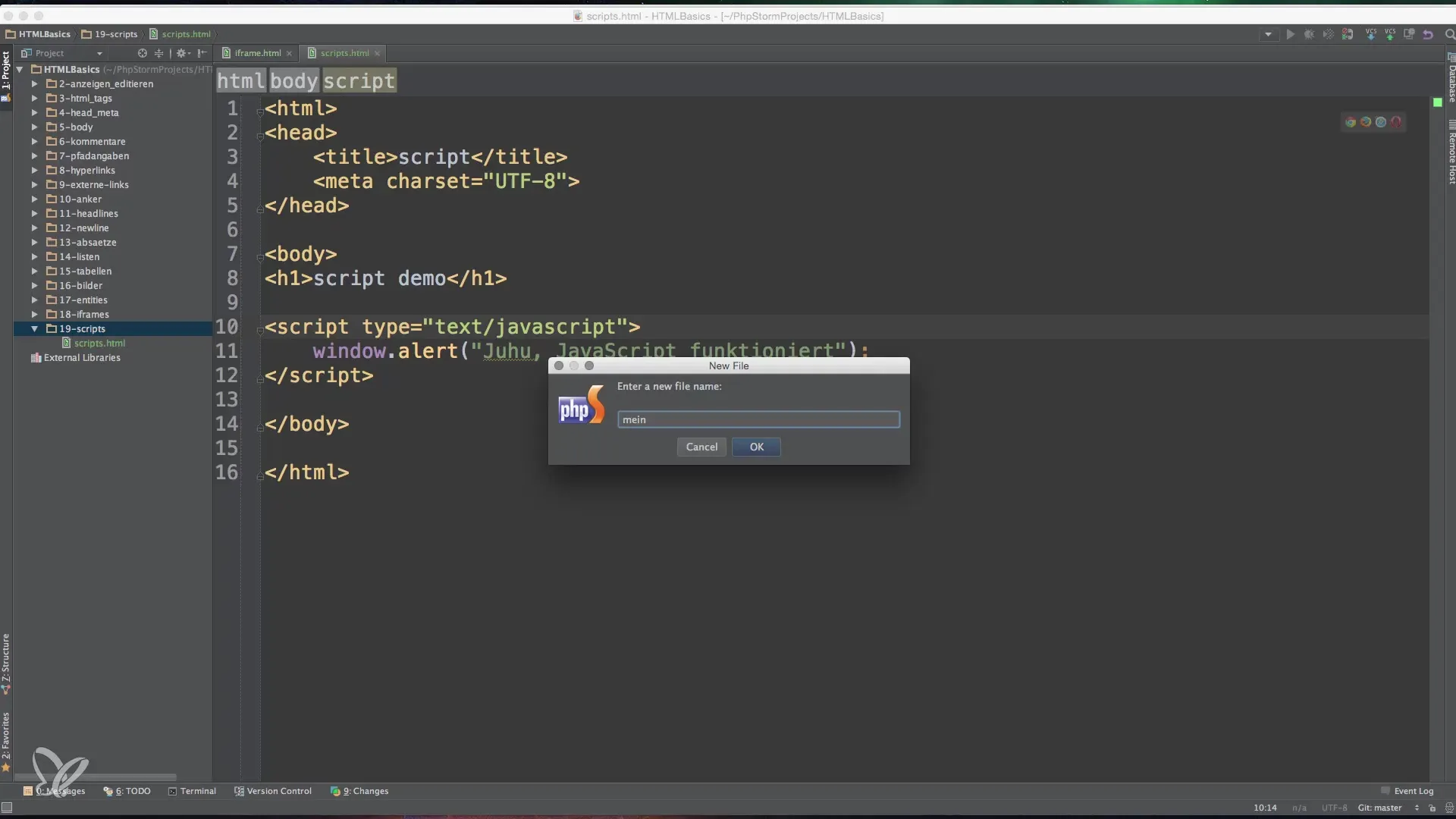
3. Event Handlers for Interactivity
To further enhance user interaction, you can use event handlers. A commonly used event handler is onclick. This allows you to link JavaScript functions to HTML elements to trigger user actions.
With a simple click on the button, the function will be called again, displaying a message.
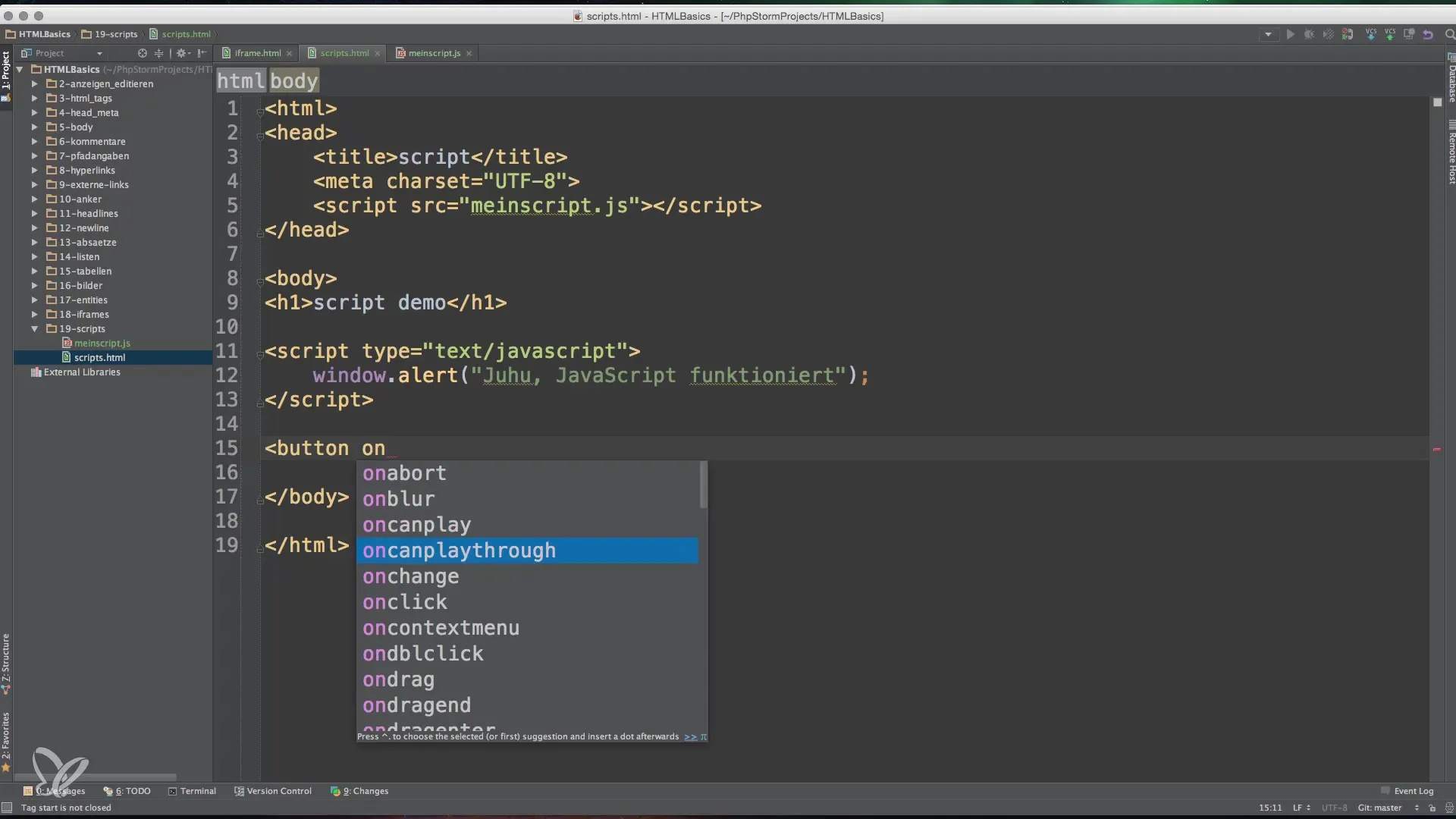
4. Centralized Management of JavaScript
By linking externally, you can manage your JavaScript files centrally. This is particularly useful if your website consists of multiple HTML pages. Instead of having to repeat the JavaScript code on every page, you can create the script once and use it across all pages.
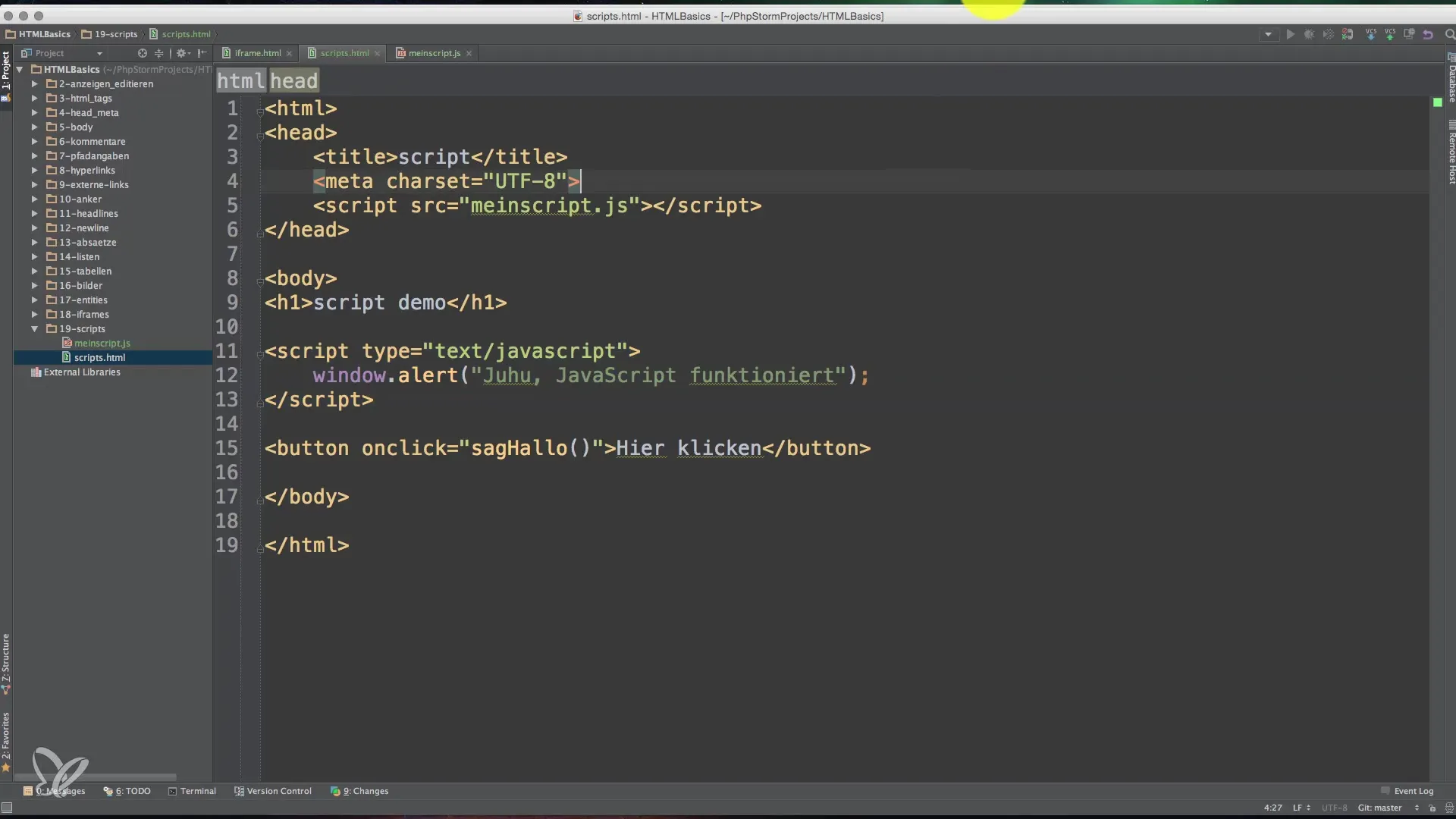
5. Conclusion on JavaScript Integration
Integrating JavaScript into your webpages is crucial for enhancing the user experience. Whether you write the code inline or use an external file, it's vital to choose the right approach for your project. Using external scripts is generally the most effective way to organize your logic and maintain a clean code structure.
Summary - Basics of JavaScript Integration in HTML
In this guide, you learned how to integrate JavaScript into your HTML documents. From simple inline JavaScript to external files, you have explored various methods to improve the interactivity of your webpages.
Frequently Asked Questions
How can I insert JavaScript into my HTML page?You can insert JavaScript either inline in the -tag or in external.js files.
What is the difference between inline and external JavaScript?Inline JavaScript is written directly in the HTML document, while external JavaScript is stored in separate files and linked through the -tag.
How can I capture user interactions with JavaScript?You can use event handlers like onclick to respond to user actions.


