The div tag is a fundamental element in HTML that serves as a container for other elements. Div containers allow you to organize webpages into structured sections. This division is especially important when you work with CSS, as it allows you to efficiently design and style layouts. By using div-containers, you can group content and present it in an appealing design.
Key insights
- The div tag is used to define areas of a webpage.
- By default, it has no predefined style elements.
- The div tag can be utilized to group and structure related content.
- The positioning and design of div containers are generally done through CSS.
- Nesting div containers is common and helps define the structure of the webpage.
Step-by-step guide
1. Introduction to the div tag
The div tag stands for division and is used to define area elements within a webpage. You can insert it directly into the HTML document to structure different contexts of content. It plays a central role in the design and organization of your webpages.
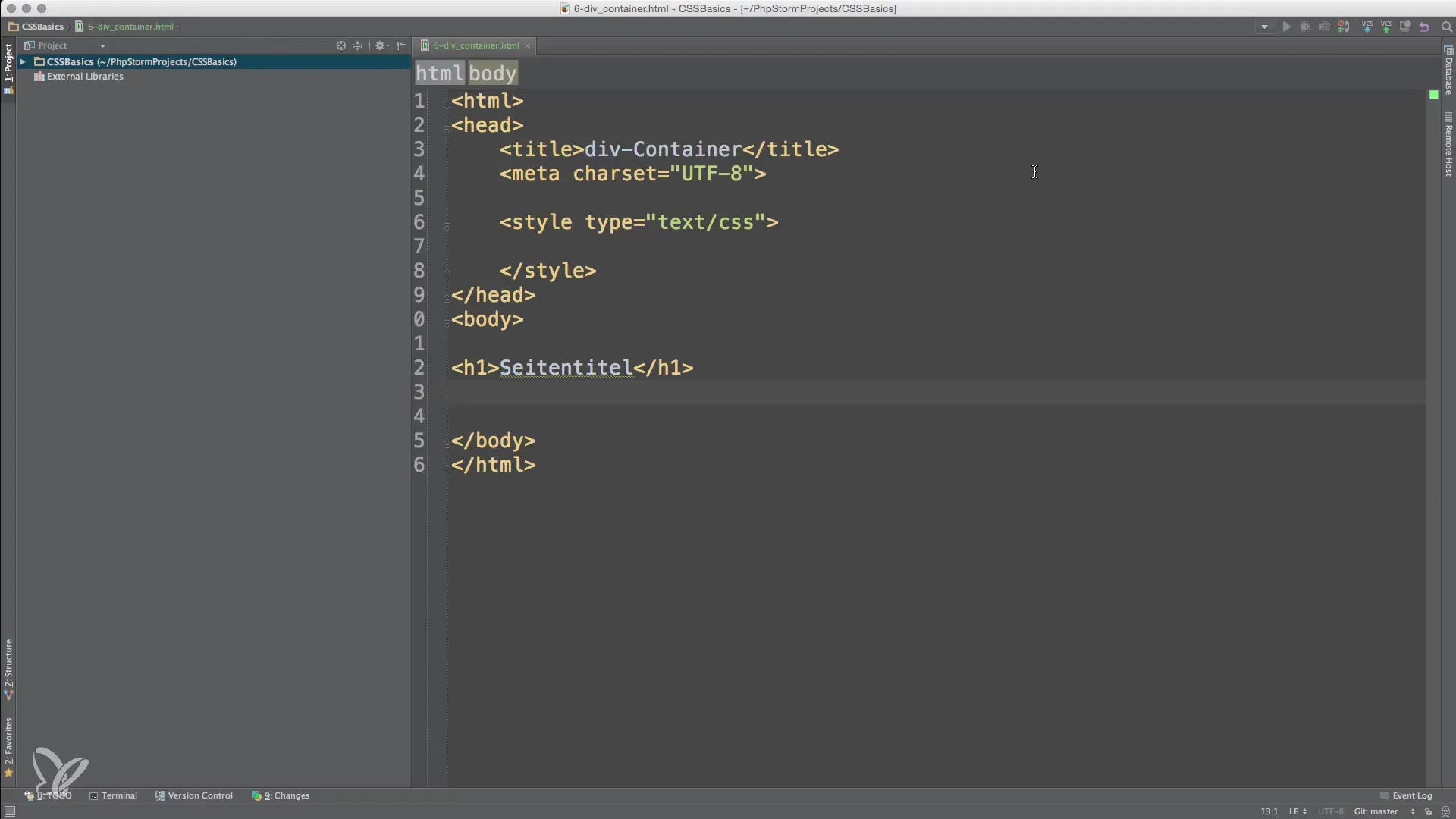
2. The default style of the div tag
A div container has no styling properties by default in the browser. It always starts on a new line, which means it does not affect the surrounding text unless you define specific styles for it. This gives you the ability to display content in a structured manner without them overlapping.
3. Using div containers to group content
To consider a practical example, you could create a div container to represent a blog post. Typically, this container includes the title, text, and possibly images. By using a div container, you can ensure that all related elements are output together and can be visually distinguished from one another.
4. Adding CSS styles to div containers
Now, let's give the div container a visible background to better highlight the area. You can easily achieve this by applying a CSS property like 'background-color'. For example:
With this change, you can directly see how the container stands out from the other elements on the webpage.
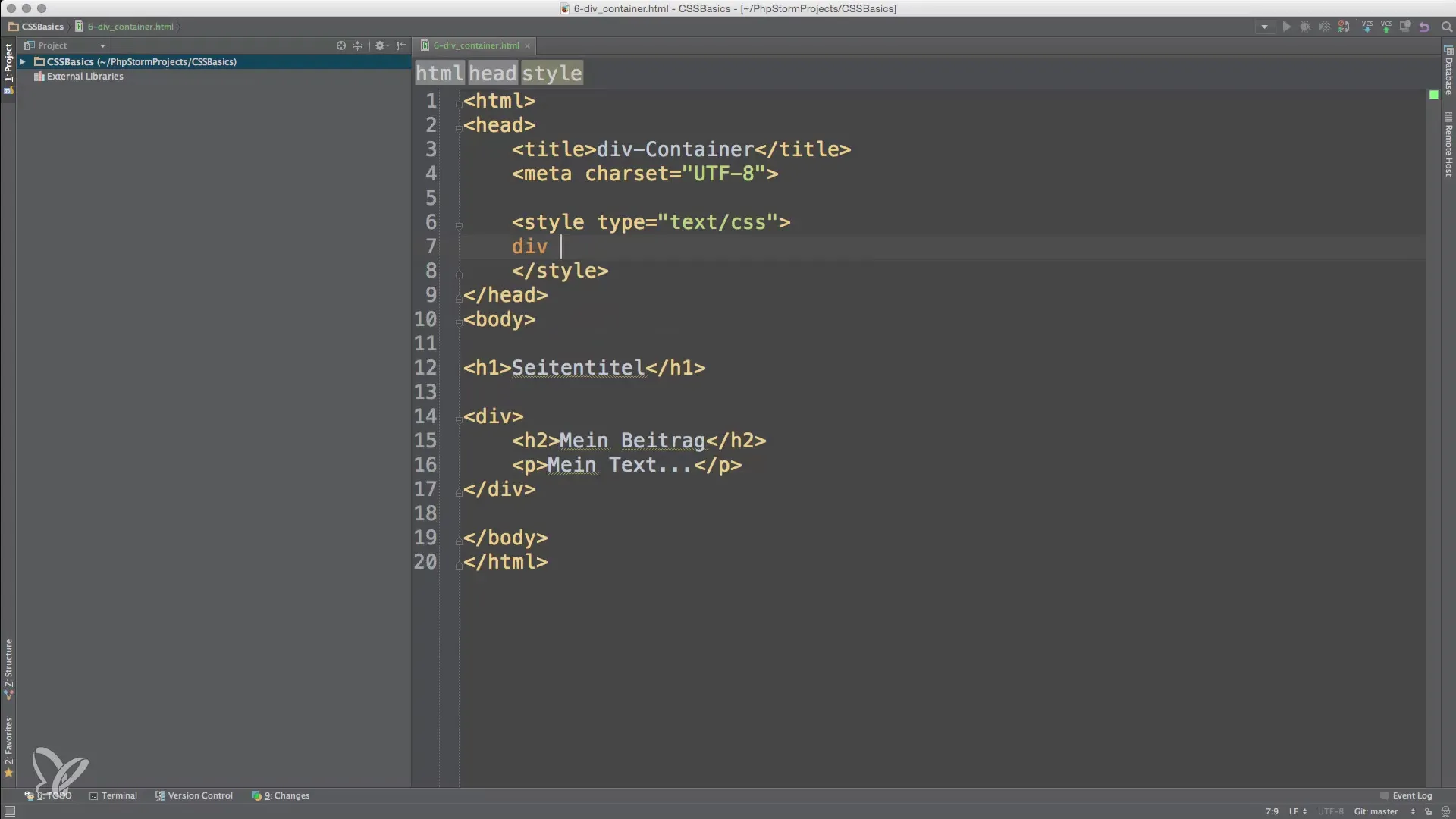
5. Positioning and width adjustment
When designing your webpage, it is often necessary to adjust the width of your div container. You can assign a fixed width to the container, for example, 75% of the total width of the page. To center the container on the page, you can adjust the margin value like this:
This ensures that the container has equal spacing on both sides and is centered.
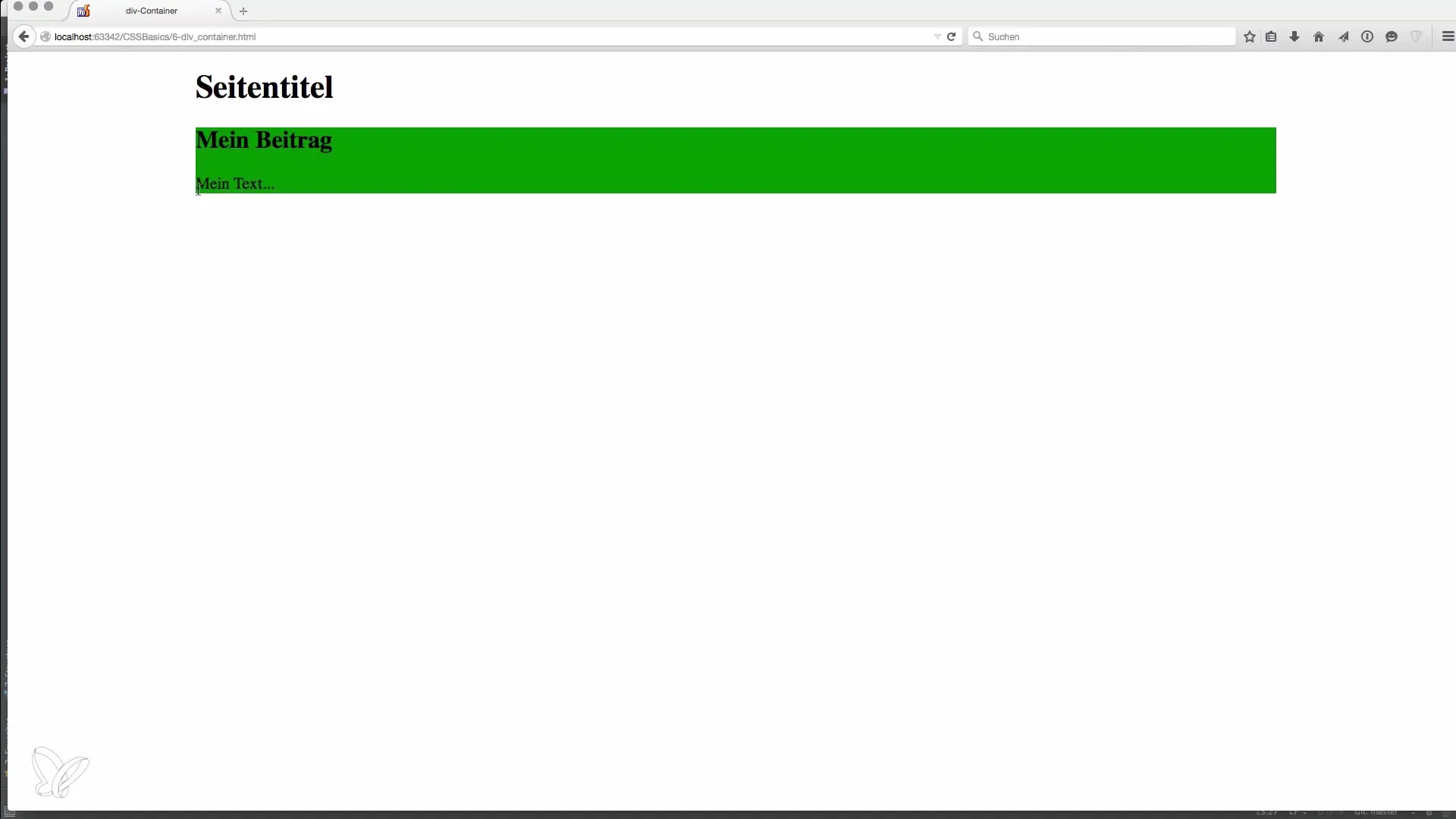
6. Nesting div containers
Another important concept is the nesting of div containers. You can define a div container within another to create more complex layouts. For example, you could define a container for an article and another for a list of content elements within that article.
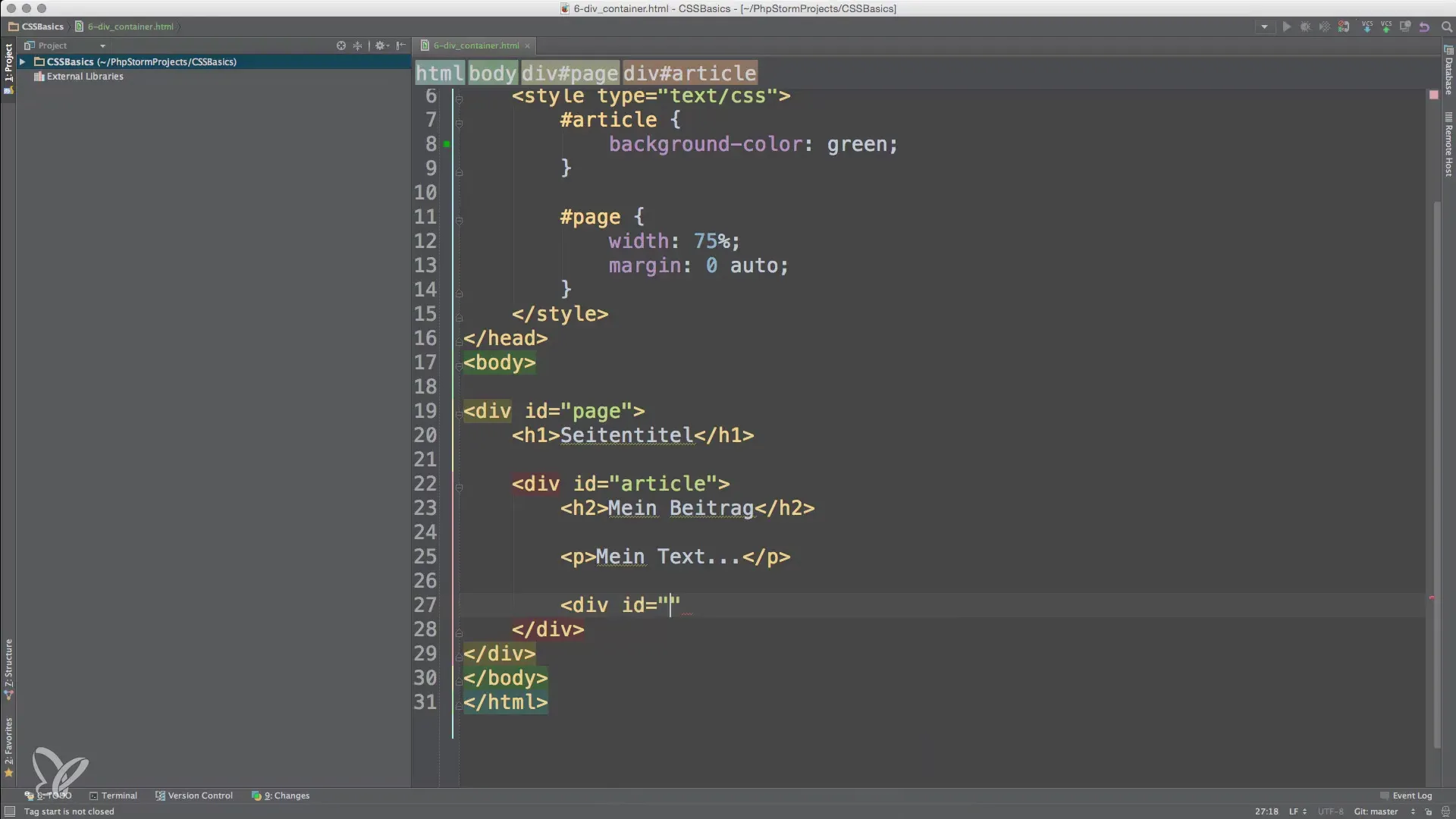
7. Applying CSS to nested div containers
For nested div containers, it makes sense to assign different styles to create visually clear distinctions. For example, you can assign a green background color to the outer div while the inner list receives an orange background.
Furthermore, you should be careful not to overuse nested div containers, as this can make the structure of your webpage unclear. A well-structured HTML document is essential for maintainability and readability.
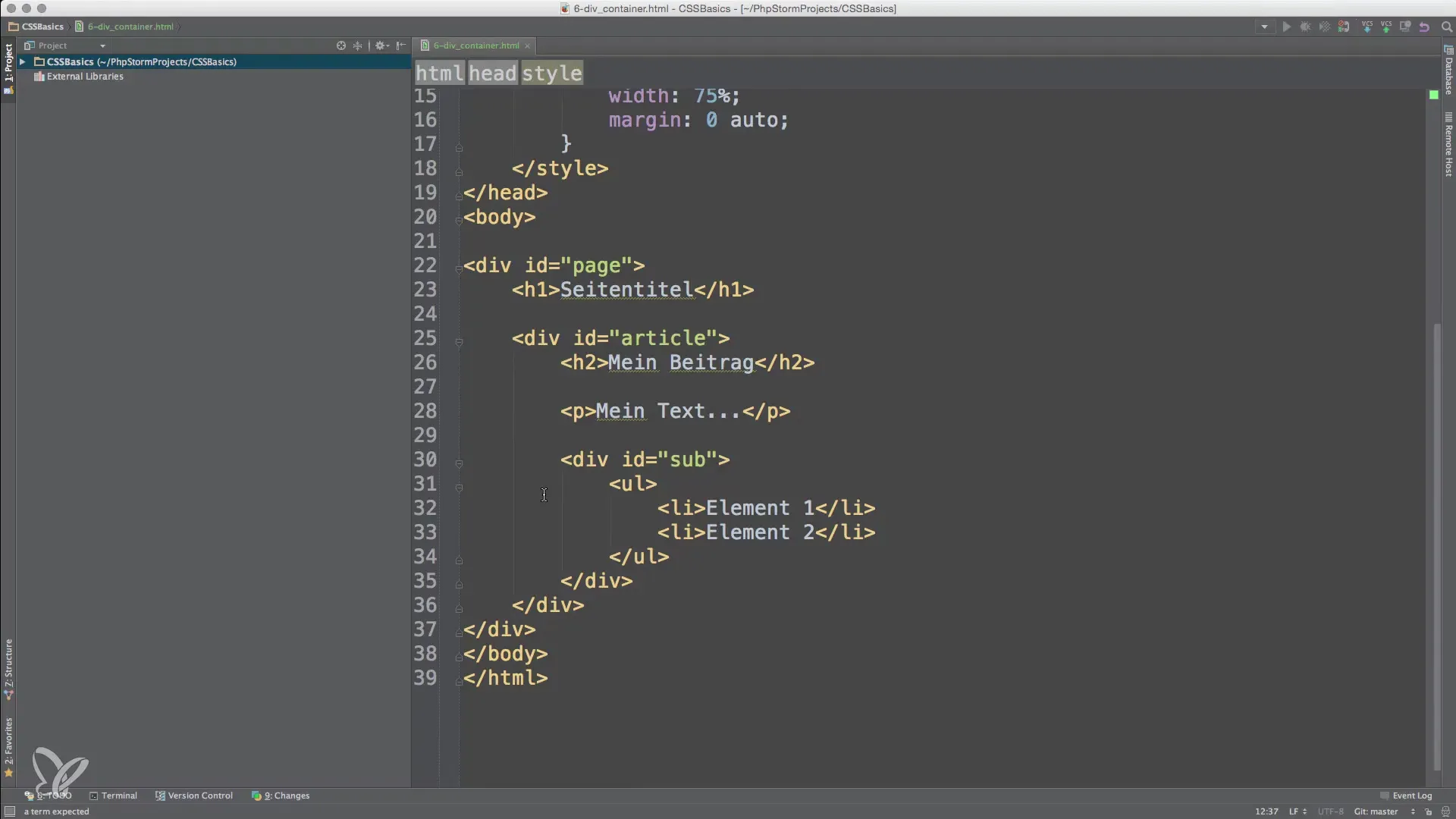
Summary – The basics of div containers in HTML
Div containers are not just simple elements in HTML; they are essential for structuring and designing webpages. With a clear understanding of their functionality and the ability to apply CSS styles, you can make the most of your design possibilities. Make sure you master both the basics and advanced techniques in the use of div containers to create engaging and user-friendly webpages.
Frequently Asked Questions
What is a div container?A div container is an HTML element used to organize content.
How do you set a width for a div container?You can set the width of a div container in CSS using the property 'width', e.g., width: 75%;.
Can you nest div containers?Yes, you can create div containers within other div containers to create complex layouts.
What CSS do I use for the background of a div?You can use the 'background-color' property to set a background color for a div element.
Does a div container have a default style?No, a div container has no predefined styles by default and starts on a new line.


