There is hardly a better means of structuring information than lists. Whether you want to present recipes, to-do lists, or other enumerations, using lists in your HTML code helps to organize information clearly. In this tutorial, I will show you how to create both unordered and ordered lists and what you should pay attention to when dealing with these elements.
Key Insights
- There are two main types of lists in HTML: unordered lists (UL) and ordered lists (OL).
- Unordered lists use bullet points for presentation, while ordered lists number the items.
- Each list has specific HTML tags for structuring that are easy to use.
Step-by-Step Guide
Creating Unordered Lists
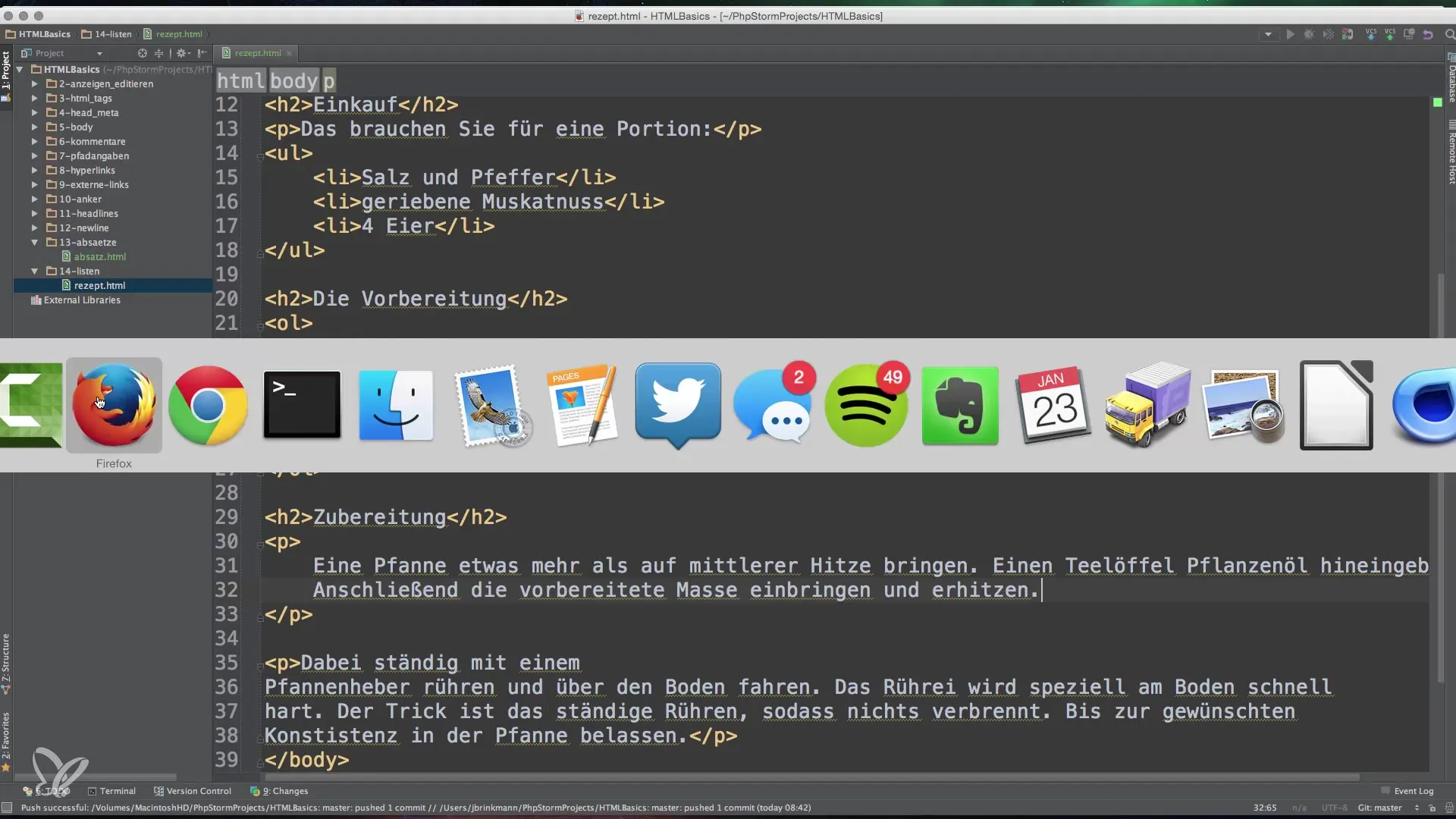
Assuming you want to create a list of ingredients for scrambled eggs. Your HTML code might look like this:
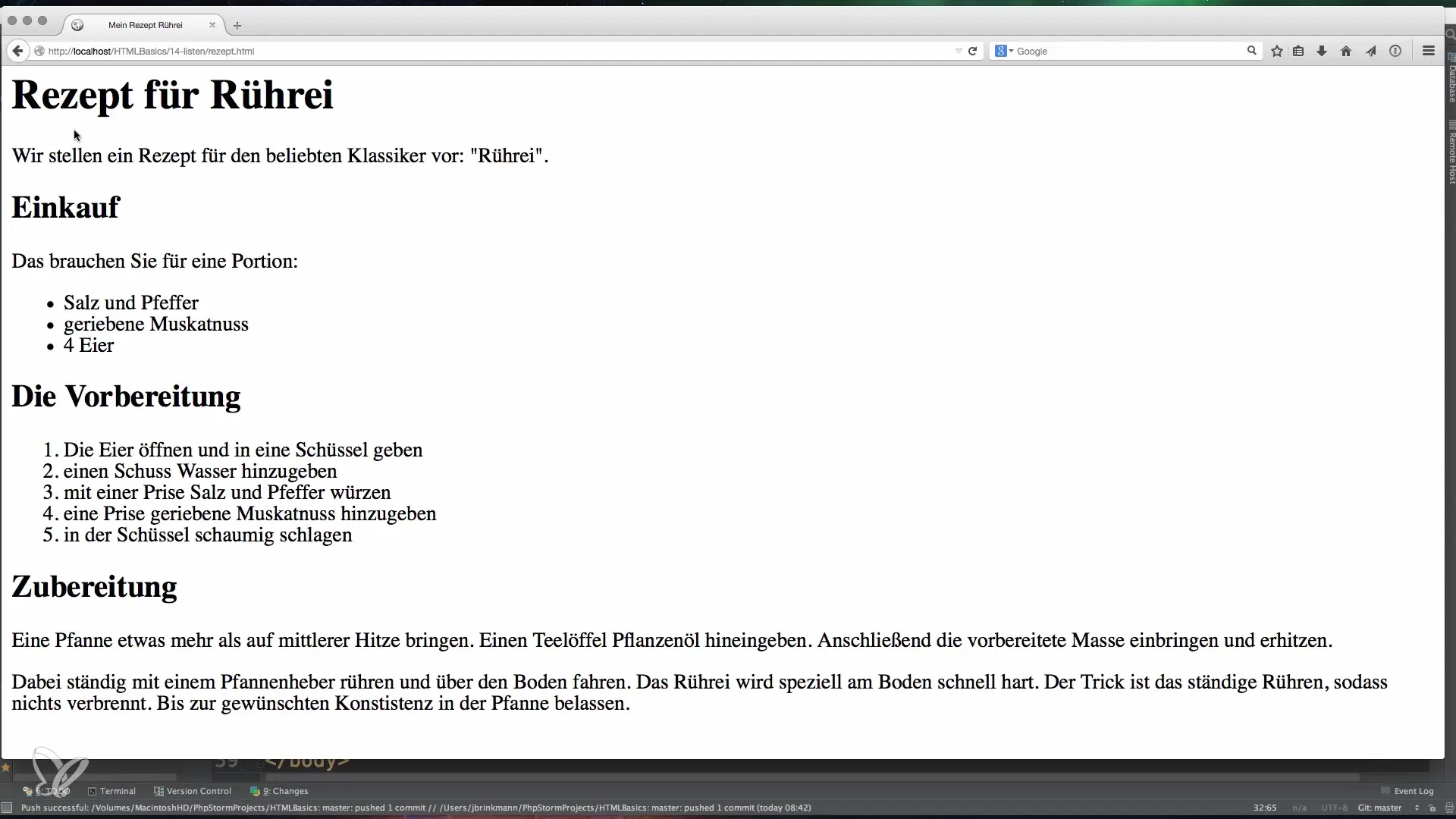
Customizing List Styles
An important point to consider is that you can customize the appearance of these lists with CSS according to your desires. For example, you could replace the bullet points or numbering with your own symbols by using CSS classes. Here’s a simple CSS styling:
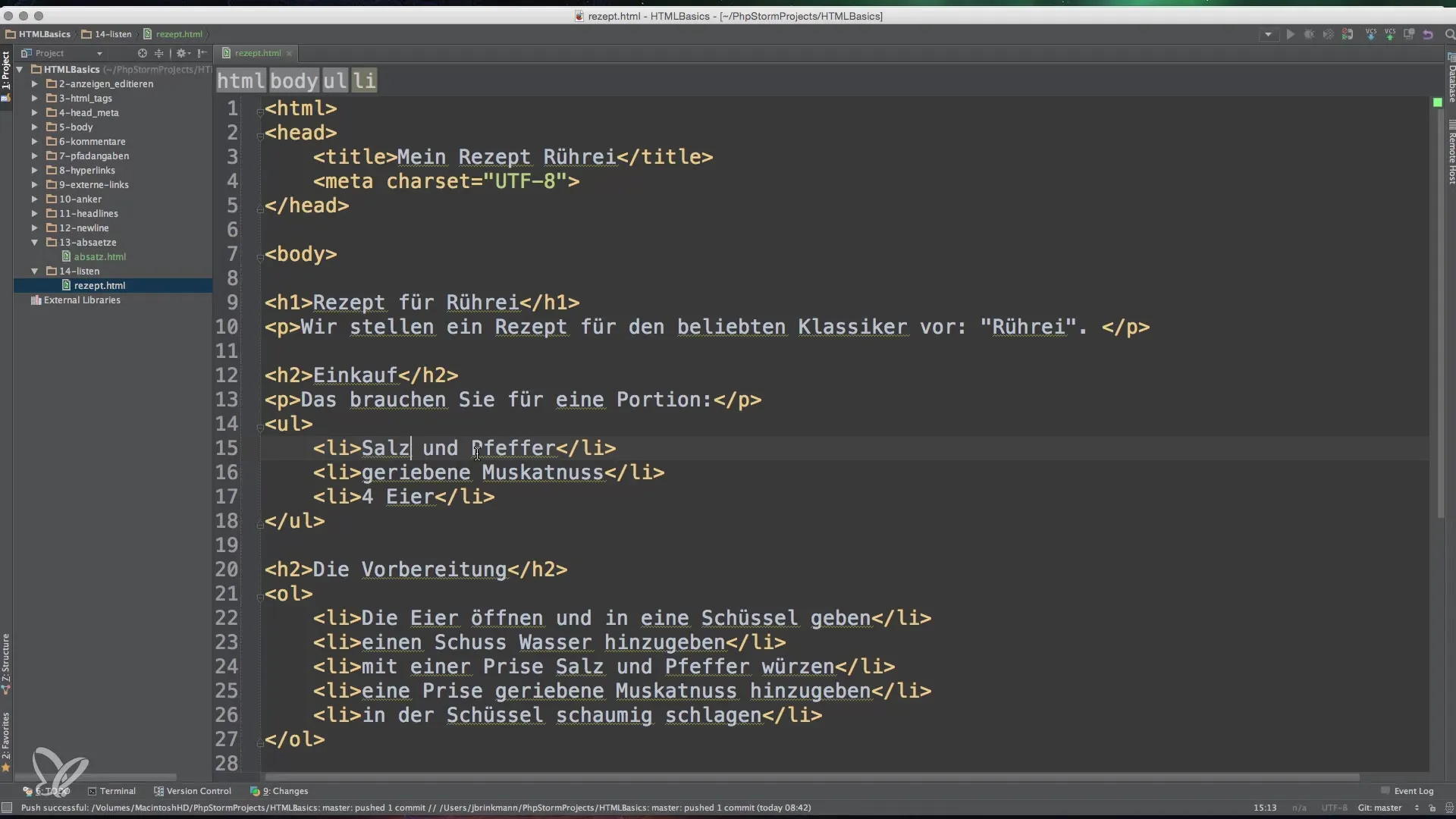
Common Use Cases
The use of lists can be extended to many areas. Whether in blogs, documentation, or online shops; lists are useful in all these areas. In recipes, they serve to list ingredients, and in to-do lists, they help to manage tasks. Moreover, they contribute to SEO optimization by improving readability and highlighting important information.
In conclusion, it's important to mention that you should use both unordered and ordered lists depending on the context and desired structure of the information.
Summary – Basics of Lists in HTML – Effectively Designed with Order and Clarity
In this tutorial, you learned how to effectively structure your information through the use of unordered and ordered lists. You now know the basic HTML tags for lists and how to customize them with CSS to achieve an attractive and clear presentation.
Frequently Asked Questions
What is the difference between an unordered list and an ordered list?An unordered list uses bullet points, while an ordered list numbers the items.
How do I create an unordered list in HTML?You use the <ul> tag and add <li> tags for the individual list items.
Can I customize the appearance of the lists?Yes, you can use CSS to change the appearance of the lists, e.g., the type of bullet points or numbering.
What are typical use cases for lists?Lists are often used in recipes, to-do lists, and blog posts to present information in a clearly structured manner.
Can I use lists in responsive designs?Yes, lists are very suitable for responsive designs and adjust according to screen size.


