Comments are an often overlooked but extremely important tool when programming websites. They help make the code clearer and more understandable. Especially in lengthy documents that can consist of many parts, comments provide a valuable way to create structure and capture thoughts. In this guide, you will learn how to effectively use comments in HTML, CSS, and JavaScript to make your code more organized and maintainable.
Key insights
- Comments are invisible text elements in the code that are not displayed in the browser.
- They serve to document the code and improve readability.
- The syntax for comments in HTML and XML is identical.
- Meaningful comments help you maintain the structure of your code, especially in extensive projects.
Step-by-Step Guide
1. Understand the Basics of Comments in HTML
Before you insert comments into your HTML document, it is important to know the basic syntax. Comments in HTML start with . The text between these tags is ignored by the browser engine and is therefore not visible.
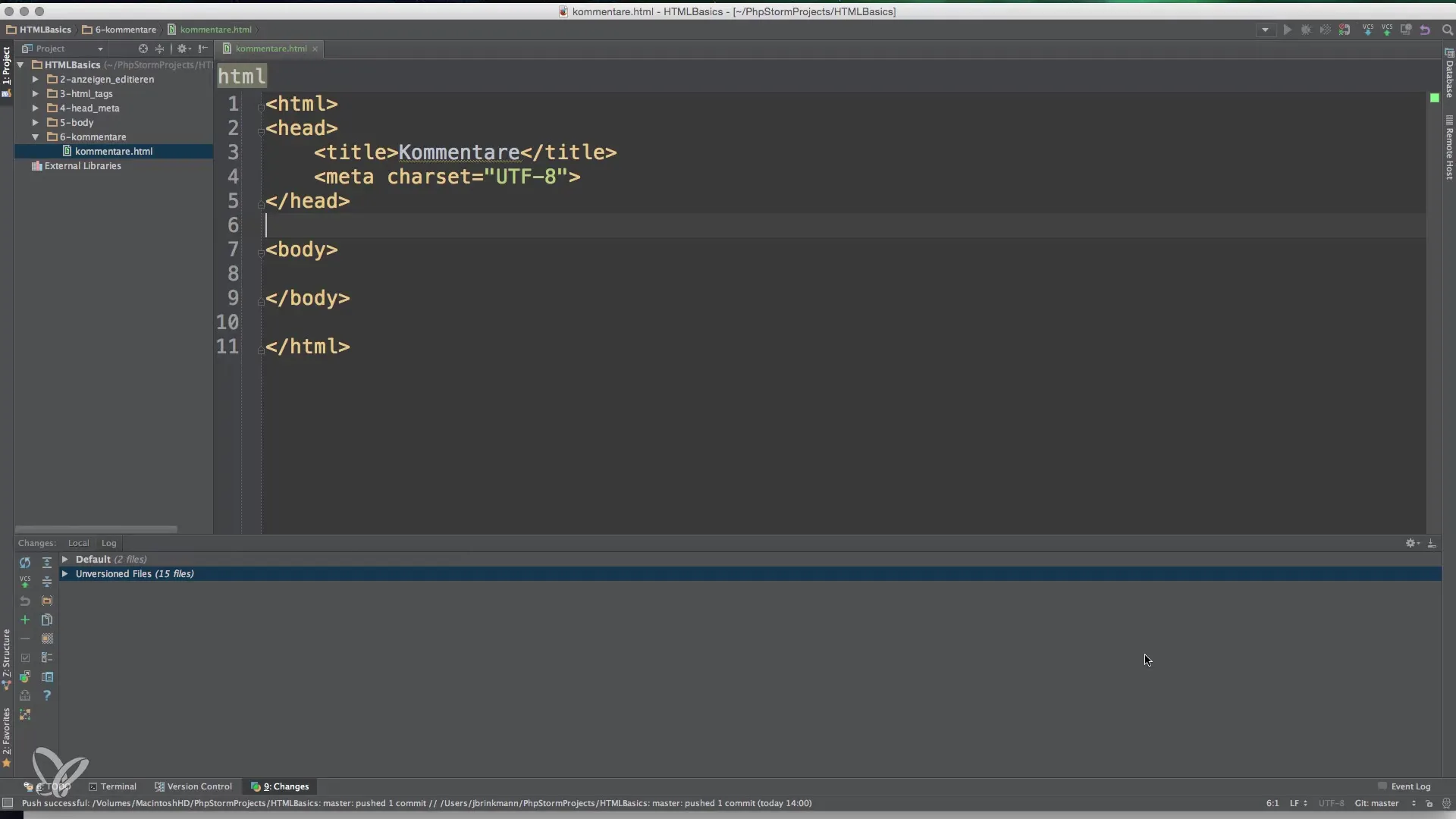
2. Creating Comments
To create a comment, you place the comment syntax at the point where you want to leave a note. For example, you can indicate where a certain section begins or what its function is. This makes it easier to remember those parts of the code later.
3. Creating Example Comments
To give you an idea of how comments can be used practically, take a look at the following example comment: . By adding such comments, you can clarify what the individual parts of your code do and make it easier for yourself to navigate through long documents.
4. Impact on Display in the Browser
An important aspect of comments is that they are never displayed in the browser. This means you can place valuable information in the code without affecting the end product. To confirm this, remove a comment from your HTML document and test it by opening it in the browser. Nothing will be displayed, which is exactly what you want.
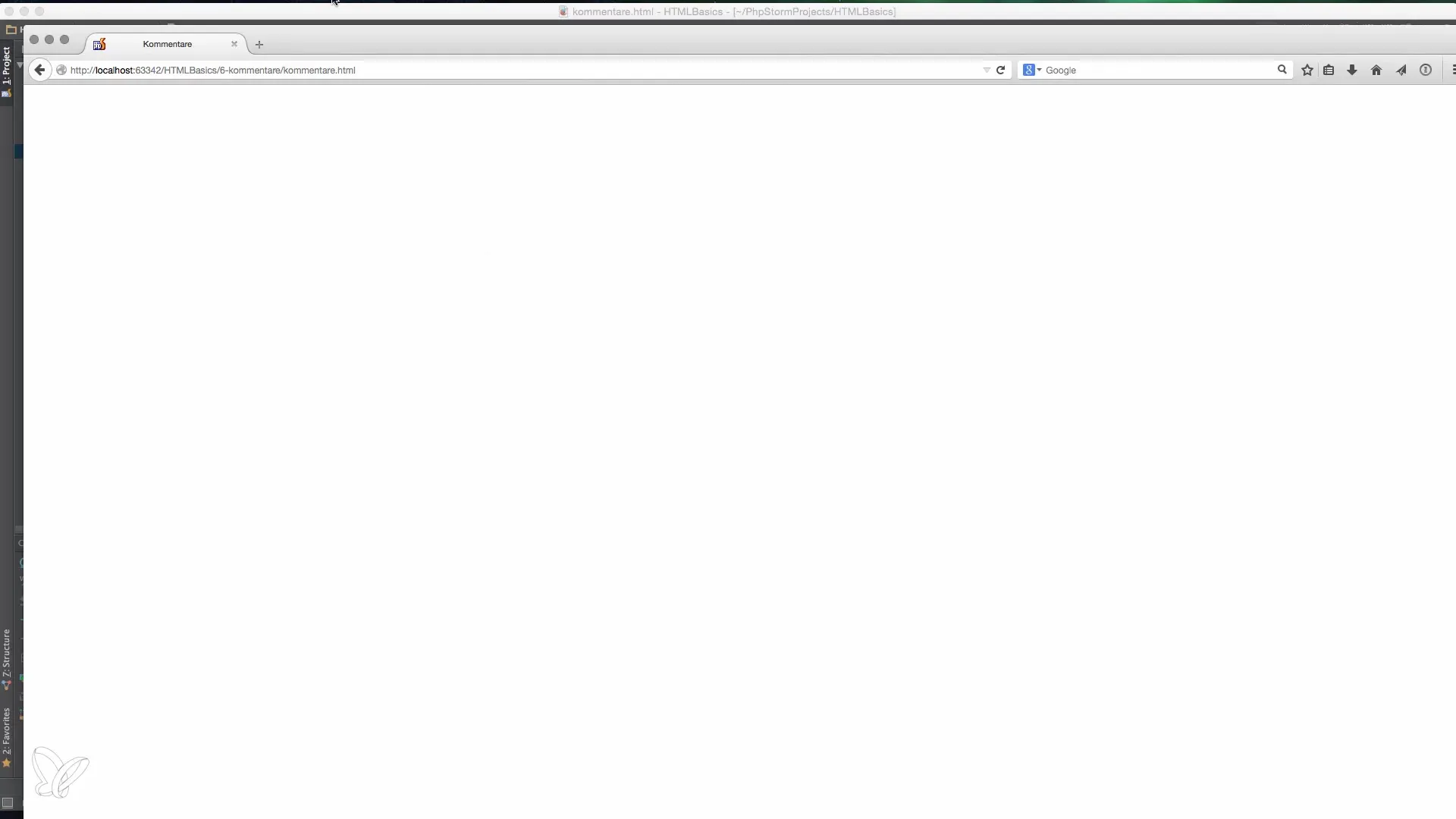
5. Create Structure with Comments
If your HTML document contains many different sections, it is helpful to clearly mark where these sections begin and end. A comment could include for example: . This allows you to quickly see where the main content of your page begins.
6. Using Comments in CSS and JavaScript
Notably, the use of comments can also be transferred to CSS and JavaScript. While the syntax for CSS comments is /* comment text */ and for JavaScript it is // comment text or /* comment text */, the principle remains the same: comments are invisible to the end user and improve clarity for the developer.
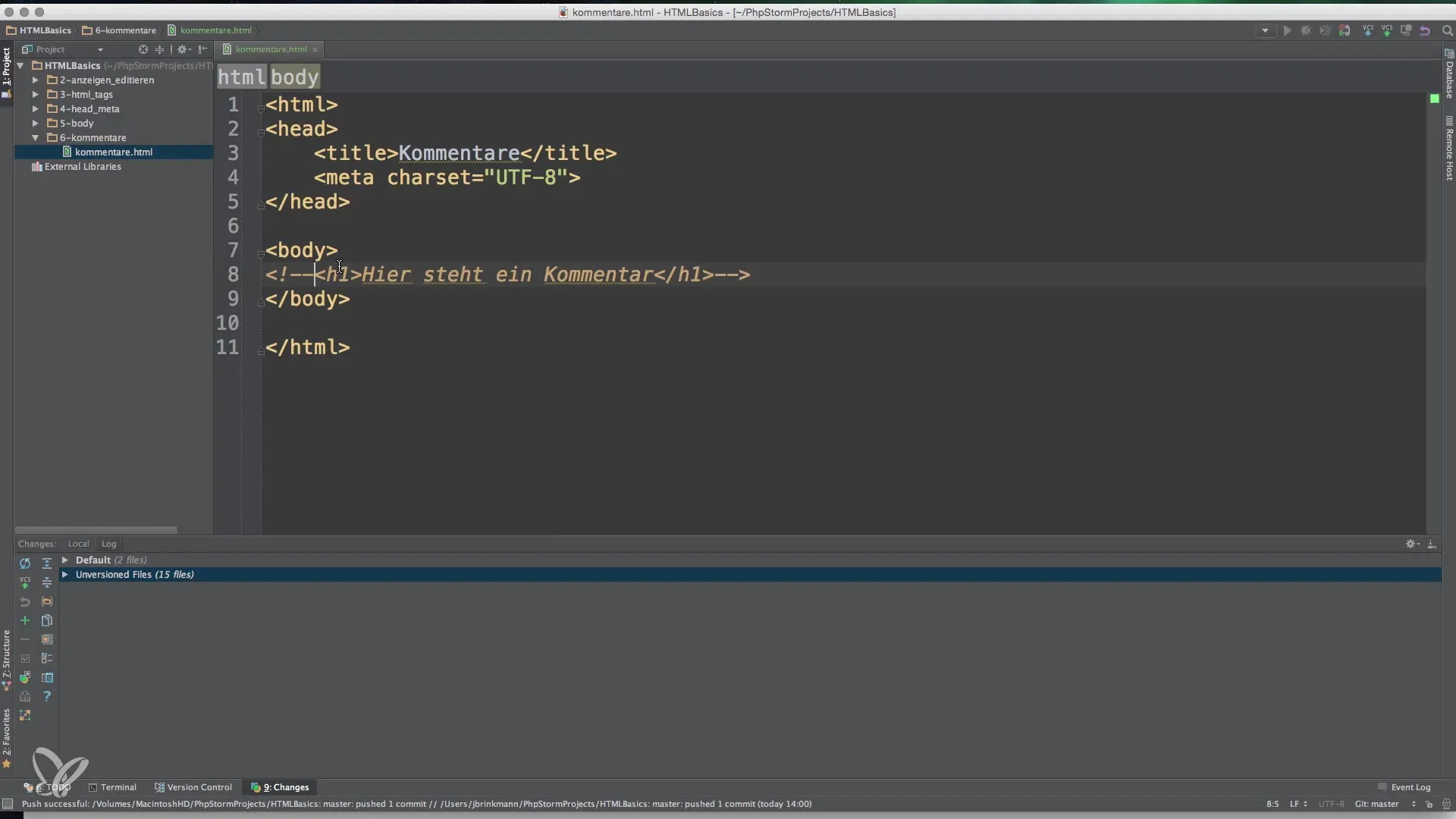
7. Best Practices for Effective Comments
Now that you know the basics of commenting, it is important to learn about best practices. Write comments clearly and concisely. Avoid unnecessary information and focus on relevant details that make understanding the code easier. Be consistent in your commenting to enhance readability.
Summary - Comments in HTML, CSS, and JavaScript: Basics and Application
Comments are a valuable resource in web development. They allow you to document the code and maintain an overview, especially in larger projects. You have learned how to use comments in HTML, CSS, and JavaScript effectively to improve the structure of your code and increase readability.
Frequently Asked Questions
How do you create a comment in HTML?Comments in HTML are defined by.
Why are comments important?Comments help document the code and improve clarity.
Are comments visible in the code?No, comments are ignored by the browser and not displayed.
Can I use comments in CSS and JavaScript as well?Yes, comments can be used in both CSS and JavaScript, but with different syntax.
Is there a consistent rule for comments?Yes, it is important to keep comments clear and concise as well as maintain a uniform structure.


