In web content design, paragraphs play a crucial role. They help present texts clearly and structured, so that readers can easily grasp the information. In this guide, you will learn how to effectively use paragraphs with the HTML tag.
Let's discover together how to prepare your texts semantically correct, so that they are understandable not only for people but also for search engines and other tools.
Key Insights
- Paragraphs are created using the HTML tag.
- Manual line breaks with
are not the optimal solution. - Paragraphs provide semantic clarity to your text.
- CSS can be used to control the appearance of paragraphs.
Step-by-Step Guide
Let's start with the basics of using the <p> tag for paragraphs. The p tag stands for "Paragraph" and is used to mark related text.
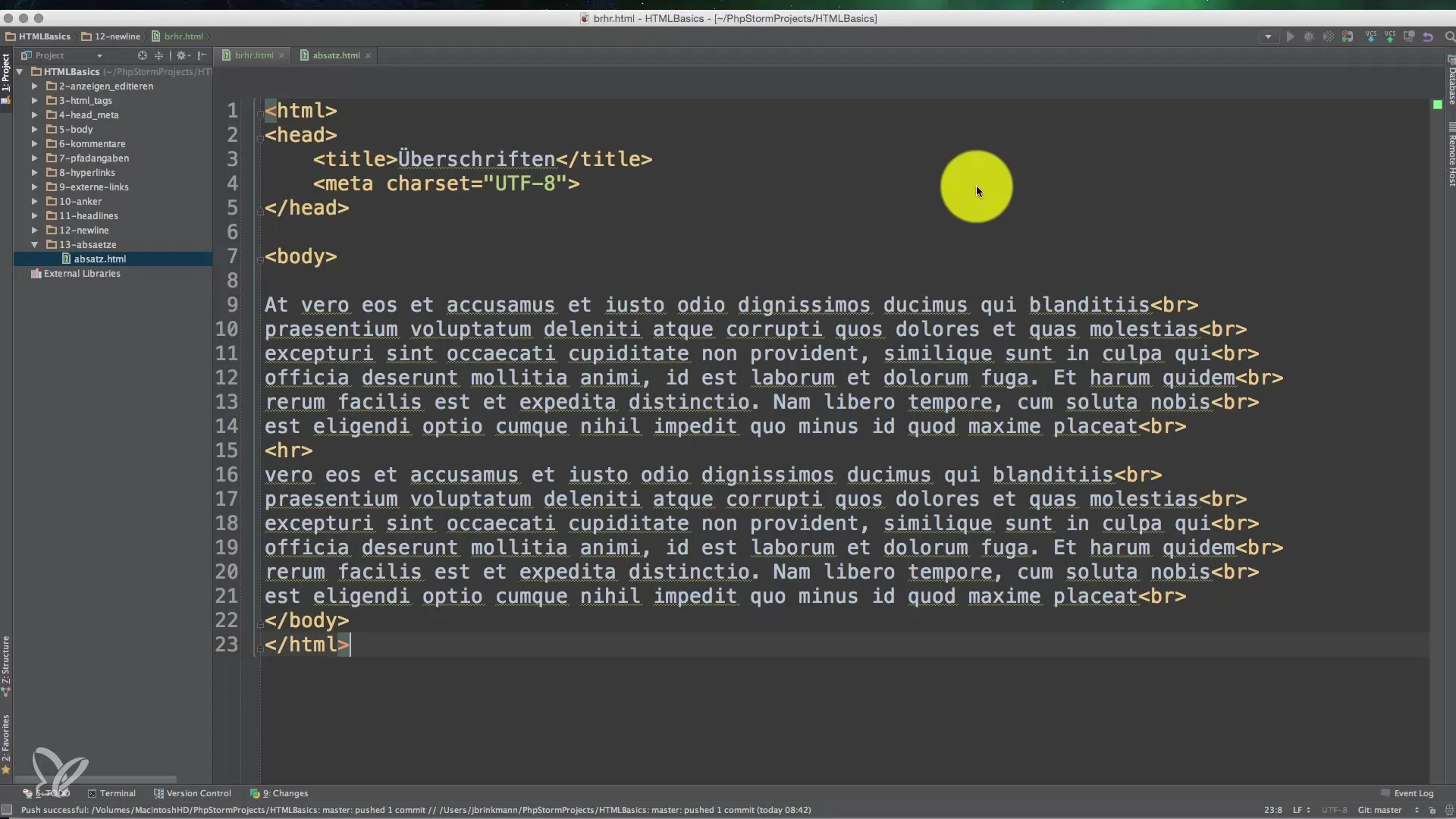
First, let's look at an example of how paragraphs are defined in HTML. Instead of using manual line breaks, focus on dividing the entire text into logical groups. This is significantly clearer for readers and for interpretation by search engines.
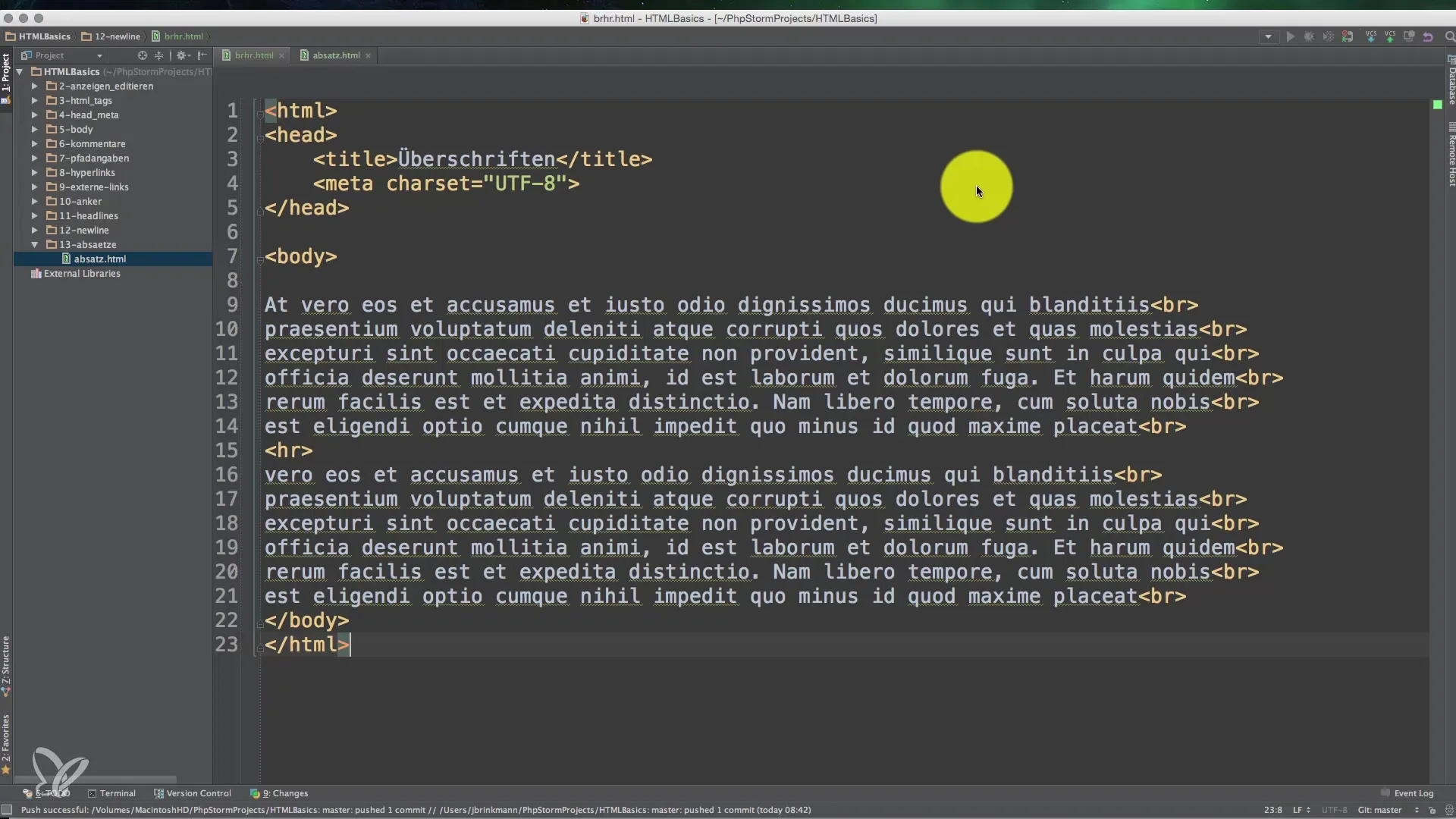
A common misunderstanding in web design is the use of the
tag. In the past, many developers have used this tag to create line breaks. However, this often leads to problems. When you break a text into many lines, readers lose the thread. Moreover, it can often be difficult for browsers and assistive technologies to interpret the content correctly.
Now let's see what happens when we view the text with different screen sizes. Could your manually created line break be displayed very differently on small screens? That's a significant issue that you should avoid. With different devices and screen sizes, the presentation of the text can vary greatly, potentially leading to a less engaging reading experience.
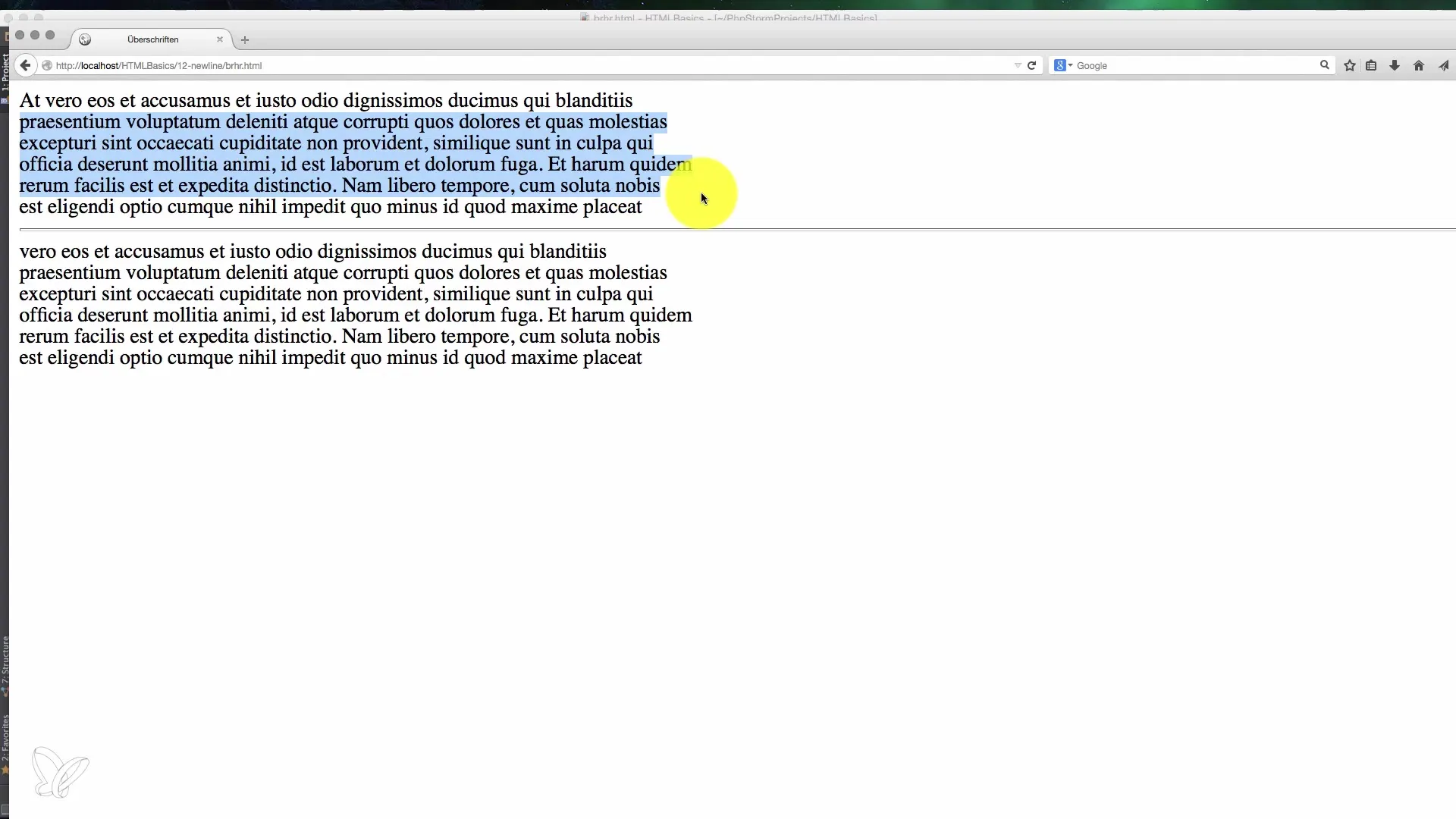
When setting paragraphs, it is important to also pay attention to the spacing between them. By default, browsers add some spacing between paragraphs, achieving a visual separation. This can be further adjusted with CSS to achieve the desired effect.
Now we can style further. You have the freedom to use CSS to further influence the formats of the paragraphs, for example, through fonts, colors, or spacing. Use the possibilities of CSS to ensure that your paragraphs remain visually appealing and readable.
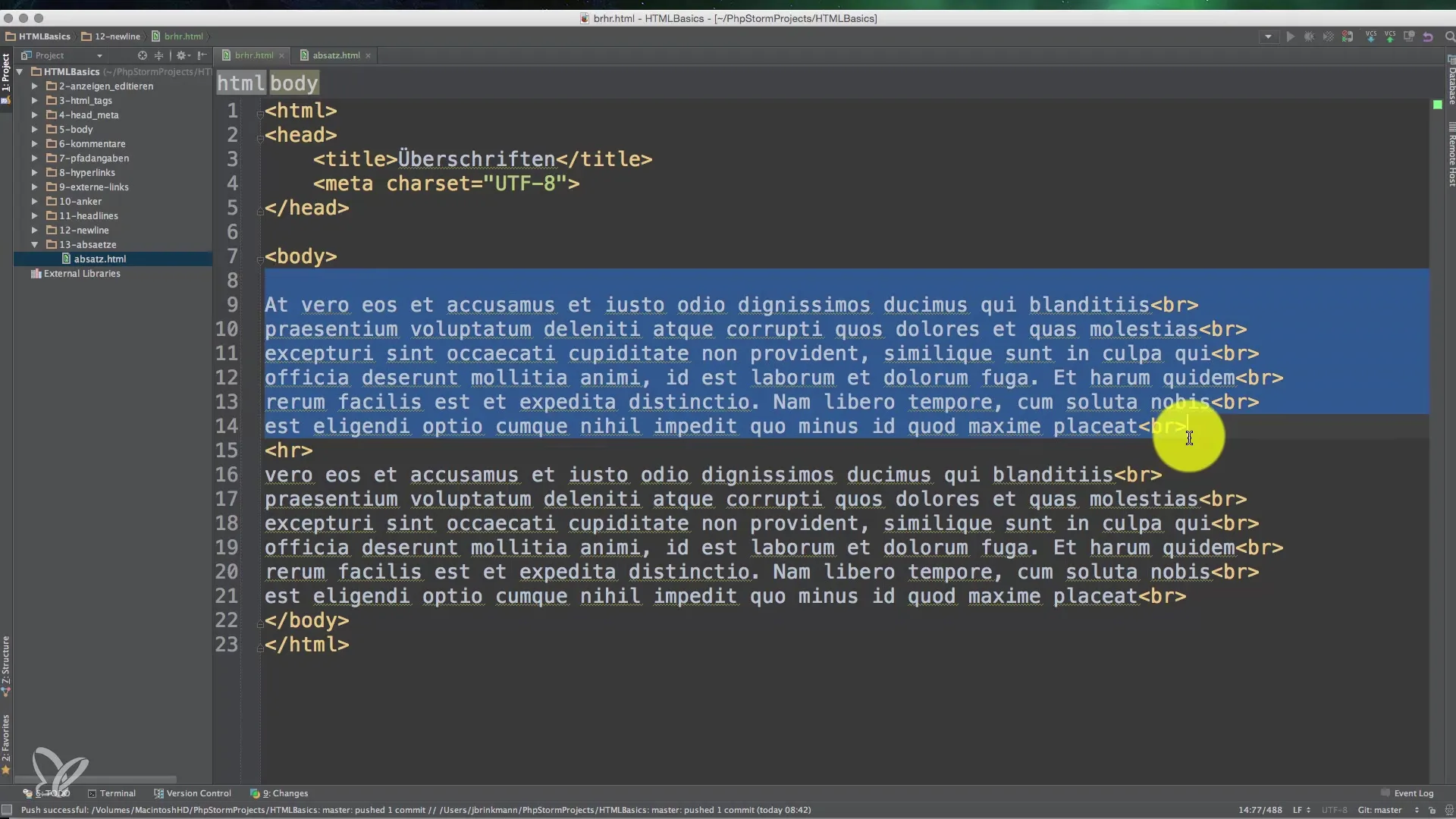
What you should keep in mind is that all browsers automatically visually highlight paragraphs. This automatic highlighting helps to structure the text clearly and makes it easier to keep track. A well-structured text not only has informative value but also contributes to user-friendliness.
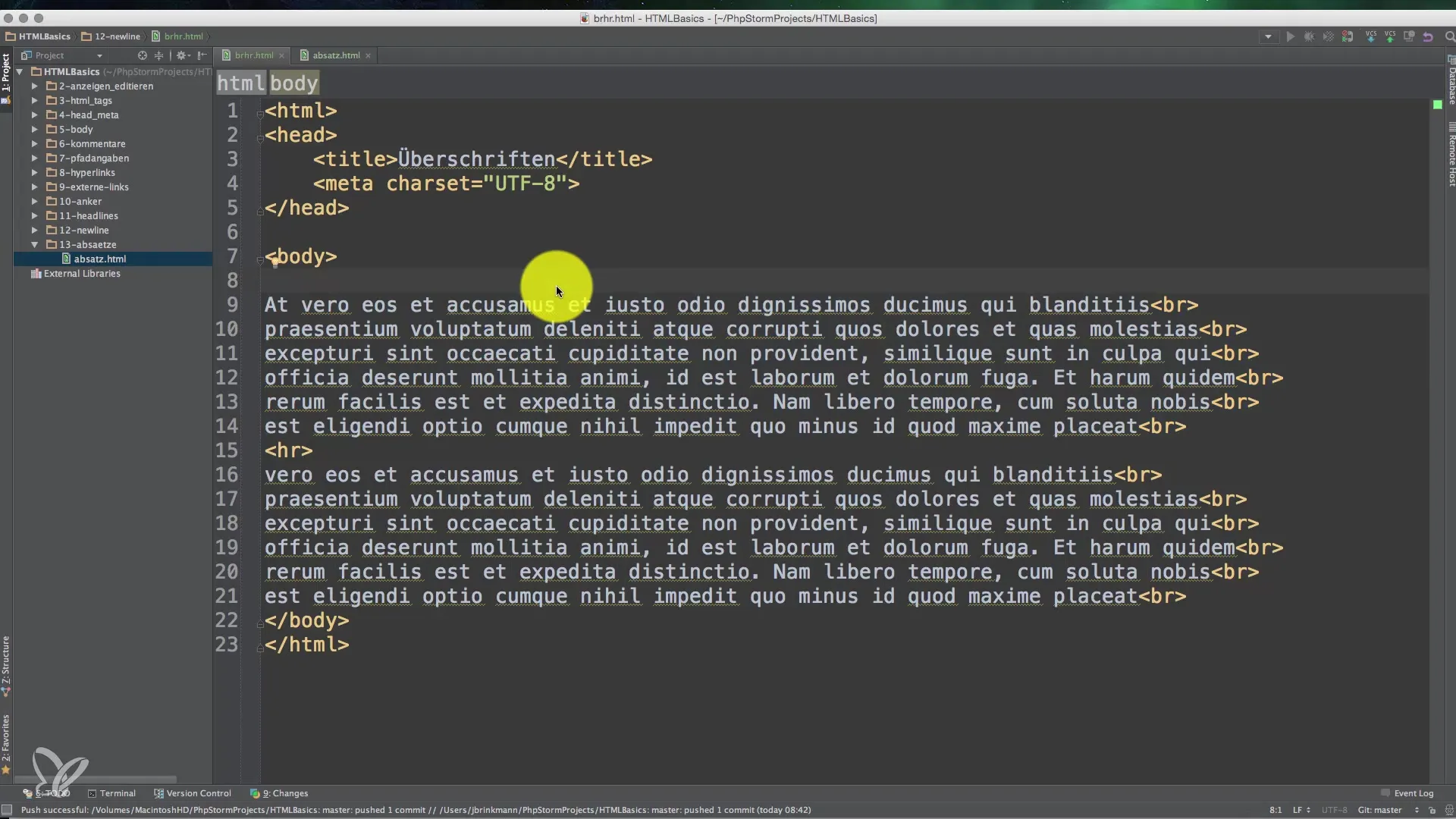
Frequently Asked Questions
How do I use the -tag in HTML?You wrap the -tag around the text that should be displayed as a paragraph.
Why should I not use manual line breaks with?Manual line breaks can confuse the text structure and lead to display issues on different devices.
How can I adjust the spacing between paragraphs?You can use CSS to change the spacing between paragraphs and optimize the appearance of your texts.
What is the advantage of a semantic HTML structure?A semantic structure improves accessibility for users and search engines as it makes the content easier to interpret.
Are paragraphs important for SEO?Yes, well-structured paragraphs contribute to improved readability, which can positively affect SEO.


