In web design, spacing plays a crucial role in making the user interface appealing and user-friendly. Particularly important are the concepts of padding and margin. In this guide, you will learn how to use these two properties effectively in your projects.
Key Insights
- The padding affects the space inside an element and increases the overall width and height.
- The margin concerns the space outside an element and affects positioning relative to other elements.
- The box model is the fundamental concept in HTML and CSS that defines the dimensions of an element.
Understanding the Box Model
The box model describes how elements are structured in HTML and CSS. Each element is considered a box consisting of four main components: content, padding, border, and margin.
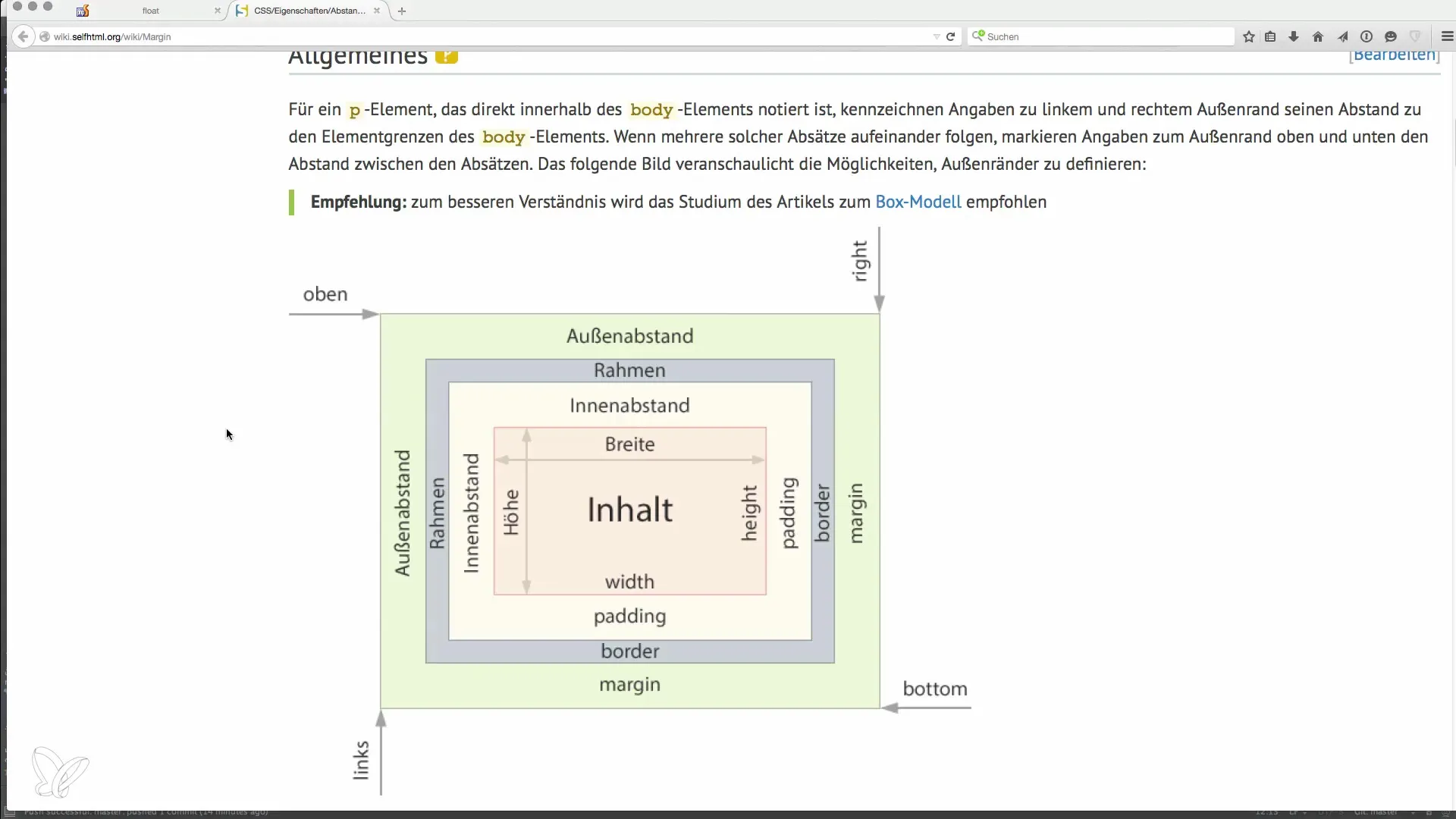
Here, the content is the central area defined by CSS properties such as width and height. Make sure to design the content in a way that it is clearly recognizable.
The padding is the area between the content and the edge of the element. For example, if you add a padding of 10 pixels, the total area around the content is 20 pixels wider (10 pixels on the left and 10 pixels on the right).
Now let's look at the border, which represents the edge of an element. It can be defined in various widths and colors and is added to the total width of the element.
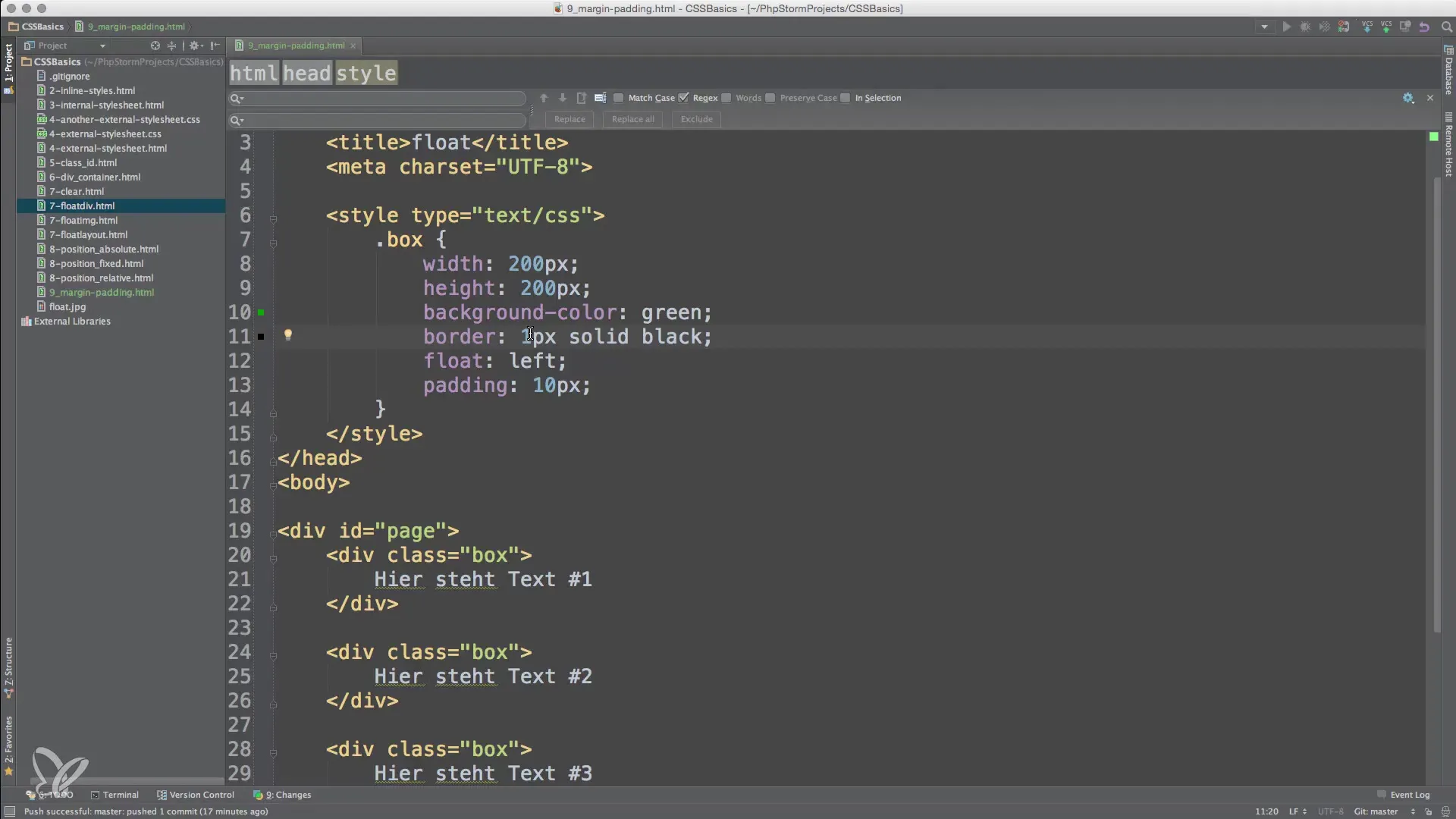
Setting Padding
With the padding property, you can adjust the space within an element. To set the padding evenly on all sides, simply use padding: 10px;. If you want specific spacings, you can also define the individual values.
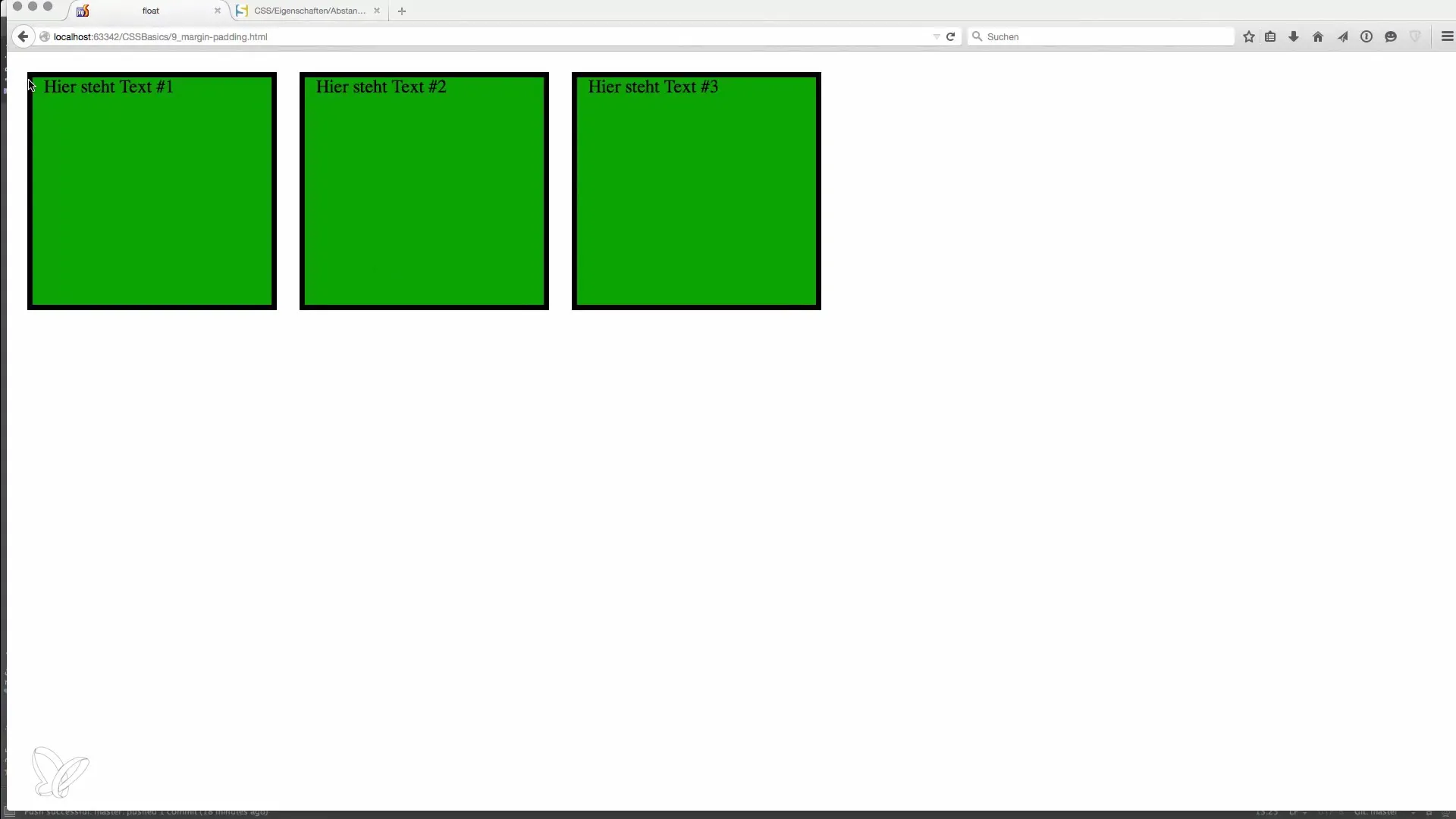
You can also apply padding to only one side. For example, to define only the top padding: padding-top: 10px;. Experiment with different padding values and see how they affect the appearance of your element.
The padding can also be specified in a single line for all four sides. For instance, if you use padding: 25px 0 10px 50px;, it means: 25 pixels on top, 0 pixels on the right, 10 pixels on the bottom, and 50 pixels on the left.
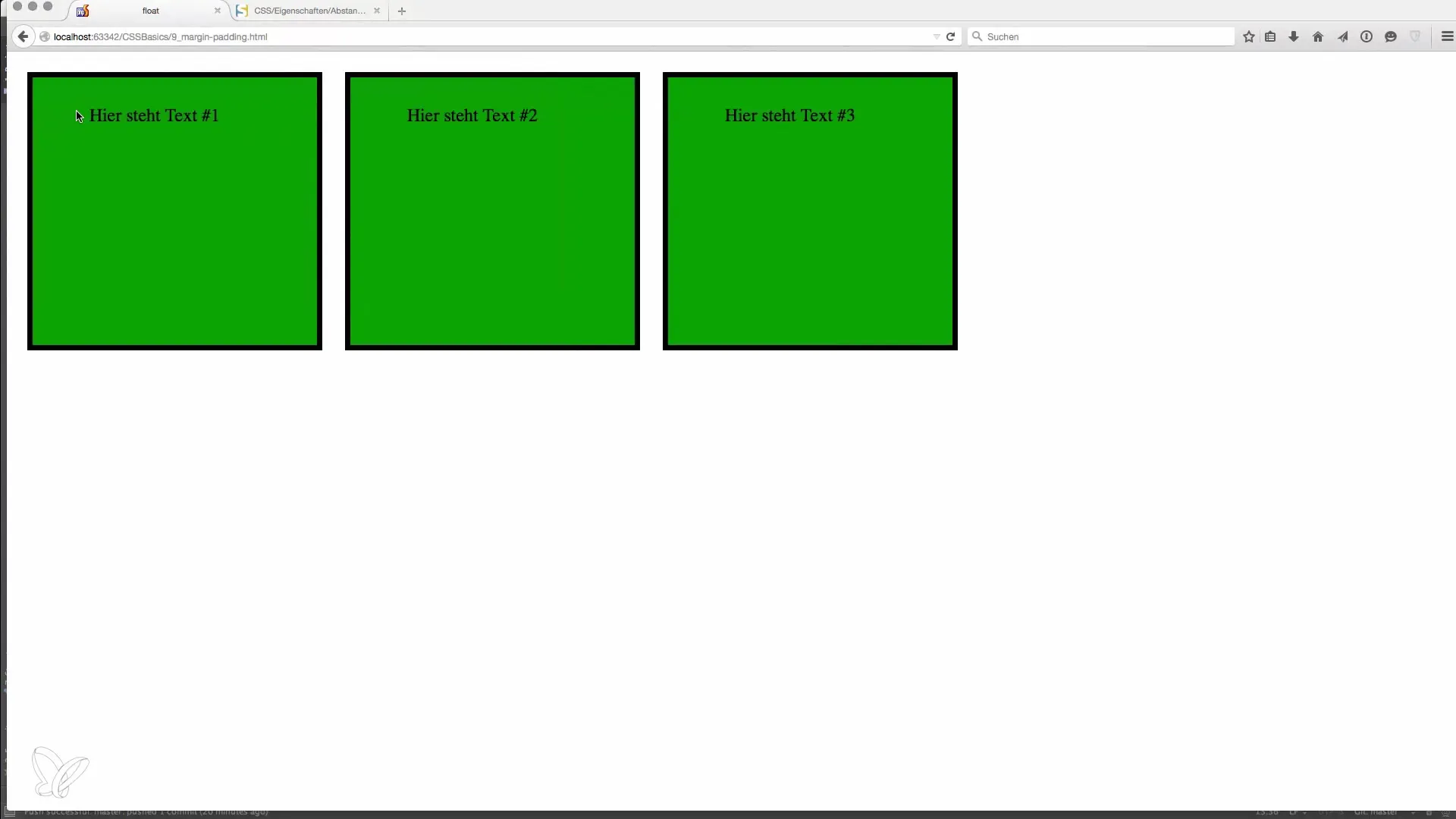
Understanding Margin
The margin is set with the margin property. It determines the space of an element to adjacent elements. Here too, you have the option to define the values individually or set them for all sides at once.
For example, if you set margin: 10px;, a space of 10 pixels will be added around the element. You can also specify specific values for top, right, bottom, and left.
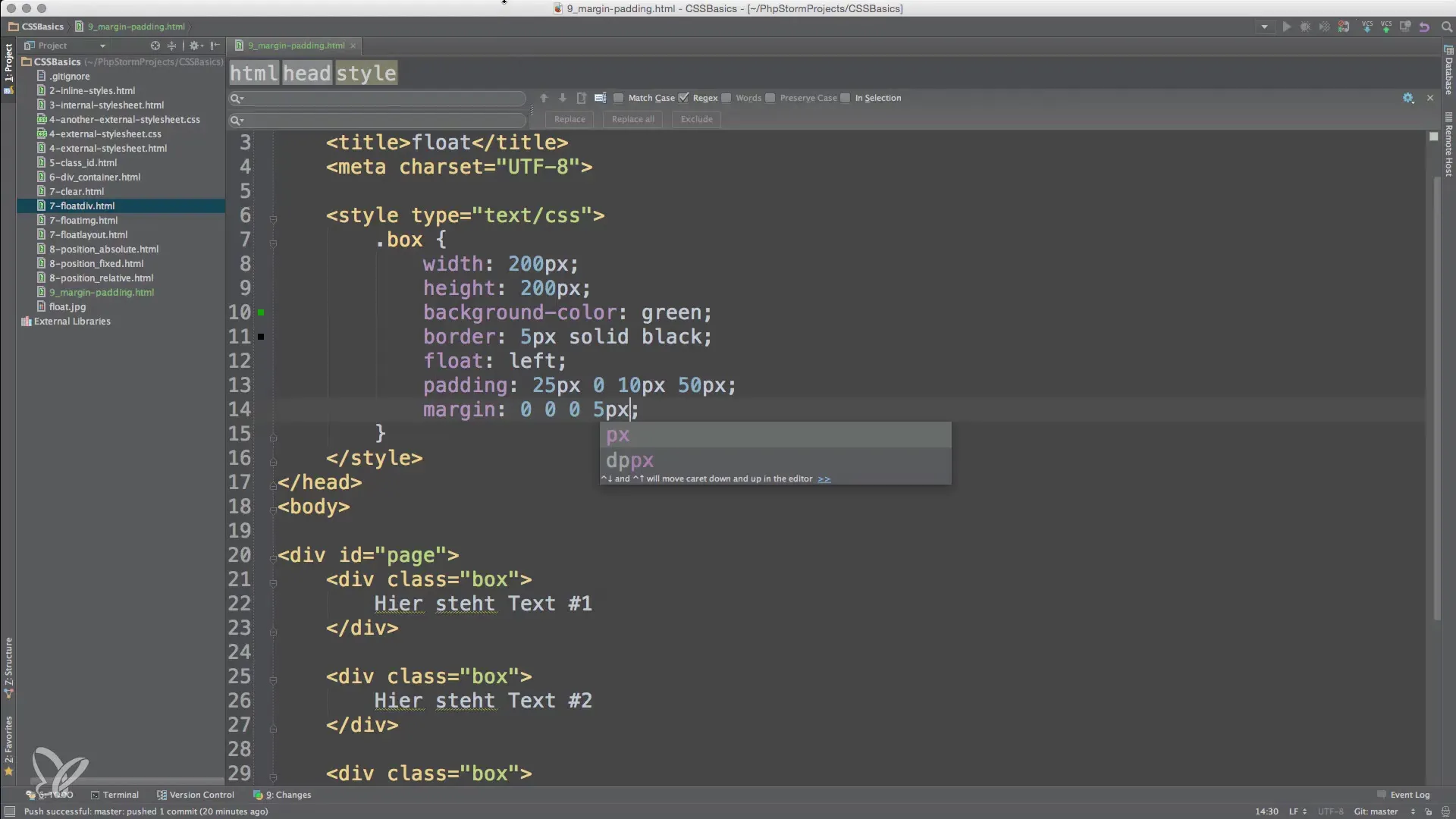
Individual Control of Padding and Margin
If you want to align padding or margin specifically on one side, you can do so as well. In an example, you could set the margin-left to 5 pixels, which will only affect the left spacing.
To better control the spacing in your layout, it is also important to know the default values of the padding and margin properties of the body tag.
Experimenting with Spacing
It is important to experiment with spacing to get a better feel for how they impact the layout. Use tools like the browser developer mode to make real-time adjustments to padding and margin values. This will help you develop a nuanced understanding of how inner and outer spacing affect the overall width and height of your elements.
Conclusion
Understanding inner and outer spacing is critical for designing appealing web interfaces. The box model provides you with a reliable foundation upon which you can build your designs. If you use the functionalities of padding and margin sensibly in conjunction with the box model, you can significantly enhance the usability of your web pages.
Summary - Basics of Spacing in HTML and CSS
Learn the core aspects of inner and outer spacing in the box model to create appealing designs.
Frequently Asked Questions
What is the difference between padding and margin?Padding refers to the inner spacing of an element, while margin describes the outer spacing to adjacent elements.
How does padding affect the overall width of an element?Padding increases the overall width of an element as it gives extra room to the content.
Can I use padding and margin simultaneously?Yes, you can set both padding and margin on an element to adjust the layout precisely.
How do I specify different spacings for each side?You can define specific values for each side, e.g., margin: 10px 5px 15px 20px;.
Why is it important to experiment with spacing?By experimenting, you develop a better understanding of how spacing can influence the layout of your page.


