JavaScript enables you to automate processes and make them efficient. A central concept in programming is the repetition of code, also known as loops. In particular, the for loop is an extremely useful tool for iterating through and processing elements in arrays. In this tutorial, you will learn how to effectively use for loops in JavaScript and what advantages they offer.
Key Insights
- Loops allow for repeated execution of code.
- A for loop requires a counter, a condition, and an increment.
- The use of loops enables dynamic and flexible handling of data.
Step-by-Step Guide
Simple Introduction to Arrays
To understand the concept of for loops, it is first important to deal with arrays. Arrays are data structures that store a collection of elements. You can think of them like a list.
The example shows a list with three colors. Now let's take a look at how you can automatically process and output these colors.
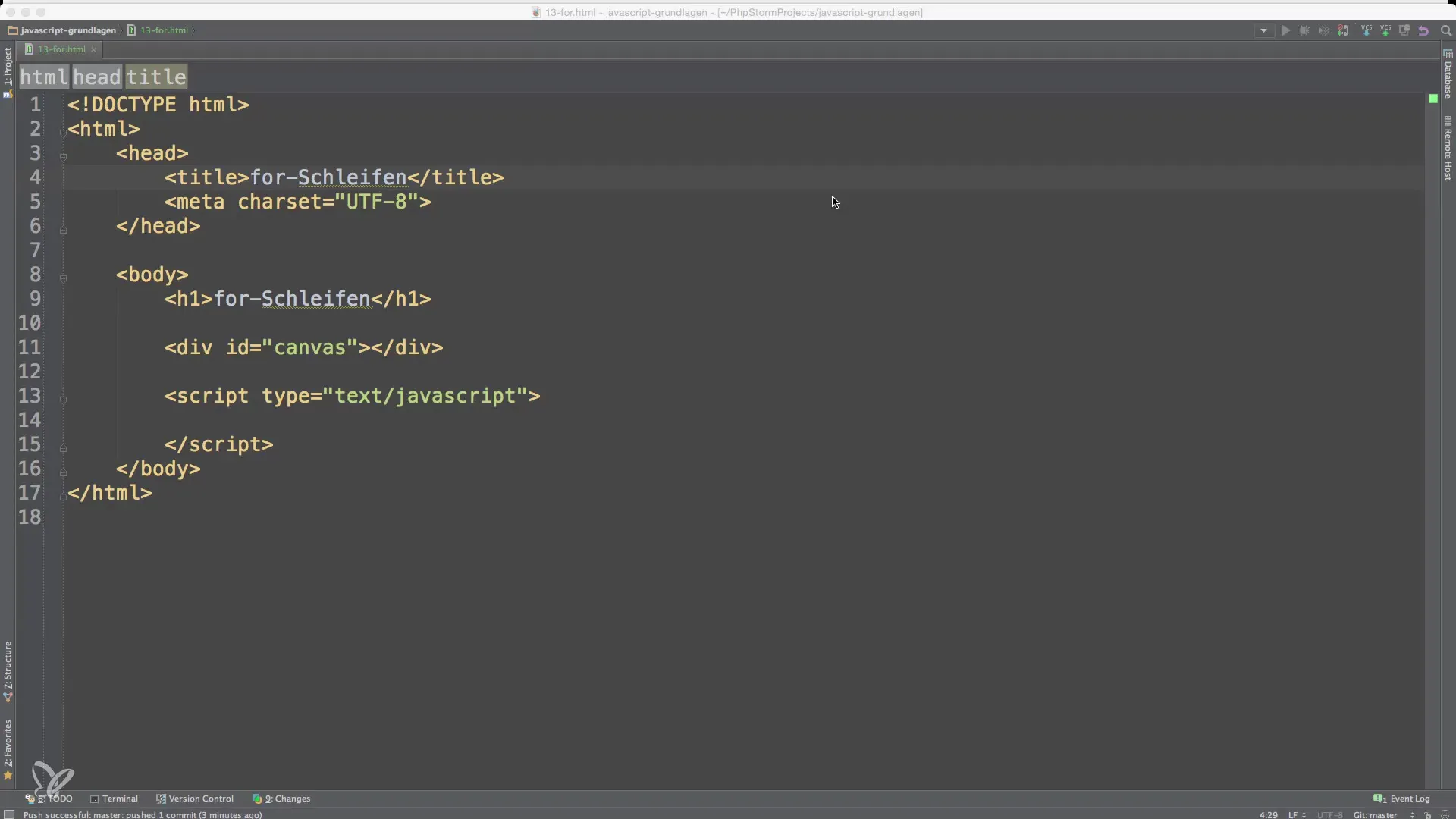
Accessing Array Elements
You can access individual elements in an array using their index. The index starts at 0, so the first element has index 0, the second element has index 1, and so on.
However, to output all colors, you would need to manually write the code for each element. This quickly becomes impractical, especially with larger arrays.
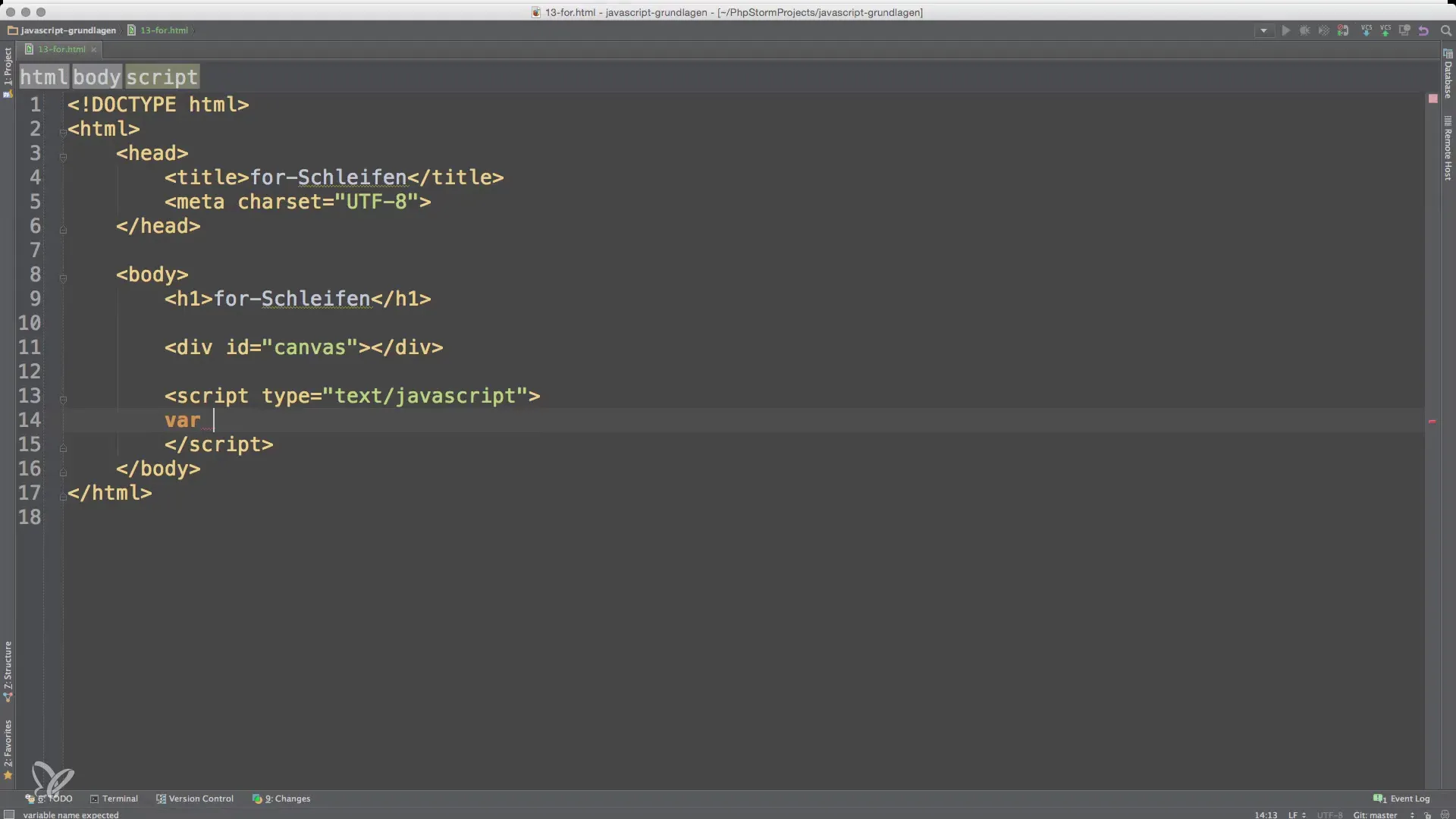
Introduction to the For Loop
Now it gets exciting! With a for loop, you can easily iterate through all elements of the array without having to manually repeat the code for each individual element.
In this case, the loop counter i is set to 0 during the first iteration, and the code in the loop is executed as long as i is less than the length of the array. After each iteration, i is incremented by 1.
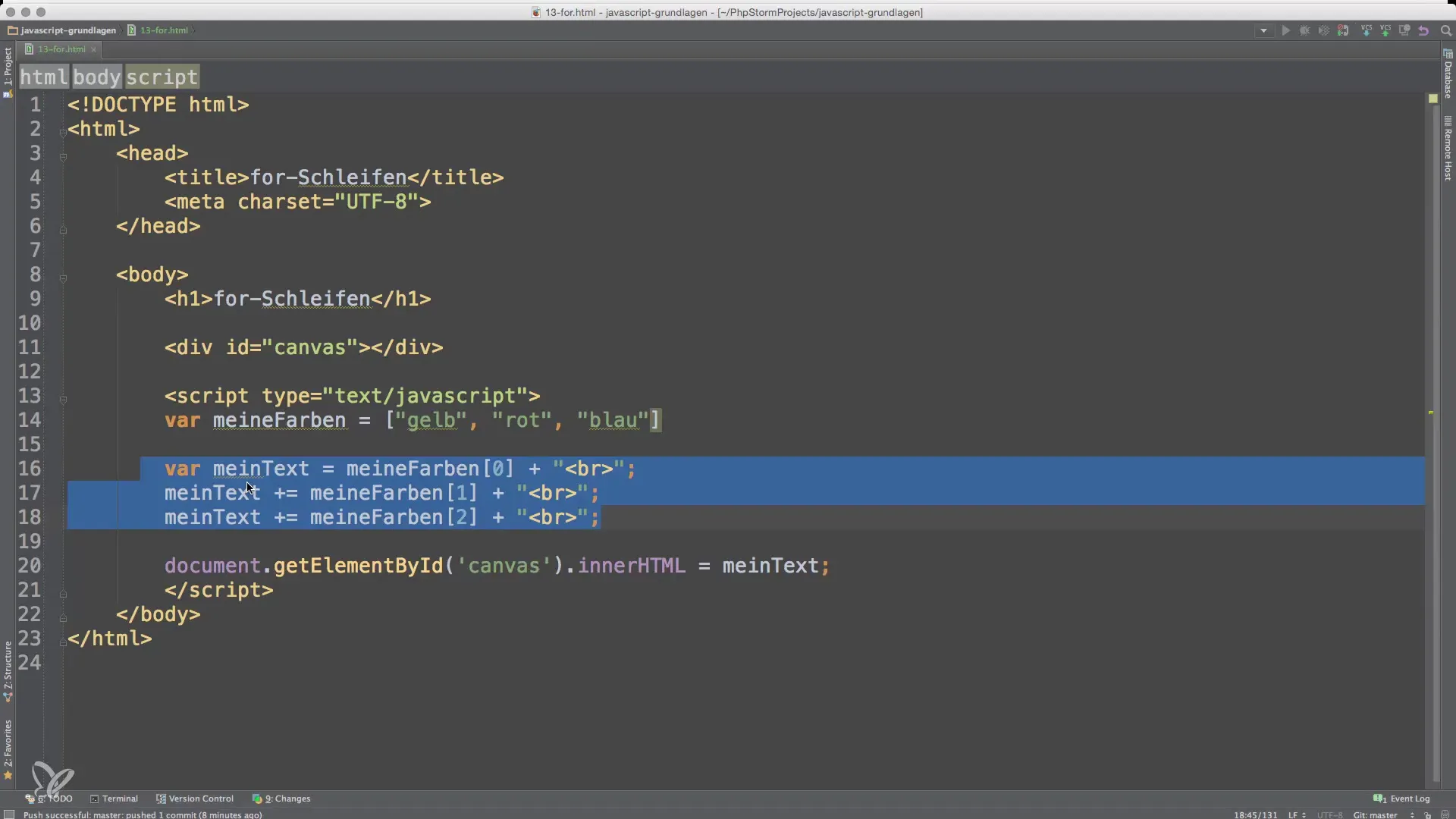
Creating Dynamic Text
Another great advantage of the for loop is that you can create dynamic content with it. Instead of manually inserting the colors into a text, you can also use the loop here.
By using the loop, the result is stored in meinText. This allows you to flexibly respond to the number of elements in the array without constantly having to adjust the code.
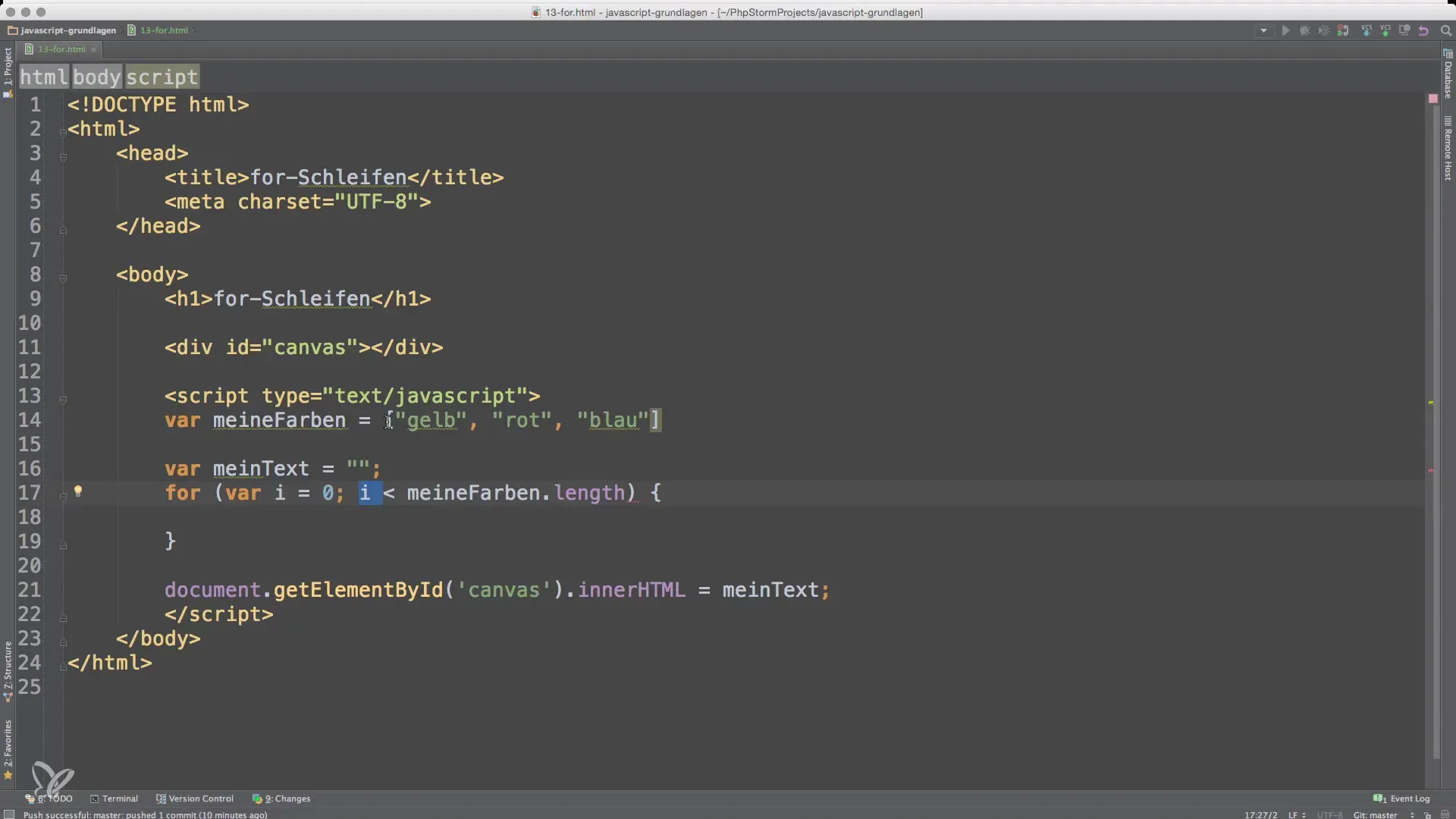
Avoiding Errors
When working with loops, it is important to ensure that the loop counter does not exceed the array boundaries. This prevents array index errors that may occur when trying to access non-existing indices.
As mentioned earlier, you must ensure that your counter is always less than the length of the array. This means that the condition for the loop i < meineFarben.length must be formulated to respond to the actual number of elements in the array.
The Example with the For...of Loop
In addition to the traditional for loop, there is also the for...of loop. This loop allows you to directly iterate through the elements of an array without having to access a counter.
In this case, farbe is set to the current element of the array during each iteration. This is especially useful when you do not need the indices or simply want to process the values.
Summary - Basics of For Loops in JavaScript
The for loop is an extremely valuable tool for iterating over arrays and processing their elements. You have learned how to make the code more efficient with a loop and what mistakes to avoid. Understanding these concepts will help you develop more flexible and maintainable JavaScript applications.
Frequently Asked Questions
How does a for loop work?A for loop requires a counter, a condition, and an increment to iterate through an array piece by piece.
Why should I use a for loop?A for loop helps you write code efficiently by avoiding the manual insertion of code for each array element.
What happens if I set the loop counter incorrectly?If the loop counter exceeds the length of the array, an error will occur because you are trying to access a non-existing element.
Could I also use the for...of loop?Yes, the for...of loop is a modern and more elegant method to iterate through the elements of an array, especially if you do not need the indices.
What do I do if I need the indices?In this case, the classic for loop is the right choice, as it provides direct access to the index of each element.


