Objects in JavaScript are central building blocks of programming. They allow you to organize data and functions in a structured and clear manner. Properties of objects are essential for storing and accessing individual values. In this guide, you will explore how to effectively work with properties of objects and understand their functions.
Key Takeaways
- Objects allow for storing values and functions.
- Accessing object properties often occurs via dot notation.
- Automated loops help in iterating through properties in objects.
- You can add, modify, and delete properties.
Step-by-Step Guide
Embark on an exciting journey as you learn the fundamentals of object properties in JavaScript.
First, let's look at how to create a simple object and define its properties. You can create an object by defining it with curly braces and assigning it specific attributes like first name and last name. Imagine you want to work with an object called person that contains the properties first name and last name.
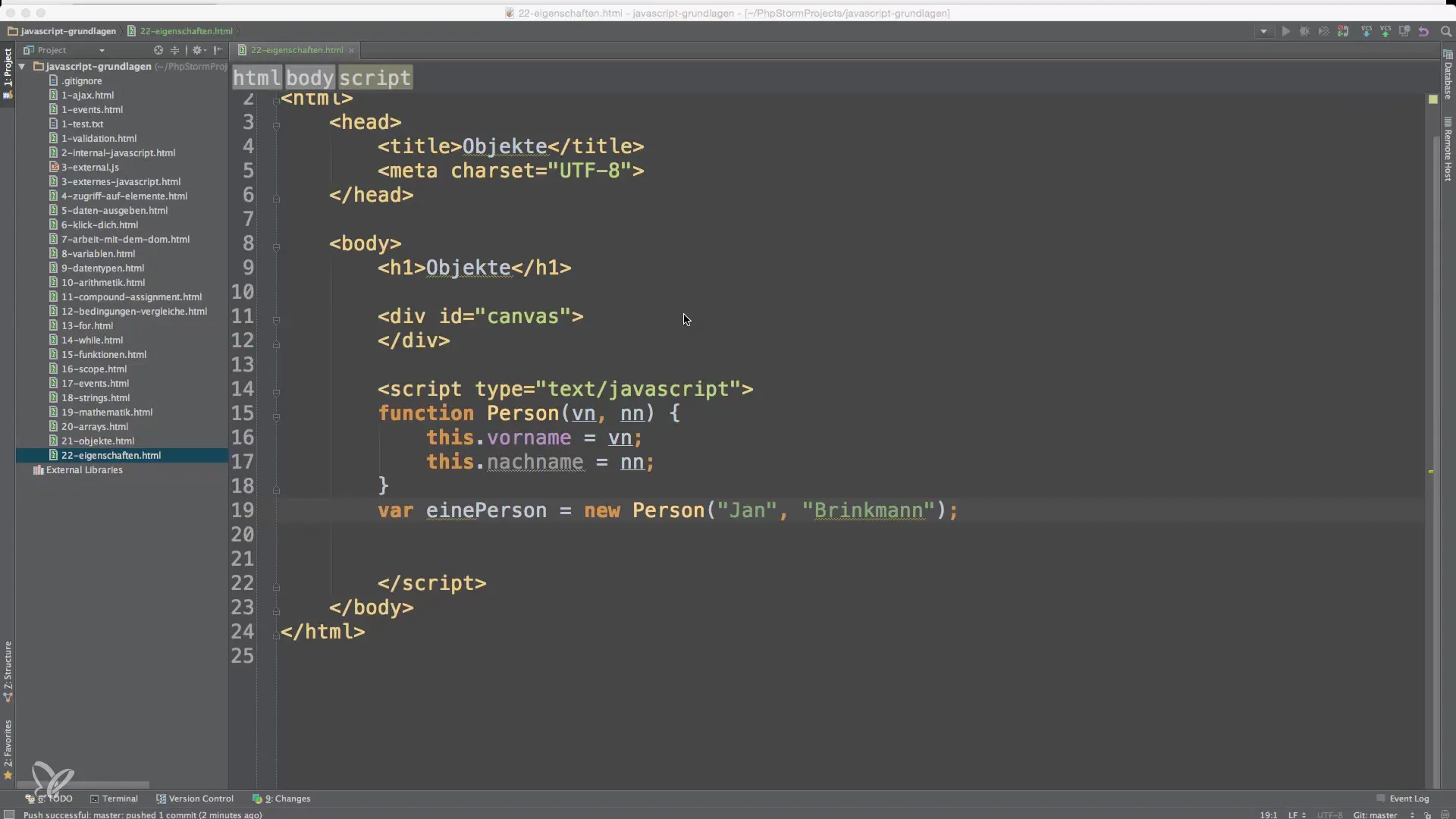
In the next step, we will access the object's attributes. For this, you use dot notation. If you want to retrieve a person's first name, you would simply use person.firstName. Note that this will return the value Jan if you use the object defined above.
Next, let's move on to iterating access of the properties. Sometimes you may want to query all properties of an object automatically. Here, you use a loop to iterate through all attributes. Create a variable called associative list in which the attributes like first name, last name, and age are stored.
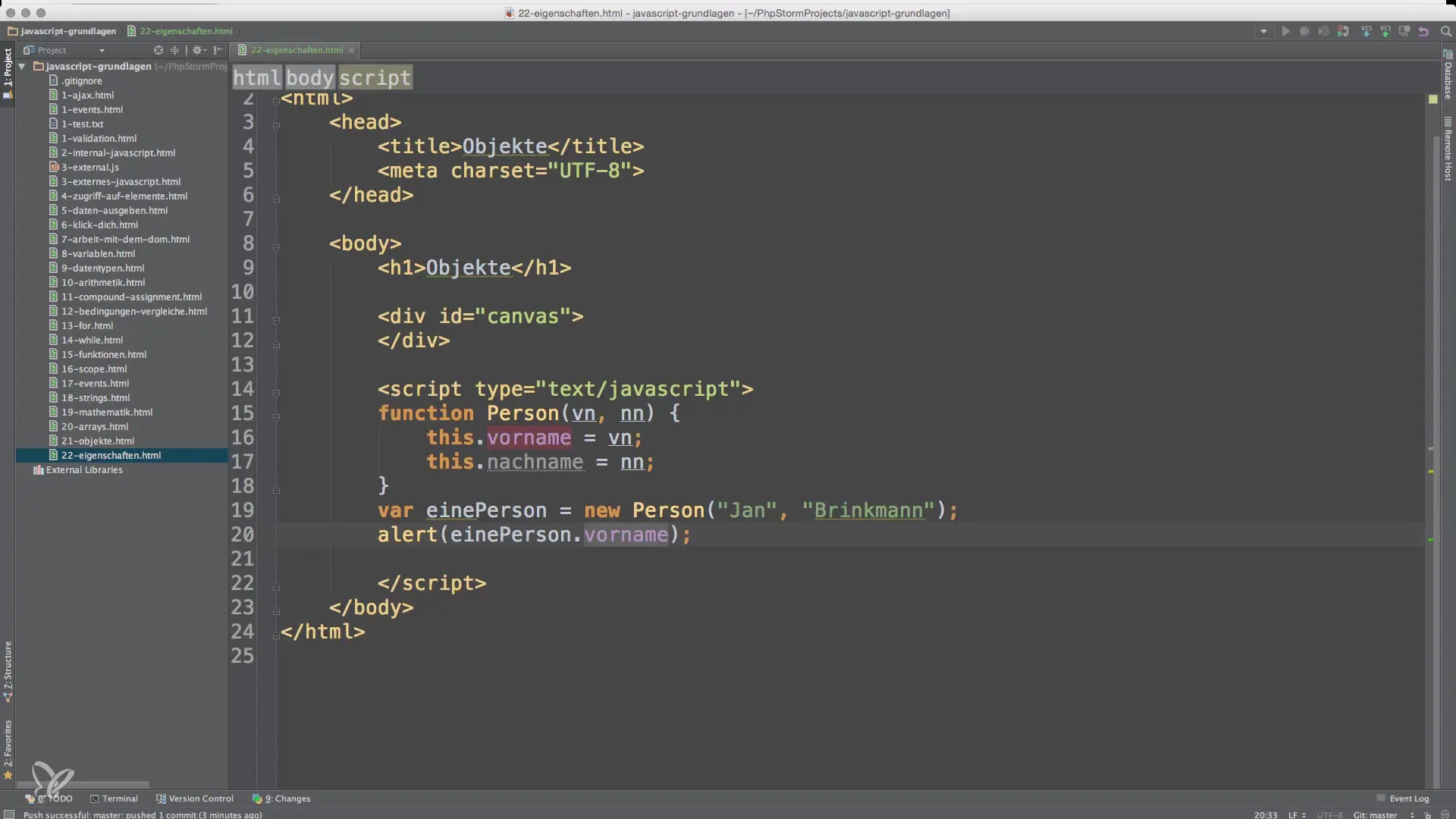
Once you have this list, you can iterate through the properties. An effective method for this is the for...in loop. With this loop, you can go through the attributes of the associative list and read them in a practical manner.
Now you can format the output of the attributes and display them in an HTML element. For this, create an empty variable myText and add the values of the associative list. It is beneficial to add a line break to each attribute so that the results appear on separate lines.
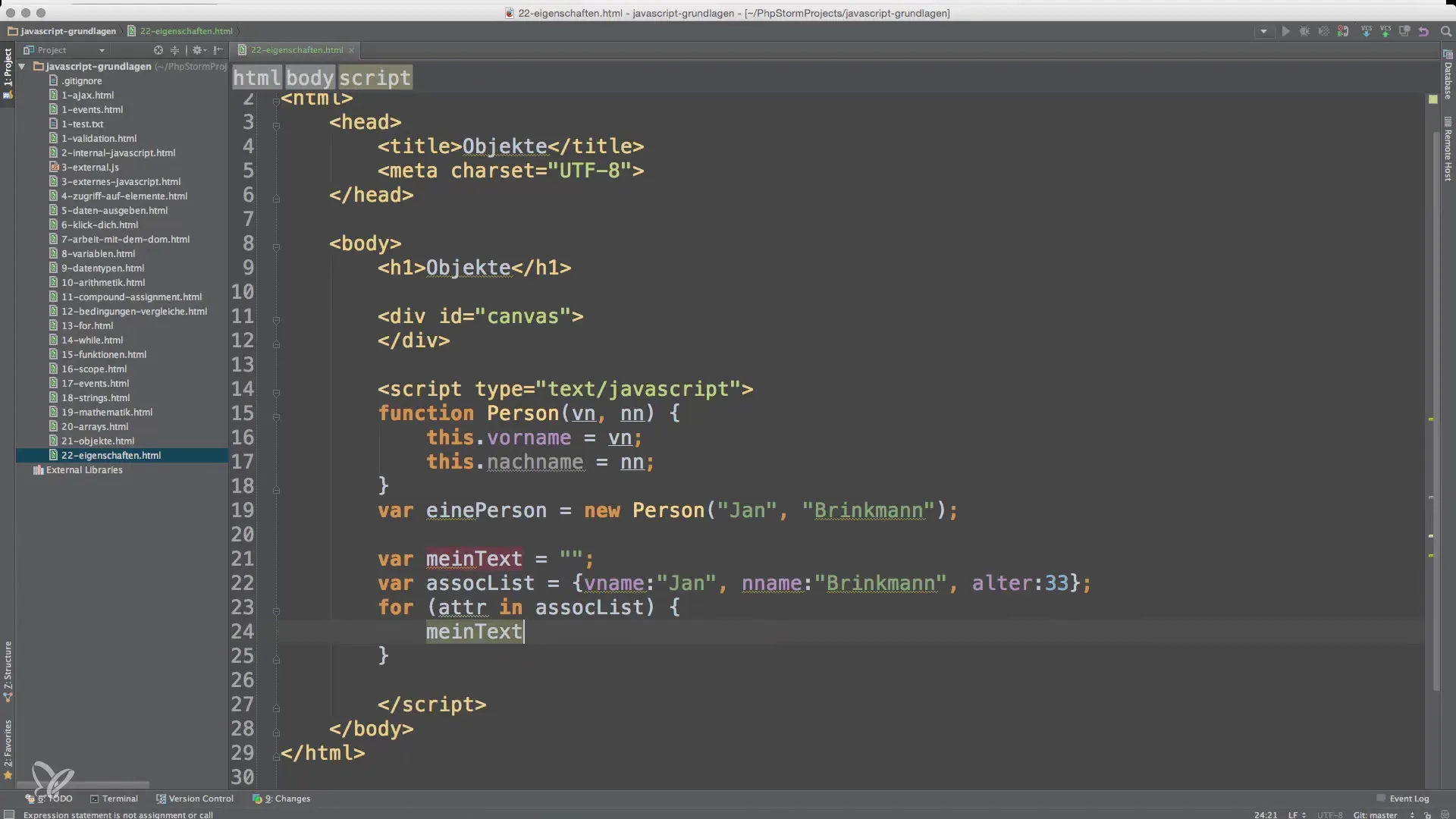
To display the result in a canvas element, you could use document.getElementById('Canvas').innerHTML. This allows you to present the concatenated text that lists all the properties of the object.
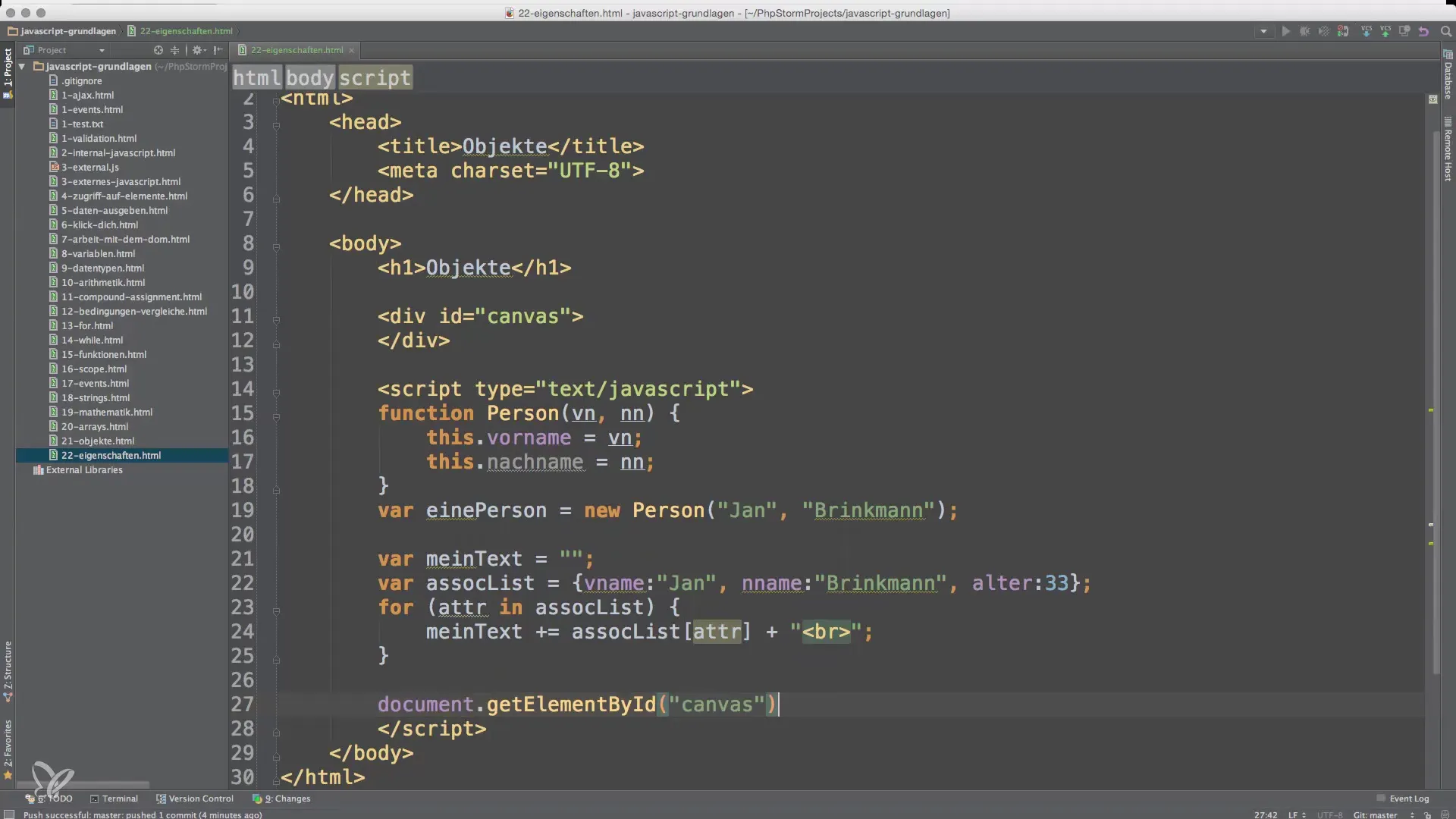
Now we want to enhance the output by specifying the attributes by name, making them clearer. You can include attributes like "First Name", "Last Name", and "Age" in the result to make it more expressive.
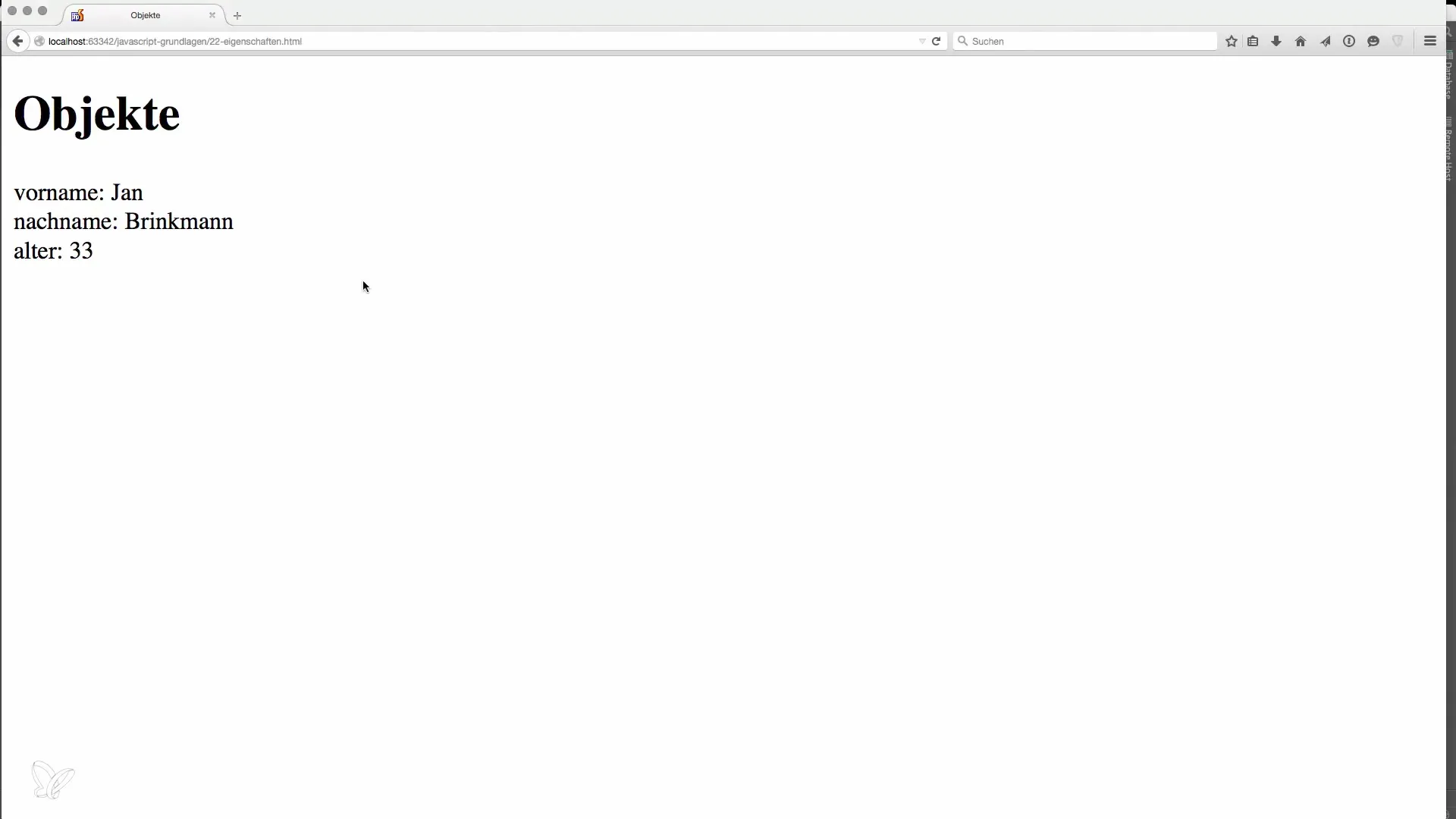
Let's say you want to expand the associative list by adding another attribute like Weight. This can be easily done by specifying person.Weight, and you will see that the weight appears in the output.
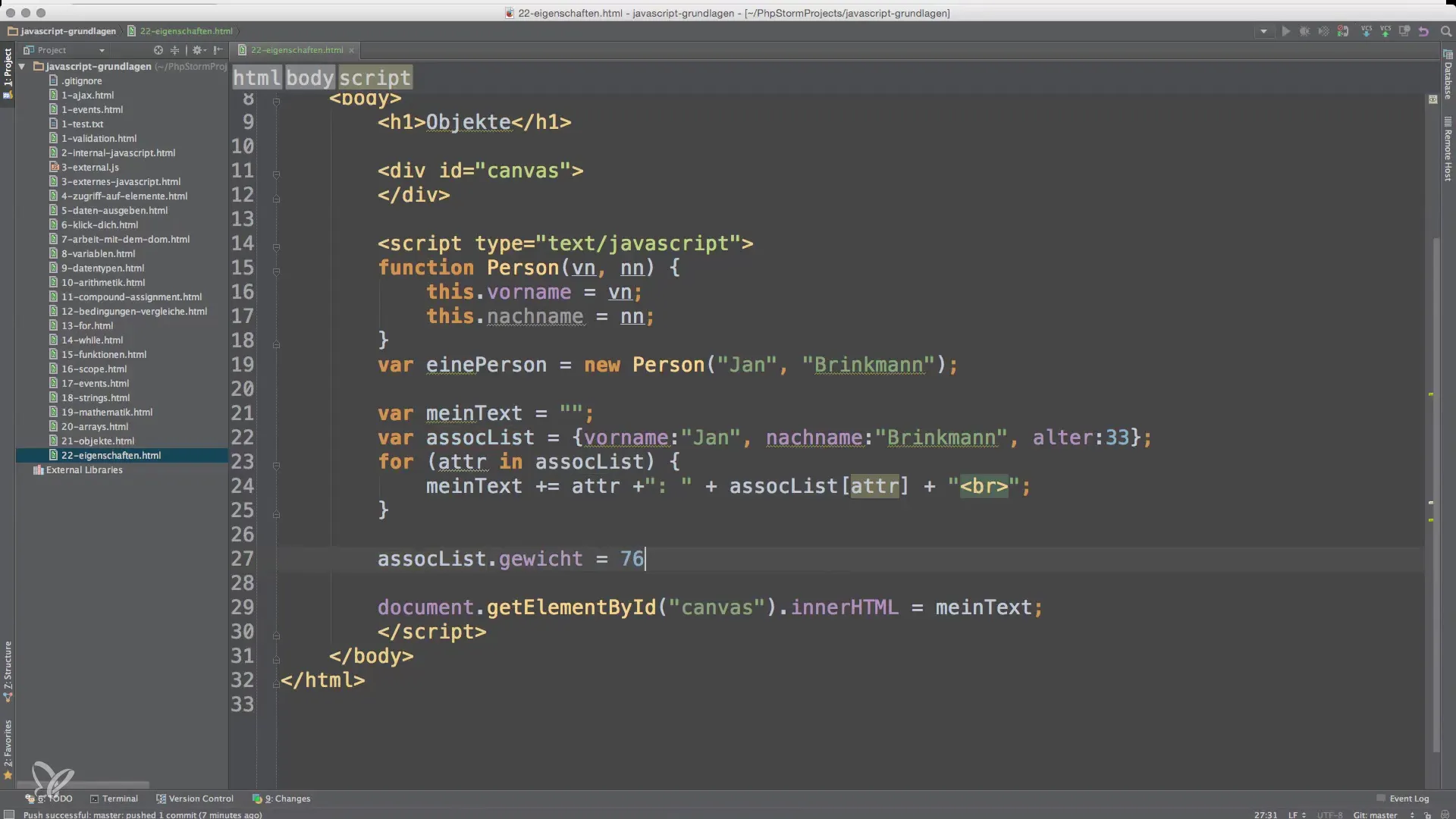
Another important concept when working with objects is deleting properties. To remove a property like Age from the object, you can use the delete keyword. This ensures that the attribute is no longer present in the object.
Through these basic techniques, JavaScript allows you to effectively create, manipulate, and use objects and their properties. You now have a solid understanding of how properties work in objects.
Summary - Fundamentals in JavaScript - 22 Properties of Objects
In this guide, you have learned the fundamentals of working with objects in JavaScript. You now know how to define properties, access them, and manage them through loops and manipulations. Understanding these concepts is crucial for writing effective and maintainable JavaScript programs.
Frequently Asked Questions
What are objects in JavaScript?Objects are data structures that can store properties and functions.
How do I access properties of an object?You can use dot notation (e.g., person.firstName) to access properties.
How can I iterate through all properties of an object?Use the for...in loop to iterate through all properties of an object.
Can I add or delete properties of an object?Yes, you can add properties by appending them directly to the object and delete them with delete.
In what order are the properties of an object outputted?The order is not guaranteed as it depends on implementations; normally, they appear in the order they were added.


