Text is a central element in web development and its alignment is crucial for the overall visual appearance of your website. Whether you are implementing a simple project or working on a complex web application, the right alignment can enhance your design. This tutorial will teach you the basics of text alignment with CSS and show you how to position text sensibly.
Key Insights
- Text alignment can be controlled with the CSS property text-align.
- By default, text alignment in most browsers is "left".
- The alignment can be changed to "right", "centered", or "justified".
- The alignment also affects the layout and readability of the text.
Step-by-Step Guide
1. Align Text to the Left
To test the default alignment, we first add a text block with its alignment set to "left". This functionality is achieved with the CSS property text-align: left;. This is the most common form of text alignment and corresponds to the behavior of most Western writing systems.
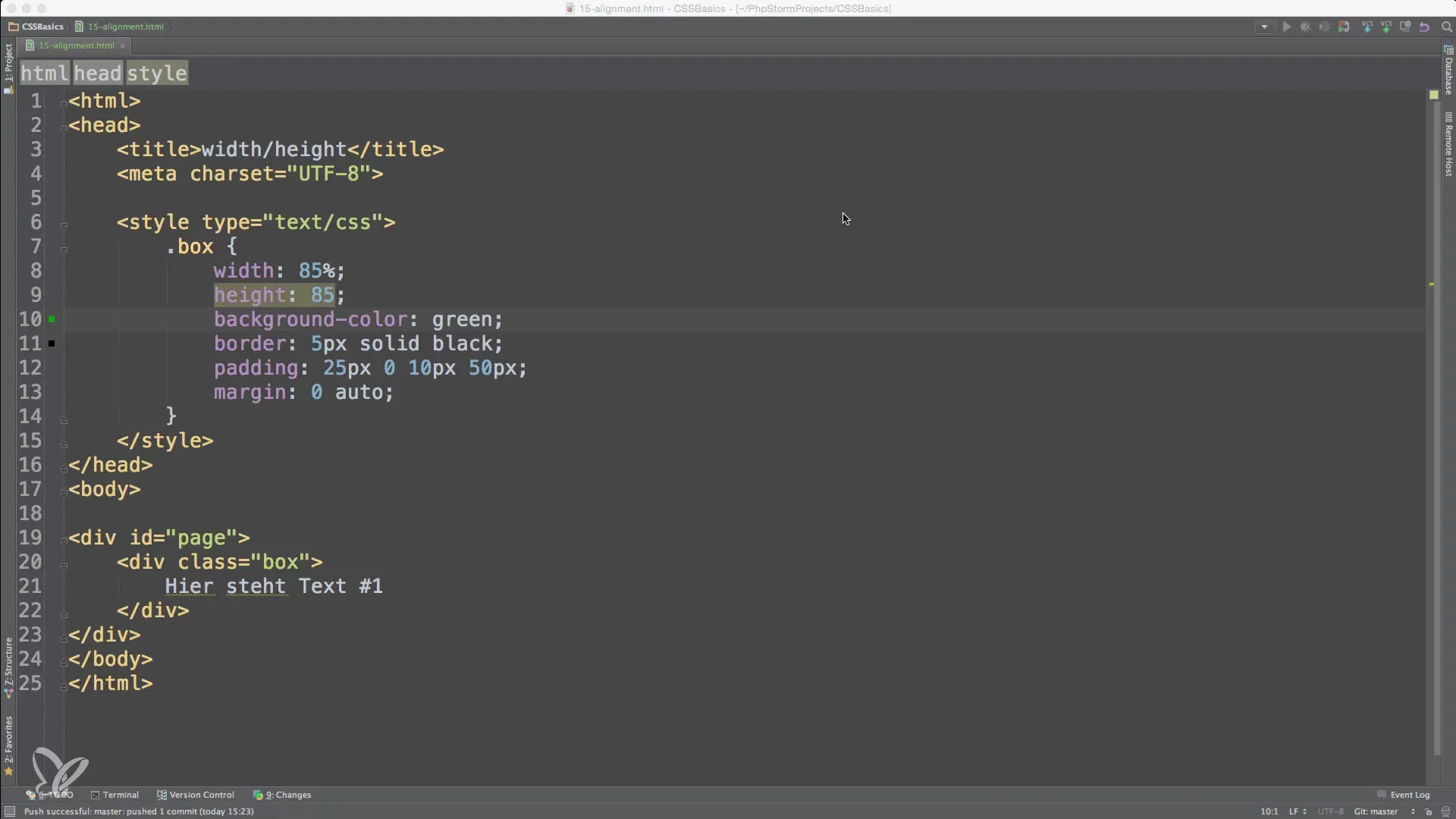
2. Center Text
To center the text, we change the CSS rule to text-align: center;. This alignment is often used to highlight headings or special sections of text. The entire text blocks itself evenly in the center, which is often effective for aesthetic purposes.
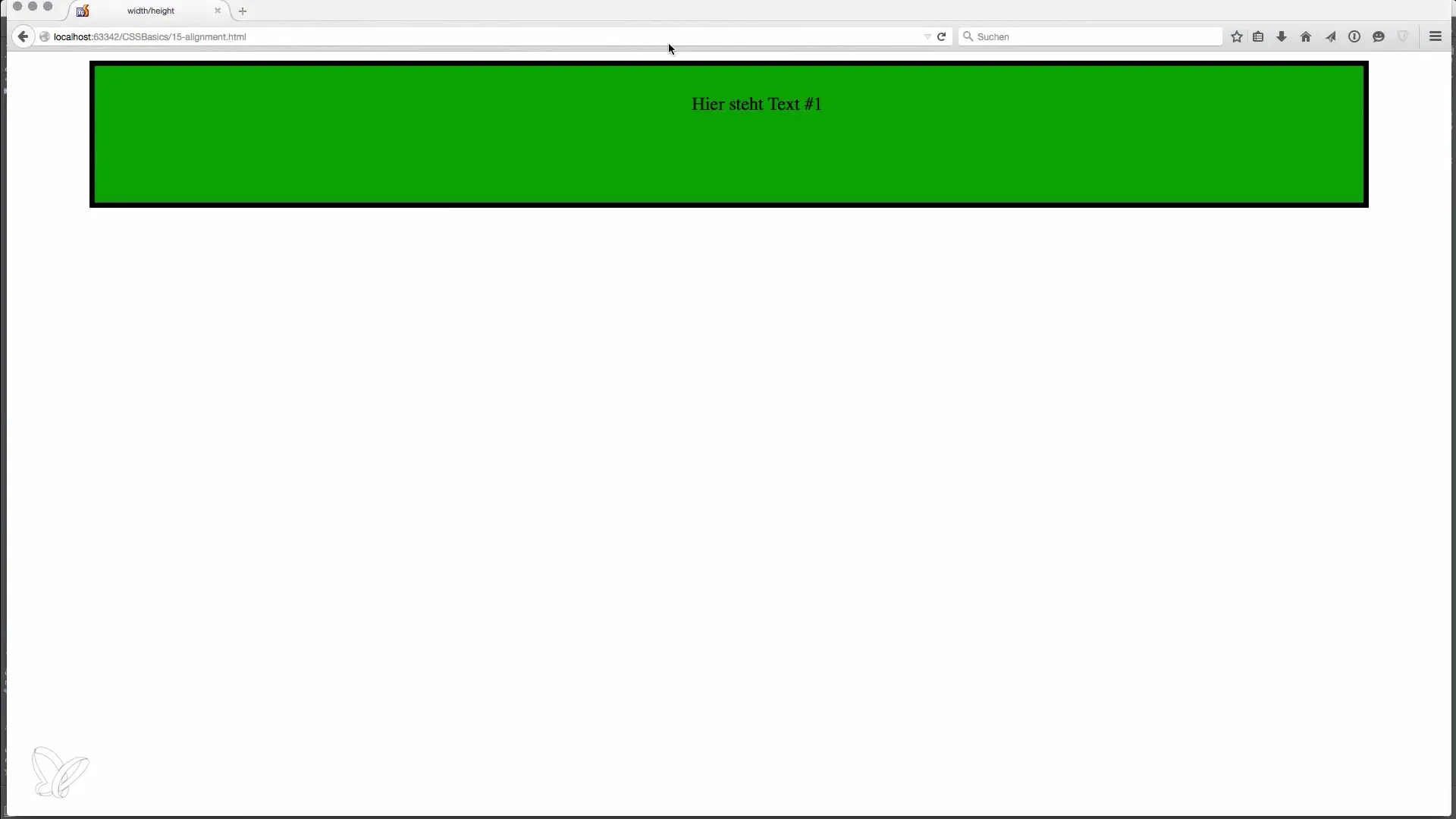
3. Align Text to the Right
With the CSS rule text-align: right;, you can achieve right alignment for the text. This technique can be useful for specific layouts or design guidelines and is often used in multilingual websites that are read from right to left, such as Arabic.
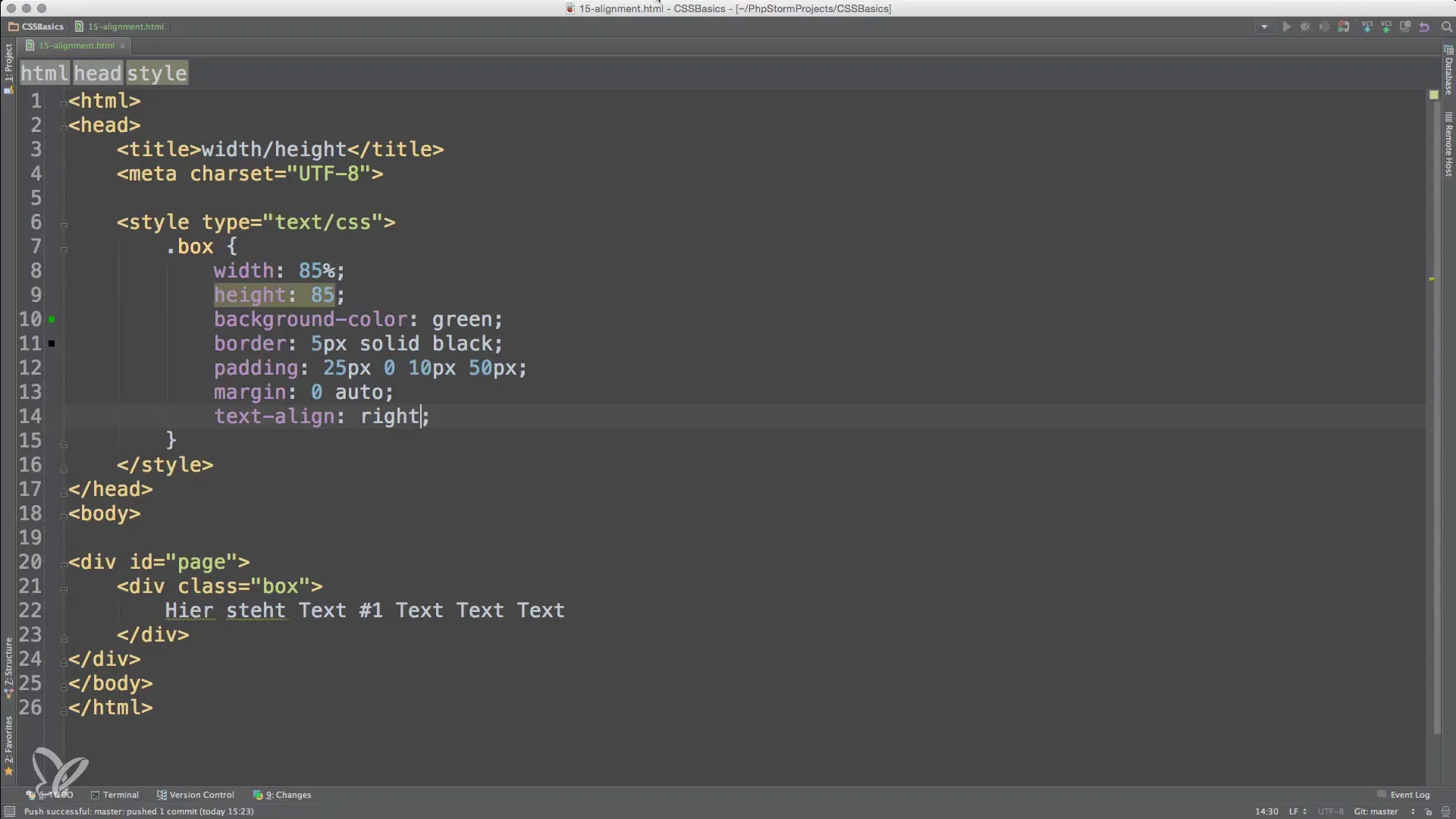
4. Use Justified Text
Justified text, in which the text is evenly distributed across the entire width, can also be created with CSS. This is done using the property text-align: justify;. This type of alignment ensures the text looks neat, but can sometimes lead to unwanted gaps in the lines.
Summary – Basics of Text Alignment with CSS
In this tutorial, you have learned how to align text in your web projects using CSS. The default alignment is "left", but with simple changes, you can center the text, align it to the right, or present it in justified format. These skills are important for making your webpages appealing and user-friendly.
Frequently Asked Questions
How can I correctly align text in multiple languages?You can use the CSS property direction to format text for RTL languages.
What is the difference between text-align and float?text-align controls the alignment of content within an element, while float allows elements to float and removes them from the normal flow of the document.
Can I change the text alignment based on screen size?Yes, you can use media queries in CSS to define different layouts or alignments for different screen sizes.


