If you want to become a web developer, the basics of HTML, CSS, and JavaScript are indispensable. In particular, the CSS property float is crucial for the layout of web pages. With this technique, you can position elements relative to one another, resulting in a professional and attractive design. Let's take a look together at how you can create effective layouts using float.
Key Insights
- Float allows text to wrap around images and other elements.
- The use of float can significantly change the structure of a layout.
- Understanding the clear property is essential to prevent layout issues.
Step-by-Step Guide
The Basics of Float
To understand float, you need to know how element positioning works. When you insert an image into your HTML code, it normally does not have a line break. However, when using float, the element floats, and the text flows around the image. This makes it easier to integrate visual elements into your text.
Using Float with Images
First, take a look at an example where we let an image float to the left. You have already created a simple HTML document with an image and some paragraphs. Now you can apply the CSS property float: left to the image. This positions the image on the left, and the text will flow around the image.
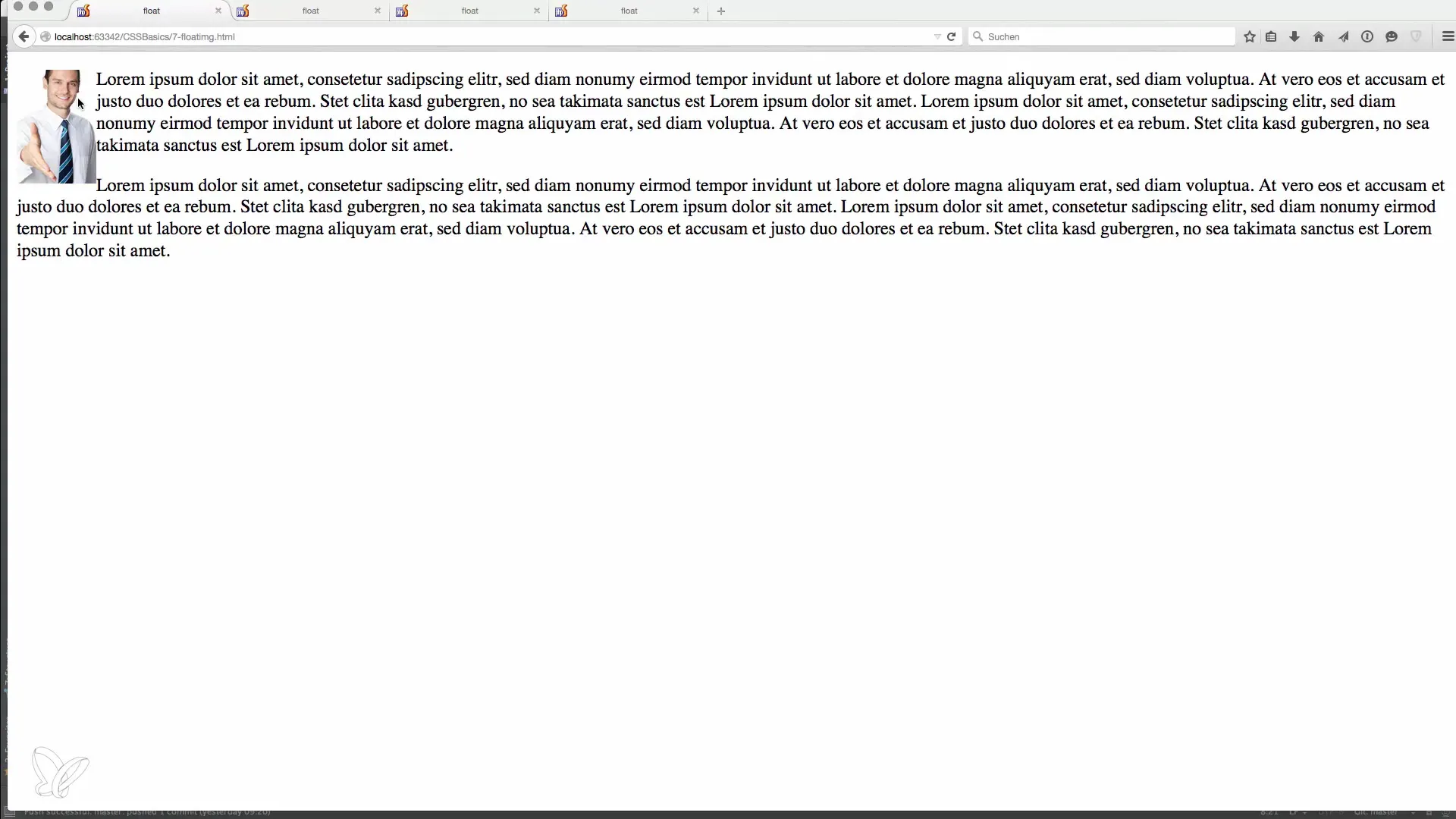
Float for Multiple Containers
The effect of float is not limited to images. You can also apply this technique to div containers. To display multiple boxes side by side, assign them the CSS property float: left. This technique helps create an appealing layout where the containers are positioned next to each other to efficiently utilize the available space.
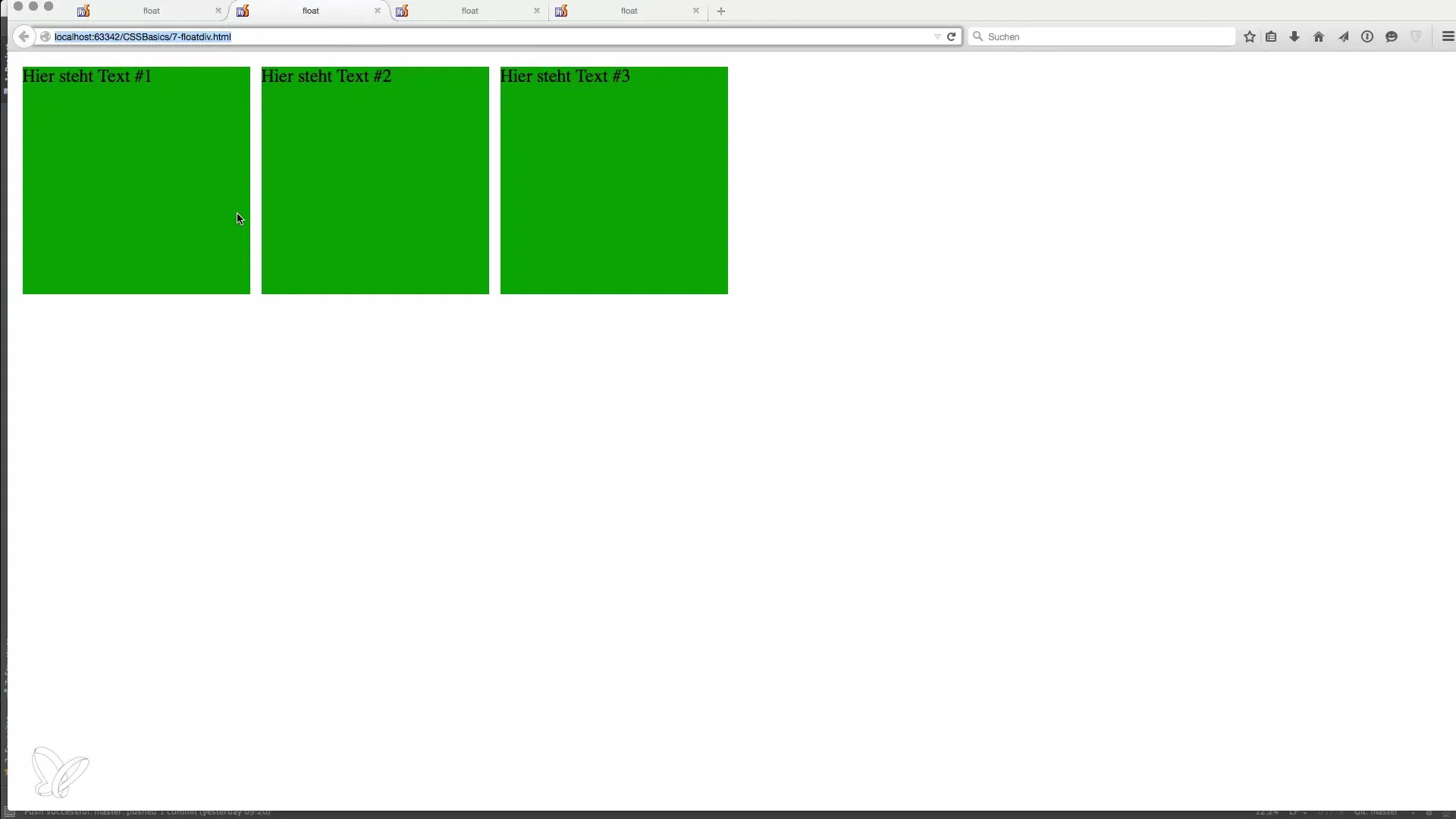
Float and the Order of Elements
For example, if you have three boxes, all assigned with float: left, they will be arranged in the order of their definition in the HTML document. The first element will be positioned on the left, the second will follow beside it, and so on. This is important to ensure a consistent layout.
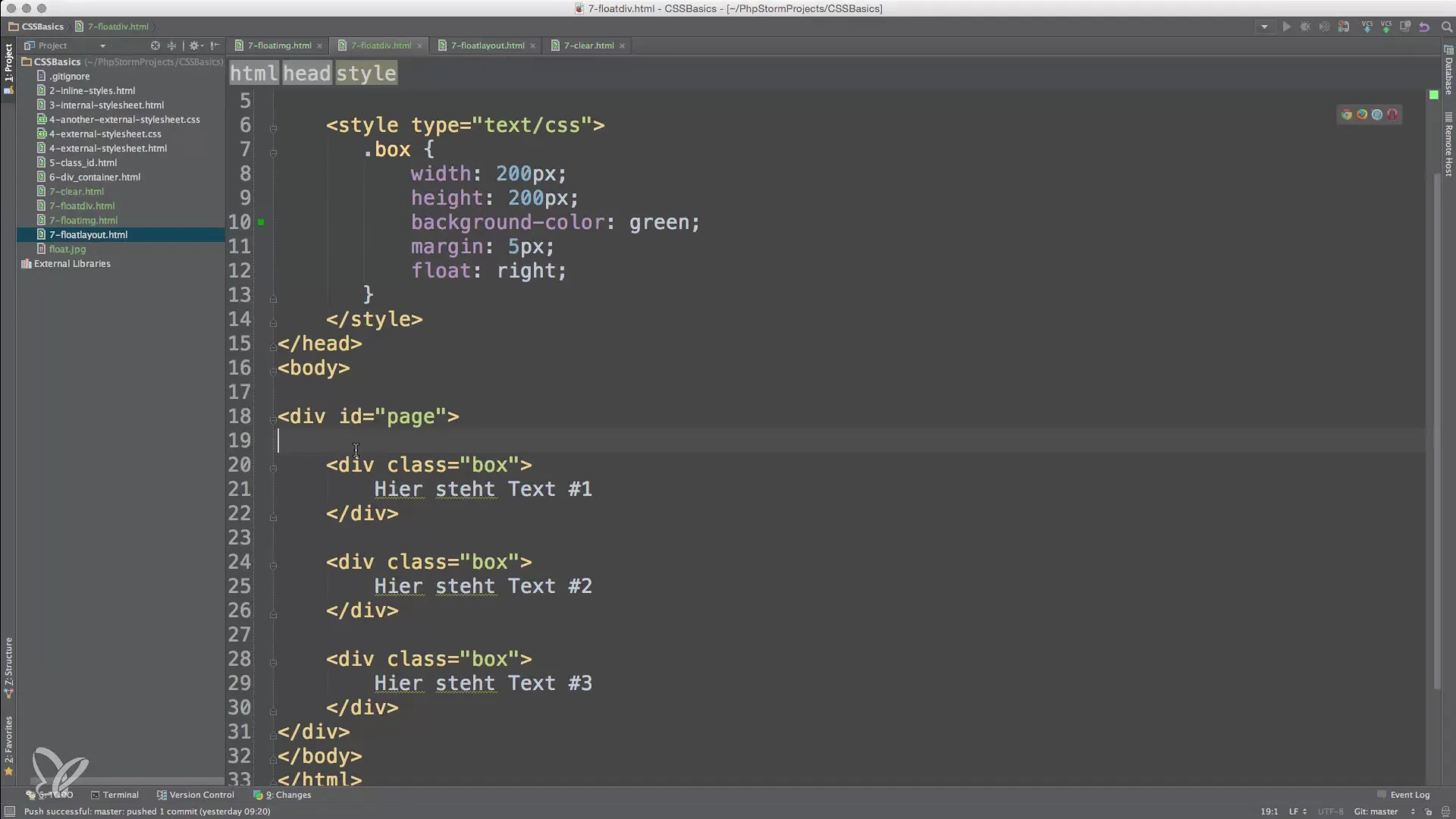
Float on the Right Side
The same applies if you want to position the boxes on the right side. Use the property float: right to push the boxes to the right. Again, the order of the HTML elements is respected, resulting in a fluid layout. The first box will display on the far right, followed by the subsequent boxes.
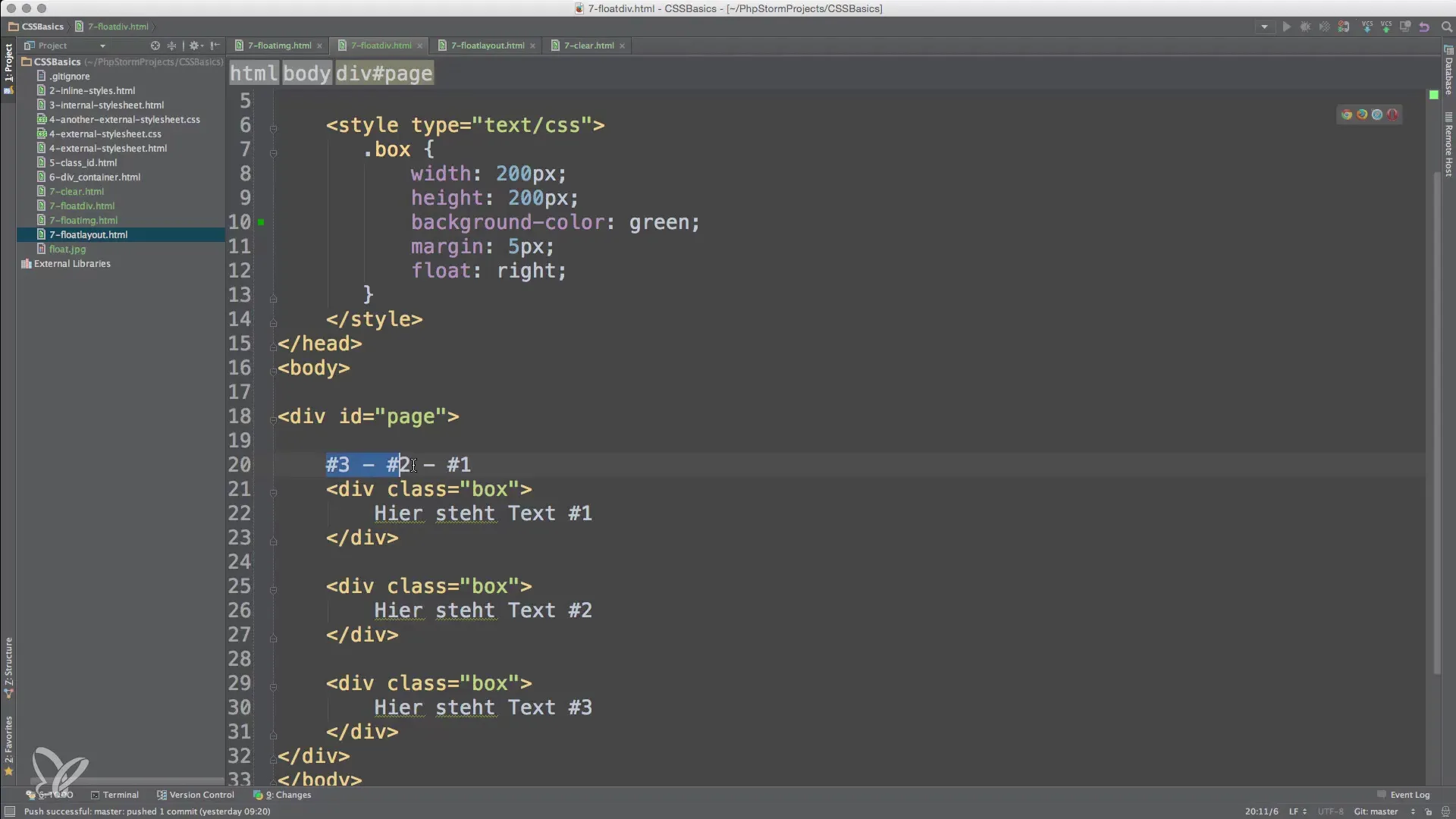
The Role of the Clear Property
A common issue with float is that the surrounding container may have no height because the floating elements “leave” it. To fix this, the clear property comes into play. This ensures that after the floating elements, a normal flow is restored in the layout. Add an element with clear: both to ensure that the container accounts for the height of the floating boxes.
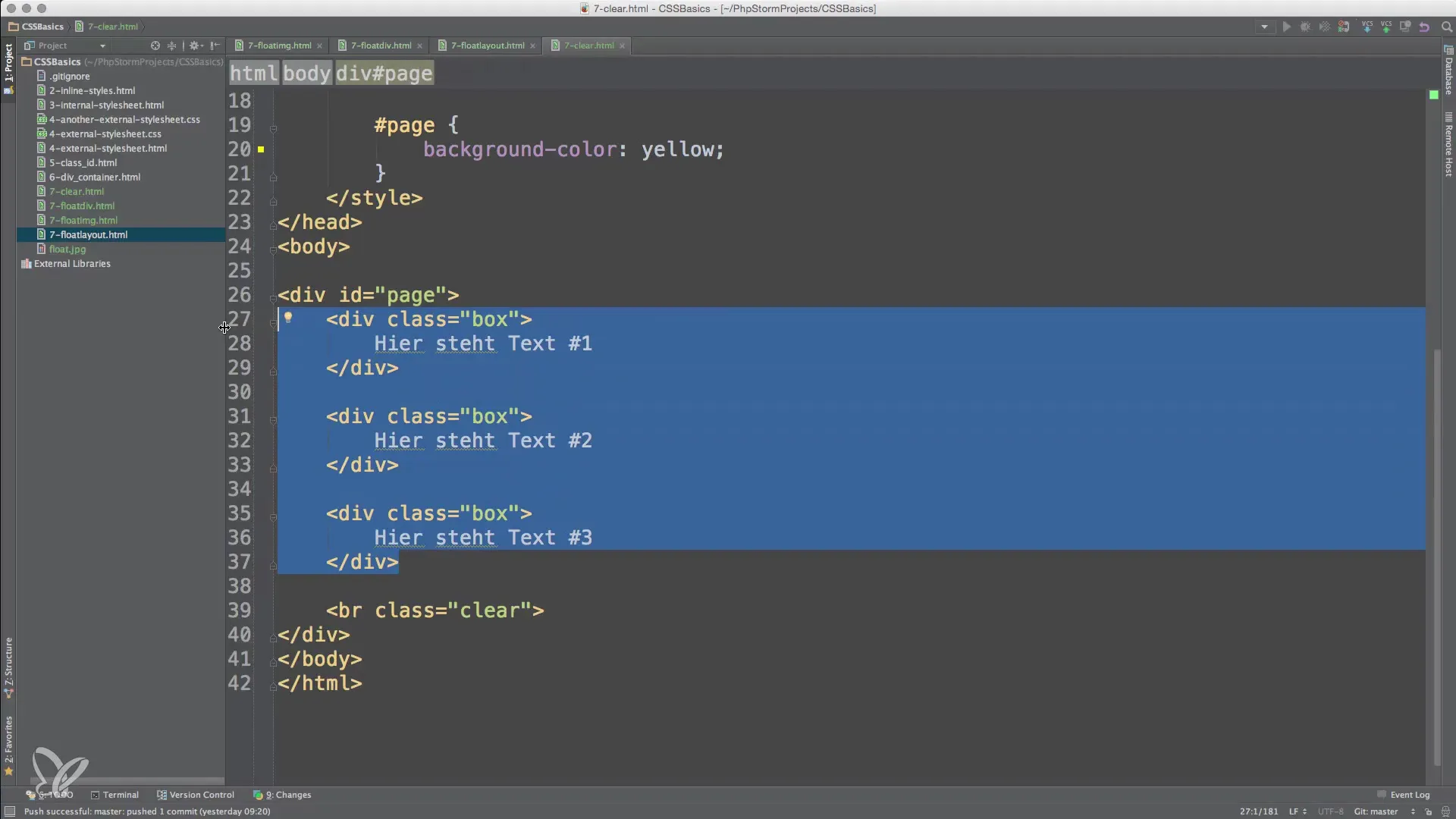
Practical Implementation of Layouts
Now, let's create a complete layout. Create an HTML document with a header, a content area, and a sidebar. Apply float: left for the content and float: right for the sidebar. This will result in some appealing layouts that are user-friendly and clear.
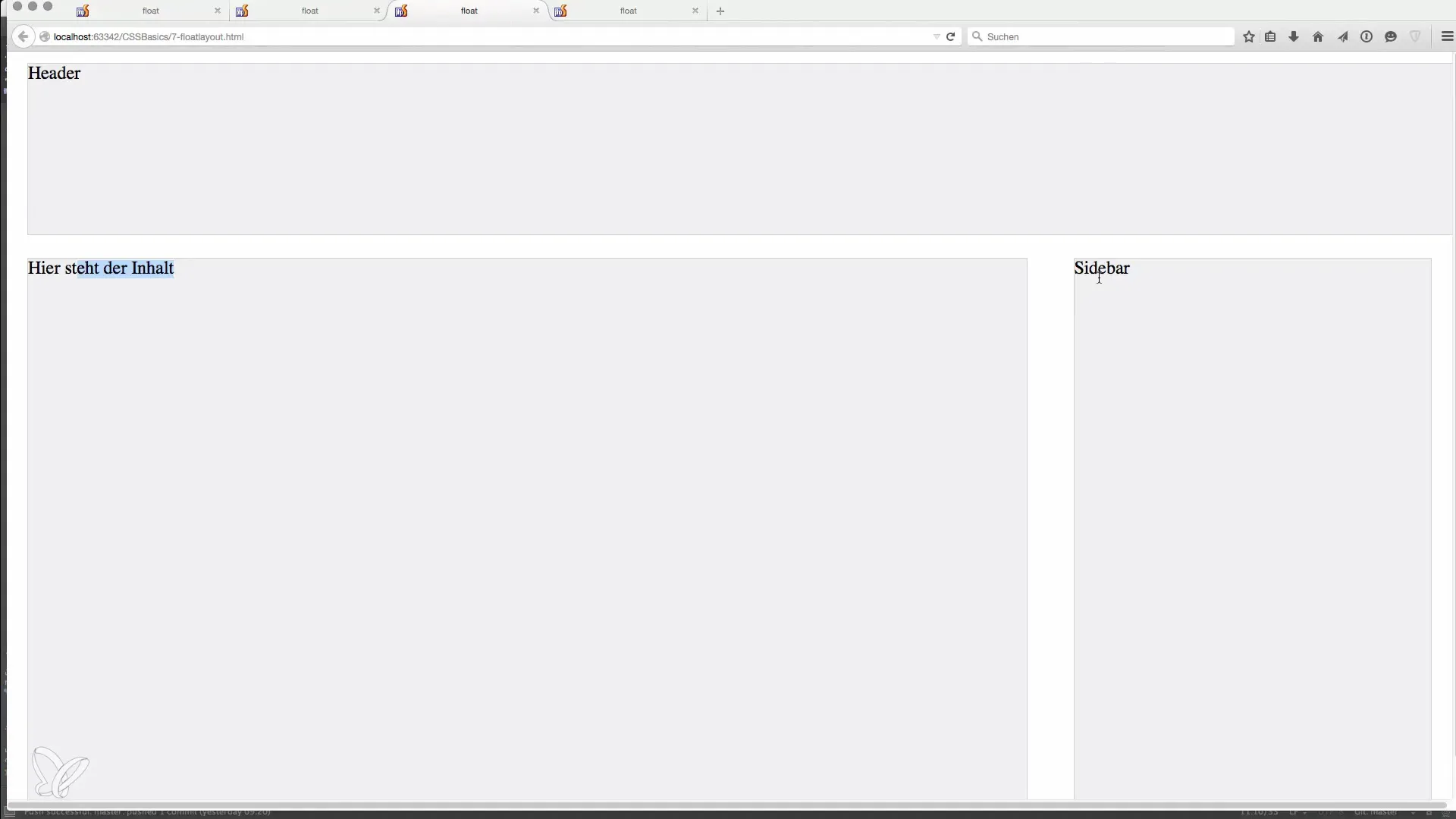
Summary – Basics of HTML, CSS, and JavaScript – Floating Elements with Float
The use of float in web development is a fundamental concept that can help you create attractive and user-friendly layouts. With the right application of float and an understanding of the clear property, you can ensure that your web pages look professional and function well.
Frequently Asked Questions
What is the float property in CSS?The float property allows elements to float beside other elements, creating a specific arrangement in the layout.
Why does the height of the container end when I use float?This happens because floating elements take the surrounding container out of position, meaning the container has no height.
What does the clear attribute do?The clear attribute ensures that after floating elements, a normal flow in the layout is restored, thereby avoiding container height issues.
How do I position multiple boxes side by side?Use the float property (float: left or float: right) for the boxes to display them side by side.
How can I ensure my HTML page remains responsive?Use CSS layout techniques such as Flexbox or Grid that offer more flexible layout options compared to float.


