JavaScript is not only the language of the web but also the gateway to the fundamental concepts of programming. One of these concepts is variables, which play a crucial role as fundamental building blocks in every programming language. In this tutorial, you will learn what variables are, how they are used in JavaScript, and what best practices you should consider.
Key Insights
- Variables are storage locations that can hold values.
- The declaration and initialization of variables are two different steps.
- There are certain rules for naming variables that you should consider.
Step-by-Step Guide
1. What are Variables?
Variables are like placeholders that allow you to store values and work with them. Simply put, a variable can hold different types of values: integers, floating-point numbers, strings, or booleans. They are central elements in JavaScript for storing and manipulating data.
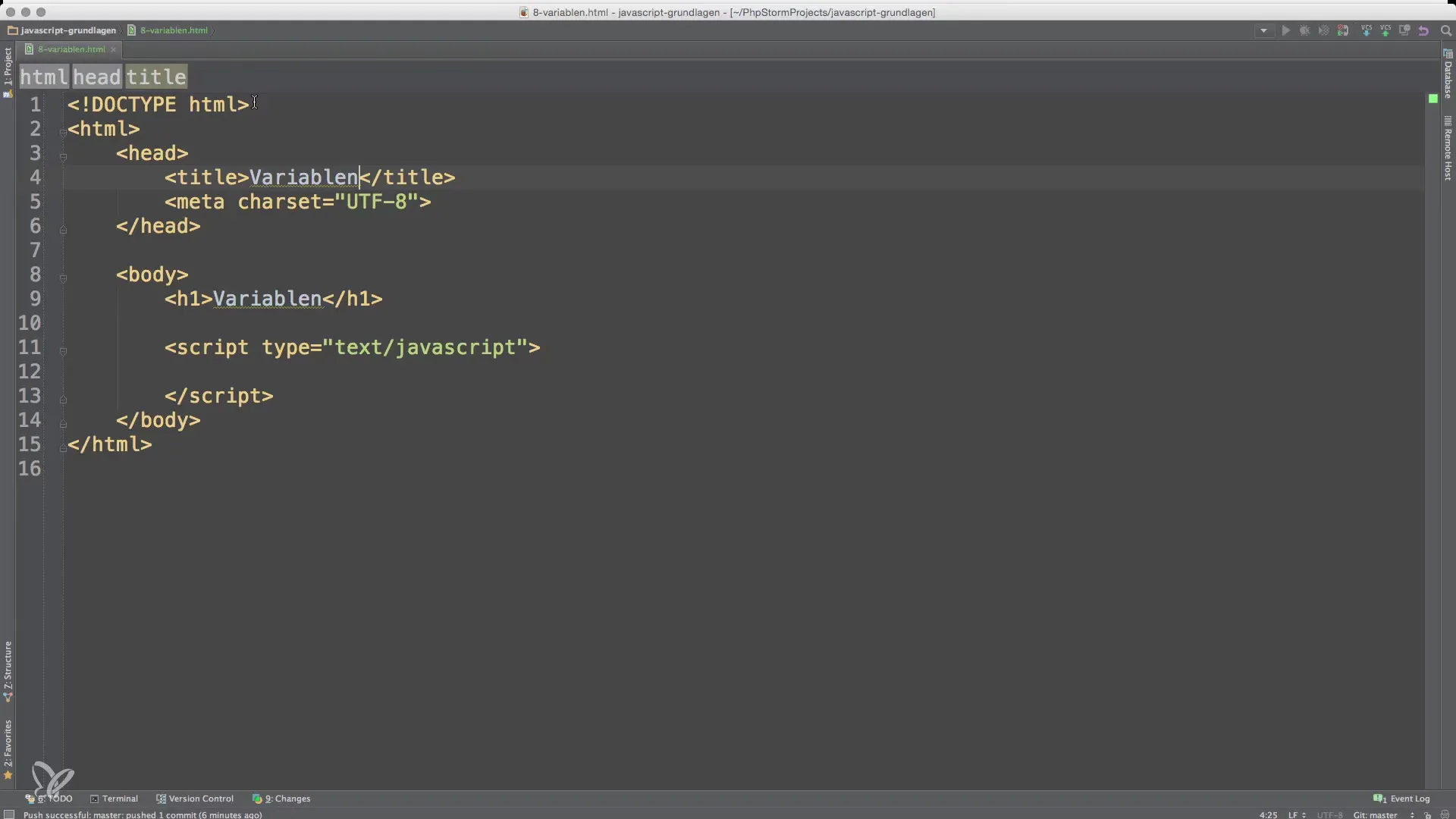
2. Declaring Variables
To create a variable in JavaScript, you must first declare it. This is done using the keywords var, let, or const. For example, let x; declares a variable named x. It is important to choose the right keyword depending on how you want to use the variable.
3. Initializing Variables
The initialization of a variable is done by assigning it a value. You can do this, for example, like this: x = 5;. You can also combine declaration and initialization: let x = 5;. It’s a clean and efficient way to initialize variables while declaring them.
4. Creating Multiple Variables
You can declare multiple variables in a single line. For example: let x = 5, y = 6;. This method helps keep your code compact and readable.
5. Performing Calculations with Variables
After you have declared and initialized variables, you can perform calculations with them. For example, you could say: let z = x + y;. If x is 5 and y is 6, then z will have the value 11. You can output the results using alert(z); in the browser.
6. Rules for Variable Names
There are certain rules and best practices for naming variables that you should definitely consider. Variable names must be unique and cannot contain reserved words or special characters such as hyphens. Allowed characters are letters, numbers (but not at the beginning), underscores, and dollar signs. For example, variable1 and _myVar are valid names.
7. Case Sensitivity
JavaScript is case-sensitive, meaning that Variable and variable are two different variables. This can lead to confusion, especially in larger projects. Be sure to stay consistent to avoid errors.
8. Undefined Variables
If you declare a variable but do not assign a value, the default value is undefined. This means that the variable exists but has no value yet. You can use console.log(variableName); to check this status.
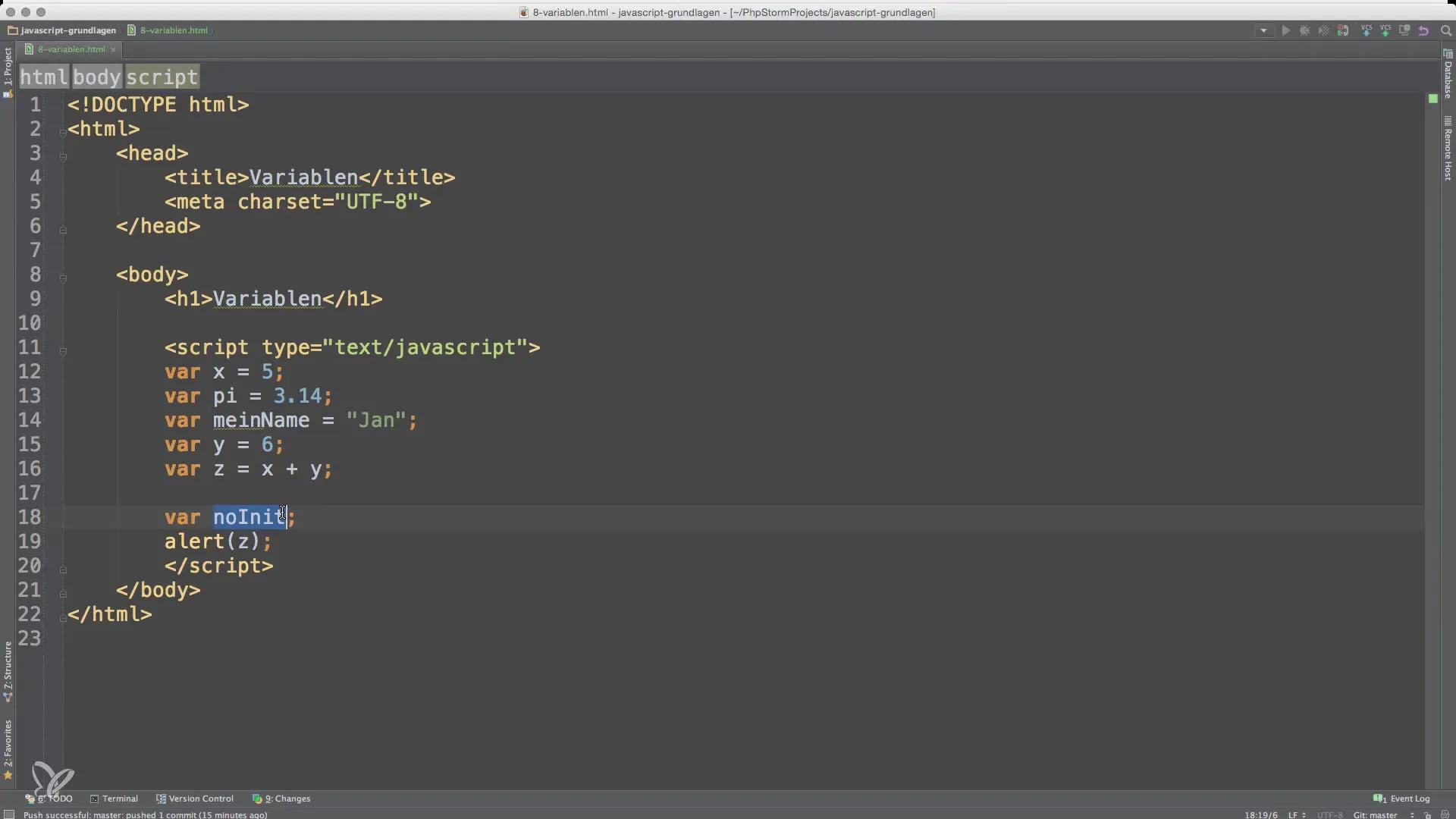
9. Resetting Variables
If you want to reset the value of a variable, you must assign it a new value, e.g., y = undefined;. Simply redeclaring the variable does not suffice to erase its value.
10. Summary and Outlook
Now you have learned the basics about variables in JavaScript. The correct use and naming of variables is essential for efficient programming. In the next step, we will delve into data types and other concepts that will help you dive even deeper into the subject.
Summary - Variables in JavaScript: Fundamentals and Application
Your journey through the world of variables in JavaScript has begun. The next step will help you better understand data types and further refine your programming skills.
Frequently Asked Questions
What are variables in JavaScript?Variables are storage locations where values can be stored and manipulated.
How do I declare a variable?You declare a variable using the keywords var, let, or const.
What happens if I don't initialize a variable?If you do not initialize a variable, it has the value undefined.
Can I use numbers in variable names?Yes, but they cannot be at the beginning of the name.
What are reserved words in JavaScript?Reserved words are keywords that already have a special meaning in JavaScript, such as function or if.


