The embedding of other websites into one's own is a common practice in web design.
Key findings
- iframes allow embedding external websites into your own.
- The correct use of the iframe tag requires specifying the source, height, and width.
- iframes are a practical solution, especially for payment applications or web apps.
- Optimal design and security aspects are crucial.
Step-by-step guide
Basic structure of an iframe
First, let's take a look at how an iframe is structured.
Here, src stands for the URL of the external page you want to embed. In this example, we could use the URL http://codinggeek.de to integrate the website.
Adjusting height and width
The height and width are important to adjust the iframe to the design of your website. You can set the height to 500 pixels and the width to 800 pixels. These dimensions are suitable to ensure that the embedded element is clearly visible and usable without taking up too much space on your website.
Displaying content
After you've correctly added the iframe, you need to test it in your browser. Load your page and make sure that the iframe correctly displays the content of the external website. Typically, a scrollbar should appear within the iframe if the embedded page is larger than the specified frame.
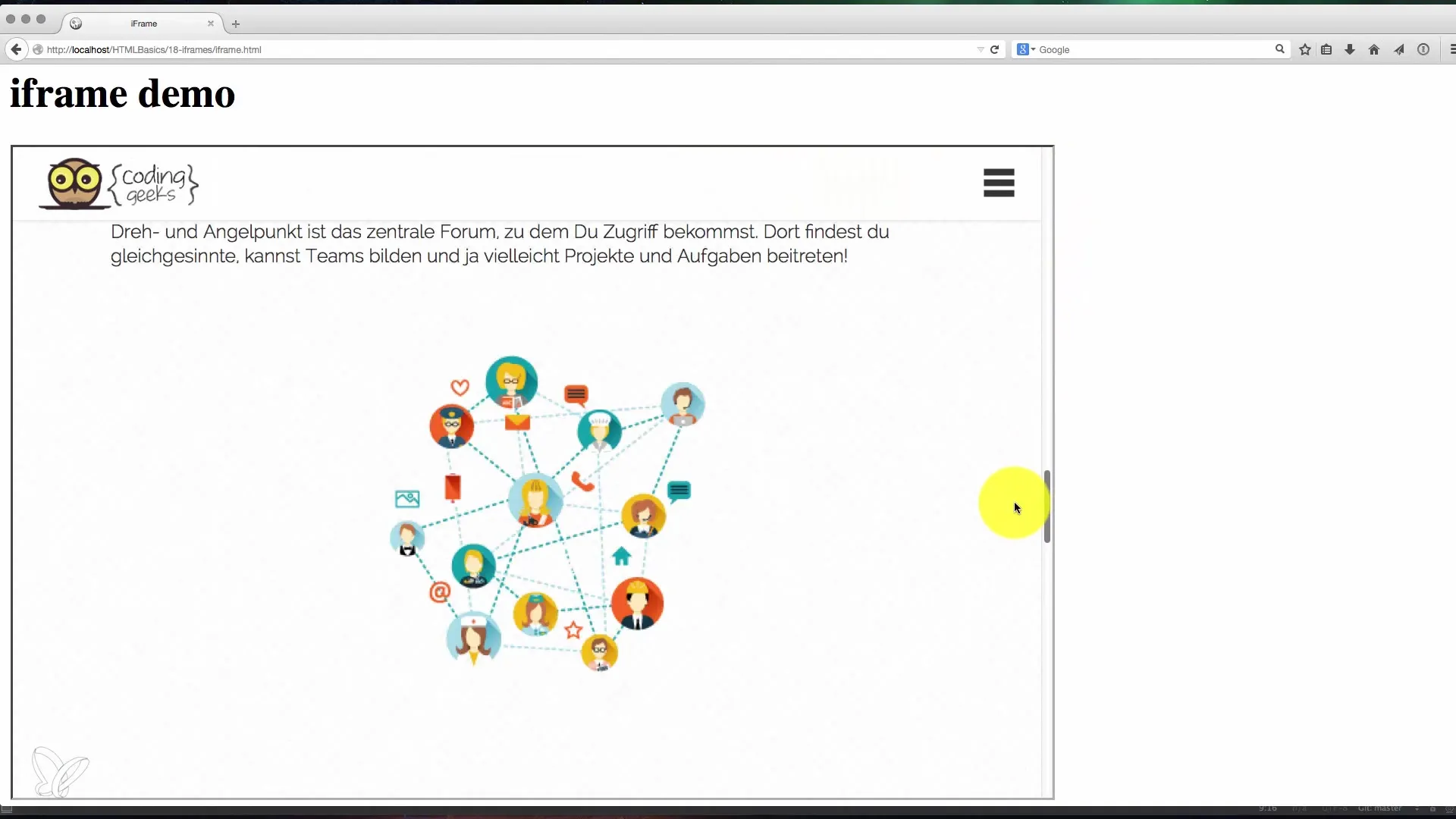
Design options
It is important to consider the design of your iframe. By default, a border (frame) may appear around the iframe. You can adjust or completely remove this using CSS. Here's an example of how to disable the border via CSS:
This makes the appearance of the website cleaner. You can also add additional CSS styles to make the iframe responsive, meaning it adjusts to the size of the browser window.
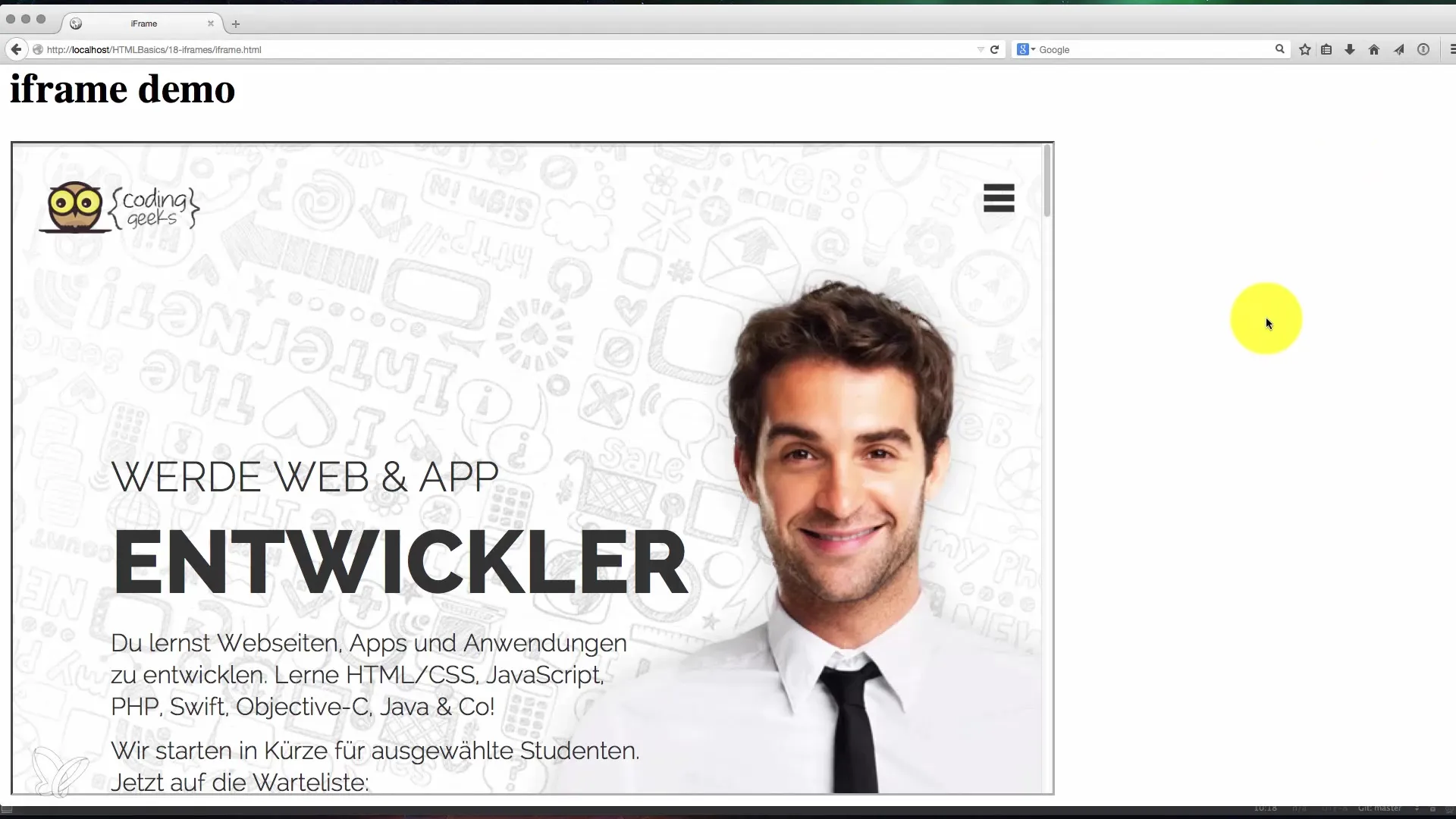
Security aspects
A particularly important point when using iframes is the security standards. When embedding content from external websites, you should ensure that this is done according to the policies of the respective site. Particularly for payment providers such as credit card providers, it is essential to adhere to strict security measures. By using an iframe, for example, you can integrate the input mask for credit card information directly into your site without having to process the data on your server. This significantly reduces your requirements for security certificates.
Application scenarios
There are many applications for iframes. Besides the already mentioned payment applications, they are also frequently used in social networks to display external content, such as apps on Facebook. Here, the iframe is used to ensure that the user experience on your site remains seamless even when external content is displayed.
Summary – Embedding websites with iframes
The effective use of iframes allows you to easily embed content from external websites and thus expand the functionality of your website. From payment applications to social media, iframes enable flexible integration that is sensible for many applications. Security and design are essential aspects that you should always consider when working with iframes.
Frequently asked questions
What is an iframe?An iframe is an HTML tag that is used to embed another webpage into your own webpage.
How do I insert an iframe into my HTML page?Use the
How can I remove the border of an iframe?You can remove the border using CSS with border: none;.
What are iframes commonly used for?They are commonly used for payment applications, social media, or to embed external content.
Are iframes safe?The safety depends on the external site. Especially with payment services it is important to follow the security policies.


