Creating an appealing handrail for your railings in Cinema 4D is not only a question of aesthetics but also of functionality. In this guide, you will learn how to efficiently design the handrail to achieve realistic results. Working with splines and the sweep object can present some challenges, but with the right steps, you can master these challenges.
Main Insights
- The presentation of a handrail in Cinema 4D is achieved by combining splines and the sweep generator.
- Pay attention to the shape of the handrail, as curves reflect highlights better and improve the overall appearance.
- Errors in spline configuration can easily lead to unwanted deformations; a hard interpolation can help you fix this.
Step-by-Step Guide
To give your handrail the final touch, proceed as follows:
Start by creating the splines that will define the handrail. To do this, open the top view and select the spline pen tool. Position the points according to your design and make sure they are not perfectly symmetrical; small inaccuracies are not a problem. You can correct the points at any time.
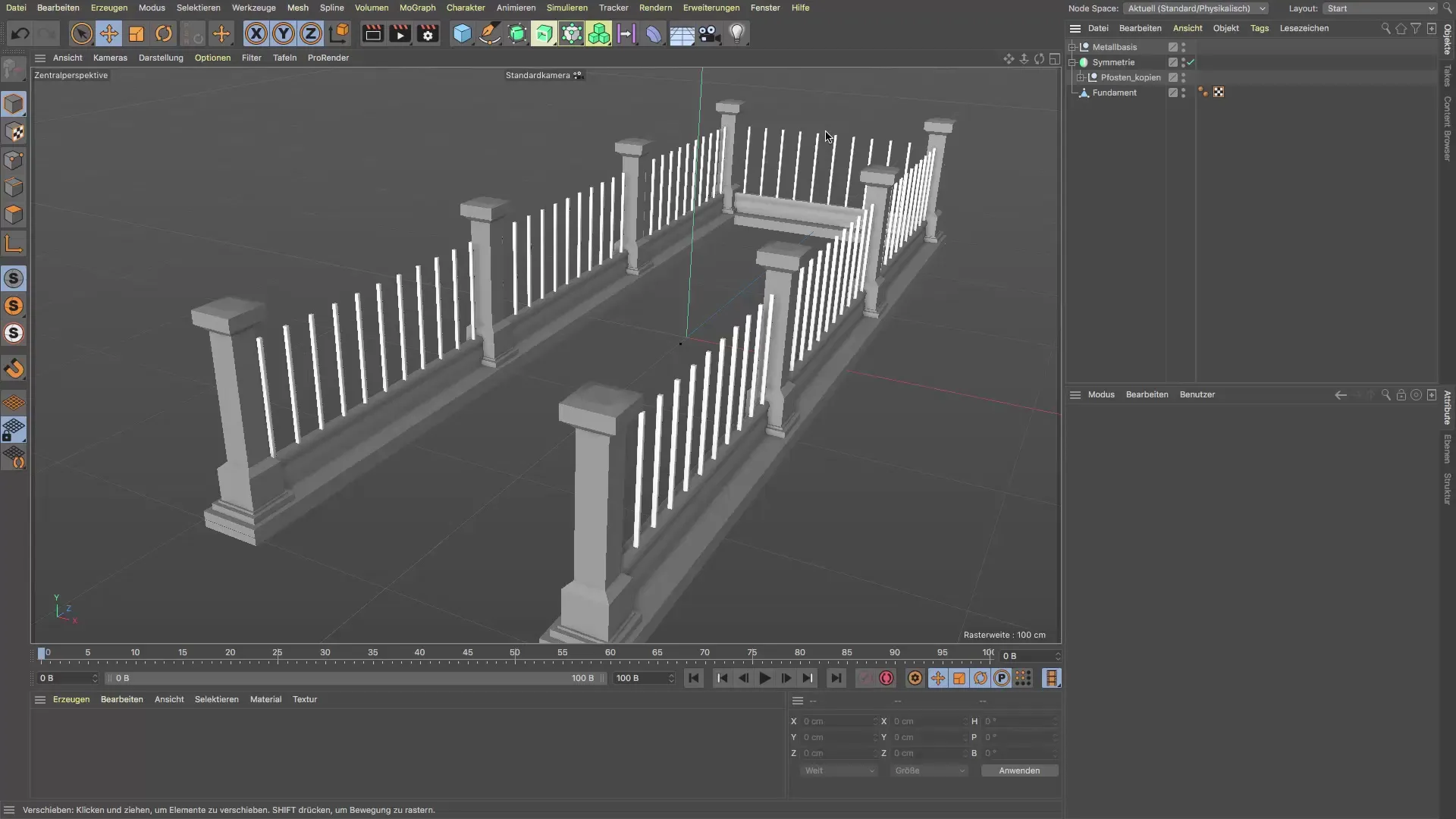
In the next step, switch to modeling mode and use the move tool to pull the spline to the desired location — typically to the top of the railing posts. Take your time to ensure that the spline is positioned correctly.
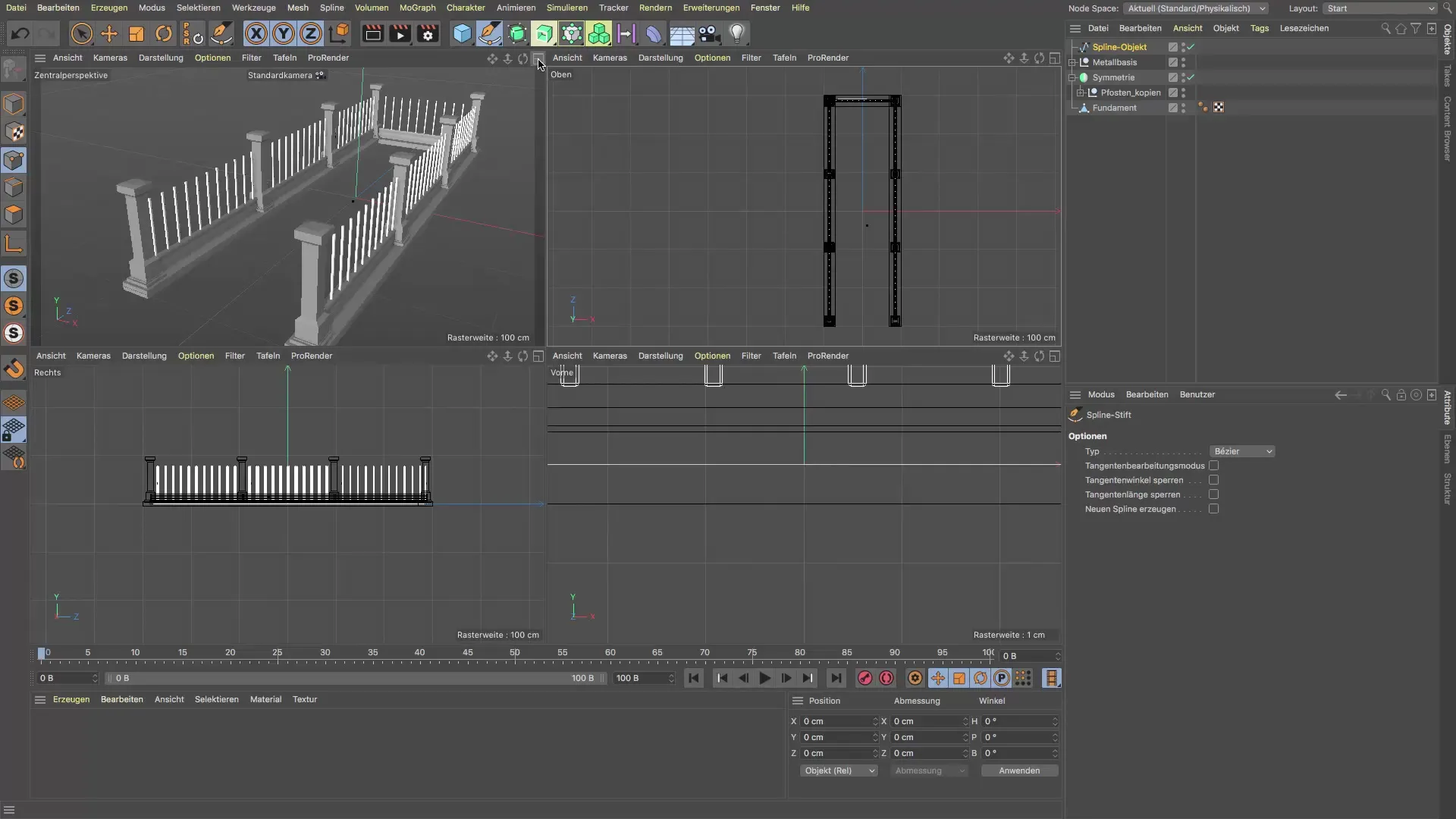
Now, it’s time to work on the profile for the handrail. You can use a simple rectangle as a base. Set the rectangle size to 6 cm width and 2 cm height. This will ensure a proportionate handrail that looks realistic.
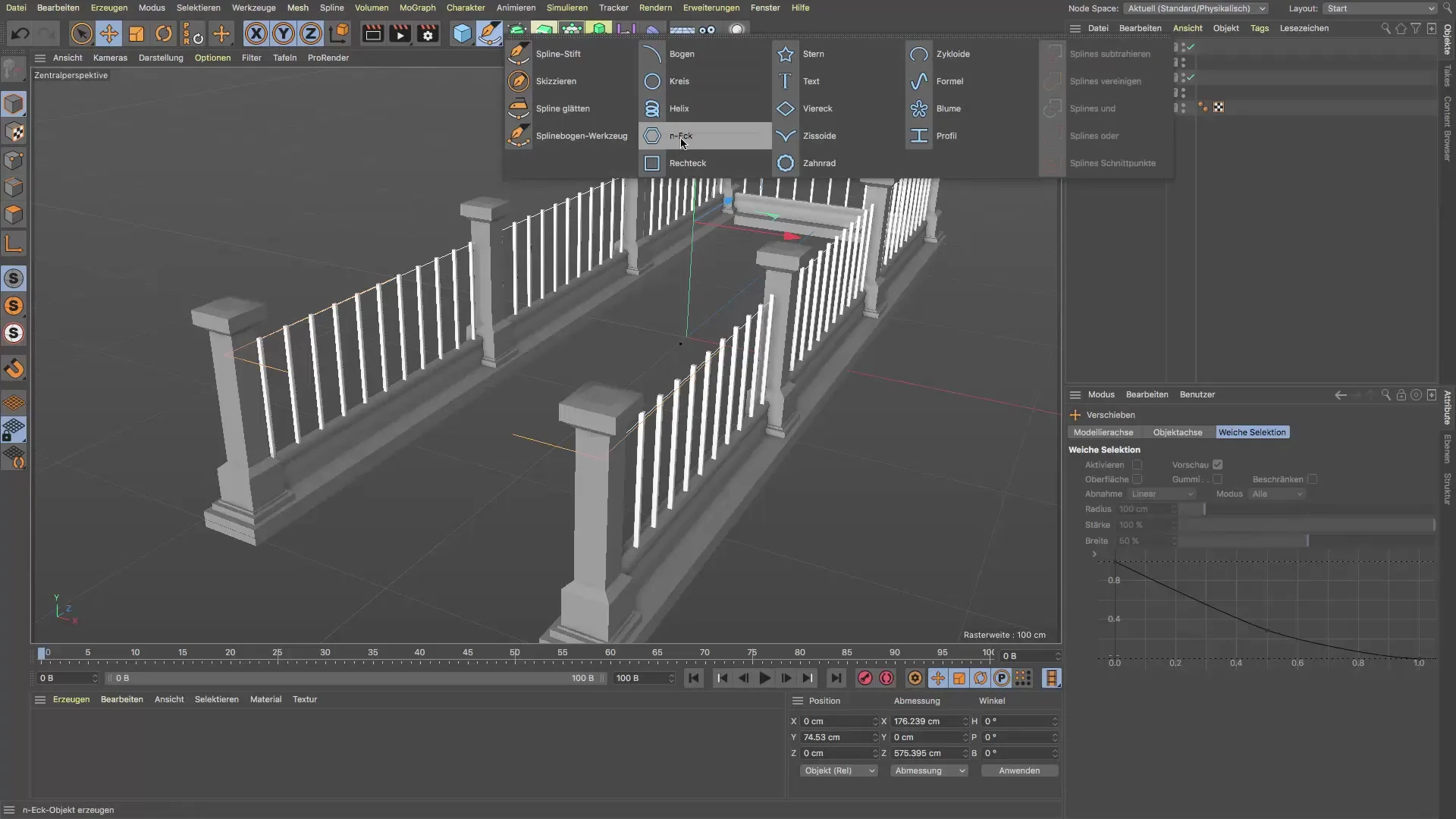
To connect the handrail with the spline, drag the sweep generator over both splines. Place the splines into the sweep. Make sure the spline that determines the direction is sufficiently adjusted upward to achieve the desired shape.
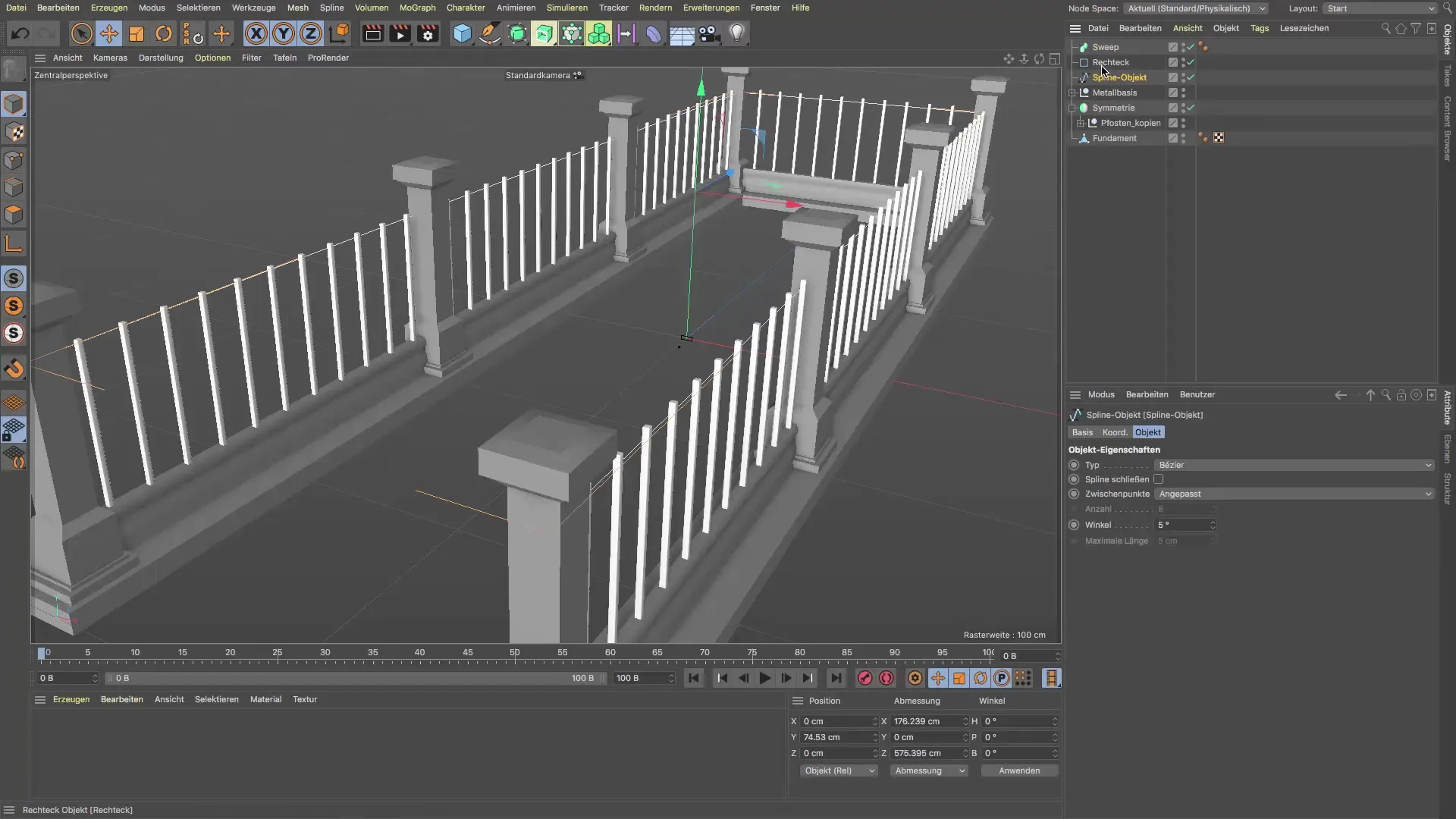
The next step involves rounding the top edge of the handrail. You can achieve this by temporarily turning off the sweep generator and then selecting the rectangle. Use live selections to round off the top points to create the desired curve.
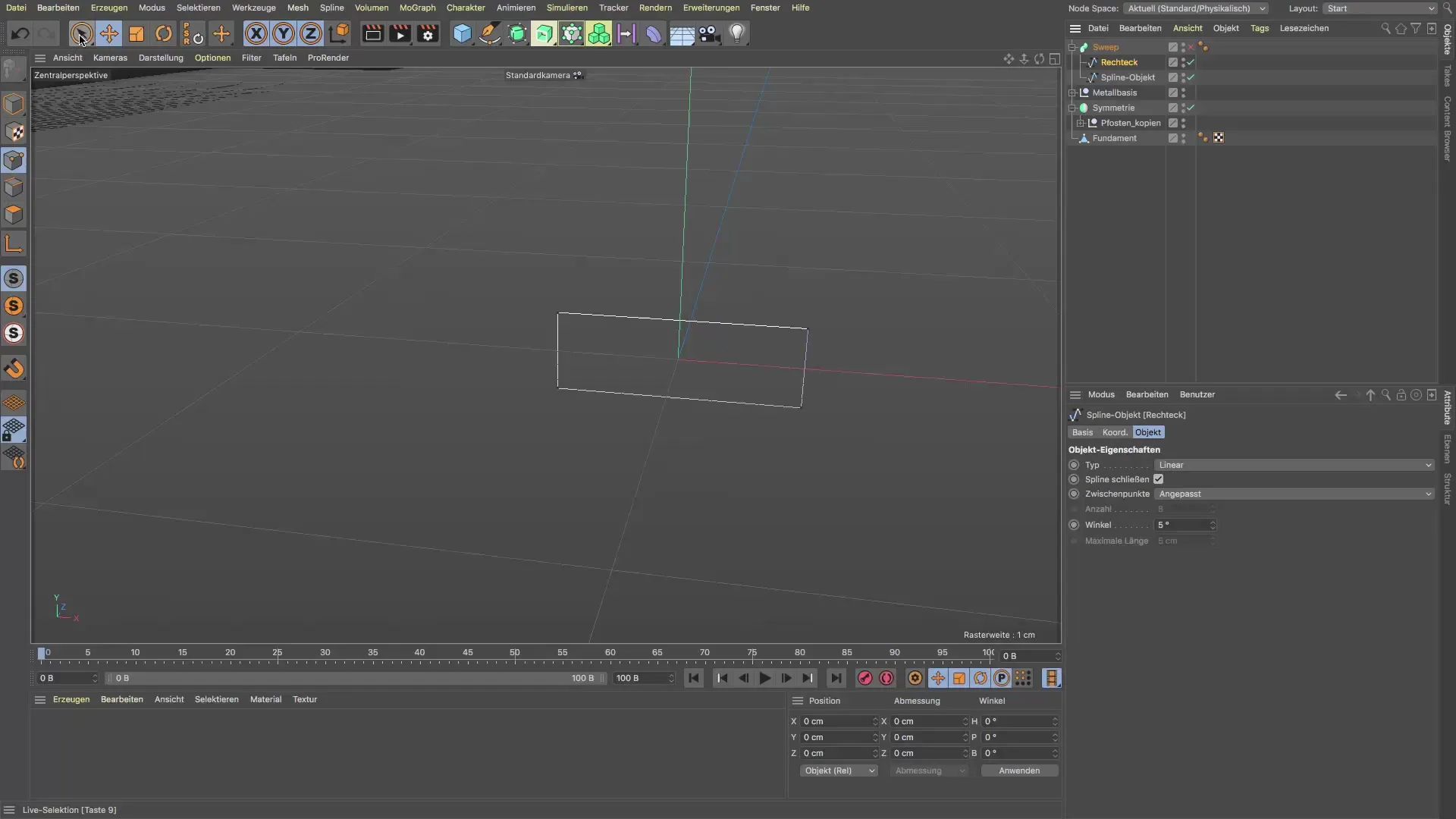
To avoid distortions in the shape, ensure that the handrail is correctly aligned. Sometimes the curves may not appear where you want them. In this case, you need to rotate the profile spline around its axis. Activate the axis mode for this rotation and be careful not to move the entire spline.
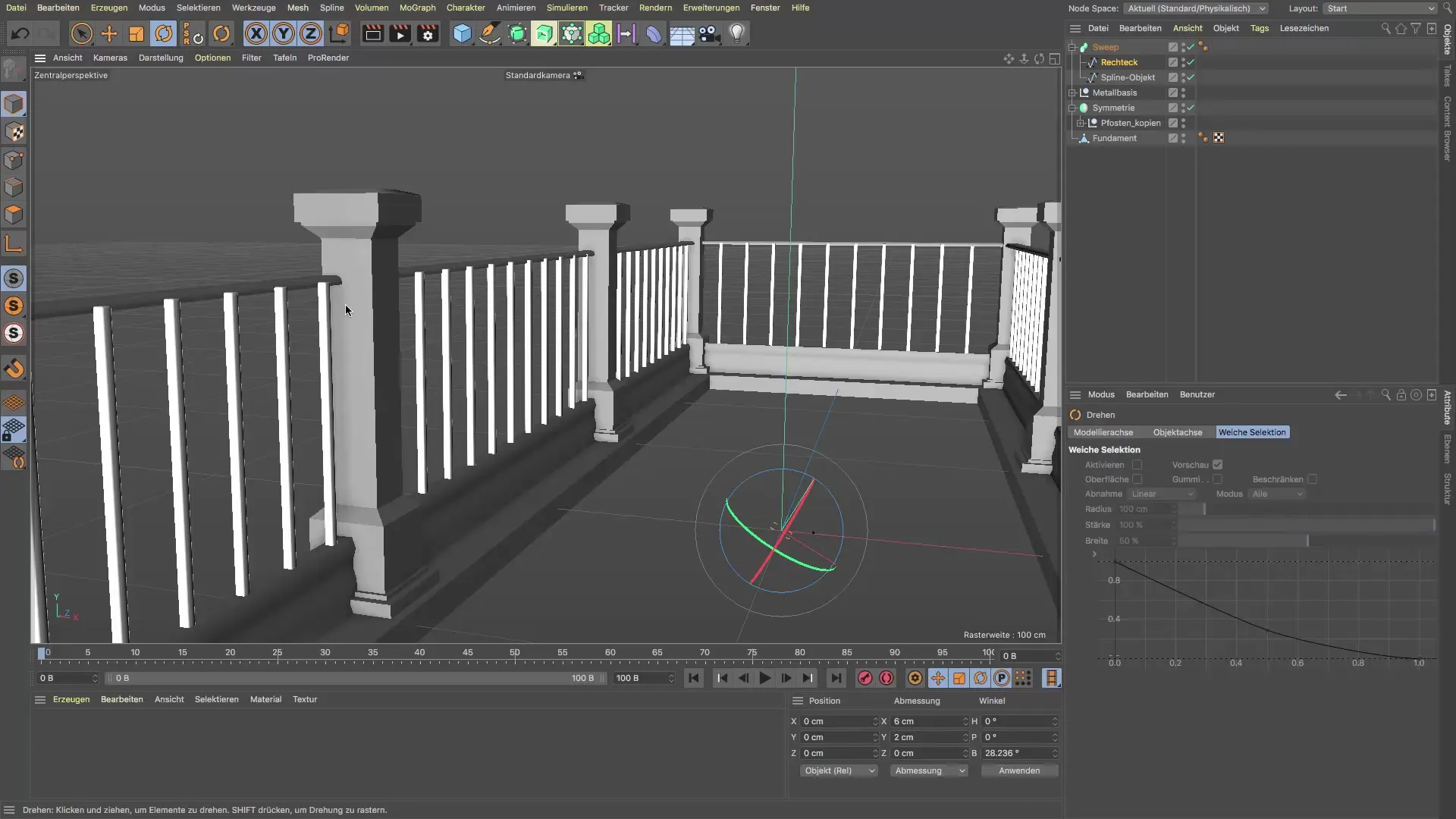
If you see that the shape does not fit, go back to the modeling options and choose “Add Tangents” from the spline menu. Change the interpolation to hard to ensure that the points in the handrail run straight and to avoid unwanted deformations.
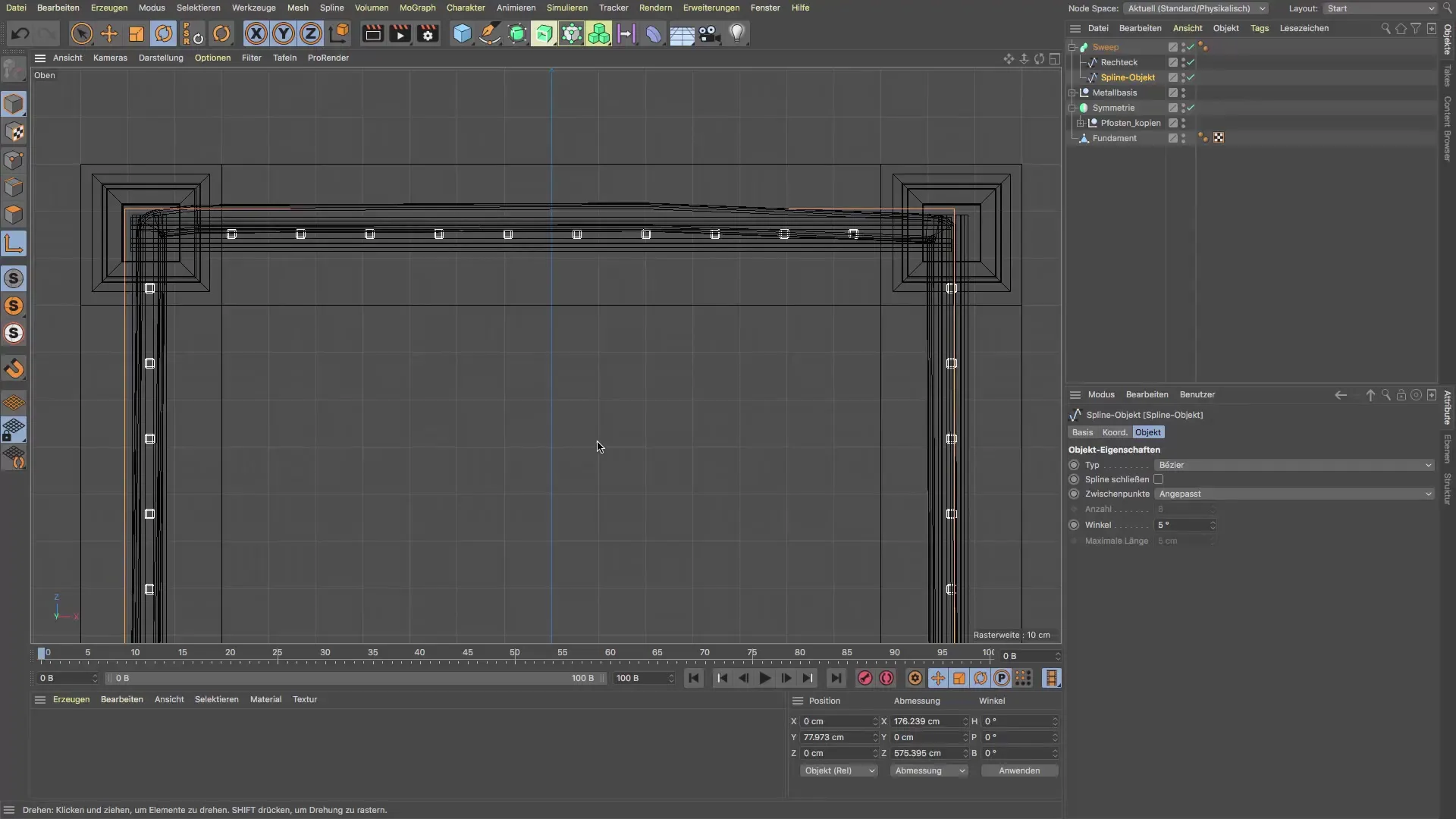
Next, you can further optimize the position of the railing. Check the line path by selecting the points and adjusting them so they sit perfectly between the railing posts. This step is crucial to making the railing visually appealing to design.
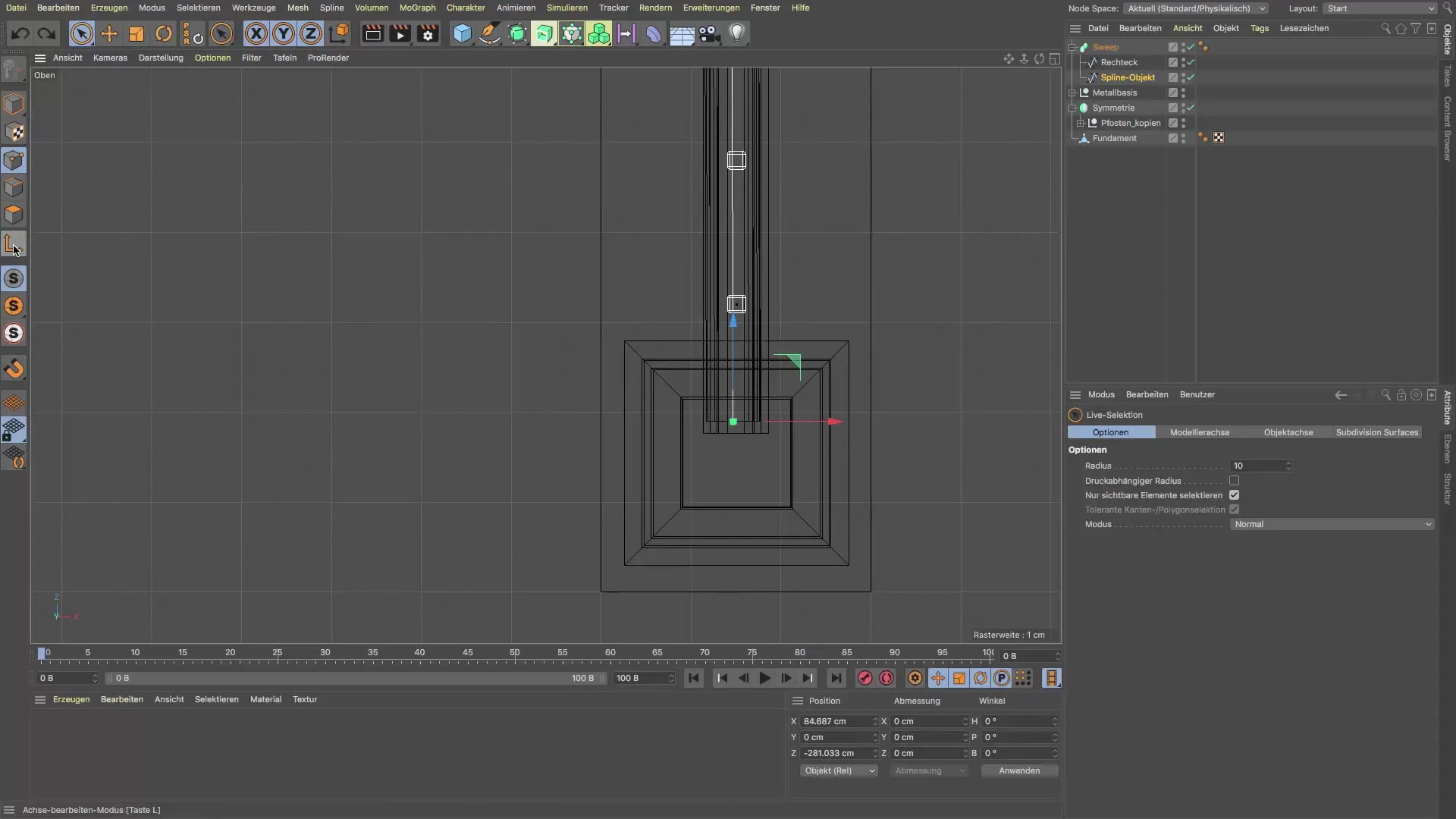
After the fine-tuning, make sure to review everything again. Ensure that all points are correctly placed and that the railing shows no strange deformations. With these final adjustments, your handrail will achieve the final look you desired.
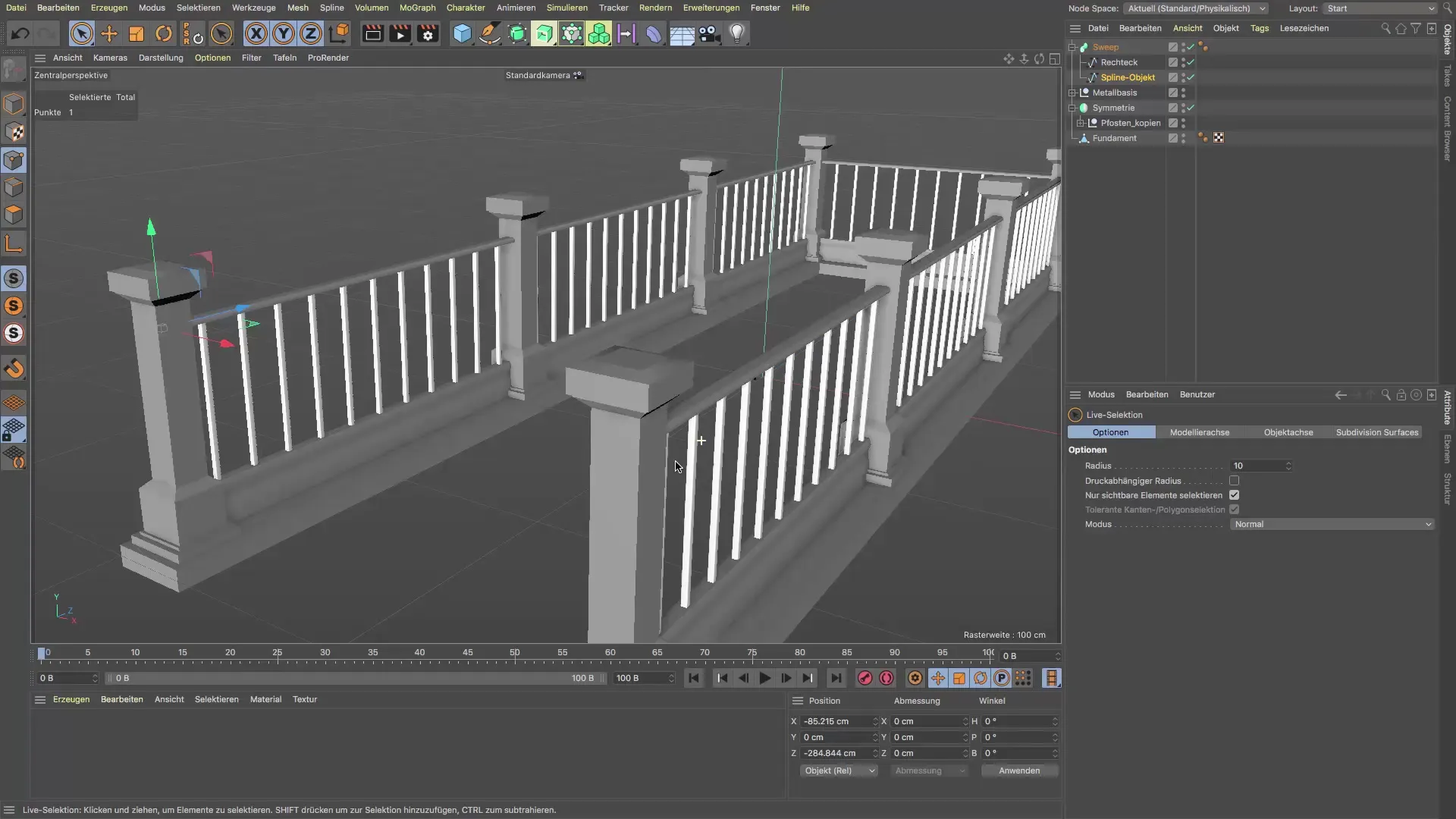
Summary – Handrail in Cinema 4D: Perfect Design and Adjustment
Creating a handrail in Cinema 4D requires attention to detail and a good understanding of the tools. By properly combining splines and the sweep generator, you can achieve appealing results even without in-depth knowledge. With a bit of practice, you will be able to design realistic handrails that give your project the final touch.
Frequently Asked Questions
How do I create a handrail in Cinema 4D?You can create a handrail by connecting two splines with a sweep generator and adjusting the shape with the modeling tool.
Why are curves important for my handrail?Curves help capture highlights, giving your handrail a more realistic appearance.
How can I prevent unwanted deformations in the spline?Ensure that you use hard interpolation to align the points of the spline straight.
Is there a way to easily adjust the size of the handrail profile?Yes, you can adjust the dimensions of the rectangle and quickly scale it to achieve an ideal size for your handrail.
How does the axis mode affect my spline editing?The axis mode allows you to rotate only the axis of the spline, keeping the overall shape stable without distorting it.


