Every software has its advantages, and Microsoft Access is no exception. In this guide, you will learn about the licensing options available for Microsoft Access 2016 and how to choose the right license for your needs. Whether for personal use or in a business environment – selecting the right license can be crucial for managing your data effectively.
Key Insights
- Microsoft Access is part of Office 2016 and 365.
- There are several licensing options for both individuals and businesses.
- The rental and purchase models have different advantages depending on the area of application.
- Pay attention to purchase sources to ensure you obtain a legitimate license.
Step-by-Step Guide
1. Understand License Types
Microsoft Access is available in various packages. To use Access, you need either the Office 2016 license or a subscription to Office 365. You can find an overview of the different Access packages on the official Microsoft website.
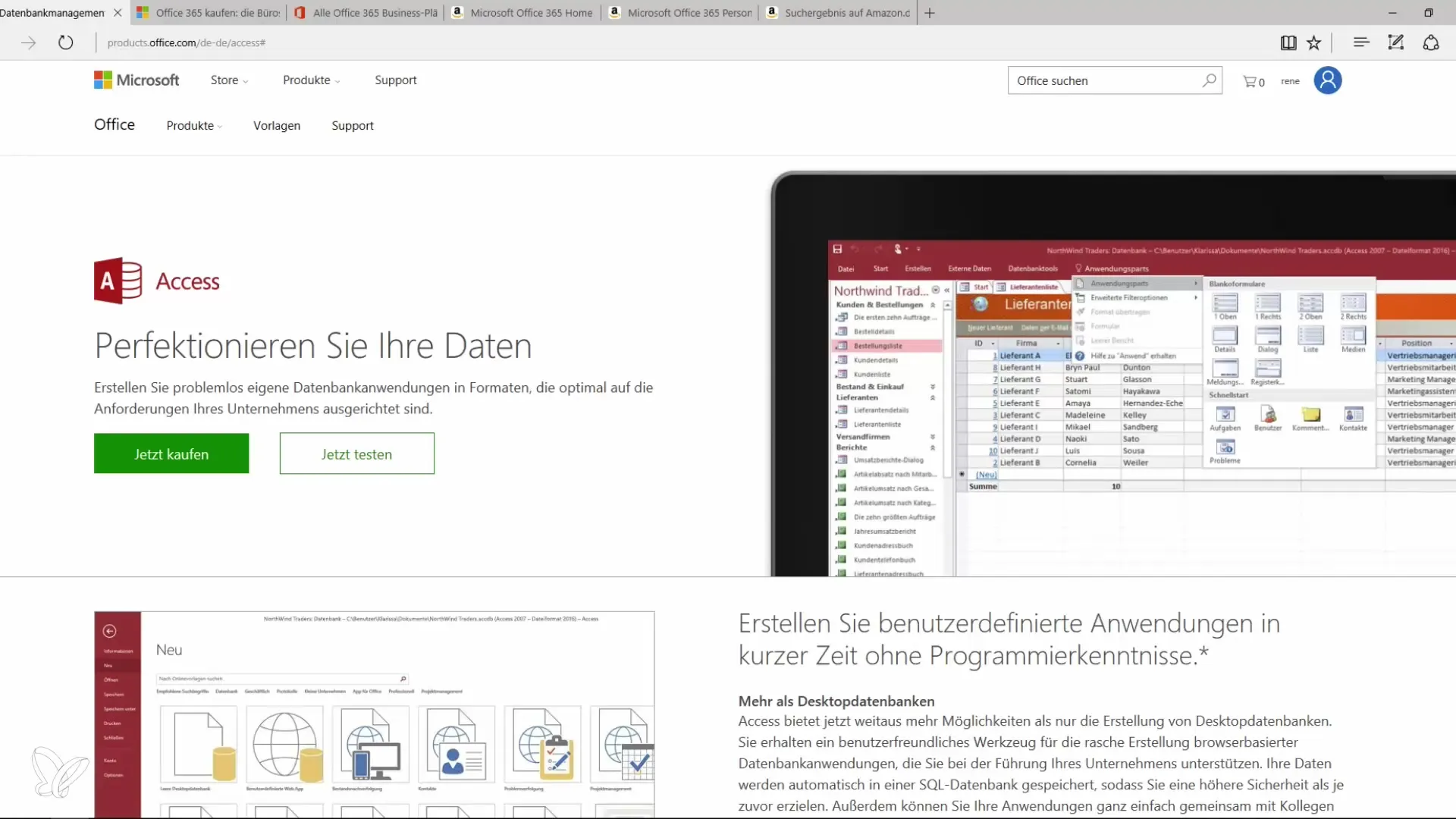
2. Purchase Options for Individuals
For personal use, you have the choice of different Office 365 packages. The available options are Office 365 Home, Personal, and the student version. For example, Office 365 Home costs €99 per year and allows installation on up to five computers.
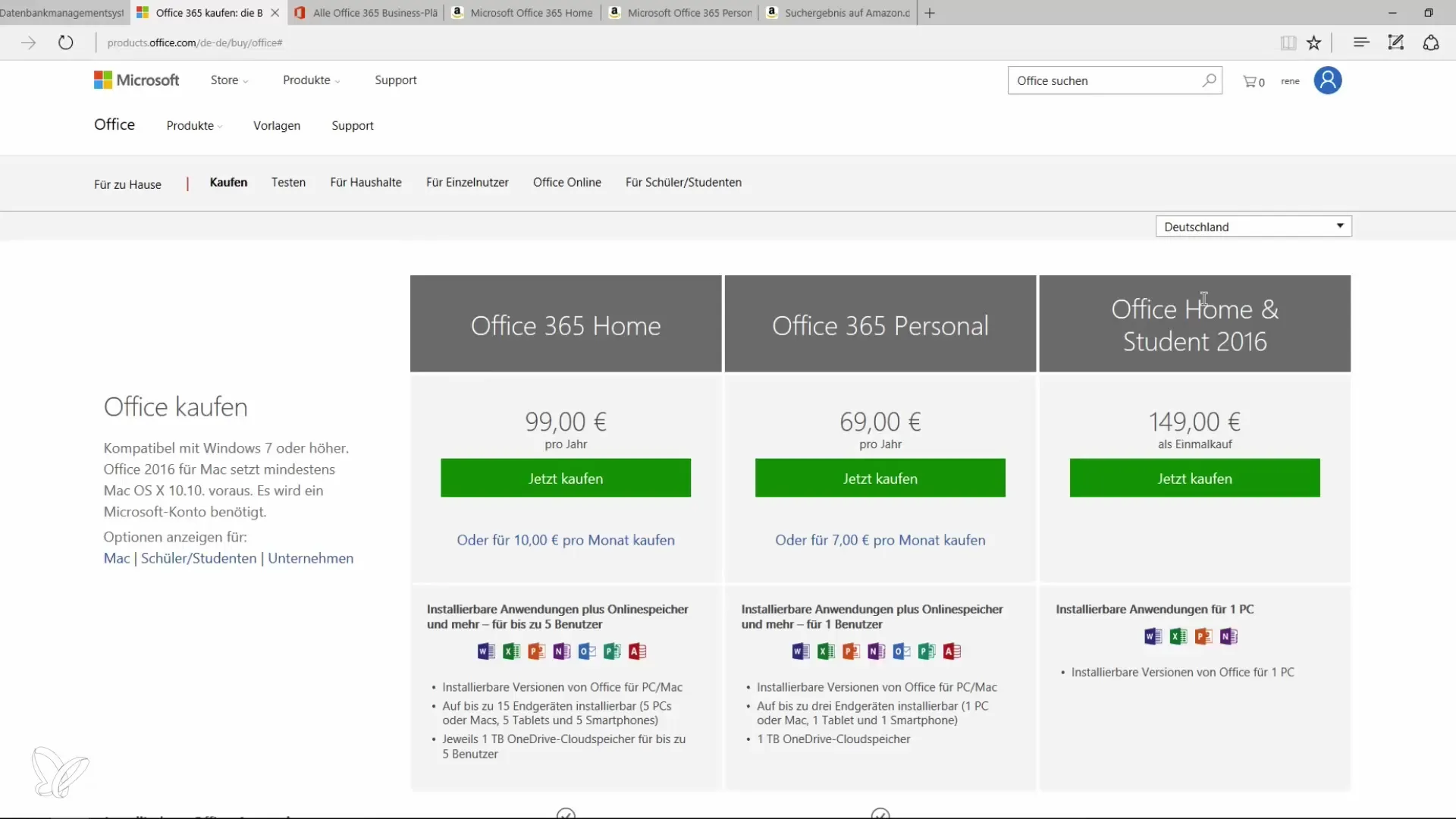
3. Cost-Benefit Analysis
It can often be more cost-effective to subscribe to Office 365, as updates are regularly provided and individual purchases can become more expensive by comparison. Check the prices and consider whether you want to buy the version you're interested in as a one-time purchase or use it as a subscription model.
4. Installation on Multiple Devices
A great advantage of Office 365 is the option to install the license on up to 15 devices, including PCs, Macs, tablets, and smartphones. This offers you flexibility and the ability to use Access wherever you need it.
5. Considerations for Purchase Options
If you find the subscription prices too high, you should consider the option of purchasing the software from vendors like Amazon. There are often discounts available on annual subscriptions that allow you to save money while quickly accessing your license key.
6. Caution with Third-Party Vendors
Be cautious of offers from third-party websites or unknown vendors that offer significantly lower prices. Often these are illegal licenses, and purchasing them can have legal consequences. Obtain your license only from verified providers.
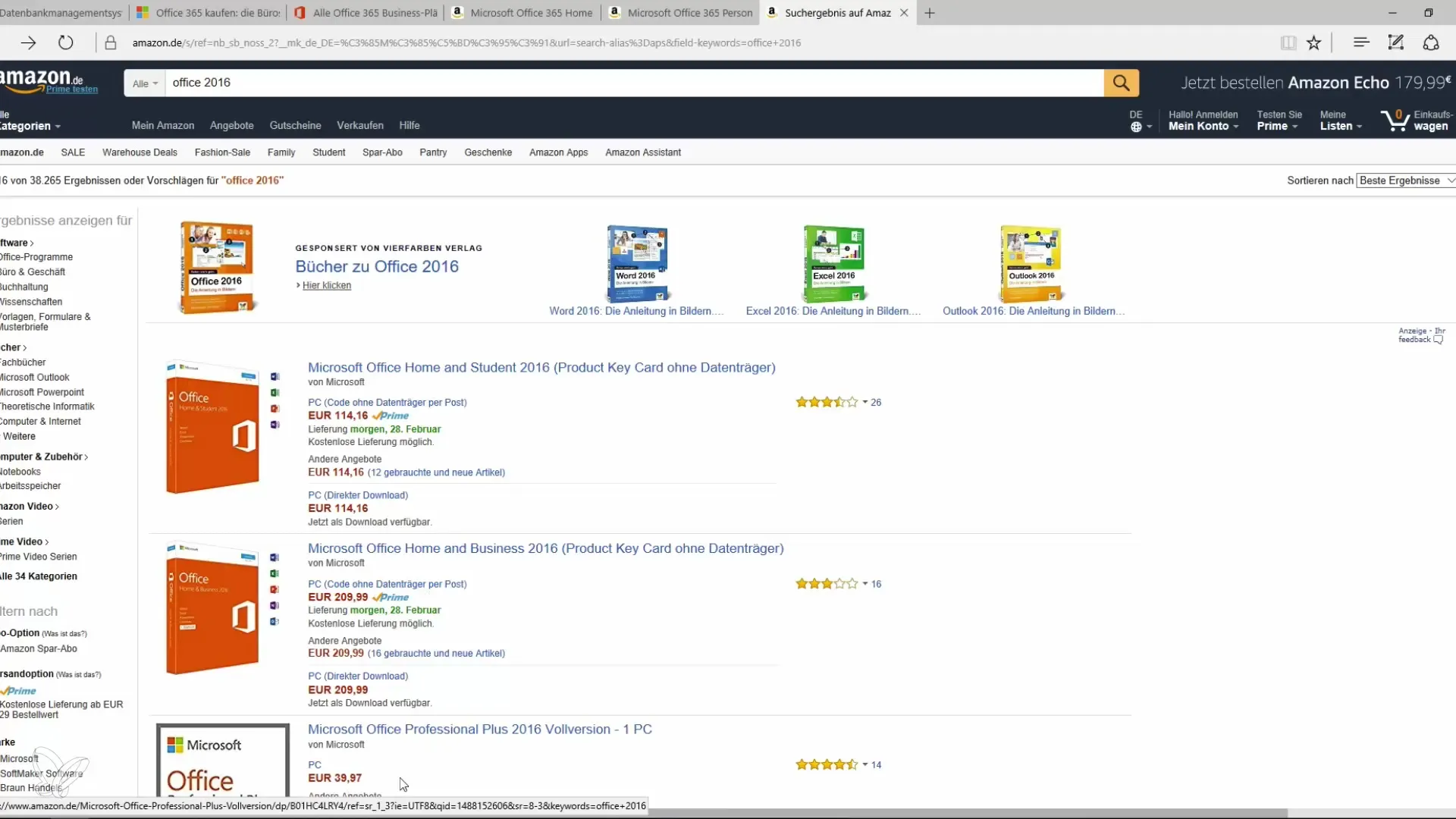
7. Business Versions of Access and Office
Large companies can benefit from the special business versions, such as Pro Plus and Enterprise E1, E3, and E5 licenses. These variants offer extended functionalities and support. If your company has a large number of employees, this option may make sense.
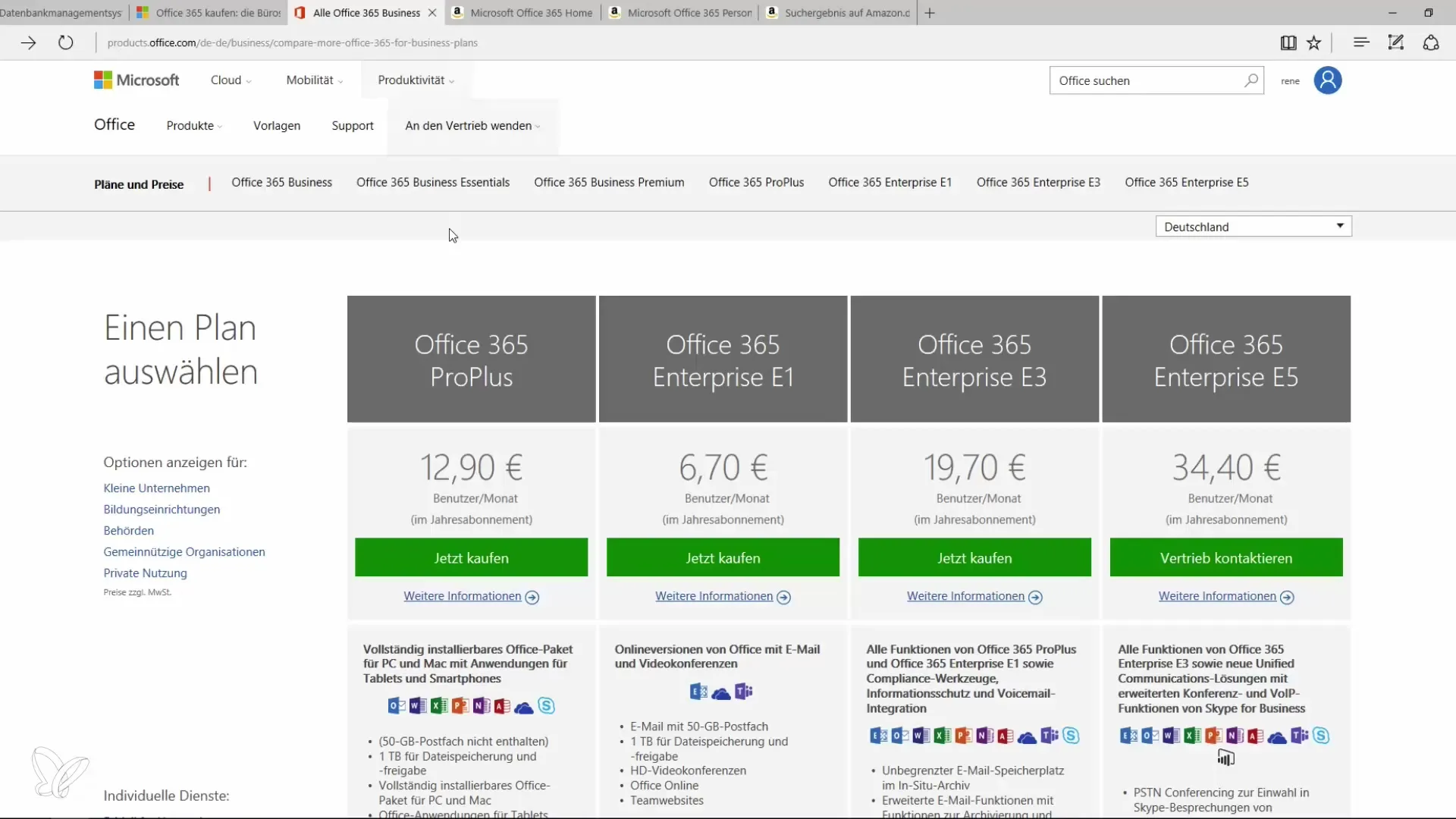
8. Finalizing Your License Choice
After you have gathered all the information, you can make an informed decision. Don't forget to check the specific features of each license option to ensure that Access is included.
Summary - Licenses for Access 2016: The Key to Your Data Adventure
Choosing the right license for Microsoft Access 2016 is crucial for effective use of the software. Whether rental or purchase model, the various packages offer various advantages. Pay attention to the sources during selection and your specific needs, cross-platform use, and any potential savings.
Frequently Asked Questions
What license do I need for Access 2016?For Access 2016, you need either an Office 2016 license or an Office 365 subscription.
Where can I buy Office 365 cheaply?Amazon and other authorized dealers often offer discounts on Office 365 subscriptions.
Can I install Access on multiple devices?Yes, with the Office 365 subscription, you can install Access on up to 15 devices.
How does the business license differ from the personal version?The business license offers extended features and tools that are extremely useful for companies, while the personal version is designed for individual users.
What is the best price for the Home version of Office 365?The current standard price for the Home version is €99 per year, but there are occasionally offers from various providers.


