When you create a database with Microsoft Access, it is essential to have a well-thought-out database design. In this guide, you take a step further and discover how to avoid sources of errors in tables. Using a practical example, we will show you the importance of normalization and how it helps to avoid redundancies. Let's dive into the world of databases and reinforce the fundamentals.
Key Insights
- Normalization is crucial for reducing redundancies.
- Incorrect entries lead to confusion and difficulties in data analysis.
- A well-thought-out table design and the use of primary keys are essential.
- The use of dropdown lists can help avoid input errors.
Step-by-Step Guide
Step 1: Starting with Database Design
The first step is to understand your database. You have already gained basic knowledge about normalization and can now see how it applies in practice. In your current database project, first and last names are already separated, which aids you in sorting and filtering.
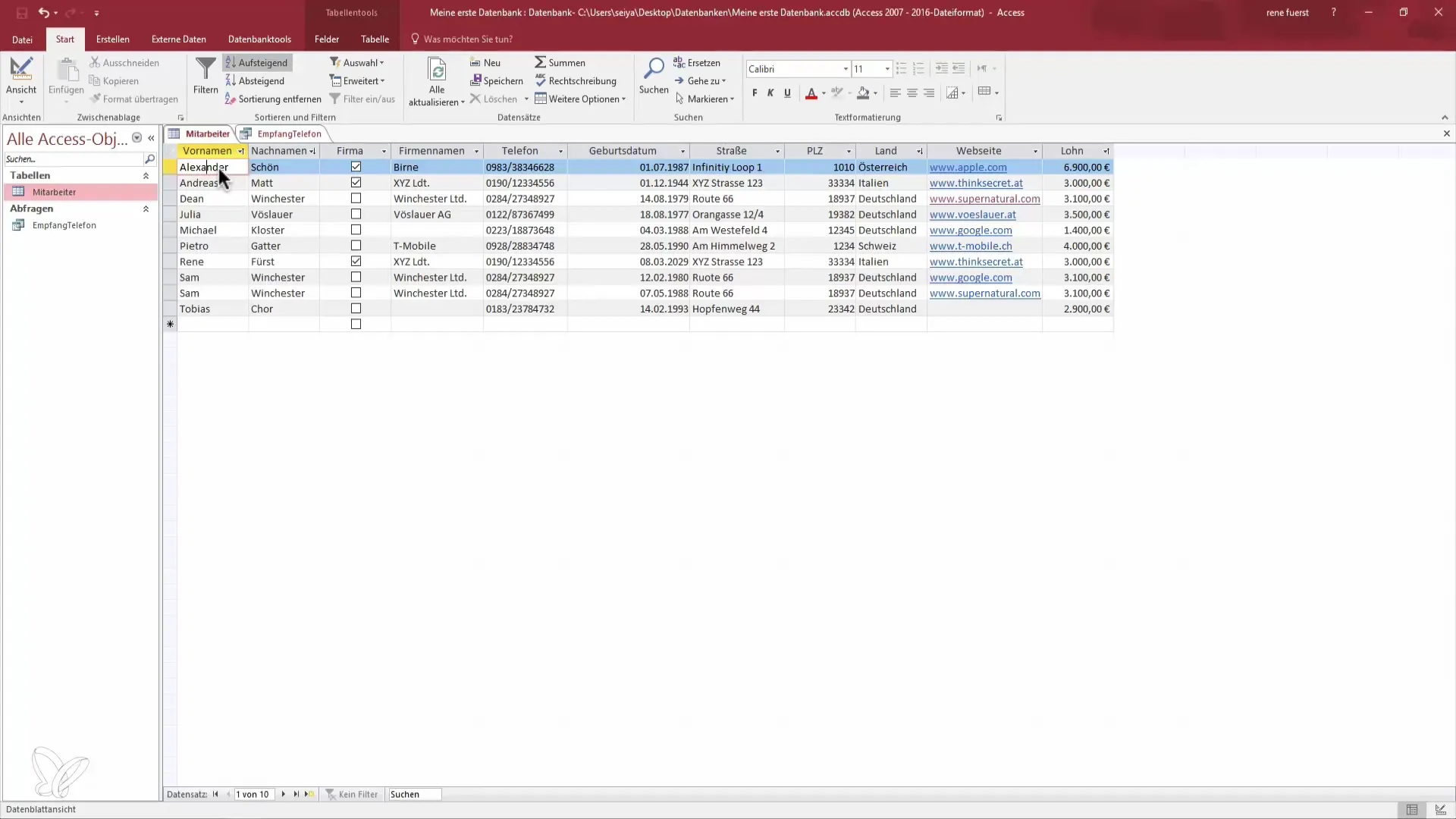
A clear structure helps to organize the data neatly and avoid redundancies.
Step 2: Identifying Redundancies
A problem arises when there are multiple entries for the same person in your database, and you analyze these entries. Let's assume that both Sam Winchester and Dean Winchester have registered multiple websites in your database. Mishandling this data can result in important information being lost.
Here, it is important to keep track of all websites or phone numbers associated with the Winchesters. When information is consolidated into a single field, it makes analysis significantly more difficult.
Step 3: The Challenges of Data Entry
When you try to fit phone numbers or web addresses into a single field, there is a risk of erroneous entries. Instead of separating the phone numbers, you enter everything into one field. This leads to difficulties in filtering or searching for specific phone numbers accurately.
You should keep phone numbers in separate fields or create a new table for this information. This ensures both order and the ability to analyze the data volume.
Step 4: Creating a Query
You want to find out how many websites are associated with the Winchesters. Here, you can create a query that specifies first name, last name, and website. Use placeholders for the last names to filter only the relevant data.
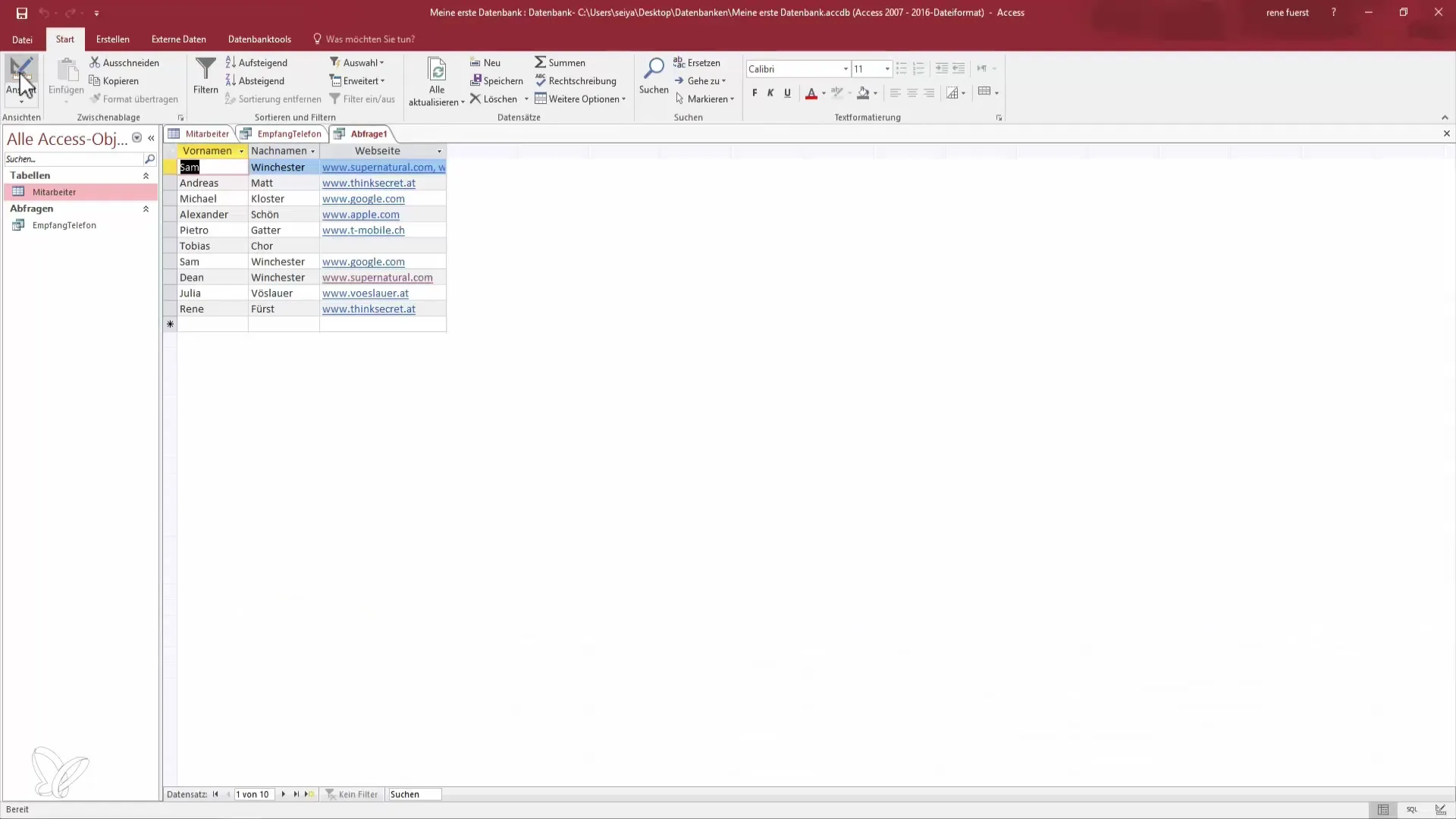
When you run the query, you will see an overview of the websites associated with the Winchesters and can immediately identify difficulties in data analysis.
Step 5: Avoiding Typos
A common problem in data entry is typos. For example, if the last name "Winchester" is accidentally misspelled, the relevant record will not be displayed correctly. To avoid such errors, you can use dropdown lists for input fields.
These lists allow you to select from a range of correctly named entries, preventing typos from distorting your statistics.
Step 6: Using Primary Keys
A key concept in database development is the primary key. Each dataset requires a unique ID to be linked and traced. This ensures that you can retrieve each person and their associated information accurately and reliably.
With a primary key, you can ensure that even if multiple websites exist for a person, the information about that person is effectively organized.
Step 7: Summarizing the Data
With a clean data structure, you will be able to generate statistics about your clients or their websites without redundancies distorting your results. This ensures data integrity and helps you avoid errors.
Normalization is not just a technique; it is a hallmark of good database practice. It is important to structure all inputs and not to bundle them into a single value.
Step 8: Setting Input Constraints
Setting constraints on input fields significantly reduces the likelihood of errors. If a field only accepts specific inputs or suggests valid options, you can also make the work easier and faster.
Through these measures, you ensure that only valid data is entered into your database, maintaining a high level of data quality.
Summary – Become a Data Hero: Avoiding Error Sources in Access Tables
In this guide, you have learned how important a well-thought-out database design is to minimize sources of errors. By consistently applying normalization and implementing input constraints, you can ensure that your database not only operates effectively but also remains error-free. Use these principles to elevate your data management to the next level.
Frequently Asked Questions
How can I avoid redundancies in my database?By using normalization and separate tables for related records.
What is the purpose of a primary key?A primary key uniquely identifies each record and facilitates traceability.
How can I prevent typos during data entry?Use dropdown lists to standardize entries and avoid input errors.
Why is normalization important?It helps avoid redundancy and ensures data integrity.
What problem can I create with an incorrect data structure?Incorrect structures lead to confusing records, which greatly complicates data analysis.


