With Microsoft Access, databases can be managed and queried efficiently. In this guide, you will learn how to create an append query to transfer data from a customer table to a driver table. You will learn the necessary steps to correctly link your tables and ensure that the data is inserted correctly.
Key Insights
- Append queries allow the transfer of data between tables.
- It is important to consider the structure of the destination and source tables.
- Save regularly to avoid data loss.
Step-by-Step Guide
To create an append query, follow these steps:
Start by opening your Access database. Locate the query you previously created to update the salaries of drivers. Save this query and name it as you wish to find it later. Revising and naming your query helps to maintain clarity.
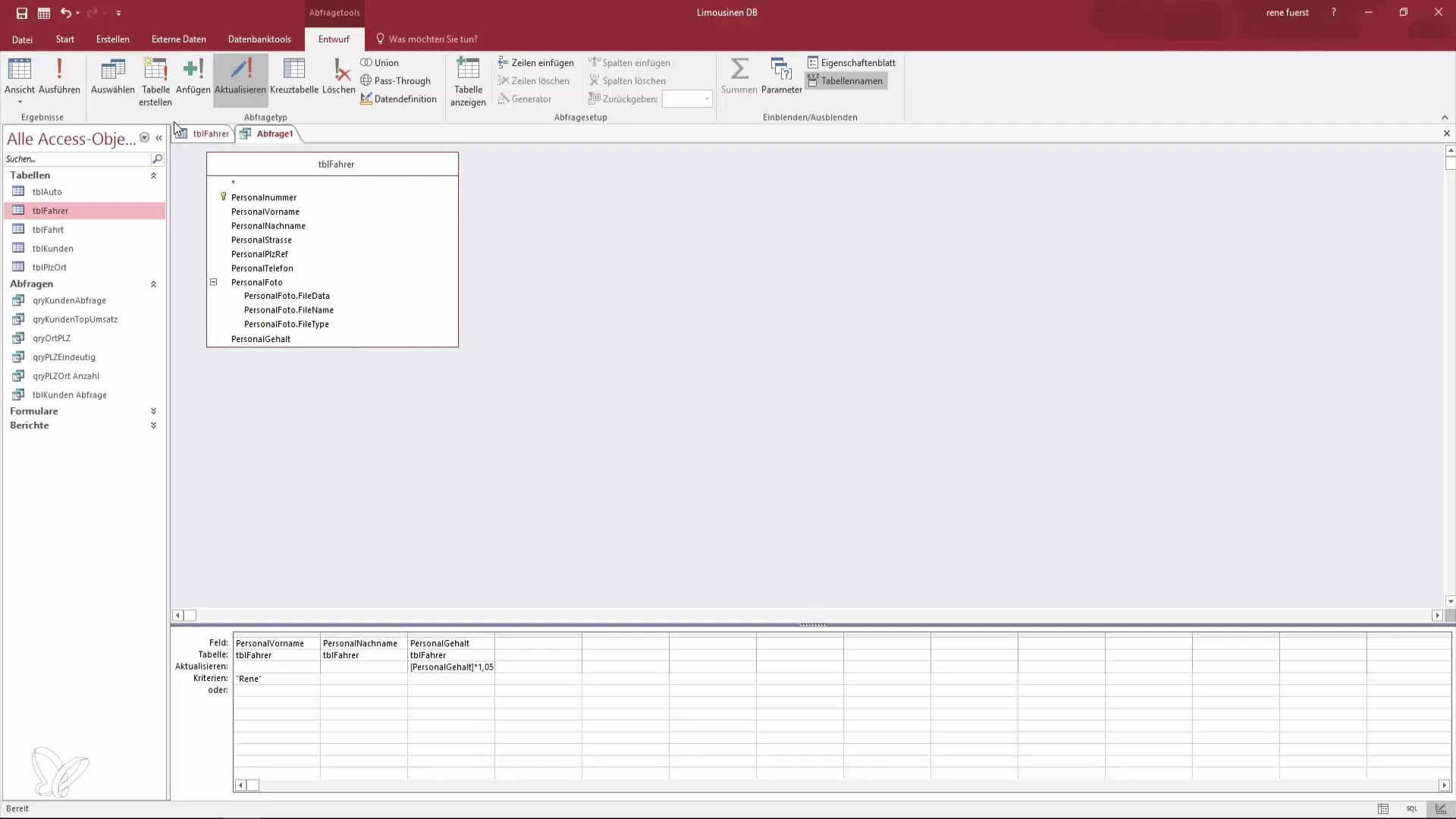
Now start a new query. Close the existing salary query and begin with an append query. The customer table, which contains your data, is now significant. We will transfer the customers who are also drivers into the driver table.

To create the append query, navigate to “Create” and select “Query Design.” From here, you can choose which table you want to append data from. First, save a copy of the driver table to ensure you do not compromise the original data. Copy the structure and come up with a new name for this copy.
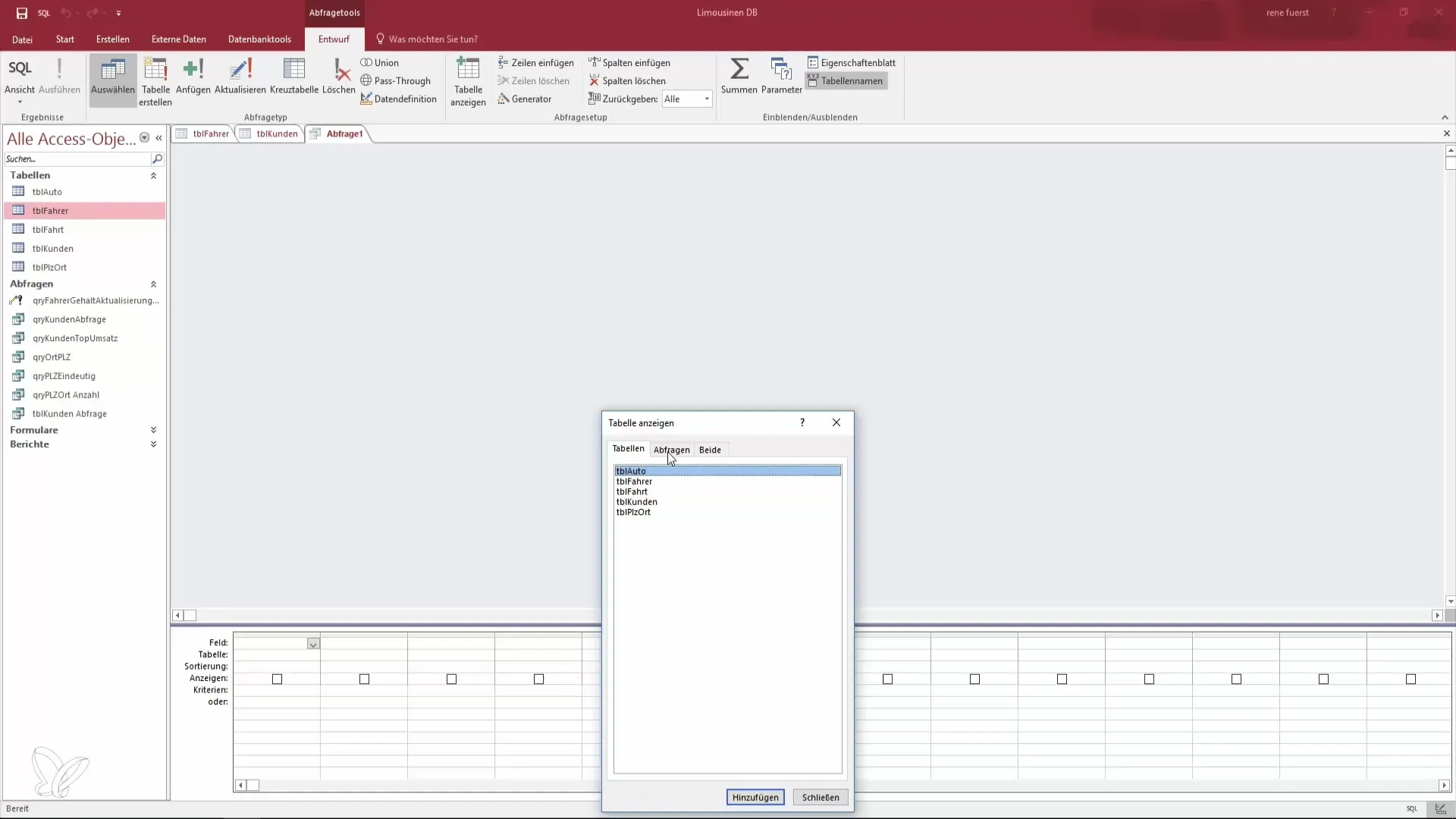
Now, you need to define where the data should go. When you open the append query, you will be prompted to specify which table the data should be appended to. In our case, we want to append the data to the driver table.
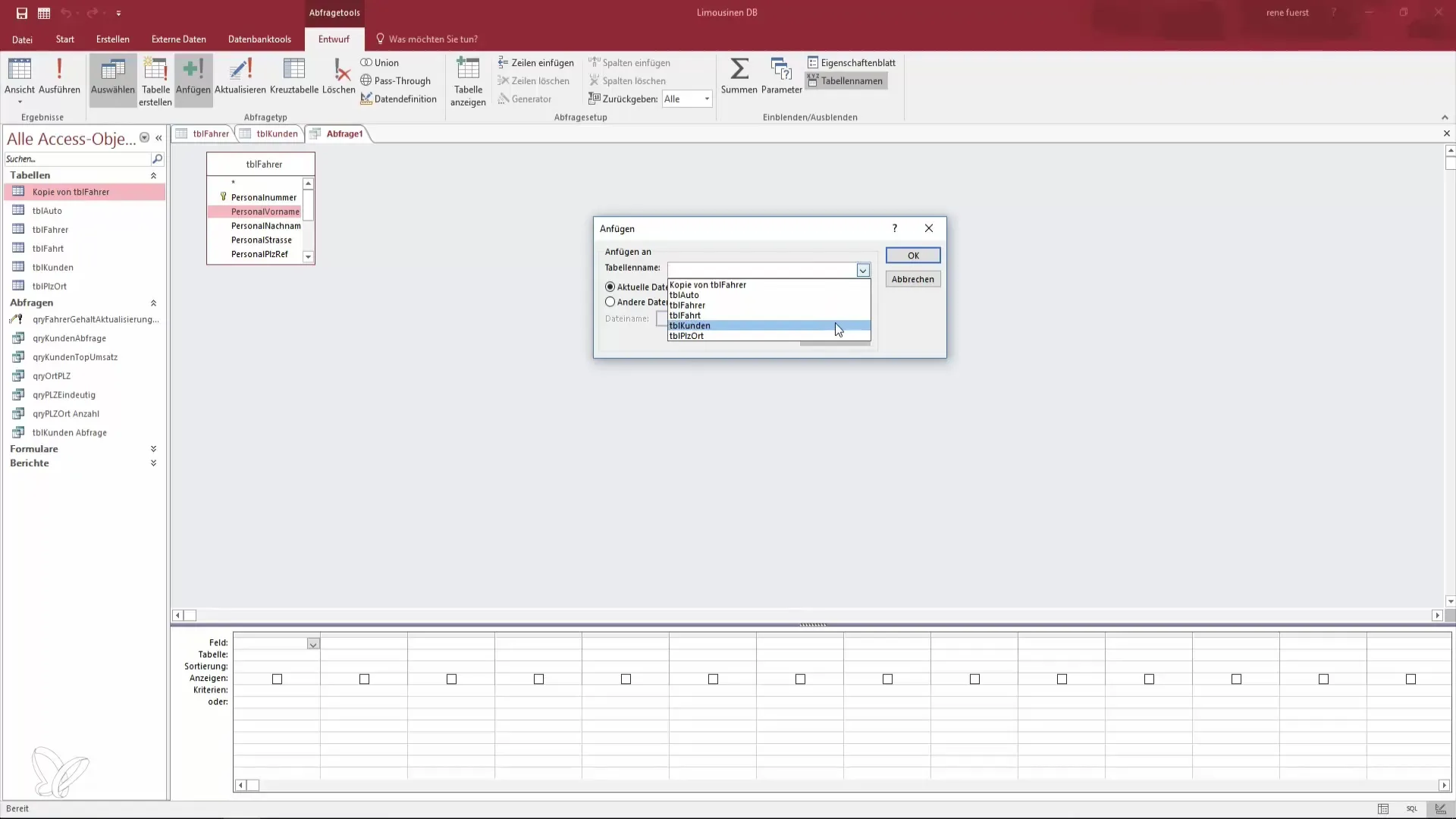
It is important that you select the appropriate fields. At this step, you can decide which information from the customer table will be transferred to the driver table: first names, last names, street, postal code, and phone number. Pay special attention to ensure that the field names in the destination table match.
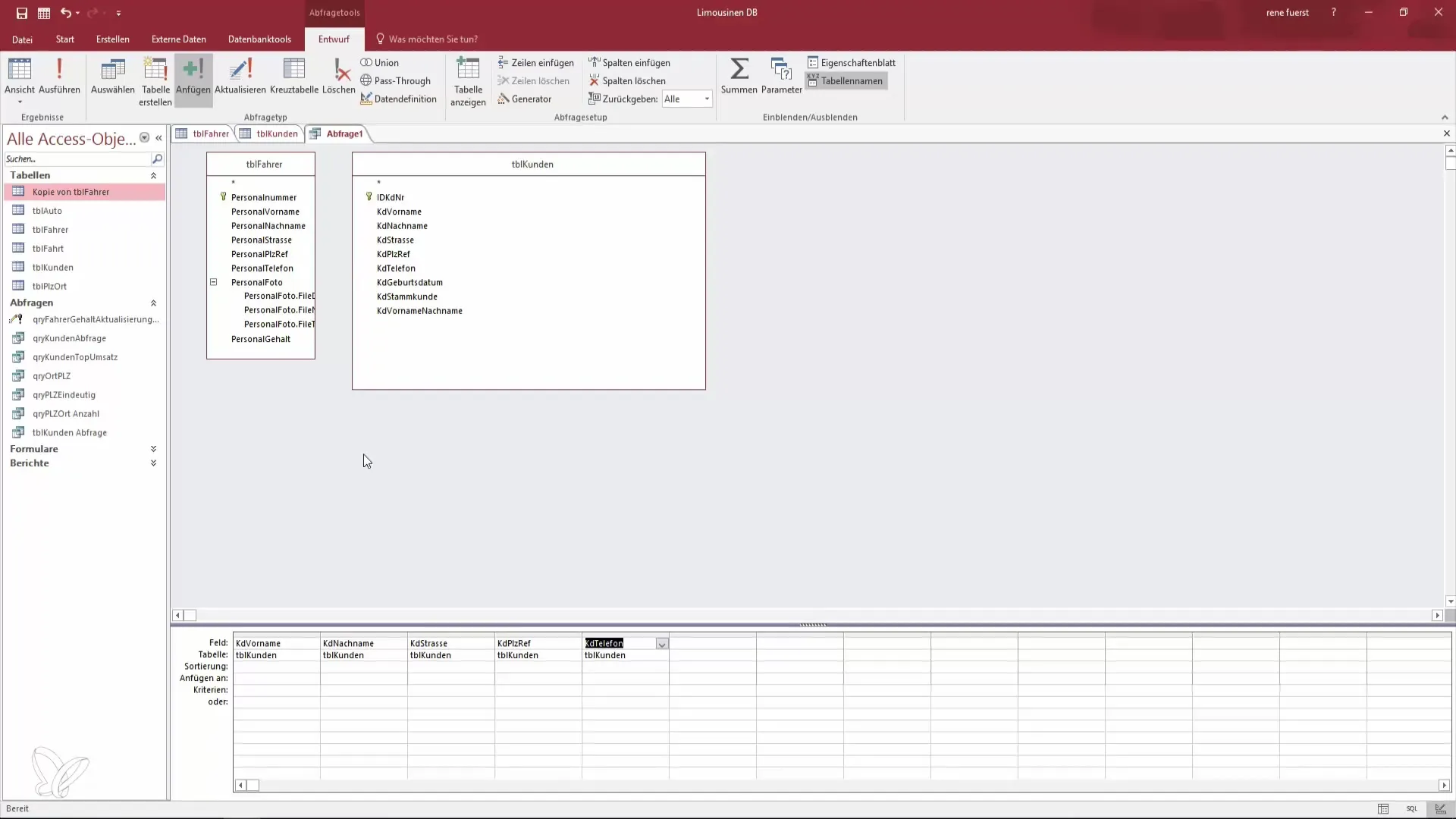
After selecting the fields, save the query so you do not lose any data later. This basic rule in Access is often overlooked but can prevent critical errors. You do not want your work to be lost.
Now comes the exciting part: executing the append query. You should see Access show you how many records will be appended. Make sure the number is correct. When you open the query with the customers, it should show that you have the corresponding entries.
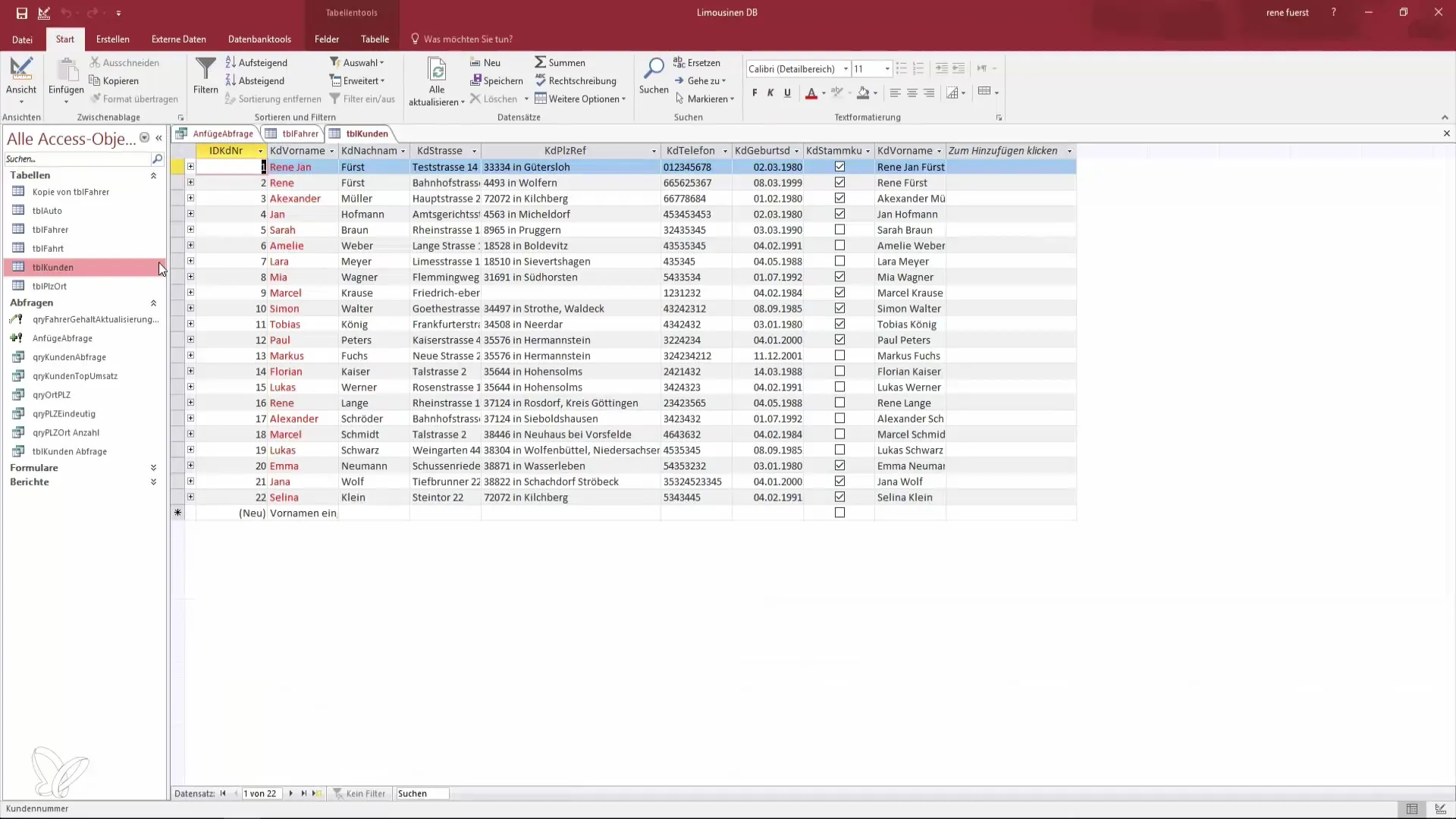
Now return to the driver table and open it again to check if the new drivers have been added with all necessary data. Ensure that the personnel numbers are evenly arranged. This is particularly important for traceability and the future of your database.
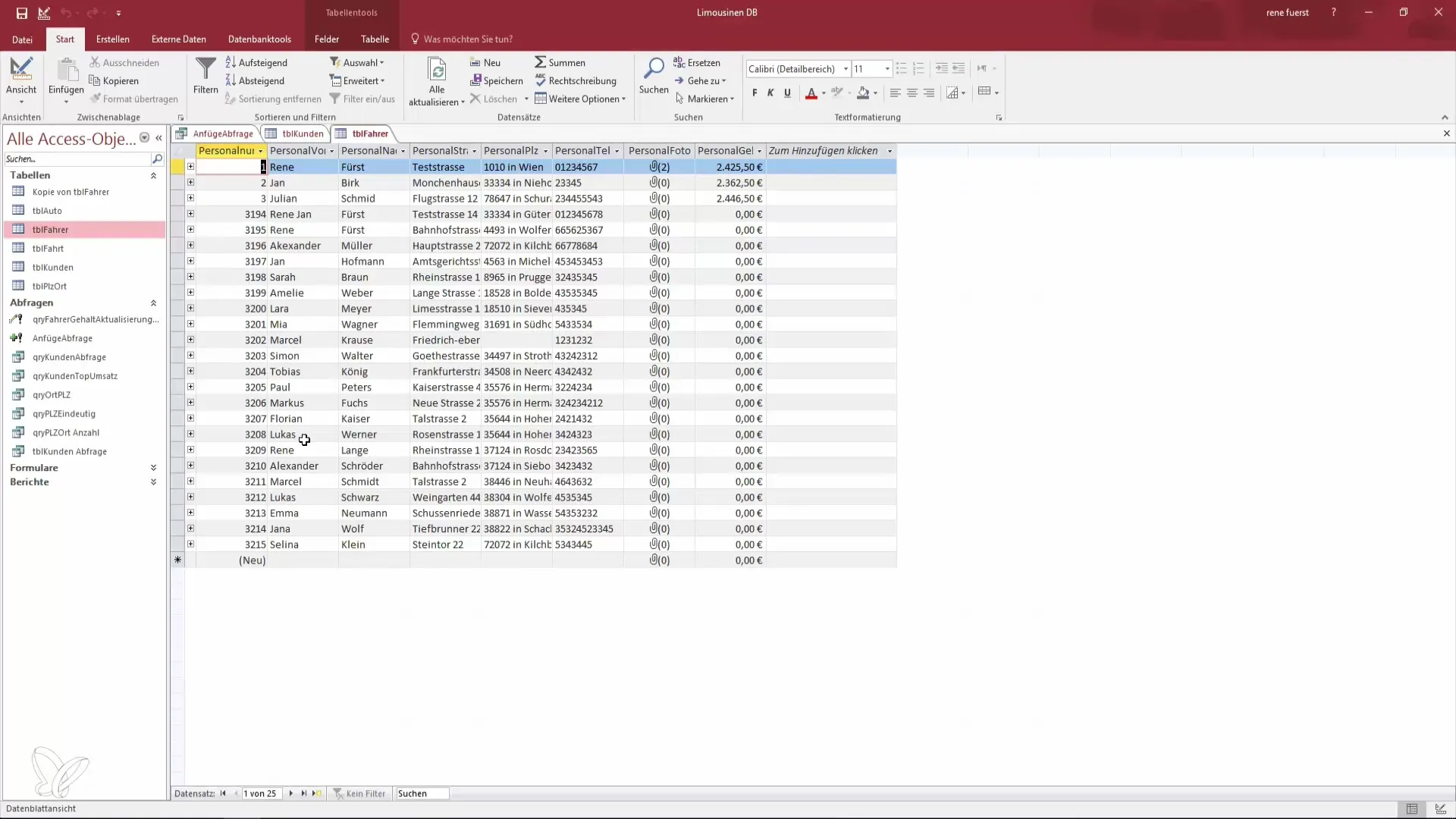
If everything worked out, you can now save the append query again and compact and repair the database. These steps are important to ensure that your database always runs efficiently and stably.

After saving the database, check the driver table once more. Here, the list of driver data should now be complete, including the personnel numbers. You can now perform additional update requests to add salaries or other details for your new drivers.
Summary – Efficient Use of Append Query in Access
In this guide, you have learned how to create an append query in Access and transfer data from a customer table to a driver table. You have seen that it is important to save your queries regularly and ensure that the fields are correctly mapped.
Frequently Asked Questions
What is an append query?An append query allows adding new records to an existing table in a database.
How do I insert data from one table into another?By creating an append query, you can selectively choose fields that will then be transferred to the destination table.
Why is it important to consider the table structure?A suitable table structure ensures that the data is correctly appended to the right fields in the destination table.
How often should I save my database?Regularly saving each query and the entire database is recommended to avoid data loss.
What happens if I append a wrong number of records?This can lead to confusion or errors in the data. Always check which and how many records you are appending.## ##


