You have probably heard of indexing, but what exactly does this concept mean for your Access databases? Indexing is a crucial tool that not only increases the speed of your database but also improves the efficiency of your queries. Whether you are conducting simple searches or formulating complex queries – the right indexing can make all the difference. Let’s highlight the essential points about indexing and its proper application in Access.
Key insights
- Indexes are crucial for the speed of searching and sorting data in Access.
- You should index only the fields that are truly important to keep the database lean and performant.
- The primary key is automatically indexed and facilitates data description.
What is indexing and why is it important?
Indexing is a method to significantly speed up the search for records in a database. When you execute queries on your database, large amounts of data can quickly lead to slow response times. Indexing significantly reduces these response times by building an index tree that better organizes the data, thus providing faster access.
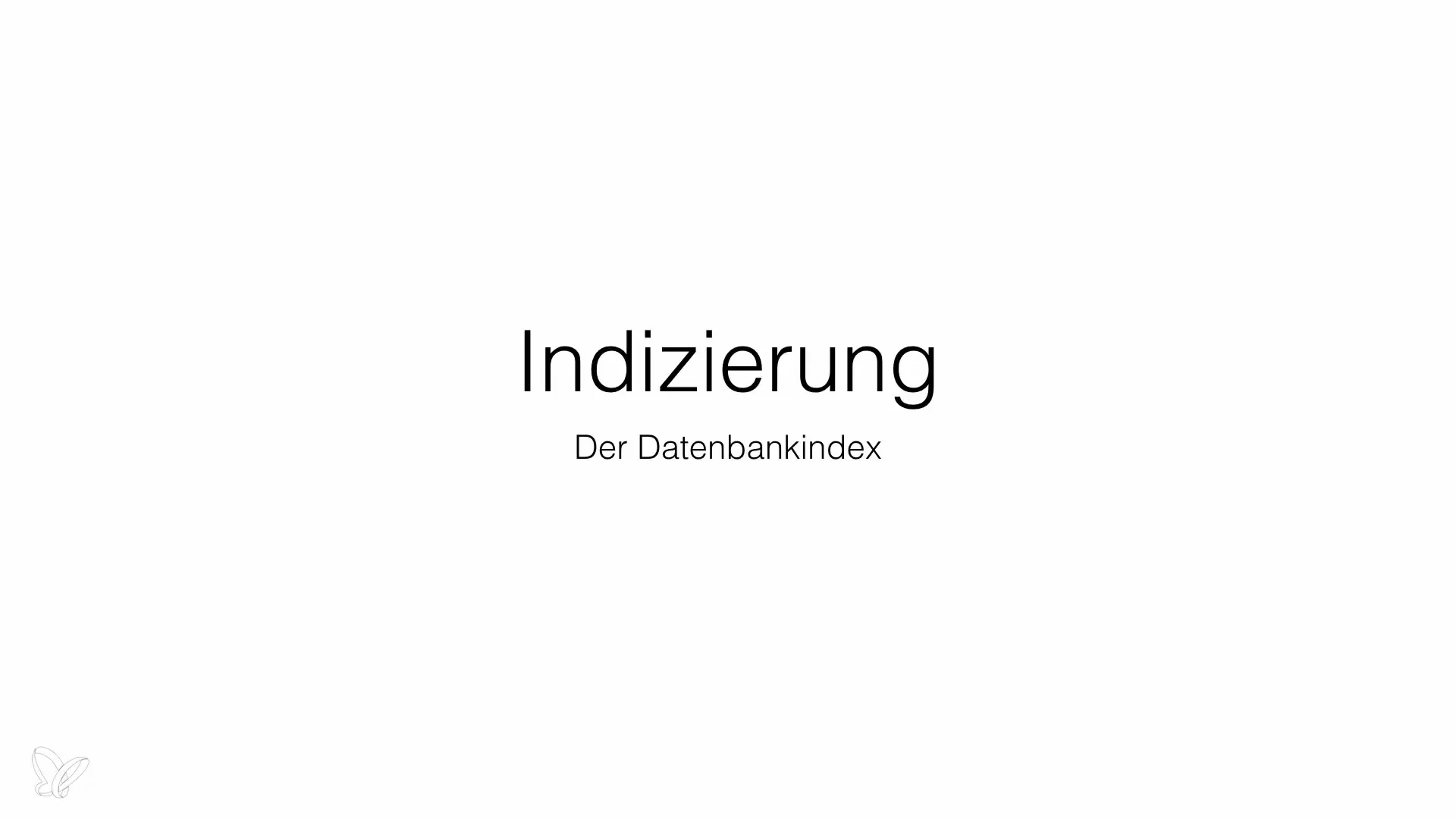
Step 1: Identify relevant fields
Before you start indexing, you should make a list of the fields you want to search or sort frequently. Example fields include tour numbers, employee numbers, as well as start and destination addresses. Think about which information is important for your use and focus on indexing those.
Step 2: Primary keys and their automatic indexes
Each Access table should have a primary key that is automatically indexed. The primary key ensures the uniqueness of each record and speeds up access times to that data. In many cases, this is the tour number that you define in your table.
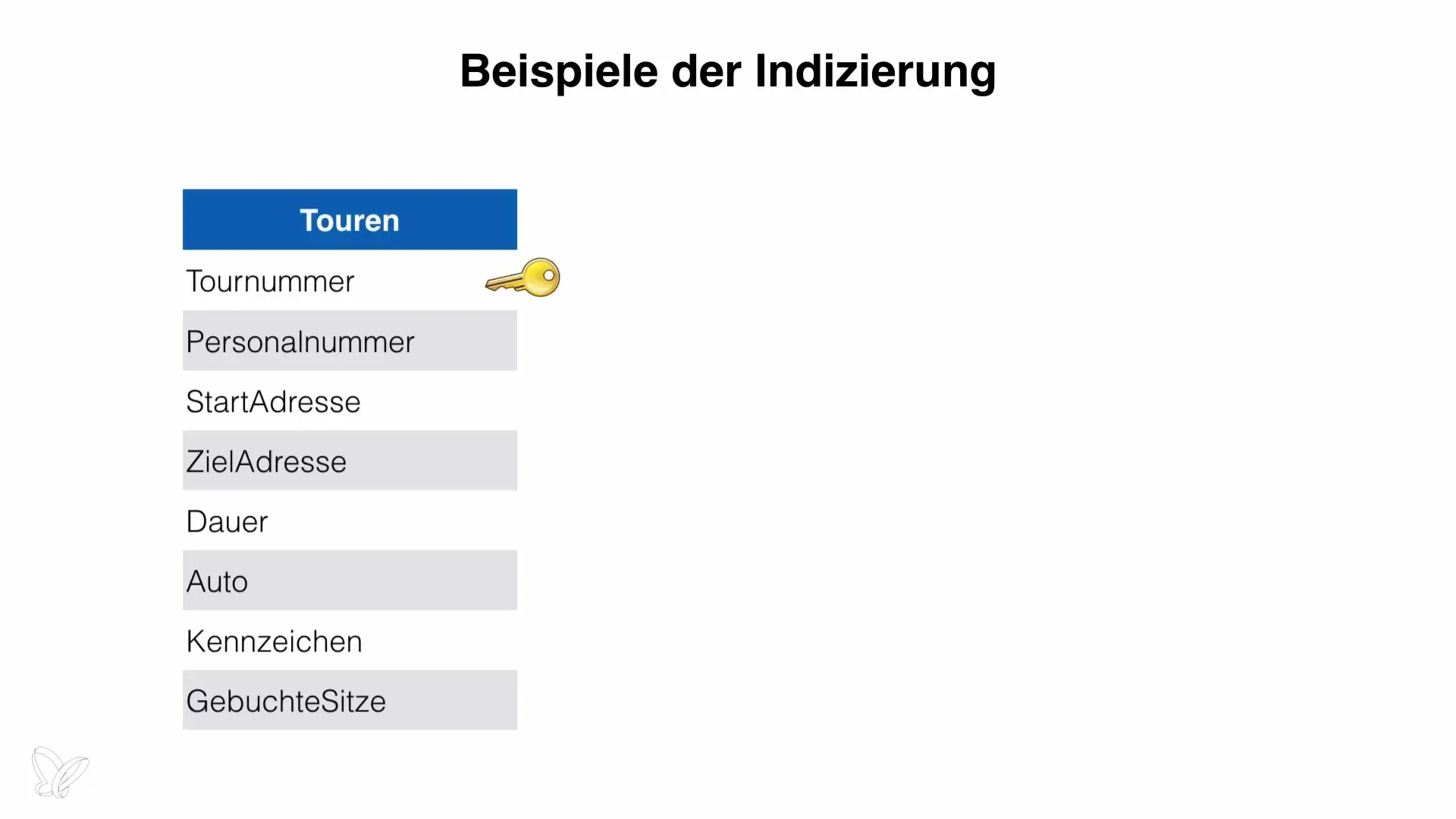
Step 3: Index additional fields
Consider which additional fields would make indexing sensible. For example, first name, last name, or postal code can be indexed in the customer table. If you frequently receive customer inquiries where the customer number is not available, indexing the first name could shorten response times.
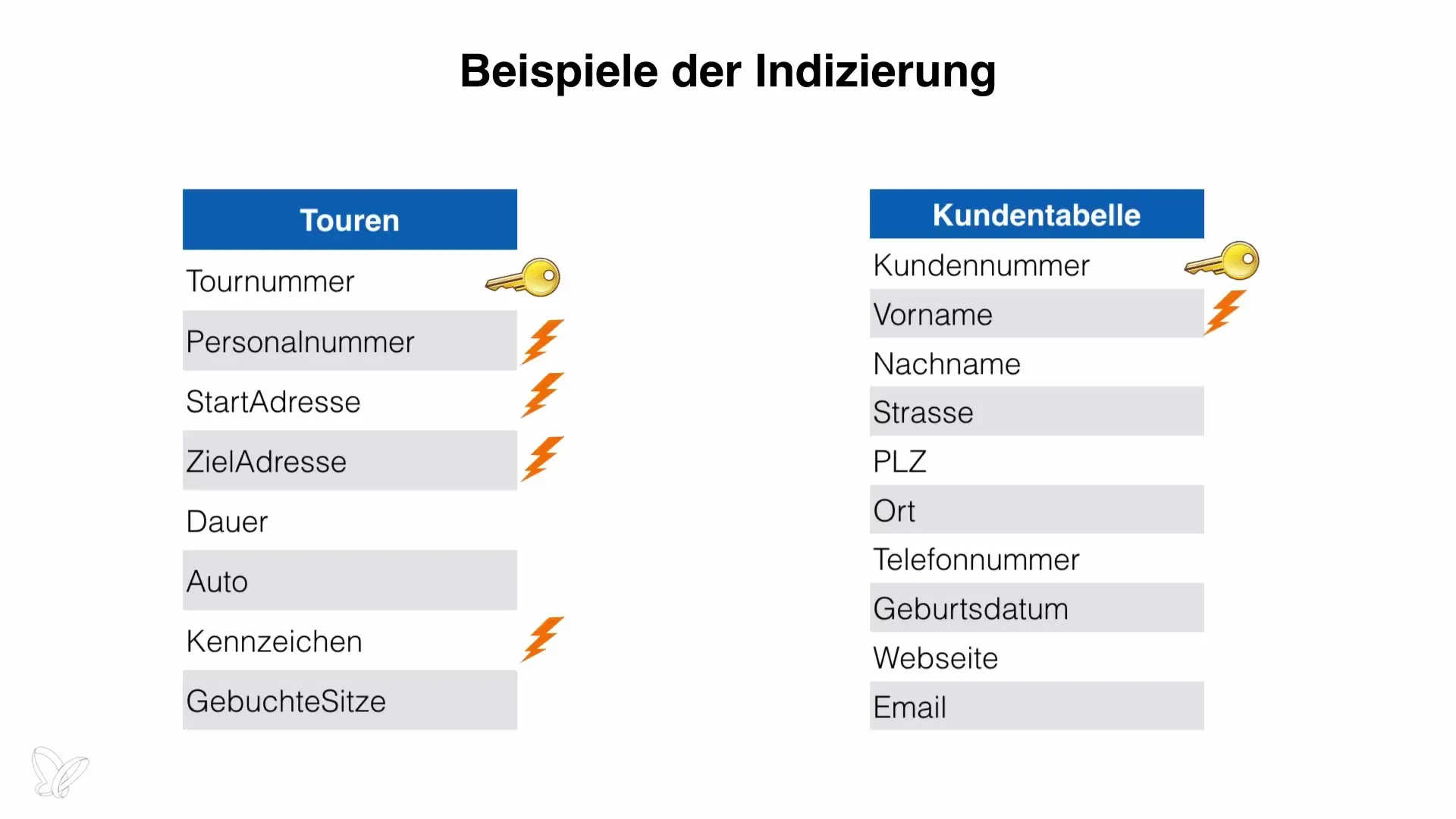
Step 4: Avoid unnecessary indexes
Carefully choose which fields you want to index. Too many indexes can negatively affect database performance, as they can increase storage requirements and slow down the database. Fields that are rarely used for search queries should not be indexed.
Step 5: Make changes as needed
Indexes are not set in stone. You have the option to add or remove indexes at any time to optimize your database's performance. Note that if you encounter performance issues, you should check if a missing index is the reason.
Step 6: Long-term monitoring of database performance
Use monthly or quarterly reviews of your database to determine if the current indexing is sufficient or if adjustments are necessary. In large databases, it is not uncommon for requirements to change over time.
Summary – Indexing in Access to optimize your database
Proper indexing in Access is essential to guarantee fast and effective searching within your database. It is important to be flexible with indexes sometimes and to review them regularly to continue ensuring optimal performance.
Frequently Asked Questions
How often should I review indexes in Access?Regular reviews, e.g. monthly or quarterly, are recommended.
Does indexing affect the updates of my data?Yes, multiple indexes can reduce the speed of data updates.
Can I remove indexes later?Yes, indexes can be added or removed at any time.
Are indexes important for small databases?For smaller databases, indexes are generally less critical, but they are still recommended.
Is the primary key automatically indexed?Yes, the primary key is automatically indexed to ensure uniqueness.


