Database design may initially seem complex, but understanding relationship types is the key to success. In this guide, you will learn how to create effective relationships between different entities in Microsoft Access. Learn how to apply the various relationship types – one-to-one, one-to-many, and many-to-many – to ensure that your database is both efficient and intuitive.
Key Insights
- Relationships are crucial for a well-structured database.
- There are different types of relationships: one-to-one, one-to-many, and many-to-many.
- Using intermediary tables can avoid duplicates and create flexibility.
Step-by-Step Guide
Step 1: Brainstorming and Initial Structure
Before you can establish relationships in your database, you need a clear idea of which data you want to store. Start with a brainstorming session to identify all important entities. Create a visual representation, such as a mind map, to sketch out the relationships between the various aspects.

Step 2: Setting Up Tables
Once you have defined your key entities, set up the corresponding tables in Access. In our example, you will create tables for drivers, trips, customers, and cars. Make sure to define relevant fields for each entity, such as employee number for drivers and customer number for customers.
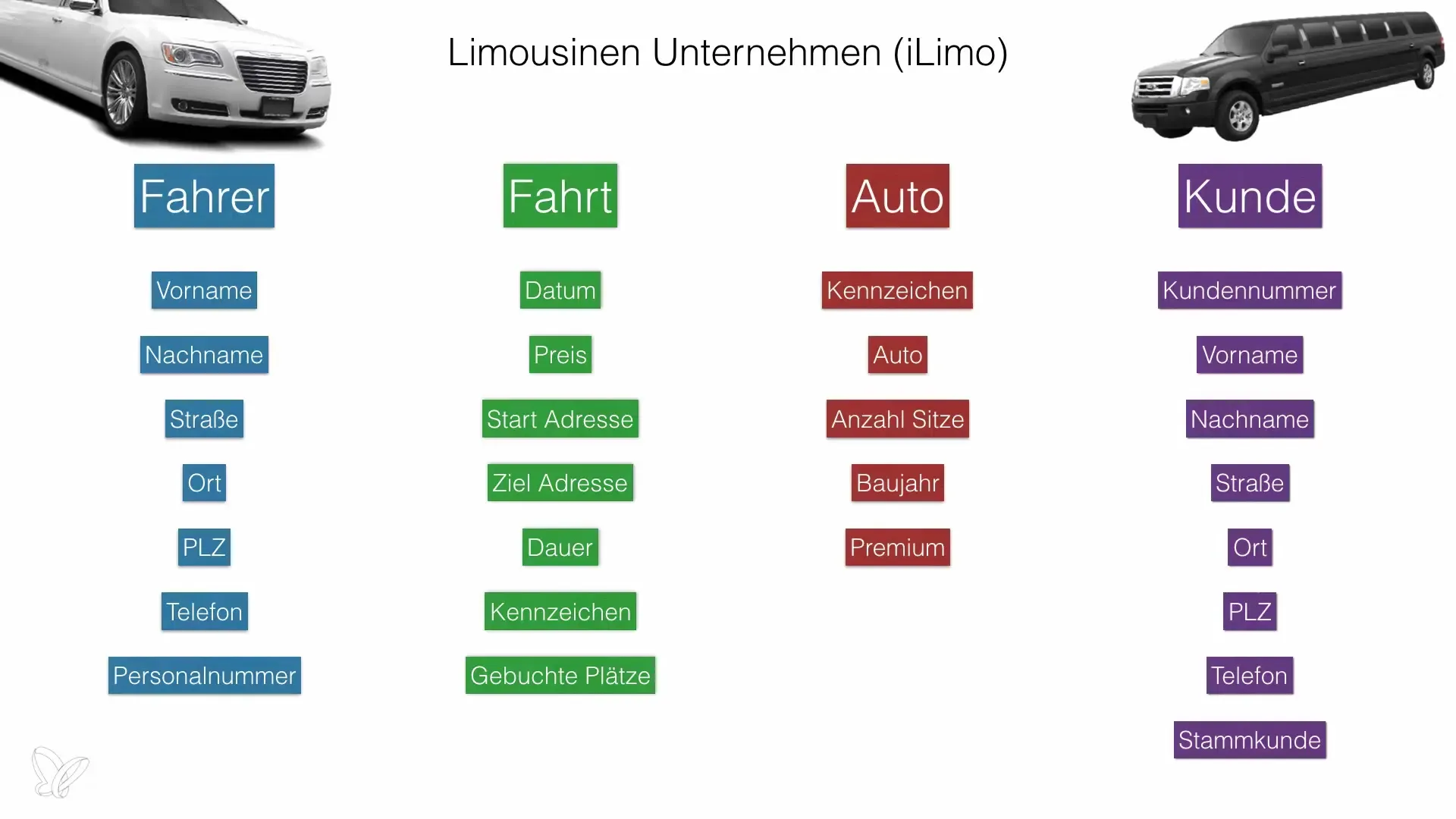
Step 3: Establishing Relationships
To establish relationships between the entities, you need to engage with the different types of relationships. Start by creating a one-to-many relationship between a driver and multiple trips. A single driver can perform more than one trip, while each trip can only be accompanied by a specific driver.
Step 4: Understanding Many-to-Many Relationships
To create a many-to-many relationship, you often need an intermediary table. In our example, this could be a trip numbers and employee numbers table that allows you to assign multiple drivers to a single trip. This is useful when a trip requires more than one driver, such as for longer journeys.
Step 5: Linking Cars and Trips
Another important aspect is the relationship between cars and trips. This is a one-to-many relationship where a car can be assigned to multiple trips. This allows you to manage flexibly which car is used for which trip.
Step 6: Linking Customers and Their Trips
Customers can book any number of trips, which also represents a one-to-many relationship. Define the customer number and trip number to establish this connection in your database.
Step 7: Graphical Representation of the Relationships
Create a graphical representation of your relational structure to illustrate the relationships. You can use diagrams to represent the flow and connection between the different tables. This helps not only you but also others to grasp the structure of your database at a glance.
Step 8: Avoiding Duplicates
When working with many driver and trip combinations, it is important to avoid duplicates. Make sure to follow the structure of your intermediary table when adding records to your database to prevent redundancies.
Step 9: Implementing Primary and Foreign Keys
Ensure that you correctly set up primary and foreign keys. The primary key is a unique identifier in a table, while the foreign key enables connection between different tables. This ensures the integrity of your data.
Step 10: Practical Application and Testing
Testing is essential. Once you have set up your structure and relationships, perform various tests to ensure that the database functions properly. Simulate scenarios like customers booking trips or assigning multiple drivers to a trip.
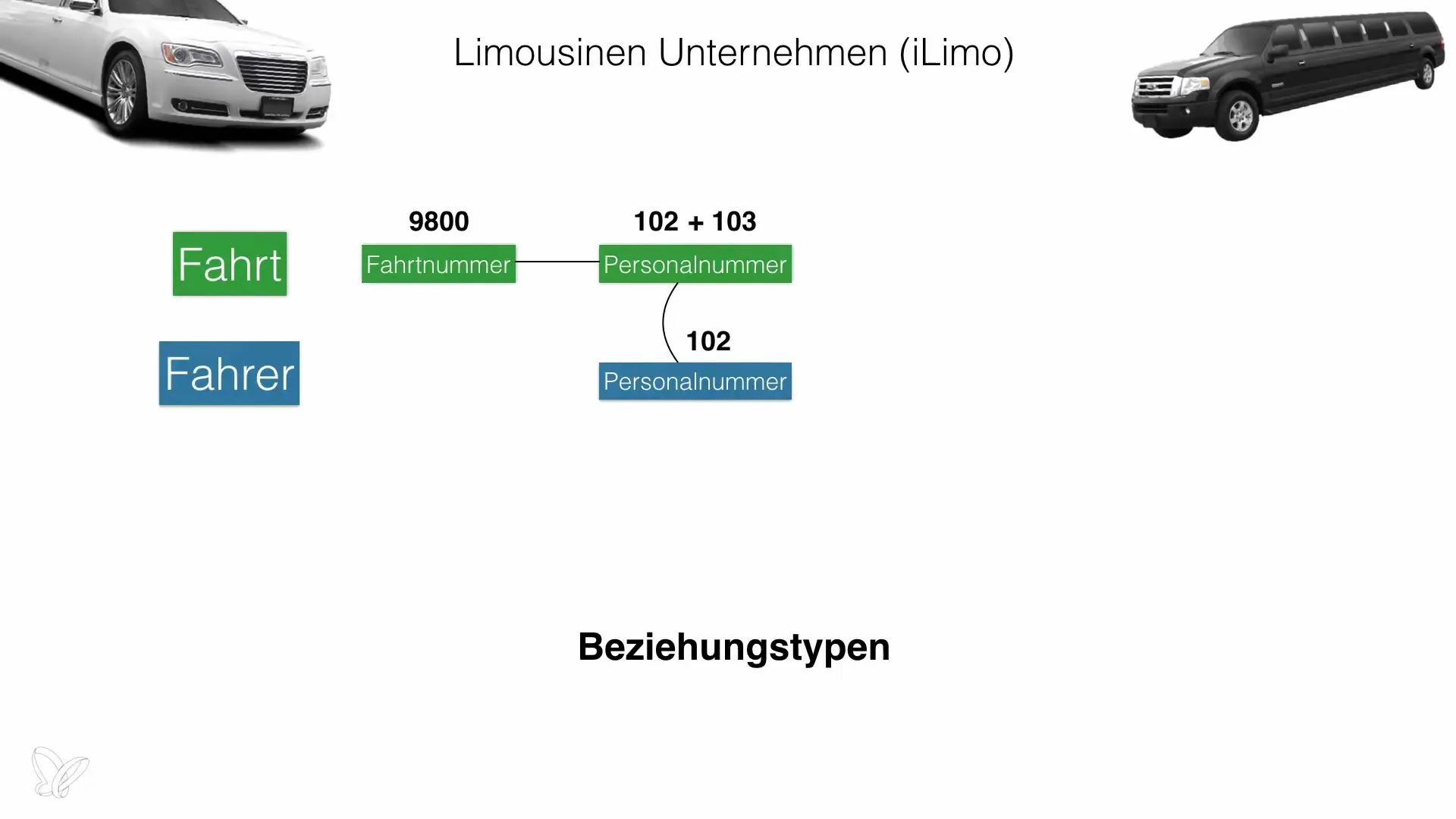
Summary – Understanding and Applying Relationships in Access: Become a Data Hero
This step-by-step guide has shown you how to set up effective relationships in your Access database. By understanding and applying different relationship types, you create an efficient and well-structured database. With this foundation, you can conduct extensive data analyses and ensure that your information is organized correctly and meaningfully.
Frequently Asked Questions
What types of relationships are there in Access?There are three types of relationships: one-to-one, one-to-many, and many-to-many.
How do I avoid data duplicates in my database?Use intermediary tables and ensure that you follow the exact structure when adding records.
What is a primary key?A primary key is a unique identifier for a record in a table.
Why are relationships important in a database?They allow a logical connection between data and help avoid redundancies.
How do I test the functionality of my database?You can simulate scenarios to check if all connections work correctly.


