The start of Python programming can be a challenge, especially when you need to familiarize yourself with the user interface of the Udemy course. There are many features and options that help you customize and optimize your learning process. This guide will show you how to use the platform effectively to ensure that you get the most out of your course.
Key insights
- Familiarize yourself with the Udemy user interface to ensure optimal navigation.
- Use features like Q&A, bookmarks, and speed adjustments to personalize your learning process.
- Check your notifications and settings regularly to not miss anything.
Step-by-step guide
1. Overview of the user interface
When you log into your course, you'll see that the user interface provides an overview of your recent activities and general information about the course. This helps you grasp your current learning progress and navigate more easily.
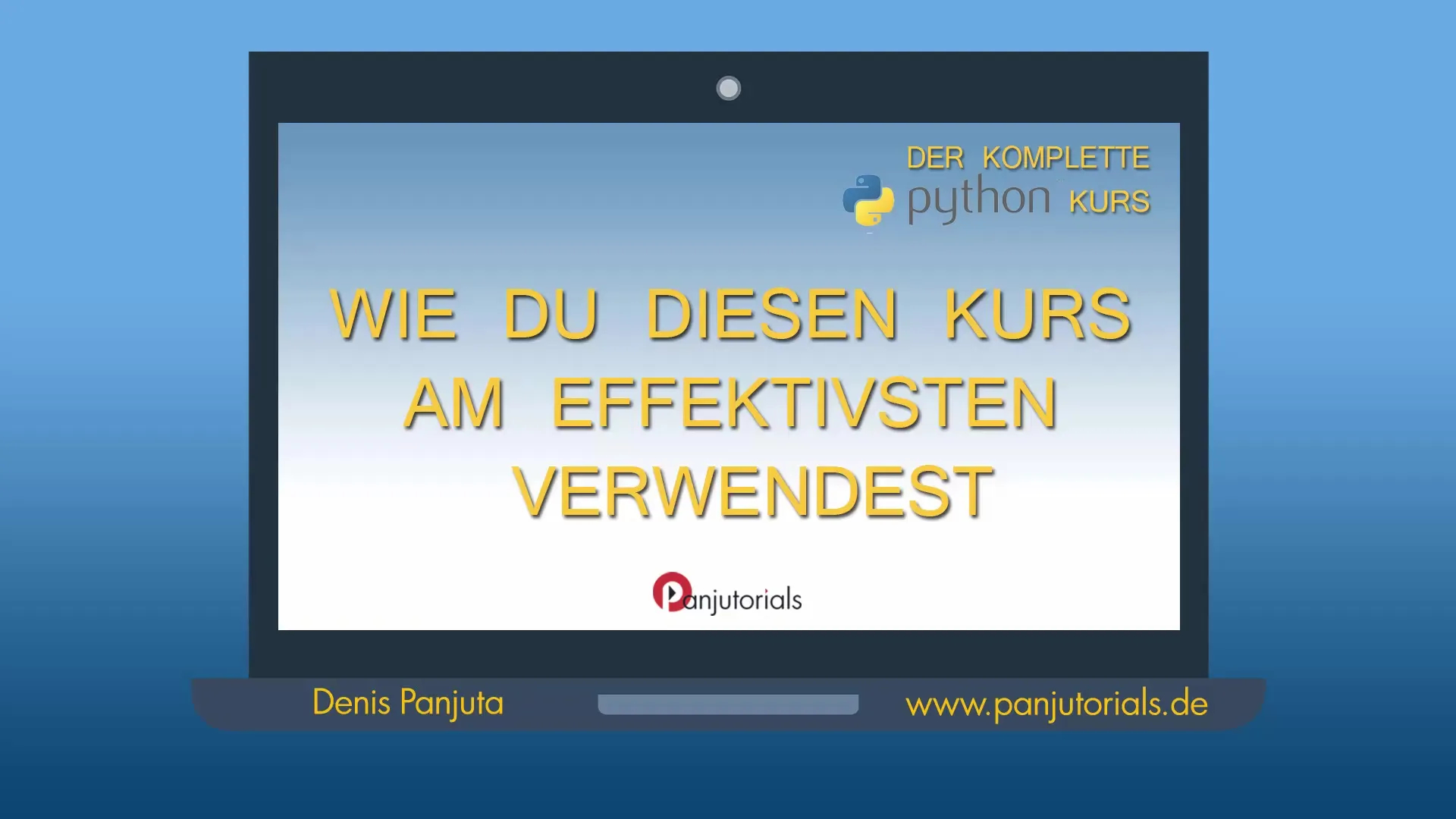
2. Navigation through course content
After the first video, you can click on the course content to view the different chapters and sections of the course. The videos are organized into clearly defined sections, making it easy for you to access the topics that interest you.
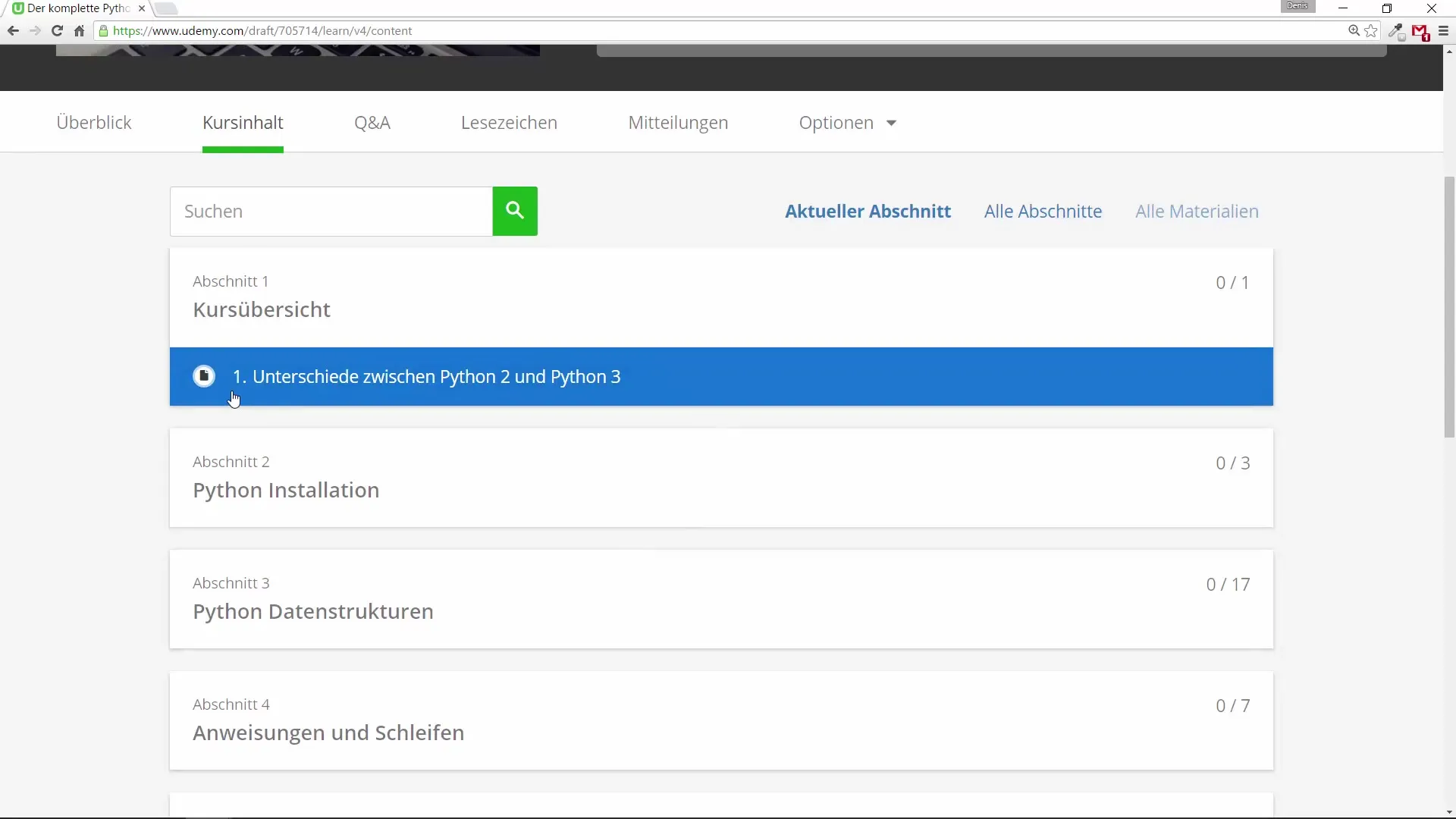
3. Choosing videos
If you have a specific topic in mind, you can browse the videos by chapter and see the duration of the videos. This way, you can decide which video to watch next.
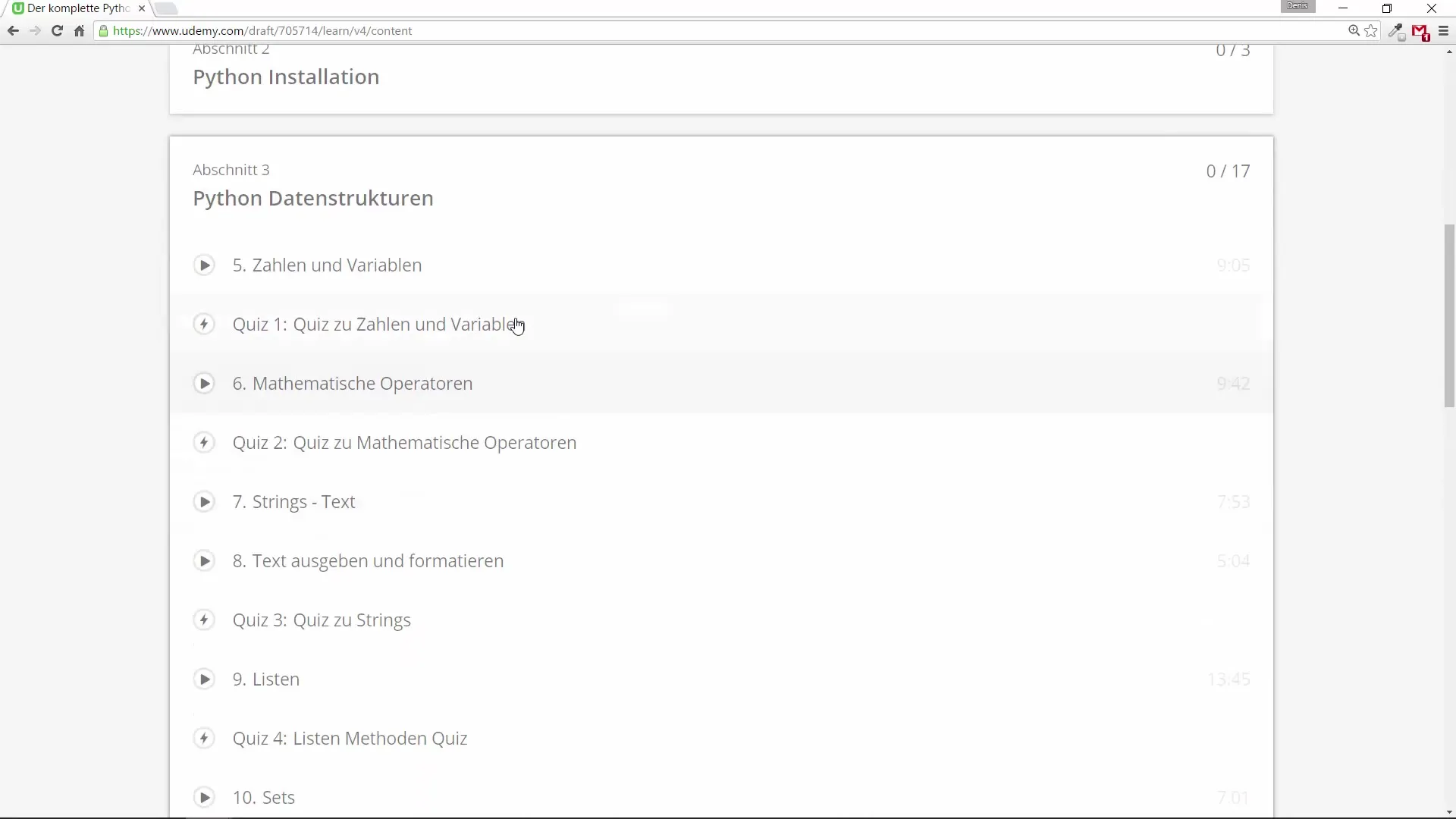
4. Using the Q&A feature
If you have questions or don't understand something, look for the "Questions and Answers" feature. Here you may find already answered questions or can ask a new question that I will respond to as quickly as possible. This feature is especially useful for clarifying any uncertainties.
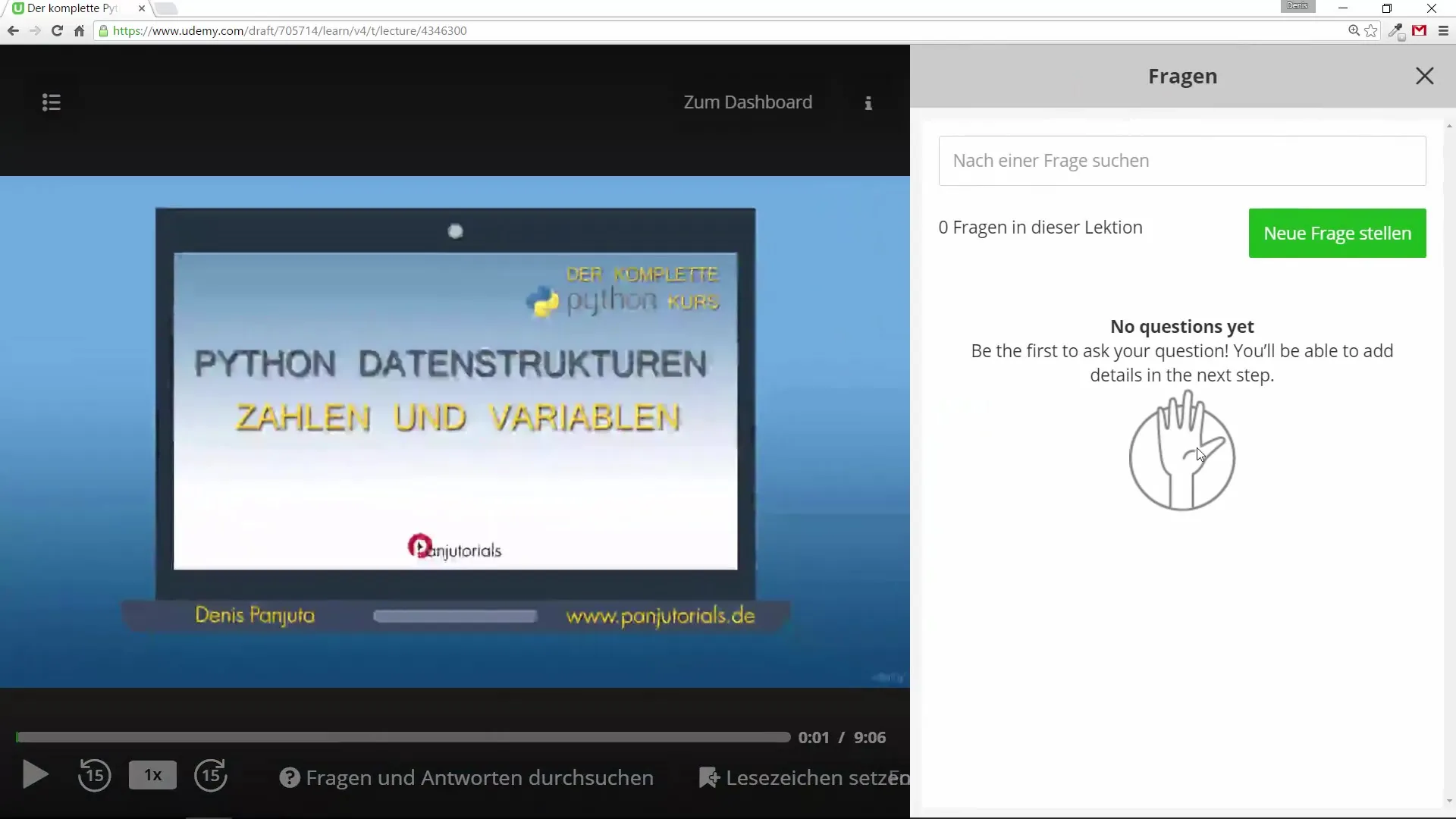
5. Setting bookmarks
It is helpful to bookmark certain sections while learning. You can set bookmarks in the videos so you can return to the same spot later. Additionally, you can add comments to the bookmarks to note your thoughts.
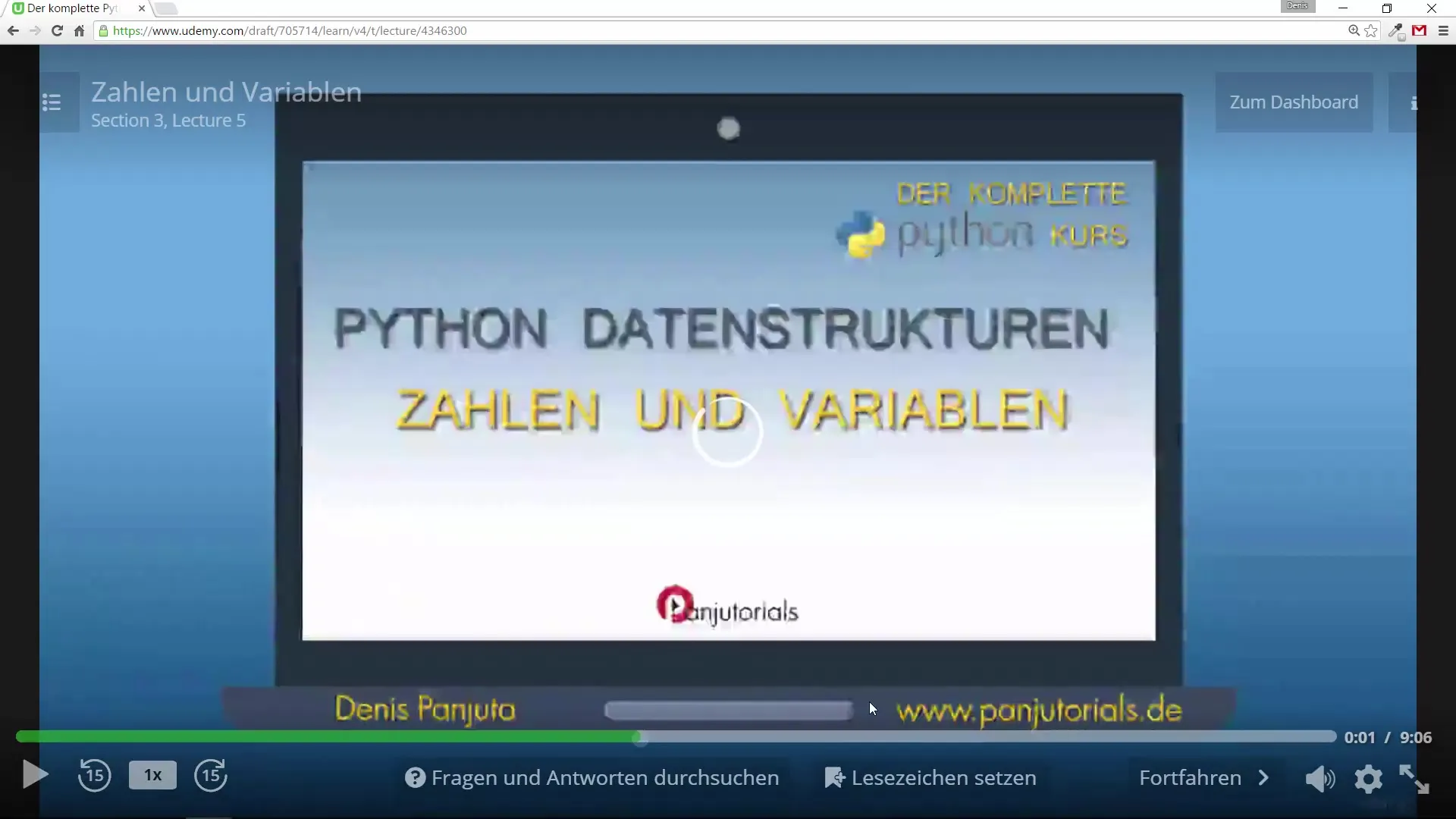
6. Adjusting video speed and quality
If you feel that the presentation is too slow or too fast for you, you can adjust the playback speed. Furthermore, you can set the video quality to ensure a better viewing experience, especially if you have a slow internet connection.
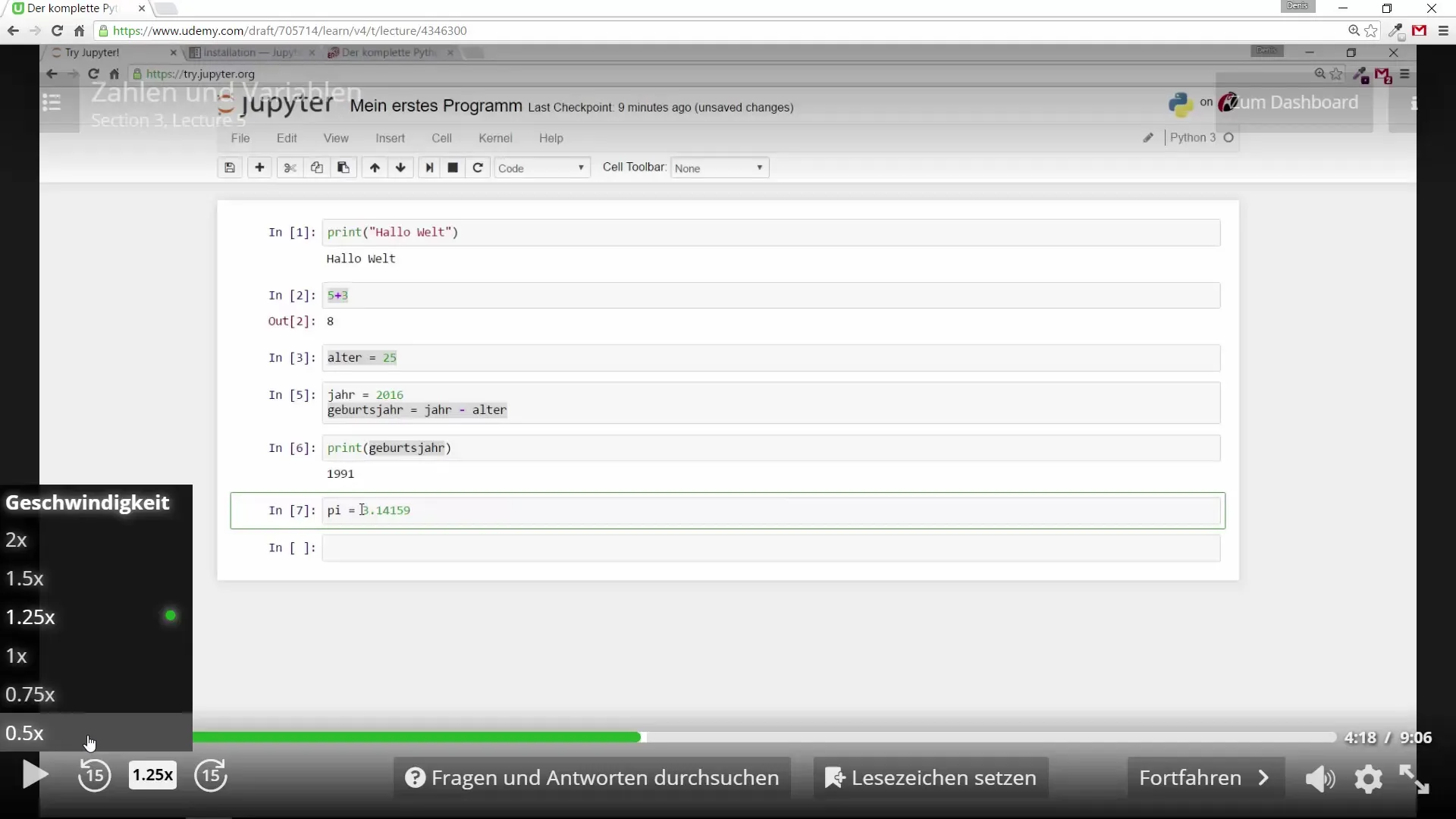
7. Dashboard and settings options
If you want to return to the dashboard, click the respective button at the top. Here, you can not only view your course content but also see the questions already asked or ask your own new questions. Note that the questions you ask are visible globally for the entire course.
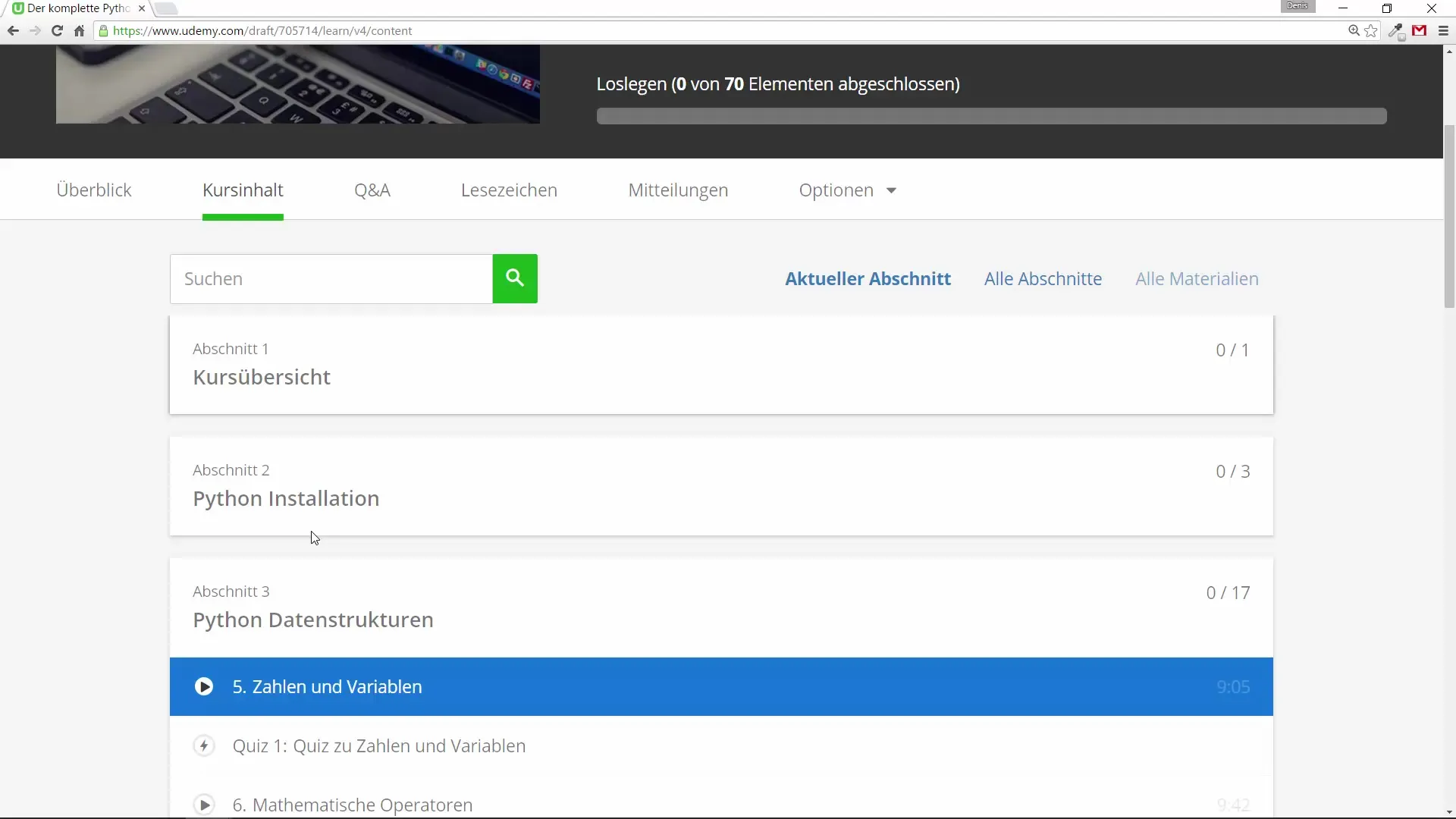
8. Managing email notifications
In the settings, you can also decide whether you want to receive emails with new lessons or information about discussions. You also decide if you want to receive promotional materials or coupons for other courses.
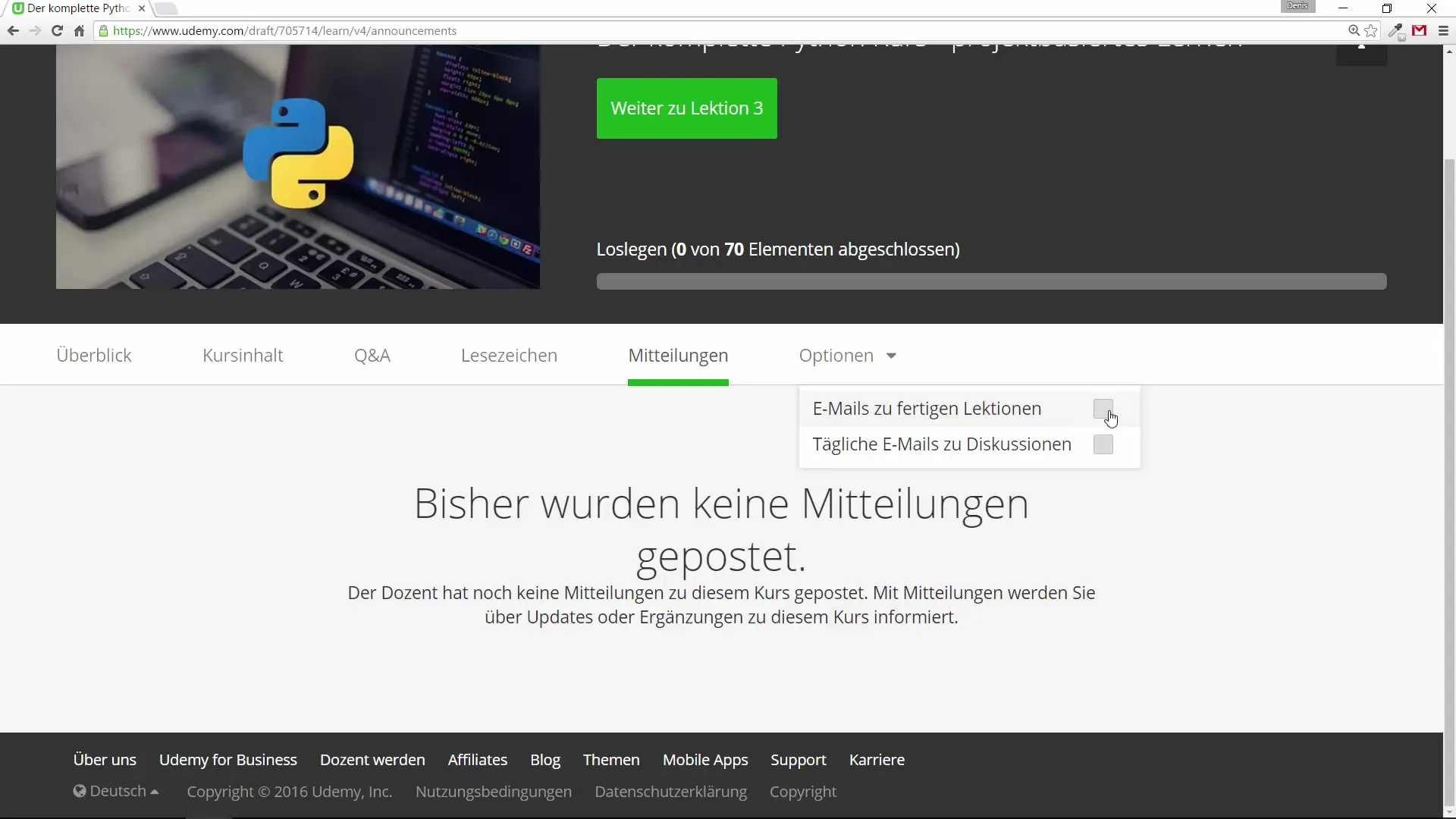
9. Providing feedback
If you feel that something is missing from the platform or the content, don't hesitate to give me feedback. I appreciate your responses and am always striving to improve the learning experience for all participants.
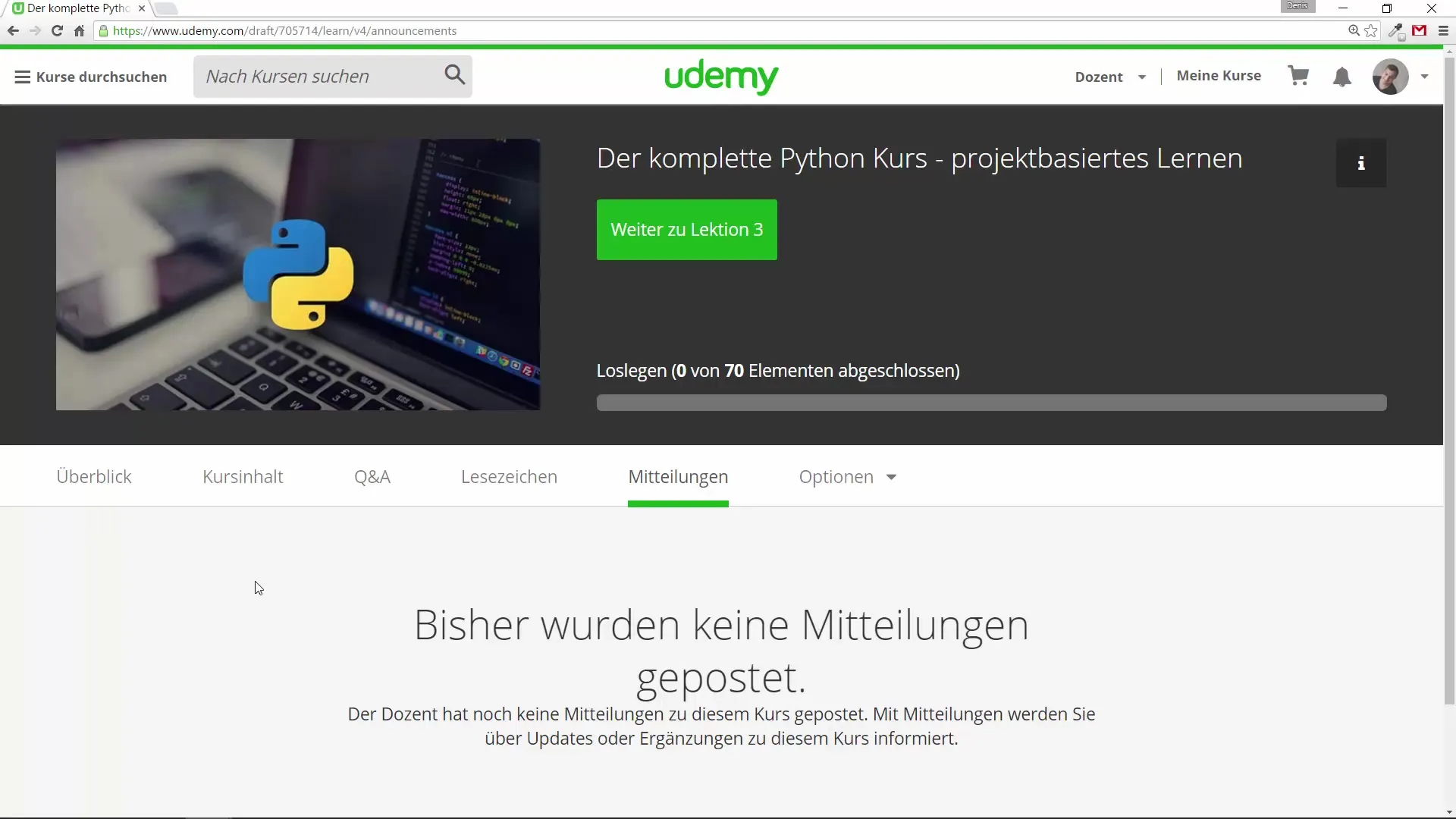
Summary – Python programming for beginners: How to use the course optimally
You now have a comprehensive overview of the key features of the Udemy user interface and how to use them effectively to optimize your learning process. From navigating the course content to the options for asking questions and adjusting video quality – all these factors contribute to ensuring you get the most out of your Python course.
Frequently Asked Questions
How do I ask questions if I don't understand something?You can use the "Questions and Answers" feature to create a new question or search for existing questions.
Can I bookmark videos?Yes, you can set bookmarks in the videos at any time to quickly return to important points.
How can I change the speed of the videos?You can adjust the playback speed in the video settings to tailor the presentation to your pace.

