String formatting in Python opens up many creative possibilities for presenting data in an appealing manner. In the current tutorial, we show you how to format strings efficiently and flexibly. We will cover various techniques that help you embed your variables in text and generate readable outputs.
Key insights
- You can insert variables into strings to present them more attractively.
- With special formatting, the representation of numbers can be precisely controlled.
- Python offers several approaches to string formatting, including the use of formatting operators and the format() method.
Step-by-step guide to string formatting
To deepen your knowledge, we will go through various techniques of string formatting in Python step by step.
1. Creating a variable and inserting it into a string
First, we will create a variable that stores a value. In this example, we will document a temperature as a variable.
Now we want to insert the variable into a string to indicate that this is a temperature in degrees Celsius.
After executing this code, you should see the following: "It is 25.3° Celsius." Replace temp here with the corresponding screenshot variable:
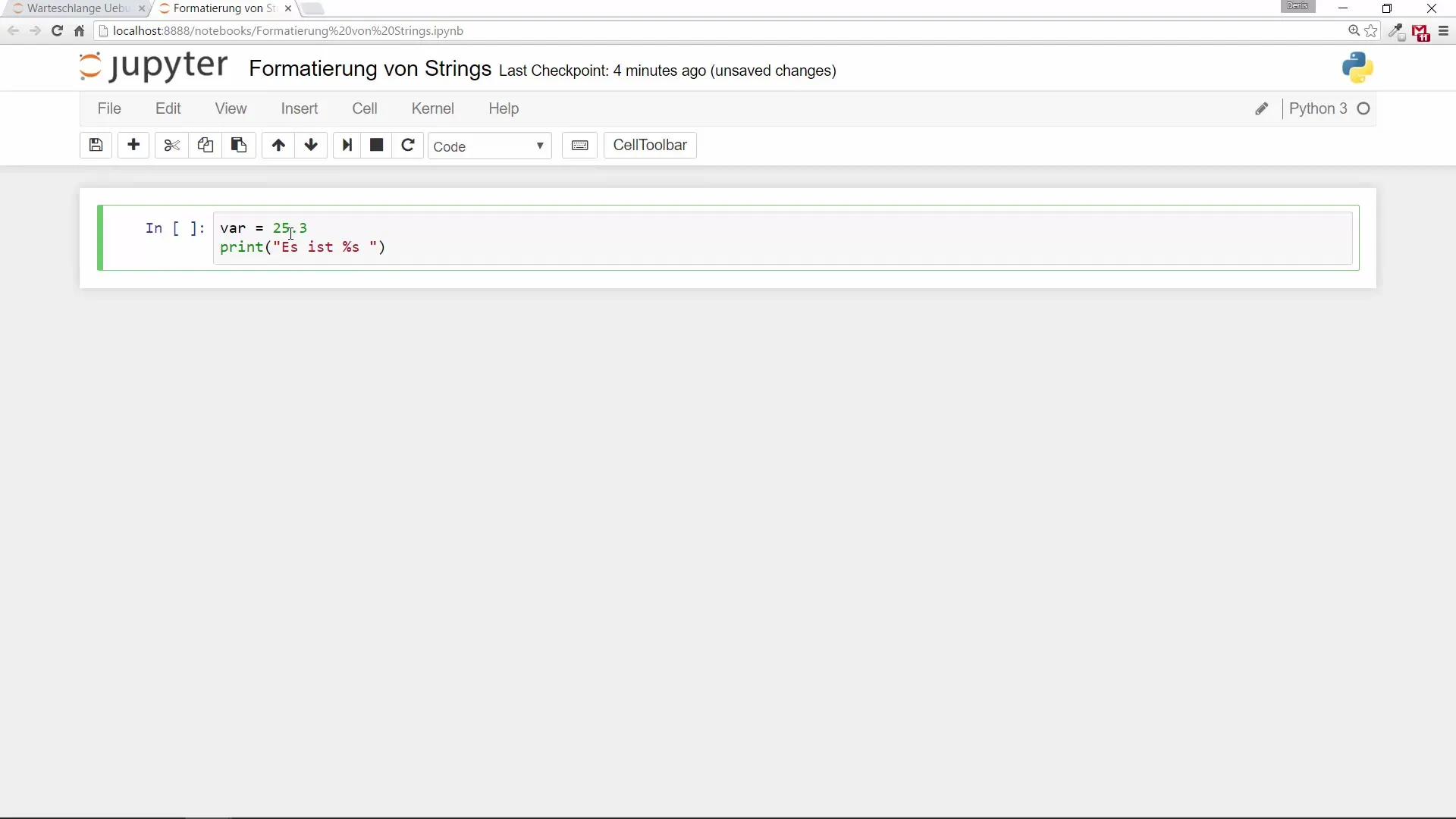
2. Setting the number of decimal places
Suppose you want to display a number with a certain number of decimal places. For this, you can use the formatting operator %.
In this example, it is ensured that only three decimal places are displayed. After executing, you will see "The number you are looking for is 13.331."
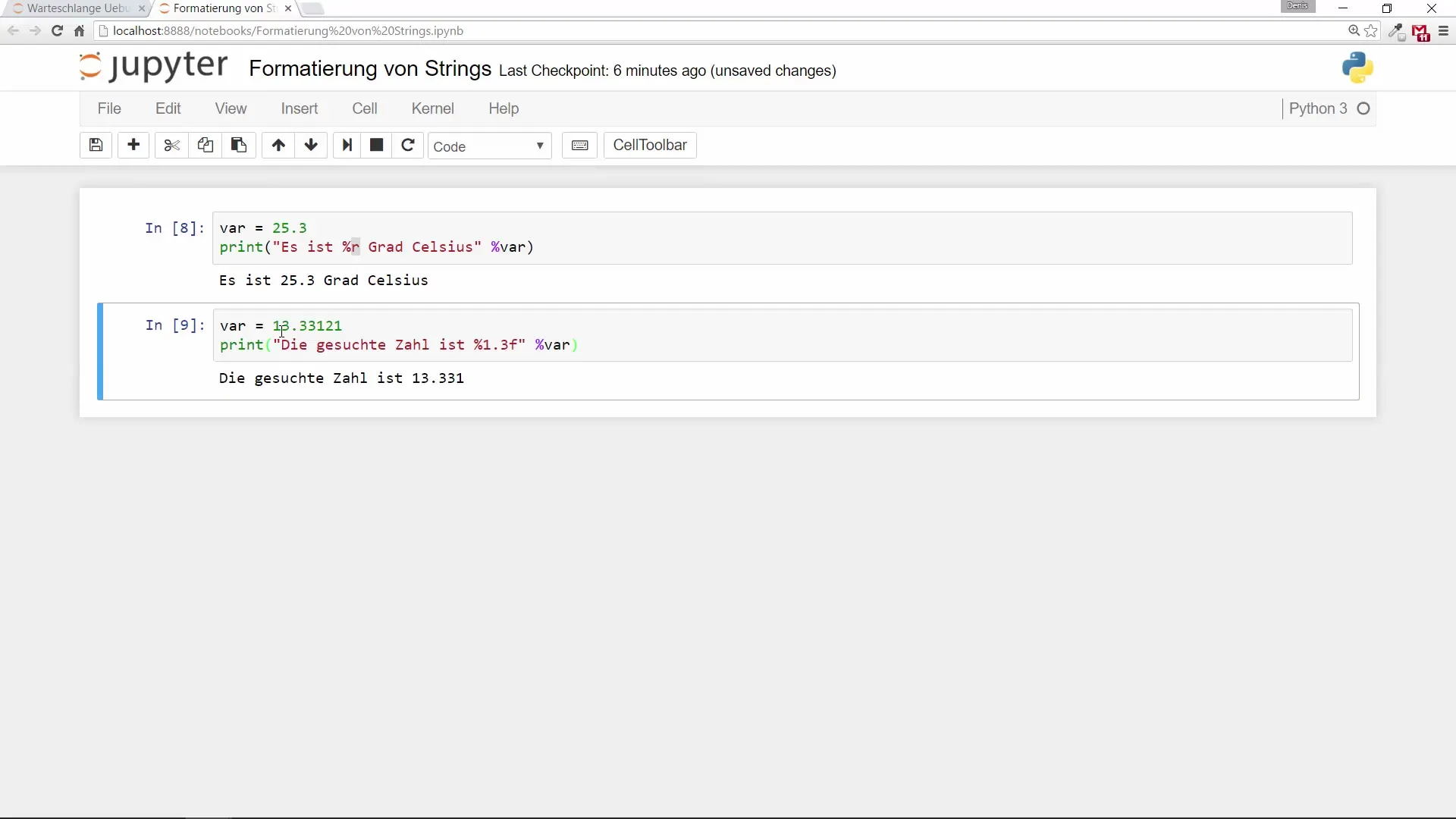
3. Working with multiple variables
If you want to format multiple variables in a string, you can do so very easily as well.
This code will give you the output: "First: Hans, Second: Heidi, Third: Michi." If you want to replace the third variable with a number instead, you can do that too.
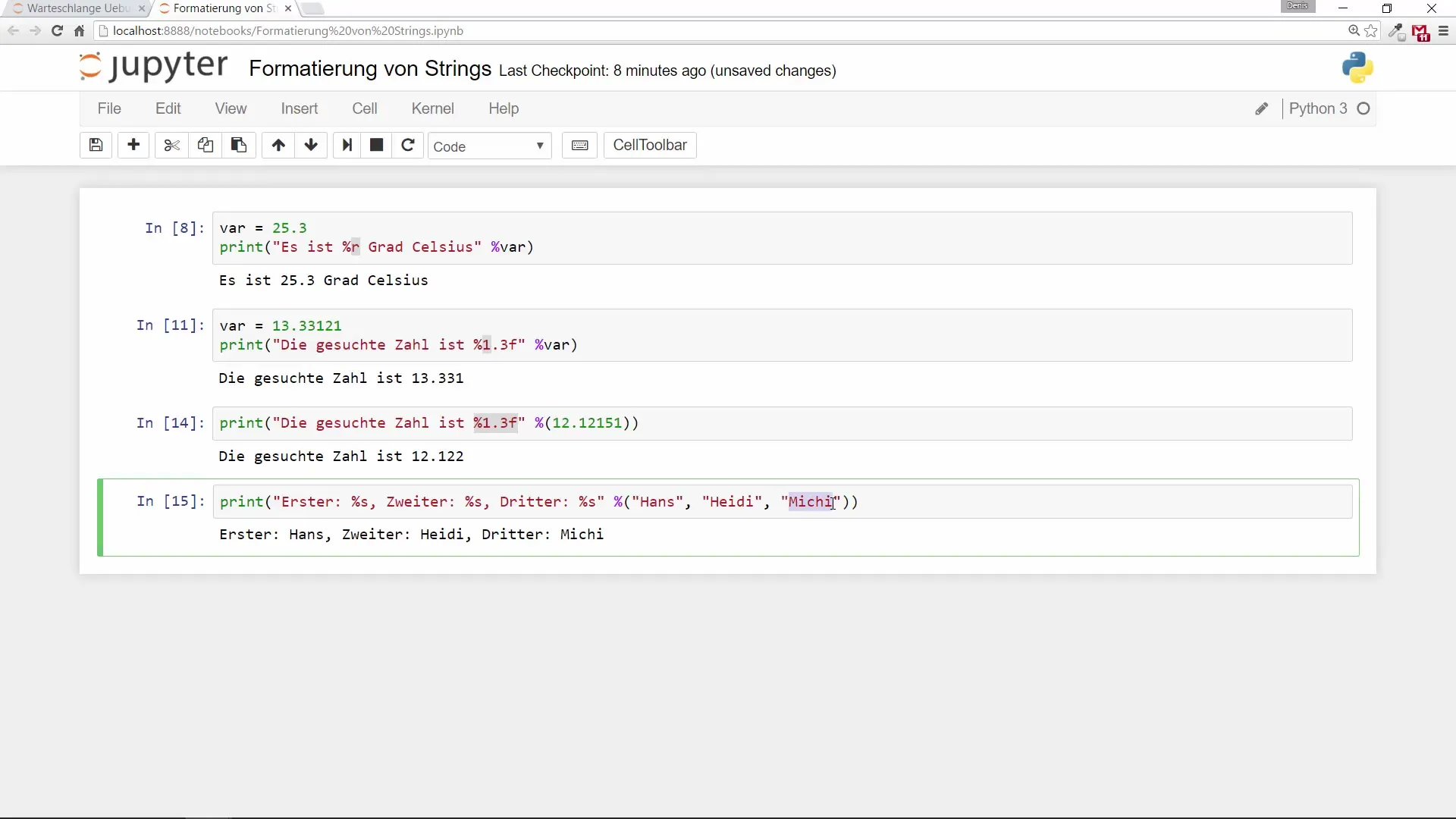
4. Using the format() method
A more modern method for string formatting is using the format() method. Here, you can use curly braces {} in the text to create space for variables.
This method is particularly useful because you can adjust the arrangement of the variables as desired. Changing the order in the format() method will affect the output, allowing for greater flexibility.
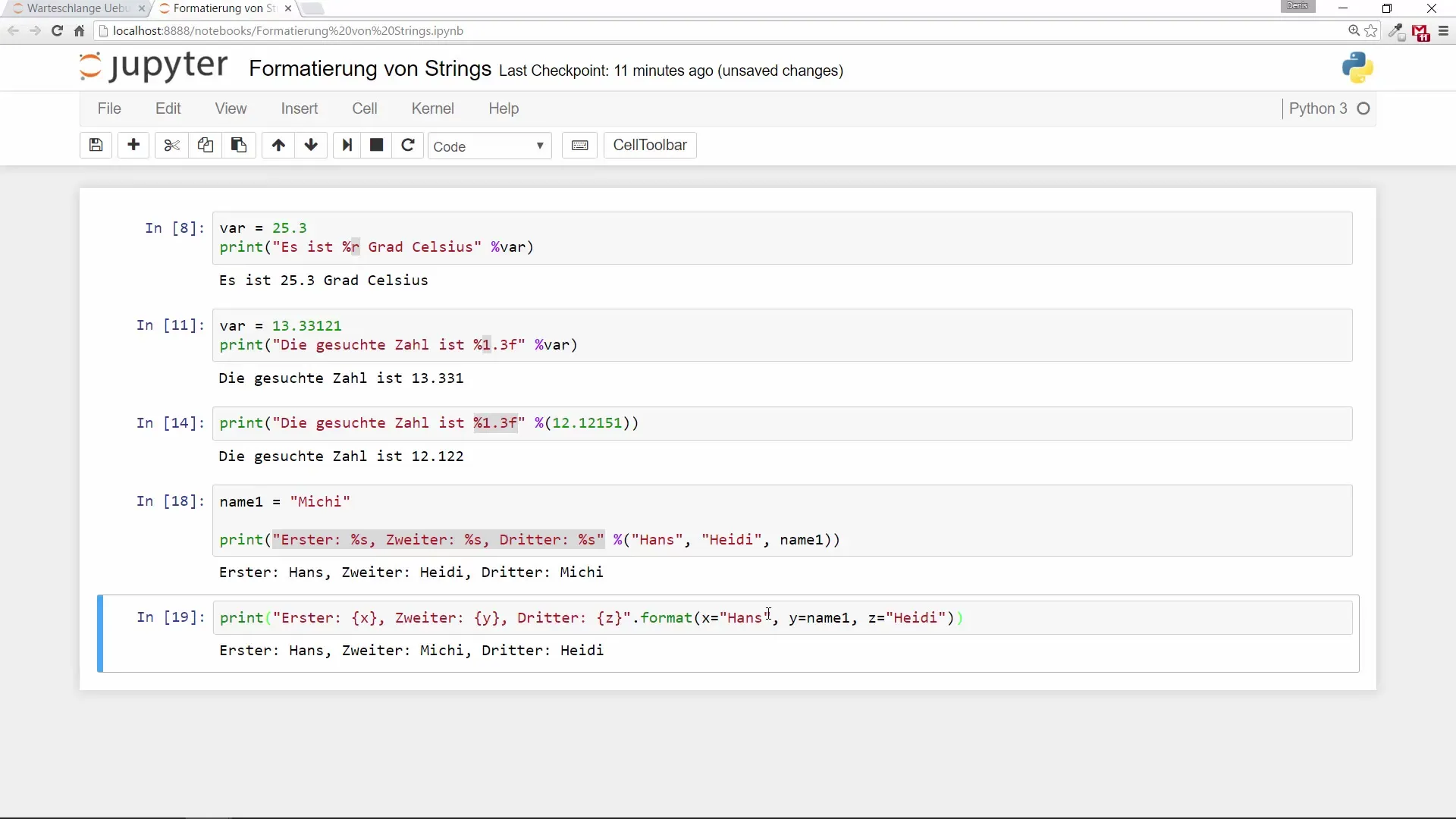
5. "f-Strings" for improved readability
One of the most efficient methods in Python 3.6 and newer is the use of f-strings.
The code is not only shorter but also easy to understand. This makes f-strings a preferred method for many Python developers.
Summary - String formatting in Python: A guide for beginners
In this guide, you have learned the basics of string formatting in Python. We covered how to insert variables into strings, display a specific number of decimal places, and use multiple variables in an expression. Finally, we discussed the advantages of f-strings and the format() method. These techniques will help you present your data clearly and concisely.
Frequently Asked Questions
What are f-strings in Python?f-strings are a syntax in Python that allows you to easily and efficiently insert variables into strings.
How do I format numbers with specific decimal places?You can use the formatting operator % or the format() method to control the number of decimal places.
Are f-strings available in older Python versions?No, f-strings have been available only since Python 3.6. In older versions, you have to use other methods, like percentage formatting or the format() method.
What is the advantage of f-strings?f-strings are simpler and more readable, making the code clearer. They also allow for more flexible use of variables.


