When programming in Python, you have probably used many functions and classes without thinking about where they come from. Often they are parts of the basic Python package or functions defined in modules. In this guide, you will discover how to effectively use modules and packages to expand your code without having to write everything yourself. Learning to use these components not only saves time but also allows you to solve complex tasks with just a few lines of code.
Key Insights
- Modules and packages expand your Python project without much additional code.
- The math module provides many useful mathematical functions.
- You can import multiple modules at the same time, but you should consciously choose what you need.
- The ability to import specific functions directly saves memory and keeps your code clean.
- There are various types of modules in Python that you can use.
Modules and Their Usage
Modules in Python are collections of functions and variables that you can use in your projects. To use a module, you must first import it. Here’s how you can do that.
Step-by-Step Guide
To use the math module, first import it into your code. To do this, write the following command:

After importing, you can use the functions of the module.
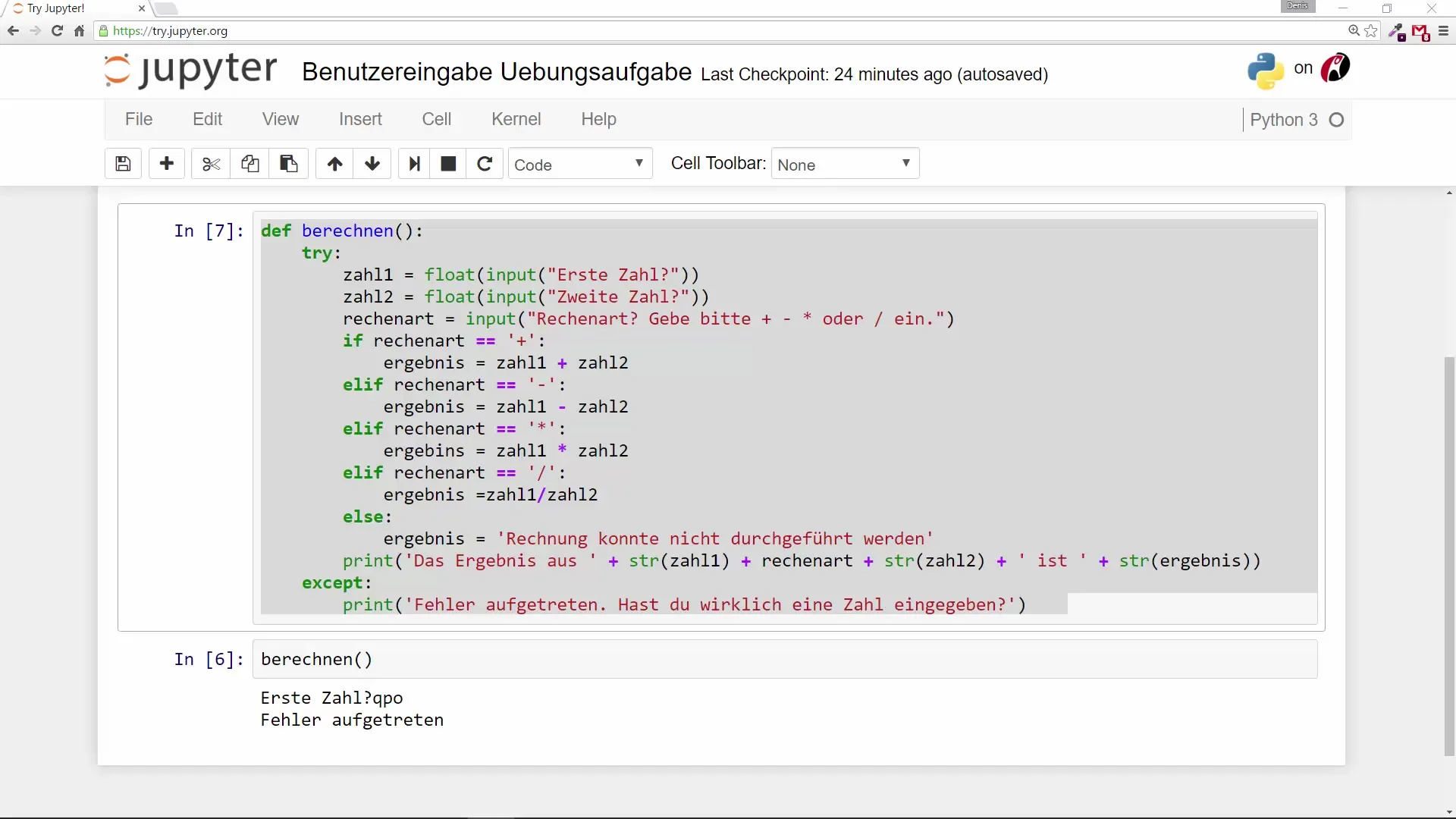
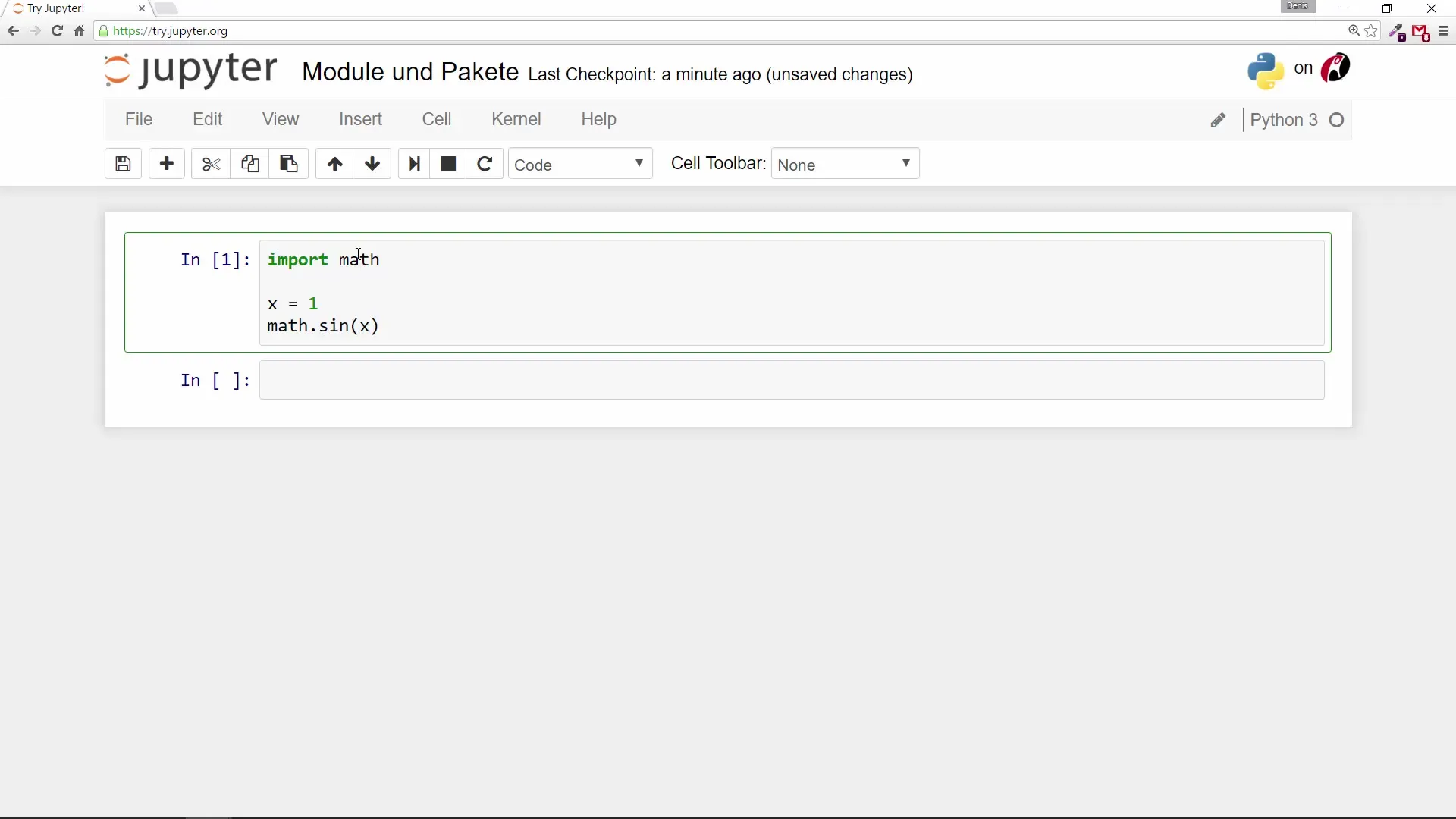
When you run the code, you will get the value of the sine of 1. This way, you can tap into powerful functions that save you a lot of time and effort.
Generating Random Numbers
Another useful module is random, which allows you to generate random numbers. To use this module as well, simply import it along with the math module.
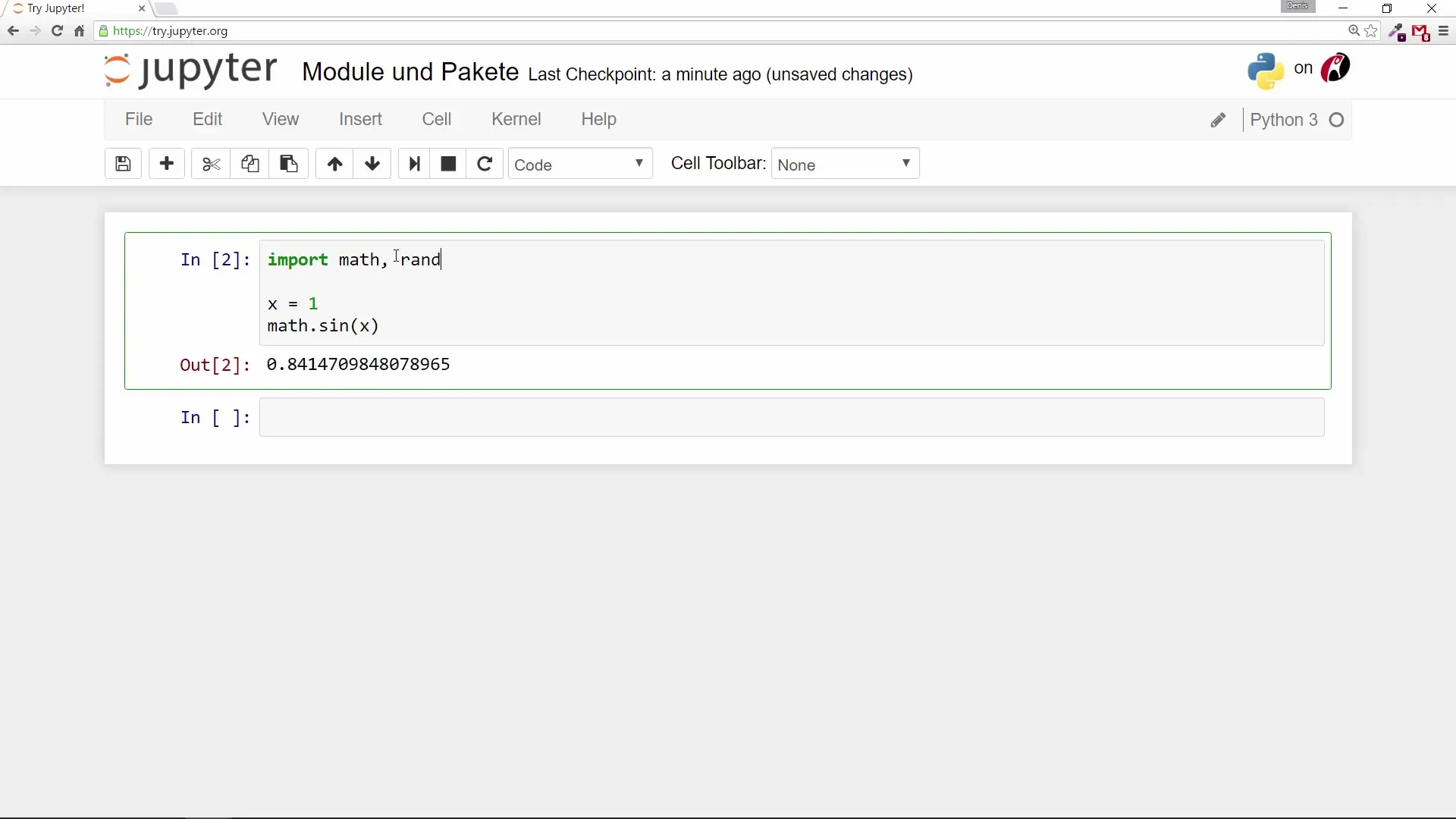
This function is particularly helpful when working with simulations or developing games where random elements come into play.
Efficiency Through Targeted Imports
It is important to be efficient when importing modules. If you only need a specific function from a module, you can import it specifically instead of the entire module.
Now you have only imported the sin function and the constant pi. This is particularly advantageous when you want to optimize memory usage and the loading time of the program. The code remains clean, and you only use the resources you need.
Modules and Their Sources
There are many different types of modules in Python. Most custom modules end with.py, while other libraries exist in dynamic formats such as.dll or.pyd.
This gives you an overview of the modules you can already use in your project without having to create anything.
Creating Your Own Module
In future tutorials, we will learn how to create your own modules. This will allow you to develop and manage specific functionalities for your projects. A custom module can greatly ease your work.
Summary – Python Programming for Beginners: Using Modules and Packages Efficiently
Using modules and packages in Python allows you to make your projects significantly more effective. You have learned how to import and apply basic modules like math and random in your code. Additionally, the importance of targeted selection when importing modules has been emphasized to enhance program size and efficiency. In upcoming lessons, you will learn more about creating and handling your own modules.
Frequently Asked Questions
How do I import a module in Python?You can import a module in Python using the command import followed by the module name.
How can I import only specific functions from a module?Use the command from [module] import [function] to import only a specific function.
What are the advantages of using modules?Modules save time, expand functionality, and keep your code clean and organized.
Are there built-in modules in Python?Yes, Python has many built-in modules like math, sys, and random that you can use directly.
How do I create my own module?You can create your own module by creating a.py file with your functions and classes, and then importing it like a regular module.


