Python-decorators are a powerful concept that allows you to extend functions in a flexible and reusable way. This guide explains the basics of decorators and illustrates with examples how you can use them effectively in your Python projects. Let's take a closer look at it.
Key insights
- Decorators are callable Python objects that accept a function as an argument.
- Include functions in decorators to create local, inaccessible functions.
- Decorators provide an elegant way to extend or modify the functionality of functions.
Step-by-step guide
1. What are decorators?
A decorator is a callable Python object that can accept a function as an argument. It is a way to extend functions without directly modifying their code. The goal is to enhance functionality and improve code review.
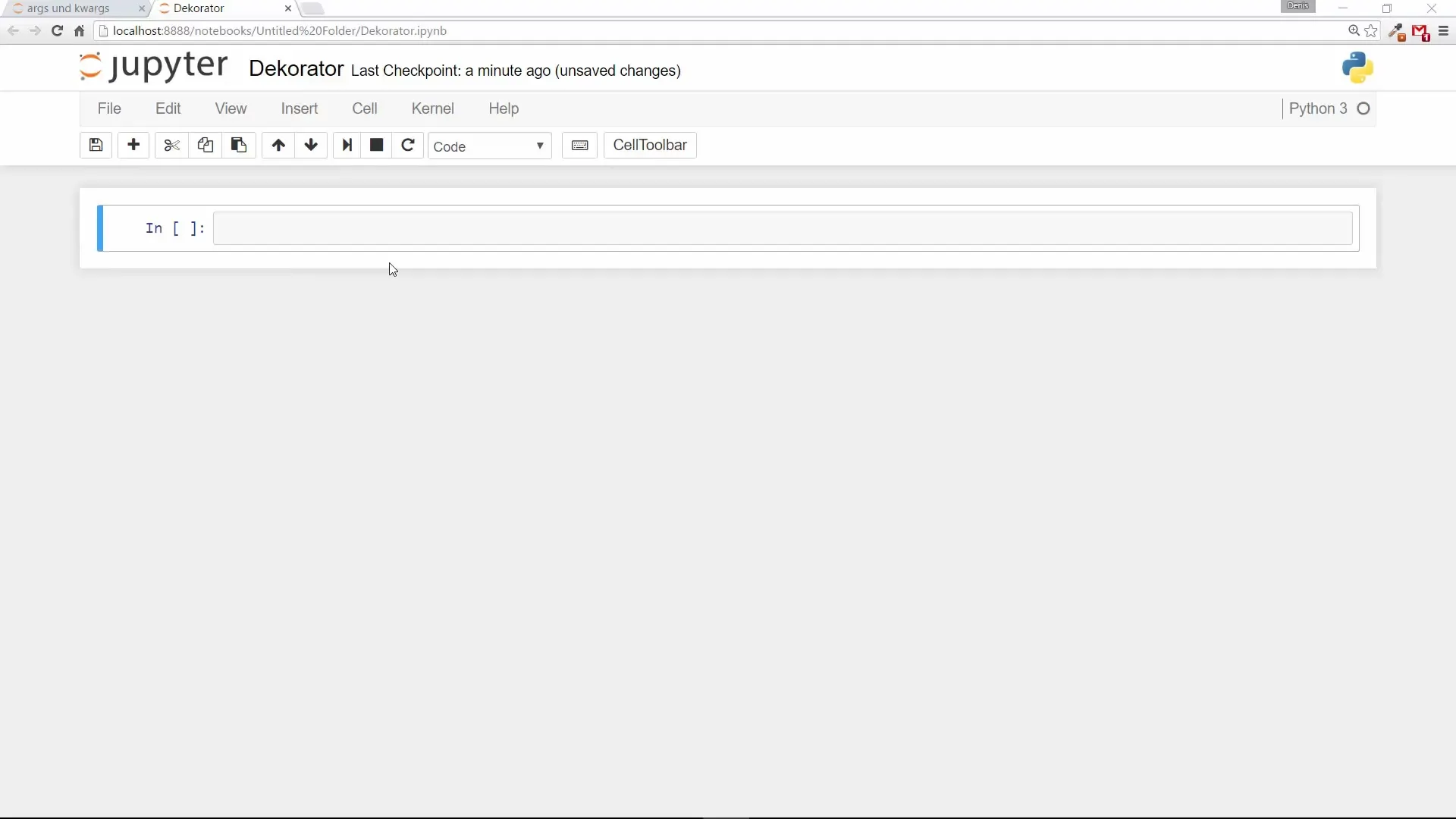
2. Creating a decorator function
Let's create a simple decorator function. You can define your first decorator function, which we will simply call "decorator," with a function and an inner closure.
3. Using the decorator
Once you've created your decorator, you can now use it by combining it with a function. Here’s how you do it:
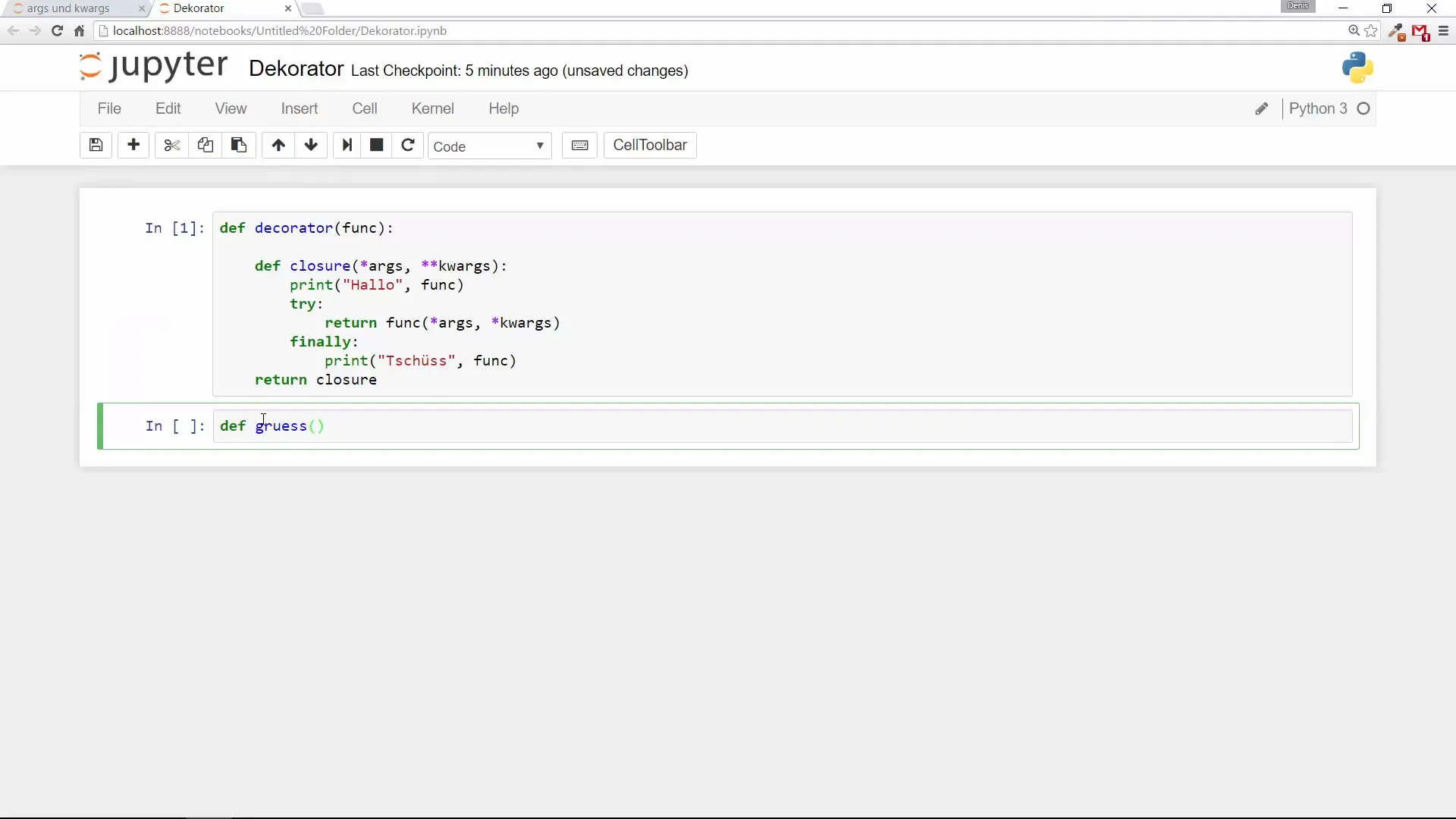
When you run the code, you will see the outputs not only from the say_hello function but also from your decorator before and after the function call.
4. Decorators for functions with arguments
It is also possible to use decorators for functions that require arguments. Your inner wrapper in the decorator can easily forward these arguments.
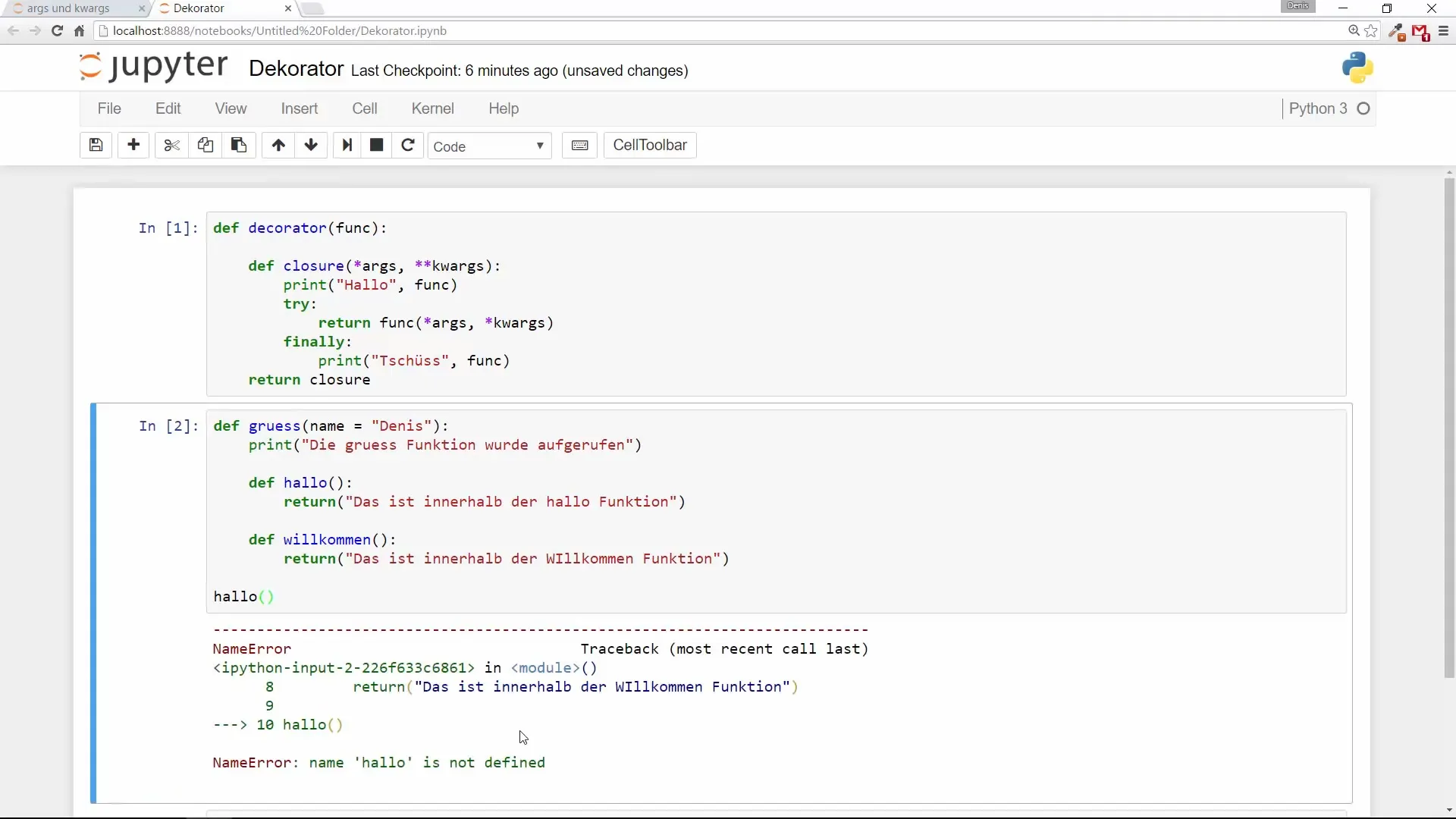
In the call of the greet function, you can pass a new name or use the default entry.
5. Using multiple decorators
Another useful aspect is using multiple decorators for the same function. You can simply stack them.
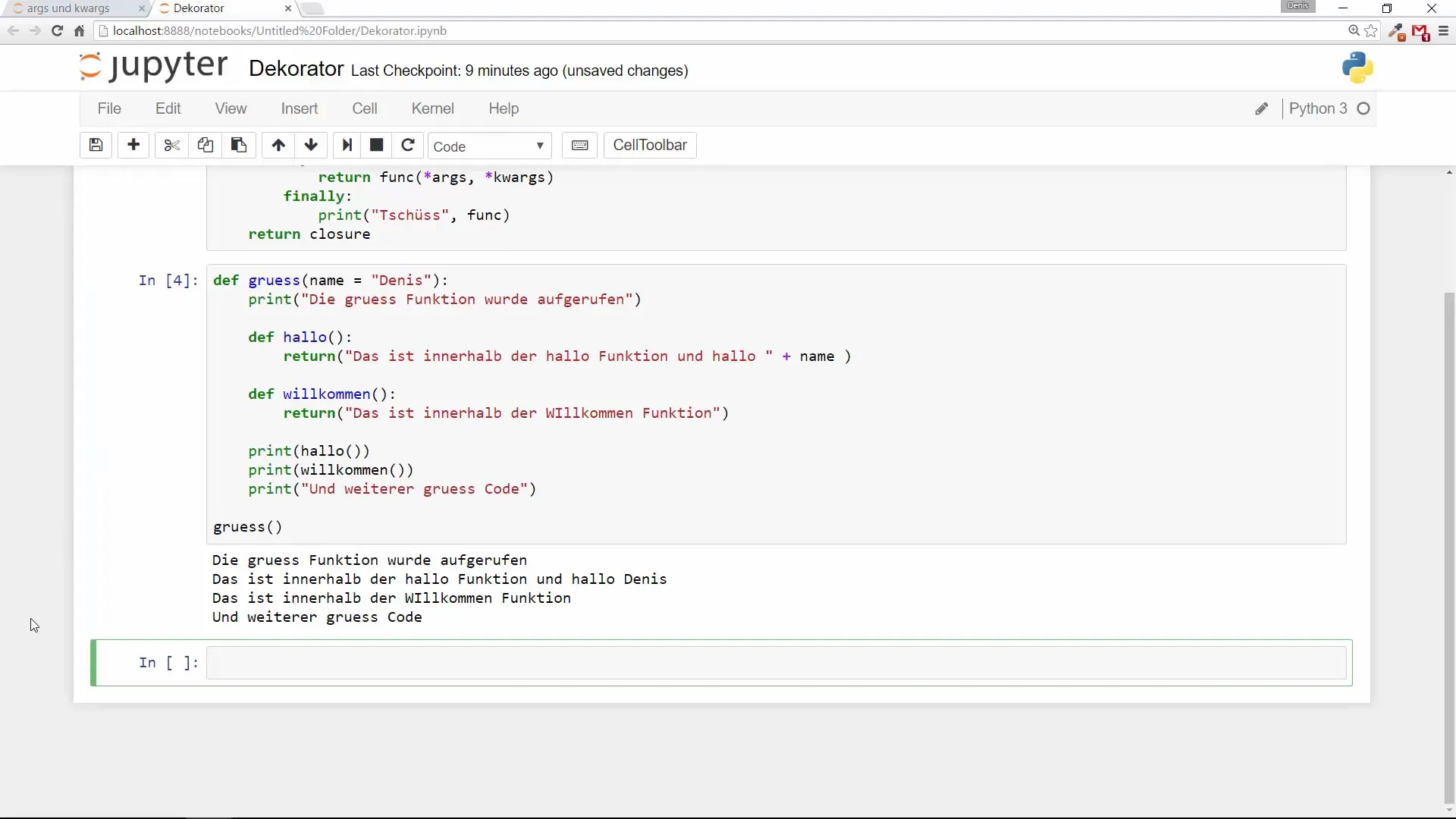
The order in which the decorators are applied matters.
6. Error handling in decorators
A common application of decorators is error handling. When working with functions that can throw errors, you can extend your decorator to manage underlying issues.
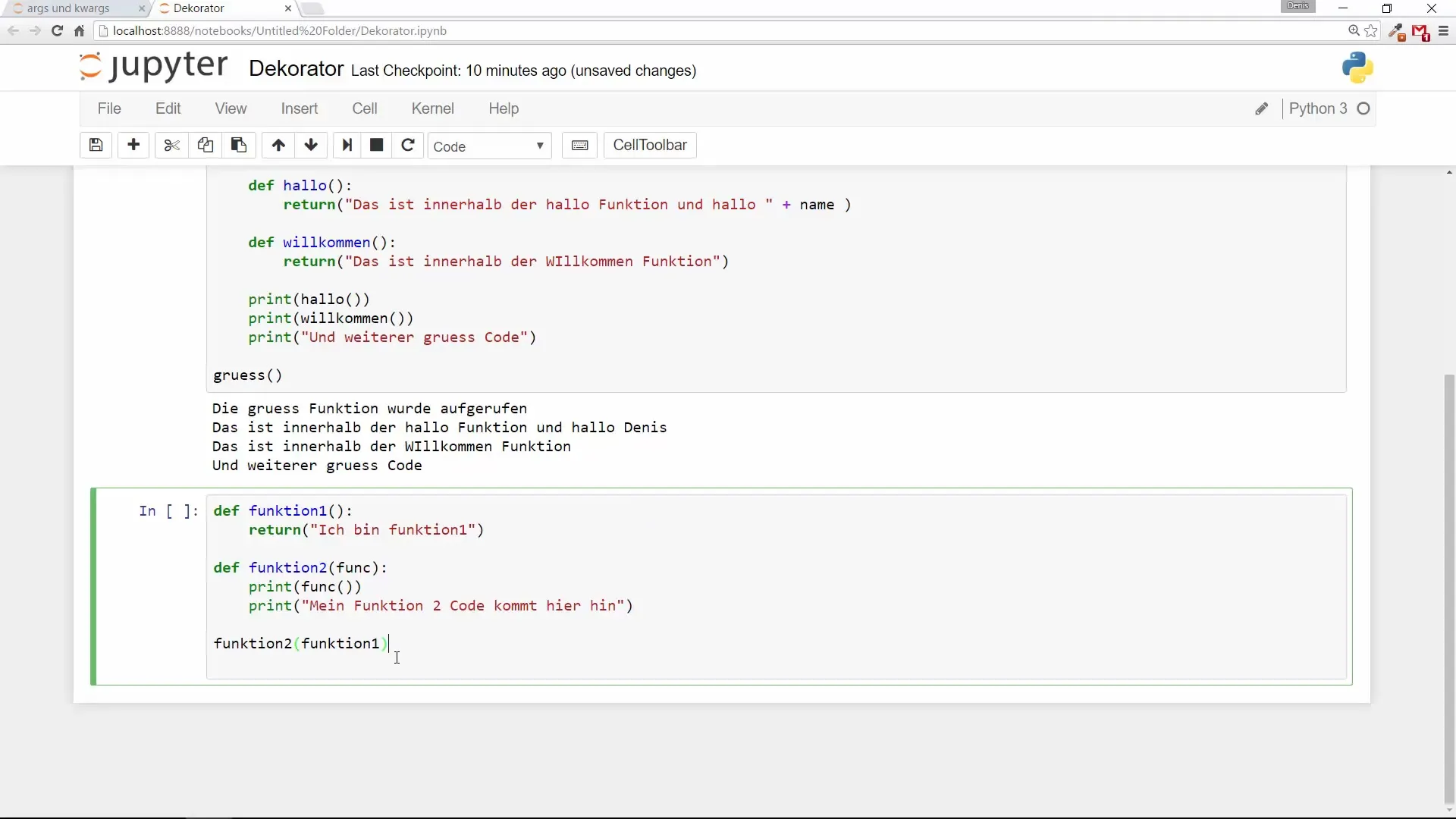
7. Advantages and disadvantages of decorators
Decorators offer numerous advantages, such as reducing boilerplate code and promoting reusability. However, they can also decrease the readability of code, especially in complex applications.
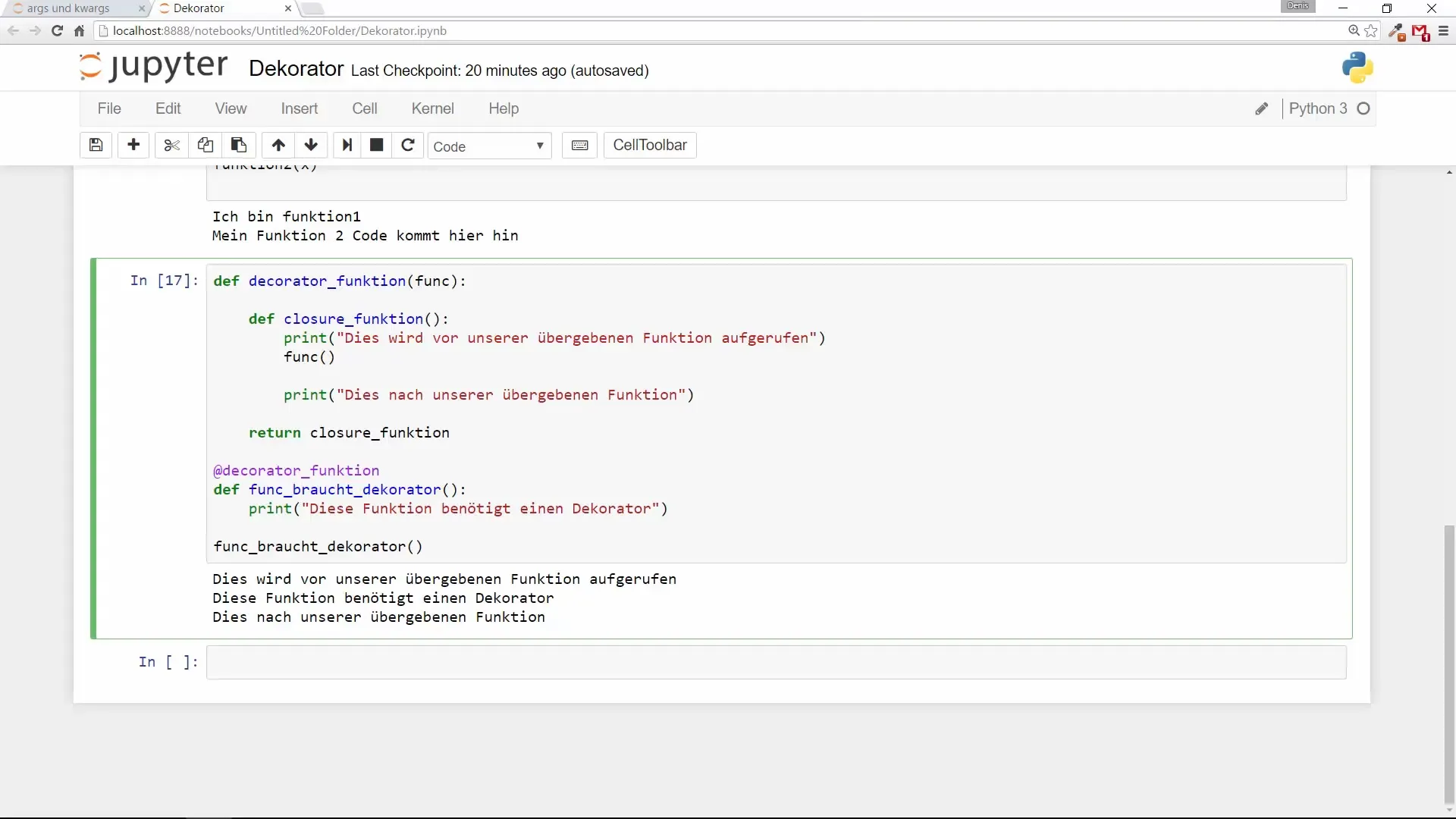
An example of their advantages:
- Clarity: Decorators can represent separate logical sections in the code.
- Flexibility: You can apply different decorators at runtime.
However, there can also be disadvantages:
- Complexity: If used excessively, the code can become hard to understand.
- Performance: Decorators can slow down the code.
Summary – Guide to Python Decorators for Beginners
In this guide, you have learned the basic concepts of decorators in Python. The examples show you how to create and apply decorators. This technique helps you extend functions flexibly and enhance code without making fundamental changes.
Frequently asked questions
How do I define a decorator in Python?A decorator is defined as a function that takes another function and "wraps" it in an inner function.
Can I apply multiple decorators to a function?Yes, you can stack multiple decorators to combine different functionalities.
Are decorators hard to understand?They are easy to understand if you are well-versed in the underlying concepts of functions and closures.
How do decorators affect the performance of my code?Decorators can slow down the code, especially if they contain complex logic.
When should I use decorators?Use them when you want to extend functions without directly modifying their code. They are great for recurring patterns like logging or access control.


