When you work with Python using lists or dictionaries, you often need the zip function. This function allows you to combine two or more iterables. For each element of one iterable, a corresponding tuple is created. These are not only practical solutions for everyday programming tasks, but also an efficient method for handling data. Here you will learn how the zip function works in Python and how you can use it to combine lists and dictionaries.
Main Insights
- The zip function creates a list of tuples from two or more lists.
- If the lists have different lengths, the longer list is ignored.
- Zip can also be applied to dictionaries to merge keys and values.
- The function provides a simple way to structure data clearly.
Step-by-Step Guide
Using the zip function with lists
Let's start with the basic application of the zip function. Suppose you have two lists. The first list containing the values 1, 2, 3 and the second list with the values 4, 5, 6.
With this command, you have successfully linked the two lists together.
This will produce the following output: [(1, 4), (2, 5), (3, 6)]. You will receive a list of tuples, where each tuple consists of an element from the first and an element from the second list.
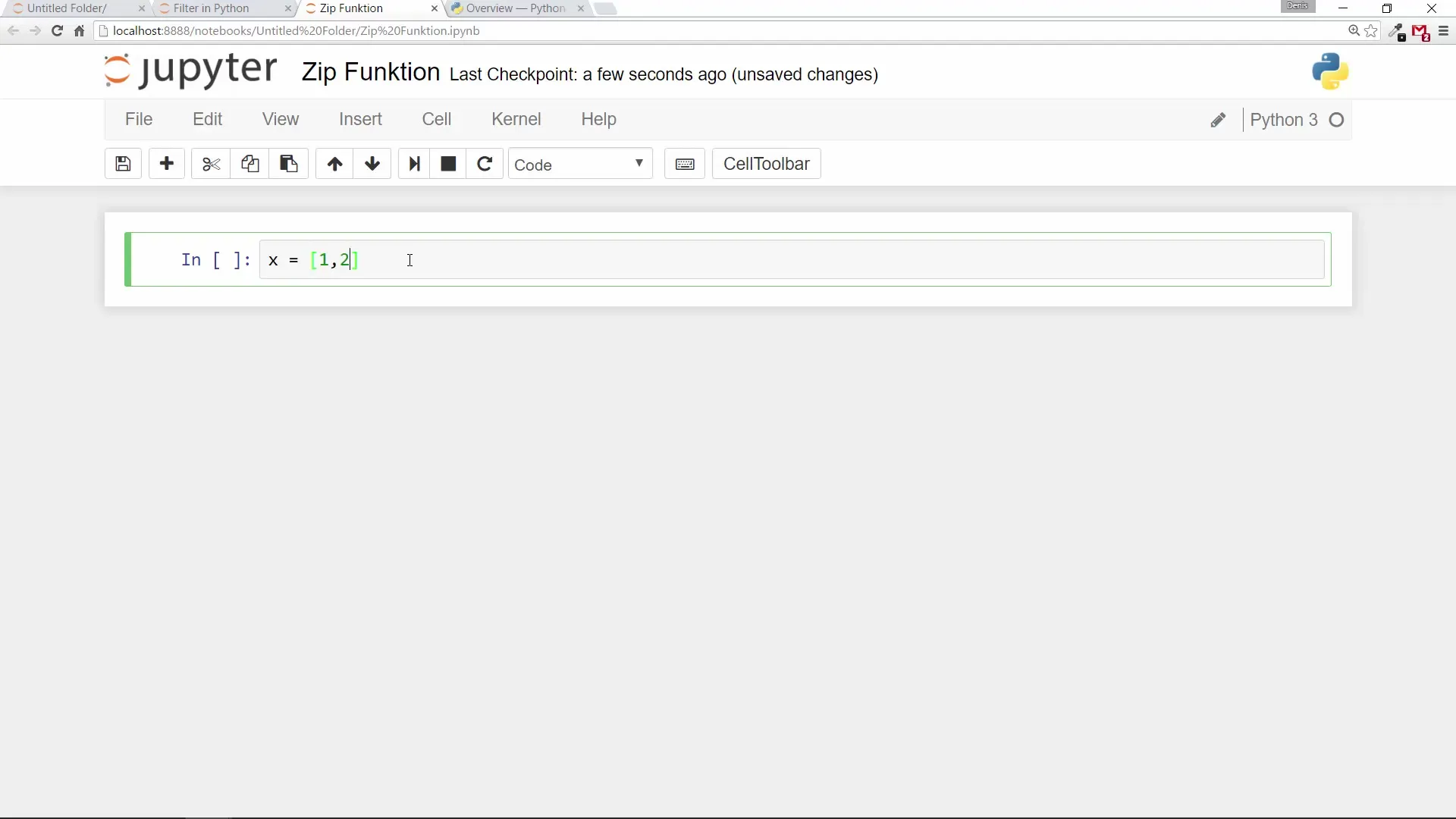
Behavior with Different List Lengths
A very interesting property of the zip function is its behavior with lists of different lengths.
Here you will only get the tuples that could be formed from the available pairings. The output in this case will be [(1, 4), (2, 5)], with the element a being ignored since there is no counterpart in the first list.
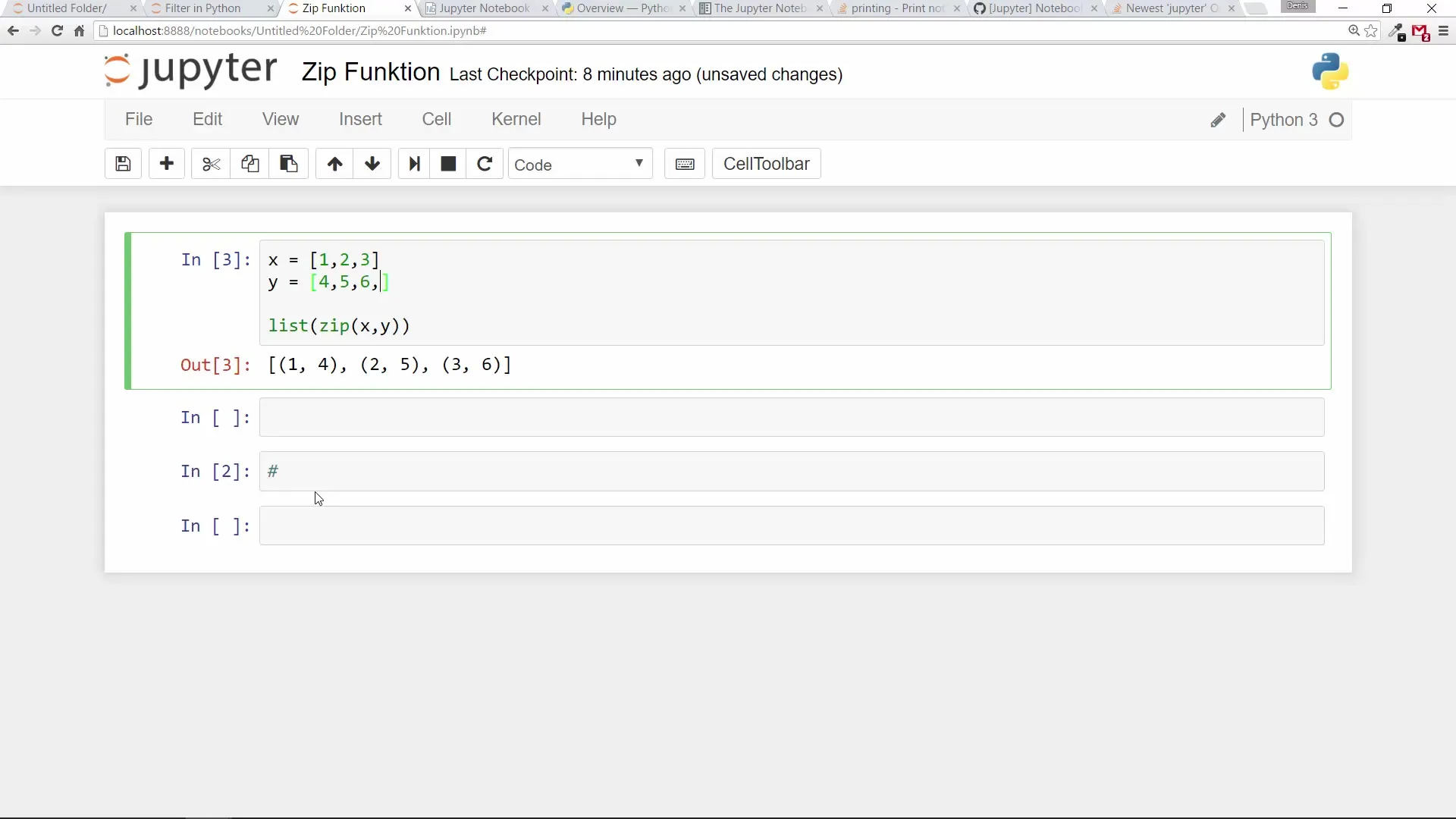
Unzipping Values
It may be necessary to separate the packed data again. For this, you can use the zip function with opposite orders.
With this command, you unzip the values and can store them in separate variables. This is particularly useful when you need to restore the original lists.
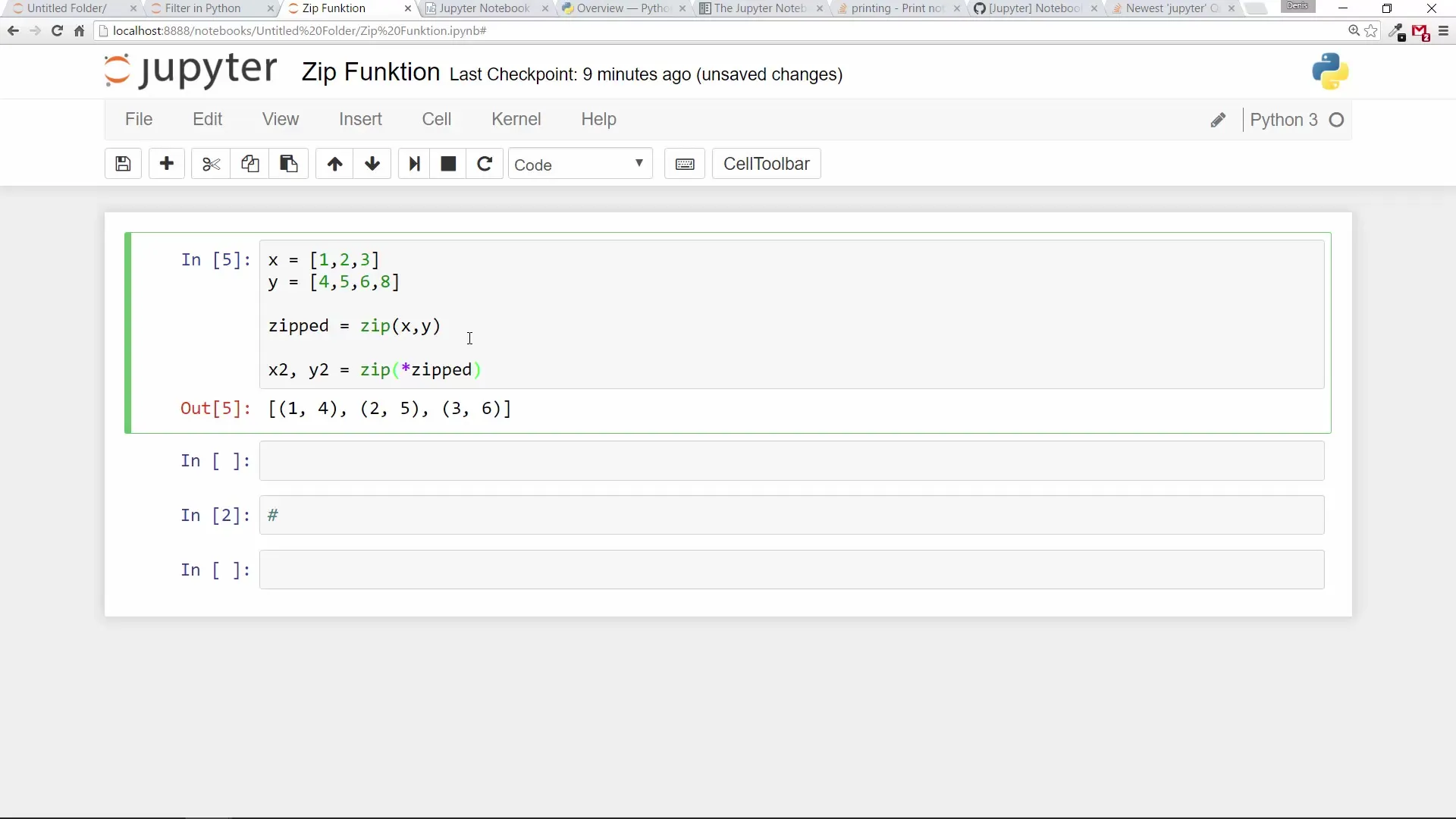
Working with Dictionaries
Another useful aspect of the zip function is the ability to combine dictionaries.
The output would be: [('A', 'C'), ('B', 'D')]. Here you see that the keys of the two dictionaries were combined.
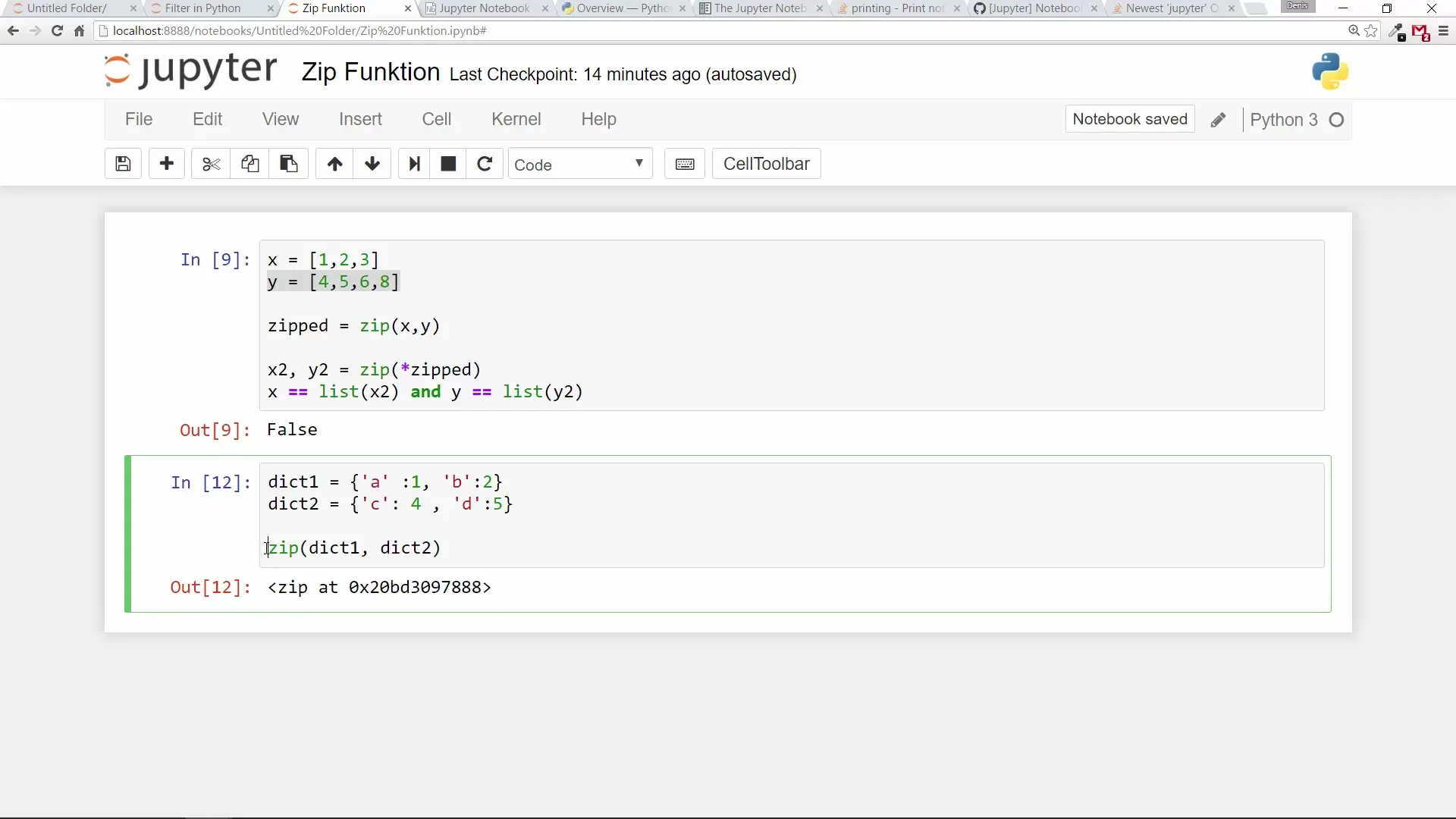
Important Notes on Behavior
Note that the zip function may not necessarily maintain the order of entries in dictionaries. Python dictionaries are unordered prior to version 3.7, and this behavior may change. This can lead to unexpected results in output if you do not handle the use of dictionaries carefully.
Further Applications of the zip Function
The zip function offers many more applications, which are not covered in this tutorial. Its focus here is on the basic usage for lists and dictionaries, which is extremely important in most programming applications. In the next video, I will cover the map function, which also offers useful data processing methods.
Summary - Effective Use of the zip Function in Python
The zip function in Python is a powerful tool to merge data in a structured and comprehensible way. You have learned how to apply the zip function for lists and dictionaries, as well as the properties and limitations of the function. By mastering this technique, you can significantly expand your programming skills.
Frequently Asked Questions
What is the main function of the zip function?The main function of the zip function is to combine two or more lists or iterables into a list of tuples.
How do I handle lists of different lengths?The zip function ignores excess values in longer lists and only returns as many tuples as the shorter list has values.
Can I use the zip function for dictionaries?Yes, you can also use the zip function to combine keys and values from two dictionaries.
How can I unzip the packed data?You can use the opposite zip operations to separate the packed data back into individual lists.
Are the elements in the zip function output in a certain order?The output is in the order in which the elements appear in the first or second iterable, except for dictionaries, which may be unpredictable.


