In this tutorial, we will take a deeper look at the functionality of the range() function in Python. This function plays a crucial role when working with loops and effectively generating a series of numbers. Instead of manually creating lists, the range() function allows you to do this in a much more elegant way. Let’s dive right in and discover its versatility.
Key Insights
- The range() function generates a sequence of integers and is extremely valuable in loops.
- It has different constructs: range(stop), range(start, stop), and range(start, stop, step), making it adaptable for various requirements.
- Depending on your needs, you can use the range() function to automate and simplify repetitive tasks.
The range() Function in Detail
Step 1: Basics of the Range Function
First, let's look at how the basic usage of the range() function looks. A simple example would be to create a range from 0 to 10. Here you define the end value 10, which is exclusive. That means the numbers 0 to 9 are generated.
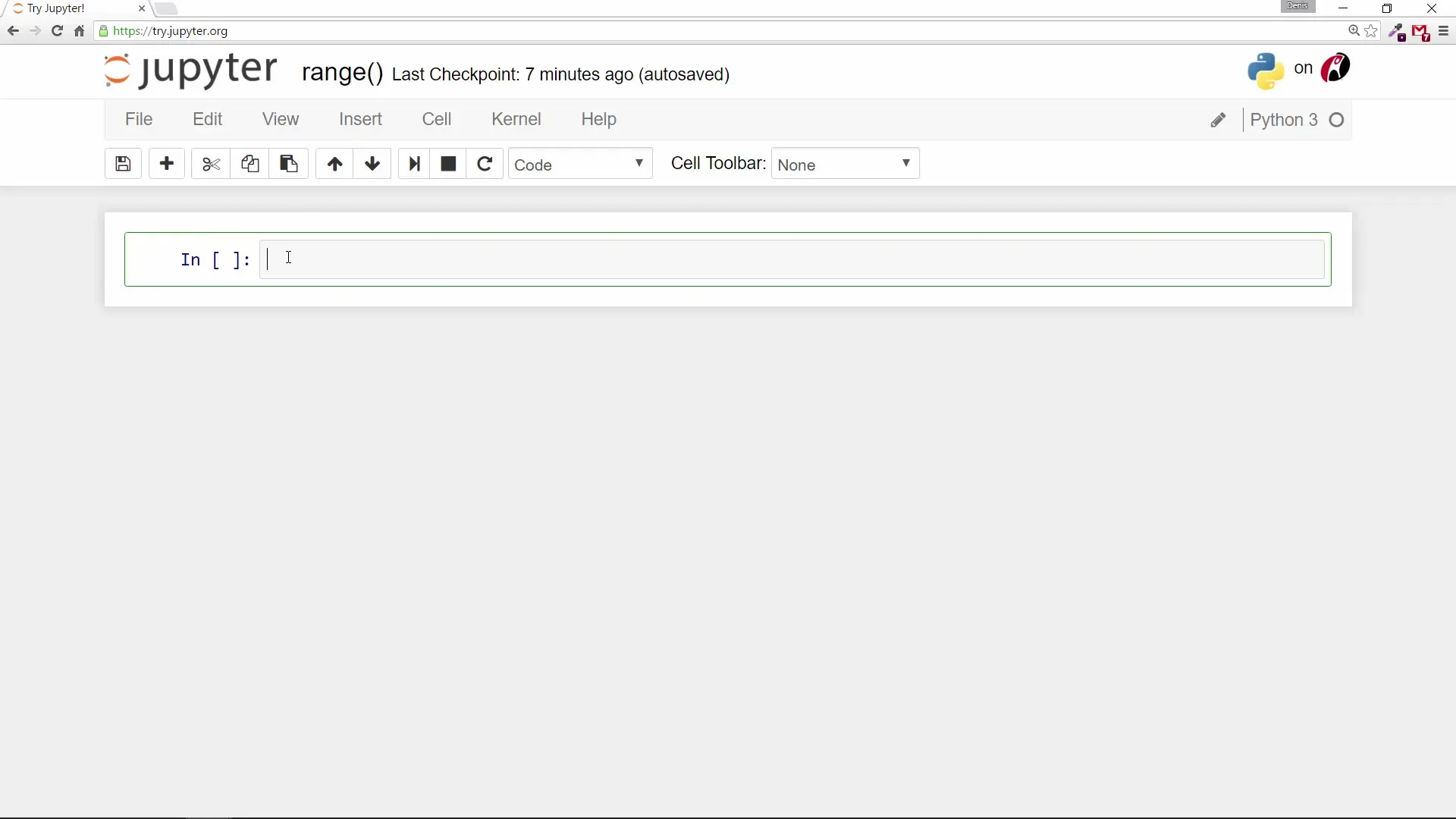
You can see that you can easily print all values from 0 to 9. The range() function takes the positions and returns them in the specified sequence.
Step 2: Type of the Range Function
It is important to know that the range() function in Python 3 is originally implemented as a standalone data type range, as opposed to a list in Python 2. To check the data type, you can use the type() command.
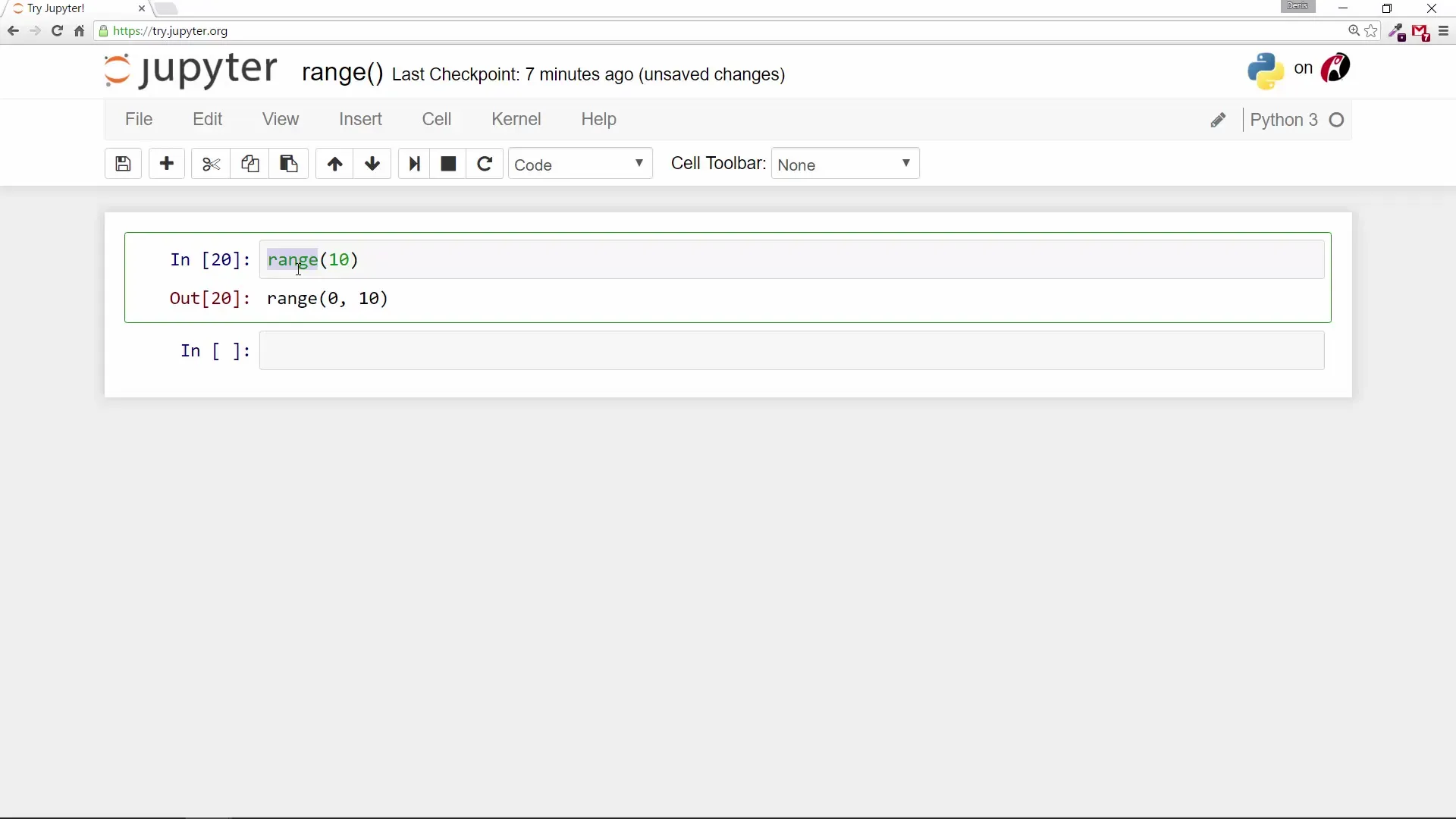
Step 3: Adjusting Start, Stop, and Step
The range() function allows you more flexibility than just a simple list. You can define a start value, an end value, and a step value.
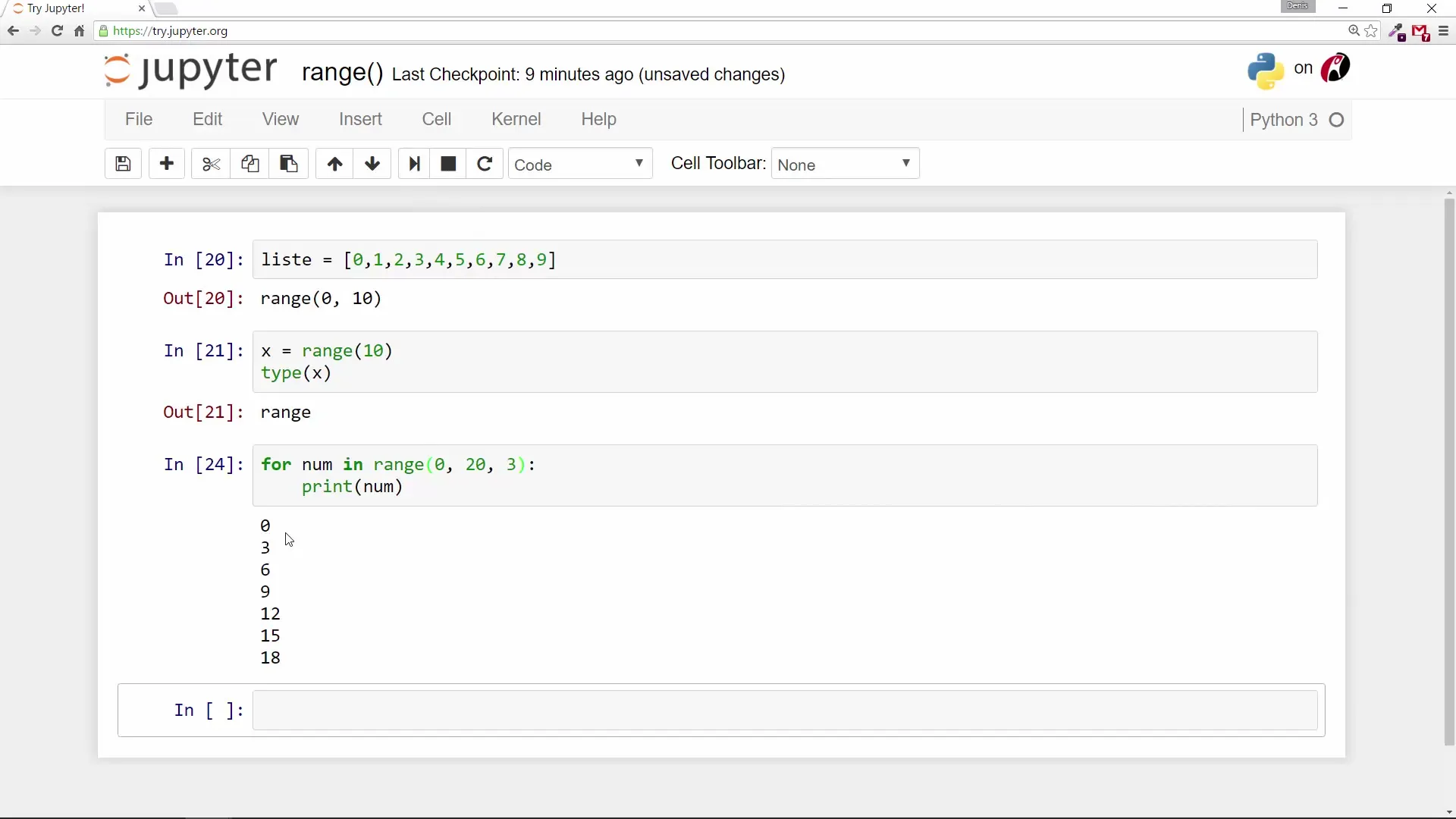
In this case, the output will be 0, 3, 6, 9, 12, 15, 18. You can also adjust the step value to output every fourth value, giving you extra control over the sequence.
Step 4: Using Variables
A clean and structured approach to using the range() function is to store the start and end values as well as the step value in variables. By using these variables, your code becomes more flexible and adaptable.
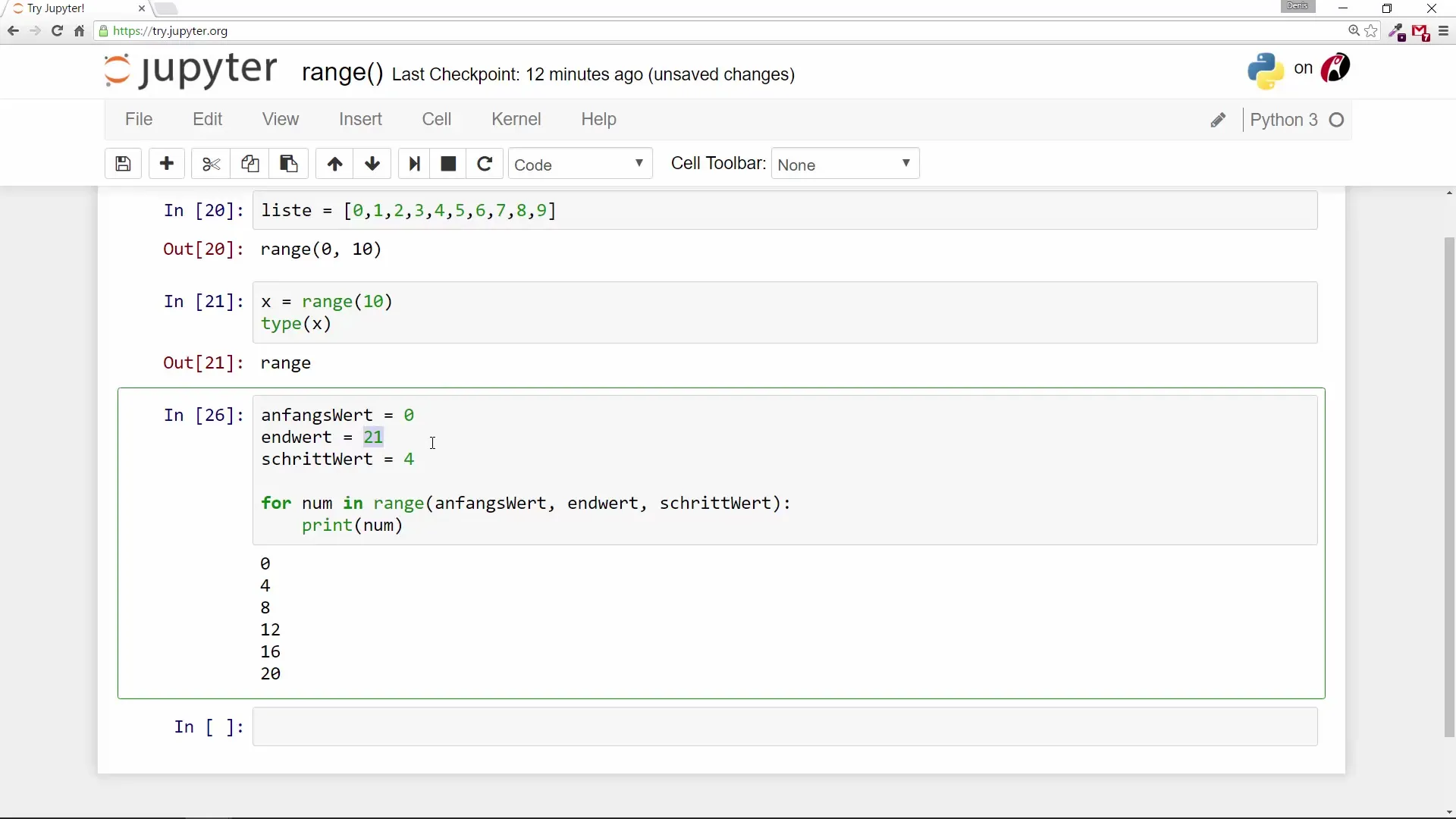
This ensures that your code is easy to change if you want to adjust the end value to 100 or the step value to 25, for example.
Step 5: Efficiently Repeating Actions
The range() function gives you the opportunity to execute certain actions multiple times within loops. For example, if you want to repeat a text several times, you use the range() function to control the number of repetitions.
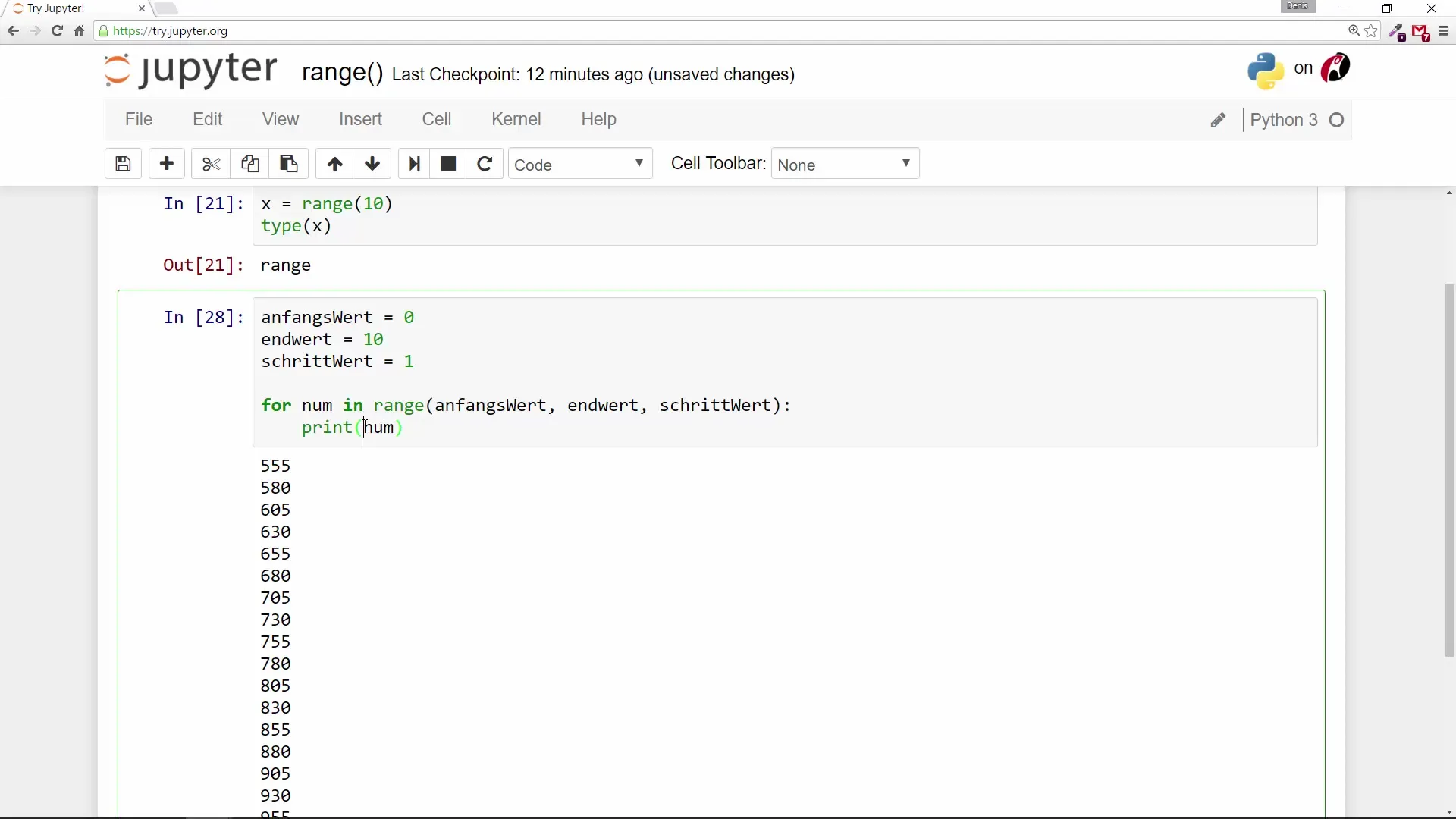
This way, you can precisely control how often a particular block of code is executed, making your program flow clearer and simpler.
Step 6: Summary of Applications
In summary, the range() function is an immense help if you want to use list-like behaviors in your loops. Whether it’s about creating a simple counting loop or generating more complex sequences with variable step sizes – the range() function is a versatile tool for any programmer.
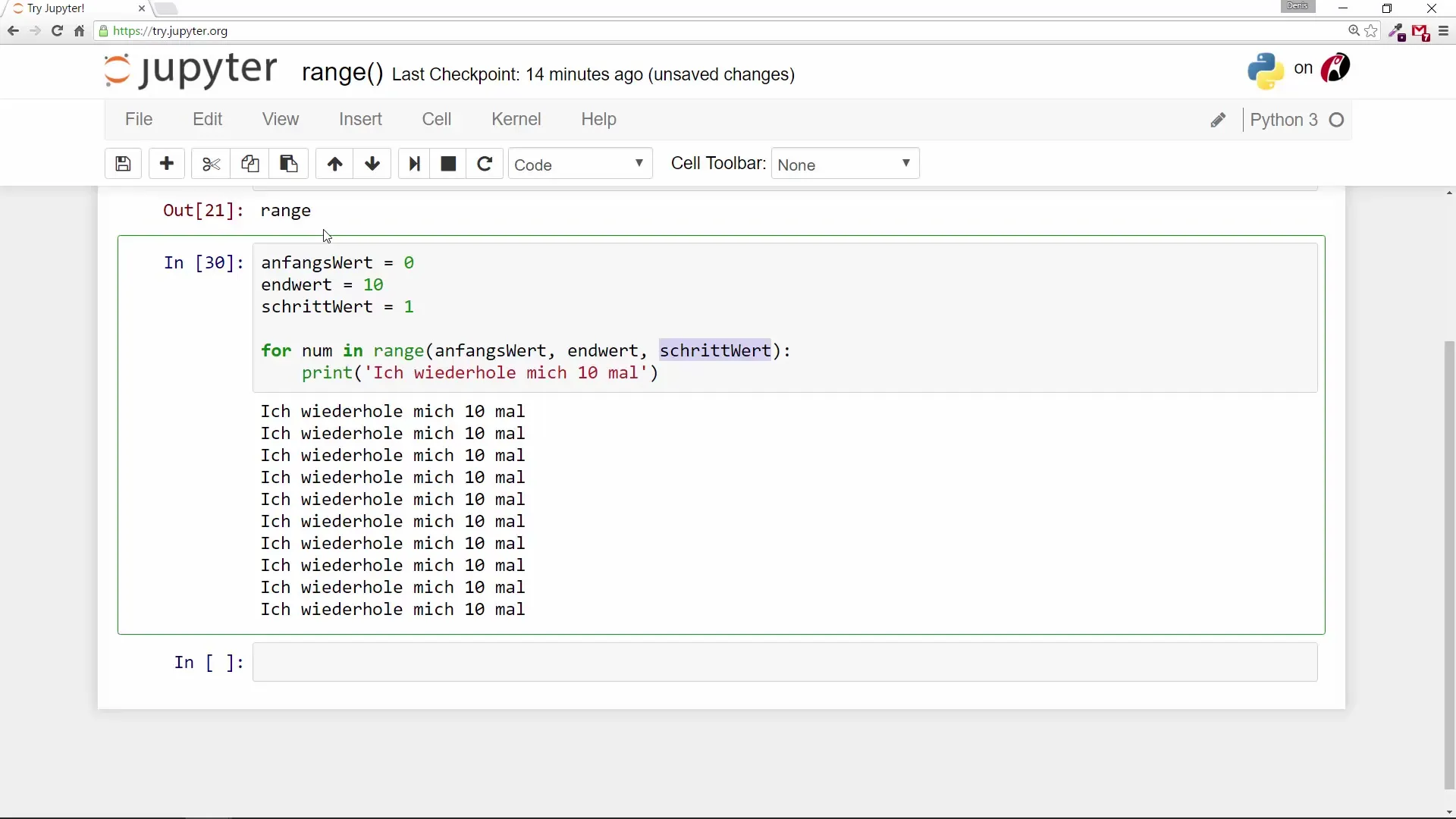
With the range() function, you can write clean and well-structured code, which ultimately helps you navigate more efficiently in Python programming.
Summary – Python Programming for Beginners – The Range Function
In this tutorial, you learned how to use the range() function in Python to facilitate the creation of number sequences, create more efficient loops, and make your code more user-friendly. You can customize the range function to use different start and end values as well as step sizes, saving you a lot of time and effort.
Frequently Asked Questions
What is the range() function in Python?The range() function generates a sequence of numbers and is often used in loops.
How can I use the range() function to get every second value?You can do this by specifying a step value of 2 in the range(start, stop, step) function.
Is the range() function the same in Python 2 and Python 3?In Python 2, there are range() and xrange(), while in Python 3 range() is used, which returns a range object.
Can I use variables in the range() function?Yes, you can use variables for start and end values as well as for step sizes to make your code more flexible.
How do I start with the range() function?Just use range(10) as a starting point to create a sequence from 0 to 9 and build from there.


