If you have already worked with regular tuples in Python, you are familiar with the basic structure and functionality. In this tutorial, we will focus on a special form of tuples: the namedTuple. This tool is not only powerful but also significantly improves the readability and maintainability of your code. Let's find out how you can effectively use namedTuples in your projects.
Key insights
- namedTuple allows you to create tuples with named fields, making it easier to access the values.
- You can use namedTuple to create more complex data structures that are clearly structured and easy to handle.
- namedTuples are commonly used in data processing and databases as they provide a clean and structured way to store information.
Step-by-step guide to using namedTuple
1. Import the namedtuple module
Before you start working with namedTuples, you need to import the collections module, which contains the namedtuple function. This is the first step in using this specialized tuple structure.

2. Define your namedTuple
Now we want to define a namedTuple. Let's take the example of a person who has a name, an age, and a hair color. You can create this data type with the required attributes by defining a named structure.
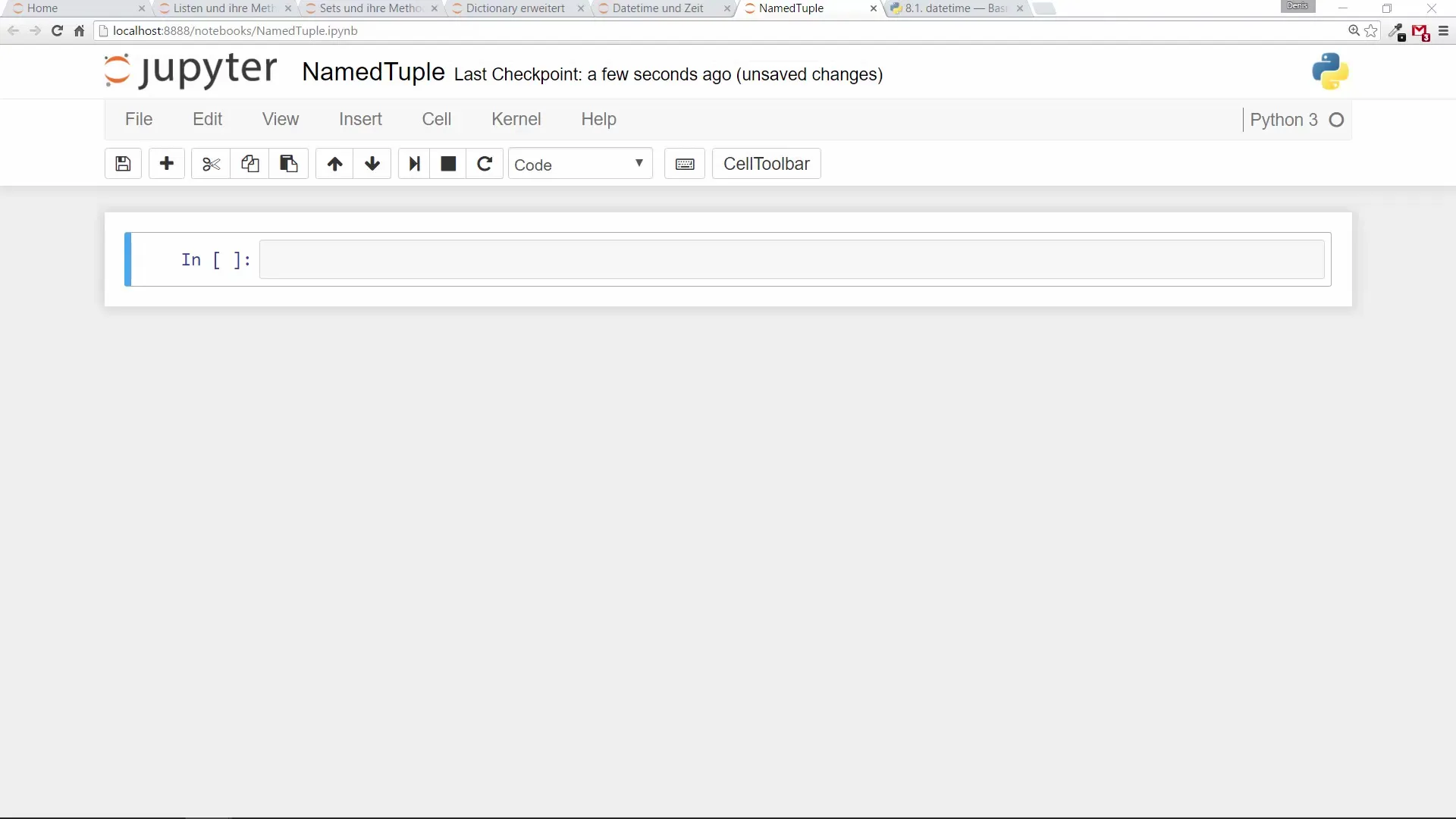
3. Create an object of the namedTuple
After you have defined the namedTuple, the next step is to create an object of it. For example, you might create a person named Michael who is 25 years old and has brown hair. You will use the structure you previously defined for this.
4. Access the values of the namedTuple
Accessing the values in a namedTuple is done by using the attribute names that you specified when creating the object. This allows you to easily retrieve the name, age, or hair color of the object without having to rely on indices, as you would with classical tuples.
5. Advantages of using namedTuple
The use of namedTuple has several advantages. The code becomes not only more readable and clearer, but it also provides a clear structure that allows you to access the data without having to deal with the position of the information in the tuple. This is especially useful when working with multiple attributes.
6. Application in the database
NamedTuples are commonly used in databases as they allow you to add field names to tuples. This structure helps you store and retrieve your data in a clean and structured manner.
7. Creating and overwriting values
Another useful feature is the ability to overwrite values in a namedTuple. You do this with the replace function, which allows you to update existing objects with new values while keeping the structure intact.
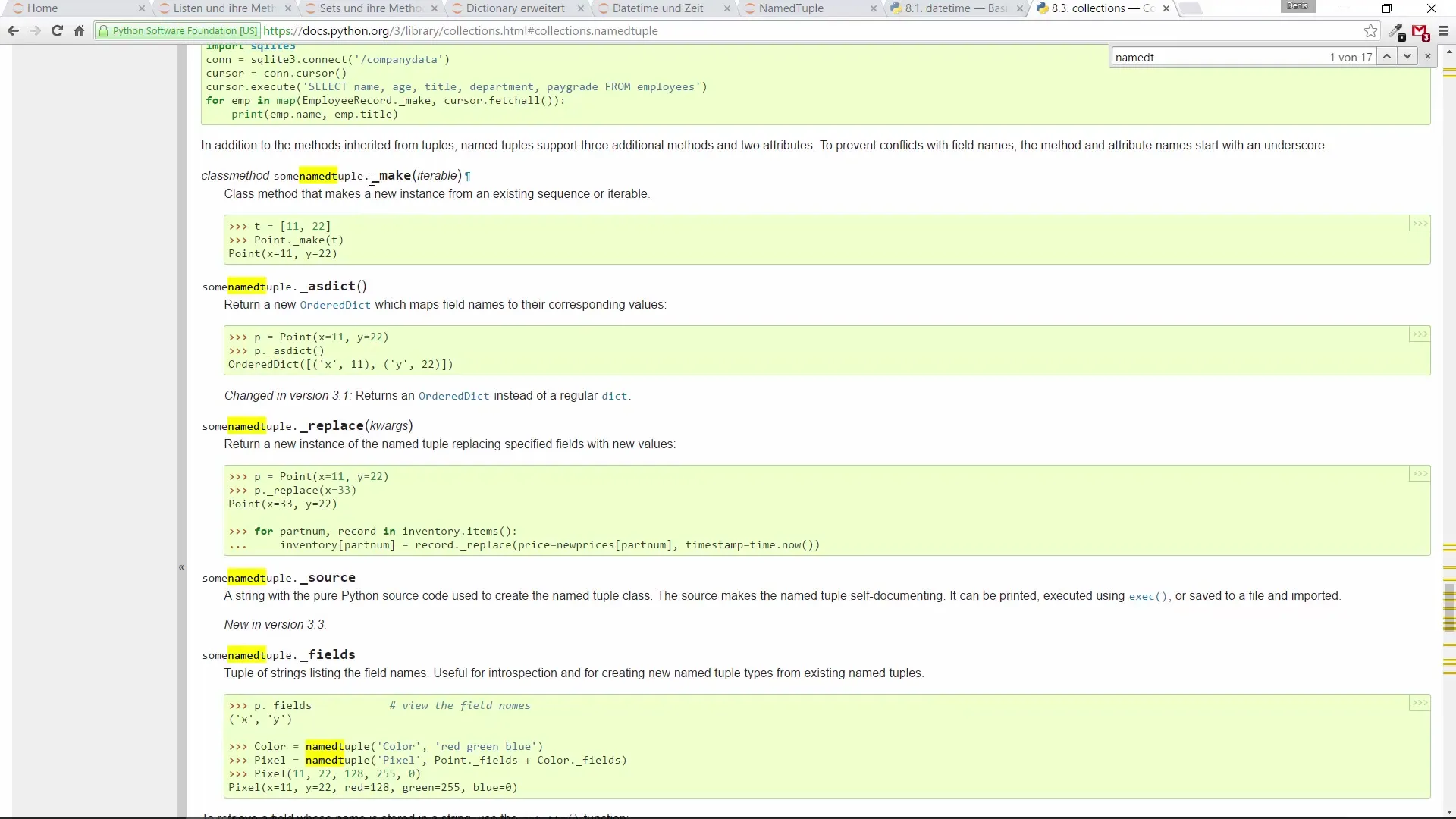
8. Delving deeper into namedTuple
If you want to learn more about namedTuples, you can visit the official Python documentation on the python.org website. There you will find additional examples and explanations of the applications of namedTuples, which will help you to further deepen your understanding of the concept.
Summary – Effectively using namedTuple in Python
In this guide, you have learned how to apply the concept of namedTuple in Python and what benefits it offers you. By using namedTuples, you will make your code more structured and readable.
Frequently Asked Questions
What is a namedTuple in Python?A namedTuple is a special form of tuples where each value is assigned a name, making it easier to access the values.
How do I import namedTuple?You import namedTuple from the collections module with the command from collections import namedtuple.
How can I access the values of a namedTuple?You can access the values of a namedTuple by using the names of the attributes, e.g., object.name for the name.
Can I change values in a namedTuple?Yes, you can change values using the replace function, which returns a new namedTuple with the updated values.
Where is namedTuple commonly used?NamedTuples are commonly used in data processing and databases to store data in a clear and structured manner.


