The understanding of functions in Python is crucial for writing effective programs. Functions allow you to organize code, create reusable blocks, and improve readability. In this article, we will learn how to use functions with parameters to enhance the performance of your programs.
Key insights
- Functions can accept parameters that allow you to pass different values to the function.
- With the return statement, you can return values from functions and process them further.
- Local and global variables have different scopes that you should be aware of to avoid errors.
Step-by-Step Guide to Creating Functions with Parameters
Basic Structure of a Function
At the beginning, you need to understand the basic structure of a function. Each function starts with the keyword def, followed by the function name and a parenthesis in which the parameters are defined. Here is a simple example of a function that decides whether a phone number can be called based on the availability of the network.

You first define the function named call, which has two parameters: tnr for the phone number and has_network for network availability. The function implements a simple condition to check if the network is available and then outputs either the phone number or a message that there is no network available.
Calling the Function
After the function is defined, you can call it by using the function name followed by the respective arguments. For example:
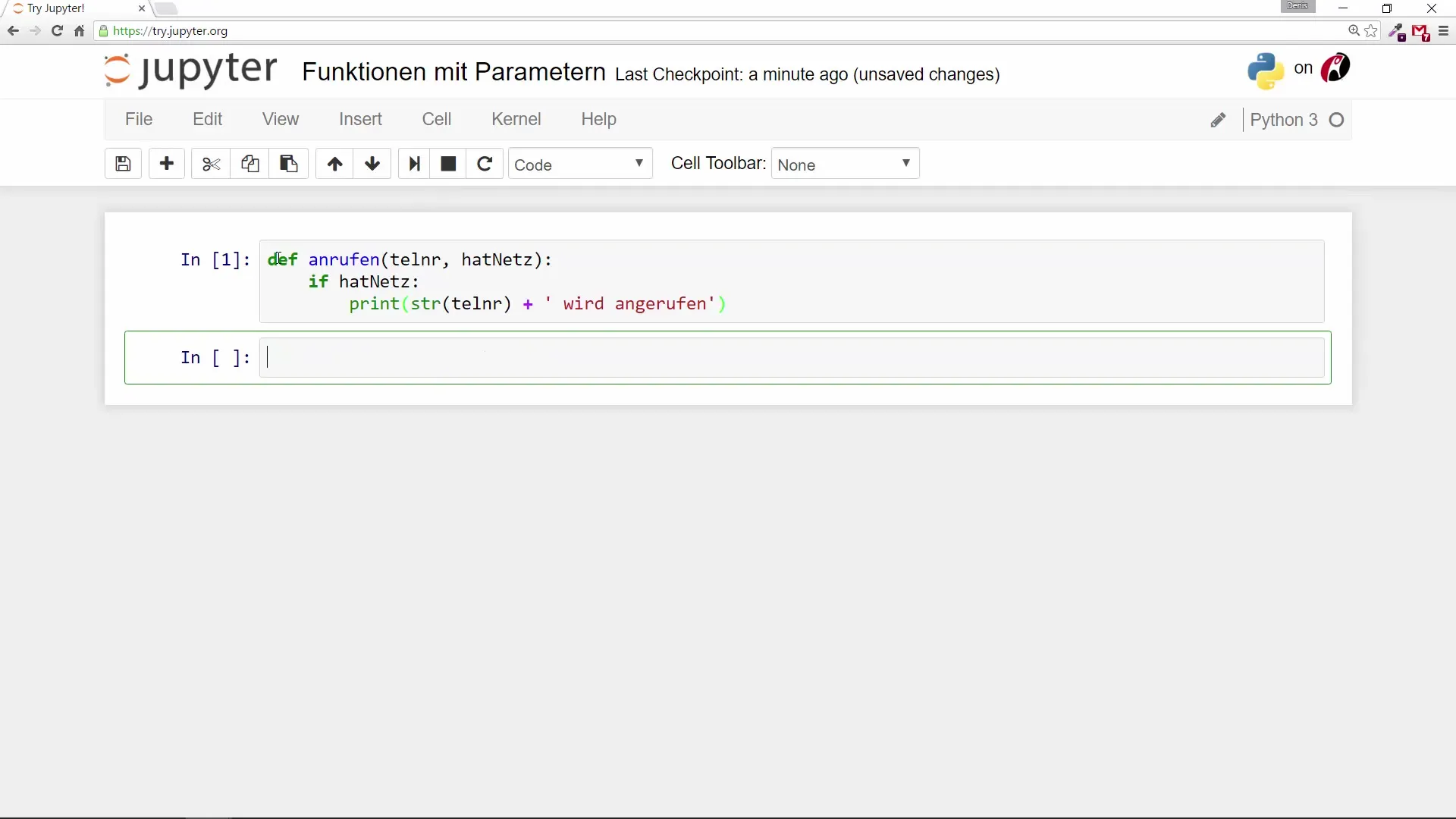
By passing the phone number 1234 and the value True for has_network, the function produces the output "1234 is being called". However, if you pass False, you can see a different output.
Adding Alternatives with else
You can expand the function by adding more conditions. If the network is not available, you might want to provide a different message or error output. This is achieved through a combination of if and else, allowing you to clearly define what should happen under different conditions.
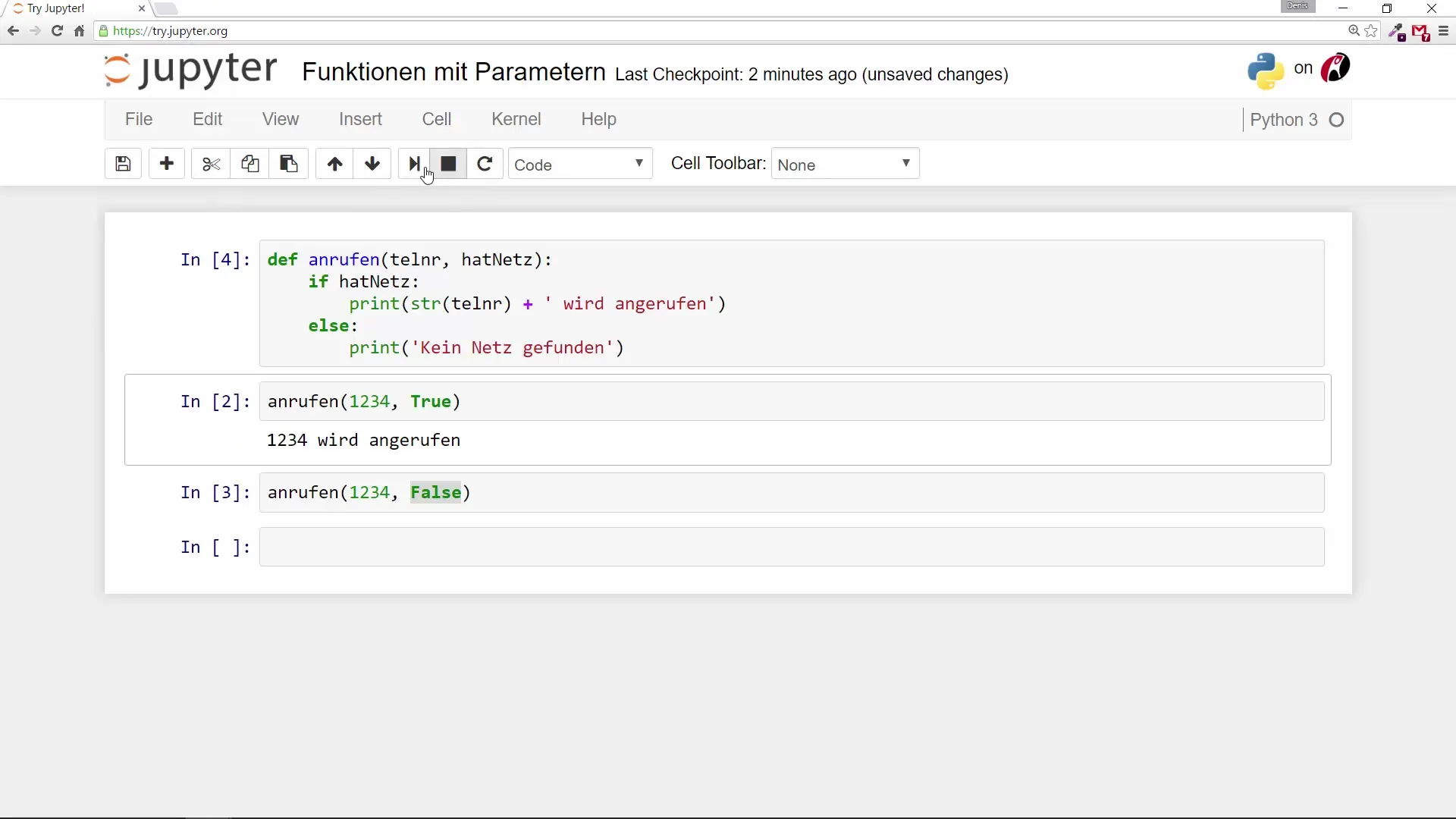
Using Multiple Parameters
Functions are not limited to two parameters. You can add as many parameters as you like to make the function more flexible. Another useful function could be an addition function that adds two values.
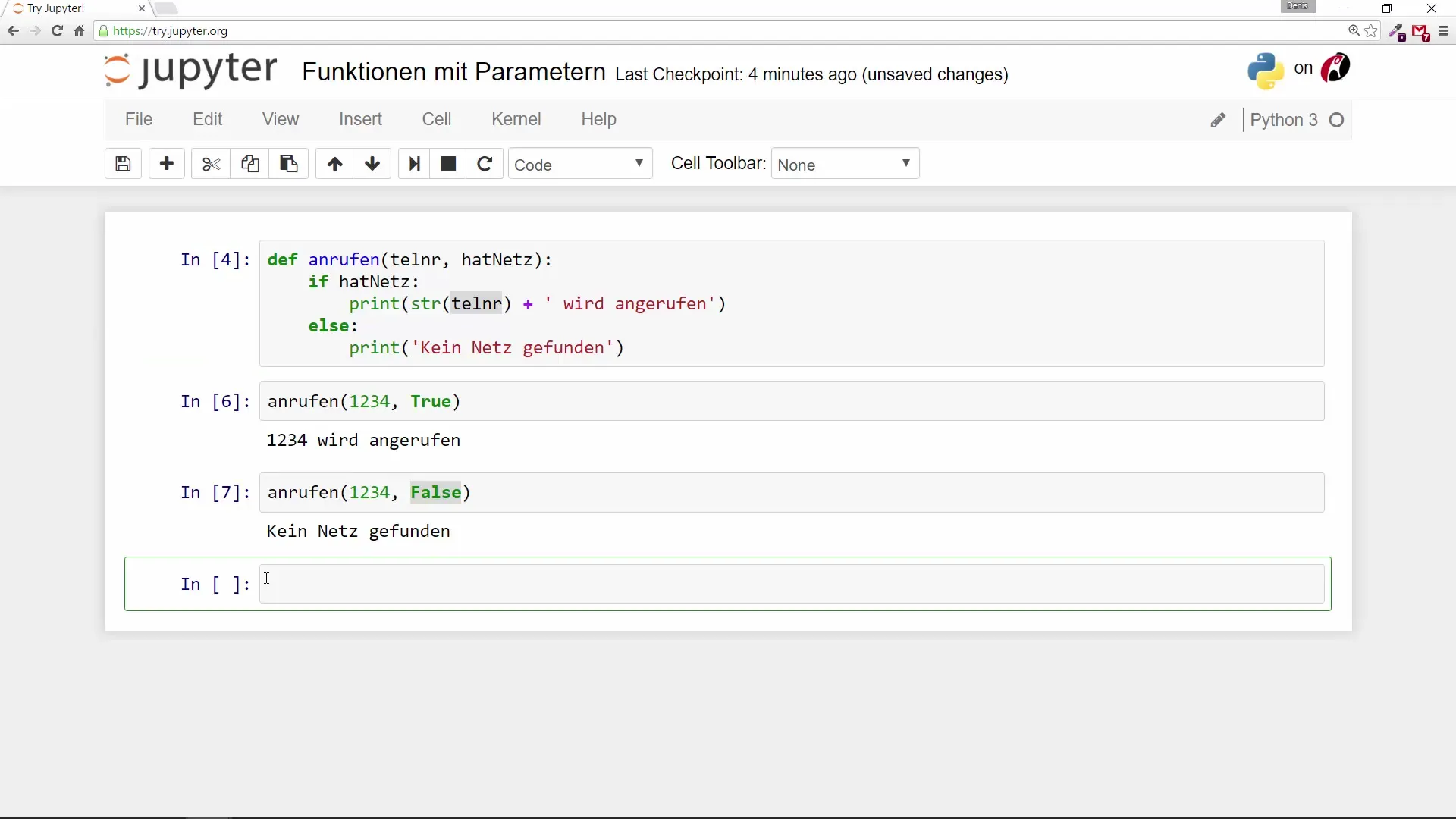
Here you define a function called add, which accepts two numbers as parameters and returns a value that is the sum of those two numbers.
Using return
The return statement is crucial because it allows you to return the calculated value so you can use it further. Instead of just producing an output on the screen, the result is stored in a variable that you can use for further calculations.
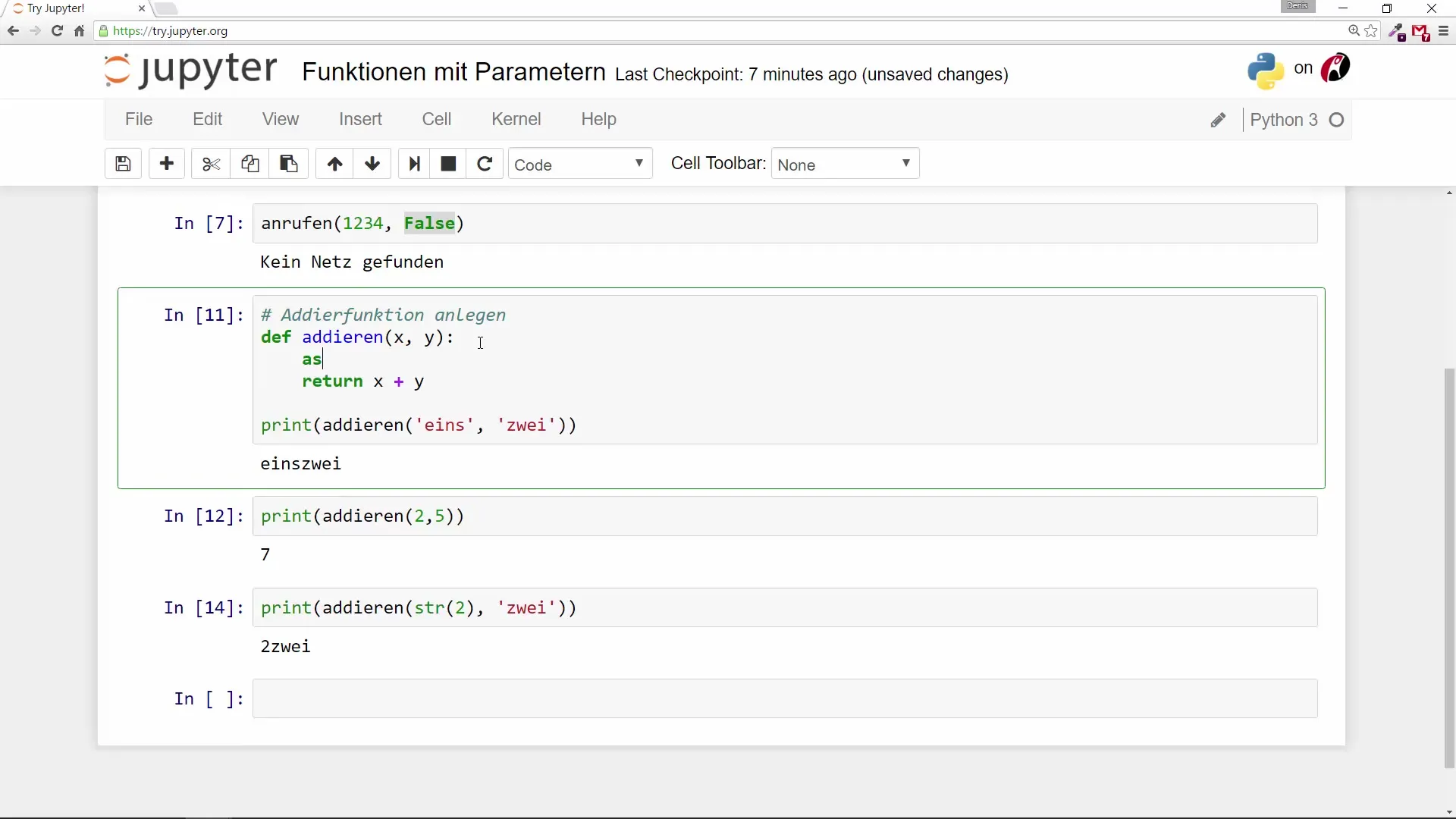
Additionally, you can also use variables to store the result of the function. This is particularly useful if you want to work with the result later in your code.
Differences Between Local and Global Variables
It is important to know the difference between local and global variables. Local variables defined within a function only exist in that function's scope. Global variables, on the other hand, are available throughout the code and can be used by any function.
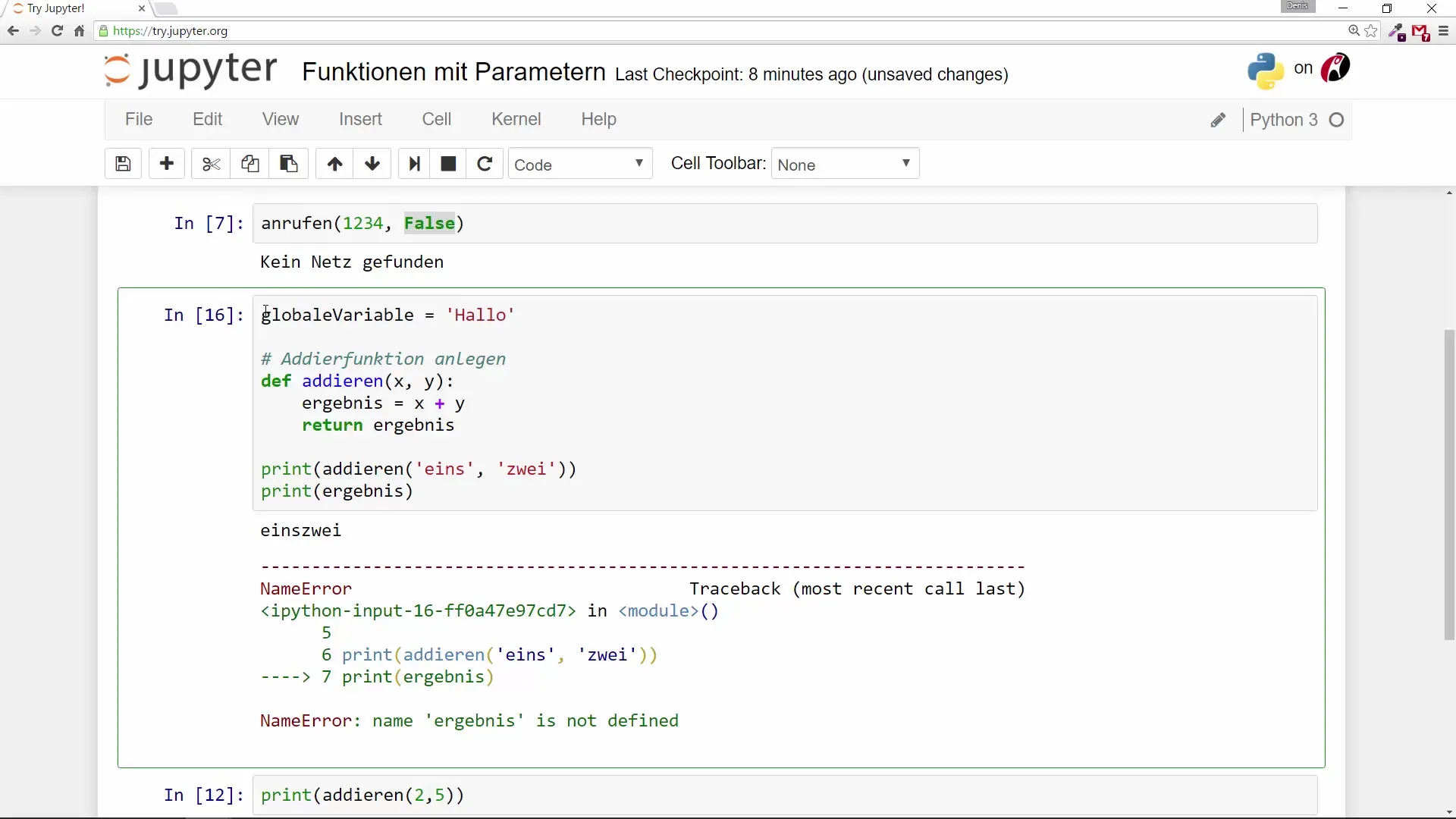
This distinction helps you avoid causing unintended errors in your code. Pay attention to where you declare your variables and use this knowledge to keep your code error-free and well-structured.
Application Example: Creating a Practical Function
Now that you know the basics of function definition, parameter passing, and returning values, these concepts can be implemented in a real application. You can create a function that checks whether you should go outside under certain weather conditions.
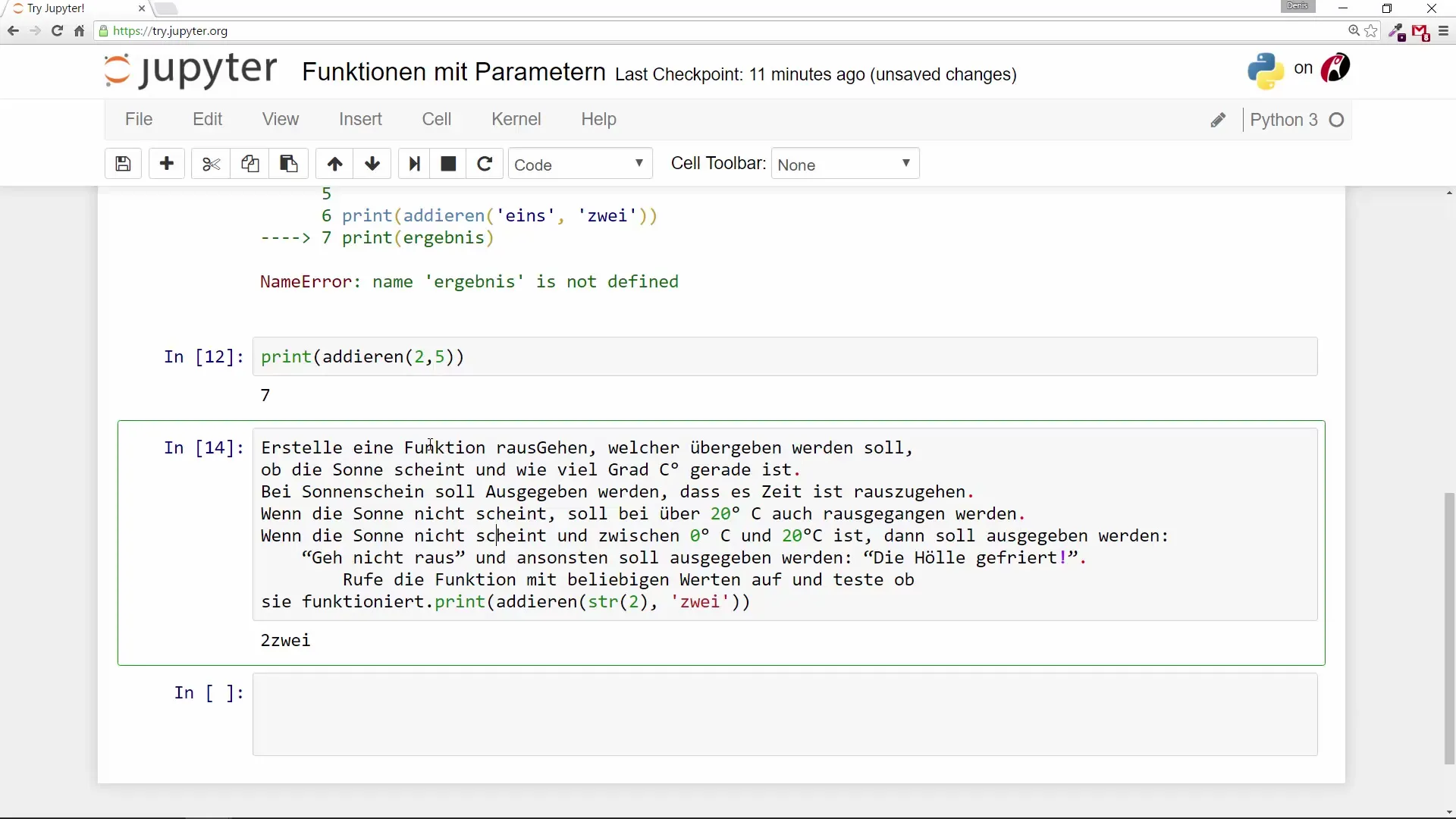
The function go_out accepts two parameters: sun_shining and temp. Depending on the weather and temperature, it outputs a corresponding message. If the sun is shining, the function suggests that it’s time to go out; if the temperature is above 20 degrees Celsius, it does the same. At lower temperatures, there are specific messages depending on the conditions.
Testing the Function
Have you created the function? Now it’s time to test it with different values. You can experiment with various combinations of temperature and sunlight to see what output the function returns.
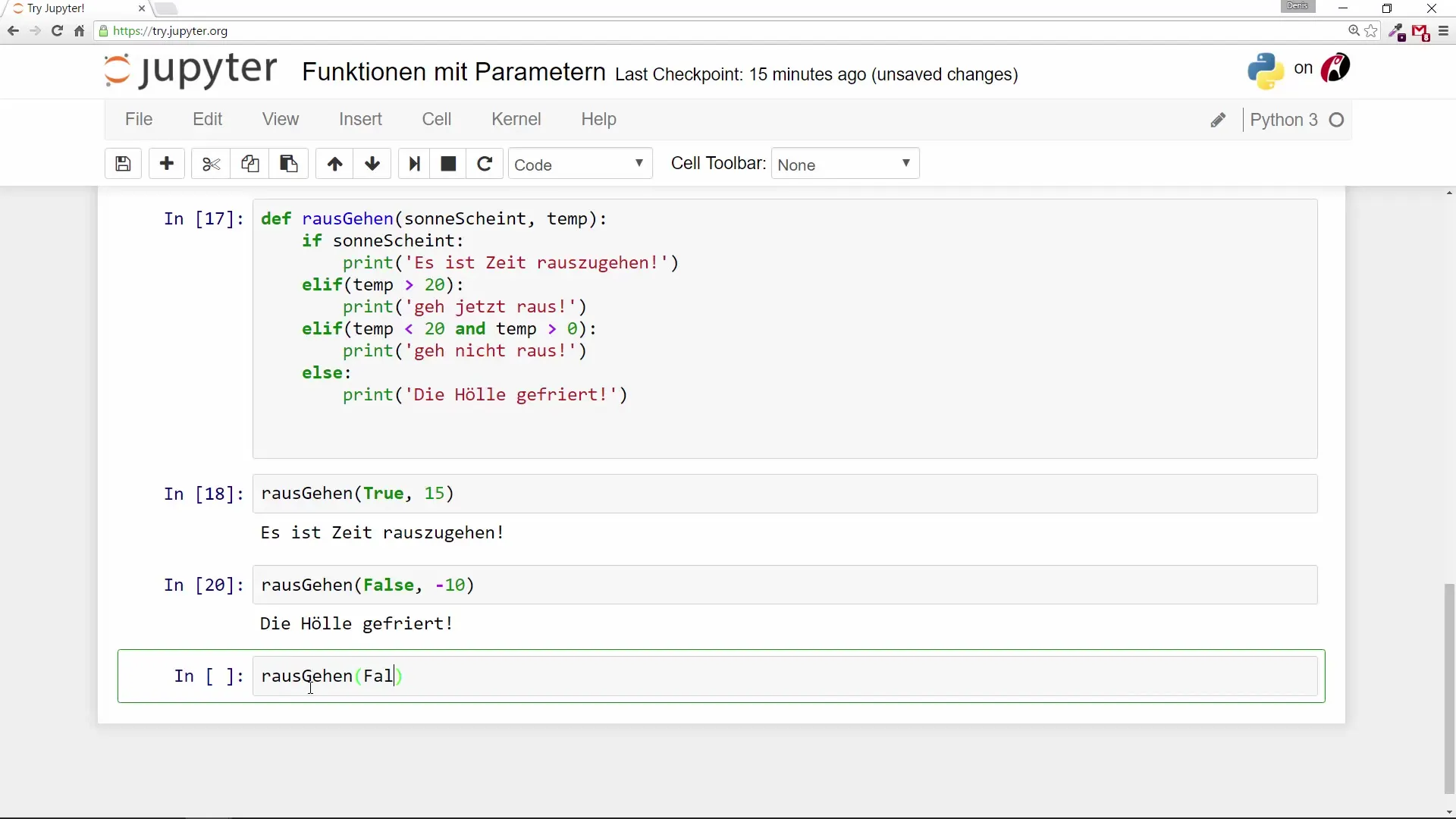
If, for example, you execute go_out(False, -10), the function should inform that "the hell is freezing", and when you run go_out(True, 25), you should hear that "it’s time to go out".
Summary – Functions with Parameters in Python
To create effective solutions in Python, it’s essential to understand the concepts of functions and their parameters. You have learned how to define functions, use parameters, generate return values, and the distinction between local and global variables.
Frequently Asked Questions
How do I define a function in Python?You define a function with the keyword def, followed by the function name and the parameter list.
What is the purpose of parameters in functions?Parameters allow you to pass values to a function, which are used to perform calculations or logic within the function.
Can I use multiple parameters in a function?Yes, you can define as many parameters in a function to make it more flexible.
What happens to local variables?Local variables are only visible within the function they were defined in and cannot be used outside.
How can I test a function?Run the function with different arguments in your Python interpreter or environment to check its outputs.


