Creating a Graphical User Interface (GUI) in Python can be very easy and intuitive, especially if you use the right library. Tkinter is the standard library for GUI development in Python and allows you to quickly implement input fields, buttons, and other UI elements. In this tutorial, you will learn how to create input fields for a user's name and age using Tkinter.
Main insights
- The Tkinter module is essential for GUI development in Python.
- You will learn how to arrange labels and input fields using the grid method.
- How to create functions for buttons and implement features like clearing input fields.
Step-by-Step Guide
To create a simple GUI form that captures the name and age of a user, follow these steps:
Step 1: Create a new project
First, you need to create a new Python project. It is best to name the file "Texteingabe.py". You can do this with your preferred code editor.
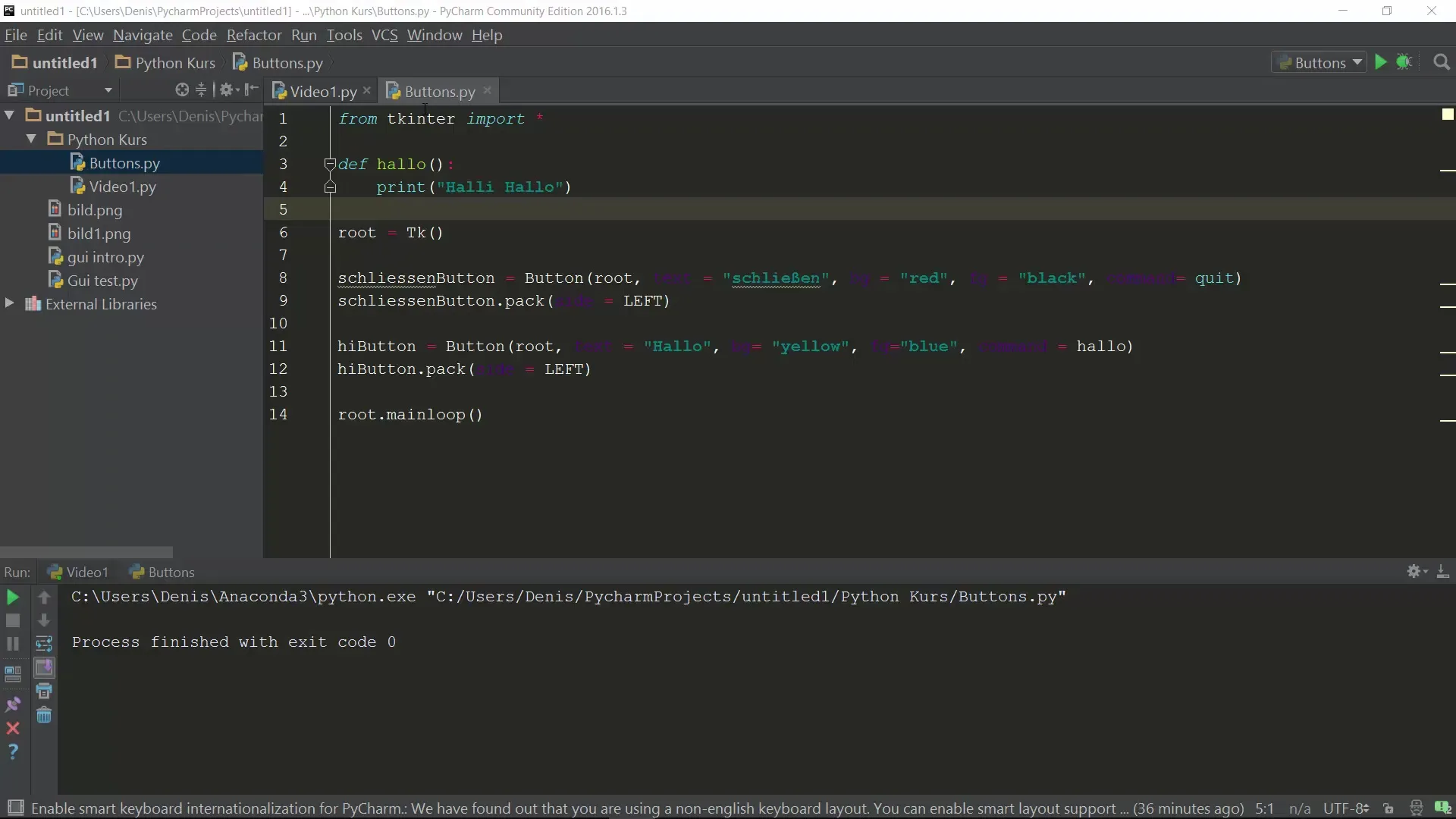
Step 2: Import Tkinter
Now open your Python file and import the necessary modules from Tkinter. You need the entire Tkinter library.
Step 3: Create a root object
Create a root object for the GUI. This is the main area of your application.
Don't forget to later use the mainloop() function to keep the GUI running.
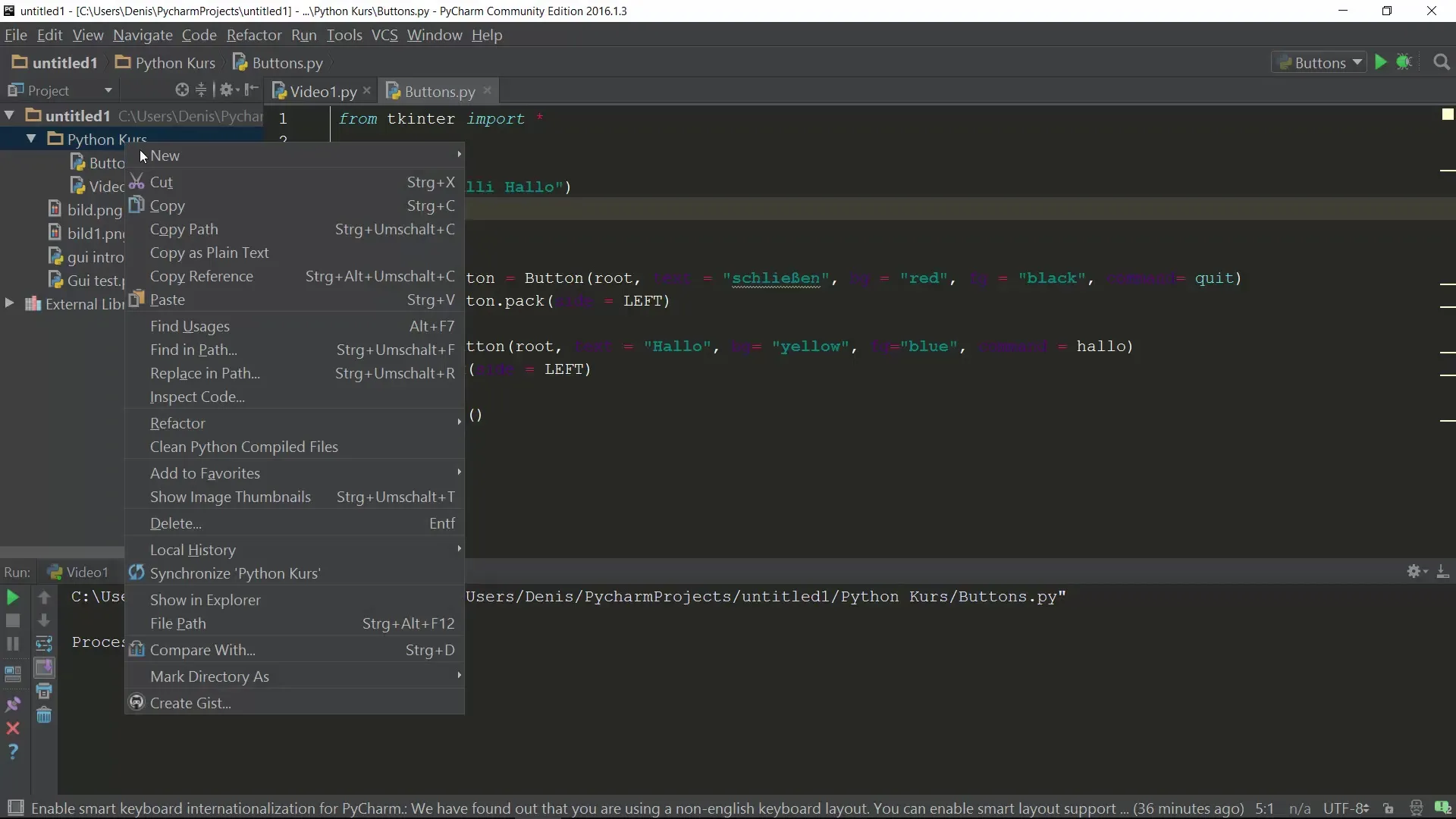
Step 4: Add labels
Add two labels: one for the name and the other for the age.
Then you can arrange the labels in the grid. The grid system allows for easy arrangement in rows and columns.
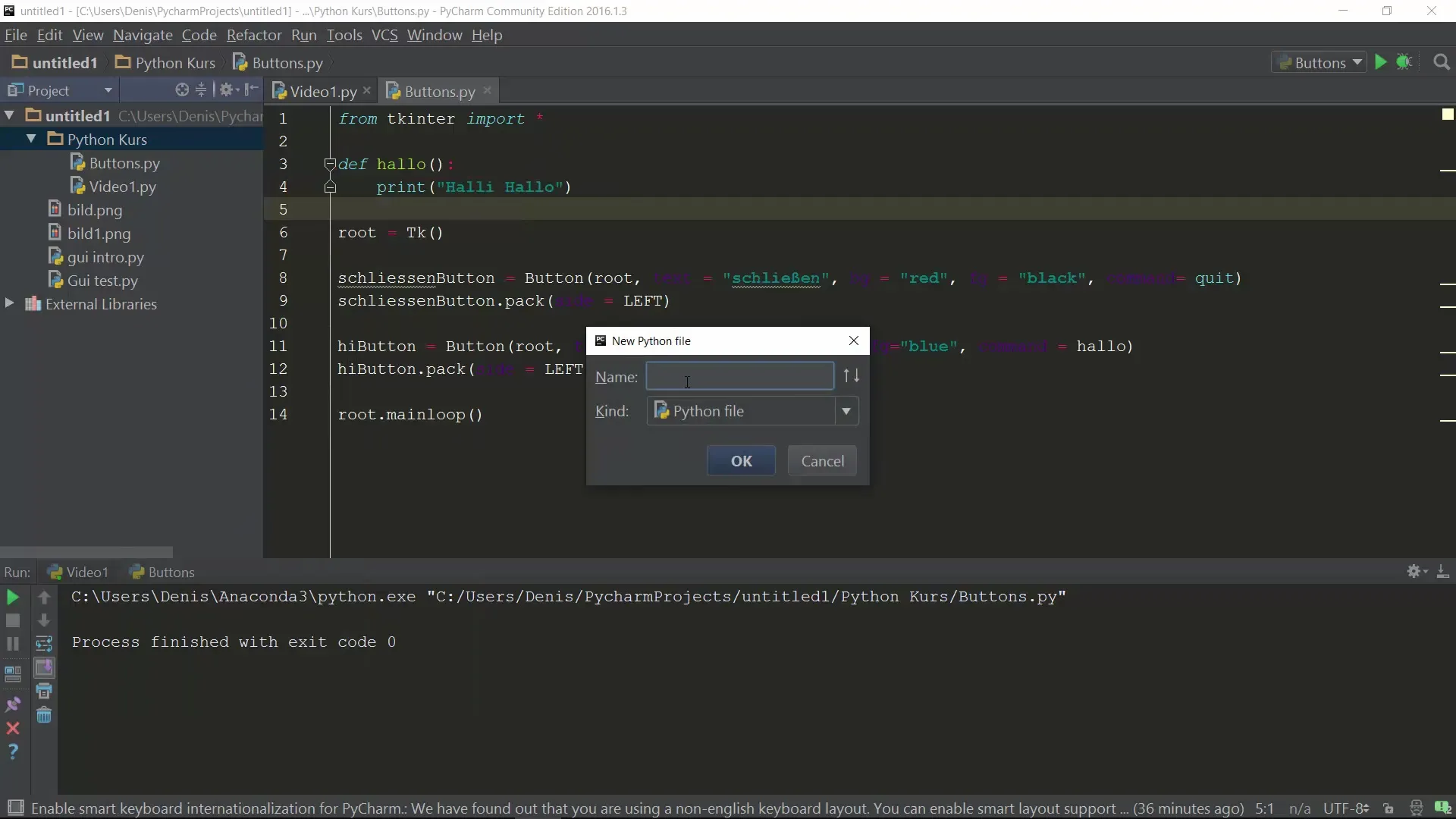
Step 5: Create input fields
Now you create the input fields (Entry) for the name and age.
Step 6: Add buttons
Add two buttons: one to close the application and one to display the entered data.
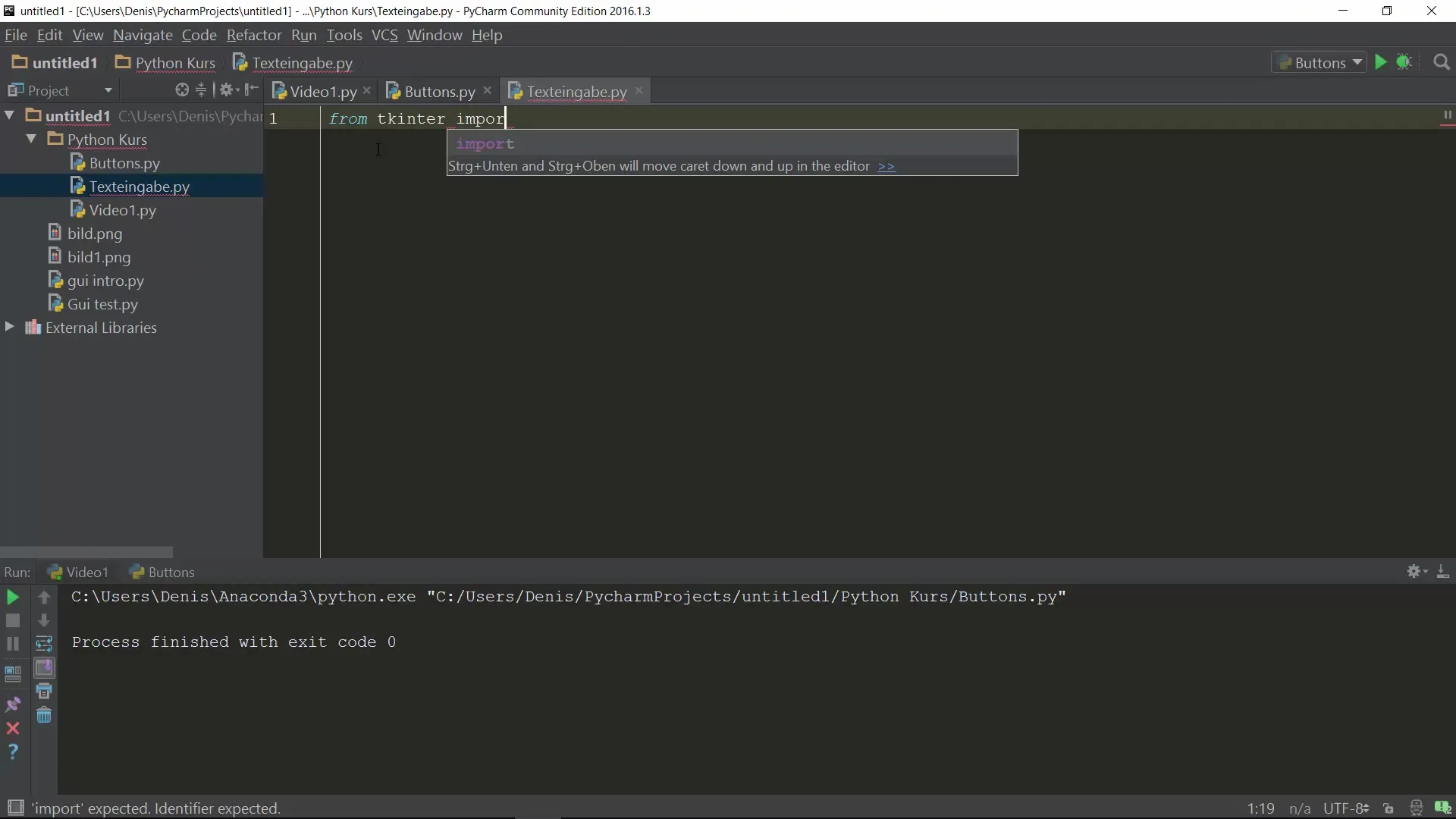
Step 7: Function to display input
Define the function showInput(), which retrieves the input values from the fields and displays them.
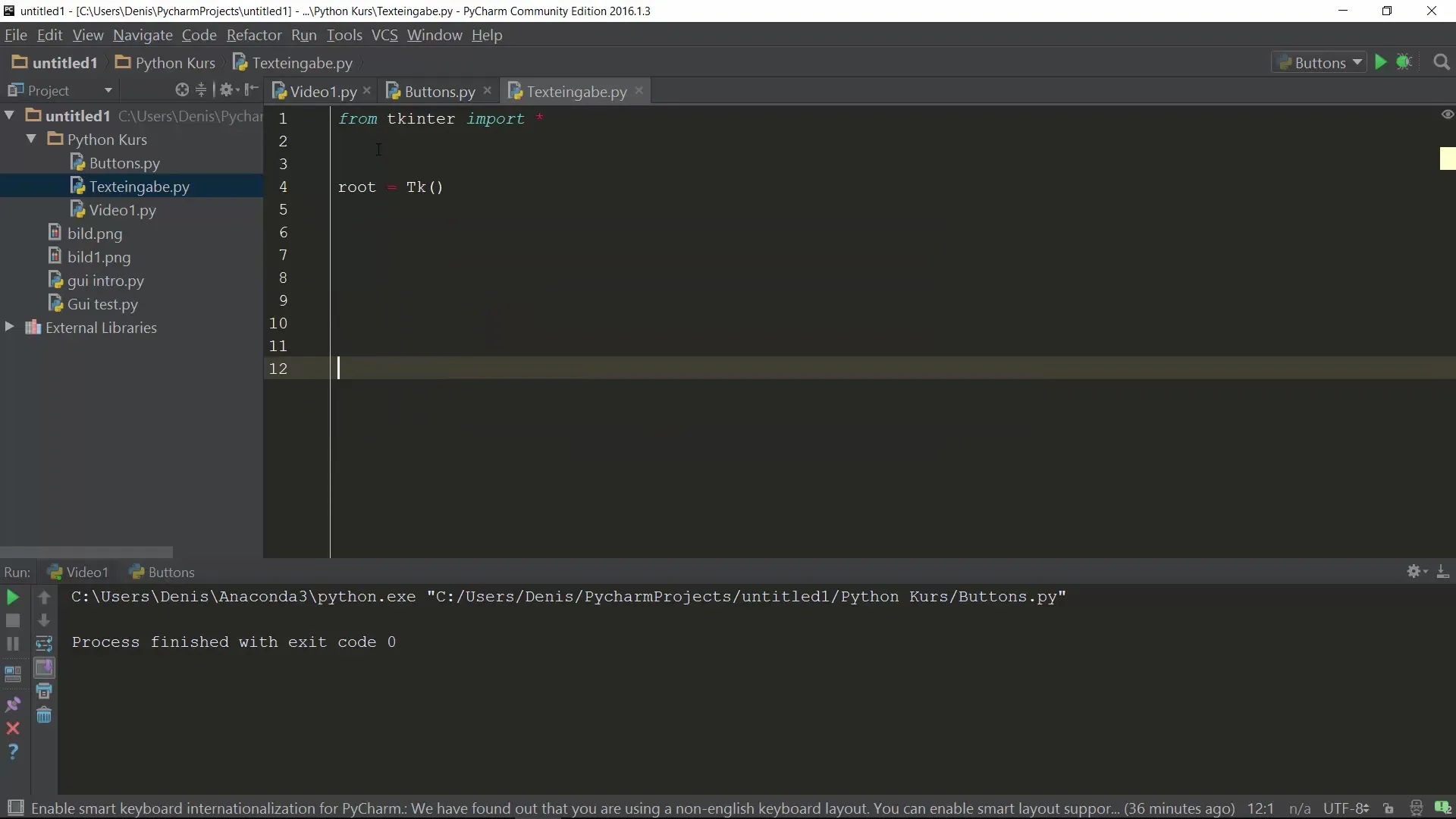
Step 8: Clear input fields
It is good practice to clear the input fields after displaying the values.
Step 9: Start application
Finally, you need to properly start the GUI by adding the mainloop() command.
Summary – Python Programming Course: Designing Input Fields with Entry
You have now learned how to create a simple input form with Tkinter that includes two input fields for the name and age, as well as buttons for interaction.
Frequently Asked Questions
What is Tkinter?Tkinter is the standard GUI library for Python and allows for easy creation of graphical user interfaces.
How can I create multiple input fields?Each input field is created by an Entry instance, which you then arrange in the grid.
How do I delete the contents of input fields?You can use the delete() method to clear the contents of the input fields, e.g., entry.delete(0, END).
Can I use other widgets in Tkinter?Yes, Tkinter offers a variety of widgets, including buttons, labels, menus, and more.


