Programming becomes significantly easier when you have the right development environment. An integrated development environment (IDE) offers you numerous features that make programming more efficient. In this guide, we will discuss various IDEs that you can use for Python programming. You will learn how to take your first steps with Python in the IDE that suits you best.
Key Insights Choosing the right IDE greatly simplifies programming. You should try out different IDEs to find the one that best fits your working style. In particular, Jupyter is highly recommended for beginners as it is user-friendly and equipped with many features.
Step-by-Step Guide
Understanding IDEs
The integrated development environment (IDE) is an important tool for every aspiring programmer. An IDE combines a text editor, compiler (for translating source code into executable programs), debugger (for troubleshooting), and formatting aids. All these functions allow you to work easily and effectively with the respective programming language.
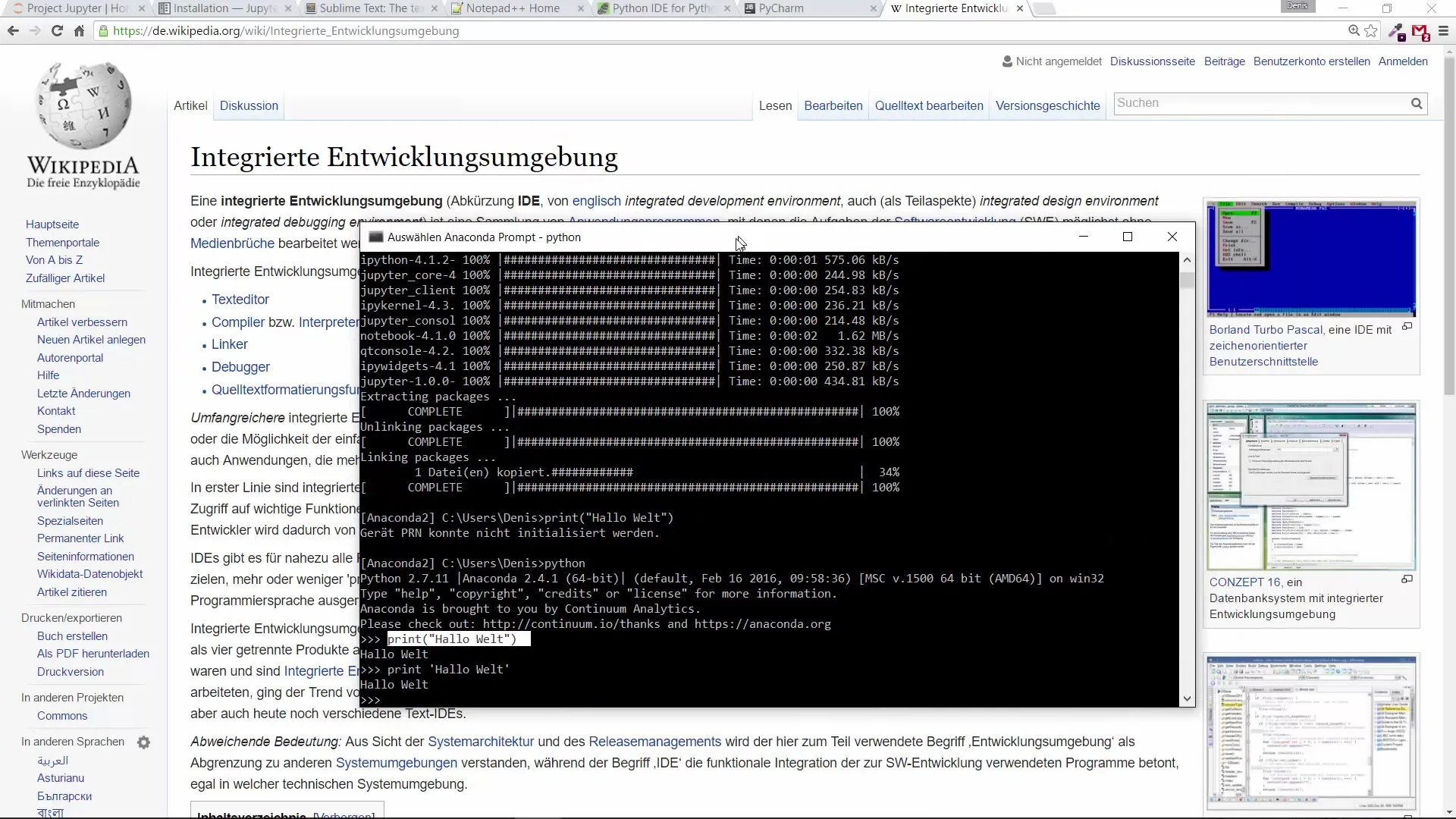
First Steps with Python through the Anaconda Prompt
You have already gained some experience with Python by entering simple commands in the Anaconda Prompt. For example, if you input 5 + 3, the console will show the result 8. This confirms that Python is executing your inputs correctly. To exit Python, you can type quit(). If you then attempt to input print("Hello World") through the prompt, you will receive an error since Python is no longer running. To restart the program, simply type python.
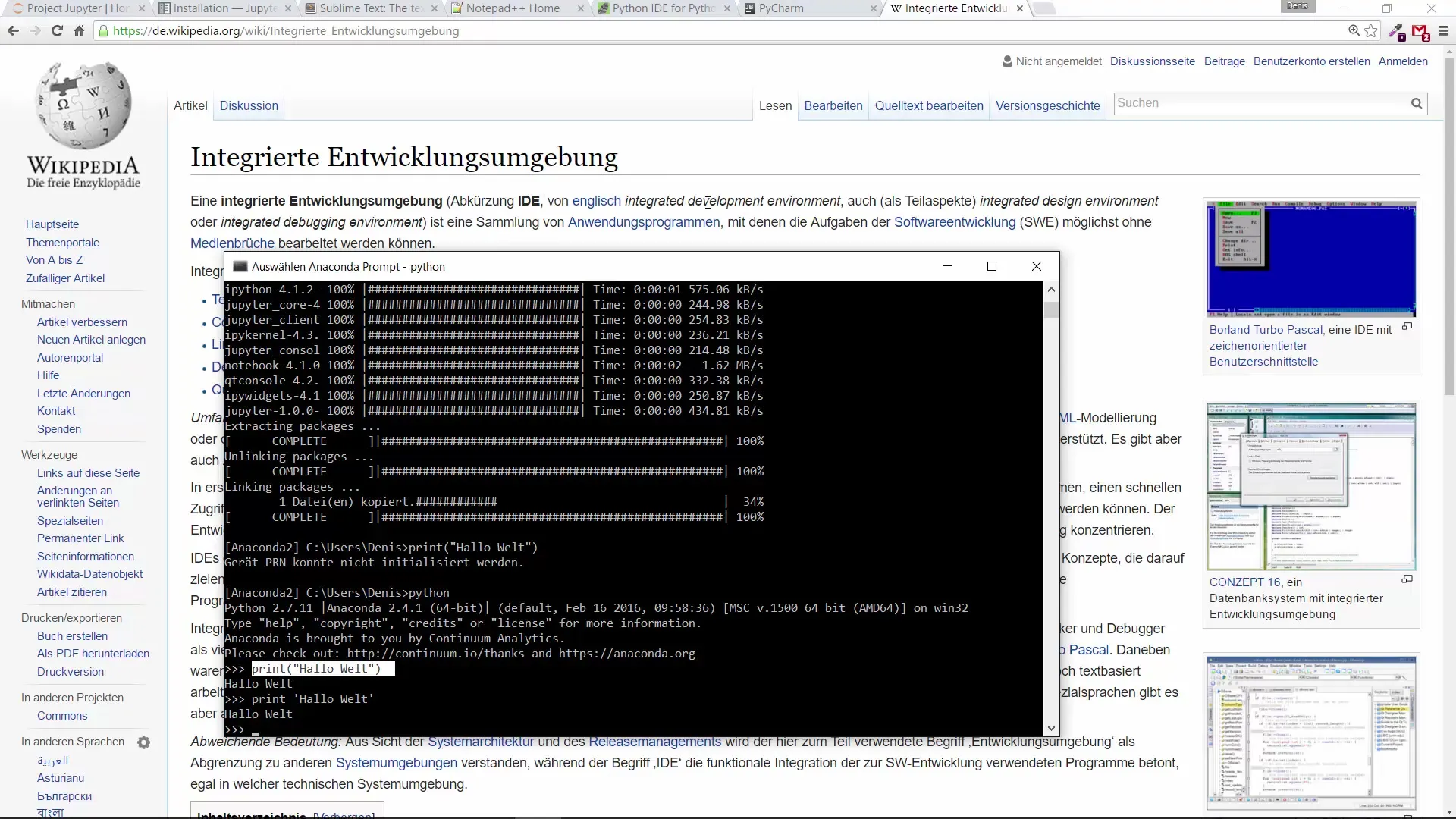
Creating and Running Python Files
To create a new Python file, you can directly add a file in the Anaconda folder. You create a new text file and save it with the extension.py, for example erstes_programm.py. Be sure to select the correct folder before entering the Python command. To run your file, you need to navigate to the directory where it is saved and then enter python erstes_programm.py in the prompt. This will give you the output Hello World, which means your program has been successfully executed.
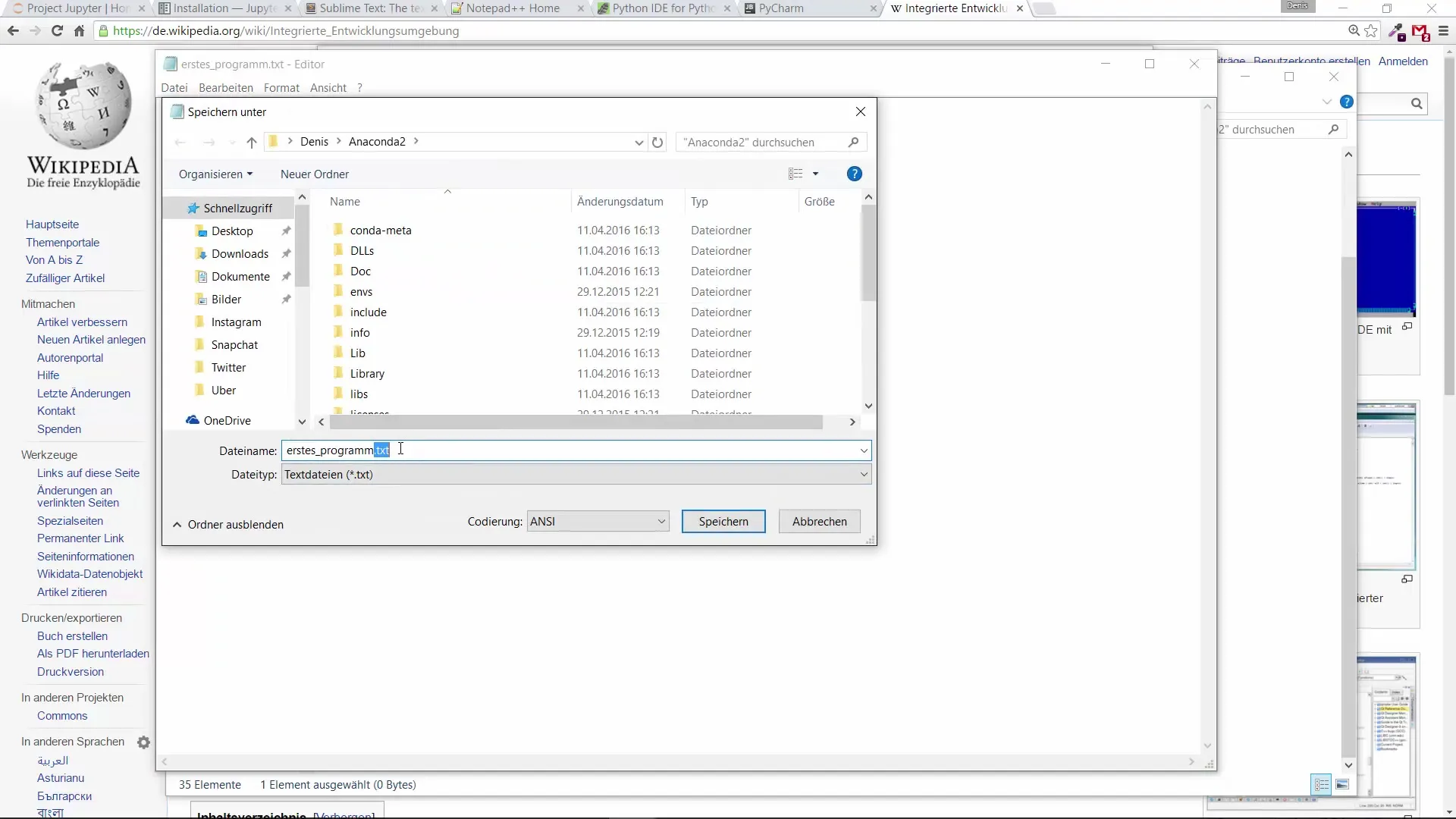
Using a Text Editor for Programming
If you want to edit your file, you can easily do so with a simple text editor. Open the.py file to change your code. For instance, if you add print("How are you?"), save the changes. Then run the program again after the modification, and the new output will be displayed in the console.
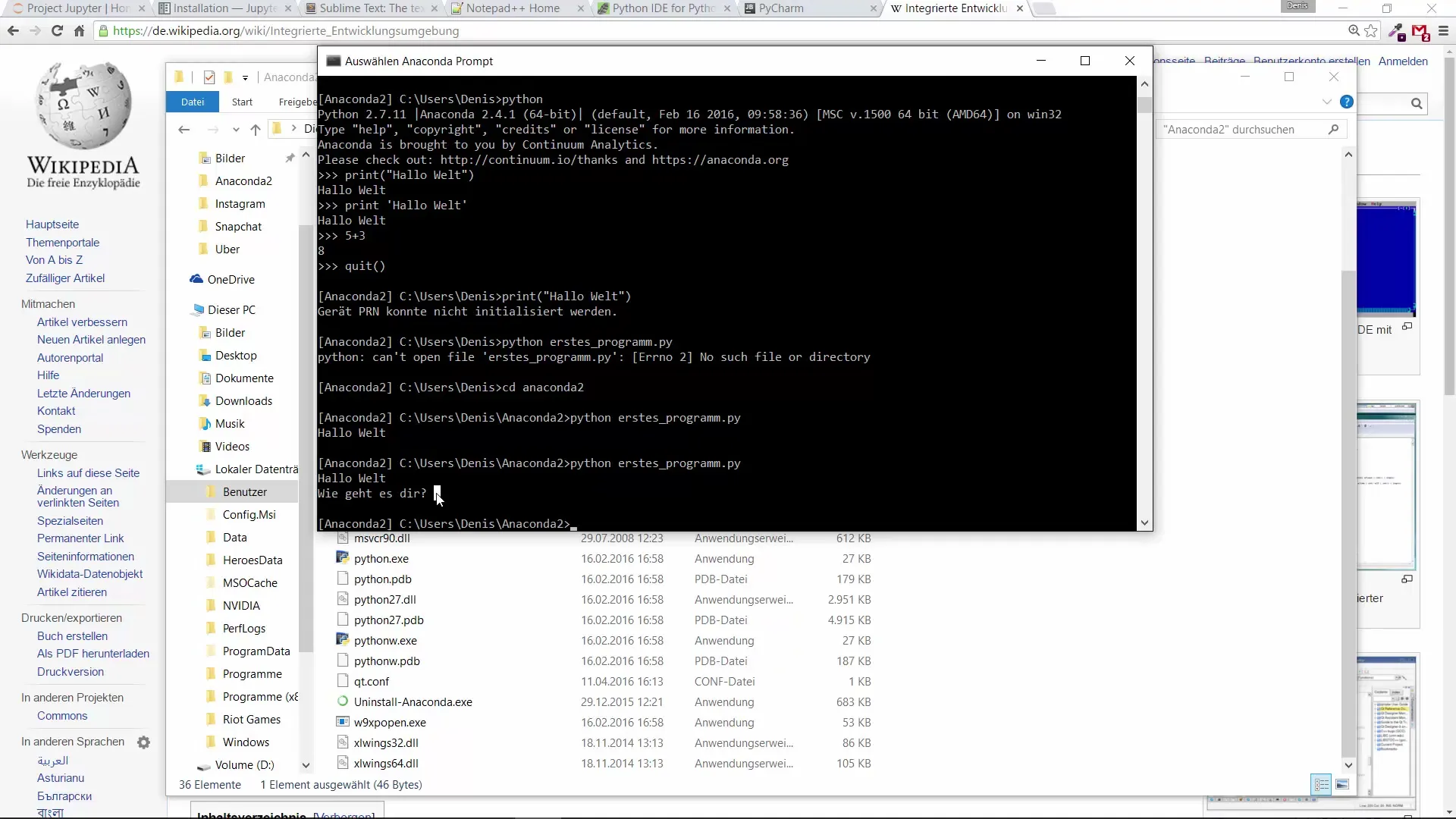
The Advantages of IDEs
While the text editor provides practical functions, it can become unwieldy with larger codebases. Reading error messages and debugging have been significantly improved by using IDEs. IDEs like Sublime Text and Notepad++ are widely used and support various programming languages, though they do not all offer comprehensive features for Python.
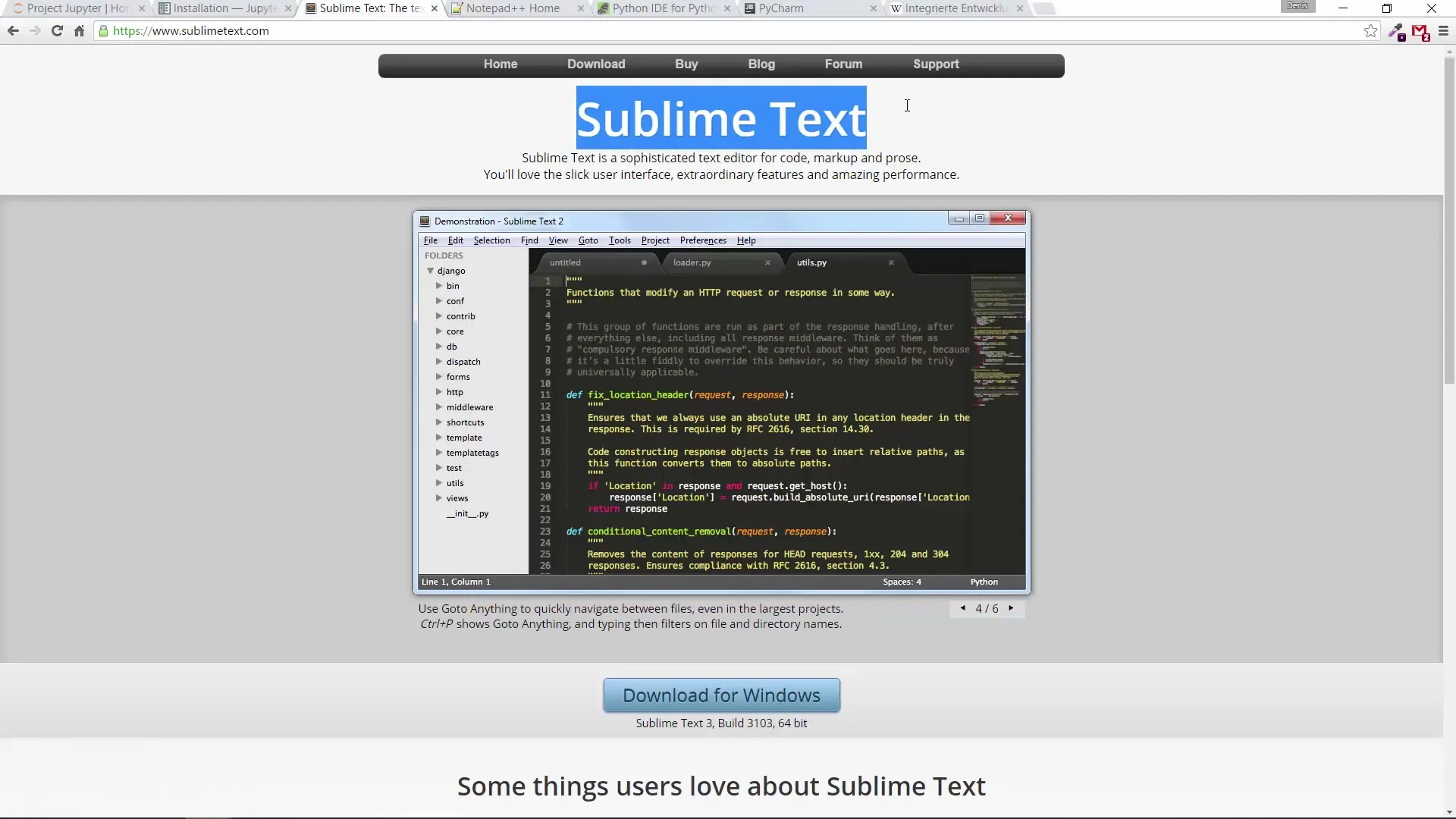
Recommended IDEs: Jupyter
For Python development, Jupyter is an excellent tool. You can use it directly in the browser without having to install any special software. By accessing jupyter.org, you gain the ability to program in Python quickly and achieve results in no time. You can create a new Python 3 file and directly input your code, such as print("Hello World"). By clicking the "Run" button, you can execute the program and receive immediate feedback.
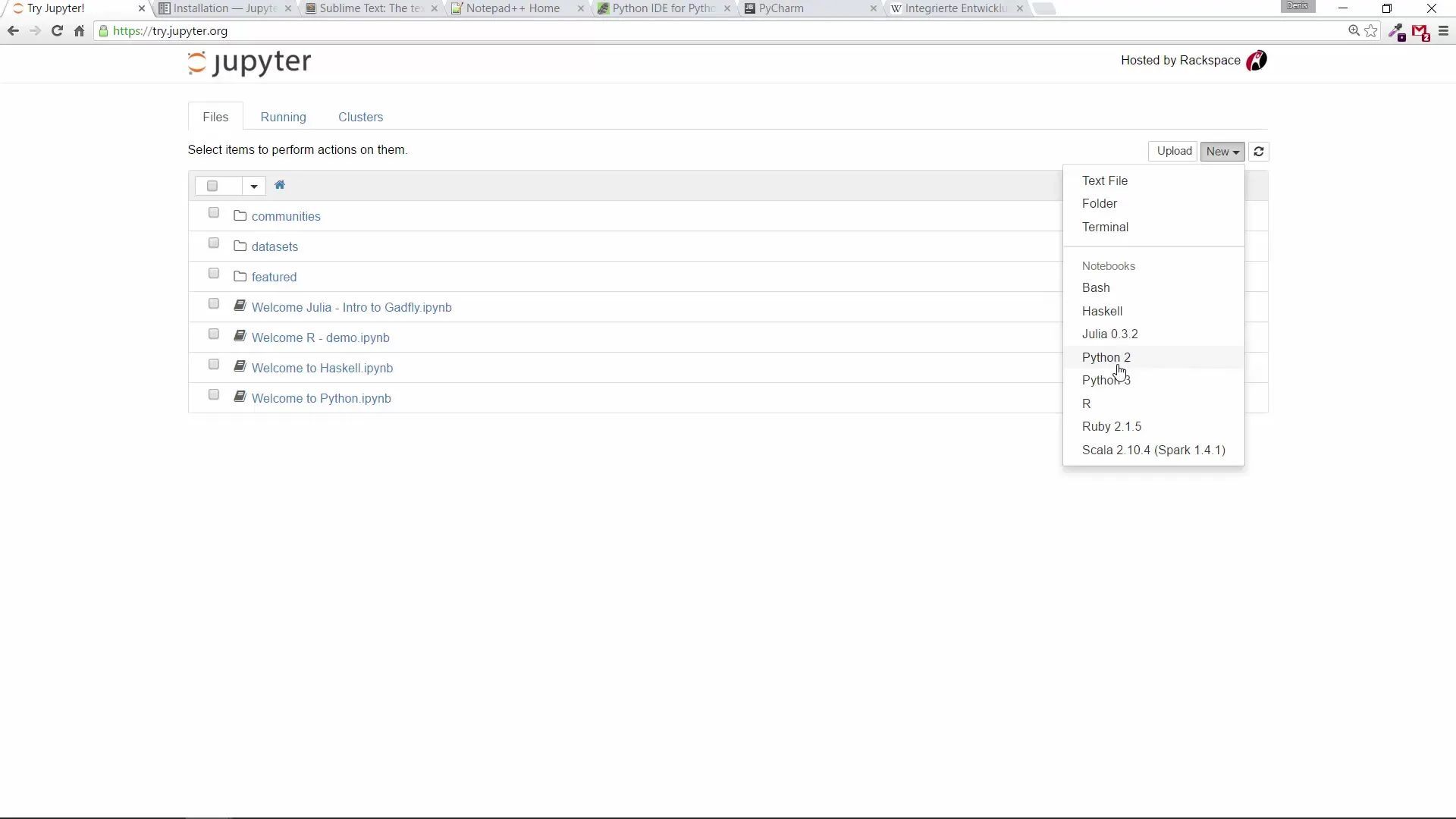
Continuing with Jupyter
Jupyter not only allows for simple code execution but also enables you to store results in variables, making it easier to work with more complex programs. For example, you can also perform data analyses with Jupyter and use various packages to enhance your programming experience.
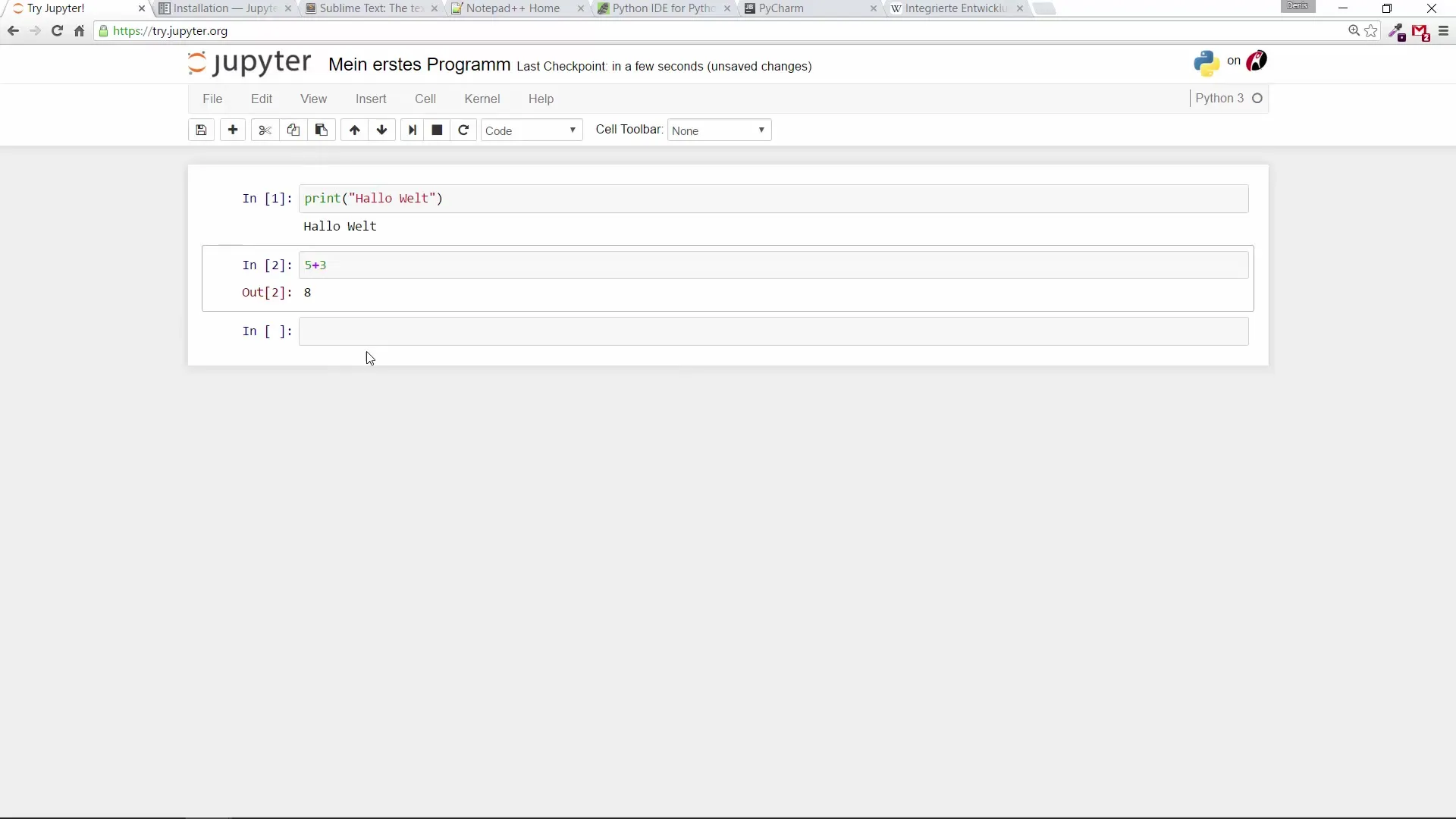
Conclusion on IDE Choice
Before starting to program, it's sensible to try out various IDEs to find the one that best suits your style. Jupyter is a very beginner-friendly option that I highly recommend for your first steps.
Summary – Choosing the Development Environment for Python Programmers
The choice of the right development environment makes programming significantly easier. IDEs like Jupyter offer convenience and many features that help you optimize your programming experience.
Frequently Asked Questions
How do I install Jupyter?You can simply use Jupyter through your browser at jupyter.org without needing to install it.
Can I use other programming languages with Jupyter?Yes, Jupyter supports multiple programming languages, including Python, R, and Julia.
What other IDEs are there for Python?Popular IDEs include PyCharm, Wingware, and Sublime Text.
Why should I use an IDE?An IDE offers features such as debugging, syntax highlighting, and an integrated compiler to make programming more efficient.


