The world of video editing offers a variety of techniques and settings that can elevate your projects to the next level. One of these methods is the LOG-profile, which is frequently used by both beginners and advanced users alike. But what exactly is behind this term and when should you use it in your work or better avoid it? In this guide, you will learn everything you need to know about LOG-profiles, how to use them effectively, and which pitfalls to avoid.
Key insights
LOG profiles provide greater dynamics in your shots by keeping contrasts flat. However, they are not suitable for every situation and require targeted post-processing.
Step-by-step guide
1. What is the LOG profile?
The LOG profile is a color and contrast curve that camera manufacturers implement differently. The most well-known variants are C-Log from Canon, S-Log from Sony, and so on. These profiles retain greater color depth and dynamics when the material is later edited. Before you begin, ensure that your camera is set to the LOG profile.
2. Switching the camera to LOG profile
To activate the LOG profile, navigate to the image profiles in the camera settings and select the appropriate LOG profile. Usually, the image will then appear very flat and low in contrast, which may initially seem unfamiliar and less appealing.
3. Understanding the advantages and disadvantages of the LOG profile
A main advantage of the LOG profile is that bright areas of the image are not overexposed, and dark areas are not underexposed. This gives you more freedom during color correction and editing later. Conversely, shooting in the LOG profile also has disadvantages. You will see a low-contrast and colorless preview on the monitor, which makes assessing exposure and colors more challenging.
4. Adjusting the color gradient
Once you have recorded your material in the LOG profile, it’s time to start with color correction. In DaVinci Resolve, you can adjust the colors by going to the Color tab. There you have the opportunity to increase the contrast and adjust the color saturation.

5. Checking exposure and contrast
When adjusting contrasts, be careful not to overdo the brightness in your clips. The challenge when working with LOG material is that an incorrect setting can affect the quality of your video. A well-calibrated monitor can help here.
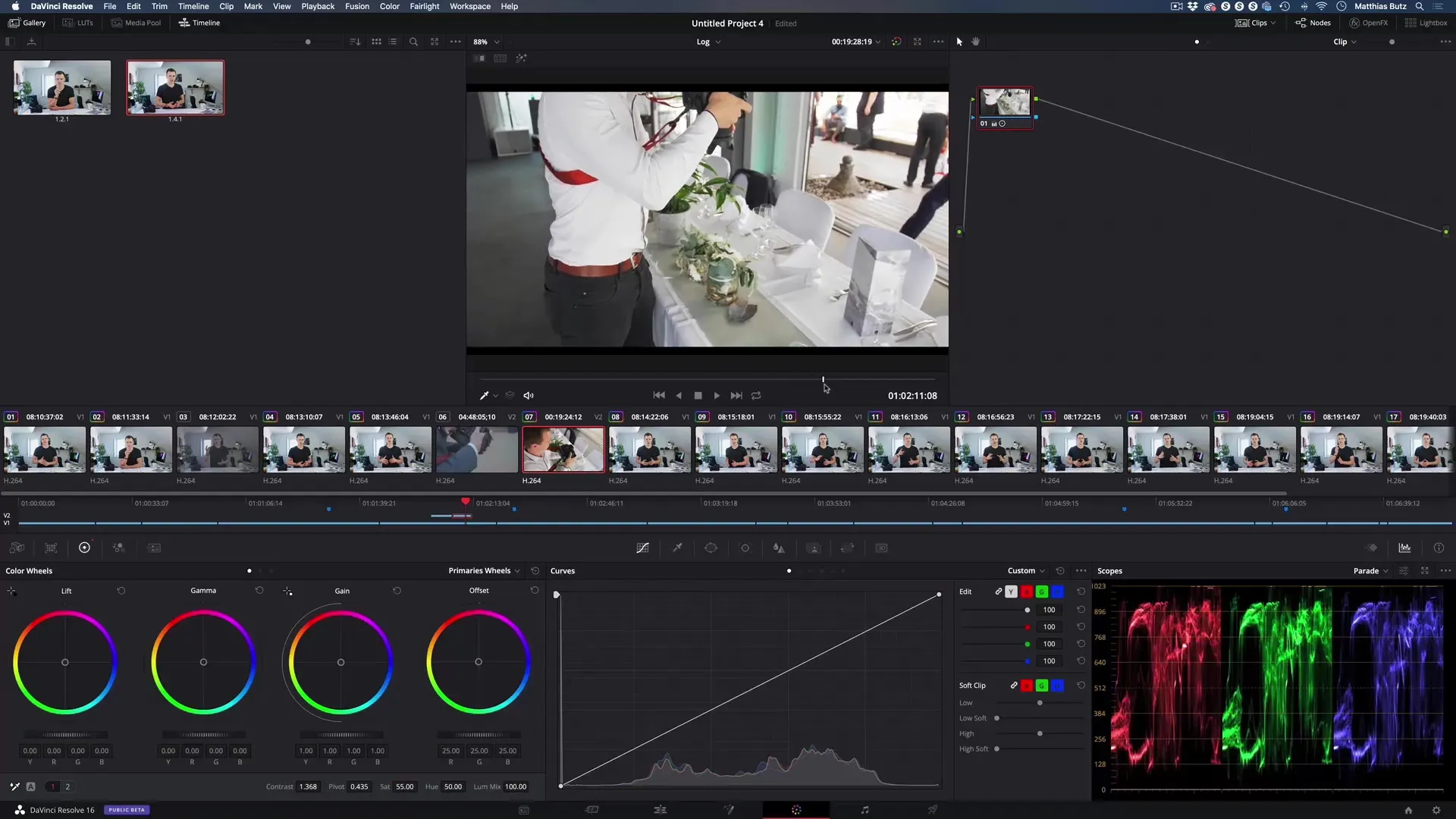
6. Using alternative profiles
If you find that the LOG profile does not deliver the desired results or you have trouble controlling exposure and colors, a neutral picture profile may be a good alternative. In this case, you lower the sharpness, contrast, and saturation. This gives you an image that is easier to assess while also providing flexibility in post-processing.
7. Recommendations for production
When it comes to everyday production, it can often be more effective to shoot without a LOG profile. Especially in well-lit scenes, you can often achieve comparable or even better results with the camera's standard profiles. LOG profiles are more suitable for projects with a high dynamic range or under special lighting conditions.
Summary – Understanding and Applying LOG Profile in DaVinci Resolve
Working with LOG profiles in video editing offers you as a filmmaker many creative possibilities, but also carries risks. It requires a certain level of technical knowledge and experience in color correction to fully exploit the potential of your footage. Experiment with LOG profiles, but be aware of the challenges they bring.
Frequently Asked Questions
What is the main advantage of LOG profiles?The main advantage of LOG profiles is the greater dynamics they offer for post-processing, as bright and dark areas are better controlled.
When should I avoid using a LOG profile?Avoid LOG profiles when filming in well-lit environments where standard profiles can provide better results.
How does post-processing of LOG material work?You use color correction tools to adjust contrast and saturation, making your image more appealing.
Can I use a picture profile instead of a LOG profile?Yes, a neutral picture profile can often provide a simpler and more effective result, especially in everyday production.
Why does the image look flat in the LOG profile?The LOG profile compresses contrast, making the image look flat and less colorful, which poses a challenge in assessing exposure.


