DaVinci Resolve has established itself as one of the leading editing programs, especially in the world of video editing. It offers comprehensive features that help both beginners and professionals create impressive videos. In this guide, you will learn how to effectively download and install DaVinci Resolve.
Key Insights DaVinci Resolve is a powerful, free editing program that can be downloaded from the Blackmagic Design website. The free version has some limitations compared to the paid Studio version, but is more than sufficient for most users.
Step 1: Visit the Blackmagic Design Website
To download DaVinci Resolve, open your web browser and go to the Blackmagic Design website. There you will find all the information about the software and download links.

Step 2: Search for DaVinci Resolve
Type "DaVinci Resolve" in the search bar. You will quickly be directed to the corresponding page that shows you all the details about the software. Here you can see what features DaVinci Resolve offers and how it works.
Step 3: Downloading the Program
Click on the "Download" button. You will then be asked to select your operating system. DaVinci Resolve is available for MacOS, Windows, and Linux, making it extremely flexible.
Step 4: Selecting the Operating System
Select your operating system by clicking on the corresponding button. After that, you will be asked for your email address. Enter it to start the download.
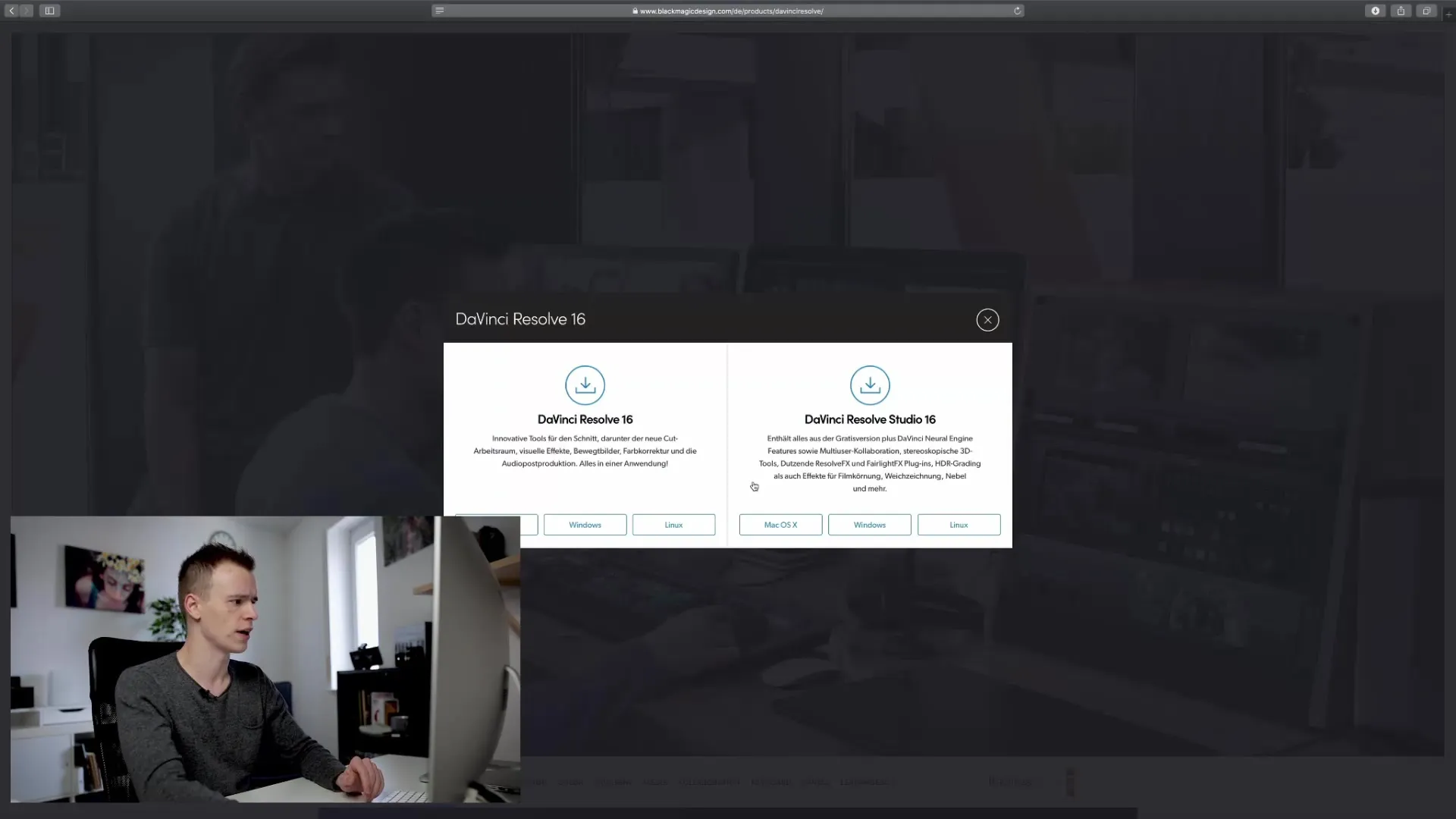
Step 5: Entering the Email Address
The program will be offered for download after you enter your email address. You can now directly download the software to your computer and use it for all your projects.
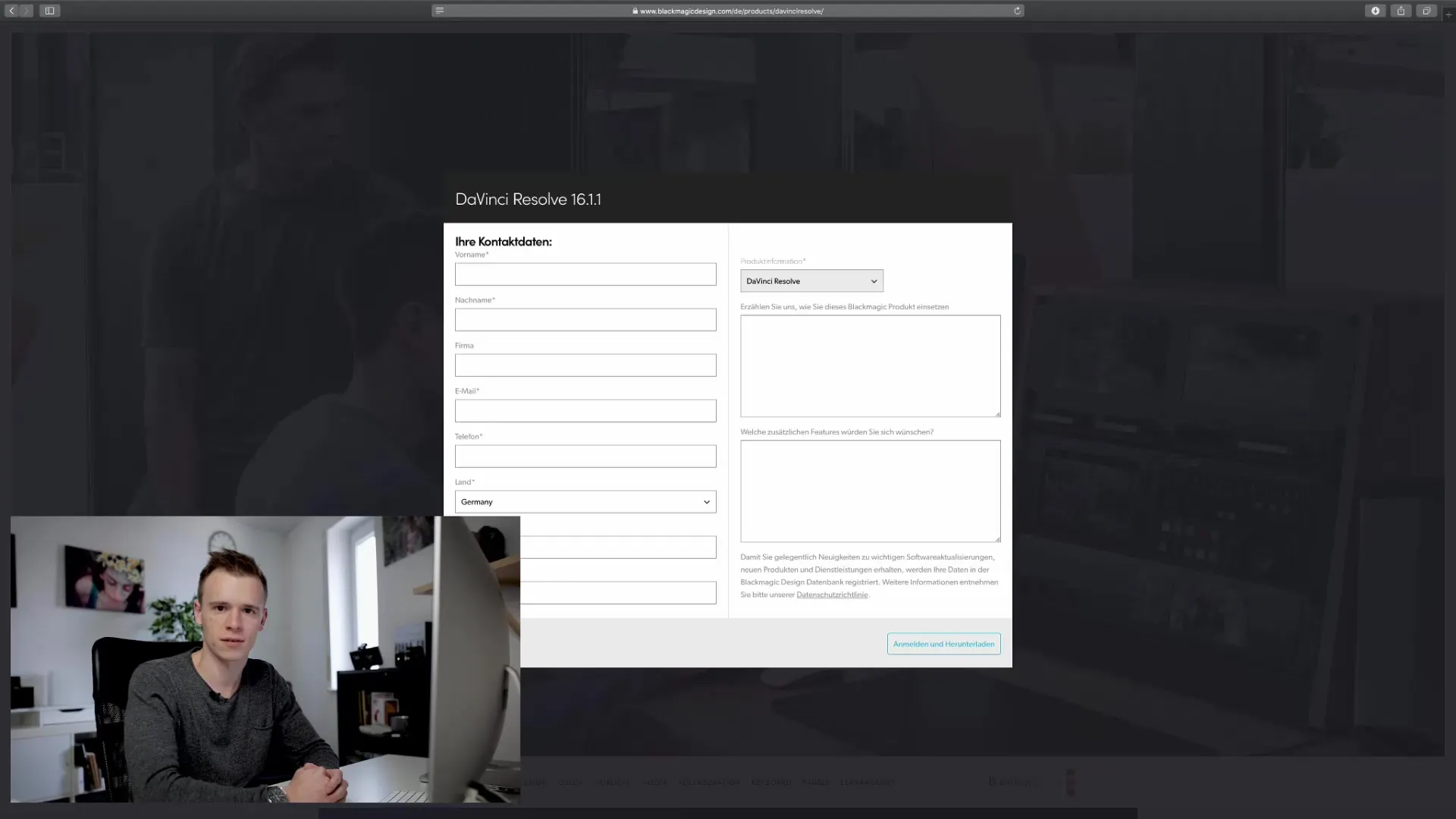
Step 6: Differences to the Studio Version
If you're wondering what the difference is between the free version and the paid Studio version: The Studio version offers some additional features that may be significant for professionals. However, you will find that the free version is completely sufficient for most applications.
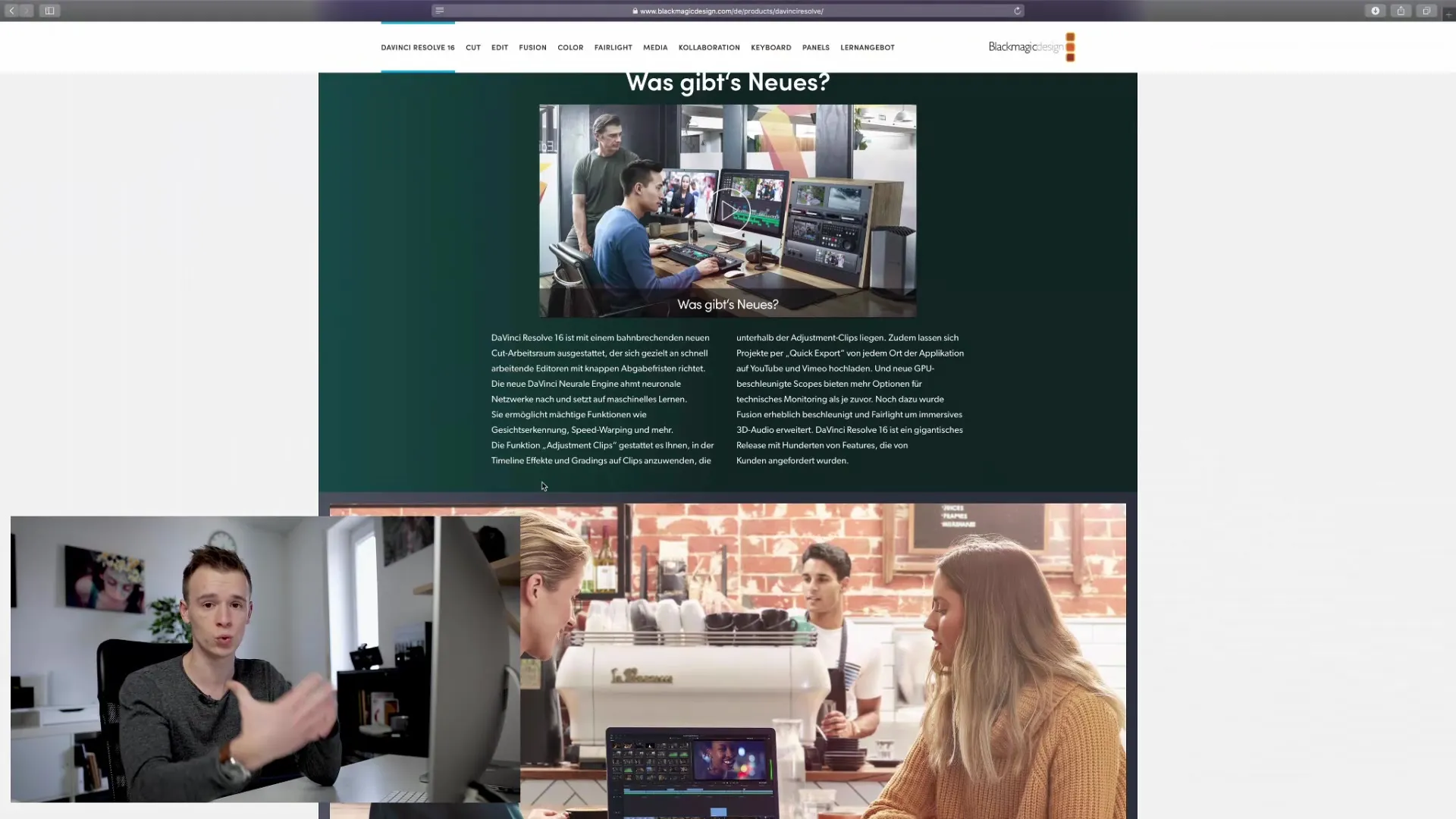
Step 7: Using the Free Version
The free version of DaVinci Resolve is excellent for video editing, even though some features, such as specific effects or denoising heavily noisy videos, may be limited. Nevertheless, you will be able to create many impressive videos without restrictions.

Step 8: Installing the Program
Once the download is complete, you will find the installation file on your computer. Double-click it and follow the installation instructions. In a few minutes, you should be ready to start editing.
Summary – DaVinci Resolve: Free Download and Installation
DaVinci Resolve gives you the opportunity to dive into the world of professional video editing for free. With a simple installation and comprehensive features, you can start on your projects right away.
Frequently Asked Questions
How do I download DaVinci Resolve?Visit the Blackmagic Design website, search for DaVinci Resolve, and click on "Download".
What operating systems are supported?DaVinci Resolve is available for MacOS, Windows, and Linux.
What is the difference between the free and Studio versions?The Studio version has some additional features but is not necessarily required for most users.
Could I have issues with the free version?Generally not, but some special effects and features are only available in the Studio version.
How do I install the software?After downloading, simply open the installation file and follow the instructions.


