Ready for the next exciting giveaway or a great stream? Steamand EpicGamesKeyscan provide an excellent solution. These keys are perfect for offering something special to your viewers, whether through a giveaway or by providing content that truly engages them. In this guide, you will learn how to purchase these keys safely and quickly, what options are available, and what you need to consider.
Key Insights
- Steam and Epic Games keys are attractive prizes for streaming or giveaways.
- G2A is a recommended online marketplace for purchasing game keys.
- Pay attention to feedback from other buyers to verify the trustworthiness of sellers.
- The activation of the keys is done through the respective platforms and should be well documented.
Step-by-Step Guide
1. Choose the Right Platform: G2A
To find Steam and Epic Games keys, go to the website g2a.com. This platform offers a wide selection of game keys at attractive prices. You can simply enter "Steam Keys" or "Epic Games Keys" in the search bar and browse the results.
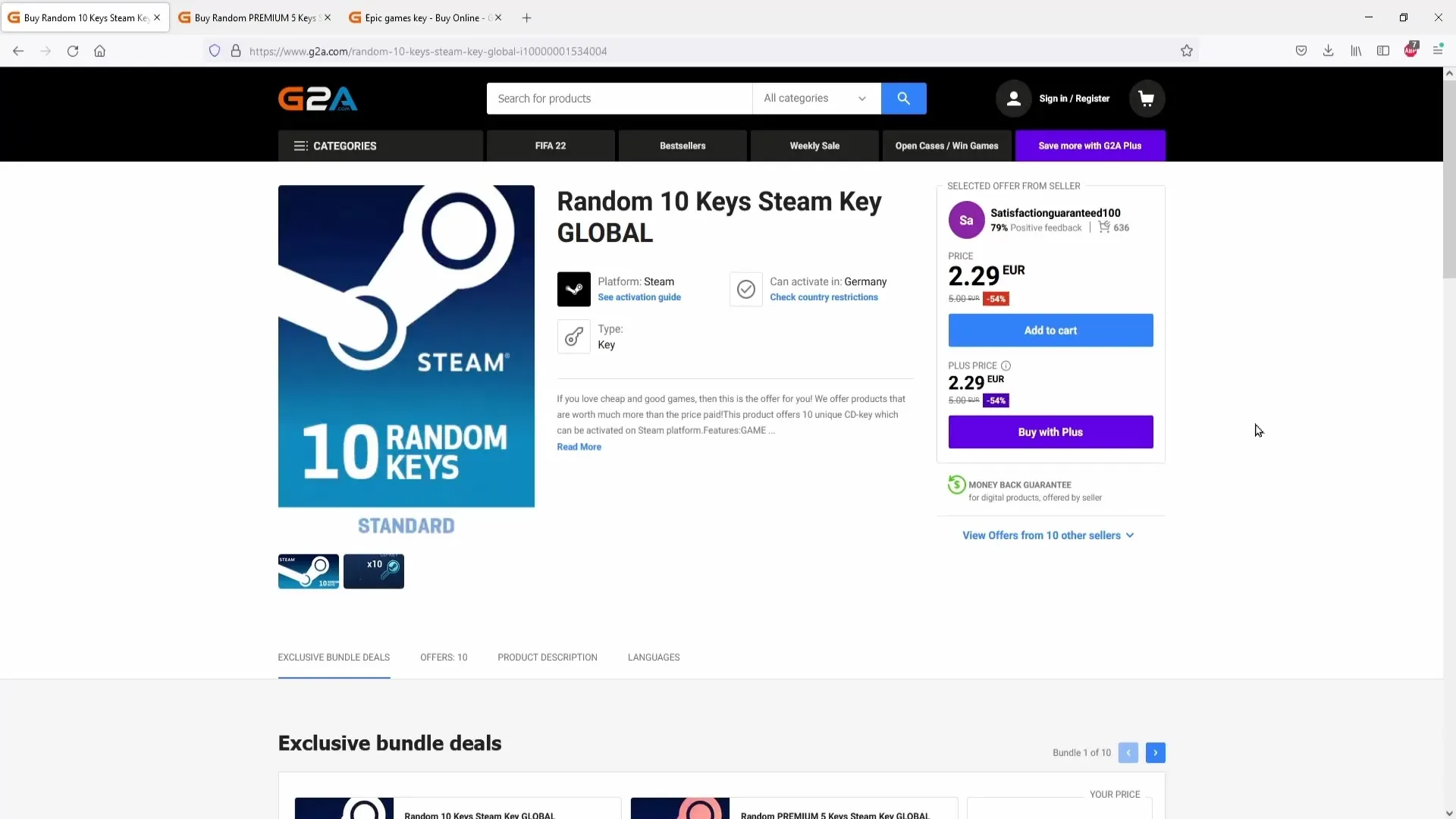
2. Make the Right Choice: Price and Quality
On G2A, you have the opportunity to purchase different types of Steam keys. There are the so-called "normal" keys offered at low prices, and the "Premium" keys, which typically include better and more popular games. Consider what type of keys you need and what price range is ideal for your purposes.
3. Verify Trustworthiness
Before you buya key, it is important to check the feedback from other buyers. G2A provides feedback on each seller, helping you assess the security of your purchase. Make sure the seller has positive reviews to ensure that you are not being scammed.
4. Consider Global Availability
An important aspect when purchasing keys is global availability. Some game keys are only valid in certain regions. If you have viewers from different countries, ensure that the keys you purchase are redeemable globally. Otherwise, you may not be able to provide your viewers access to the games.
5. Acquire and Store the Key
Once you have found the right key, proceed to purchase it. You will receive an email with the key. It is advisable to not only save the code in your email but also note it down in a secure place. For example, create a text document on your desktop where you list the codes and their corresponding game names. This way, everything remains organized, and you can manage the keys quickly.
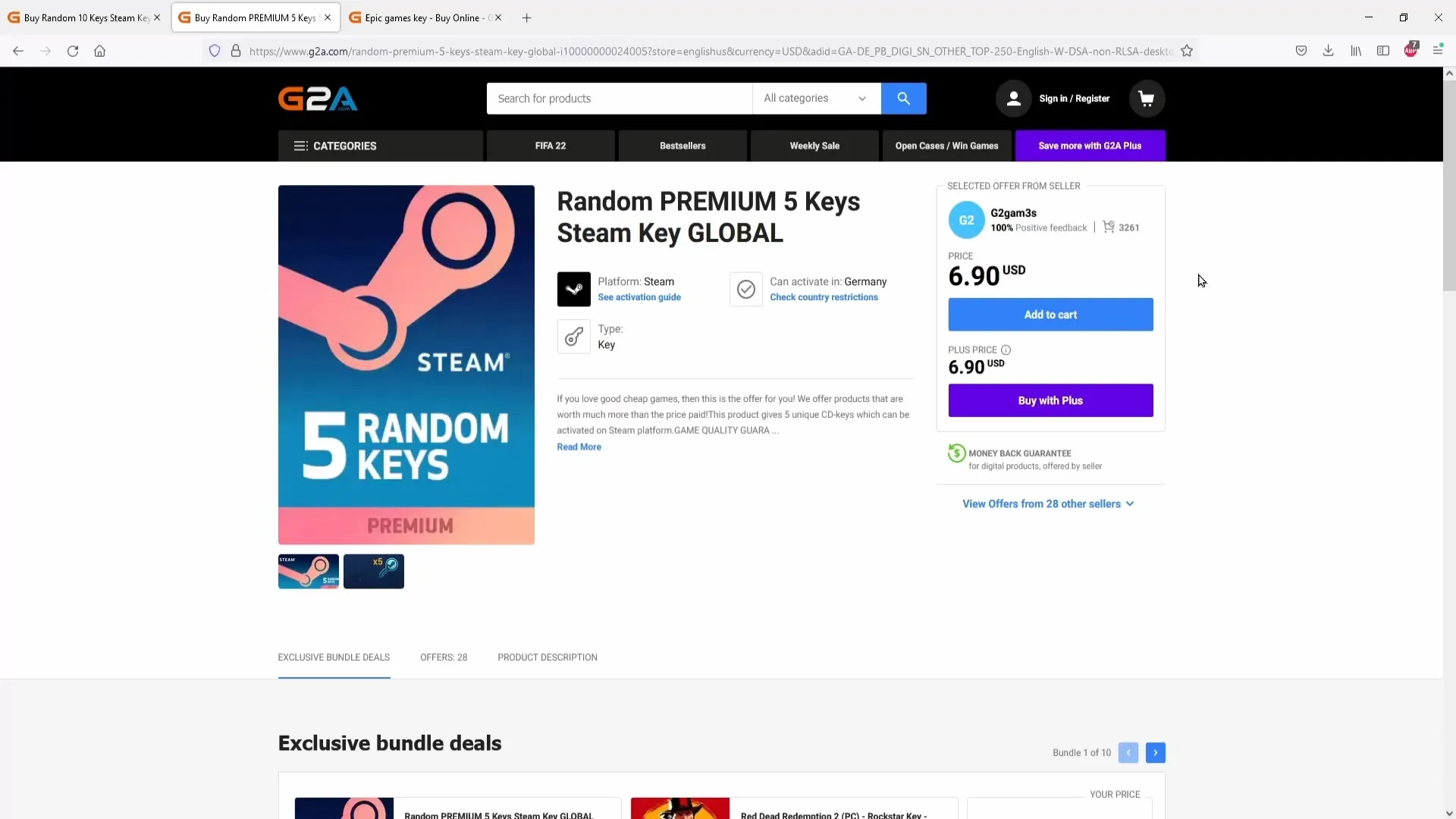
6. Activating the Keys
Once you have your keys, you will want to redeem them. To do this, log in to your Steam or Epic Games account and follow the instructions on G2A. To ensure your viewers know how to activate the keys, you can insert a link to the instructions in your chat.
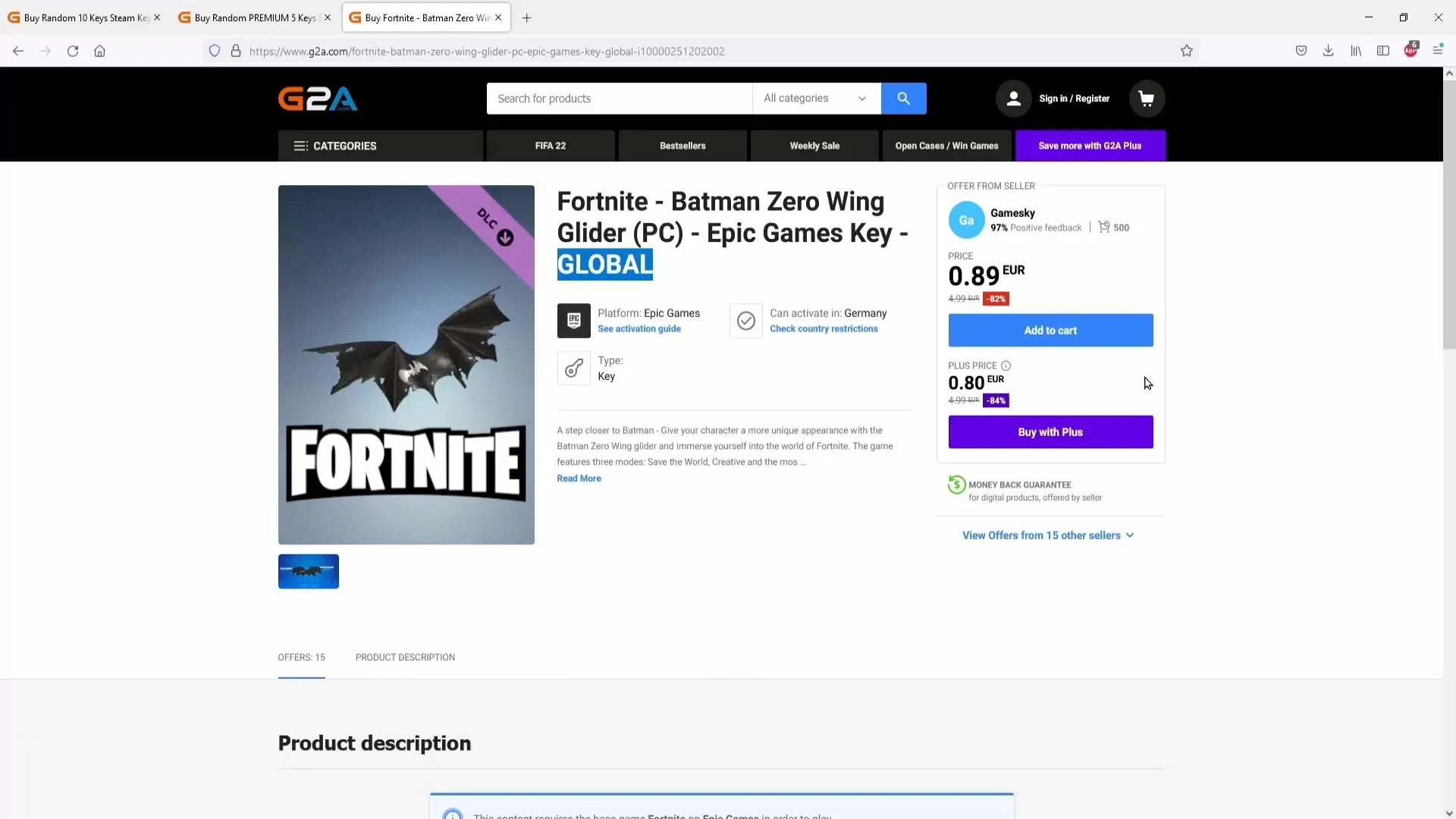
7. Interaction with Viewers
Use the keys to provide your viewers with an engaging experience. For example, you can host a giveaway where viewers can win the keys, or conduct a quiz. Alternatively, you could also organize a tournament and offer the keys as prizes for the best players. This creates an exciting atmosphere and actively engages your viewers in your streaming.
Summary – Steam and Epic Games Keys: How to Find the Best Deals
Acquiring Steam and Epic Games keys for giveaways or streamsis a straightforward process when you follow the right steps. G2A provides you with a practical platform where you can buy a variety of keys at different prices. Always pay attention to feedback from other buyers and make sure that the keys are valid across regions. Use the keys creatively to engage your audience and provide exciting content.
FAQ
How do I buy Steam or Epic Games keys?Visit g2a.com, search for the desired keys, and follow the purchasing instructions.
Why should I pay attention to seller feedback?The feedback helps you verify the trustworthiness of the seller to avoid scams.
How do I activate my keys?Log in to your Steam or Epic Games account and follow the instructions for activating the keys.
Are the games region-dependent?Yes, some keys are only valid in specific countries. Make sure to purchase global keys.
How can I explain to my viewers how to redeem the keys?Create a link to the instructions for activating the keys and share it in the chat.


