This guide provides you with a comprehensive overview of what you can expect in the Streamlabs course. You will learn not only how to use the provided materials effectively but also receive useful tips to make your streaming channel more engaging.
Key Insights
- Free design templates are available, including badges, overlays, and banners.
- Simplified access to helpful resources and tools.
- Recommendations to increase engagement during the stream.
- Tips for interacting with viewers and creating an entertaining stream.
Step-by-Step Guide
Introduction to Materials and Their Use
In the first step, I will introduce you to the various materials available to you in the course. Among other things, you will find badges in the form of coins and diamonds as well as a specially designed facecam frame. These designs are available in PNG format, and you can easily use them in your stream.

Additionally, I have put together a comprehensive overlay package that includes a "Starting Soon" screen and a "Be Right Back" screen. These are available as both PSD and PNG files, making them easy to modify or use directly.
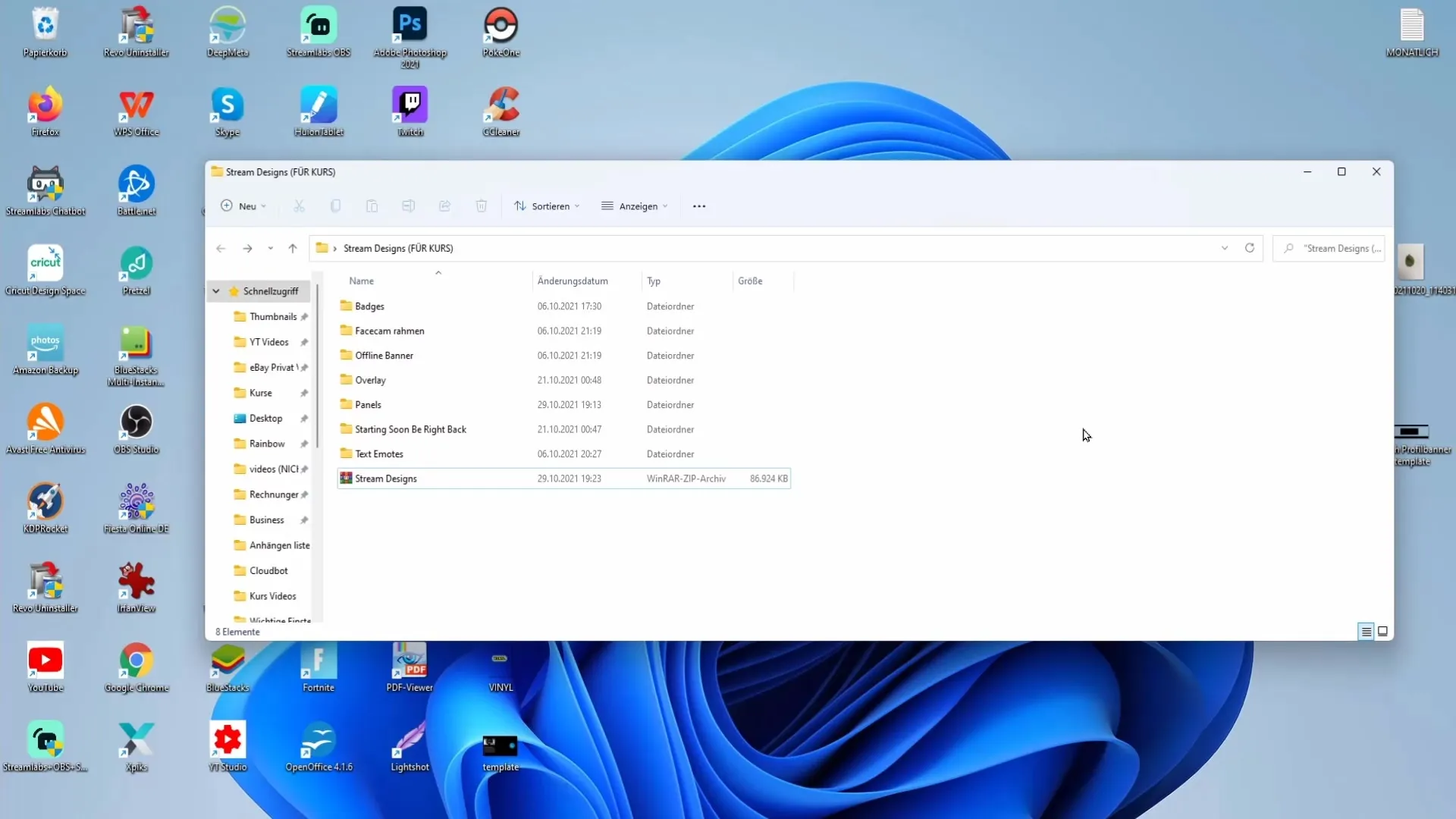
An offline banner and various panels are also included. The panels are designed to stand out on platforms like Twitch, and the text emotes provide you with creative ways to interact with your audience.
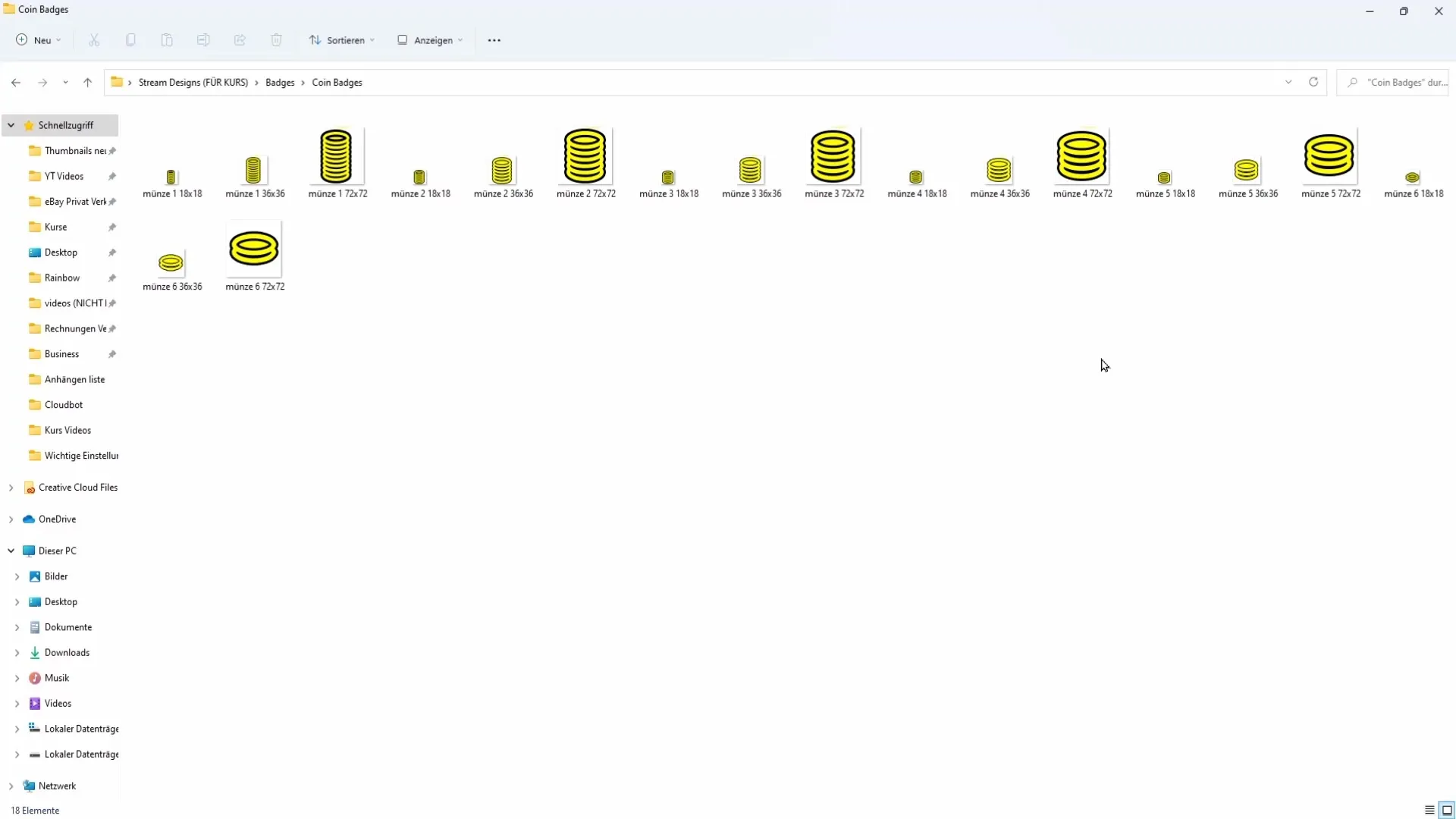
Using the Link List
A handy link list has been provided for you to make it easier to find the sites mentioned in the video. This list is organized alphabetically and allows for quick access to all resources. Simply copy the link and paste it into Google Search to be directed to the desired page.
I recommend keeping these links open during the course so you can quickly access the information you need.
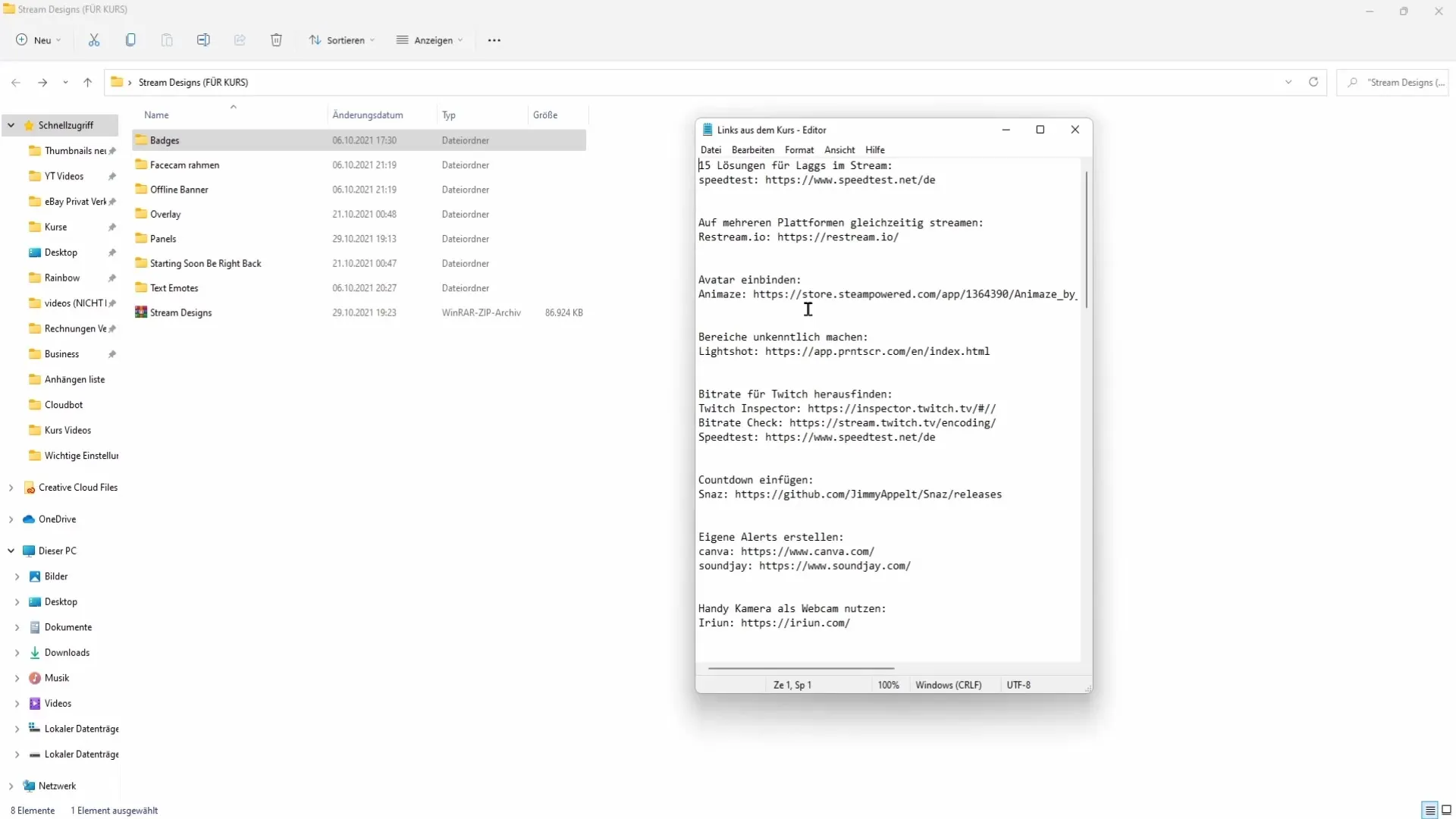
Language Options and Translation Tips
If you come across texts on the Streamlabs website that are in English, you can simply change the language in the settings to German. However, note that not all texts are always translated. In such cases, I recommend copying the texts and pasting them into the DeepL translator. There you will get more accurate translations that allow you to adapt your content effectively.
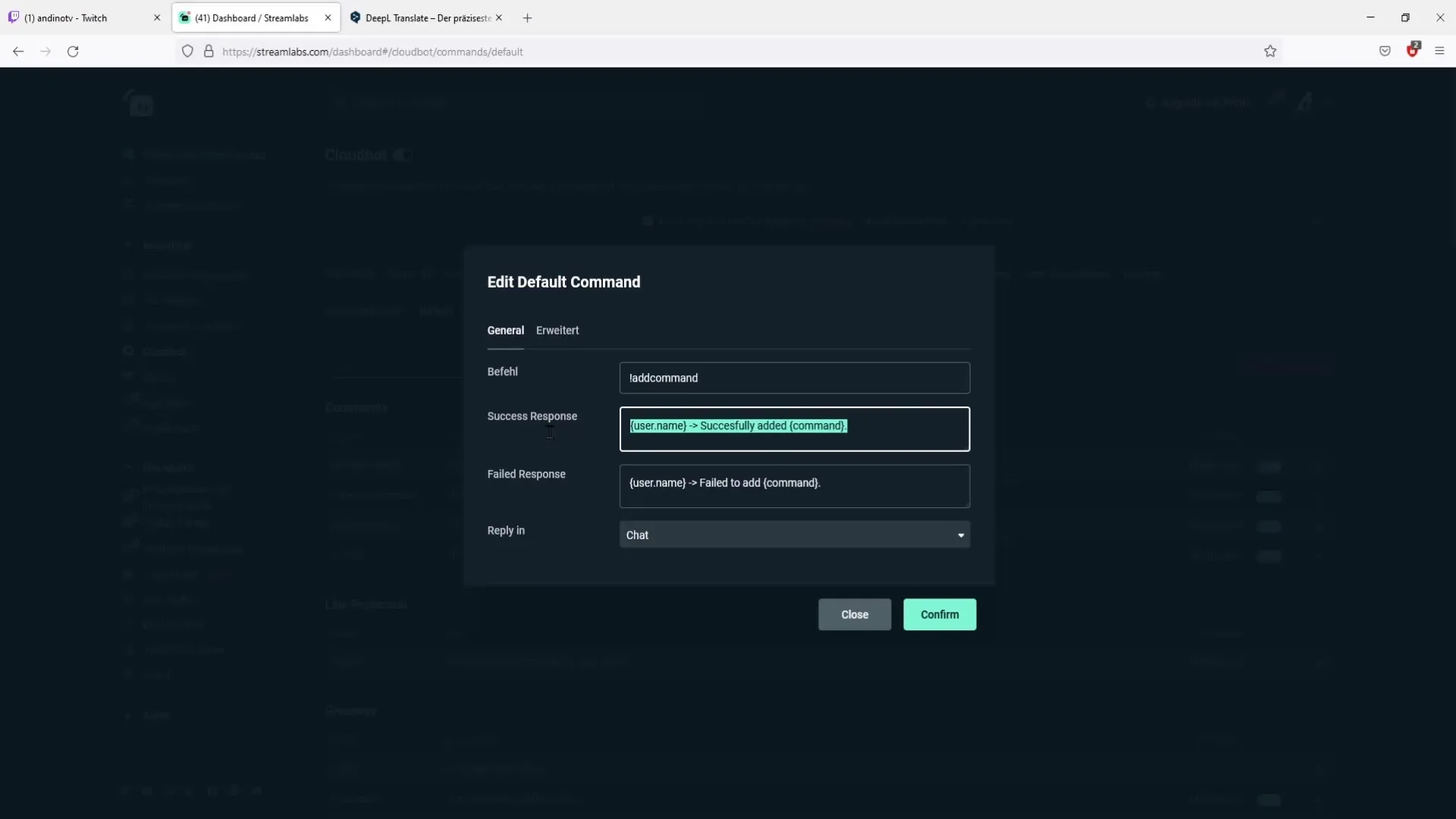
Make sure not to change the variables in your translations, as they could contain important information for your commands.
Tips for Increasing Engagement
A fundamental recommendation is to incorporate creative thoughts about the functionality of your point system when setting up your stream. Ask yourself how you can best integrate the point system into your stream. Develop a list of items for a point shop and remember to promote it regularly in the chat so that your viewers are aware of its existence.
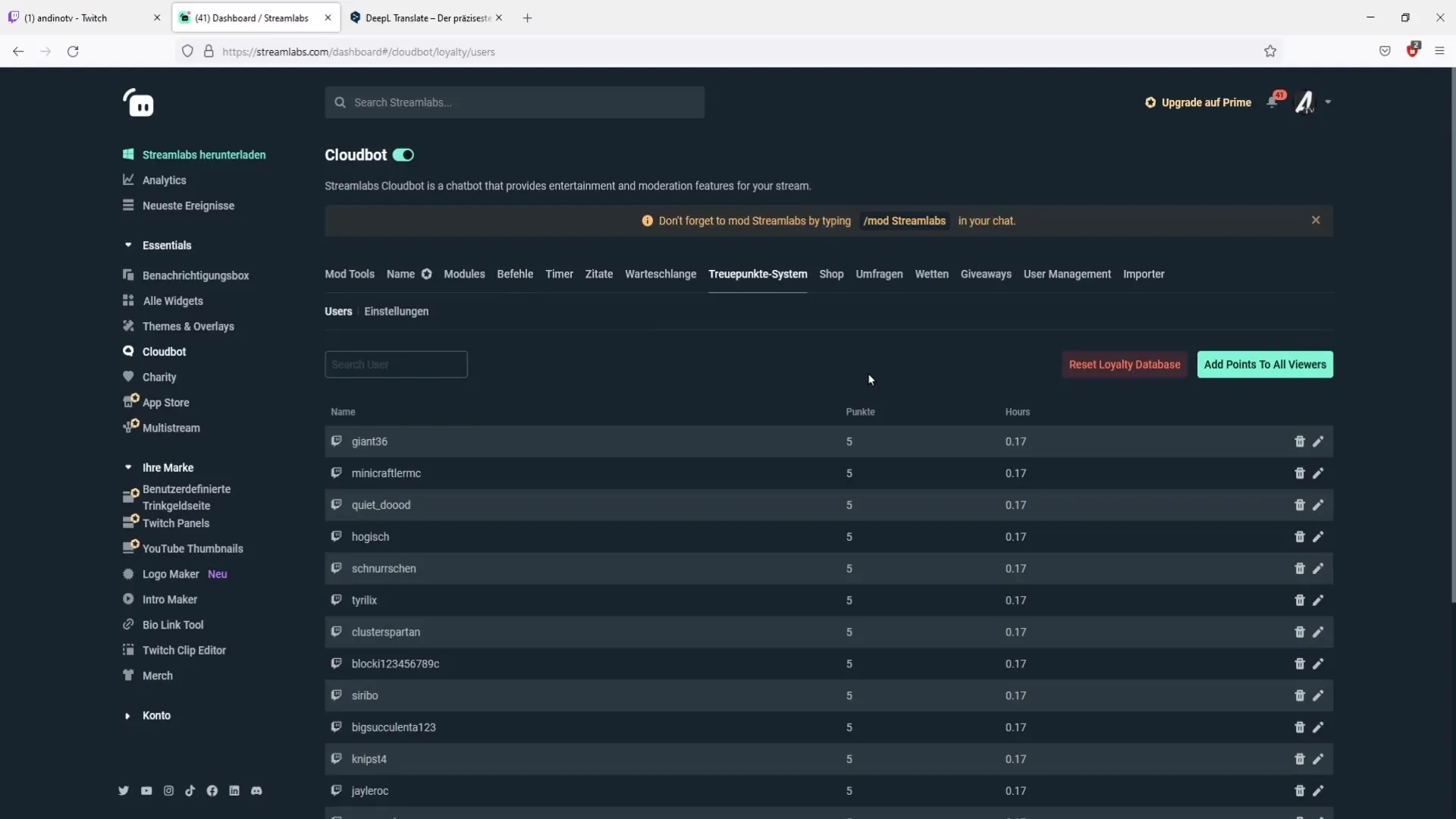
Additionally, you can use timers that regularly remind the chat that your point shop is available. This promotes interaction and engagement of your viewers.
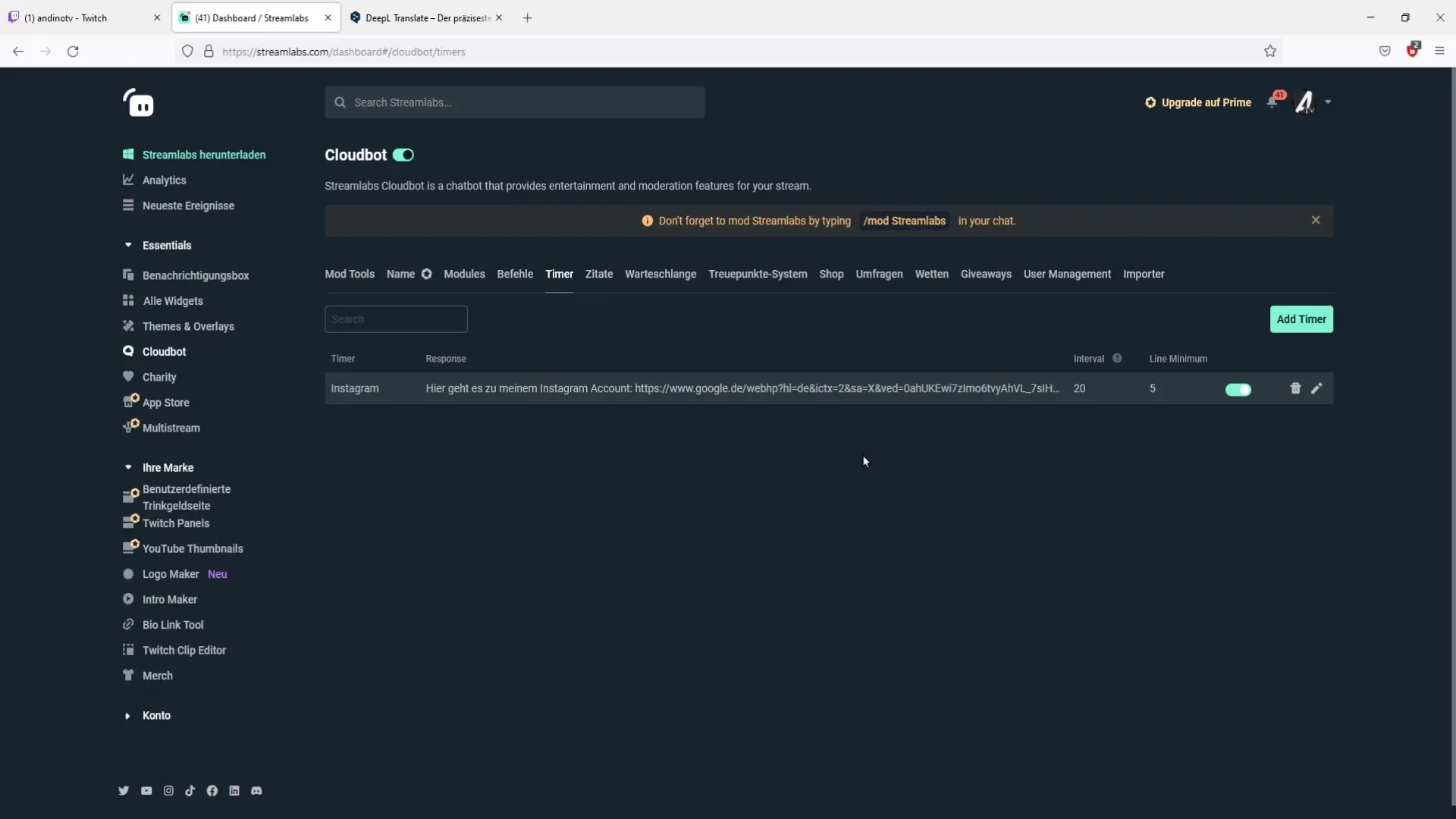
Using Mini Games and Commands
Mini games can make your stream more exciting. For example, you could create a panel that allows viewers to participate in an adventure. Keep the viewers informed about this panel beforehand by clearly communicating the theme and purpose.
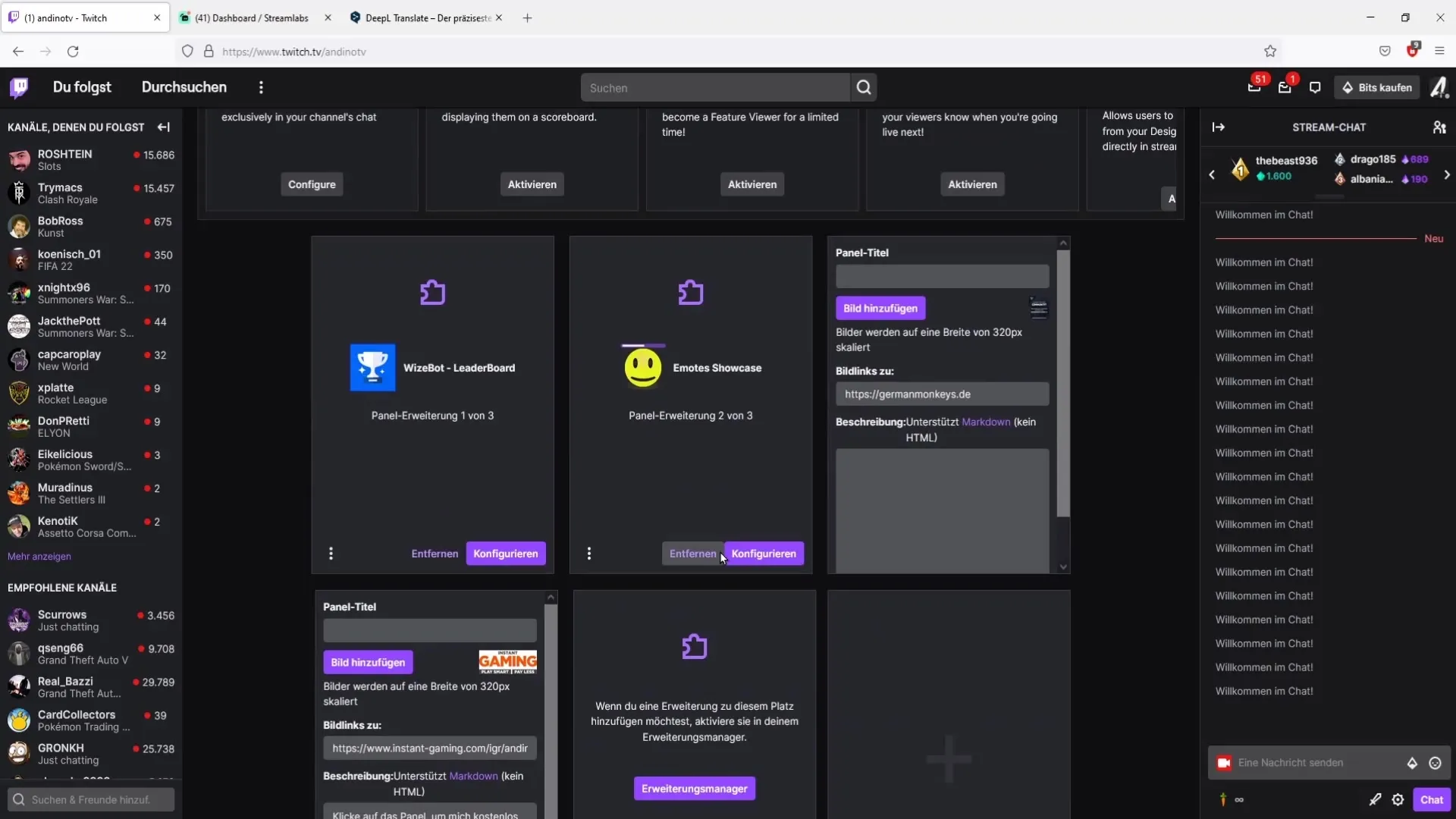
If everyone knows how they can participate, interest and participation will increase. Viewers should also always have the option to see a list of all available commands through simple commands like "!help".
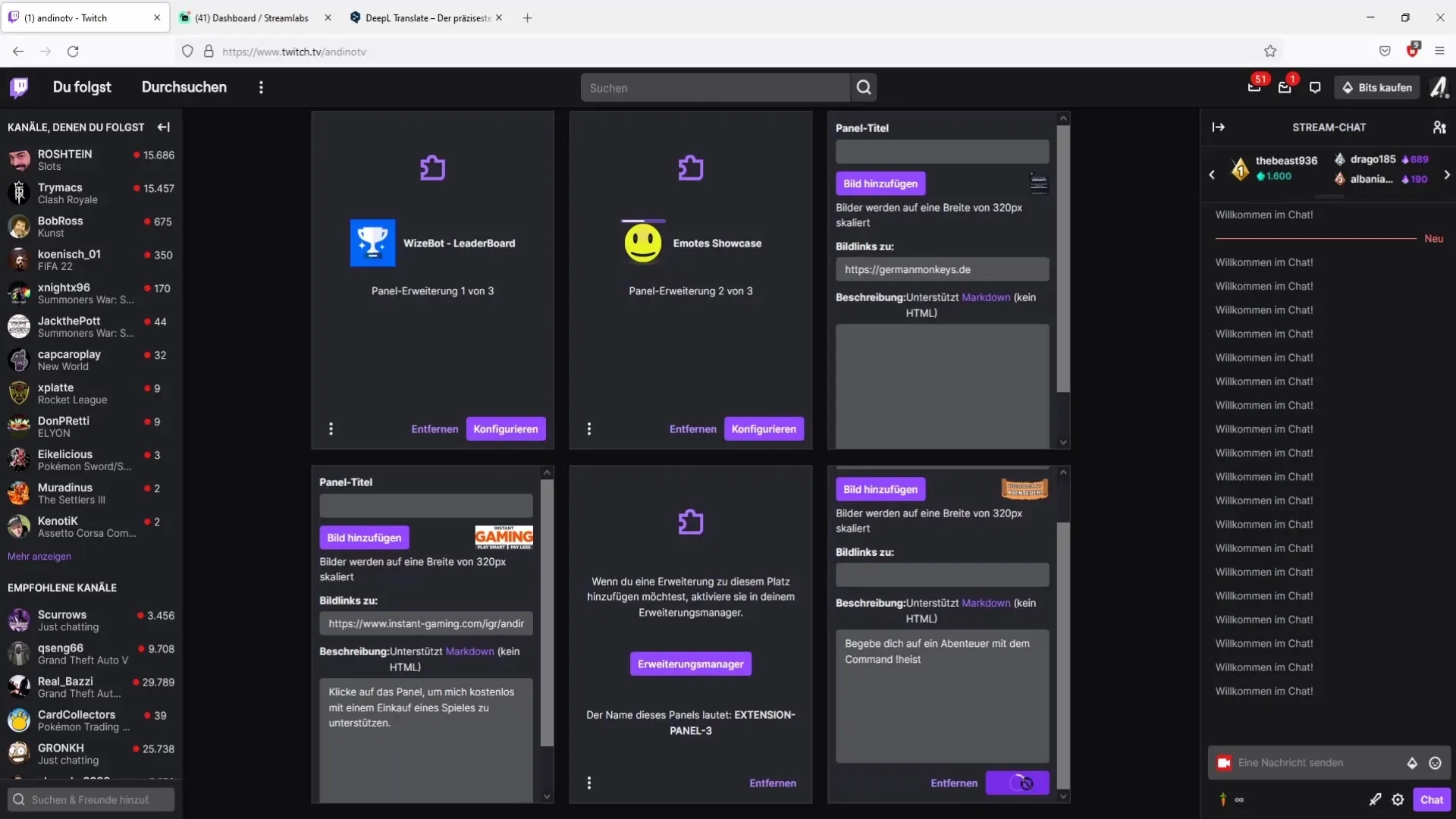
Additional Tips for Stream Design
Make sure to create a positive and welcoming atmosphere in the stream. You should be passionate about what you do and interact with your viewers. Questions and comments are key to a lively chat.
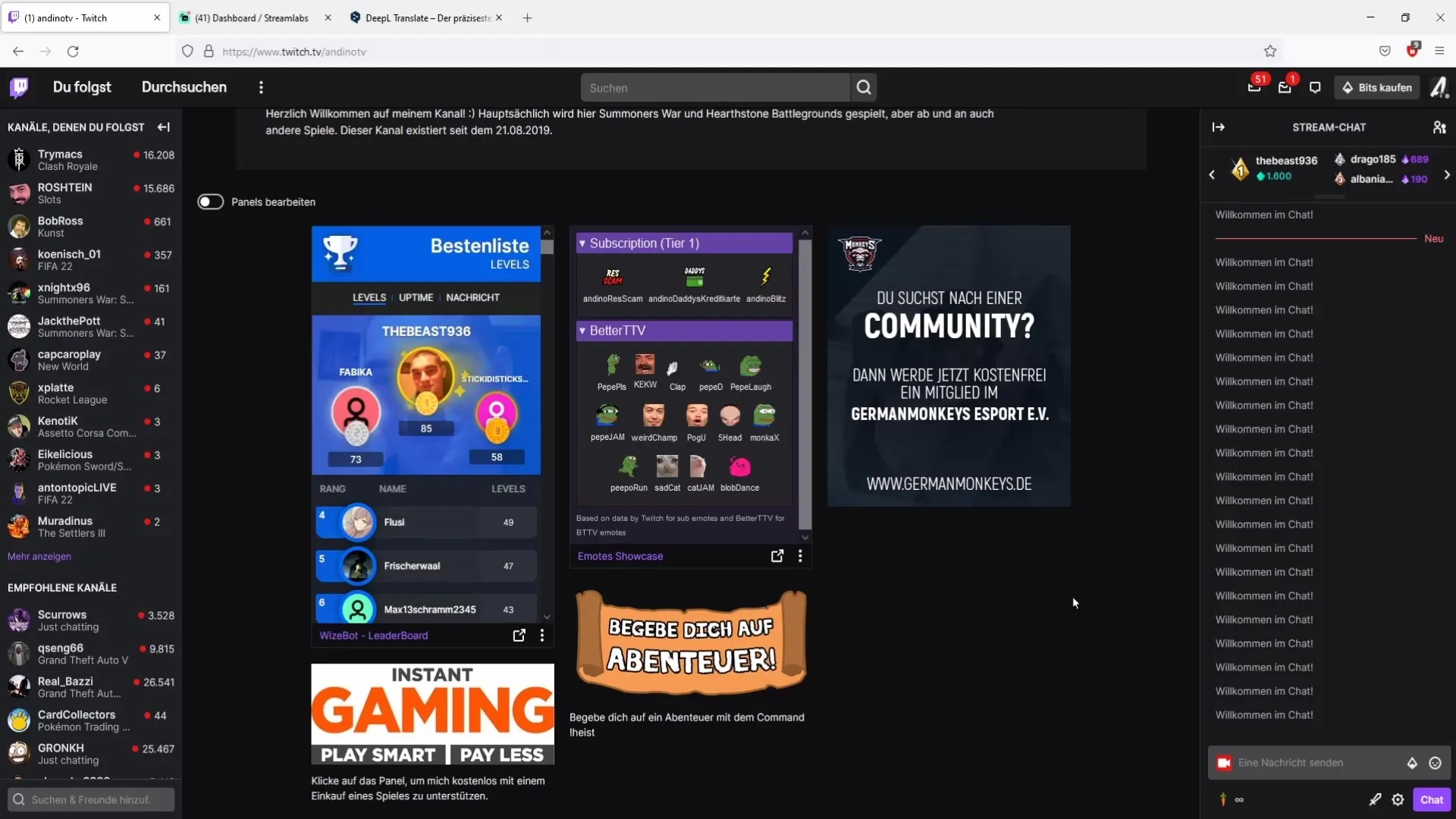
Additionally, you should always present valuable knowledge about the game or topic you are streaming. This will be appreciated by your audience and sets you apart from other streamers. Create commands with useful links for new content, updates, or strategies that viewers can quickly access to ensure swift access to information.
Don’t forget to give your stream a certain “pulse.” Speak with enthusiasm and engagement so that viewers are carried away by the energy of your stream.
Summary - Tips for Effective Use of Streamlabs
This guide offers you a structured approach to make the best use of the materials from the Streamlabs course and enhance your stream with helpful tips.
Frequently Asked Questions
How can I download the materials?The materials are available for download below the video.
Are the designs customizable?Yes, many of the designs are provided in editable PSD files.
Where can I find the link list?The link list is included in the provided materials and is organized alphabetically.
How do I change the language on the Streamlabs website?The language can be changed in the upper right corner of the Streamlabs page.
What should I do if I need further assistance?Please feel free to ask in the comments or use the Streamlabs help pages.


