Setting up a donation linkis a crucial step for every Twitchstreamer to receive financial support from the community. If you want to earn a bit of money alongside your streaming, this is an ideal way. This guide will walk you through the process of setting up a donation link for your streams so your viewers can easily give you some extra support.
Key Insights
- Before setting up a donation link, you may need to register a business.
- You can integrate various payment methods to make it as easy as possible for your viewers to donate.
- Adjustments such as minimum and maximum donation amounts and a thank-you message are easy to set up and improve the customer experience.
Step-by-Step Guide
To create an effective donation link, follow these steps:
Step 1: Log in to Streamlabs
First, you need to log in to Streamlabs. It doesn't matter which streaming program you are using; the main thing is that you receive the link for the donations. Visit the Streamlabs website and log in with your Twitch account.
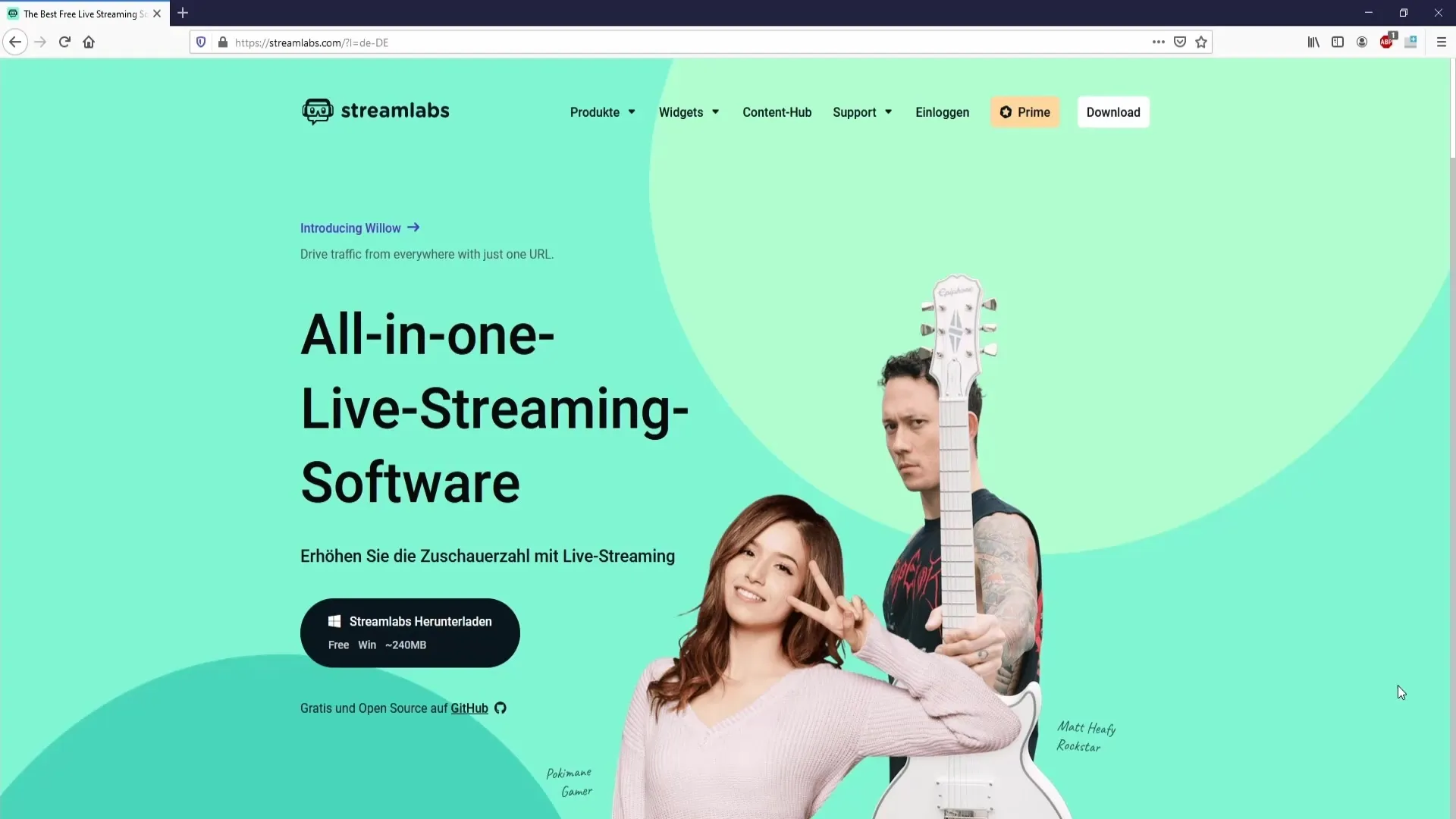
Step 2: Add Payment Methods
After logging in, go to the settings. Here, you can link various payment methods so your viewers can send you donations. PayPal is one of the most popular options and should definitely be integrated. You can also add credit cards and other payment methods, with the promotion of various options increasing your chances of receiving donations.
Step 3: Copy Donation Link
A crucial step is copying the donation link. This link directs your viewers straight to your donation page. It’s best to copy it right after setting up the payment methods since you’ll need it later for integration into your Twitch channel.
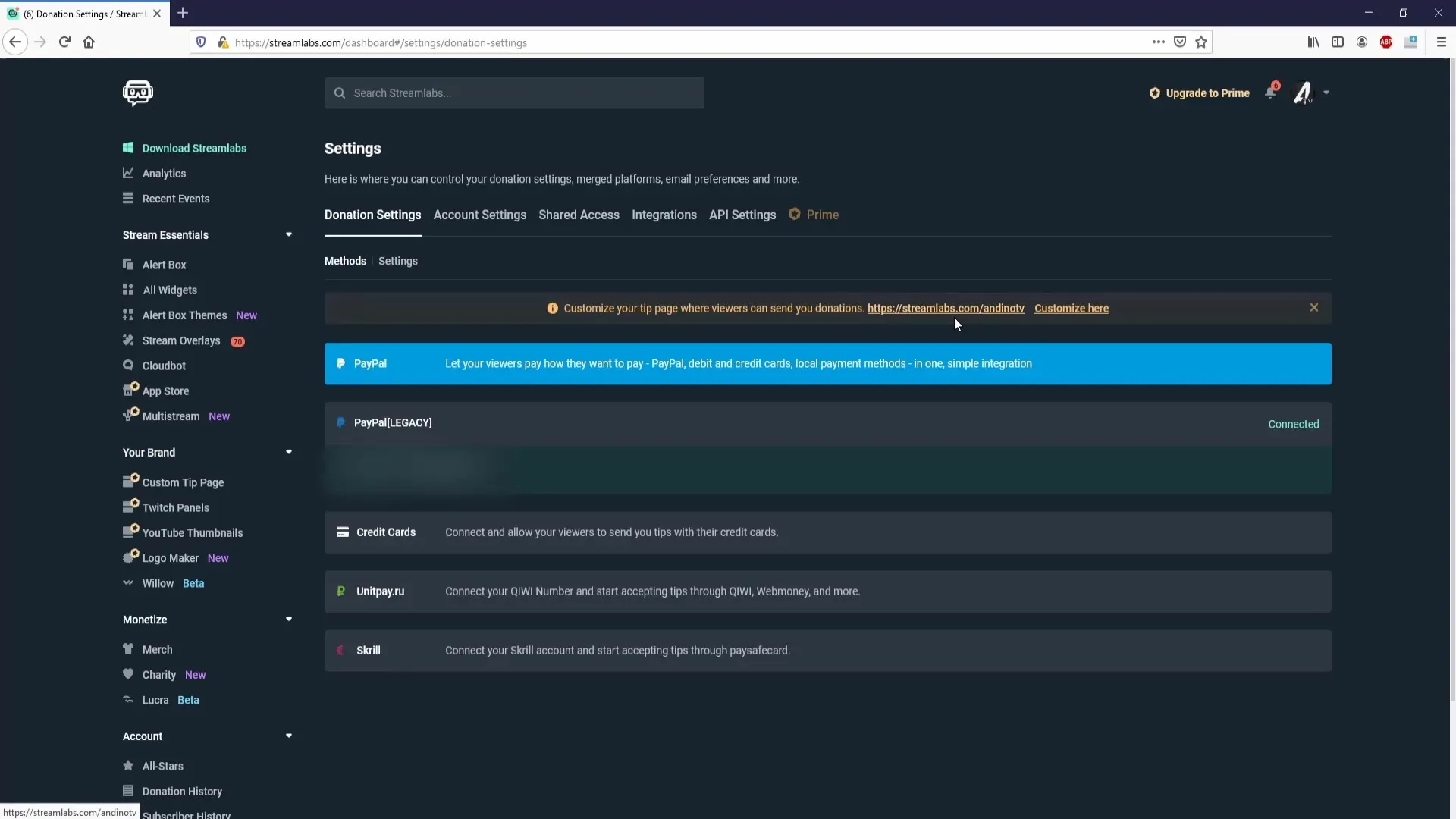
Step 4: Set Currency and Minimum Amounts
In the settings, you can set the currency. You should keep it in euros if most of your viewers come from the German-speaking area. Additionally, it’s important to establish a minimum donation amount. For smaller streamers, this might be 1 euro, while larger streamers might want to choose an amount between 2 and 3 euros to avoid spam.
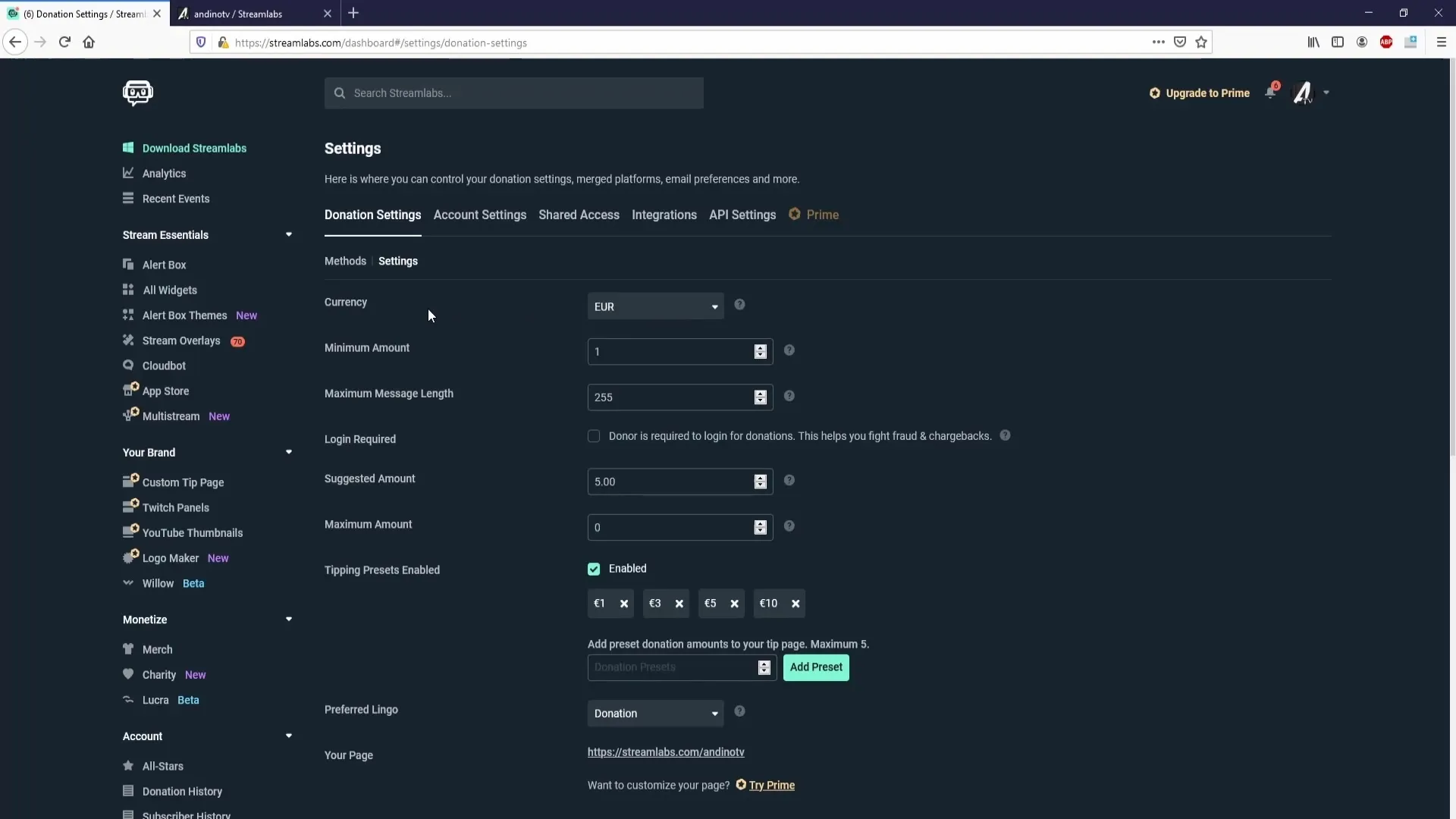
Step 5: Adjust Input Fields
Here, you can also set the maximum length of the message that viewers can enter with a donation. By default, it’s 255 characters, but you can adjust this as needed. Also, consider whether you want to allow viewers to suggest a donation amount and set maximum amounts.
Step 6: Enable Tipping Presets
If you want your viewers to choose from predefined amounts, enable the Tipping Presets. Here, you can set predefined amounts that viewers can select with just one click.
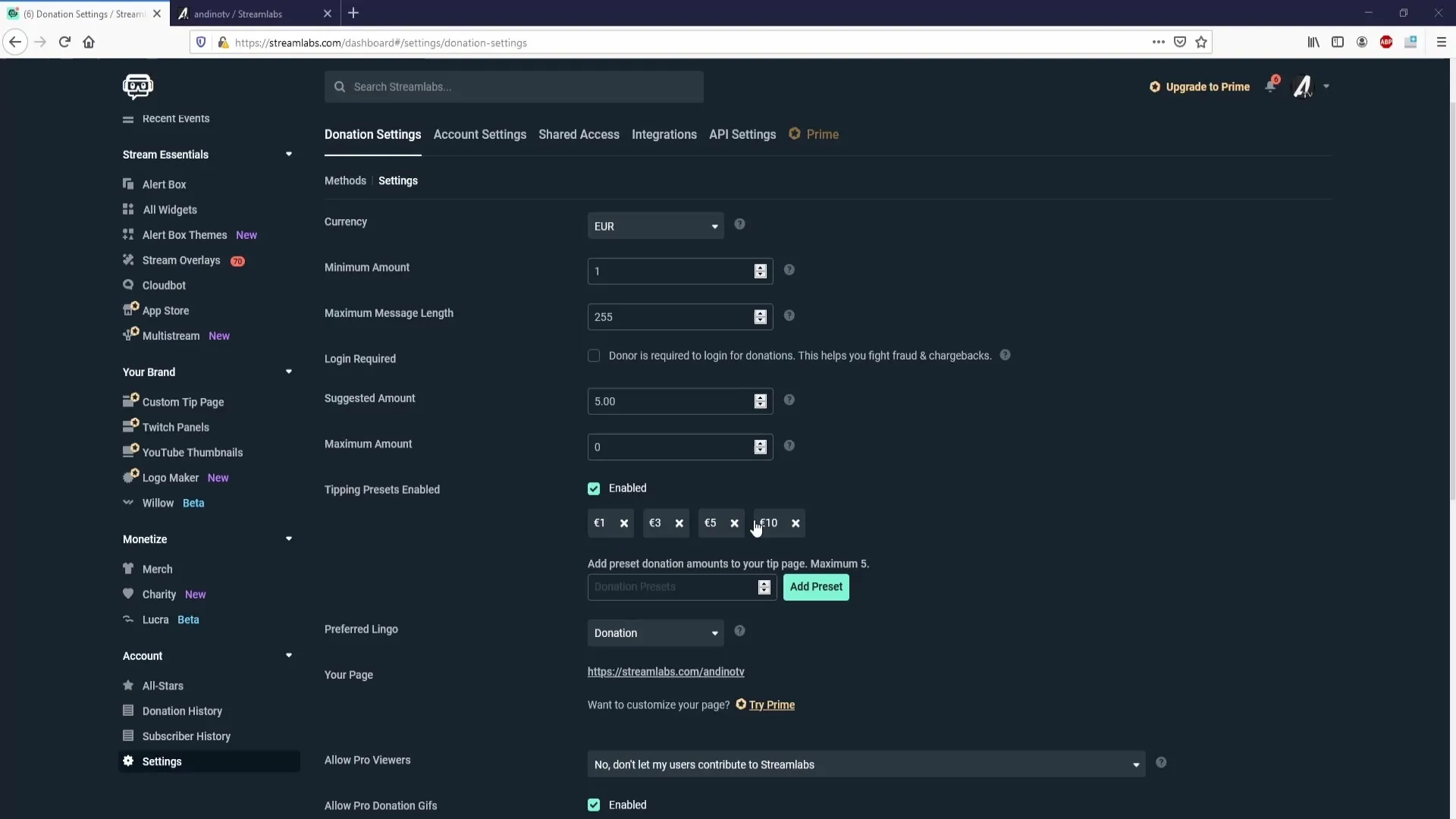
Step 7: Set Donation Settings
You should also customize the name of your donation campaign. You can keep the default name "Donation" or choose a custom name. Additionally, there is the option to include a small thank-you message for your donor to show appreciation.
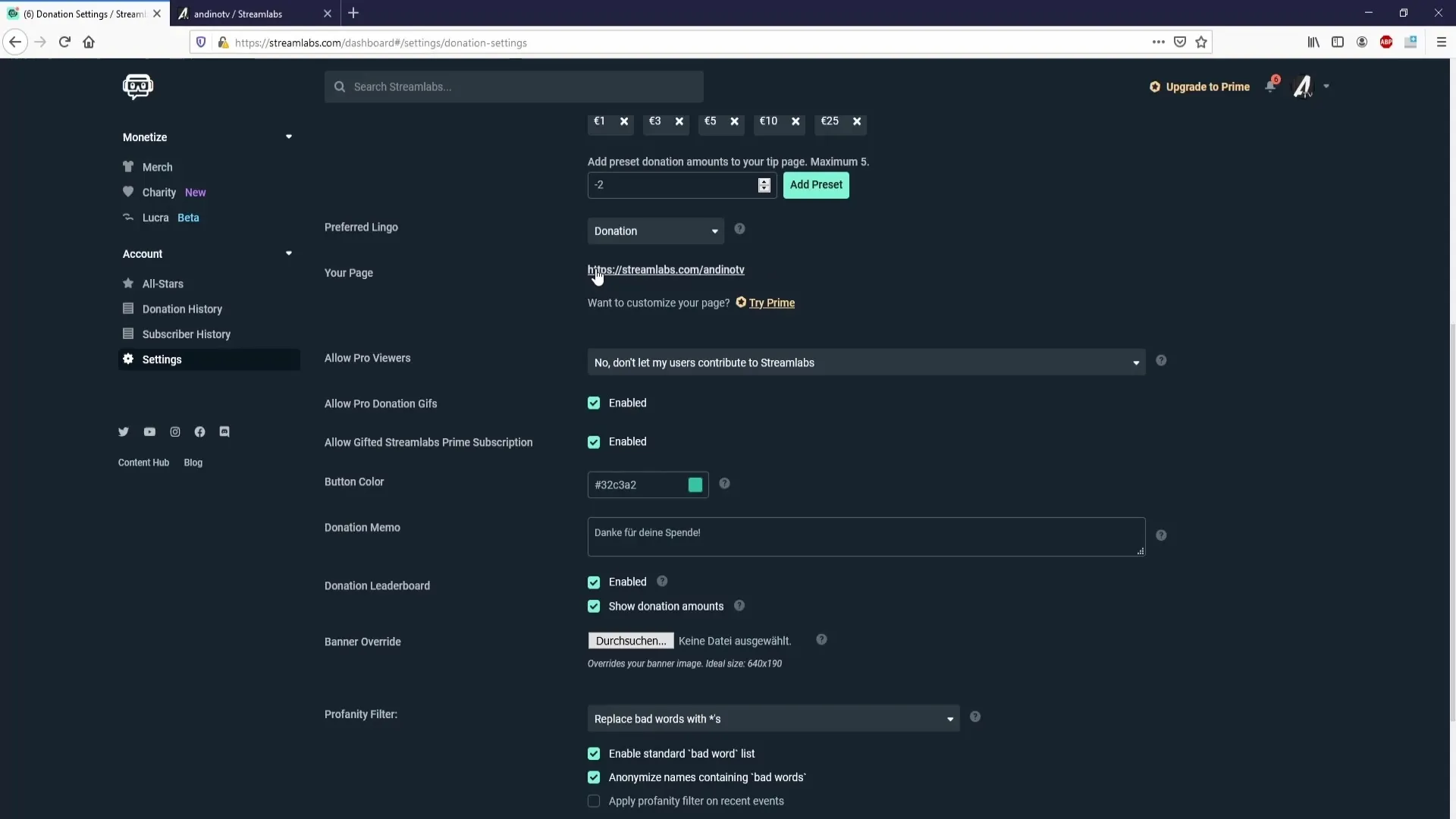
Step 8: Integrate Donation Link into Twitch
Alright, now it gets exciting: You need to paste the copied donation link into your Twitch page. Go to your profile, then to "Channel," and click on "Chat." There you can edit panels. Add a text or image panel and link your donation link so viewers can click directly.
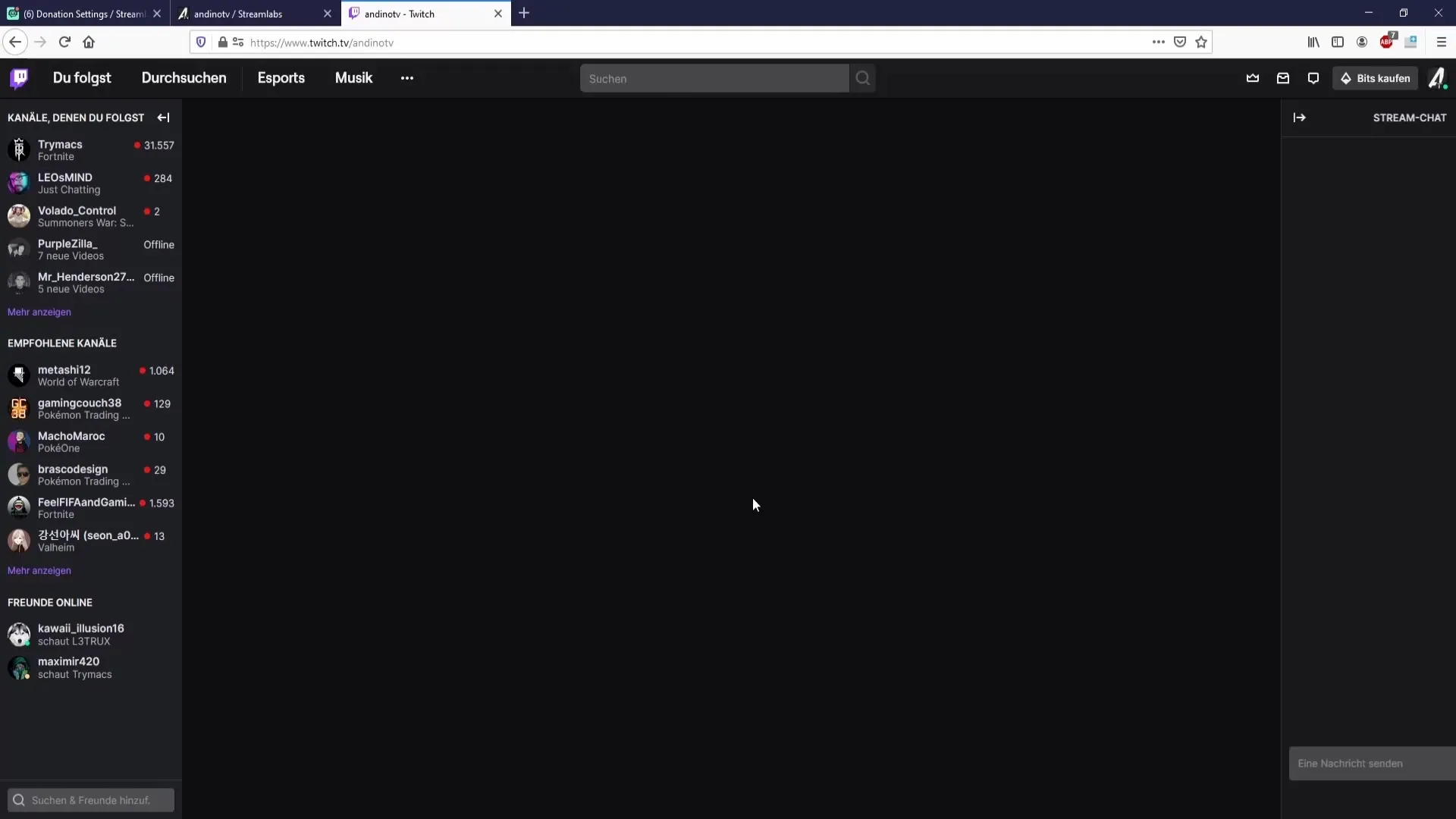
Step 9: Test the Link
After you have set everything up, test the link by clicking on it yourself. This ensures that everything works correctly and that your viewers can easily donate.
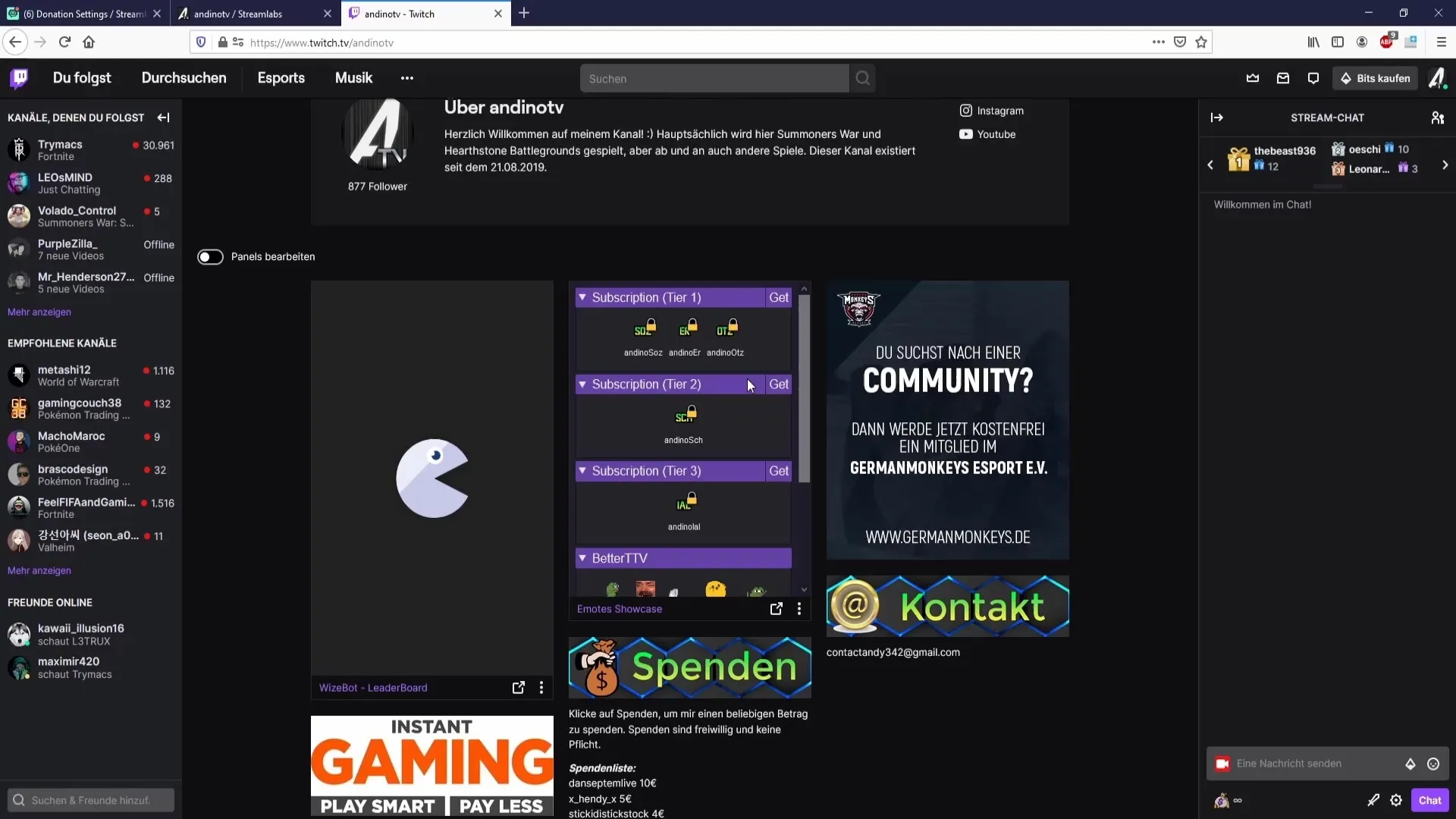
Step 10: Optional: Add Commands
You can also insert the donation link via chat commands. This means that if viewers type "!donate" in the chat, the donation link will be automatically displayed. This makes it easier for your viewers to access it.
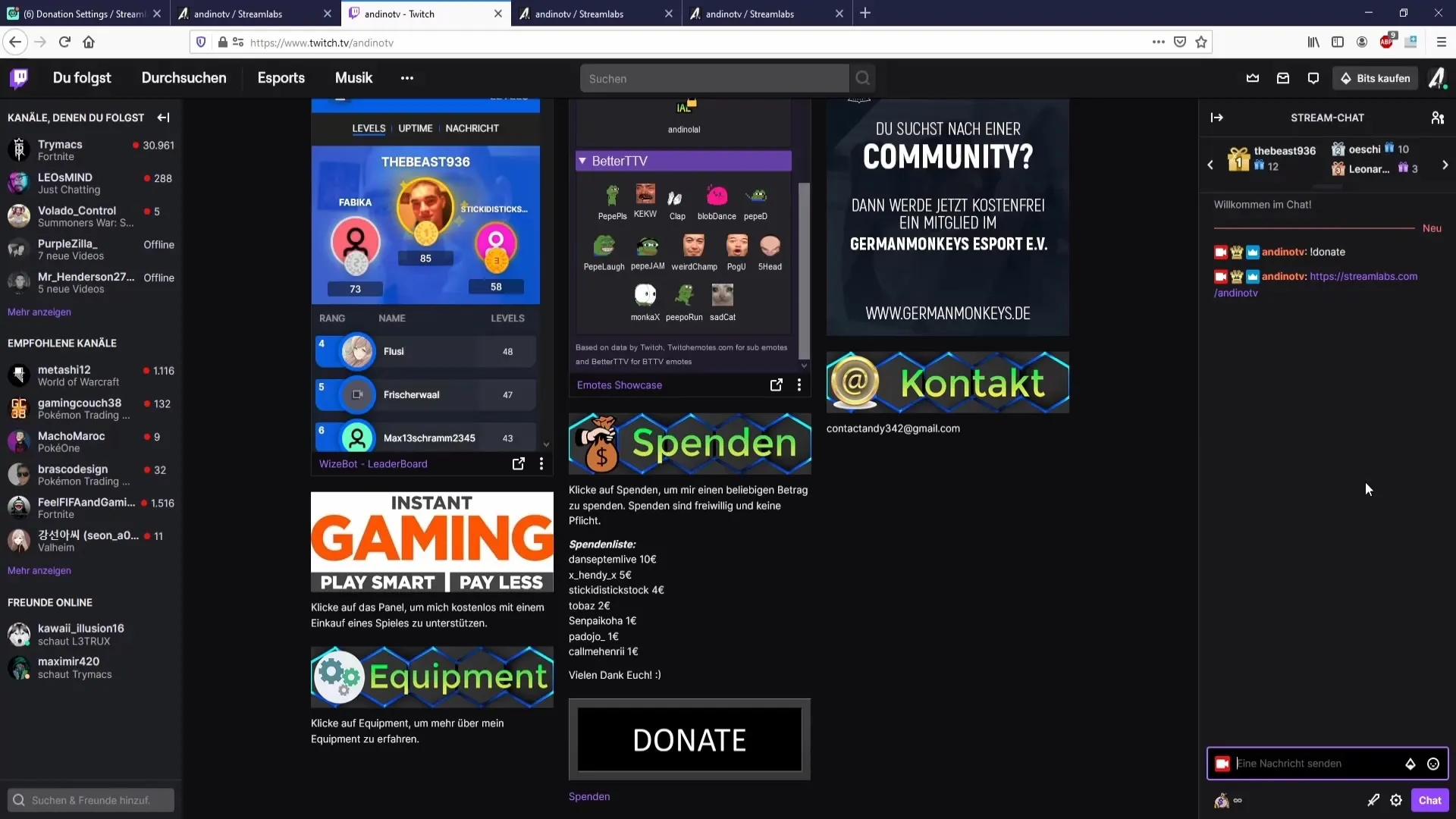
Summary – Setting Up Donations on Twitch: A Step-by-Step Guide
You have now learned how to effectively set up a donation link on Twitch. The steps include logging in to Streamlabs, adding payment methods, and inserting the link into your Twitch channel. Also, consider how you want to adjust the settings to facilitate donations.
FAQ
What do I need to consider before setting up a donation link?You may need to register a business, even if you’re only collecting small amounts through donations.
What payment methods should I offer?PayPal is important, but credit cards and other payment methods also increase your chances of receiving donations.
How can I encourage viewers to donate?Make the donation process as simple as possible by setting minimum and maximum amounts and predefined amounts.
How do I integrate the donation link into my Twitch channel?Go to your profile on Twitch, edit the panels, and add the donation link as a text or image panel.
How do I test the donation link?Click on the donation link you’ve inserted to ensure that it works correctly.


