With a few simple steps, you can mirror your webcam in Streamlabs horizontally or vertically. Whether you are using a webcam or a screen capture, the method remains the same. Here’s how you can implement this effectively.
Main Takeaways
- You can mirror both webcam and screen sources.
- The mirroring is done through the source’s context menu.
- You have the option to perform the mirroring both horizontally and vertically.
Step-by-step guide
Start by selecting the source you want to mirror. This can be a webcam or a screen capture. Click on the source in the list with your mouse to highlight it.
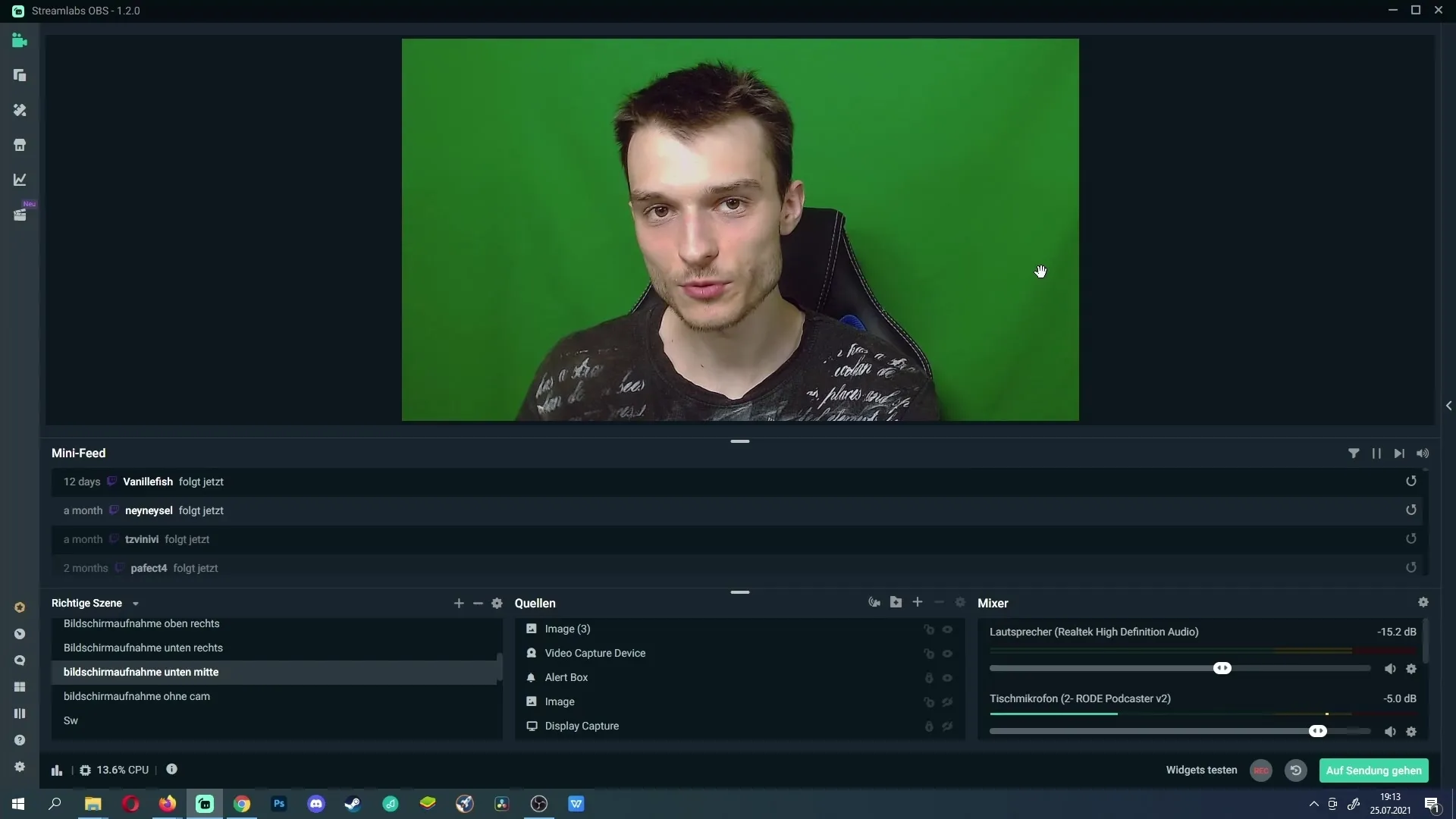
Next, you need to right-click on the selected source. This will open the context menu, showing various options for editing the source.
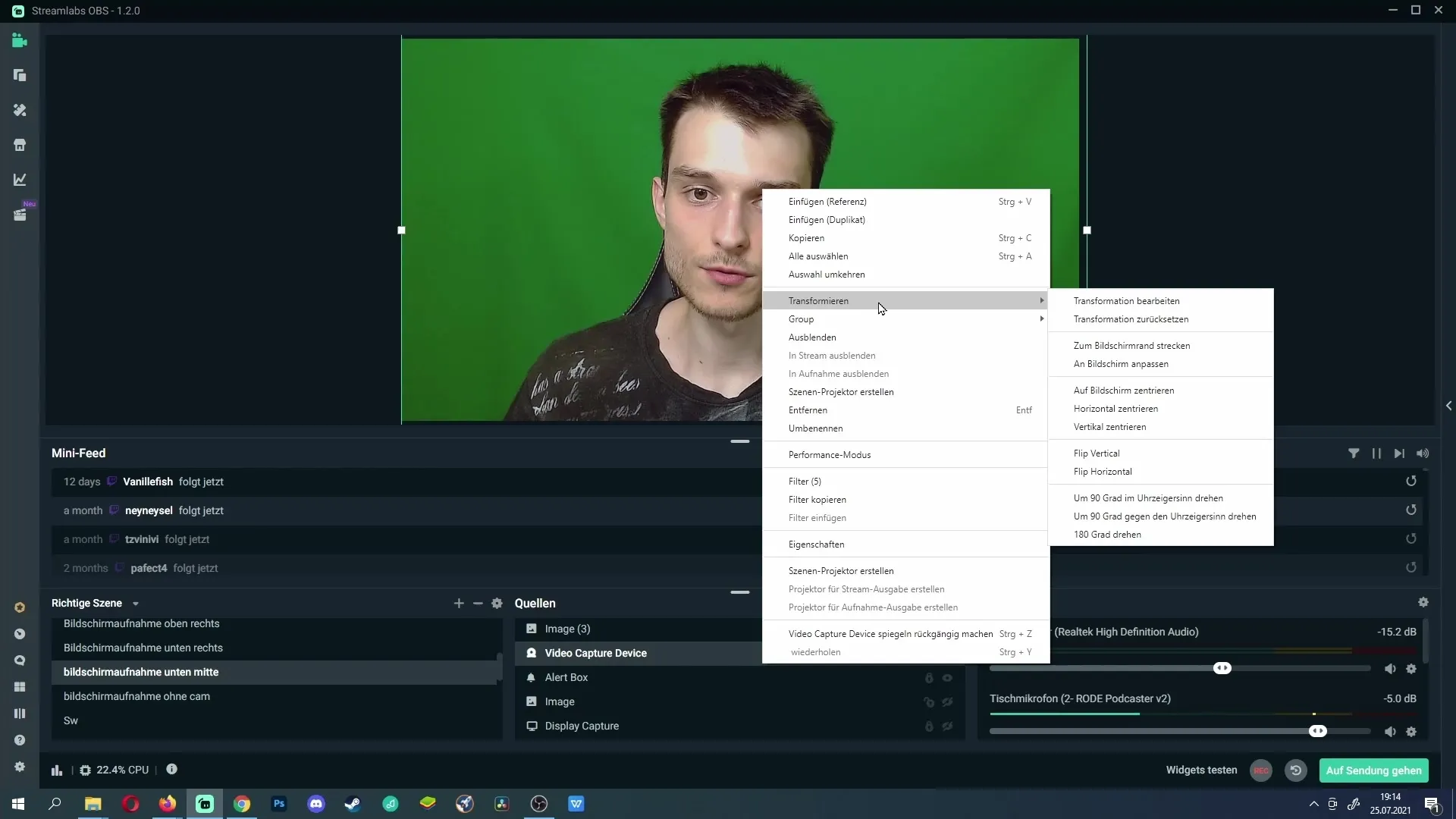
In the context menu, select the option “Transform”. There, you will find several options to change the representation of your source.
To mirror the source vertically, click on “Flip vertical”. This will flip the image upside down.
If you want to realign the source correctly, you can right-click on the source again and select this option once more.
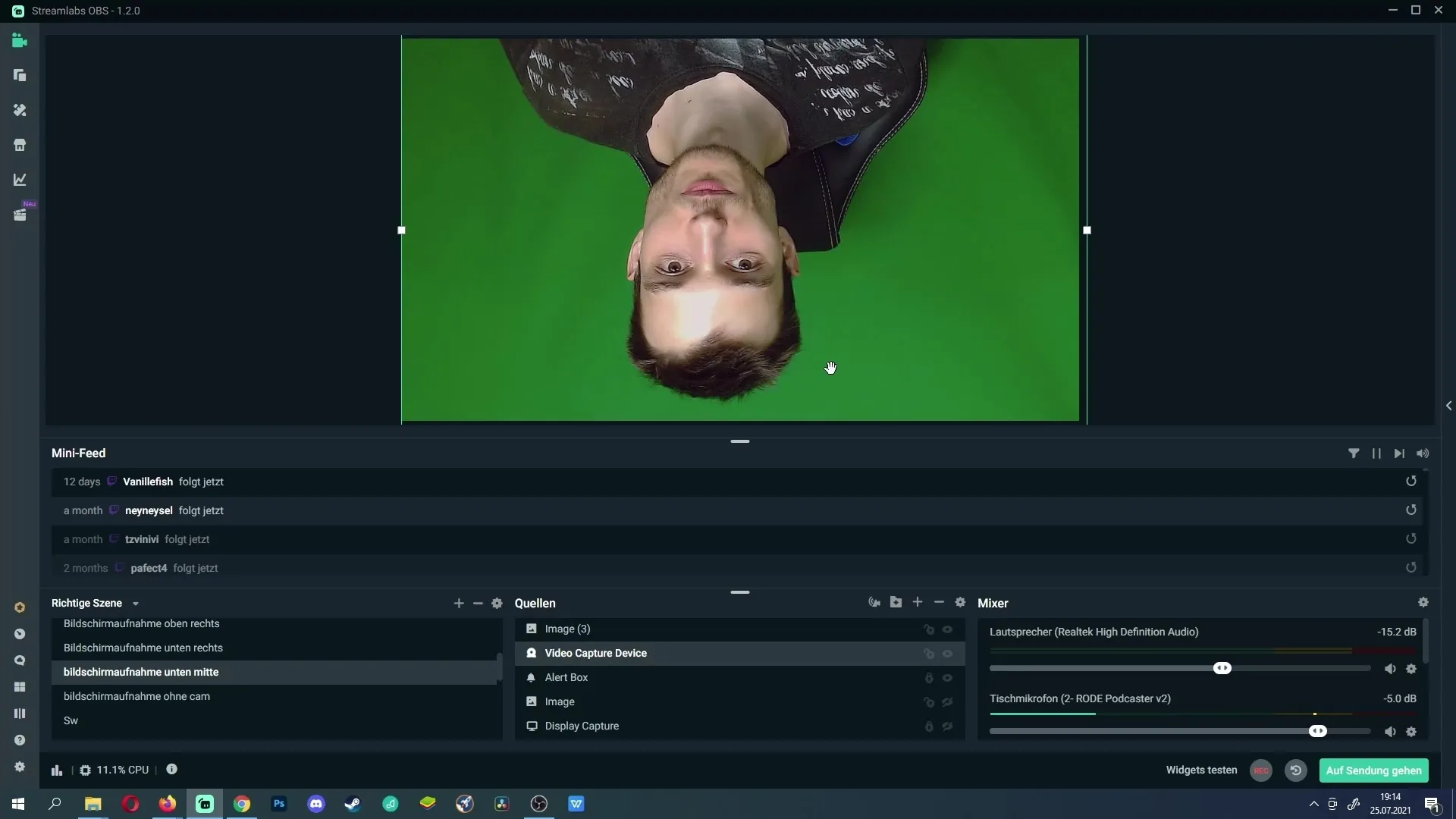
To perform the horizontal mirroring, repeat the right-click, go back to “Transform”, and then select “Flip horizontal”. This will mirror your image from left to right.
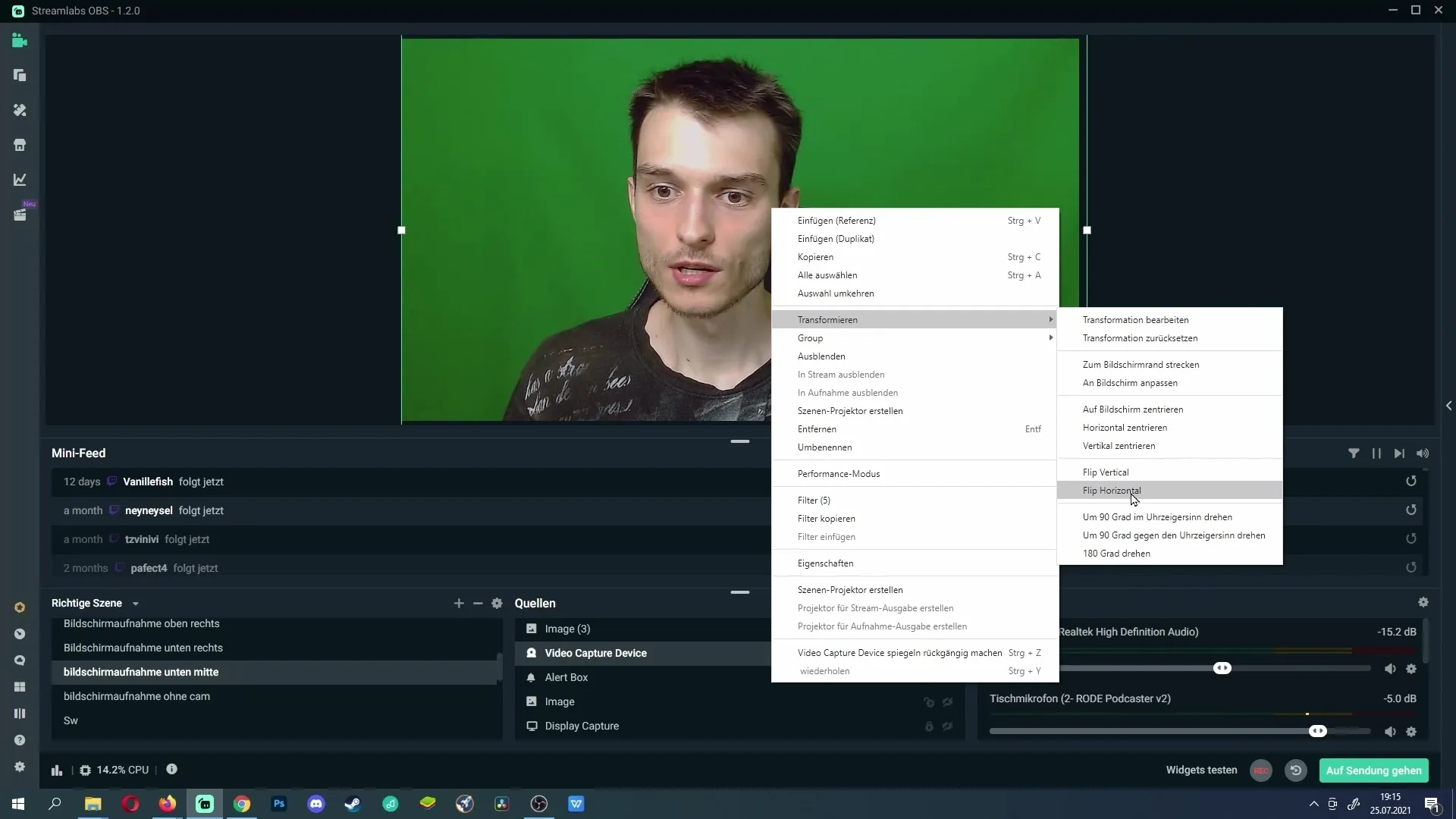
With these simple steps, you can adjust and creatively design the representation of your webcam or screen capture according to your wishes.
Summary – Webcam mirroring in Streamlabs made easy
Mirroring your webcam or screen capture in Streamlabs is a straightforward process that you can accomplish in just a few steps. Whether vertical or horizontal, you have control over the representation and can adapt the image to your needs.
Frequently Asked Questions
How do I mirror my webcam in Streamlabs?Select the webcam source, right-click, go to “Transform”, and choose “Flip vertical” or “Flip horizontal”.
Can I also mirror a screen capture?Yes, the steps are the same as for a webcam. Select the screen capture and follow the same procedure.
What happens if I select the wrong mirroring option?You can repeat the steps at any time and reset the mirroring.


