Is there anything more exciting than a contest that thrills the audience and promotes interaction? A wheel of fortunein your stream is just the right way to create excitement and fun. In this guide, I will show you step by step how to set up a wheel of fortune in Streamlabs, customize it, and make your viewers aware of it.
Key Insights
- A wheel of fortune provides maximum interaction and excitement for your viewers.
- With targeted setup and creative ideas, you can make the wheel of fortune attractive and engaging.
- A scrolling notification text helps to draw attention to the wheel of fortune and increases participation.
Step-by-step Guide
First, create a new scene for your wheel of fortune in Streamlabs. Click on the plus symbol in the scene overview and name the scene "Wheel of Fortune". This will help you organize your new elements more easily.
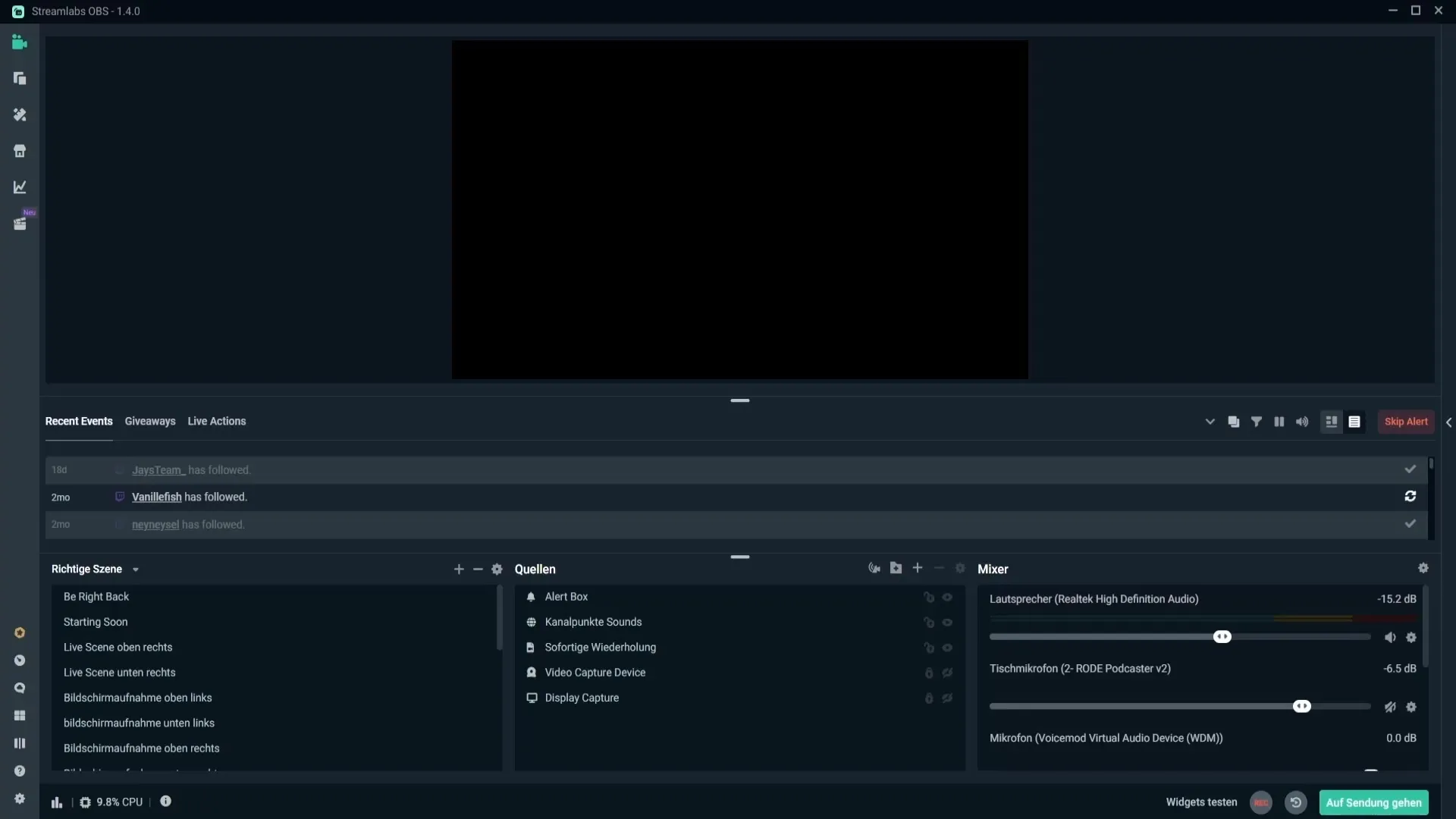
Once the new scene is created, you can start adding the wheel of fortune. Click on the plus symbol again, select the "Wheel of Fortune" option, and give the source a suitable name, e.g., "Wheel of Fortune". Confirm the process.
Place the wheel of fortune in the center of your scene. Before you proceed to set it up further, it’s advisable to draw your viewers' attention to it. One way to do this is to create a notification text that appears for every new subscriber. Go to the scene overview, click on the plus symbol, and select "Text GDI+".
Add a new text and call it "Wheel of Fortune Text". Here, you can enter the notification text that explains to viewers that they get to spin the wheel once for a subscription. After creating the text, make sure there is enough space between the last dot and the text by using the space bar.
Now you want to make the text scroll to make it more dynamic. Right-click on the text source and select "Filters". Click on the plus, choose "Scroll" and set the scroll speed. Ensure that the text is clearly visible and not scrolling too fast.
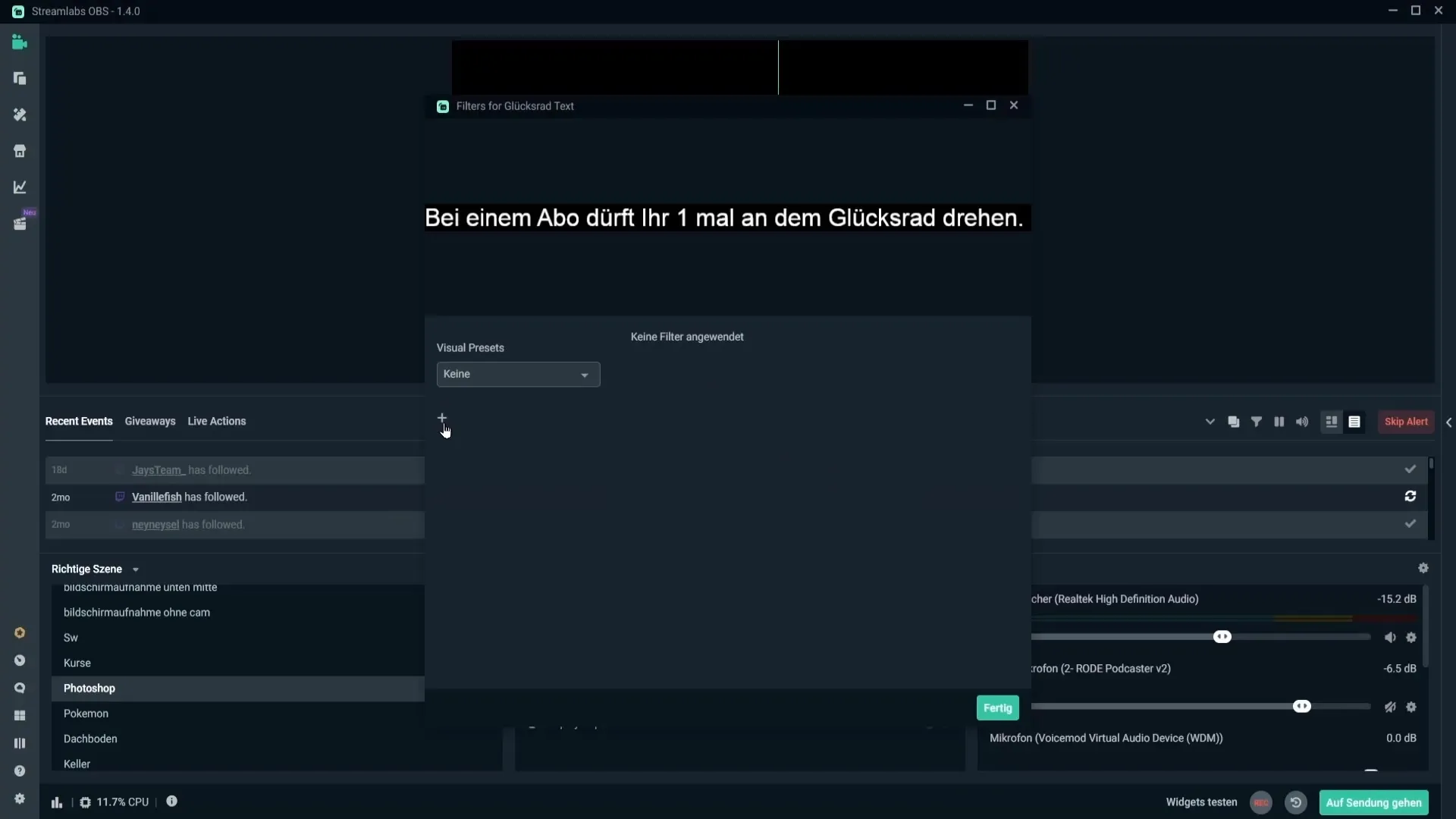
Once you have configured the scrolling text, you can adjust it in your scene to make sure it is clearly visible. Position it above or below your webcam so it does not interfere with the view.
Now it’s time to customize the wheel of fortune. To do this, go to the dashboard and look for "Spin wheel settings". Alternatively, you can just type "wheel".
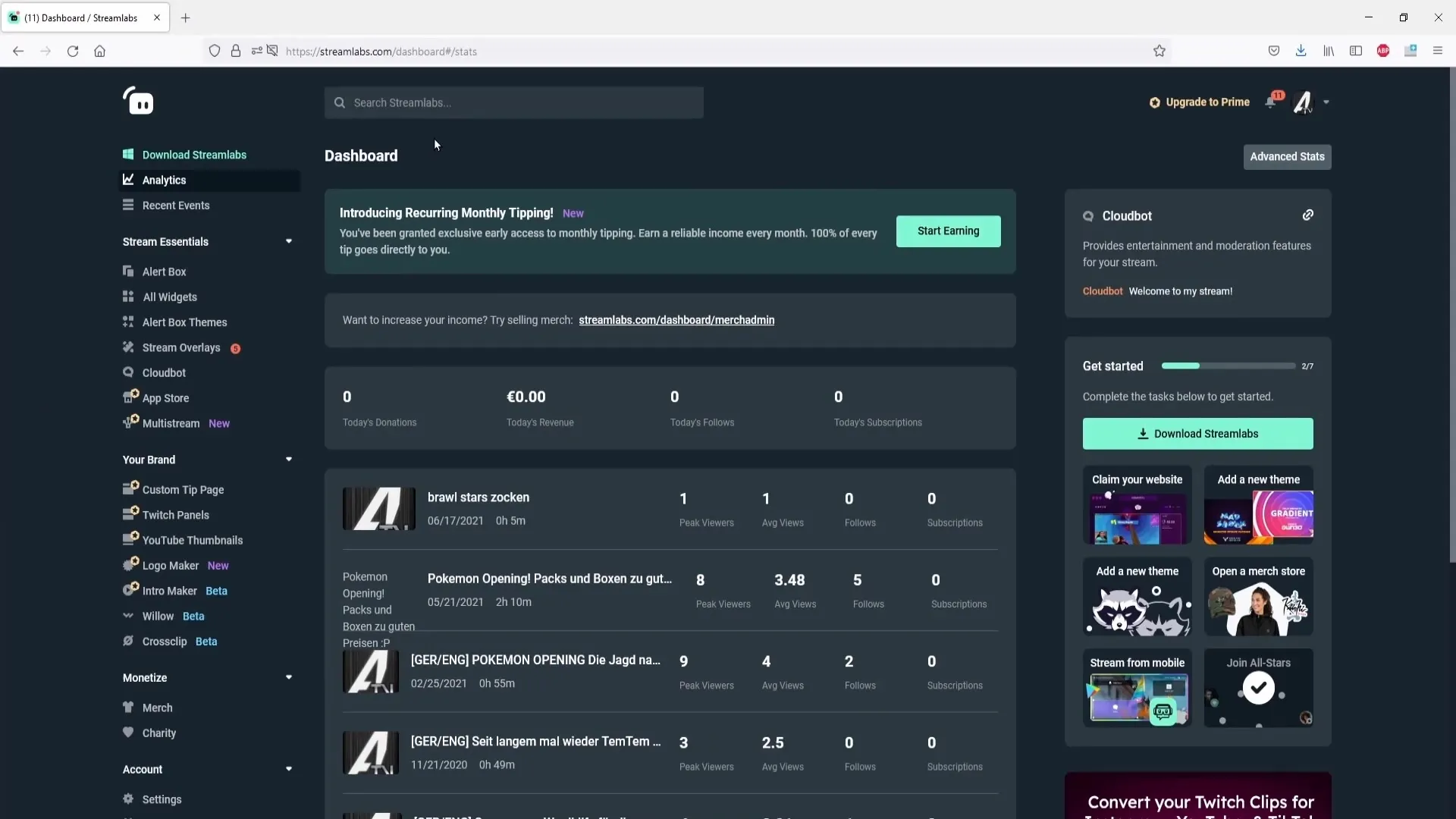
In the settings, you now have the option to set categories for your wheel of fortune. Consider what prizes you want to offer and enter them in the corresponding fields. You can also add new categories or edit existing ones.
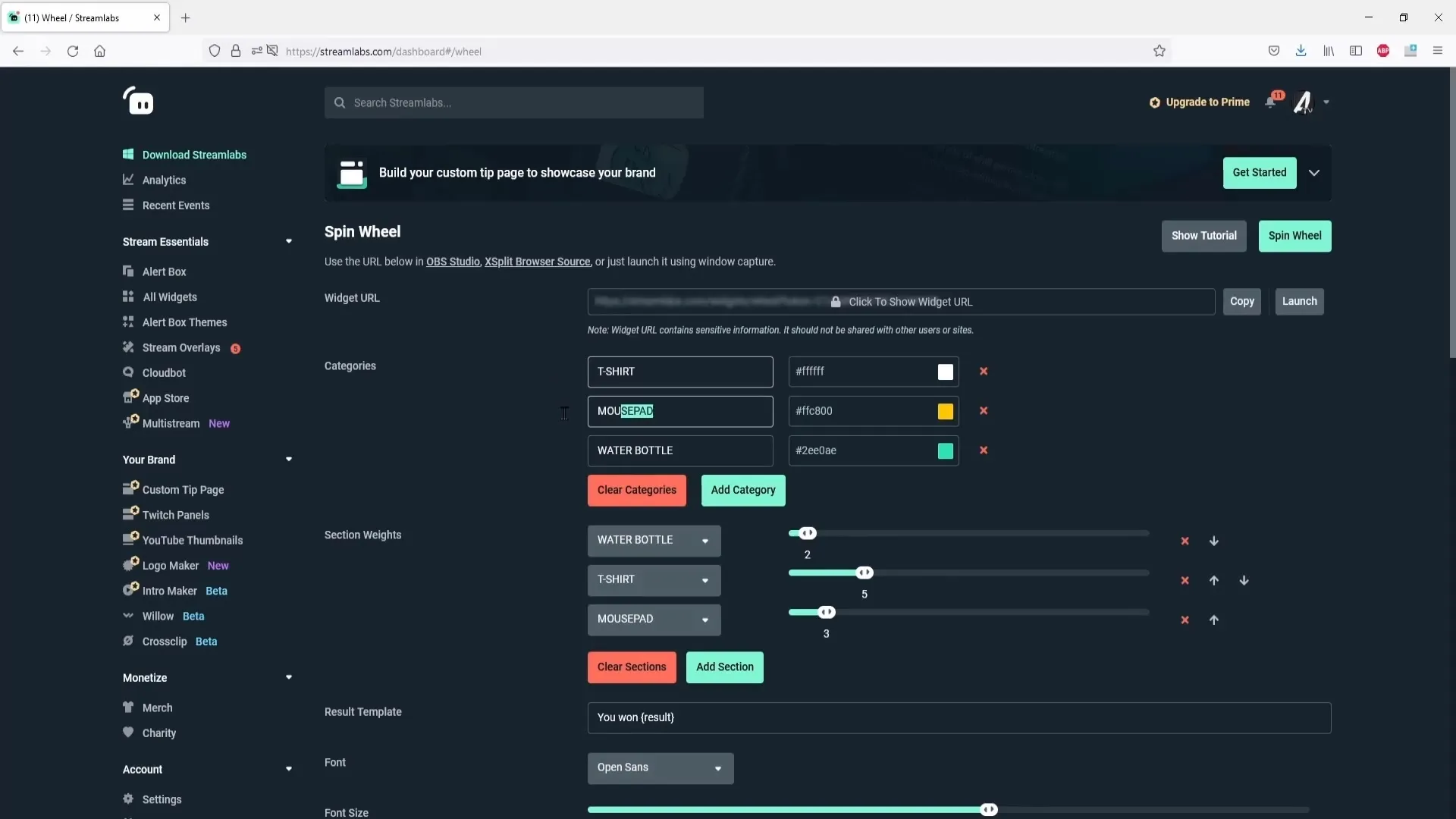
An interesting feature is that you can set different probabilities for each category. You can adjust the values up or down to control the likelihood of participants landing on certain fields.
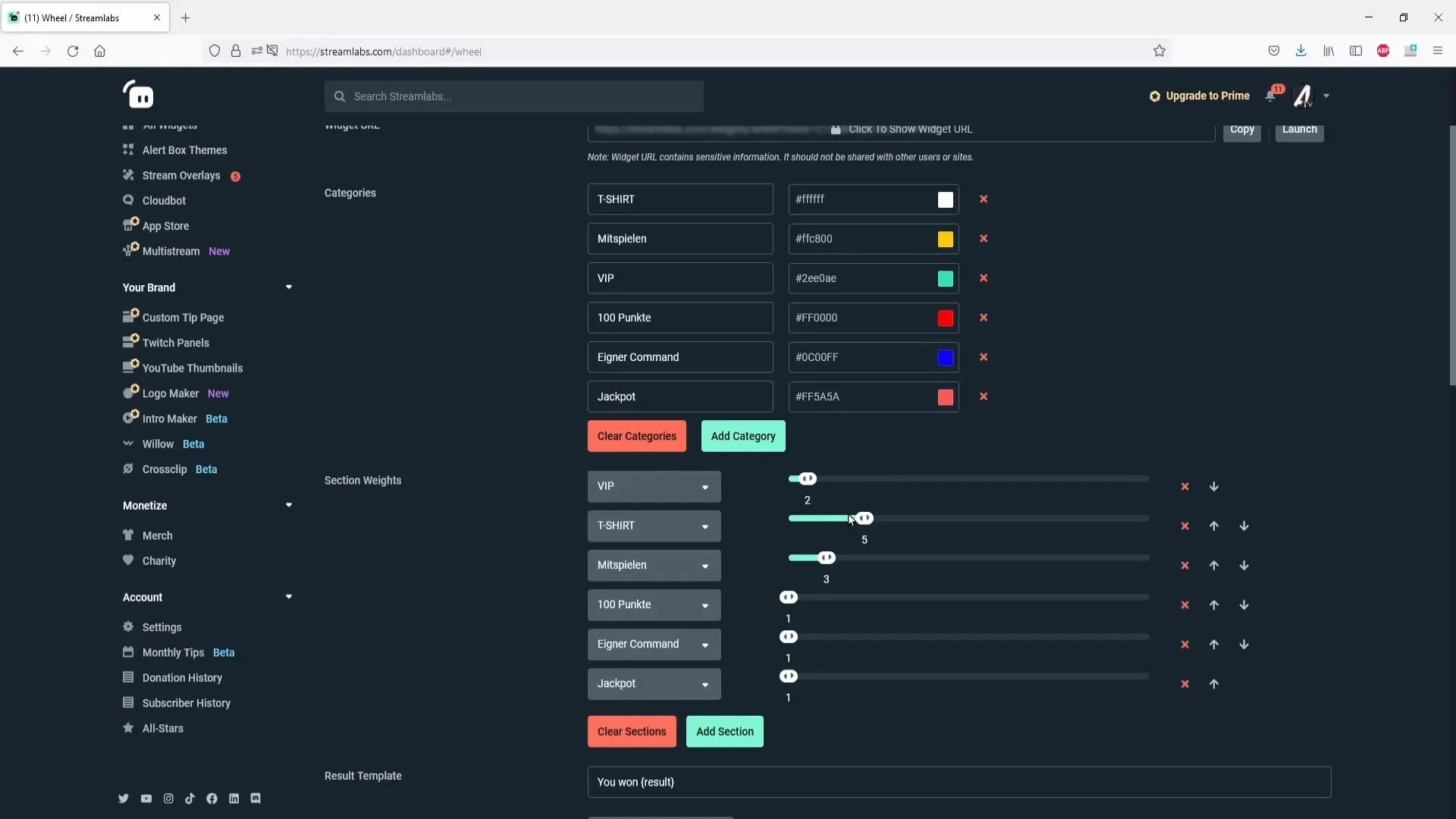
Once the categories are set, you can also adjust the font and design. Ensure that the BTC color harmonizes well with your background so that everything is clearly readable.
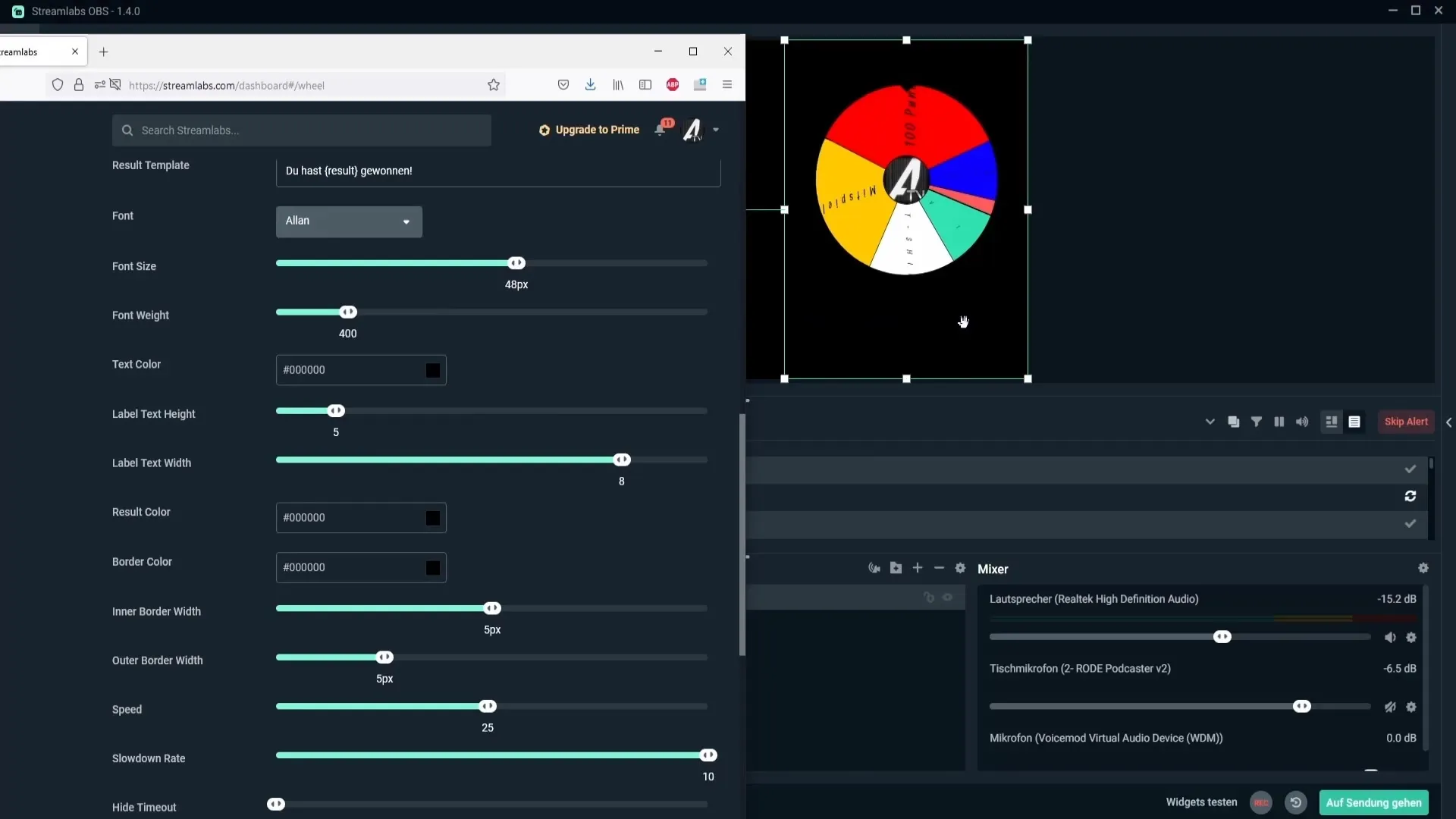
If you are satisfied with the design, you can save the settings and review your changes. This way, you can see how the wheel of fortune will look in the stream.
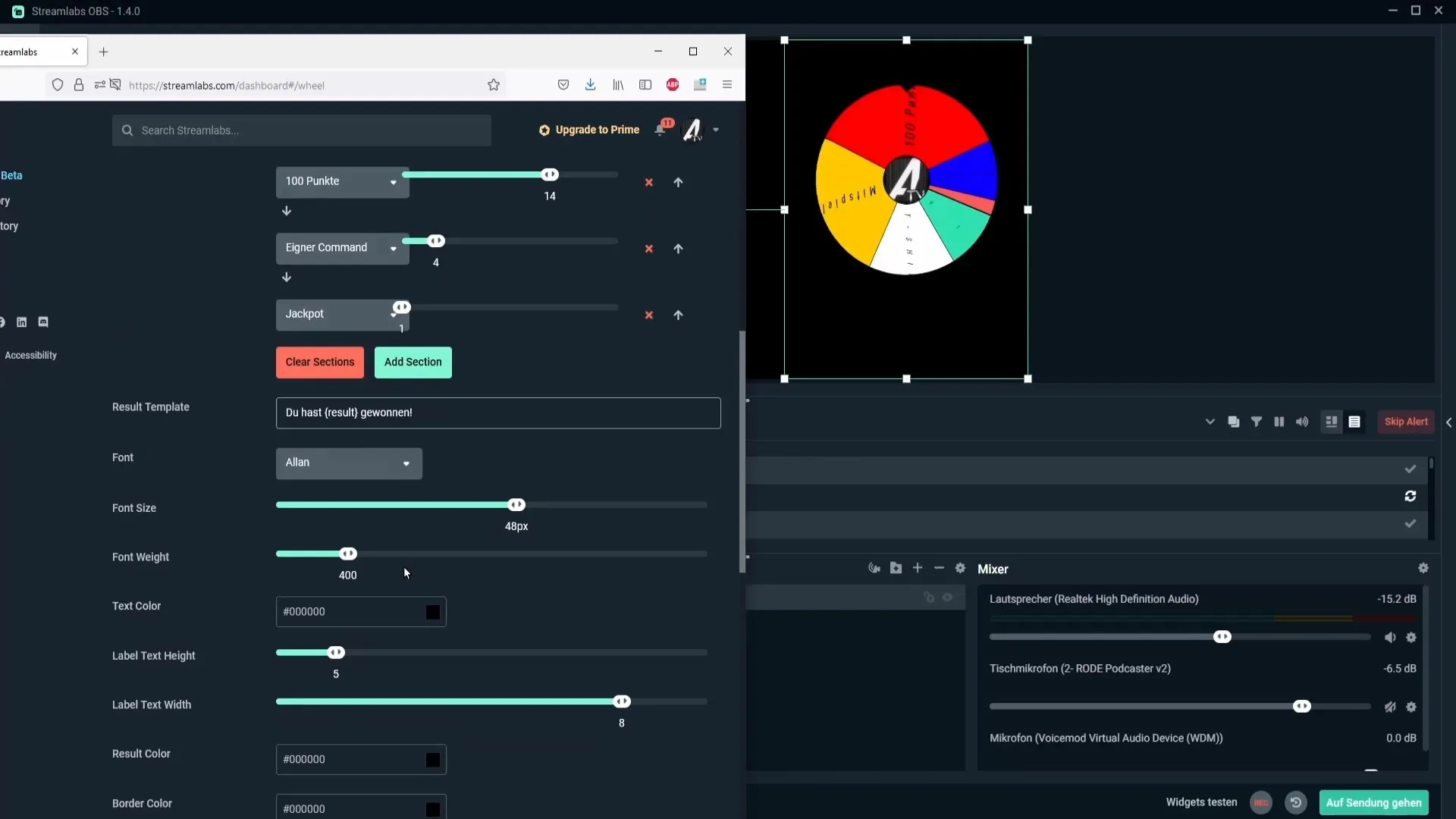
To spin the wheel of fortune, you have several options. You can click “Spin wheel” in the dashboard or add the “Legacy events” in the layout editor, which also allows you to control the wheel directly in the stream.
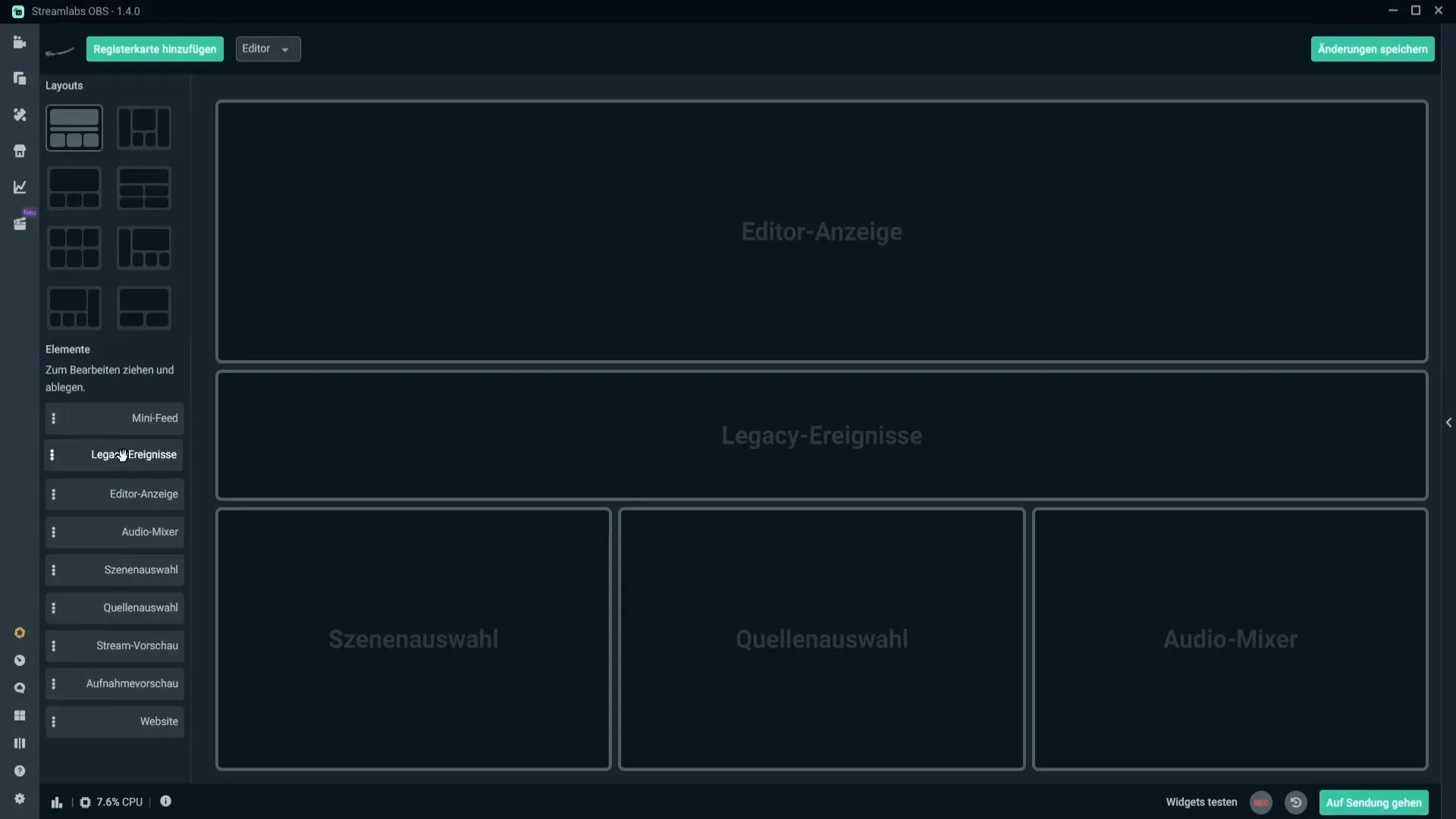
Summary – Setting Up the Wheel of Fortune in Streamlabs: Quick and Effective
Setting up a wheel of fortune in Streamlabs is easy once you know how. With this step-by-step guide, you have all the necessary information to customize your wheel of fortune and actively engage your viewers. It's an excellent tool to increaseinteraction with your audience and enrich the streaming experience.
FAQ
How do I add a wheel of fortune in Streamlabs?You can add a wheel of fortune by clicking the plus symbol in a new scene and selecting "Wheel of Fortune".
How do I create the categories in the wheel of fortune?Go to the spin wheel settings and add your desired categories or edit existing ones.
Can I change the probability for the winning categories?Yes, you can individually adjust the probability for each category to control their likelihood.
How can I set the wheel of fortune from permanently visible to briefly visible?In the settings, you can set the visibility after the spin with a timer to display the wheel for, e.g., 10 seconds.
How do I make the text under the wheel of fortune visible?Ensure that the font color contrasts well so that the text is visible against your background.


