If you want to stream on Twitch, choosing the right bitrateis crucial for the quality of your stream. If it's too high or too low, it can negatively affect the viewing experience and deter your audience. In this guide, I will show you how to determine the ideal bitrate for your Twitch stream. The steps are simple and will enable you to make the exact settings you need for a smooth stream.
Key Insights
- The bitrate determines the quality of your stream. Higher bitrates deliver better quality, but require a fast internet connection.
- Using the Twitch Inspector is crucial for testing the optimal bitrate.
- Regularly check your upload speed to ensure your settings are optimal.
Step-by-Step Guide
Step 1: Access Your Streamlabs Settings
First, you need to access the settings in Streamlabs OBS. Click on the gear icon in the bottom left.
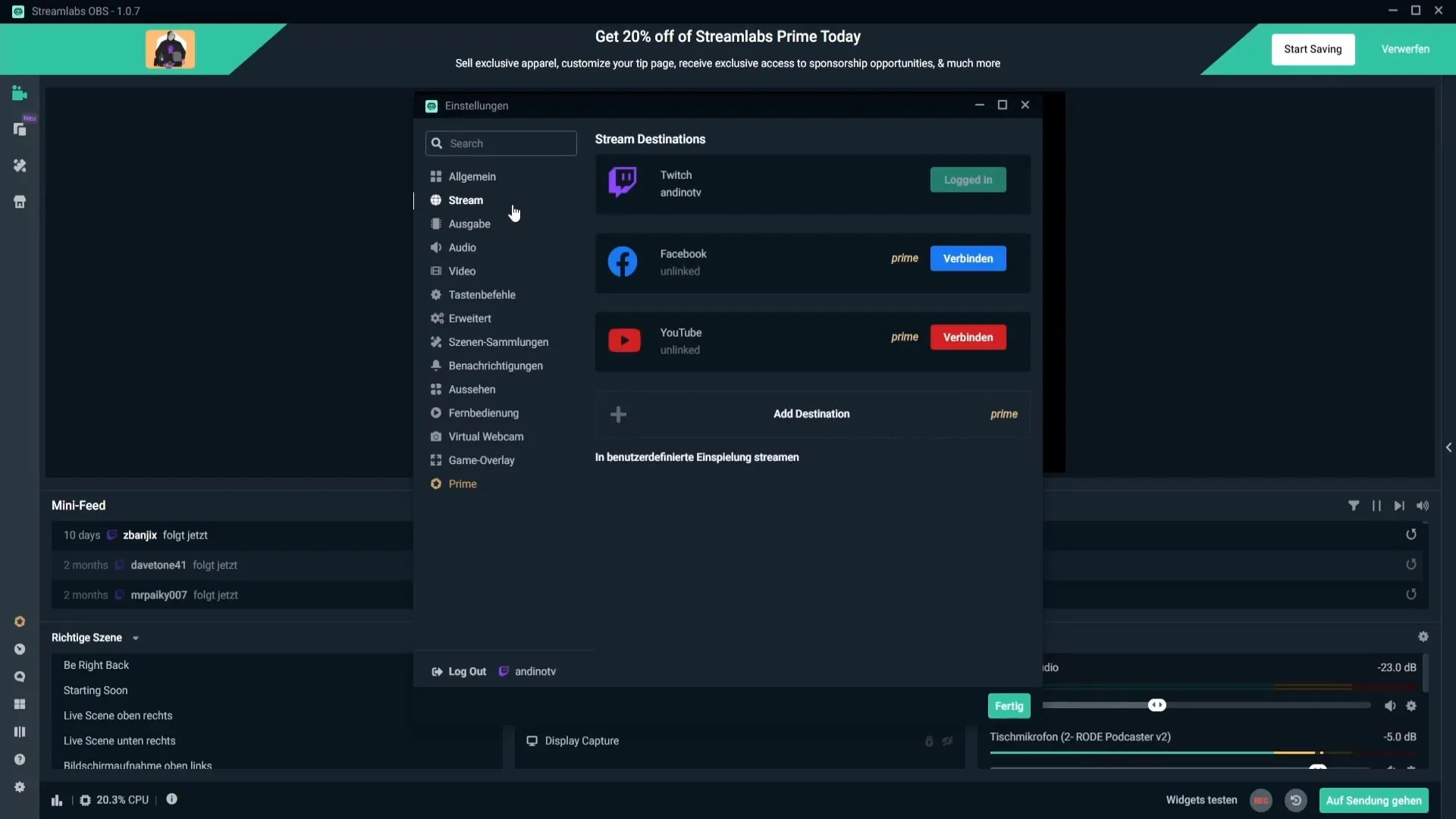
Step 2: Log Out of Your Account
To change the stream settings, you first need to log out of your account. Go to the "Logout" option and confirm the logout.
Step 3: Insert Stream Key
After logging out, click on the gear icon again and select "Stream". Now you need to enter your stream key. This is important so your stream appears on your channel. To find the stream key, go to your Twitch channel, then to "Creator Dashboard", and finally to "Settings" and then "Stream". Remember to copy the key before closing the window.
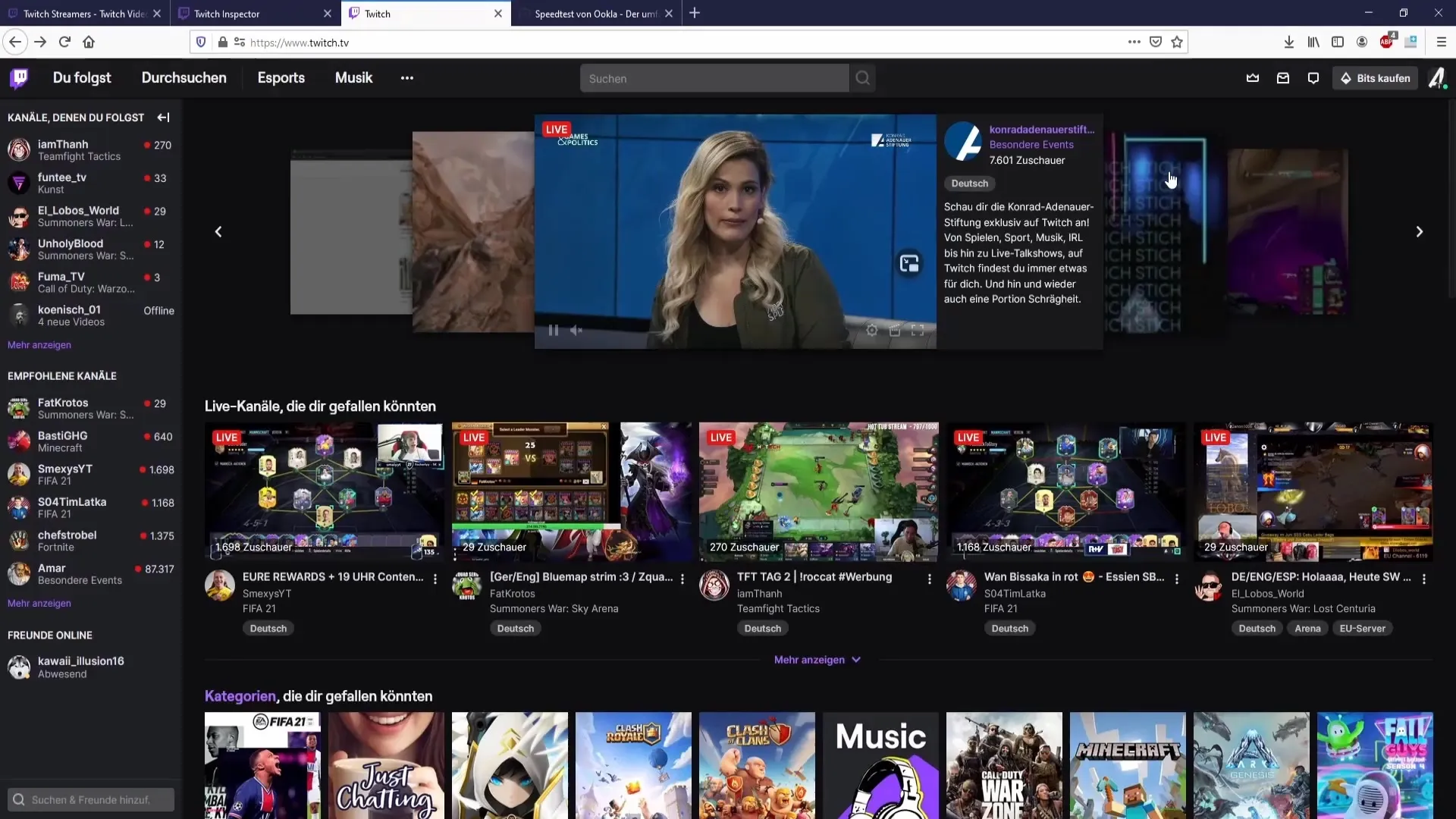
Step 4: Use Twitch Inspector
To determine the bitrate, you need to use the Twitch Inspector. Log in there and select the option for a "Runner Stream Test". Copy all the data displayed there to paste it later into Streamlabs OBS.
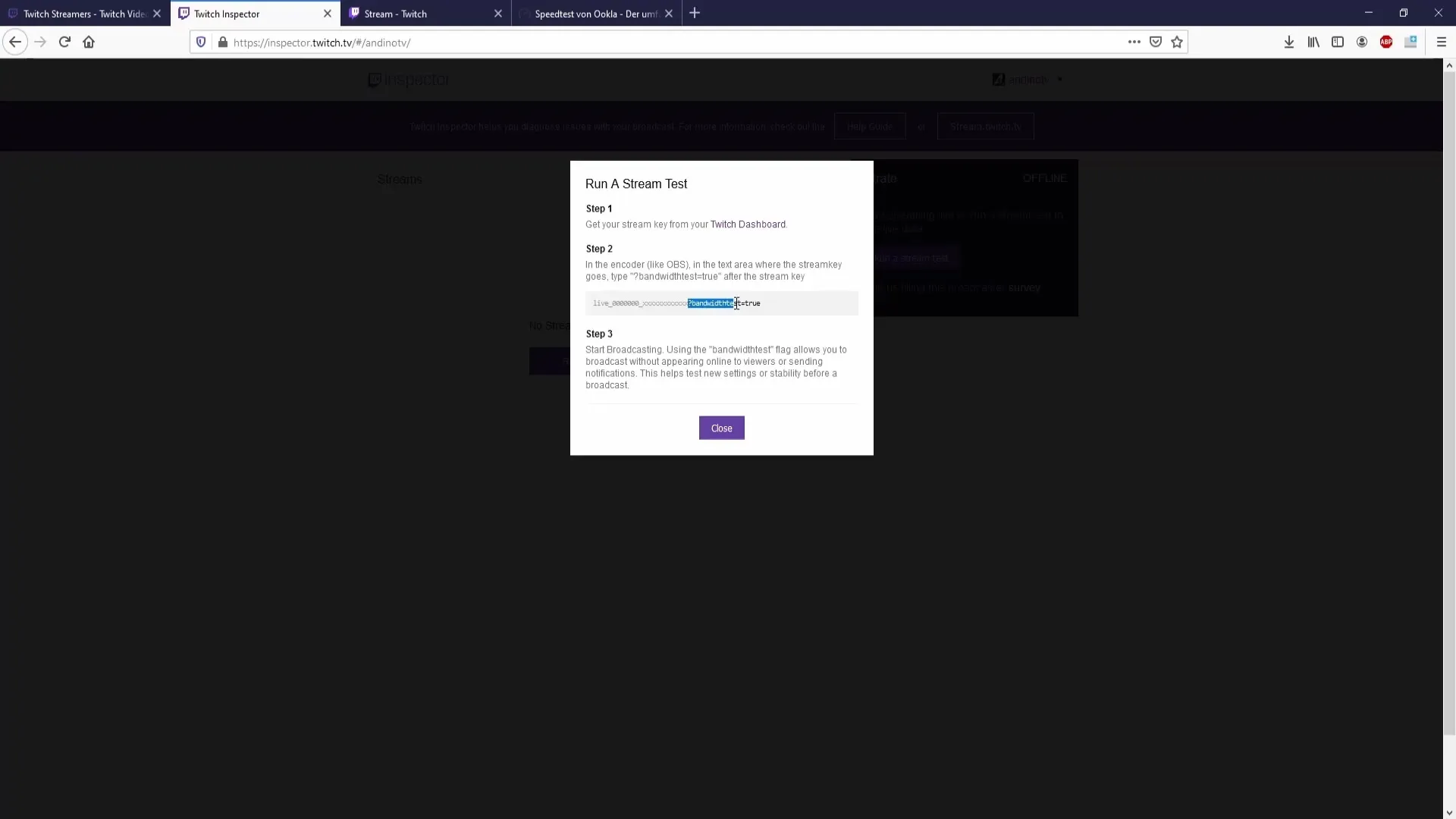
Step 5: Paste Test Data into Streamlabs OBS
Now return to Streamlabs OBS and paste the copied data behind your stream key. Use the keyboard shortcut "Ctrl + V".
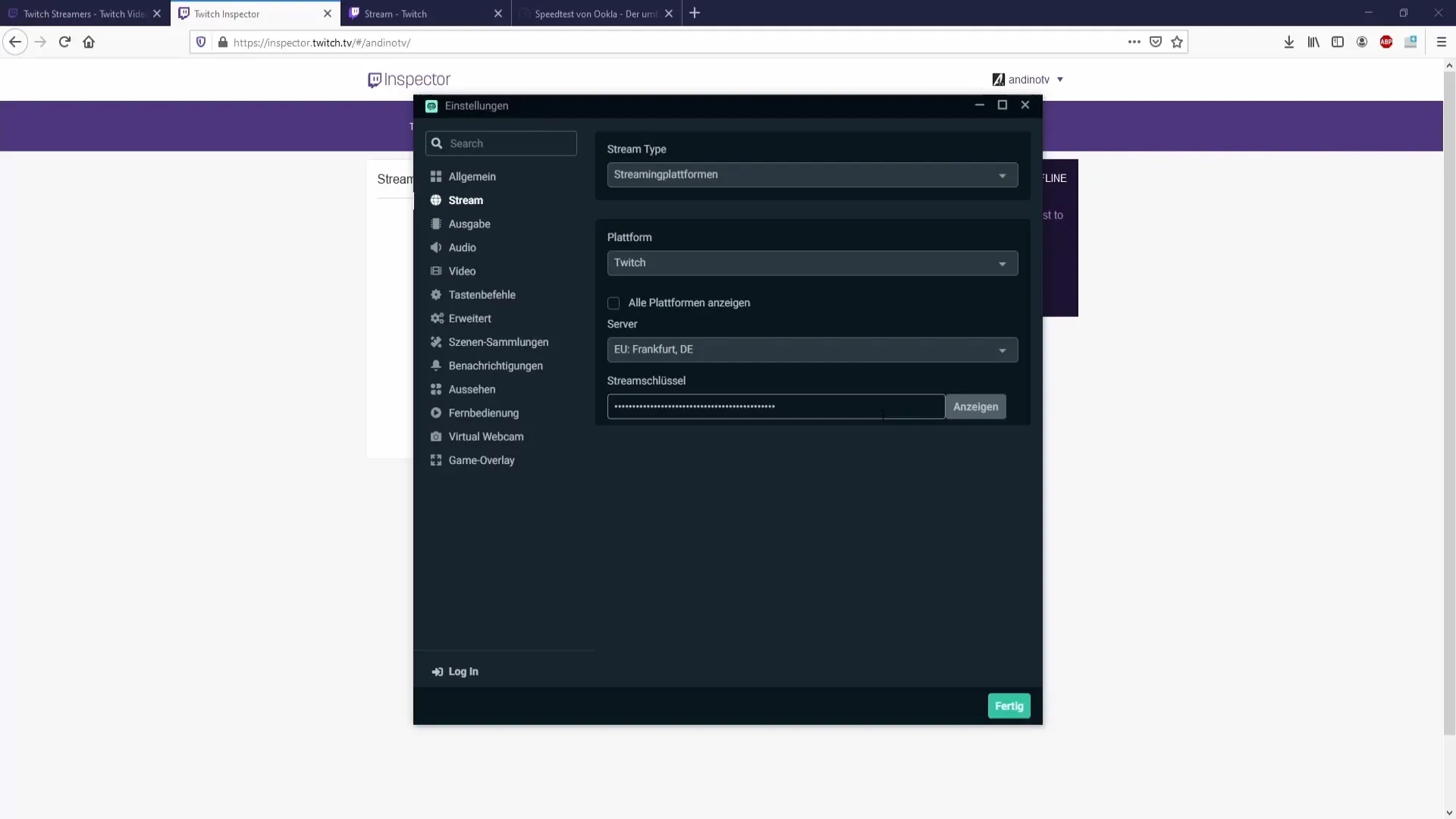
Step 6: Start Bitrate Test
Before you start the test, check a page that shows you the recommended bitrates for different resolutions. Ideally, you could work with 6000 Kbps for 1080p and 4500 Kbps for 720p.
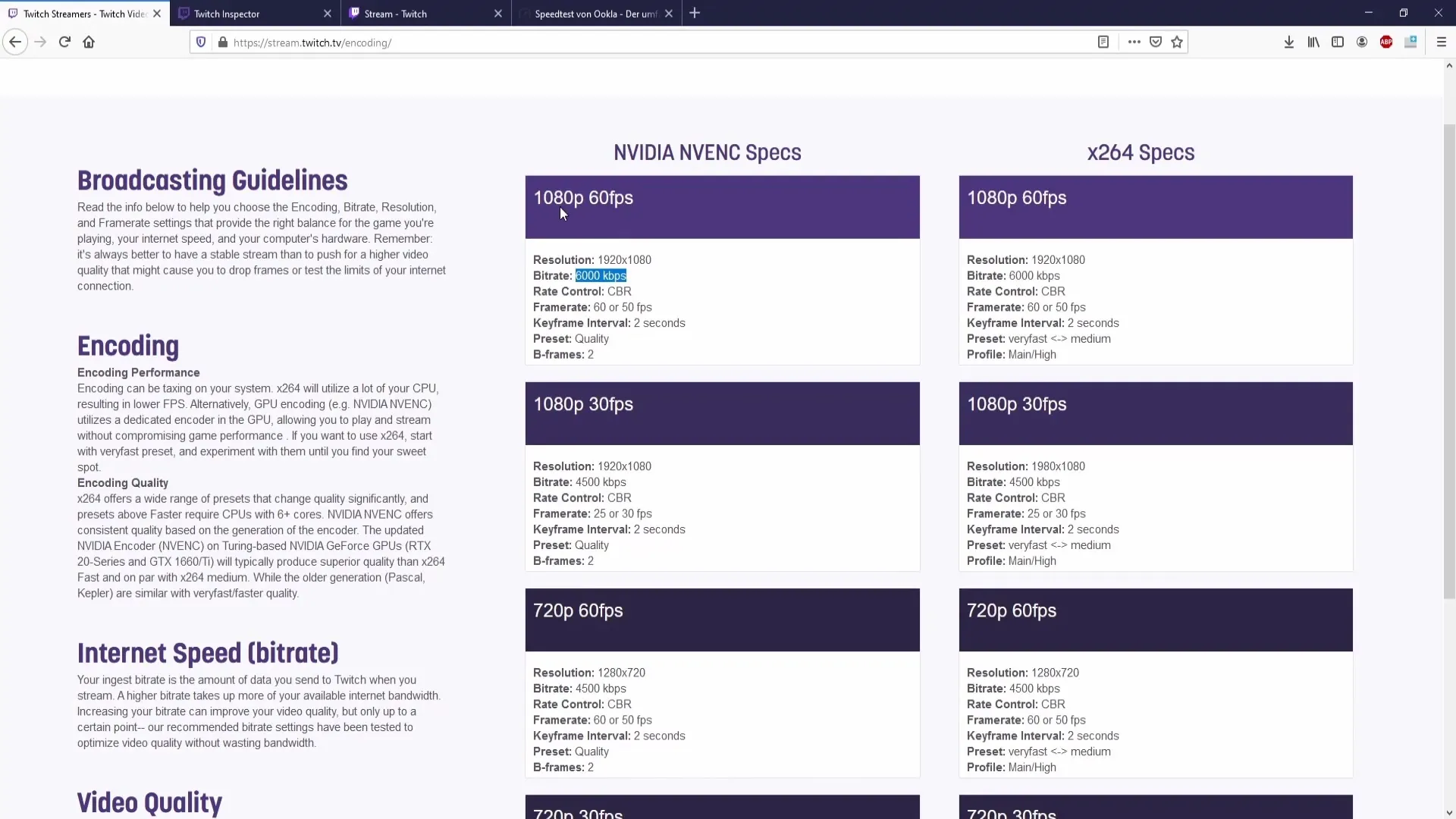
Step 7: Conduct Test Stream
Now it's time to start the test stream. Go back to the Twitch Inspector and let your stream run for a while to capture the data. You should test for at least one hour to get realistic values.
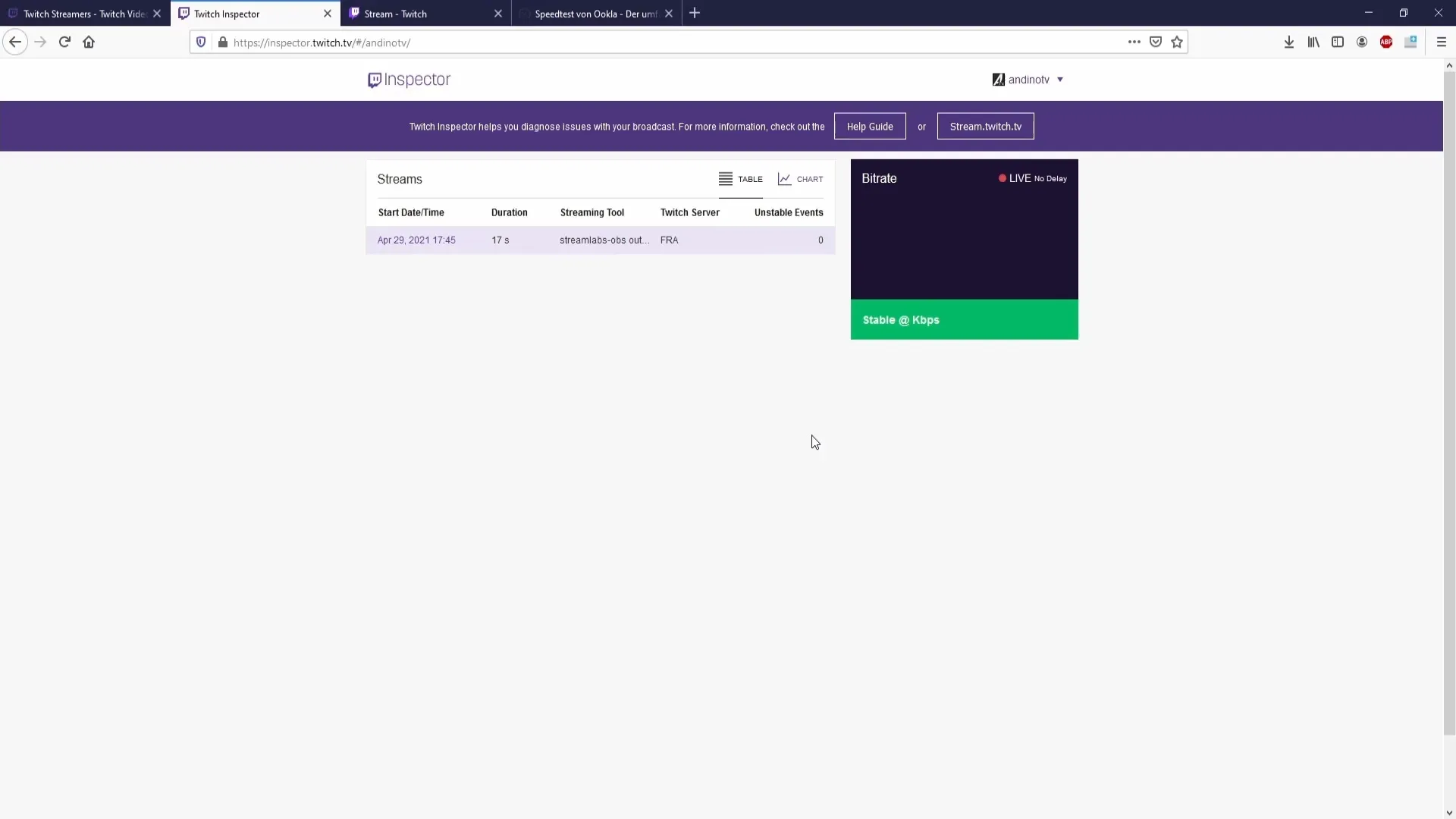
Step 8: Data Analysis
While the test stream is running, you can check the average bitrate. If the values fluctuate around 6000 Kbps, you can use this bitrate in your settings. Make sure to end the stream window in Streamlabs when you have all the necessary information.
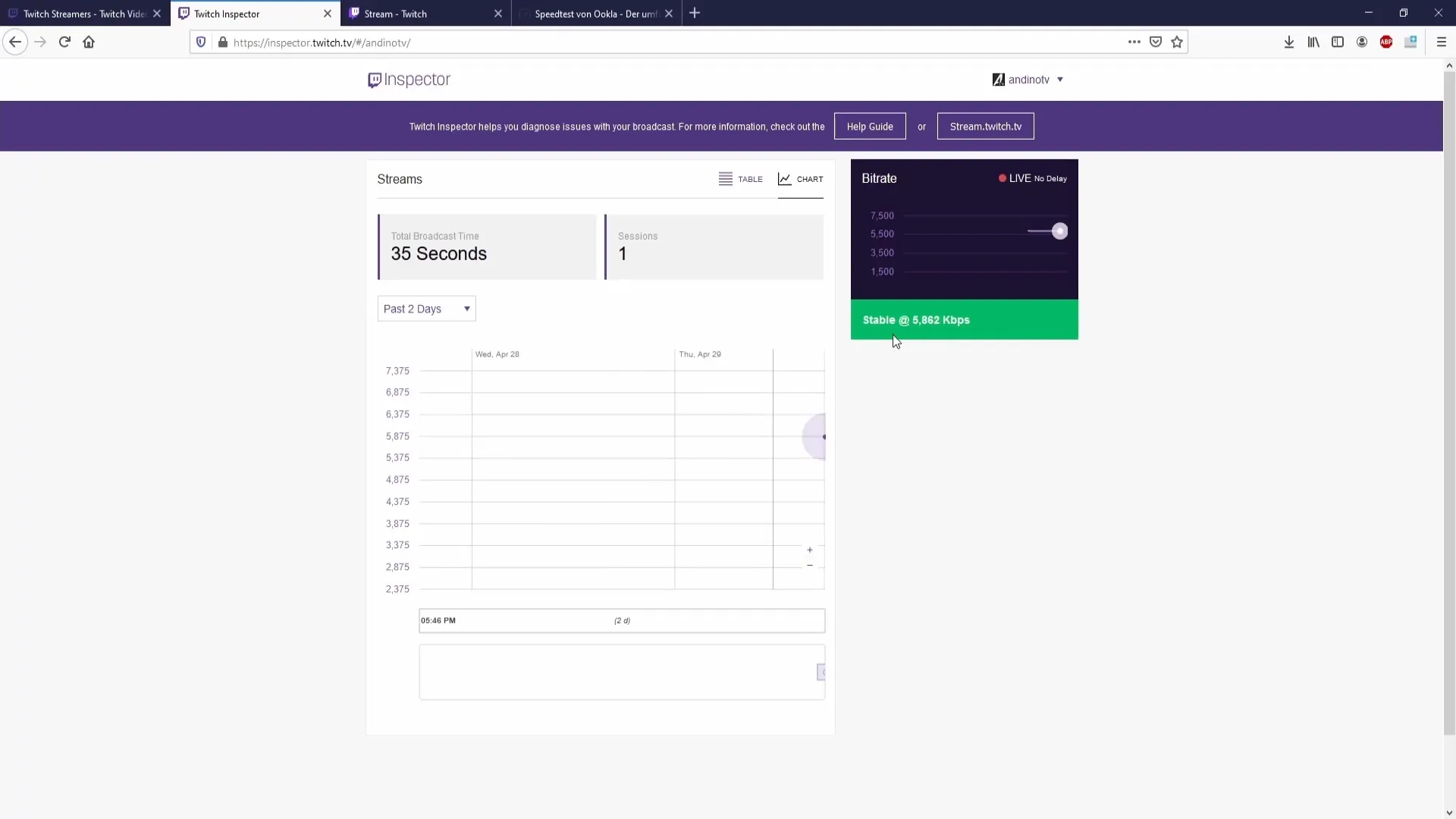
Step 9: Secure Stream Key
After completing the test, it is important to secure the stream key. Delete everything from the question mark in the stream key and ensure that only the original key remains before logging back in.
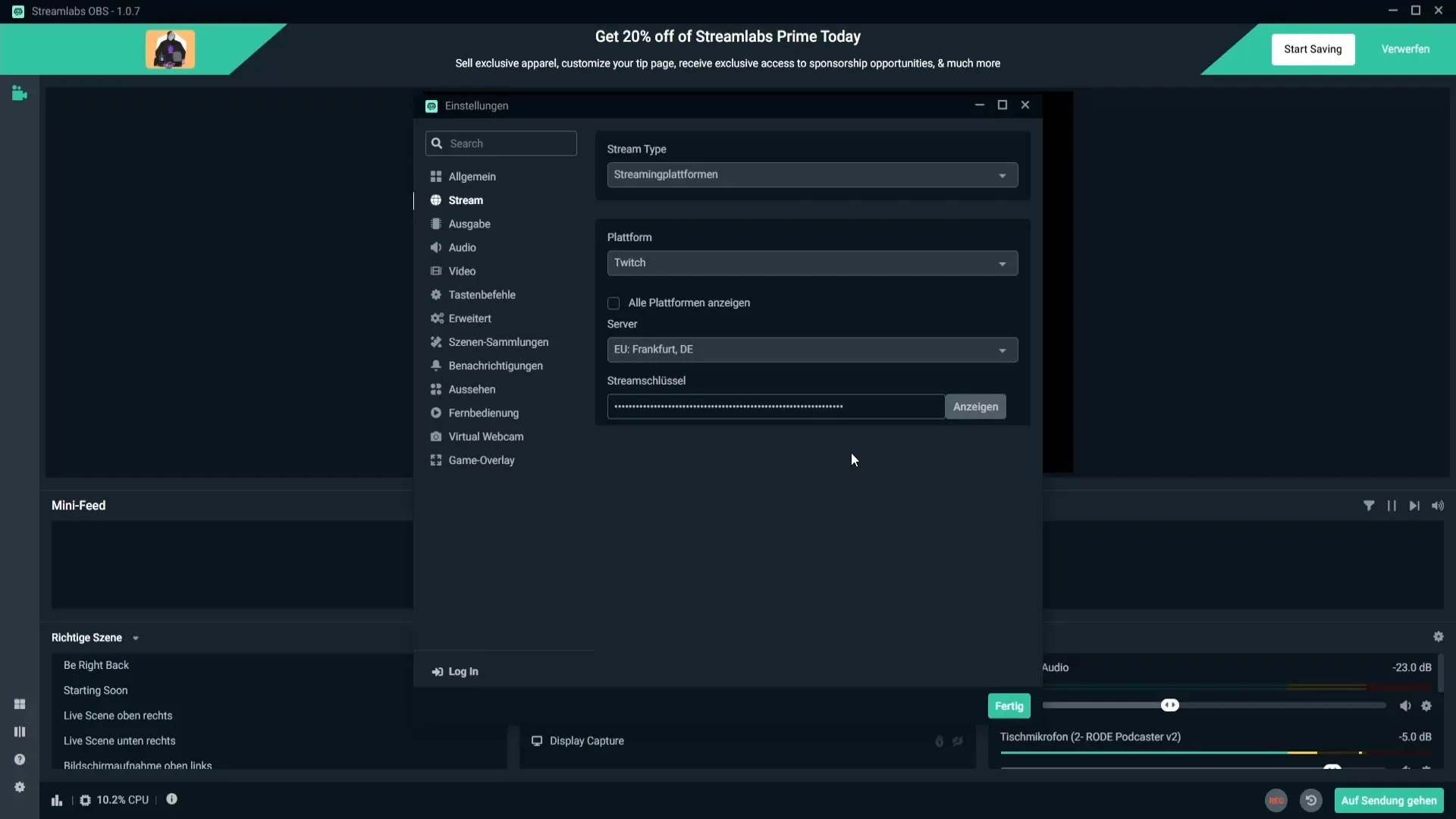
Step 10: Adjust Bitrate in Settings
Now let's return to the stream and enter the tested bitrate into the streamingsettings. Depending on the information you have gathered, you can now save the optimal bitrate for your stream.
Step 11: Check Upload Speed
To ensure your internet connection supports the bitrate, conduct an upload speed test. This value is crucial to know which bitrate you can use without running into issues.
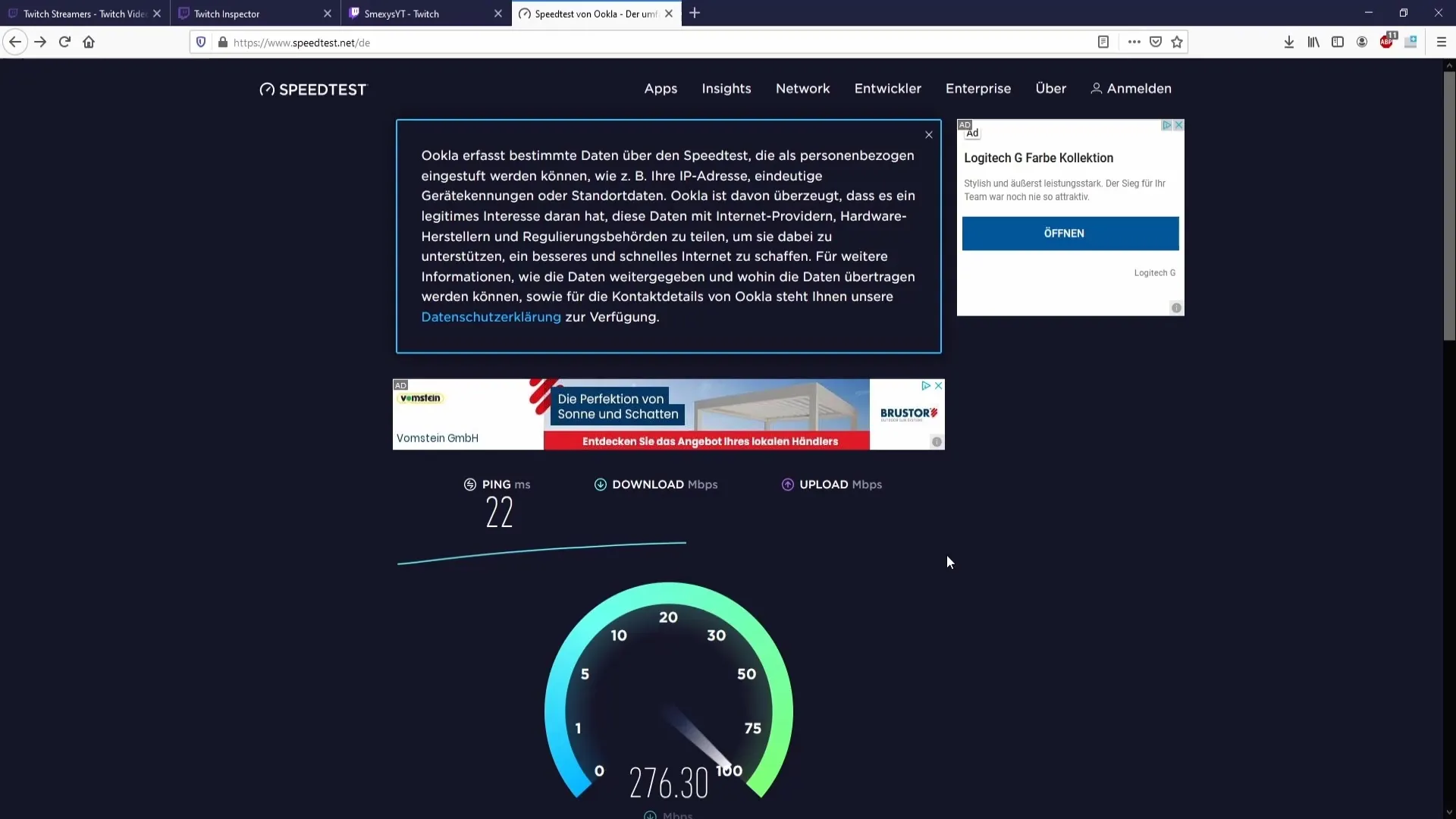
Step 12: Consider Partner Status
If you are not a partner, stick to the recommended settings, as you may not have the same quality settings as partners. Partners may have more server capacity and can benefit from better quality settings.
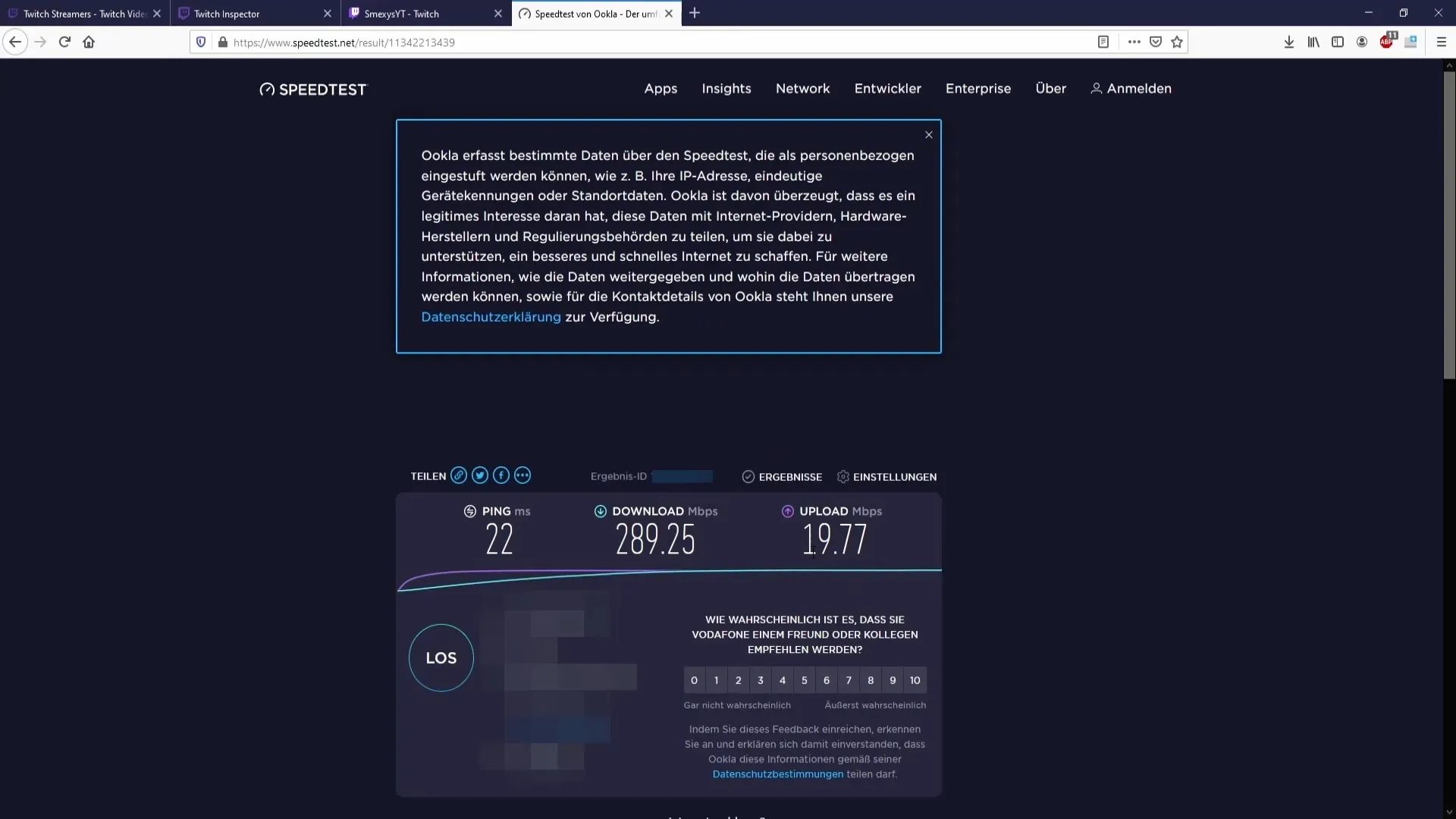
Summary – Optimal Streaming on Twitch: Finding the Right Bitrate
Choosing the right bitrate is crucial for a clear and stable stream on Twitch. With the steps outlined in the tutorial, you can efficiently determine the optimal bitrate for your connection and ensure streaming quality.
FAQ
What is the optimal bitrate for Full HD streaming?The recommended bitrate for 1080p streaming is 6000 Kbps.
How do I check my upload speed?Use a speed test to measure your upload speed.
What should I do if my bitrate is too low?Check your internet connection for potential disruptions or technical issues.
Are partners on Twitch preferred?Yes, partners often have access to better streaming qualities since they have more server resources available.
What happens if I set a bitrate that is too high?It could lead to interruptions or a poor streaming experience for your viewers.


