Programming with Java does not only begin with writing code, but also with a fundamental understanding of the underlying technologies. A key element of Java is the bytecode, which plays a central role in the compilation and execution process. In this guide, you will step by step understand what bytecode is, how Java works, and how these concepts differ from traditional programming languages like C++.
Key Insights
- Java uses bytecode, which is generated by the compiler and then interpreted by the Java Runtime Environment (JRE).
- The Java Compiler (javac) does not generate direct machine code, but bytecode that is platform-independent.
- The Java Runtime Environment ensures that the bytecode can be executed on different operating systems.
Step-by-Step Guide
Step 1: Basic Understanding of Program Execution
Before you start with Java, it is important to understand how program execution works in most programming languages. You write your source code in an editor and then compile it. In languages like C or C++, this process results in the creation of an executable file that can be run directly on your operating system.
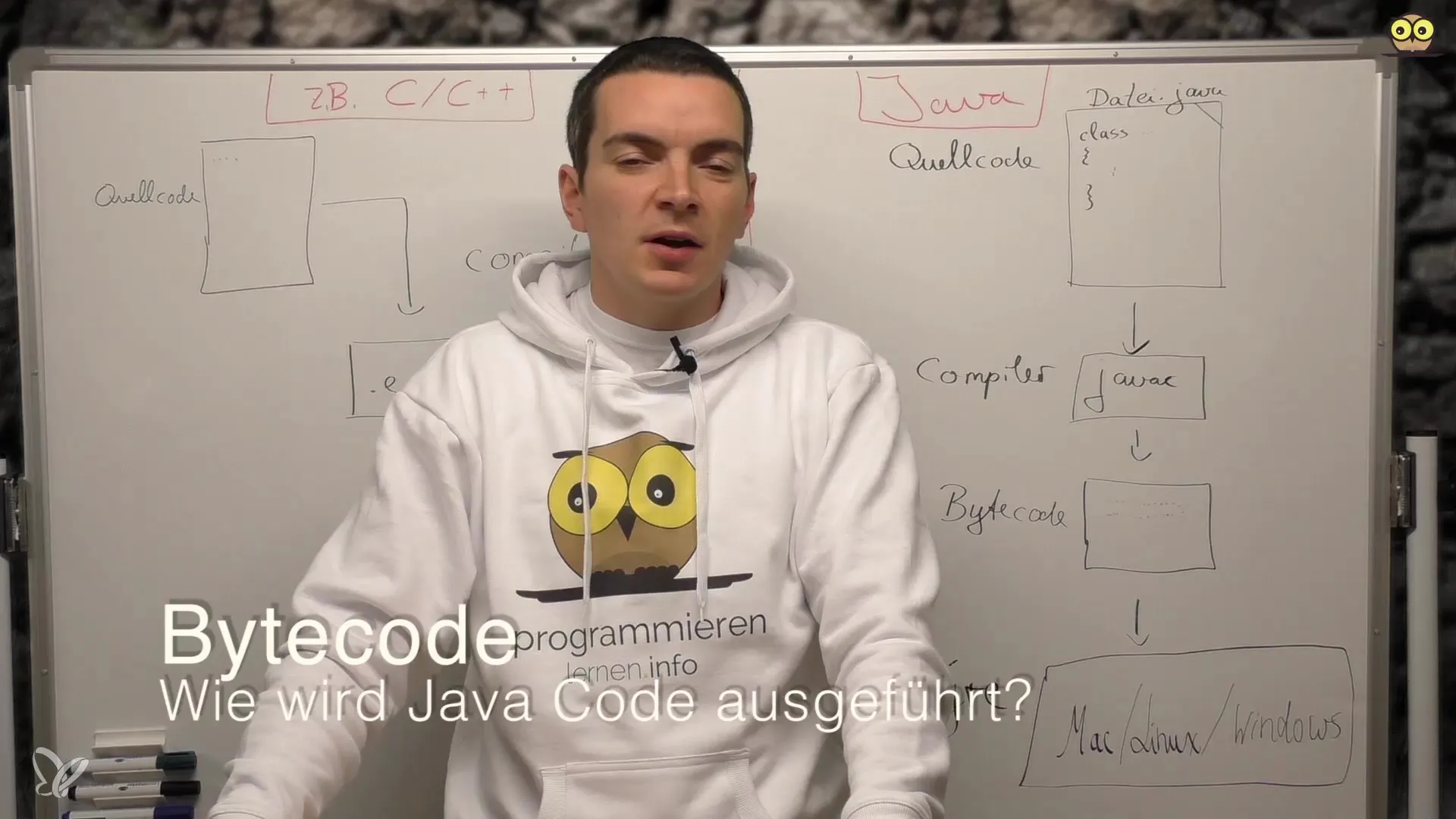
Step 2: Difference to Java
Unlike C or C++, Java does not work directly with executable files. The Java compiler, known as javac, does not translate your source code into immediately executable machine code. Instead, the Java source code is translated into a form called bytecode, which represents an intermediate form. This bytecode cannot be executed directly by the operating system but serves as a step in the intermediate processing.
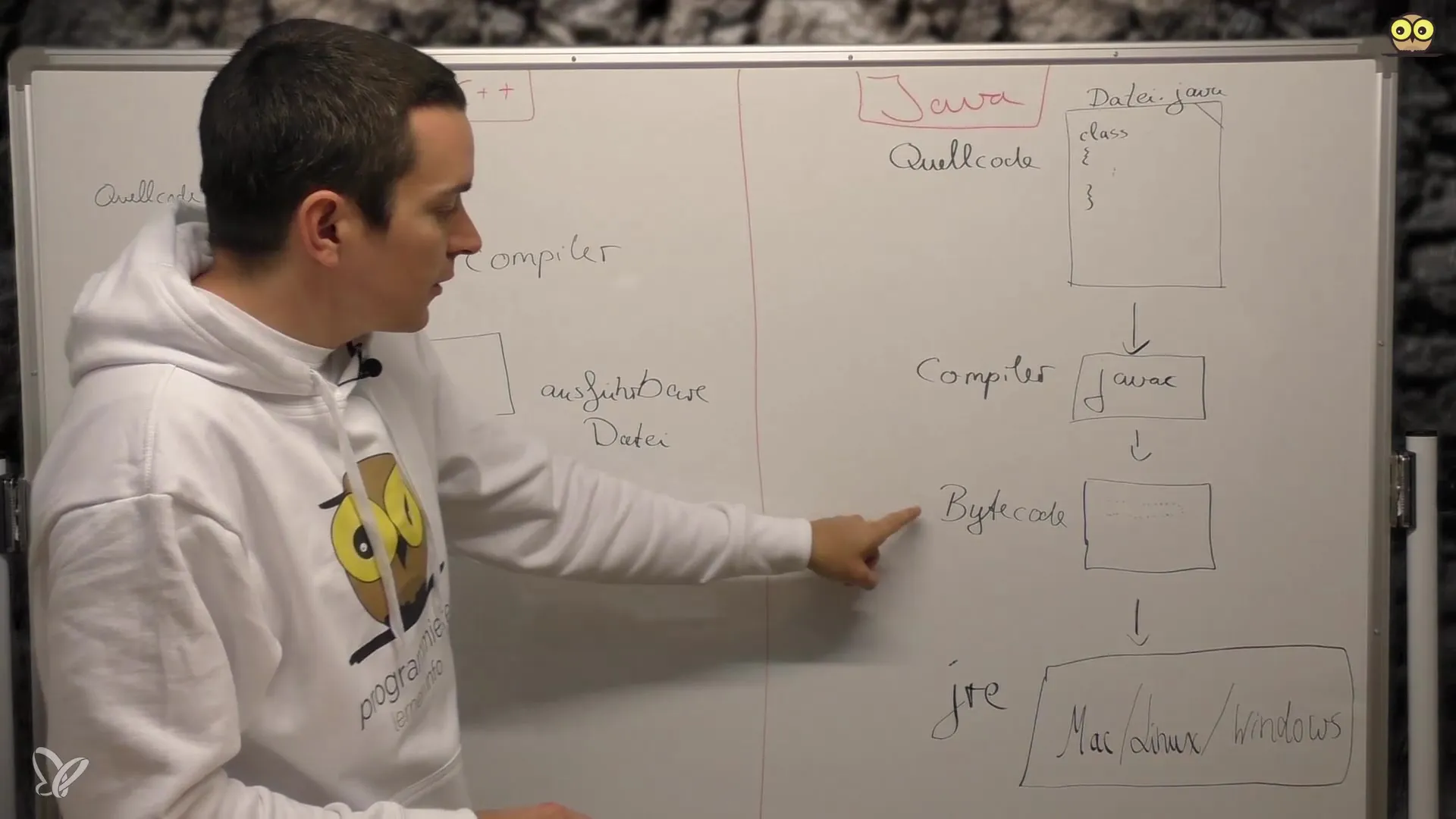
Step 3: What is Bytecode?
Bytecode is a special form of binary code that is produced during the compilation of Java source code. It is more efficient than human-readable source code, but it cannot be executed directly on the operating system. This is a crucial point, as Java is designed to function independently of the platform.
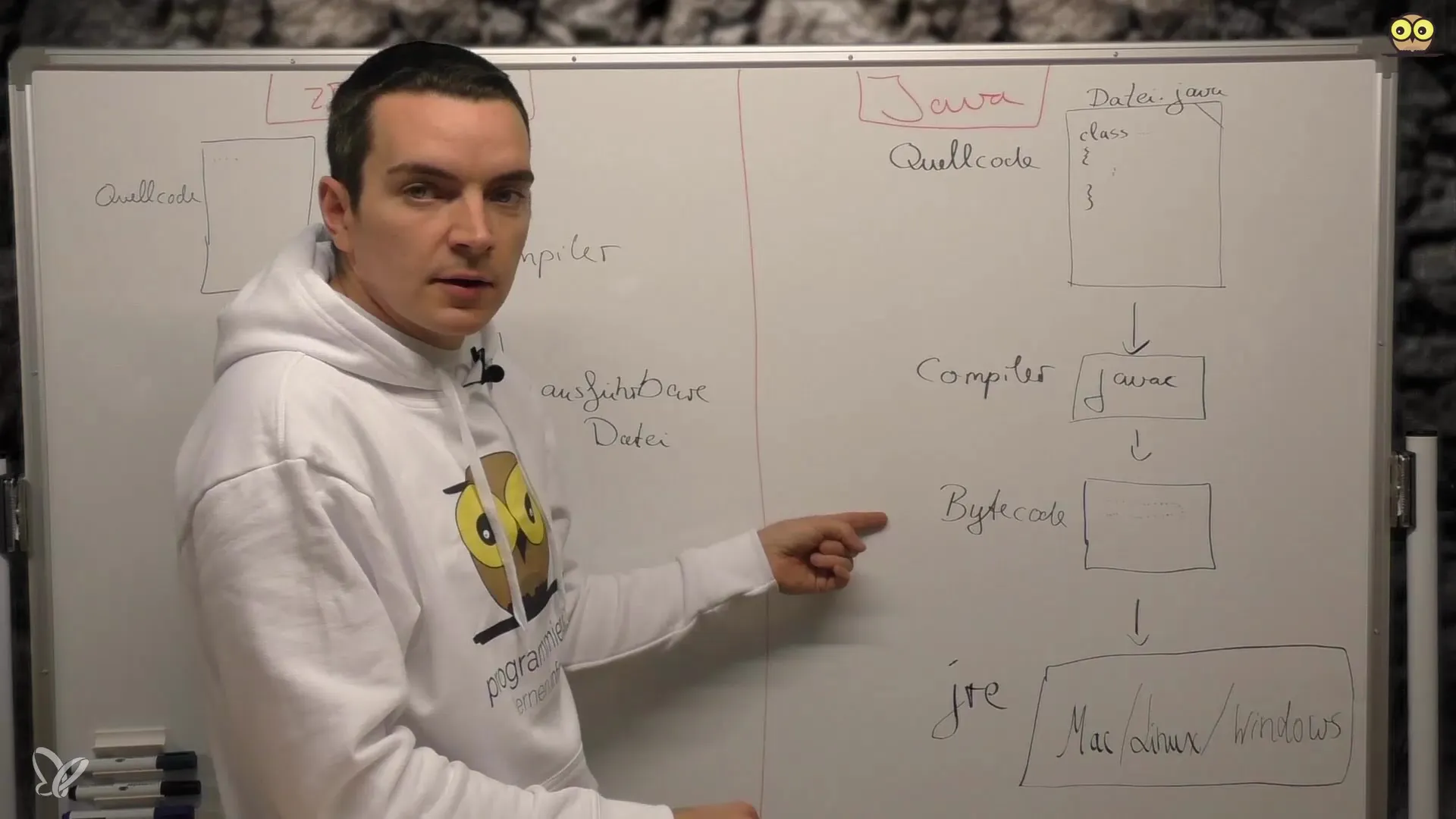
Step 4: Java Runtime Environment (JRE)
The bytecode is then processed by the Java Runtime Environment (JRE). This is crucial to ensure that the code is executed correctly on different operating systems. The JRE acts as a bridge between the bytecode and the underlying operating system.
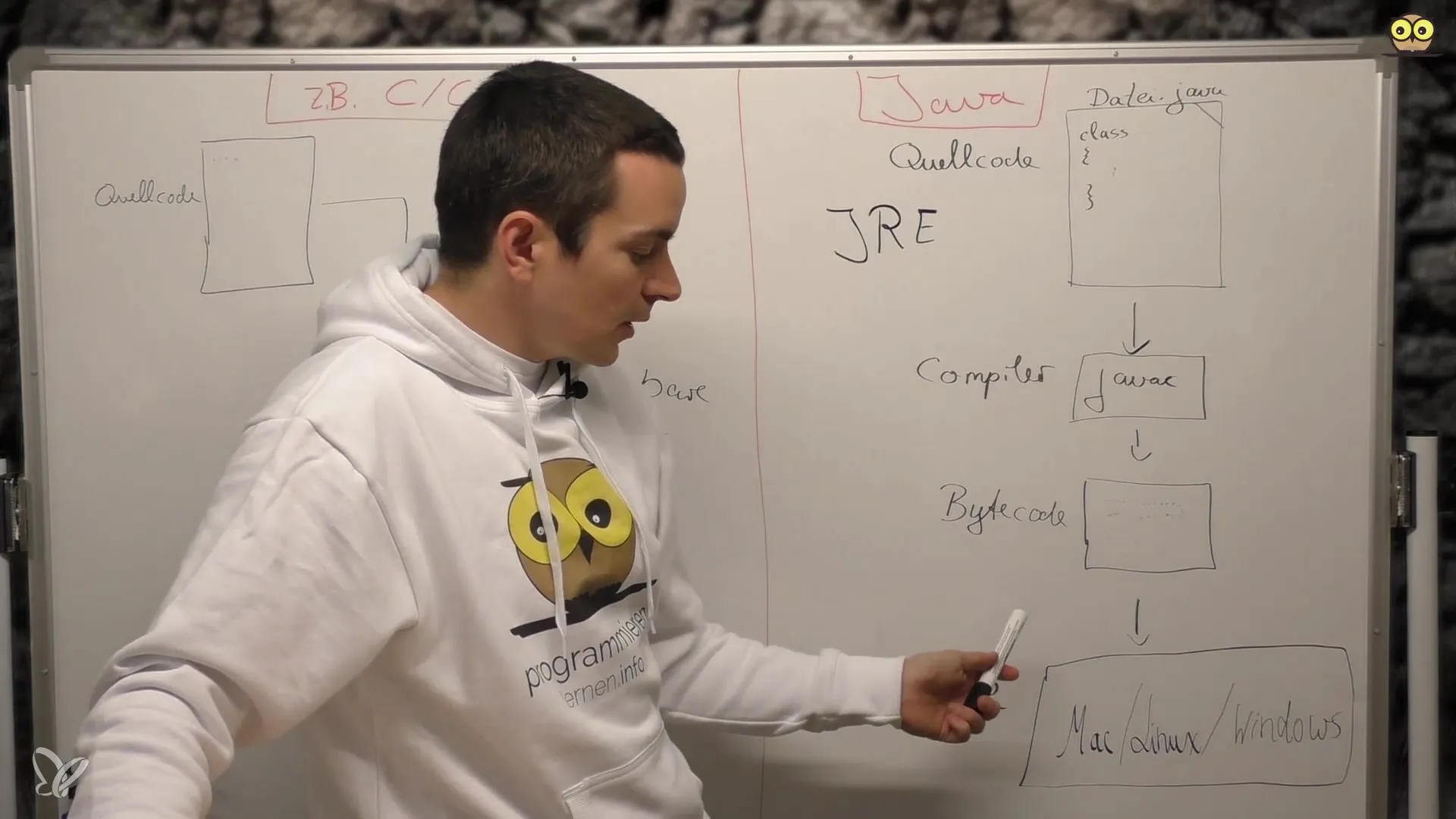
Step 5: Installing the Java Development Kit (JDK)
To get started, you should install the Java Development Kit (JDK). This kit includes, among other things, the Java Compiler (javac) and the JRE. With this, you can write, compile, and run Java programs. On Windows, the terminal is used, on Mac the Terminal app, and on Linux the Unix command line is used to start the Java programs.
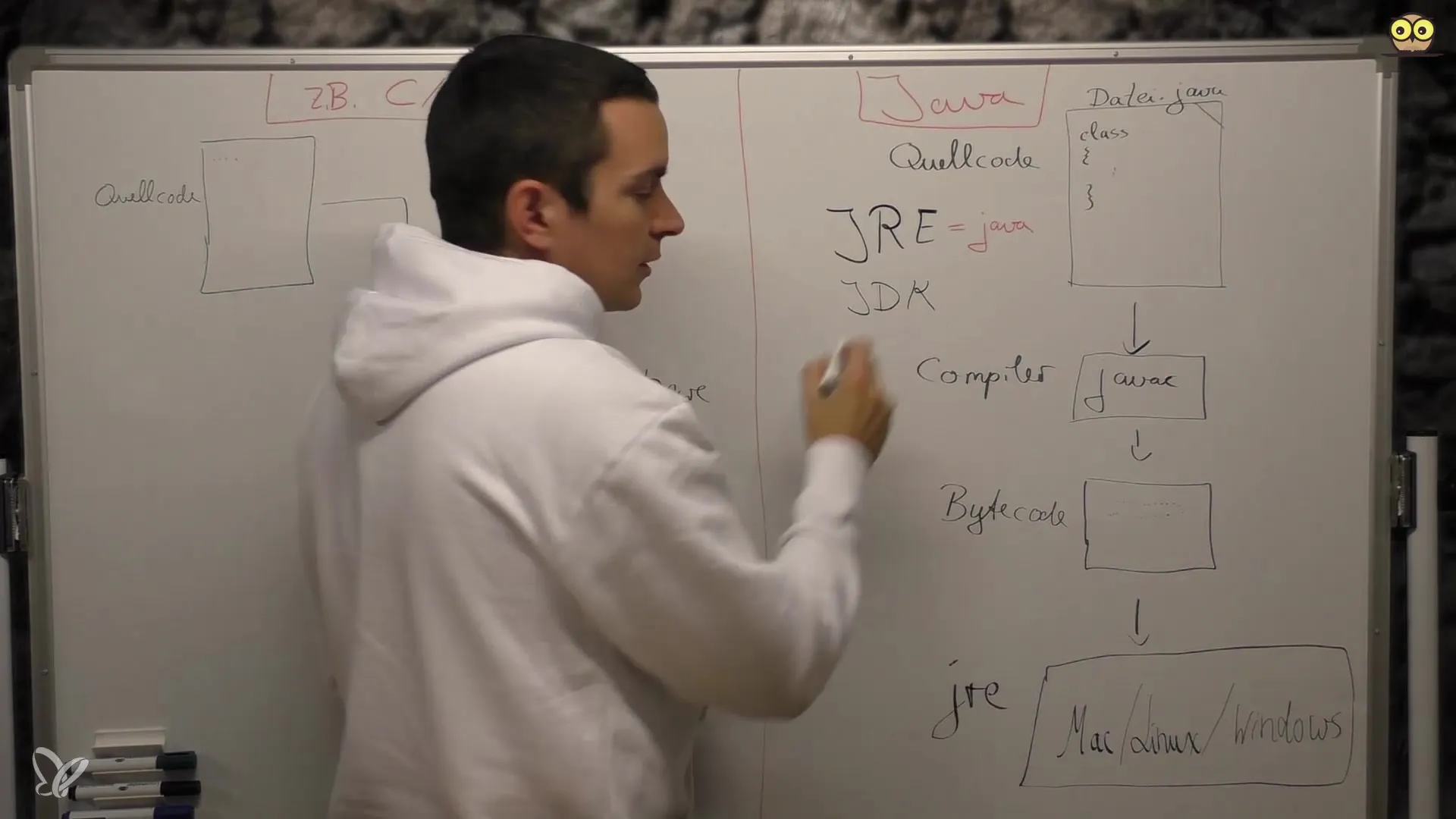
Step 6: Calling the Java Compiler
Once you have created your source code, you call the compiler. The command javac translates your Java code into bytecode. It is essential to correctly use the two programs – javac for the compiler and java for the runtime environment – to successfully compile and run your code.
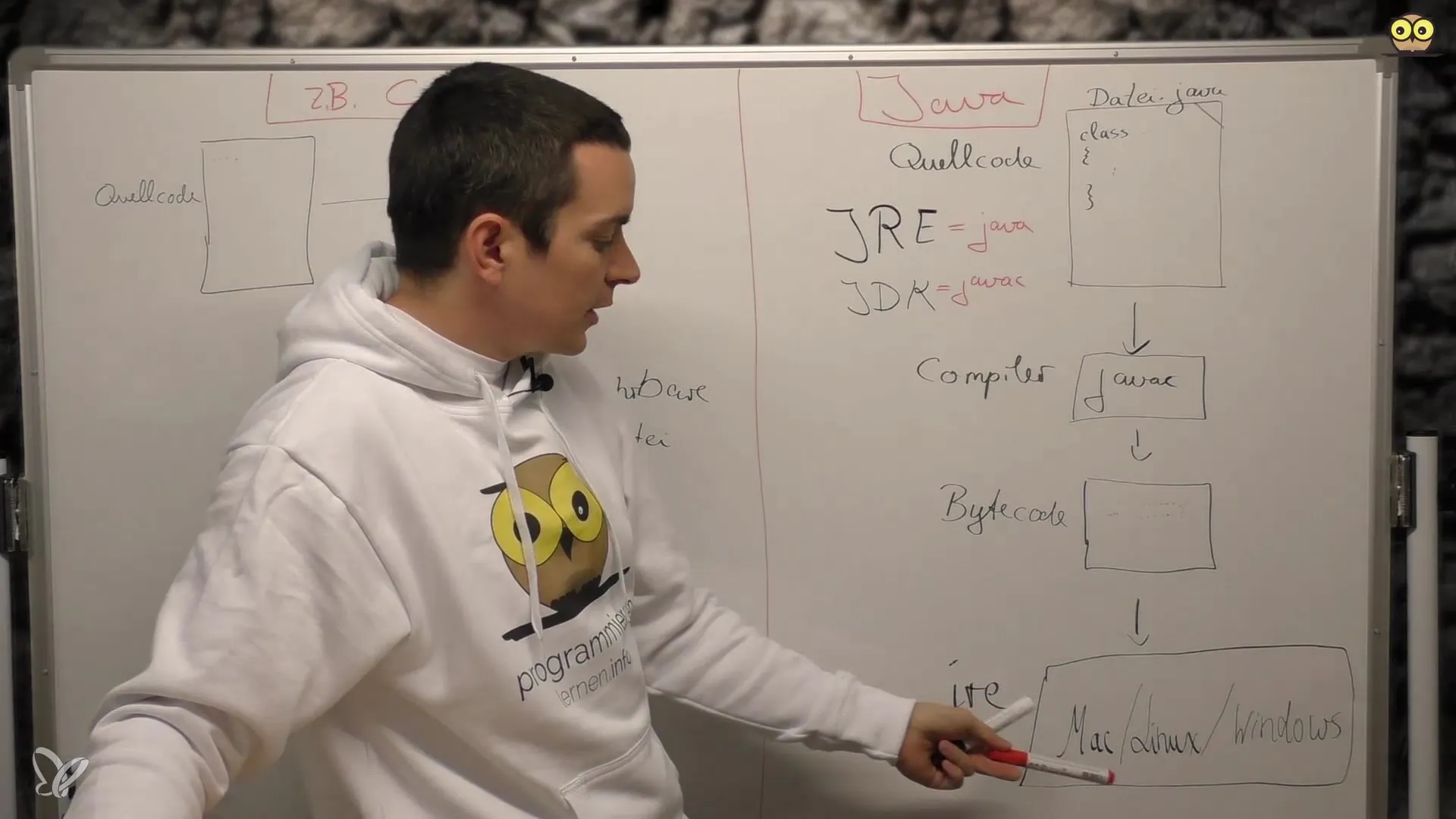
Step 7: Setting Up the Development Environment
As you progress in learning Java, it will be necessary to customize your development environment. Make sure you have all the necessary tools installed and that your programming environment is ready to support your projects. This includes IDEs or editors that facilitate working with Java.
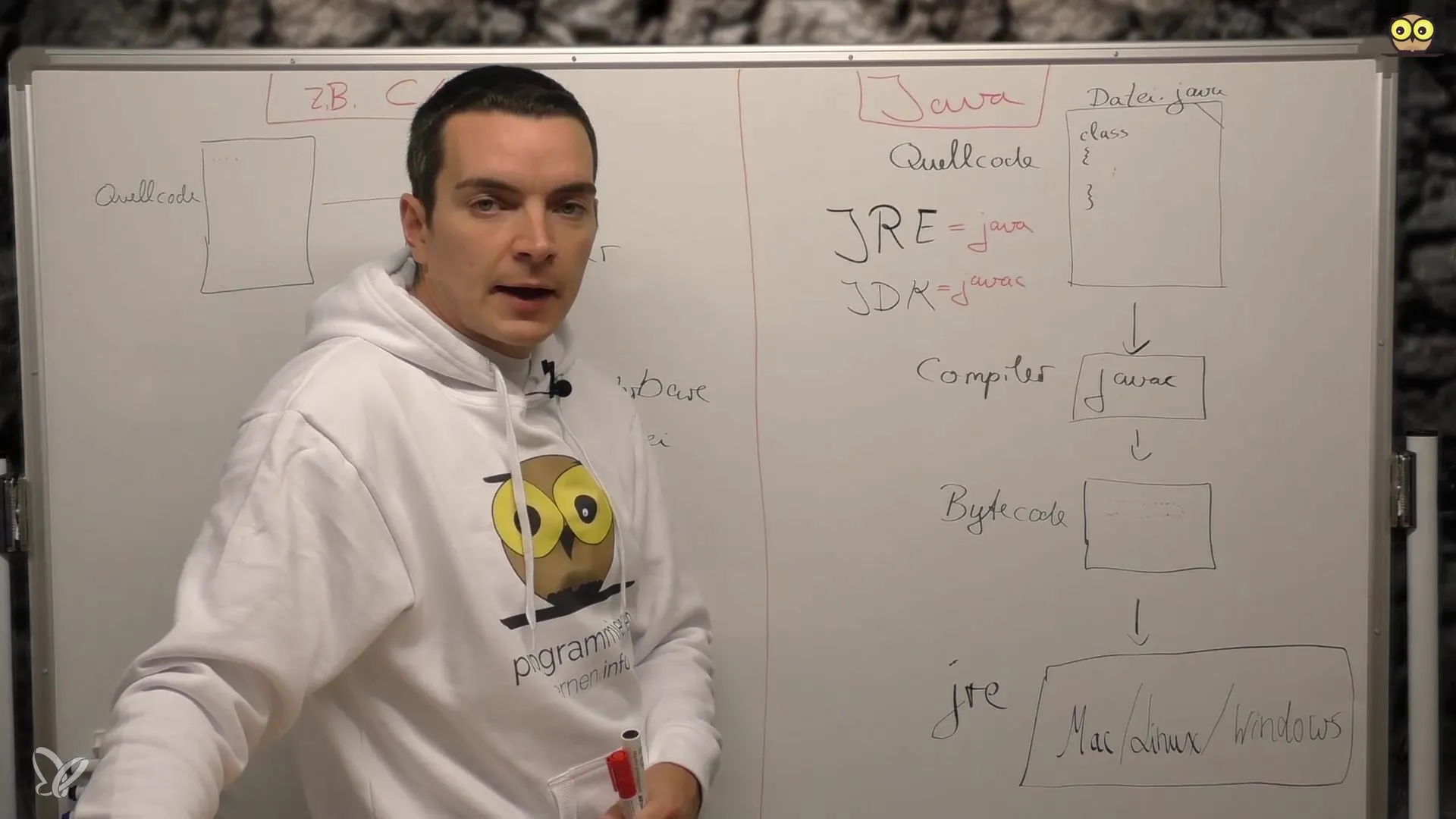
Summary – Understanding Java Bytecode: A Beginner's Guide
In this guide, you have learned what Java bytecode is and what role it plays in the development process. You recognized the difference between the Java compilation approach and the more traditional approach in C++. Additionally, you learned about the importance of the Java Runtime Environment and how to prepare your setup for Java development.
Frequently Asked Questions
What is Java bytecode?Java bytecode is an intermediate form of binary code generated from the source code and executed by the Java Runtime Environment.
How does Java differ from C++?Java translates the source code into bytecode, while C++ creates directly executable files that are specific to the operating system.
What is the Java Runtime Environment?The JRE is the environment that processes the bytecode and ensures that Java programs can run on various operating systems.
What do I need to program in Java?You need the Java Development Kit (JDK), which includes the Java compiler and the Java Runtime Environment.
How do I start a Java program?You can start a Java program through the terminal (on Mac or Linux) or the command prompt (on Windows) after compiling the source code.


