Documenting code is one of the essential tasks of every developer, but it is often perceived as tedious. However, if you learn how to properly use JavaDoc, this task becomes significantly easier for you. JavaDoc allows you to automatically document your Java source code and create a clear documentation that is very useful in practice. In this guide, I will show you how to set up and efficiently use JavaDoc in your development environment to benefit from the advantages of this documentation method.
Key Insights
- JavaDoc allows documentation to be generated automatically.
- The documentation is created in HTML format and is easily accessible.
- JavaDoc uses special syntax to capture information precisely.
- By using proper annotations and comments, you can significantly improve the quality of your documentation.
Basics of JavaDoc Documentation
The basic idea of JavaDoc is that you annotate your code with special comments that JavaDoc then uses to create documentation. This means you do not have to write every single piece of text manually. Instead, you can use predefined tags and comments to clarify the functionality of your code and enhance its usefulness for other developers.
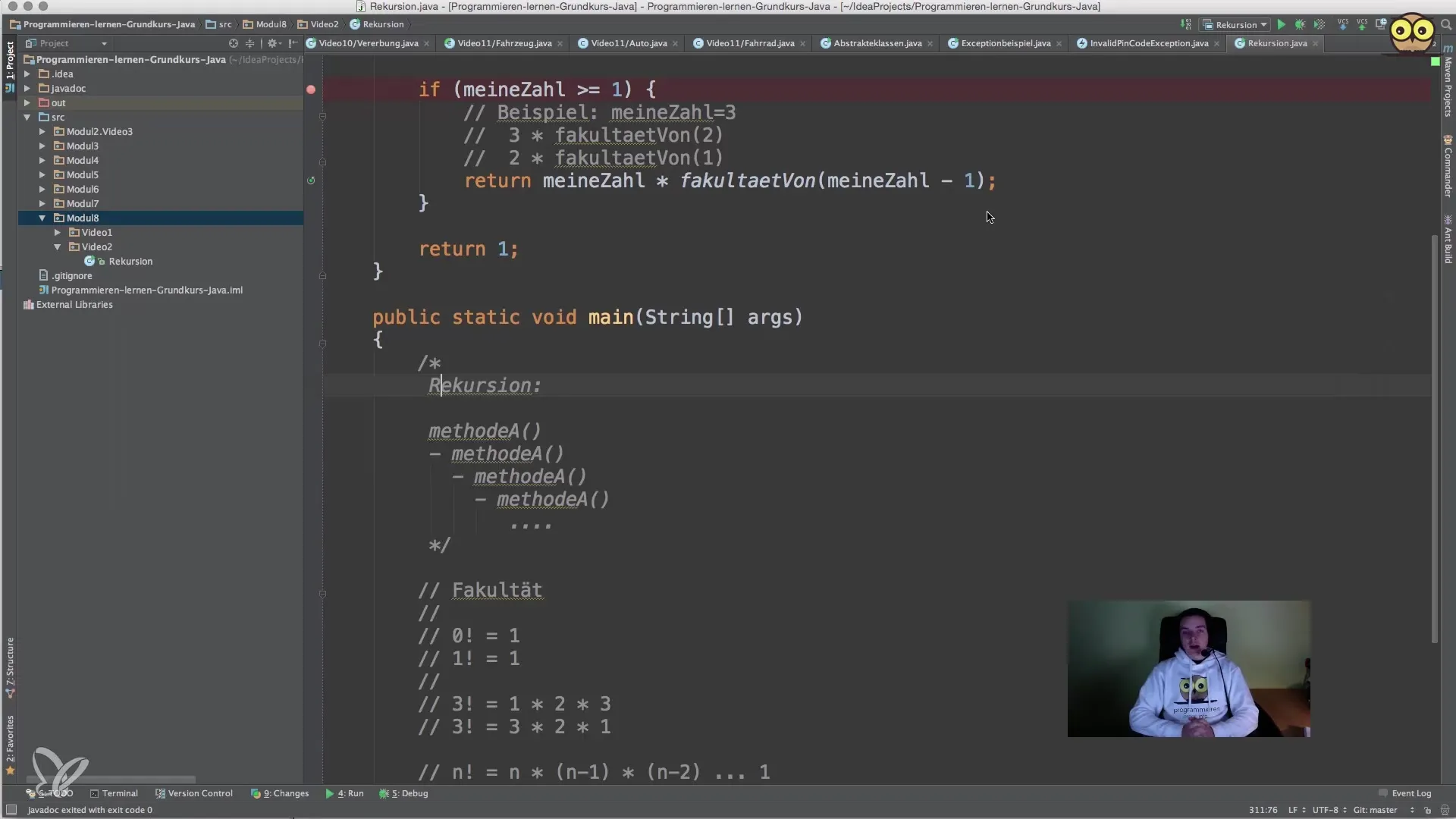
If you have only mastered the basics of programming so far, it makes sense to write the code first before adding documentation. Once you have a good understanding of your classes and methods, documenting them will be much easier.
Setting Up JavaDoc in IntelliJ IDEA
In the IntelliJ IDEA development environment, you can easily generate the documentation for your project. Follow these steps:
Open the “Tools” menu and select “Generate JavaDoc.” A window will open where you can select which project the documentation should be created for. You also have the option to specify parameters such as the language for the documentation.

Select the desired output directory where the documentation will be saved. It is advisable to create a separate folder to maintain clarity.
Using JavaDoc Tags
To document your code meaningfully, you should use certain tags that JavaDoc understands. The most common tags are:
- @author: The author of the class or method.
- @version: The version of the code.
- @param: Describes the parameters of a method.
- @return: Describes the return value of the method.
- @throws: Documents which exceptions a method can throw.
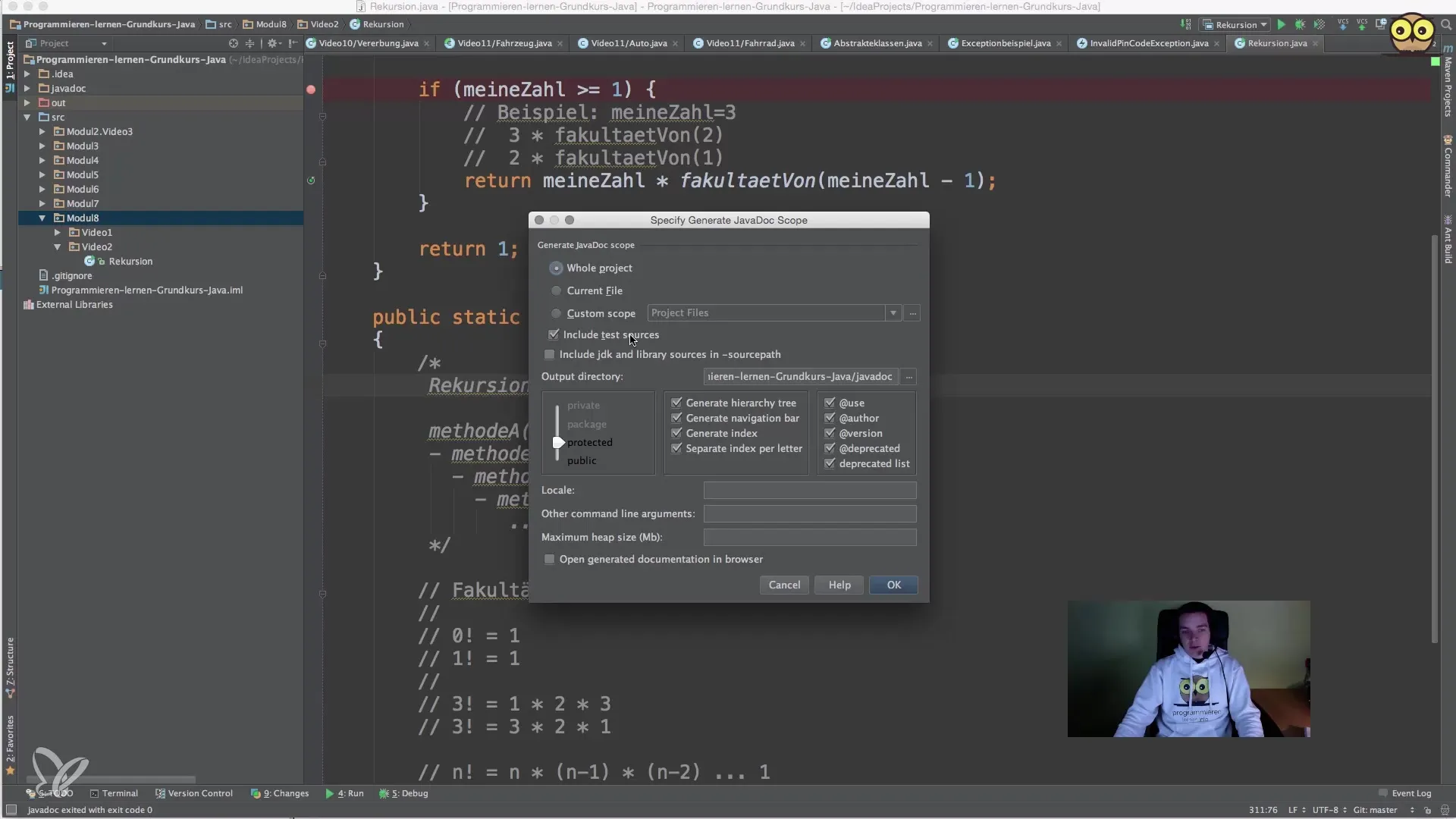
Start with the general class comments. Here, you add the most important information in the code block at the top where you start with /**. Make sure to place the tags correctly.
After adding this basic information, you can proceed to document your methods.
Documenting Methods
Each method should also be well documented. Again, start with the /** comment. Describe the function of the method and each of its parameters with the corresponding tags.
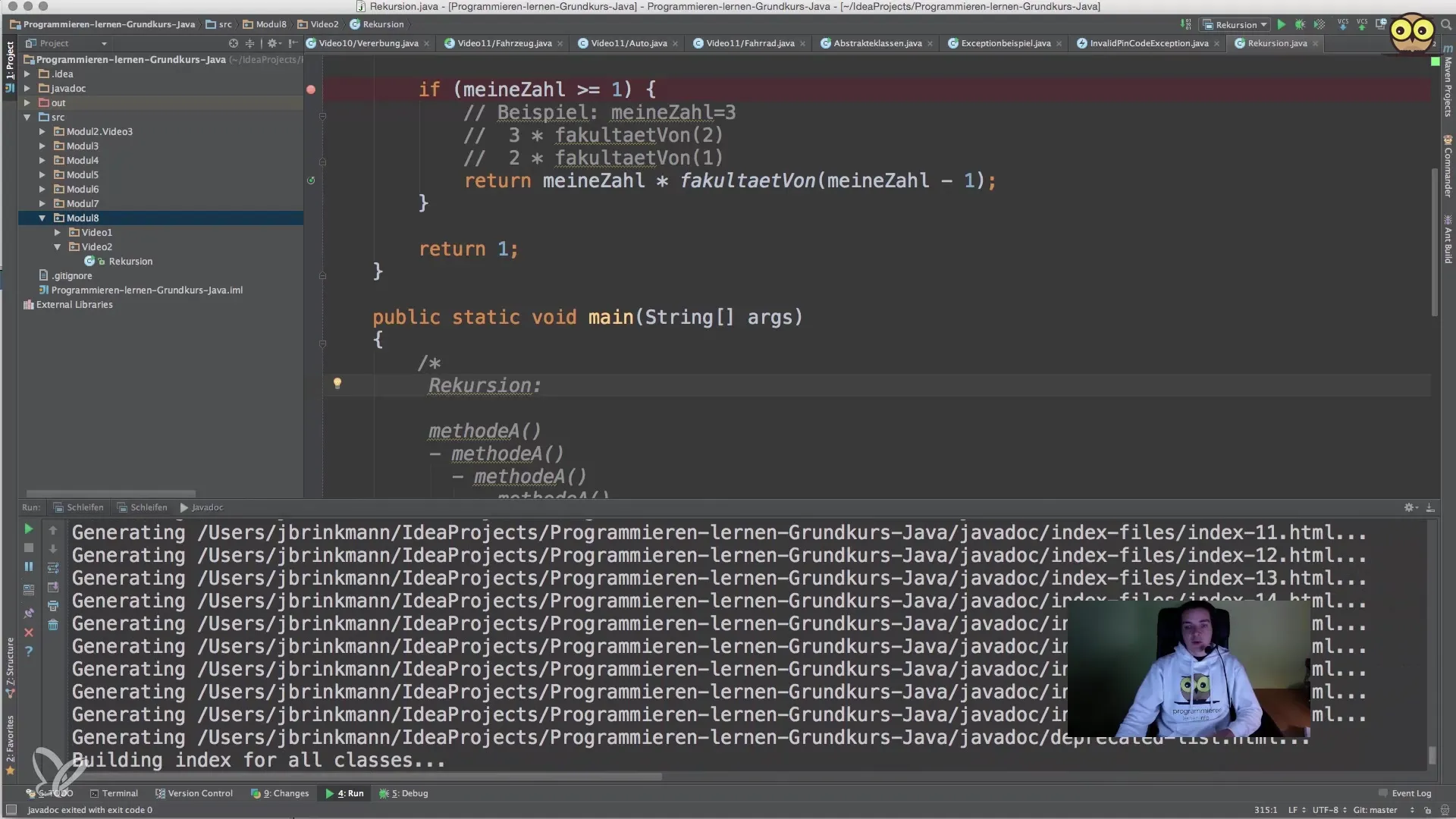
Generating Documentation
After you have added all the comments in your code, you can generate the documentation. Go back to “Tools” and select “Generate JavaDoc.” Confirm your selection, and IntelliJ will create the HTML documentation.
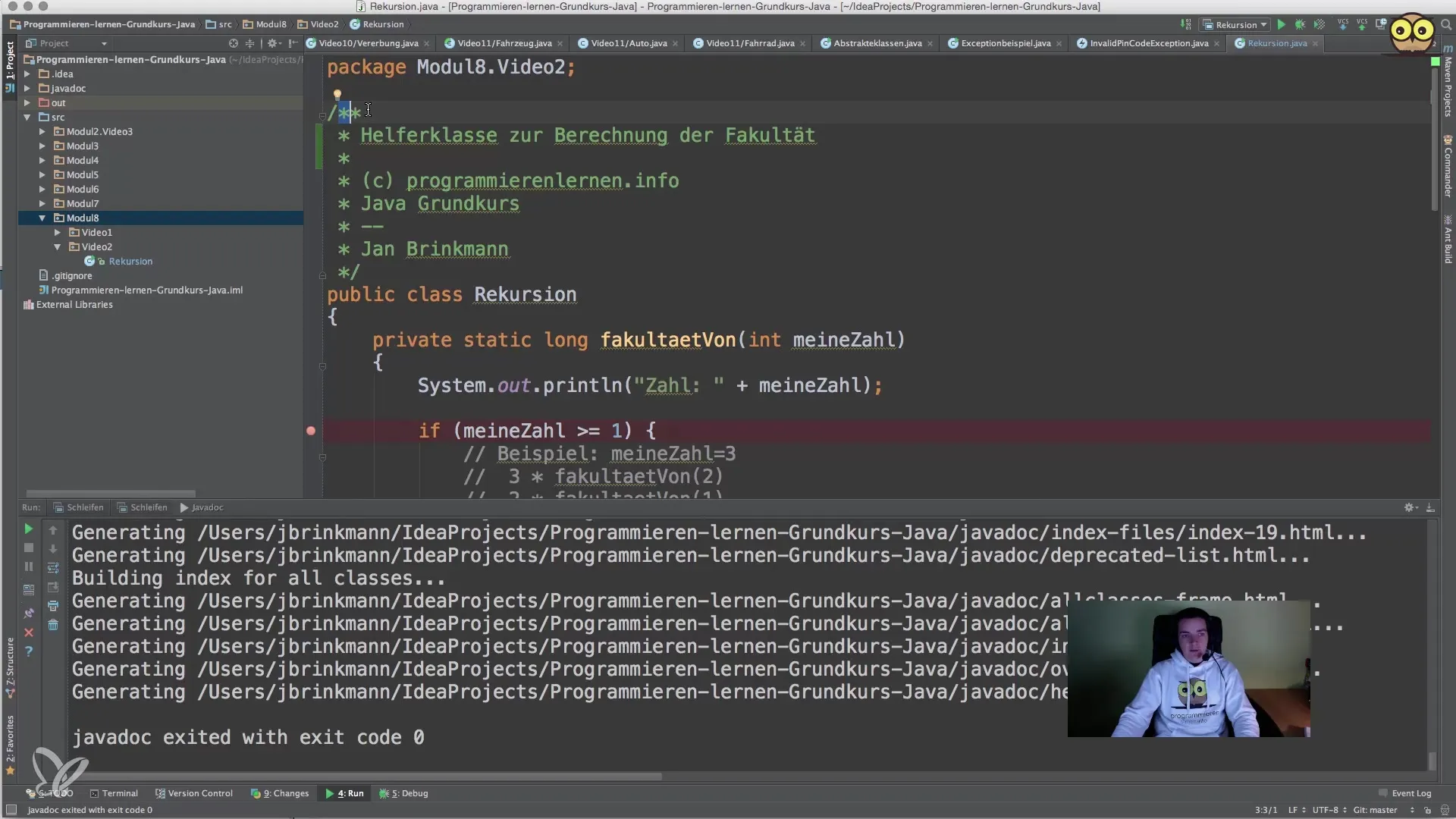
This HTML documentation provides a wealth of information about your classes, their methods, and their parameters. It is presented in a well-structured format that is easy to read.
Improving Your Documentation
Make sure to update your documentation regularly while working on your project. If you make changes to your code, the corresponding comments must also be adjusted. This way, your documentation remains relevant and useful.
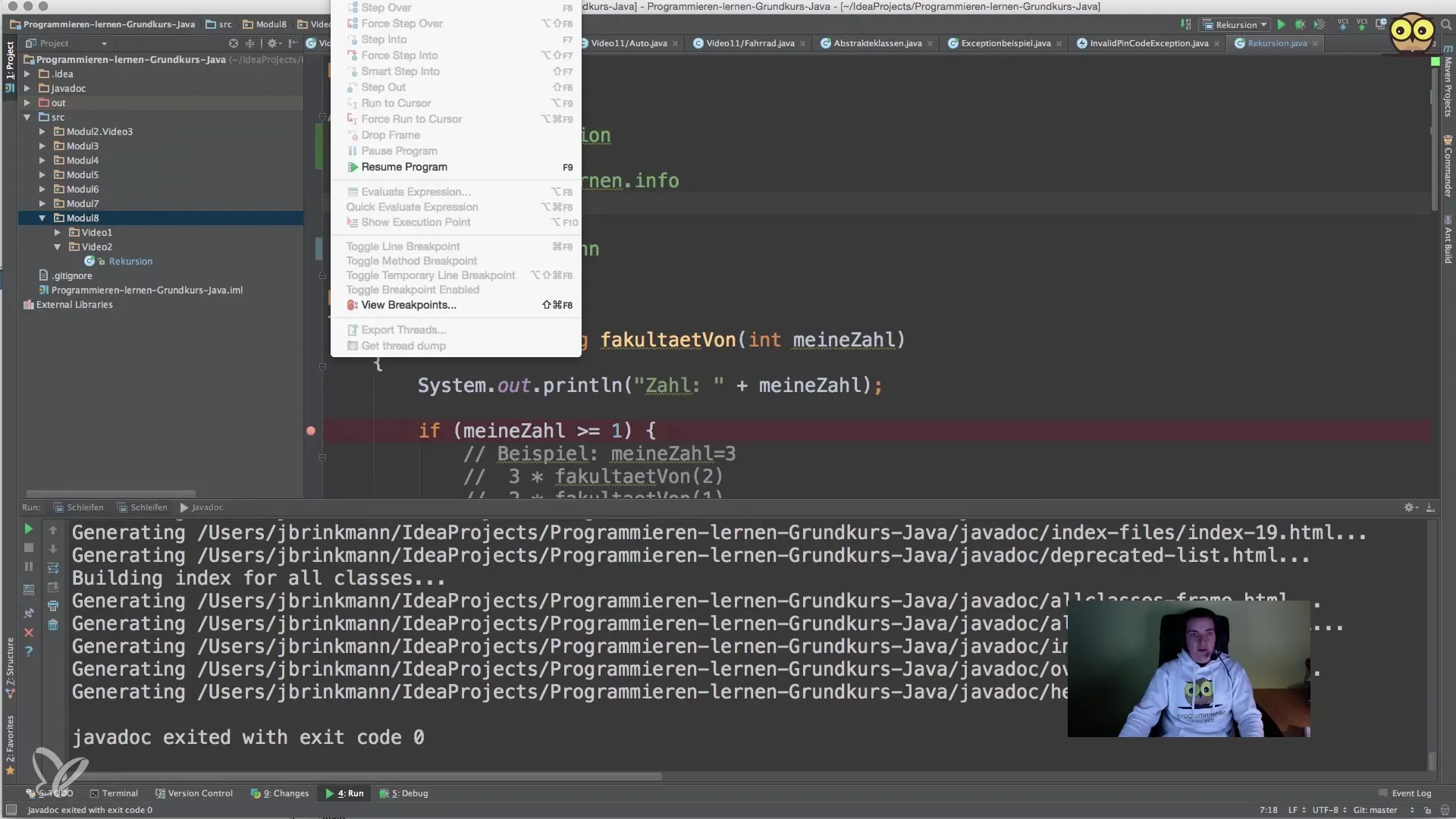
Additionally, you can document specific details about the algorithms or implementations in the comments to provide other developers with a better understanding.
Reviewing Generated Documentation
After generating the JavaDoc, you should review the output to ensure that all information is correct and complete. Open the HTML file in your browser and navigate through the pages to check the quality of the documentation.
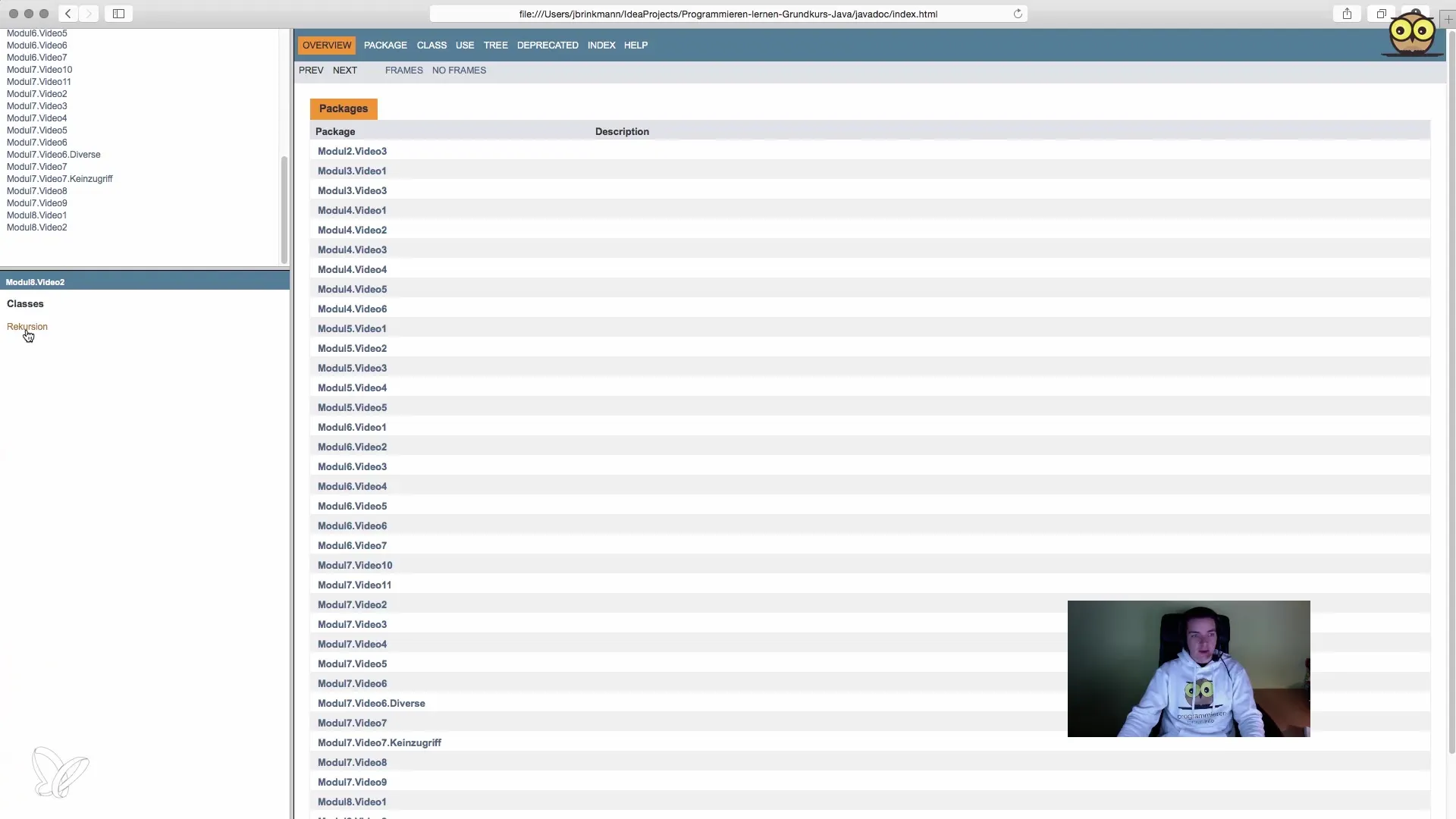
If you notice anything that can be improved, go back to your code and update the comments or tags before generating the documentation again.
Conclusion
JavaDoc is an invaluable tool for any Java development. With a clear understanding of how to use documentation and the correct syntax rules, you can make your development projects more effective and professional. The automatically generated documentation not only clarifies the code but also improves collaboration with other developers. Implement the techniques learned, and you will soon enjoy the benefits of well-documented code.
Summary - Using JavaDoc Efficiently
JavaDoc is an important tool for automatically documenting your Java code. Proper application ensures a clear structure and improved access to important information.
Frequently Asked Questions
How do I generate JavaDoc in IntelliJ IDEA?Open the “Tools” menu and select “Generate JavaDoc.”
What are the most common tags in JavaDoc?The most common tags include @author, @version, @param, @return, and @throws.
Can I generate JavaDoc for private methods?Private methods only appear in the documentation if they are correctly defined with protected or public access modifiers.
How often should I update the documentation?The documentation should be updated regularly, especially when changes are made to the code.
Why is good documentation important?Good documentation facilitates understanding your code for other developers and aids in the maintenance of software projects.


