Constructors are essential components of object-oriented programming in Java. They allow for the creation of objects of a class and the setting of their initial state. In this guide, you will learn how to define and use constructors to facilitate the initialization of objects.
Key insights
- Constructors are special methods that are called when a new object is created.
- The name of a constructor is identical to that of the class.
- Constructors can receive parameters to set specific values during initialization.
- Multiple constructors with different parameters can be defined in a class, which is referred to as overloading.
Step-by-Step Guide
Step 1: Define a Class and Initialization
Start by defining a class. In our example, we'll use the class Vehicle. First, set up the main method and create an object of this class.
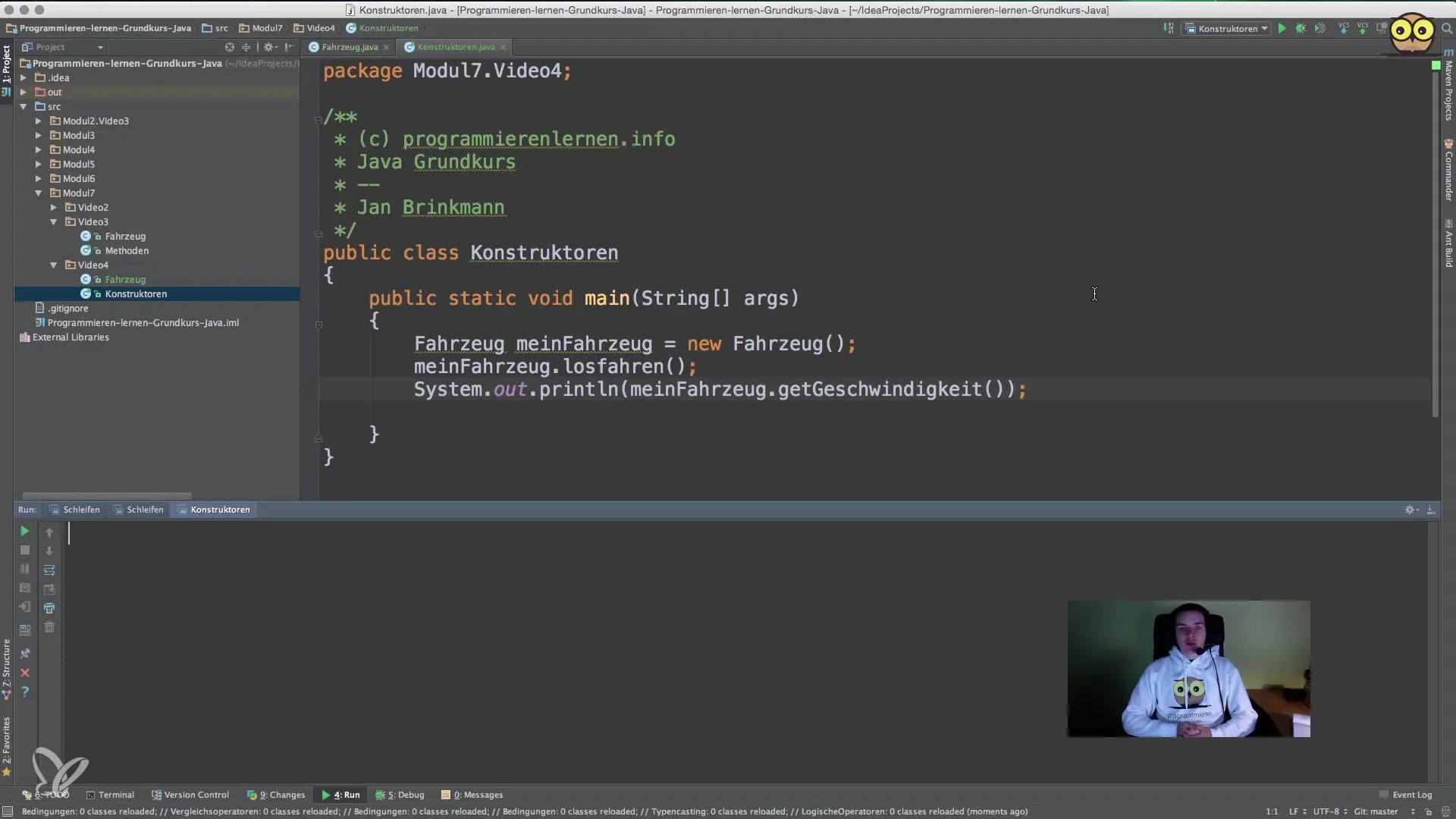
Step 2: Implement the Default Constructor
Define a default constructor within the Vehicle class. This could be very simple and for example just output a message.
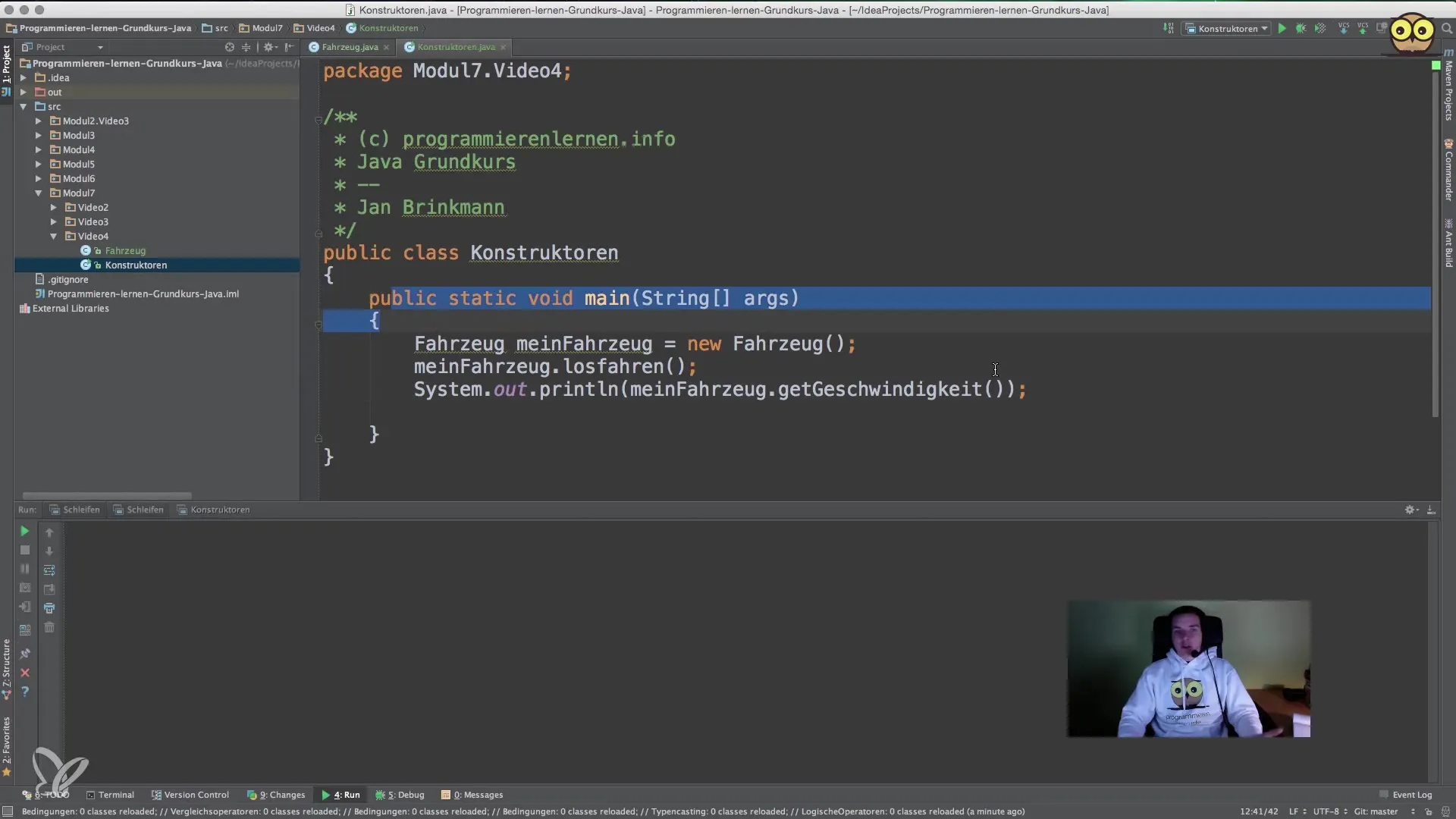
Step 3: Create Custom Constructors
Now it's time to add custom constructors. These constructors allow you to initialize specific values for attributes. Suppose we want to set the color of a vehicle upon creation.
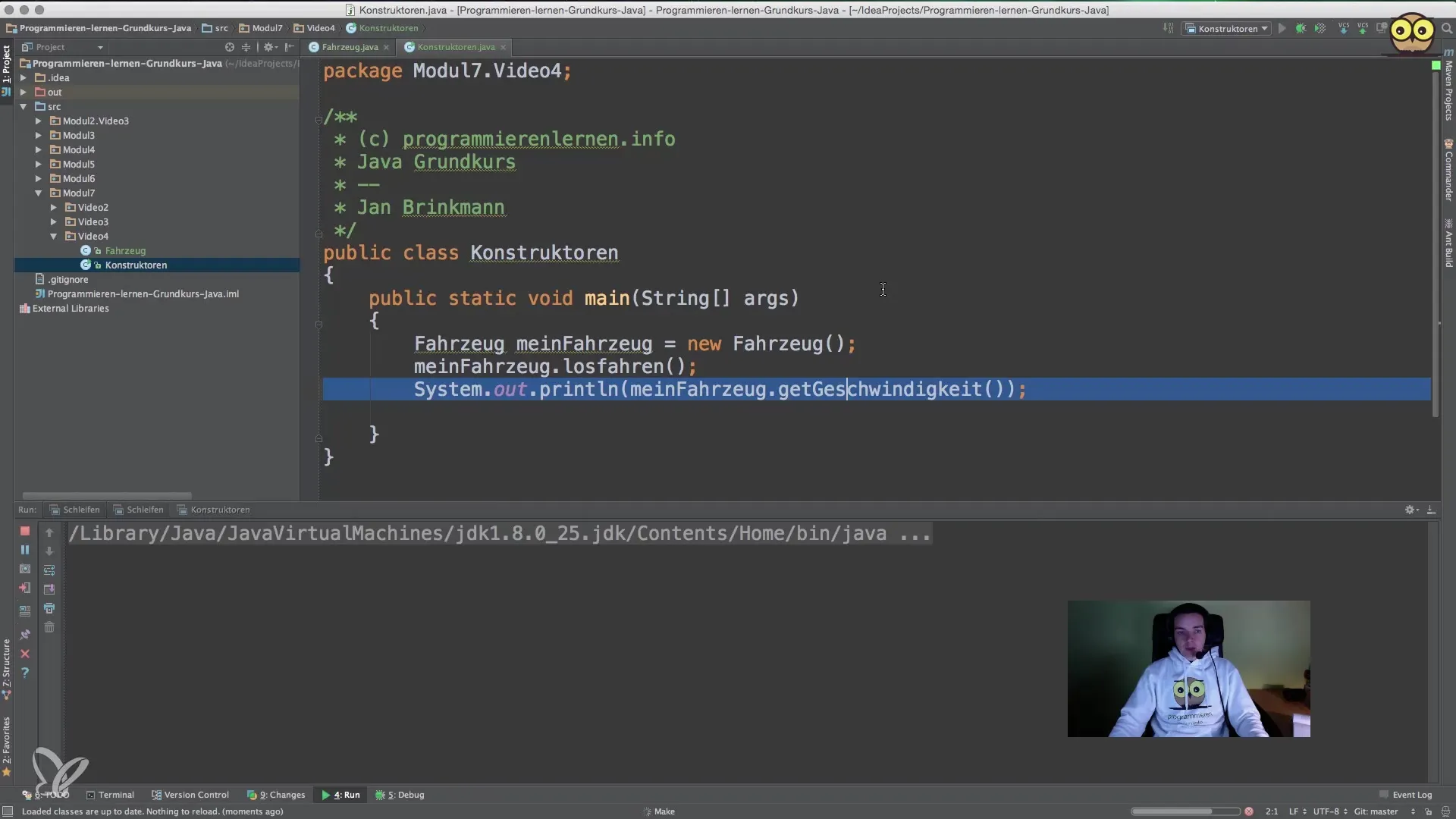
Step 4: Call the Constructor
To use the new constructor, call the constructor with the desired color when creating an object of the Vehicle class.
Step 5: Verify the Attributes
To ensure the attributes are correctly set, you could implement a method like getColor() that returns the set color.
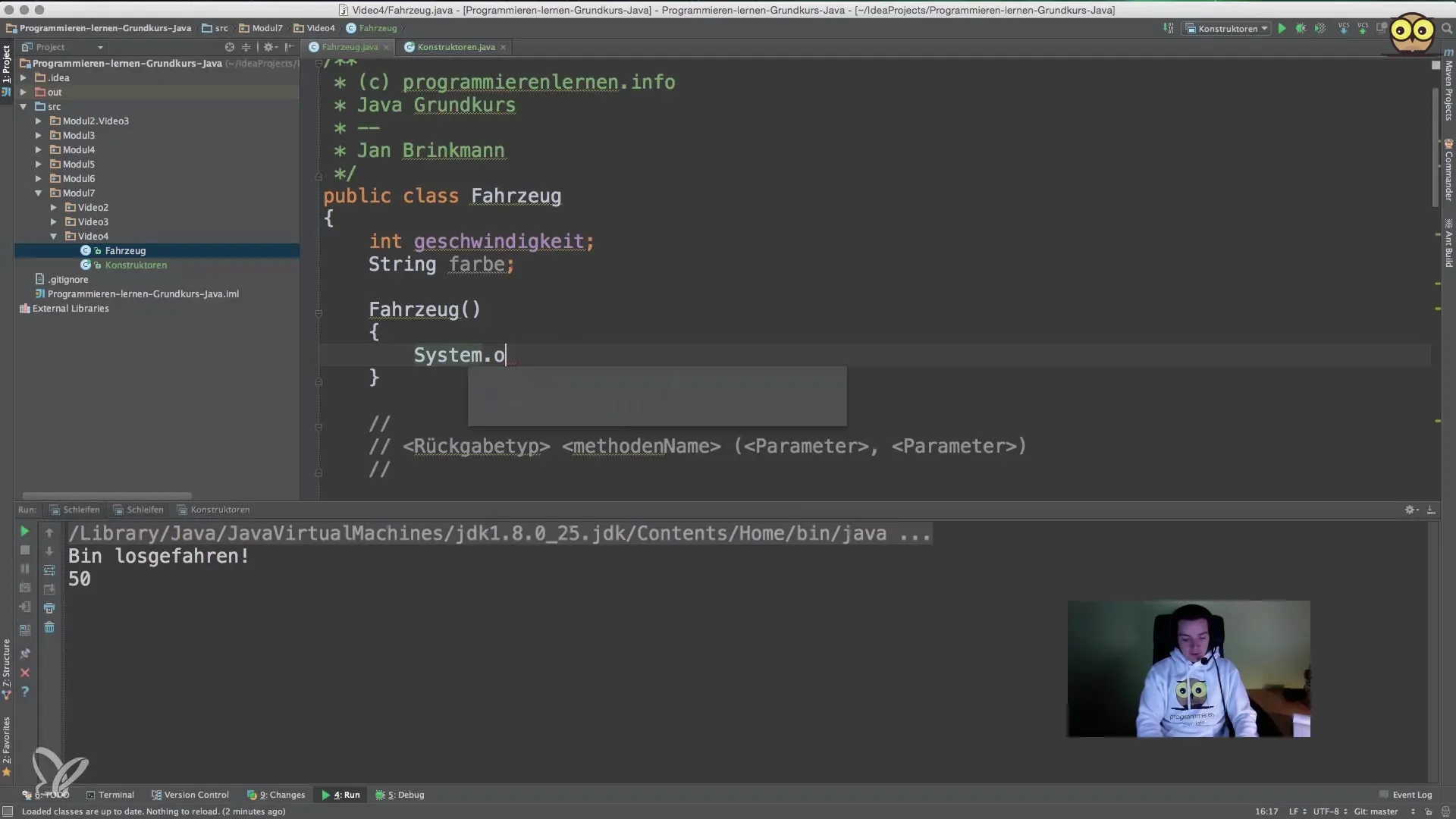
Step 6: Utilize the Method Output
You can call the getColor() method to retrieve and output the color of the vehicle.
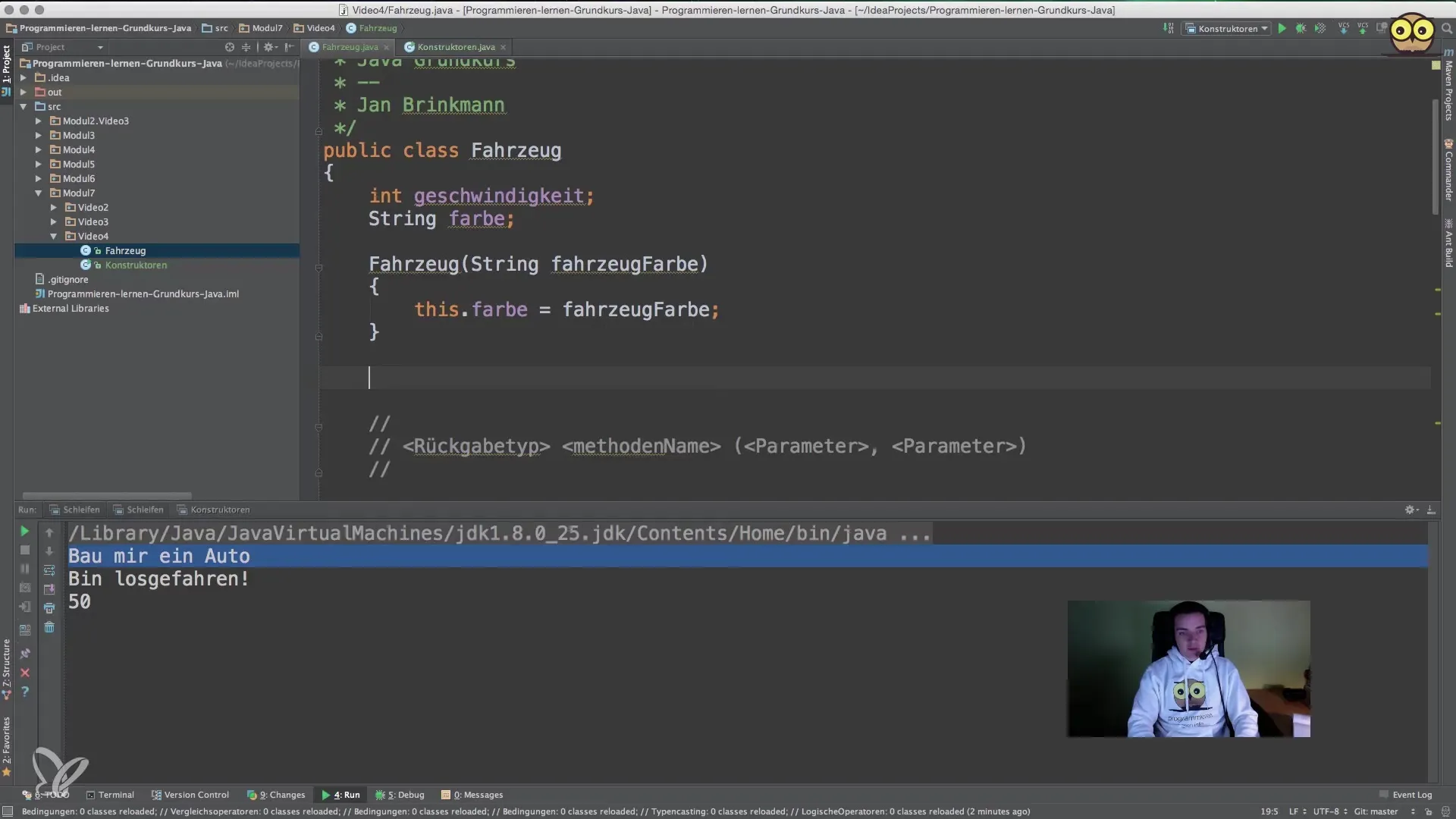
Step 7: Overloading Constructors
Overloading constructors allows you to define multiple constructors in a class. For example, you could add a constructor that expects not just the color but also a color code.
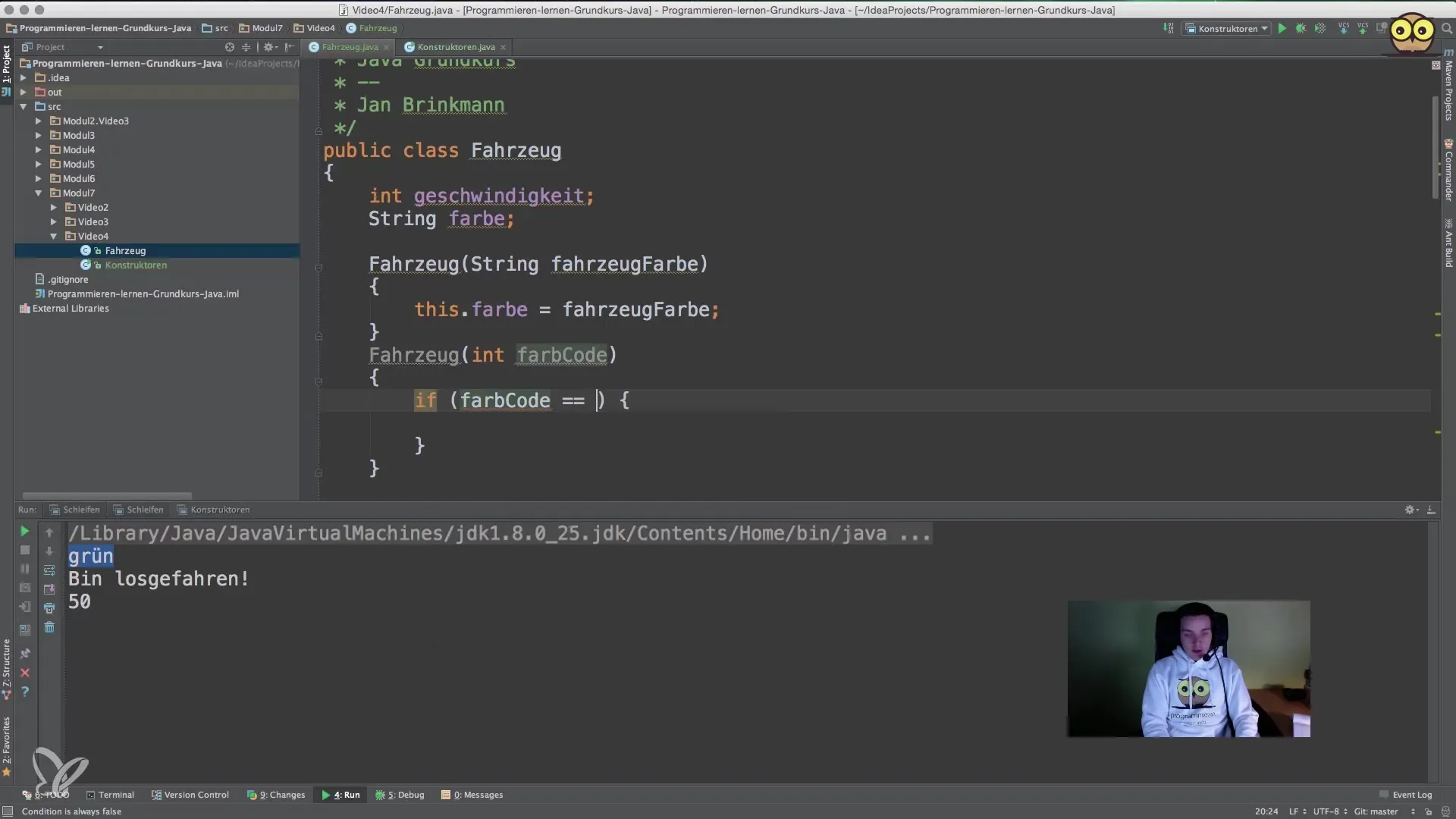
Step 8: Introduce Color Code Logic
Additionally, you can now implement logic that translates the color code into a color. If the color code is unknown, an error message could be displayed.
Summary - Constructors in Java: A Comprehensive Guide
In this guide, you learned what constructors are, how they are defined and used to initialize objects in Java. You covered the basics of creating constructors in a class, focusing on initialization and overloading constructors. Remember that well-defined constructors are crucial for clarity and maintainability in software development.
Frequently Asked Questions
How many constructors can a class have?A class can have as many constructors as needed, as long as they have different parameter lists.
What happens if I don't define a constructor?Java automatically creates a default constructor with no parameters if you don't define your own constructor.
Can a constructor call other methods?Yes, constructors can call other methods within the class to perform additional processes.


