Loops are one of the fundamental concepts in programming that allow you to execute code repeatedly as long as certain conditions are met. In this guide, you will learn how while loops work in Java and how to use them effectively to optimize your programming tasks.
Key insights
- A while loop repeatedly executes a block of code as long as a condition evaluates to true.
- Infinite loops may occur if the condition never becomes false.
- The loop counter should be properly incremented to terminate the loop once the desired number of iterations is reached.
- Additional keywords like continue and break can control the flow within loops.
Step-by-step guide to using while loops
The while loop is defined to execute code as long as a certain condition is met. You typically start by defining a variable that acts as the loop counter. A simple example is a loop that counts from 0 to 14.
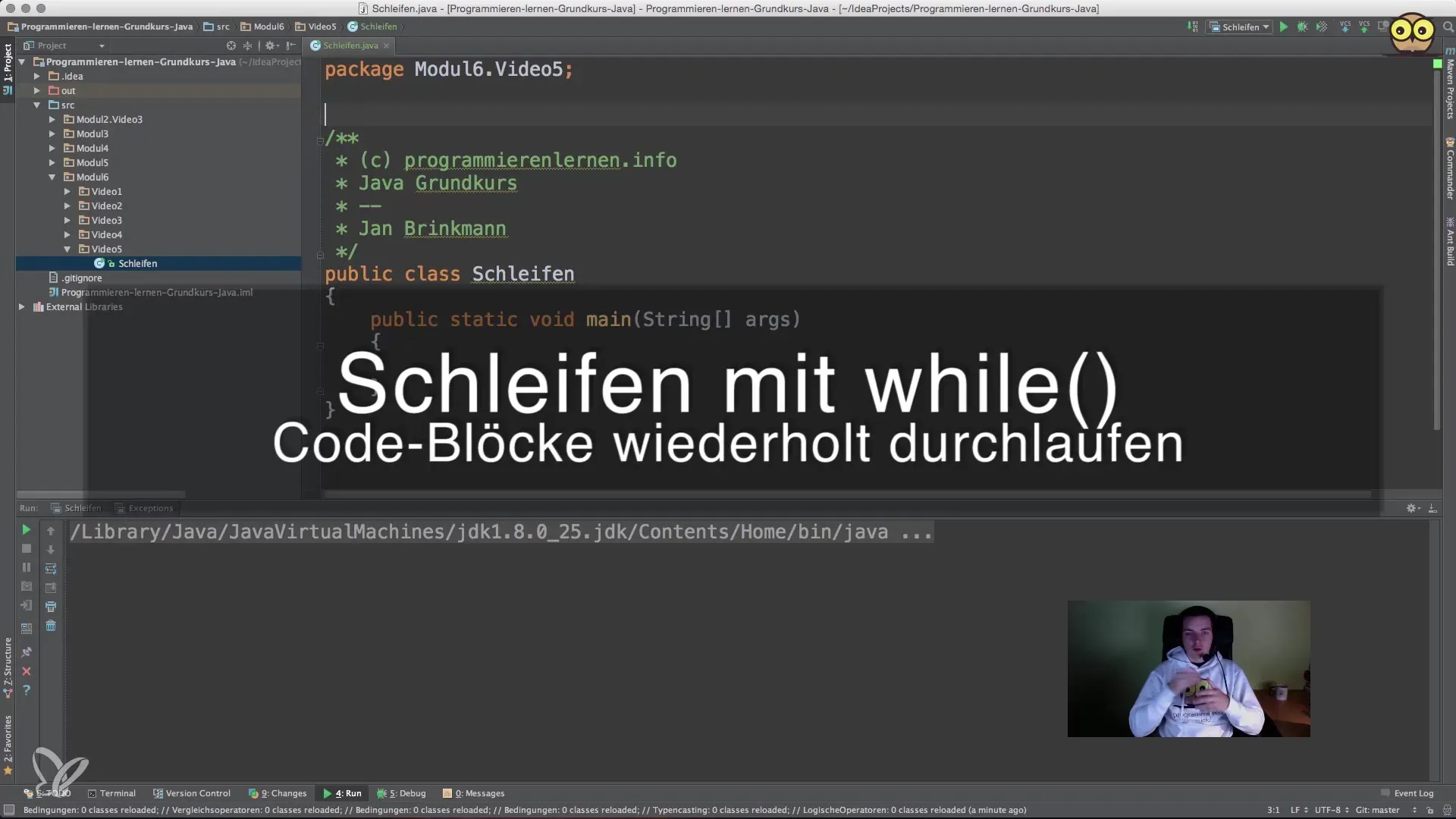
First, you set a variable and initialize it. In this case, we use an integer i, which is set to 0.
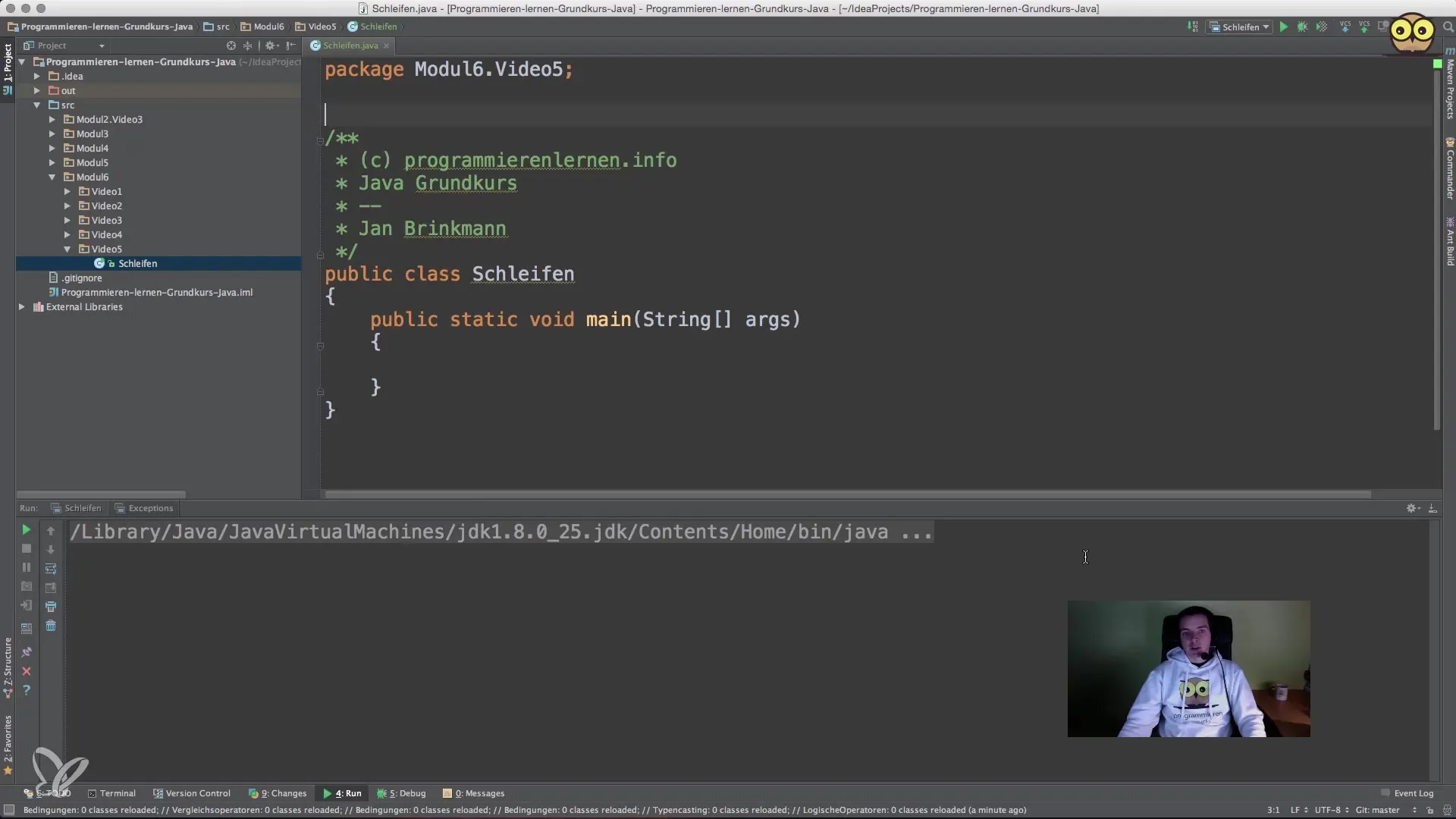
Next, you need to define the condition for the loop. Here, we check if the variable i is less than 15. This condition is checked until it becomes false.
Within the loop, you can output the value of i. Use System.out.println(i); to print the current number to the console.
A common issue when using loops is forgetting to increment the loop counter. This leads to the condition never becoming false, resulting in an infinite loop. Be sure to increment the variable i with i++ at the end of the loop.
The loop will continue executing as long as i is less than 15. If you run your program now, you should see the numbers from 0 to 14 in the console.
To make our loop more flexible, you can change the starting values of the variable i. If you set i to 1, you should ensure that the condition is adjusted accordingly to not count beyond the desired iterations.
Once you feel confident with the basics of the while loop, you can also implement more complex logic, such as using the continue keyword. This skips the rest of the loop iteration when a certain condition is met. For example, a condition might be that values less than 10 are skipped.
The challenge here, however, is ensuring that the loop counter is still incremented to avoid an infinite loop. A common solution is to perform the incrementation within the if statement, so that the loop remains efficient without getting stuck.
The break keyword is another useful tool that you can use in a while loop. It immediately ends the execution of the loop. This can be useful when you are searching for a specific element in a loop and want to terminate the loop as soon as you find it.
If you have thought through the logic of your code well, it becomes easier to avoid errors and make your programs more efficient. Debugging can help you understand what happens when your code is executed, especially when using keywords like continue and break.
Summary – Introduction to the while loop in Java
In this guide, you have learned the basics of while loops in Java. You now know how to define loops, set conditions, and manage the loop counter correctly. You have also discovered the impact of keywords like continue and break on the program flow. With this knowledge, you are well equipped to use loops effectively in your programs.
Frequently Asked Questions
What is a while loop?A while loop repeatedly executes a block of code as long as a certain condition is met.
How do I avoid infinite loops?Ensure that the loop counter is incremented in each iteration and that the condition can eventually become false.
What does the continue keyword do?continue skips the rest of the current loop iteration and continues with the next iteration.
What does the break keyword do?break ends the current loop and continues the flow of execution of the program after the loop.
When should I use a while loop?A while loop is useful when the number of iterations is not known and depends on a condition.


